Don't wanna be here? Send us removal request.
Text
Starting a Newsletter (overview)
Think about how many times you check your email per day. Personally, I check it every hour even when I know I’m not receiving an important email- it’s simply a habit of mine and many other people have. Over 4 billion people open their inboxes daily which makes it the ideal site to promote your affiliate links, blogs, building relationships with your audience and more. You may associate having a newsletter with online businesses and blogs but guess what- even someone who isn’t on social media or does not own any businesses can do it too. You can literally talk about anything and everything from how your day was to your new favorite movie. For the most part, it’s free of cost and all you really need to know is how to type and edit (it doesn’t even have to be on photoshop).
Like many things in life, starting a newsletter is gonna require effort but once you get it going you’ll likely start to see more traffic to your website or even sales if you’re a business. To me it doesn’t matter which order you start as long as you are doing it. So here’s a checklist of what you should be doing:
Coming up with an identity/concept/aesthetic. You don’t need one if you’re getting started but having a distinct online identity is always beneficial as it makes you stand out more.
Design your newsletter template! Think about when was the last time you actually read an email. Think about what made you interested and try using that. If you’ve never opened one that's okay, you can find a lot of inspiration online but you can checkout my board if you’re lost.
Write content that solves a solution.and make it short. Most people receive a ton of emails per day and many do not have the time to be reading an entire 10 page essay you saved in your google docs. Keep it straight to the point and short.
Add a lead magnet or freebie! This could be a planner, journal page, excel sheet, pdf-guide, coupon/discount or anything really. The more convenient and practical it is the better.
Build a newsletter email. Most people do this by using their social media or websites contact information exchanges.
Use email analytics to determine who your audience is and posting accordingly. What time are your audiences generally reading your emails (use an email scheduler for your convenience), who is it? What kind of emails brought consistent conversion rates? What design layout do people respond to best? Create a content and distribution plan!
Encourage call to action/interact with your audience. You can do this by asking questions and letting them reply or being quite frank and telling them straight out that they should check out this or subscribe to this for more.
Find out how you’re going to monetize your content.
Here’s some ways you can monetize your email newsletter
creating digital products-if people really liked your email format you can sell email templates
sponsored content
Paid memberships-access to exclusive content, articles, materials, membership only products and more
Adding affiliate links
Putting influencer codes
Selling courses
Direct ads
The most important aspect of a newsletter would be its content. You could have a well designed newsletter which can lead to more clicks but if your content is not valuable then it will not likely create conversion. If you’re focusing on freebies and lead magnets make sure they’re valuable and help your audience in some way. Be consistent with your content, you don’t have to post everyday, you can post 3 times a week on any day you schedule your posts. If you can’t post weekly posting bi-weekly or even monthly. Just be consistent!
Keep in mind while you can write about literally anything it is better to niche down. Your viewers are most likely receiving emails for several of other companies or newsletter fighting to get their attention. You want to make content that you know they’ll come back too, so make sure you’re starting with a good subject line and write what people want to see.
0 notes
Text
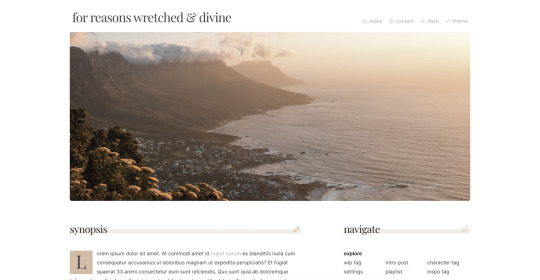
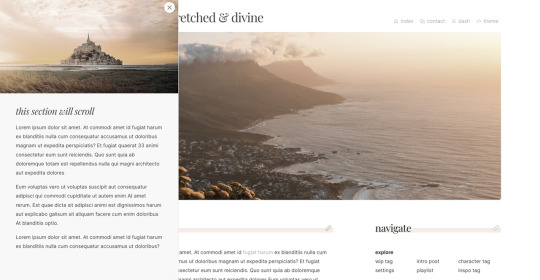
wip page 08 - an all-inclusive wip page
preview / code
several people have asked for this one, so sorry it took me so long to release it!
featured image and sections for synopsis, themes/tags, links, project details, major characters, minor characters, and general sections like 'locations' and 'terms to know' which can be use for anything
footer section for additional info, but you can delete it if you don't want it
slide out menu with a second image, can be used for additional information or to feature an excerpt
pls like/reblog if you use, let me know if you run into any bugs, and pls don’t remove credit. thanks! ♥
additional info under the cut :)
if you'd like to change any of the icons, you can find more at phosphoricons.com
scripts are noted in the code so you can delete them if you want a javascript-free theme. without the javascript, the slide out menu will not work, just an fyi! delete the slide out menu at the top of the html section, and delete the script at the bottom of the code.
all images in preview via unplash.com. i recommend using unsplash or similar websites for images because they're free and high-res. (to create the character icons, i just crop the images into a square, upload into a tumblr post, save as a draft, and then right click the images for the url.)
999 notes
·
View notes