custom content, mods, hacks, scripts, guides, tutorials, resources, utilities, programs, updates+everything else for TS2, TS3+TS4 ⇢ main simblr: @grilledcheese-aspiration
Don't wanna be here? Send us removal request.
Text
No Townie Autonomous Harvest

Community gardeners will no longer harvest plants in public gardens or in community gardens.
Base Game compatible. Will affect Eco Lifestyle, Cottage Living, For Rent, Life & Death and Werewolves if those are installed.
DOWNLOAD(Google Drive)
1 note
·
View note
Text

Did you know you can modify your game files to start with custom lots in the lot bin? Did you know you can add your favorite lots to the program files and you'll never have to import them ever again? I sure didn't. Here's how.

Part 1: Freshen Up That Lot!
Locate the lot you want to freshen up. If it's in your Documents > LotCatalog, it'll be named something like cx_00000001.package. [Hint: you can use CleanInstaller to browse your LotCatalog with pictures!]
Clean it up using LotCleaner and LotCompressor (and Magic Wand, if you want). Here's a tutorial. Do NOT skip this step, or you risk contaminating future save files with old sim references.
Make it a spiffy new picture. Personally I like to lump my similar lots together with a similar title/street name. And I color-code using CatherineTCJD's color-coding format. If you want to match me, you can download my template psd here.
Open your lot in Simpe and replace that old preview. Click 'jpg/png image'. Right click the property > Replace. Change file format to 'all files' to see your image. Click either 'yes' or 'no' on the 'resource changed' popup (it doesn't matter--one updates the image preview immediately, the other doesn't). Click save.



Part 2: Relocation Time! *MAIN LOT BIN*
You cleaned up your lot, right? No sim references left? Don't skip this step or you risk messing up future hoods. Clean up that lot!
Select your lot file and rename it to the cx_00000000.package format. You can use any numbers but it must be in that format and have 8 digits. The number denotes the order so get creative with your categories. (ex: lots cx_00000100-150: modern houses / cx_00000200-250: beachy, etc.). You can use any bulk renamer to rename files in order without having to manually number each one.
Pick an Expansion for your files. Mansion and Garden comes first in the lot bin, Base Game last. The expansion you select will denote the location of your lots within the catalog. The file location is the same in every expansion, so you can even spread your lots around for max organization.
Move your cx_#.package lot file to Program Files > The Sims 2 > [expansion of your choice (ex. Nightlife)] > TSData > Res > UserData > LotCatalog. You will already see some files here. These are the maxis lots that fill the lot bin every new game. You can delete them if you really want to, or just change the extension to something else to make them go away. (Catherine has a backup if you need them back.)
Done! Now your custom lots will prefill the lot bin every time you generate a new The Sims 2 save file in your documents!
This will not pre-fill existing games. If you want to put your new clean lots into your current file, rename your main The Sims 2 save file (in your Documents folder) something else. Launch Sims 2 so it regenerates a clean copy. Create a new Hood, let the game load, and check out the LotCatalog. It will be now filled with your brand-new lots. Copy them over to your main file's LotCatalog. [Check your main LotCatalog in game to make sure you won't be deleting/overwriting anything you want to keep (make a backup just in case!) Check it again with CleanInstaller. Do not delete/overwrite occupied homes! And delete your old and crusty lots in game if you want to be extra safe.]


Part 3: Relocation Time... 2! *SPECIALTY LOT BIN*
You cleaned up your lot, right? No sim references left? Don't skip this step or you risk messing up future hoods. Clean up that lot.
We will now populate the second tab in the lot catalog, the Specialty lot bin that holds Hotels and Apartments. You can put whatever you want in here; it doesn't have to be hotels or apts. You can move lots from the main catalog to this one, if you want. These lots do not appear in the LotCatalog of your main save file, in case you try to look for them there later. They only exist in the program files.
Rename your files. Unlike the previous lots, you can name these lots anything you want, as long as it ends in _Permanent.package. stinky_Permanent.package is perfectly fine. Name it something descriptive.
Pick an Expansion for your files. You can put them in any Expansion folder, but personally I keep my apts in Apartment Life to stay organized.
Move your files. Take your stinky_Permanent.package and move it to Program Files > The Sims 2 > [expansion of your choice (ex. Nightlife)] > TSData > Res > LotTemplates. You'll see some other files here already. These are blank lots and hotels/apts (if you're in Apt Life or Bon Voyage). Don't touch the blank lots, but you can remove the hotels/apartments if you don't want them. (You can move them to the main lot bin by renaming the files to the cx_# format and moving to the location in part 2). You can open them in SimPe to check what they are, but Catherine has a visual list here.
Done! These lots will appear in the Specialty lot bin every time you boot up the game, even in your current saved game.
Have fun and enjoy organizing!
[PS: did you know you can not only delete or relocate existing bin lots, but replace them with better, and cooler lots by simply overwriting the existing cx_0000000 files in your UserData > LotCatalog folders? Catherine has a visual guide which file is which, if you want to reinvent them all. The lot bin is your oyster!]

credits: CatherineTCJD for the Lot Refresh project that made me learn this. Bluerubberbear for the majority of the lots in my thumbnails and the lot in the psd file. Plumbtales for the other lots in the thumbnails and for the beautiful lot makeovers that I replaced maxis's community lots with.
57 notes
·
View notes
Text

[ts2] popped color curtains - in 33 swatches 🌼
Some curtain recolors I made for the lot I'm currently working on. Conversion by simsinlowspace. Comes in 33 swatches. Enjoy 😊
credit: simsinlowspace (meshes included)
💜DOWNLOAD💜 - dropbox

81 notes
·
View notes
Text
@frostedshore asked if I could share my builds and they have far too much cc so I've uploaded cc free versions :)
CC Free Fire House 1x1 . ݁₊ ⊹ . ݁˖ . ݁🚒❤️🔥

Please note: the roof recolors are in the package and I don't know how to remove them so just unselect them.
DOWNLOAD
CC Free Beach Gift Shop 1x1 🥥🌴🌺🌅🌊

DOWNLOAD
Thank you everyone for your kind words, I really appreciate it!
(ෆ˙ᵕ˙ෆ)♡
36 notes
·
View notes
Photo







Freedom of Movement - Posebox & Accessories
Poses, animations, and accessories focussing on different types of mobility.
See more details & download here!
148 notes
·
View notes
Text
in the interest of nostalgia, here are some mods i've found to restore old game behavior that was removed or changed by updates.
mean interactions for any age - removed in OFB. anyone else remember booting up the game and seeing lilith duke it out with her parents?
kill visiting playables - self-explanatory. removed in seasons.
fewer hobby wants - to keep FT wants from cannibalizing the older wants.
no pet obsession - same as above, but for pets wants.
no shade eyes salute - removes the salute added in M&G.
let me know if there are any i've missed!
325 notes
·
View notes
Text



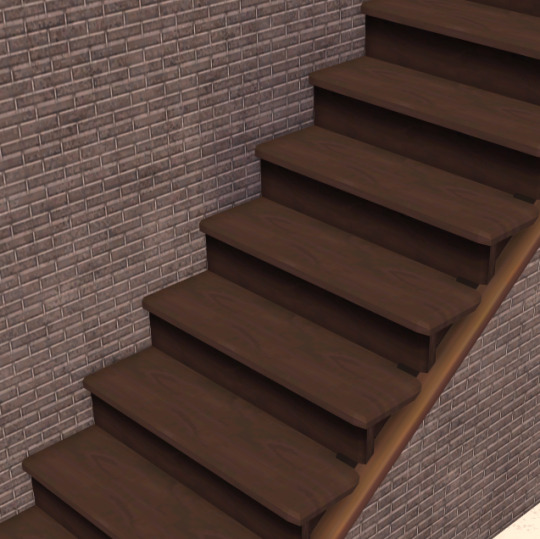



Stair Wall Fix in Knotty Pine Woods
I made some recolors of JRW's Stair Wall Fixes in my Knotty Pine woods, to add to my pile of Knotty Wood stair stuff. It was hard to get the lighting right for the previews, but at least the tones match!
Also, SimFileShare is being a butt andhasn't let me update anything in a week so for now I'm just putting stuff on my own server (previously the "alt" option).
Download Stair Wall Fix in Knotty Pine Woods
83 notes
·
View notes
Text
Sunday Blooms

Hello!
I decided to convert this lovely set by atticwindowatdawn. It has both low and medium poly objects:

download it ☀️💐Here💐☀️
151 notes
·
View notes
Text
Bookworm Stash, Comfy To Go Dresser, Slightly Ragged Guitar Case and Leo Pet Feeding Station - for The Sims 2


These are 4to2 conversions from Atticwindowatdawn and Leosim, polycount lowered. The book stash is a functional magazines and books rack, the dresser is also functional. The pet feeding station bowls can be used also without the base, one of them is based on the Water Bowls I made sometime ago. If you already have the animation package for it, you can delete it from this archive. This food station works better with Episim "No Rotating Pet Bowls" All recolors included
DOWNLOAD THE FEEDING STATION DOWNLOAD THE OTHER ITEMS
(Simfileshare is still not working for me, so this is a Mediafire link. Notice that once the site works again I will delete the mediafire link so make sure to check the original post to be able to see the new working link)
---------------------------
If you want to support my creations, you can send me a donation with Paypal or Ko-fi ☕ If you want to ask for a Paid Commission, HERE you can find more details. Thank you ❤️
231 notes
·
View notes
Text





CC Free (apart from the roof recolors) 1 x 1 Town Hall
DOWNLOAD
14 notes
·
View notes
Text
Tutorial/Explanation - Omg why my some vertices on my morphs are going crazy?! 💀
So for the past few weeks I've encountered this problem with a mesh I am converting, and instead of redoing everything I decided to dig into the problem, and wanted to share with you guys. Thanks to this post on MTS and simmer22 (THANK YOU) I was able to find out.
I'm sure many new creators for TS2 have encounted this problem:

And after close inspection somehow the vertices seemed to go oposite directions, even though after triple checking the bone weights were perfectly fine.

Why is it happening? it's more "simple" than you think and I'm gonna explain why. In your mesh each vertex is assigned a number, for example "vertex n°1, vertex n°2, etc." has I'm showing in the image bellow. How do you know the number of them? You go to Vertex > "Extended manual Edit" and it will show you all the information of each vertex (depending on what you select, it can show you their position, the position of them in the UV map, normals, bones, but we are just gonna focus on the vertex number which is the the ones I highlighted)

So when you duplicate your mesh to create your morphs, the vertices numbers on your morphs will have the exact same matching numbers, for example on the image bellow you can see the top front vertices from the normal morph and the fat morph have the exact same number (same happens with the pregnant morph has well)

And what this number does is when the fat morph is applied to a sim it basically says "oh I need to run to my partner location!" , so for example the vertex n°1 from the normal morph will move to the location of the vertex n°1 from the fat morph (I hope that makes sense haha) And what happens if they don't match? Exactly what you saw in the frist image, since they don't match they travel oposite directions or whenever the other matching number vertex is located, in my example the matching vertices are on oposite sides so when you test the mesh on a "fat" body you see the bug effect.

"How do I fix their numbers? can I just edit it in the Extended Manual??" It's not possible.. unfortunatly you will have to duplicate again the mesh and redo all the morphs (or just one of them, if only one is bugging) How can you prevent that from happening? NEVER edit your morphs!! (the only safe thing you can edit in your morphs is the UV map, since the fat and preg morph stretch a bit and sometimes you want to adjust the texture) but if you edit the morph merging vertices, etc, you can change accidentaly it's assigned number and you will have to redo everything.. 😐
I hope I helped anyone who faced this problem and didn't know the problem, do take note I am no expert and I'm still learning everyday has well. 😊
Small note: Don't forget to weld together your mesh before making the morphs! This will get rid of any extra vertices in the same position (it's like the merge by distance from Blender)
18 notes
·
View notes
Text

Pride 2024 Representation through art! Download Sims2 Maxis recolours HERE (sfs) Download this fantastic art in real life HERE (etsy)
88 notes
·
View notes
Text
I made a wish at GoS
If anyone is interested, I made a wish at GoS - I'm looking for somebody willing to convert TS4 Life & Death ghost outfits and maybe the black dress with elbows-long sleeves listed as the first dress in @mdpthatsme's TS4 conversion archive.
I'll also be eyeing TS4 Enchanted by nature fairy outfits conversions once the pack gets released. 👀
31 notes
·
View notes
Text
Crop over crop (again) - Default Replacements

A little something for my 4t2 friends! tftophalterep8 replaced with GP08 Shirt Crossback, EP07 Hoodie Tie, SP13 Crop Tie & SP10 Crop Bow. Yes, all four crops from TS4! Swatches and details below, but requires AL and they all have morphs.
✨Download tftophalterep8✨ (SFS - Box)
Credits: Skittles, @mdpthatsme, @simgigglegirl, @nintendolover13-ts2


Shirt Crossback (1-5) is Everyday only
Hoodie Tie (6-7) is Everyday+Gym
Crop Bow (8-10) is Everyday+Formal
Crop Tie (11-15) is Everyday+Gym+PJs+Underwear
71 notes
·
View notes
Text

Hanging Mug Rack in Knotty Pine Woods
More Knotty Pine for you! This time I've recolored the frame part of NekoSayuri's edit of Limonaire's conversion of NolanSims' mug rack. Thus bringing them full-circle back to some TS4-esque textures.
Download Hanging Mug Rack in Knotty Pine Woods
73 notes
·
View notes
Text

i have a lot of things i should really be doing which did NOT include making a bunch of recolors of one of my fave cc items so really this is the perfect time to make a bunch of recolors of one of my fave cc items :^) n what i chose to do was bienchen83's animated lizards & rodents cages!
i shall talk more about it n provide links under the cut!
so i loveeee these lizards n rodents sm !! i don't even use the lil womrat cage that comes with the pets expansion tbh ,, which is ironic bc i DO have recolors of that, n i couldnt find more recolors anywhere so i decided i shall make some! (there is a womrat cage in the set tho! i believe there's also a default replacement there too but also a custom version).
i used a few palettes: lack colors from michelle, luasims colors, ricardo colors from icad, n yeti colors from shastakiss (i didn't do whites or like the dark blacks--there's a white recolor provided but i just mashed the original white wood recolor together with the original white cage recolor if that makes sense, n there's already a dark black wood recolor available in the original download). i wanted to do anna colors too but i didn't use color actions (cries all over firealpaca) n got burnt out flipping between the blending modes n seeing the colors not being close enough for me to settle. maybe for the best bc...
all together there are ,, like 104 recolors bc leave it to me to get too carried away with something, i didn't realize i made that many until i was done lmaoo. they're separated into folders with the white recolor just chillin outside of them so you can just choose for yourself if you'd like! there's also pics of the color palettes included since i don't have any more spoons to get a full swatch on the mesh, n all files are named after both the palette n the color!
the meshes are NOT included, but the link to everything you need is right here on modthesims!! the master mesh is the squirrel cage so all the rest of the pet cages will pull these colors too :^)
i hope im not forgetting anything i'm tired n recovering from being sick i feel like everyone's getting sick in maryland. everyone please take care! n lmk if there's anything wrong!
download linkies: ♡ sfs: [x] ♡ mf: [x]
196 notes
·
View notes
Text

[ts2] ready or not bathroom - recolors 🐬
Some recolors I made for the lot I'm currently working on. Conversion by jacky93. Comes in 15 swatches. Enjoy!
jacky93 ready or not cabinet - 15 swatches
jacky93 ready or not standing shelf - 15 swatches
jacky93 ready or not sink - 15 swatches
credit: jacky93
>> meshes required! <<
💜DOWNLOAD💜 - dropbox (2.81mb)

118 notes
·
View notes