Text
INTRODUCTION TO COMPUTER AND INFORMATION & COMMUNICATIONS TECHNOLOGY
Computers can do such a wide variety of things because they can be programmed. This means that computers are not designed to do just one job, but to do any job that their programs tell them to do. The uses of computers are almost limitless in our everyday lives.
WHAT IS ICT?

Ø Stands for INFORMATION AND COMMUNICATIONS TECHNOLOGY that deals with the use of different communications technologies such as mobile phones, telephone, Internet, etc., to locate, save, send and edit information.
WHAT IS A COMPUTER?

Ø It is an electronic device that manipulates and is capable of accepting, processing, displaying and storing data.
Think about some of the different ways that people use computers.
Ø In school, students use computers for tasks such as writing papers, searching for articles, sending email, and participating in online classes.
Ø At work, people use computers to analyze data, make presentations, conduct business transactions, communicate with customers and coworkers, control machines in manufacturing facilities, and do many other things.
Ø At home, people use computers for tasks such as paying bills, shopping online, communicating with friends and family, and playing computer games.
NOTE:And don’t forget that cell phones, iPods®, BlackBerries®, car navigation systems, and many other devices are computers too. The uses of computers are almost limitless in our everyday lives.
CHARACTERISTICS OF A COMPUTER:
High Speed
Accuracy
Storage Capability
Diligence
Versatility
TYPES OF COMPUTERS:
Ø Supercomputers - are used to process very large amounts of information including processing information to predict hurricanes, satellite images and navigation, and process military war scenarios.

Ø Mainframes - are used by government and businesses to process very large amounts of information.

Ø Personal Computers (PC) - are smaller and less powerful than the others. They are used in homes, schools, and small businesses.

ELEMENTS OF A COMPUTER SYSTEM:
A. Peopleware - refers to the role people play in usage, maintenance and development of hardware and software.
B. Hardware - refers to the set of electronic program instructions or data a computer processor reads in order to perform a task or operation.
C. Software - If a computer is to function, software is not optional. Everything that a computer does, from the time you turn the power switch on until you shut the system down, is under the control of software. There are two general categories of software: system software and application software. Most computer programs clearly fit into one of these two categories. Let’s take a closer look at each.
CATEGORIES OF SOFTWARE:
Ø Systems Software - Includes the programs that are dedicated to managing the computer’s hardware and software resources in order for the computer to work efficiently.
Example of Systems Software:
Operating System (OS)
Software Utilities
Disk Operating System (DOS)
Ø Application Software - Are productivity programs or end-user programs that enables users to complete tasks such as creating documents, doing online research, sending email, designing graphics and even playing games.
Examples of Application Software:
Word Processing Software
Spreadsheet Software
Database Software
Presentation Graphic Software
Graphics Software
Multimedia Software
PARTS OF A COMPUTER:
Ø System Unit - This houses the Motherboard, Microprocessor, Memory Chips, Buses, Ports, Expansion Slots and Cards.
Ø Motherboard / Mainboard / System Board - The main circuit board of a computer. It contains all the circuits and components that run the computer.
Ø Central Processing Unit (CPU) - The processor is the main “brain” or “heart” of a computer system. It performs all of the instructions and calculations that are needed and manages the flow of information through a computer.
Ø Primary Storage – Is the computer’s working storage space that holds data, instructions for processing and processed data (information) waiting to be sent to secondary storage.
Types of Primary Storage
1. Read Only Memory (ROM) - 2Is non-volatile, meaning it holds data even when the power is ON or OFF.
2. Random Access Memory (RAM) - Is volatile, meaning it holds data only when the power is on.
Ø Secondary Storage Devices - Are devices use for storing or safekeeping of files
Examples of Secondary Storage
1. Floppy Disk Drive (Diskette)
2. Optical Drives
CD – Compact Disc
VCD – Video Compact Disc
DVD – Digital Versatile Disc
3. Hard Disk Drive (HDD)
Flash Disk Drive (FDD)
Solid State Drive (SSD)
Did you know that… The first 8-inch floppy disk had a storage capacity of about 80 kilobytes. By 1986, IBM introduced the 3-1/2 inch floppy disk with 1.44 megabytes of storage space.
CD can typically store up to 700 MiB (up to 80 minutes audio) while the most common data storage capacity of a DVD disc is 4.7 gb.
Ø Input Devices - Are devices used to enter data or give instructions to the computer.
Examples:
Keyboard, Mouse, Microphone, Camera, Stylus Pen, Touch Screen, Bar Code Reader, Scanners

Ø Output Devices - Are devices that are used to display or produce the outputs of computer.
Examples:
Monitor, Speakers, Printers, Projectors

0 notes
Text

DIGITAL NATIVES:
Ø A person born or brought up during the age of digital technology and therefore familiar with computers and the Internet from an early age.
ICT:
Ø It deals with the use of different communication technologies such as mobile phones, telephone, Internet, etc. to locate, save, send, and edit information.
Ø Example: When we make a video call, we use internet. When we send and receive txt messages, we use mobile phones
ICT IN OUR COUNTRY:
Ø The Philippines, dubbed by most as the ICT Hub in Asia due to the growth of BPO Industries
Ø Time Magazine’s “The Selfiest Cities around the World for 2014” placed two cities from the Philippines in the top 1 and 9 spots:
Makati City – Ranked 1st
Cebu City – Ranked 9th
Ø Philippines is one of the largest countries which houses BPO centers.
Ø There are 106.8 cellphones for every 100 Filipinos
INTERNET
Ø An infrastructure that connects users together. These users may range from companies like Google, Facebook, and Twitter to end-users
Ø The internet has been a vital tool to our modern lives that is why it is also important to make the best of the internet
WORLDWIDE WEB
Ø A huge collection of information, data, and resources that facilitates communication between users and computers
Ø Is an information space where documents and other web resources are identified by URLs, interlinked by hypertext links, can be accessed via the Internet
Ø The Web uses the Internet as its medium to transfer or exchange data. IT also uses a client-server model
Ø Tim Berners-Lee created the World Wide Web/Father of WWW
CLIENT-SERVER MODEL
WEB 1.0
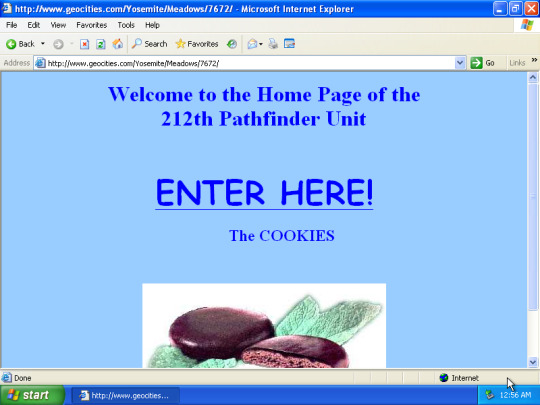
Ø It is the “readable” phrase of the World Wide Web with flat data. A static pages, meaning users cannot interact with the page and the page is in read-only format
Ø Examples of Web 1.0 applications are shopping carts, mp3.com etc.
Ø Refers to the first stage in the World Wide Web, which was entirely made up of the Web pages connected by hyperlinks.
WEB 2.0

Ø It is the “writable” phrase of the World Wide Web with interactive data. Unlike Web 1.0, Web 2.0 facilitates interaction between web users and sites, so it allows users to interact more freely with each other. Web 2.0 encourages participation, collaboration, and information sharing.
Ø Examples of Web 2.0 applications are Youtube, Flickr, Facebook, etc.
Ø It is the evolution of Web 1.0 by adding dynamic pages. The user is able to see a website differently than others.
Ø Allows users to interact with the page; instead of just reading the page, the user may be able to comment or create user account.
FEATURES OF WEB 2.0
Ø Folksonomy
Ø It allows users to categorize and classify/arrange information using freely chosen keywords (e.g., tagging). Popular social networking sites such as Twitter, Instagram, Facebook, etc. use tags that start with the pound sign (#). This is also referred to as hashtag.
Ø Rich User Experience
Ø Content is dynamic and is responsive to user’s input. An example would be a website that shows local content. In the case of social networking sites, when logged on, your account is used to modify what you see in their website.
Ø Long Tail
Ø Services are offered on demand rather than on a one-time purchase. In certain cases, time-based pricing is better than file-size-based pricing or vice versa. This is synonymous to subscribing to a data plan that charges you for the amount of time you spent in the Internet, or a data plan that charges you for the amount of bandwidth you used.
Ø User Participation
Ø The owner of the website is not the only one who is able to put content. Others are able to place a content of their own by means of comment, reviews, and evaluation. Some websites allow readers to comment on an article, participate in a poll, or review a specific product (e.g., Amazon.com, online stores).
Ø Software as a Service
Ø Users will subscribe to a software only when needed rather than purchasing them. This is a cheaper option if you do not always need to use a software. For instance, Google Docs is a free web-based application that allows the user to create and edit word processing and spreadsheet documents online. When you need a software, like a Word Processor, you can purchase it for a one-time huge amount and install it in your computer and it is yours forever. Software as a service allows you to “rent” a software for a minimal fee.
Ø Mass Participation
Ø It is a diverse information sharing through universal web access. Since most users can use the Internet, Web 2.0’s content is based on people from various cultures.
WEB 3.0 AND THE SEMANTIC WEB
SEMANTIC WEB

Ø is a movement led by the World Wide Web Consortium (W3C). The semantic web provides a framework that allows data to be shared and reused to deliver web content specifically targeting the user.
WEB 3.0

Ø It is the “executable” phrase of Word Wide Web with dynamic applications, interactive services, and “machine-to-machine” interaction. Web 3.0 is a smarter version and semantic web which refers to the future. In Web 3.0, computers can interpret information like humans and intelligently generate and distribute useful content tailored to the needs of users. One example of Web 3.0 is Tivo, a digital video recorder. Its recording program can search the web and read what it finds to you based on your preferences.
Ø This platform is all about semantic web.
Ø Aims to have machines (or servers) understand the user’s preferences to be able to deliver web content.
SEVERAL PROBLEMS OF WEB 3.0
1. Compatibility - HTML files and current web browsers could not support Web 3.0.
2. Security - The user’s security is also in question since the machine is saving his or her preferences.
3. Vastness - The World Wide Web already contains billions of web pages.
4. Vagueness - Certain words are imprecise. The words “old” and “small” would depend on the user.
5. Logic - Since machines use logic, there are certain limitations for a computer to be able to predict what the user is referring to at a given time.
TRENDS IN ICT
1. Convergence – is the synergy of technological advancements to work on a similar goal or task. For example, besides using your personal computer to create word documents, you can now use your smartphone.
2. Social Media – is a website, application, or online channel that enables web users to create, co-create, discuss, modify, and exchange user generated content.
Ø Social Networks – These are sites that allows you to connect with other people with the same interests or background. Once the user creates his/her account, he/she can set up a profile, add people, share content, etc. Ex: Facebook and Google+
Ø Bookmarking Sites – These are sites that allow you to store and manage links to various website and resources. Most of these sites allow you to create a tag allows you to and others easily share them. Ex: StumbleUpon/Pinterest
Ø Social News – These are sites that allow users to post their own news items or links to other news sources. The users can also comment on the post and comments may also be rank.
Ex: reddit and Digg
Ø Media Sharing – These are sites that allow you to upload and share media content like images, music and video. Ex: Flickr, Youtube and Instagram.
Ø Microblogging – These are sites that focus on short updates from the user. Those that subscribed to the user will be able to receive these updates. Ex: Twitter and Plurk
Ø Blogs and Forums – These websites allow user to post their content. Other users are able to comment on the said topic. Ex: Blogger, WordPress and Tumblr
3. Mobile Technologies
Ø The popularities of smartphones and tablets has taken a major rise over the years. This is largely because of the devices capability to do the tasks that were originally found in PCs.
Ø Several of these devices are capable of using high-speed internet. Today the latest model devices use 4G Networking (LTE), which is currently the fastest mobile network.
Ø Long-Term Evolution
MOBILE OS
1. iOS – use in apple devices such as iPhone and iPad.
2. Android – an open-source OS developed by Google. Being open source means mobile phone companies use this OS for free.
3. Blackberry OS – use in Blackberry devices.
4. Windows Phone OS – a closed source and proprietary operating system developed by Microsoft.
5. Symbian – the original smartphone OS; used by Nokia devices.
6. WebOS – originally used in smartphones; now used in smart TV’s.
Windows Mobile – developed by Microsoft for smartphones and pocket PCs.
4. Assistive Media
Ø is a non-profit service designed to help people who have visual and reading impairments. A database of audio recordings is used to read to the user.
Ø Hearing aid, Educational Software
Online Safety & Security, Online Ethics & Etiquettes, Online Research Tools
Ø Most of us use the Internet every day. Sometimes we do not pay attention on how much information, situation and problems we share online.
Ø Online Security
Ø Internet threats
Ø Protecting reputations online
Ø Copyright
Ø Contextualized online search and research skills
INTERNET
Ø The Internet, truly is a powerful tool. It can be used to promote business, gain new friends, and stay in touch with the old ones.
Ø The Internet is defined as the information superhighway.
Ø It is also a source of entertainment through games and online communities.
Ø This means that anyone has access to this highway, can place information, and can grad that information.
Ø The internet is a public place and it is up to you to protect yourself.
ONLINE SAFETY AND SECURITY
Ø Common threats faced by the netizens everyday include other netizens with malicious intent (scamming, phishing, and other cybercrimes), unsecured programmed web applications, and malwares (virus, worm, trojan horse, etc.)
1. SCAMMING

Ø An act of the attacker that seeks to gain the victim's trust takes advantage of the victim to perform further attacks.
2. PHISHING

Ø One of the most common cyber-attacks wherein the attacker impersonates a trusted third party in an attempt to get the credentials or personal information of the victim.
Ø https://www.bppiexpressonline.com/
3. HACKING

Ø Obtaining unauthorized access to data from a certain computer network.
0 notes
Text

TIPS TO STAY SAFE ONLINE

1. Be mindful of what you share and what site you share it to.
2. Do not just accept terms and conditions; read it.
3. Check out the privacy policy page of a website.
4. Know the security features of the social networking site you use.
5. Do not share password with anyone.
6. Avoid logging in to public networks/Wi-Fi.
7. Do not talk to strangers whether online or face-to-face.
8. Never post anything about future vacation.
9. Add friends you know in real life.
10. Avoid visiting untrusted websites.
11. Install and update an antivirus software on your computer.
12. If you have a Wi-Fi at home, make it a private network by adding password.
13. Avoid downloading anything from untrusted websites.
14. Buy the software; do not use pirated ones.
15. Do not reply or click links from suspicious emails.
INTERNET THREATS
1. MALWARE

Ø Stands for Malicious Software.
Ø Referring to any software that can disrupt normal business operations by destructing the network infrastructure, database, and file systems or by bypassing the authorization and authentication scheme of the system.
1. Virus – a malicious program designed to replicate itself and transfer from one computer to another.
2. Worm – a malicious program that transfers from one computer to another by any type of means.
3. Trojan – a malicious program that is disguised as a useful program but once downloaded or installed, leaves your PC unprotected and allows hacker to get you information
4. Spyware – a program that runs in the background without you knowing it.
Ø Keyloggers – used to record the keystroke done by the user.
5. Adware – a program designed to send you advertisements, mostly as pop-ups.
2. SPAM – unwanted email mostly from bots or advertisers.

3. PHISHING – its goal is to acquire sensitive personal information like passwords and credit card details.

HERE ARE SOME OF THE THREATS YOU SHOULD BE AWARE OF WHEN USING THE INTERNET.
Ø It can be used to send malware.
Ø Email that will direct the user to the website and be asked to update username, password, credit card, or personal info.
Ø In the past, doing something embarrassing was not much a big deal.
Ø Nowadays, embarrassing moments are captured using any device you could imagine. This could impact not only your reputation but also the people around you.
Ø It happened, people would laugh at it, and they would move on.
Ø What is worse is that people can easily upload it to the Internet, where it can be stored forever.
THINK BEFORE YOU CLICK

1. Before you post something on the web, ask these questions to yourself:
Ø Would you want your parents or grandparents to see it?
Ø Would you want your future boss to see it?
Ø Here are things you might want to consider before posting something over the Internet.
Ø Once you post something on the web, you have no control of who sees your post.
2. Your friends depend on you to protect their reputation online- talk to your friends about this serious responsibility.
3. Set your post to “private” – In this way, search engines will not be able to scan that post.
4. Avoid using names - Names are easy for search engines to scan.
5. If you feel that a post can affect you or other’s reputation, ask the one who posted it to pull it down or report it as inappropriate.
COPYRIGHT INFRINGEMENT

Ø Intellectual Property
Ø Copyright Law
Ø Copyright Page “No part of this book may be copied, reproduced……”
1. Understand – Copyright protects literary works, photographs paintings, drawings, films, music (and lyrics), choreography, and sculptures.
2. Be responsible – Even if a material does not say that it is copyrighted, it is not a valid defense against copyright.
3. Be creative – Ask yourself whether what you are making is something that came from you or something made from somebody else’s creativity.
4. Know the law – There are some limitations to copyright laws.
ONLINE RESEARCH

1. Have a question in mind – Focus on a question you want answered.
2. Narrow it down – Search engines like Google, Bing, or Yahoo use several filters to determine the most appropriate result for you.
3. Advanced Search
Ø The best way to filter information you get from search engines is by using the advanced search.
Ø A set of digital tools that aid the user in performing research.
Ø This will allow you to filter out information you do not need.
4. Look for a credible source – Some wikis, filled with updated information, are not a credible source. When using wikis, check out the link of the cited text. This is due to the fact that anyone can edit its content
5. Give credit – Give credit to the original author of the page or information. To properly site a reference, you may use the format below.
TIPS IN CONDUCTING ONLINE RESEARCH
Ø If it is a series of questions, start with one, never search anything on the go.
0 notes
Text

MICROSOFT WORD

Ø The most important word-processing office application used by students, teachers, IT professionals and companies etc. around the world.
Ø Used to create and edit professional-looking documents such as resume, books, admission forms, letters, paper, reports and booklets, cover pages, notes, assignments, brochures, and even web pages.
FEATURES
Ø Template
Ø Clipboard
Ø Font (Color, Size, Style)
Ø Paragraph
Ø Styles
Ø Editing
Ø View
LETTERS
Ø Microsoft Word enables you to create a range of correspondence from a simple office memo to mail-merged form letters with hundreds of addresses. Special programming in the software senses when you are typing a business letter and will pop up a guide to help format the letter correctly.
ENVELOPES
Ø Envelopes can be created or Word can read a letter you have typed in the program, collect the address information and automatically create a matching envelope. An address bar code can be added to the envelope to assist with mailing.
FORMAT USING MS WORD
Ø Header & Footer
Ø Headings, Subtitles
Ø Cover Page
Ø Picture (format, arrange)
Ø Drop Cap
Ø Table of Contents
Ø References
Ø Page Border, Color & Watermark
MICROSOFT EXCEL

Ø Electronic spreadsheet programs were originally based on paper spreadsheets used for accounting. As such, the basic layout of computerized spreadsheets is the same as the paper ones. Related data is stored in tables — which are a collection of small rectangular boxes or cells organized into rows and columns.
Ø When you look at the Excel screen — or any other spreadsheet screen — you see a rectangular table or grid of rows and columns.
Ø In newer versions of Excel, each worksheet contains roughly a million rows and more than 16,000 columns, which necessitates an addressing scheme in order to keep track of where data is located.
Ø The horizontal rows are identified by numbers (1, 2, 3) and the vertical columns by letters of the alphabet (A, B, C). For columns beyond 26, columns are identified by two or more letters such as AA, AB, AC or AAA, AAB, etc.
MICROSOFT POWERPOINT

Ø Used to create professional-looking slideshows that can be displayed on projectors or big-screen TVs.
Ø An easy-to-learn program that is used worldwide for presentations in businesses and classrooms.
Ø Comes with many templates that set the tone of a presentation — from casual to formal to off the wall.
FEATURES
Ø Slide Master
Ø Design
Ø Transition
Ø Animation (Entrance, Emphasis, Exit, Motion Path)
Ø Animation Pane
CREATING A PRESENTATION
Ø 24 is the default font size
Ø Dark background = Light text
Ø Light background = dark text
Ø Color scheme
Ø Animation & Transition should be on point
0 notes
Text

BASIC PRINCIPLES OF GRAPHICS AND LAYOUT

1. Balance
Ø The visual weight of objects, texture, colors and space is evenly distributed on the screen.
Ø Balance is crucial to the success of a design.
Ø The visual weight of objects, texture, colors, and space is evenly distributed on the screen.
a. Symmetrical Balance - Is the order of elements so that they are evenly allocated to the left and to the right, or top and bottom of center.
b. Asymmetrical Balance- Is the order of different objects of the same weight on each side of the page. Color, shape, size, texture and value can be used as balancing elements.
2. Emphasis
Ø An area in the design that may appear different in size, texture, shape or color to attract the viewer's attention.
Ø It shows that you ensemble related objects together, move them physically close to each other so the related items are seen as a united group rather than a group of unrelated things.
3. Proportion
Ø Visual elements create a sense of unity where they relate well with one another.
Ø People without experience usually tend to put text and graphics on the part of the page wherever there happens to be space, without giving concern to any other items on the page.
4. Pattern / Repetition / Rhythm
Ø These are the repeating visual element on an image or layout to create unity in the layout or image. Rhythm is achieved when visual elements create a sense of organized movement.
Ø Repetition aids organize the information and also it guides readers and helps to make parts of the design become more united.
Ø Repetitive elements create a more sophisticated continuity and can make it more complete.
5. Variety
Ø This uses several design elements to draw viewer's attention
Ø The most effective way to add aesthetic interest to a page is through contrast.
Ø It is an important factor and principle to the organization of information; a reader must be able to glance at a document and instantly understand what's happening.
6. Movement
Ø Visual elements guide the viewer's eyes around the screen.
Ø Movement is the art of nothing, and also the absence of text and graphics. Basically it splits in the elements on the page and provides visual breathing room for the viewer’s eye.
ONLINE FILE FORMATS FOR IMAGES AND TEXT
.JPEG (Joint Photographic Expert Group) - this format is the most commonly used by digital cameras and other capture devices and also the most common format when saving pictures on the internet.

.GIF (Graphics Interchange Format) - is an image compression type that allows you to display simple animation. (Displays 256 colors) graphics and pictures in HTML pages on the web.

.PNG (Portable Network Graphics) - this format is a bit of a combination of the two earlier formats, it was originated from GIF for the lossless compression attribute and for the display of pictures on the Internet.

Also displays picture with a transparent background
.PDF (Portable Document Format) - Developed by Adobe, this file format has all the features of a printed document as an electronic image, print, navigate or even forward to other people.

.DOC (Document File) - a format created by Microsoft and used in MS Word.

INFOGRAPHICS

Ø It is a visual image to symbolize information or data such as chart or diagram
Ø It presents a clear message quickly and clearly.
Ø Grabs your attention and deliver an important message or teach you important information.
PIKTOCHART

Ø Makes complex data visually appealing to the average user
CANVA APP

PRINCIPLES OF VISUAL MESSAGE DESIGN USING INFOGRAPHICS
1. Be Unique - make it engaging and memorable with a unique twist on something that everyone can relate to
2. Make it Simple - don’t throw in so much detail and extraneous information that the audience is overwhelmed by everything going on in your infographic.
3. Be Creative and Bold - it’s important to make sure that your main message is bold and obvious.
4. Less is more - Keeping your text minimal will most likely produce more impact than a page full of words.
5. The Importance of Getting it Across - The most important thing you want from an effective infographic is a simple way for people to share it with their friends.
0 notes
Text

WHAT IS AN ONLINE PLATFORM?

Ø This are the technologies that are grouped to be used as a base upon which other applications processes or technologies are developed
Ø Is a specially developed platform using Internet technology for the design and development of teaching and learning purposes.
Ø Nature. To be able create a good online presentation, webpage and content, you should know the principle and techniques of design using online creation tool, platform and application to develop ICT content
WHAT IS CLOUD COMPUTING?

Ø The practice of using a network of remote servers hosted on the Internet to store, manage, and process data, rather than a local server or a personal computer.
Ø Cloud Computing - It means storing and accessing data and program over the internet instead of your computer’s hard drive. Examples are: Google Drive, Evernote, Dropbox
ADVANTAGES OF CLOUD COMPUTING:
• No need to install
• Saves hard disk space
• Easy access to your files
• Saves money
• No need to update
• Minimum system requirements
• Back-up and data recovery are relatively easier
DISADVANTAGES OF CLOUD COMPUTING:
• Can be hampered down by slow internet speed
• May require compatible software
• You do not own the software
• Security risks
• More prone to hacking
• Limited control over the infrastructure
ONLINE PLATFORMS FOR ICT CONTENT DEVELOPMENT
Social Media Platforms

Ø Websites like Facebook allow you to create not only personal accounts but also pages and groups where you can share content.
Ø Social Media - A website and application that enable user to create and share content or participate in social networking, or exchange information, career interests, ideas, and pictures/videos in virtual communities and networks. Examples are: Facebook, Twitter, Instagram
Blogging Platforms

Ø It typically looks like a newsletter where you are given options to change the design to your liking. Though you can manipulate the design, social media platform’s popularity is still unrivaled.
Ø Websites like WordPress, Tumblr, and Blogger focus on content and design diary-style text entries ("posts"). Posts are typically displayed in reverse chronological order, so that the most recent post appears first, at the top of the web page.
Ø The difference between the two platforms. In social media platforms, you can only post a status about a topic or a headline only but in blogging platforms is where you can explain the topic more in-depth than the social media platforms.
Content Management System (CSM)

Ø It is a computer application (sometimes online or browser-based) that allows you to publish, edit and manipulate, organize and delete web content. CMS is used in blogs, news websites, and shopping.
0 notes
Text

Ø Multimedia is the use of a computer and gadgets to present and combine text, graphics, audio, and video with links and tools that let the user navigate, interact, create, and communicate.
USES OF MULTIMEDIA

Ø The goal of using the multimedia edutainment approach is to entertain the user while being unaware that he or she is learning in the process.
Ø Multimedia multiplies the degree of effectiveness in promoting a product or service, at the same time adds a hint of entertainment.
MICROBLOGGING

Twitter, Plurk
BLOGS AND FORUMS

WordPress, Tumblr
SOCIAL NETWORK

Google+, Facebook
MEDIA SHARING

Instagram
SOCIAL NEWS

Reddit
BOOKMARKING SITE

StumbleUpon, Pinterest
0 notes
Text

THE POWER OF SOCIAL MEDIA
❏ Social media has also been used to increase awareness of social and political issues and organize demonstrations. Frequently cited disadvantages of social media include a decrease in real-world, personal connections and the possibilities of cyberbullying, stalking, hacking, and other privacy concerns.
DIGITAL CITIZENSHIP
❏ Refers to the utilization of information technology (IT) in order to engage in society, politics, and government.
ENGAGE POSITIVELY
Respect the rights of others to participate and have an opinion
Ask before tagging other people or posting photos
Report offensive or illegal content
Stand up and speak out about cyberbullying — protect your friends
Don't respond to hurtful or nasty comments — block and report cyberbullying
Speak to your parents or trusted adult about upsetting online experiences
Report threats of violence to the police (collect the evidence to show them)
KNOW YOUR ONLINE WORLD
Learn how new skills will help you explore the online world
Recognize online risks and how to manage them
Look out for suspicious emails and scams
Stand up and speak out about cyberbullying — protect your friends
Keep passwords secret, strong and unique
Know how to report bullying behavior on social media sites
CHOOSE CONSCIOUSLY
Choose privacy and security settings carefully and check them regularly
Choose friends wisely online — not everybody online is who they claim to be, regularly review your connections and remove people
If you have made a mistake apologize and take down offensive material as soon as possible
Ask for permission before uploading pictures of your friends
WHAT IS ADVOCACY?
❏ It is a process of supporting and enabling people to: express their views and concerns, access information and services, defend and promote their rights and responsibilities.
❏ Advocacy in democracy is about getting what you want out of the government, in democracy, which is a collection of voices, it is everyone’s job to use their voice to remind the government about what people want.
THE ROLE OF ICT IN RECENT HISTORY
EDSA (PEOPLE POWER REVOLUTION)
❏ The revolution lasted from 1983 to 1986. During a radio broadcast of Radyo Veritas.

❏ Cardinal Sin encouraged the Filipinos to help end the regime of President Ferdinand Marcos. A major protest took place along EDSA from February 22 to 25, 1986 involving two million Filipinos from different sectors. These included civilians, political parties, the military, and religious groups. The radio broadcast helped change the course of history. Without it, Filipinos would not have been moved in action.
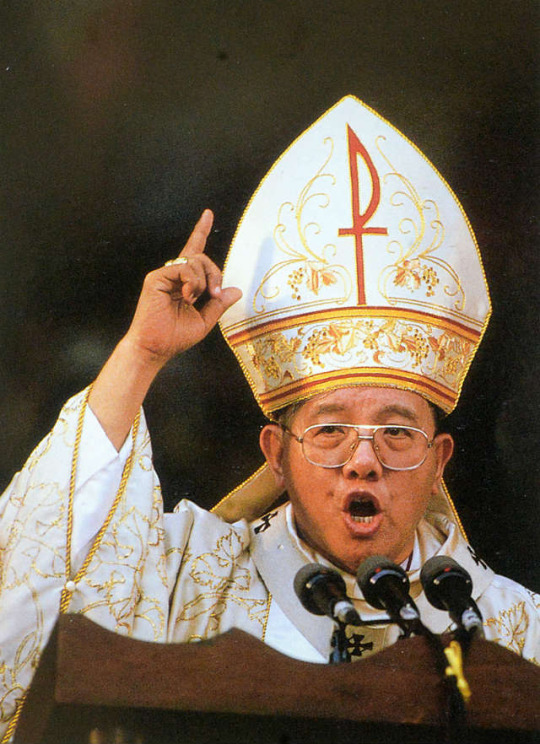
EDSA DOS
❏ This is also known as the 2001 EDSA Revolution, which happened from January 17 to 21, 2001. It was fuelled after 11 prosecutors of President Joseph Estrada walked out of the impeachment trial. As a result, the crowd in EDSA grew over the course of a few days through text brigades. Like the first People Power Revolution, EDSA Dos would not have been successful without the text brigades.

MILLION PEOPLE MARCH
❏ This is a series of protests that mainly took the place in Luneta Park from August 11 to 26, 2013. There were also several demonstrations that happened around key cities in the Philippines and some locations overseas. It was to condemn the misuse of the Priority Development Assistance Fund (PDAF). Though dubbed as the Million People March, the number of total attendees only around 400,000. Despite that, it was still considered a success and clearly demonstrated how powerful social media campaigns are. The organizers and promoters of the Million People March used Facebook and Change.org as their mediums.

YOLANDA PEOPLE FINDER
❏ Recent storms in the Philippines' history gave birth to the People finder database powered by Google. During Typhoon Yolanda, the people finder was a vital tool for people across the globe to track the situation of their relatives. This proved to be successful and is now adopted by more organizations to help people track relatives during calamities.

SOCIAL MEDIA – BOON or BANE?
What is your take on the role of social media in the campaign of President Rodrigo Duterte against drug abuse?
❏ Boon or a bane” basically means “good or bad” “beneficial or harmful”. Boon means “a thing that is beneficial or helpful” and bane is something that causes distress or annoyance.
CHANGE.ORG
❏ Change.org is dubbed as the “World’s platform for change” where anyone from the online community can create a petition and ask others to sign it.
❏ Change.org gives access to more people by allowing the online community to affix their digital signatures on a petition.

❏ During the past times, petitions are only done through signing a paper, usually done by a group asking for signatures via travel.
❏ Their mission is to help people from around the world create the change they want to see.
❏ In the Philippines, the petition to have death row convict Mary Jane Veloso released was the fastest ever-growing petition from the Philippines with over 250,000 signatories from over 125 countries.
❏ Mary Jane Fiesta Veloso is a Filipino woman who was arrested and sentenced to death for smuggling heroin into Indonesia. Her case, among others, sparked international attention towards Indonesia's capital punishment and drug prohibition laws.
SIGNING AN ONLINE PETITION
1. Visit Change.org
2. Change.org works this way. If this is your first time using Change.org, click Sign up or Log in with Facebook.
3. You can start your own petition, but for now, click on any petition you want under trending petitions.
4. Read the petition description to see if this petition matters to you. If it is, signs the petition by filling up the information on the right side of the screen.
5. Share the petition on Facebook to promote it.
❏ Alternatively, you can check out petitions of your friends on Facebook, then click on those petitions to read about them and sign them.
0 notes
Text

Mental health includes our emotional, psychological, and social well-being. It affects how we think, feel, and act. It also helps determine how we handle stress, relate to others, and make choices. Mental health is important at every stage of life, from childhood and adolescence through adulthood.
Mental health problems include:
Biological factors, such as genes or brain chemistry
Life experiences, such as trauma or abuse
Family history of mental health problems
Often in our youth we experience various emotions that affect our mental health, always thinking of bad or negative things that can cause anxiety or even lead to depression that needs to be treated and given guidance by experts about it. . Causing stressor on our minds whether we are studying or working and sometimes the problems we face on a daily basis.

We must take care of our mental health so that we can think well and it will not cause serious problems in our thinking whether women or men whether young or old we must value our mental health so that we can live well and we do not end up in suicide caused by a problem with our mental health.

We have chosen this to be able to guide young people who are experiencing any problem in our thinking, whether it is stress anxiety or depression that there is always a solution to all problems and someone can help us if we ever end up in this situation.

0 notes
Text
PART 3: COMPILATION OF THE MEMBERS’ WORKS DURING THE SECOND SEMESTER
0 notes
Text
CORPUZ, Julienne
WRITTEN WORK: ESSAY ABOUT THE QUOTE “TECHNOLOGY IS A USEFUL SERVANT BUT A DANGEROUS MASTER”
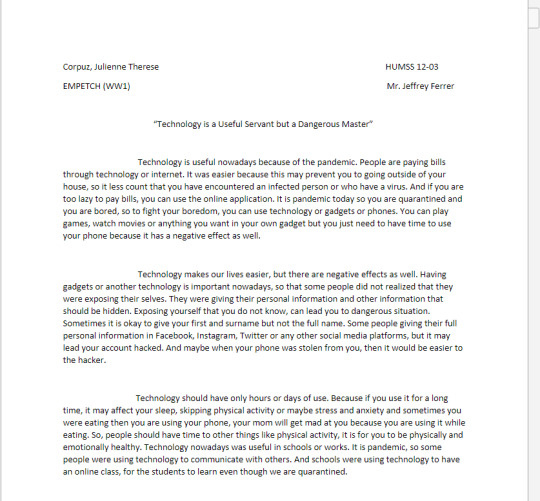
WRITTEN WORK: “WHAT FILIPINO VALUE/CULTURE DO YOU LIKE AND HATE THE MOST?

WRITTEN WORK: “16 PERSONALITIES TEST”

0 notes
Text
DIMACULANGAN, John Andre
WRITTEN WORK: ESSAY ABOUT THE QUOTE “TECHNOLOGY IS A USEFUL SERVANT BUT A DANGEROUS MASTER”

WRITTEN WORK: “WHAT FILIPINO VALUE/CULTURE DO YOU LIKE AND HATE THE MOST?

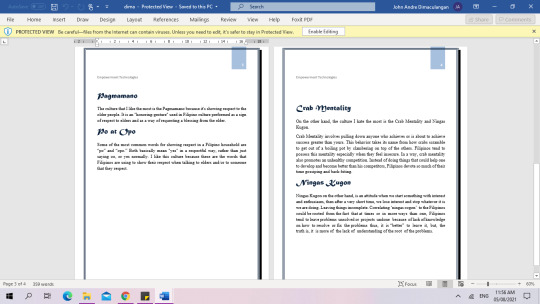
WRITTEN WORK: “16 PERSONALITIES TEST”

PERFORMANCE TASK: “CYBER CRIME POSTER”

0 notes
Text
GABRIEL, Althea Marie
WRITTEN WORK: ESSAY ABOUT THE QUOTE “TECHNOLOGY IS A USEFUL SERVANT BUT A DANGEROUS MASTER”

WRITTEN WORK: “WHAT FILIPINO VALUE/CULTURE DO YOU LIKE AND HATE THE MOST?

WRITTEN WORK: “16 PERSONALITIES TEST”

PERFORMANCE TASK: “CYBER CRIME POSTER”


0 notes
Text
GARCIA, Patricia Mae
WRITTEN WORK: ESSAY ABOUT THE QUOTE “TECHNOLOGY IS A USEFUL SERVANT BUT A DANGEROUS MASTER”

WRITTEN WORK: “WHAT FILIPINO VALUE/CULTURE DO YOU LIKE AND HATE THE MOST?"


WRITTEN WORK: “16 PERSONALITIES TEST”

PERFORMANCE TASK: “CYBER CRIME POSTER”

0 notes
