Digital marketing isn't rocket science. Anyone can learn how to do it. The challenge is knowing exactly which channels and tactics will work best for your business. That's what we're here for!
Don't wanna be here? Send us removal request.
Link
The MOST comprehensive list on the internet about email marketing software.
#email marketing#emailmarketing#digital marketing#digitalmarketing#content marketing#contentmarketing#email#email list#marketing#b2cmarketing#b2bmarketing#b2b email lists#b2c lead generation#b2b lead generation
0 notes
Text
The 10 Best Landing Page Builder Software Tools
by Mark Spera
Landing page software is an important tool for anyone looking for leads on the internet.
Having the ability to rapidly create custom landing pages with forms, images and funnels is really game-changing.
Landing page software hit the internet around 2011. I became fascinated in 2013, when I began running lots of Google Adwords campaigns.
My super high converting landing pages outperformed my competition and I was able to grow my company on the back of search marketing!
Unsurprisingly, this WordStream study found that the top 10% of landing pages converted 3x-5x higher than average converting pages. That means that by testing just a few versions of one page, you could be making A LOT more money.
Fast forward to today: I use landing page software every day for my clients and for this blog.
I’ve ranked them 1-10, based on:
Ease of use: can I set this up and make a few good looking pages in 20 minutes?
Features: can I collect leads? get analytics on my pages? can I integrate with my CRM?
Price: how much for a monthly plan and will I need to upgrade my plan every few months?
Bells and whistles: is there other cool stuff I don’t even know about?
Instapage is still my champion at the #1, but read on for the low-down on each one of them.
I’ll also tell you which software is best for which size companies.
I’ve personally used the majority of the tools below, but I supplement information gaps in my review with unbiased information from Capterra’s landing page software page and customer testimonials on G2 Crowd.
The 10 Best Landing Page Builders
1. Instapage

About: Instapage allows you to create stunning, on-brand, mobile-responsive landing pages from one of 200+ templates. No developer needed.
Instapage is a useful tool for the casual blogger, online small business owner and the powerhouse search agency alike. It makes creating beautiful landing page as simple as “drag and drop.”
It has a 2 minute setup process and an extremely user-friendly, customizable editor, which will undoubtedly garner you more leads, cheaper.
In their own words: “own your post-click experience and maximize your conversion rates with Instapage, the most powerful landing page platform for marketing teams and agencies.”
Plus, integrating your pages into into your website requires no code.
Ease of Use: 5/5
Best user interface and easiest to use
Direct WordPress integration
Easy to move content around: truly drag-and-drop
Friendly plugins, form creation and page design
Can edit pages to make them mobile-responsive in under a minute
Easy to read analytics and lead list exports
Features: 5/5
200+ out of the box templates
Built-in analytics with A/B testing reads and winners and trend graphs
Codeless integration with Google Analytics, Facebook Advertising and more
Capture leads with forms and send them to Mailchimp, Salesforce, Marketo, Zapier, Hubspot, GetResponse, Autopilot, AWeber and more
A/B testing
Dynamic keyword insertion for PPC campaigns
Heatmaps
Direct integration with Google Adwords, Facebook and Google Analytics
Ability to add custom code to pages
Price: 2/5
$99/month for the core plan — which should give you everything you need to set up and capture leads in 15 minutes. The Optimizer plan is $99/month and includes A/B Testing and Heatmaps. Agency and Team plans begin at $179/month.
I Think: Instapage is the most functional, user-friendly, high-performing, easiest and most affordable landing page software. It truly requires no code to operate and is perfect for large businesses and mom-and-pop ecommerce shops alike.
Instapage has 150+ Capterra reviews, more than any other landing page builder. It allows you to customize pages fully and it integrates with every software that you might already be using.
You can set up your pages on your own domain URL with the flick of a switch or integrate via a WordPress plugin.
I’ve used Instapage at the company I started, for countless consulting projects and at my new role at healthcare startup, PlushCare, where I lead marketing — we often see conversion rate improvements of 40%+ on our Instapage landing pages.
Plus, I remember what it was like starting out. It’s so intuitive… you’ll be able to make your first page 10 minutes from now.
I’ve made full websites with Instapage. Suffice it to say, I love the product.
Get a Free 14 Day Instapage Trial by clicking here.
2. Unbounce

About: Unbounce is the easiest way to build and test custom landing pages, website popups and sticky bars. Improve your post-click conversion rates and launch more campaigns, fast.
From them, “Unbounce is the easiest way to build and test custom landing pages, website popups and sticky bars. Improve your post-click conversion rates and launch more campaigns, fast.”
Unbounce was quite possibly the first landing page software and still one of the best.
Ease of Use: 5/5
Easy user interface
Easy drag-and-drop editor
Friendly plugins, form creation and page design
Can edit pages to make them mobile-responsive
Features: 5/5
100+ out of the box templates
WordPress integration
Unbounce landing pages and pop-ups may be integrated with the most popular email, CRM and analytics tools, such as MailChimp, WordPress, AWeber etc.
A/B testing
Dynamic keyword insertion for SEM campaigns
Can add sticky headers and popups to pages
Can add maps
Price: 2/5
$79/month for the Essential plan. The Premium plan is $159/month and the Enterprise plans begin at $399+/month. Unbounce is the most expensive of the landing page software options.
I Think: Unbounce and Instapage are admittedly quite similar. You probably can’t go wrong with either, but given that Unbounce is more expensive, I’d recommend Instapage.
Unbounce has 70+ Capterra reviews, the third most of any landing page builder.
Unbounce has a lot of features that large agencies like — particularly search marketing agencies. They have always approached software development for larger businesses — given their search engine marketing features from day one (like dynamic keyword insertion).
I got to like what they’re doing over there. Unbounce makes quality landing page software.
We negotiated a 25% off subscription with Unbounce. Interested? Click here to sign up.
See my full review of Unbounce here.
3. GetResponse

About: GetResponse allows you to create high-converting, mobile responsive landing pages. Generate interest, leads, and revenue for your business.
Ease of Use: 4/5
Easy set up
Easy to move content around
Publish to your own domain with a few button clicks
Features: 4/5
Built in analytics
Integrates with many platforms including Adwords, Bing, KissMetrics and Facebook
Capture leads with forms and integrate them with your GetResponse email platform
A/B testing
Add PayPal button to take payments on the fly
GetResponse allows you to do a whole host of things including creating landing pages, email marketing and creating webinars
Price: 4/5
$15/month for the Email plan, $49/month for Pro, $165/month for Max and $1,199/month for Enterprise.
I Think: All in all, GetResponse is an all-in-one marketing suite that is well-regarded — landing page software is one of their offerings. They don’t specialize in landing page software.
I have the least experience with GetResponse’s landing page software solution, but I did quite a bit of research. Because GetResponse wants you to use its email software, it lures you in with a $15/month price point, but forces you to upgrade once your landing pages get to 1,000+ pageviews.
At that point, you will need to get the $49/month pro plan.
GetResponse has 80+ Capterra reviews.
GetResponse is a decent option for marketers or business owners that are starting from scratch and need more than landing page software.
4. Hubspot Marketing

About: HubSpot makes a variety of tools for digital marketers and salespeople. They describe their marketing service as: everything you need to launch effective marketing campaigns that make people interested in your business and happy to be your customer. HubSpot is an enterprise marketing solution that has a low tier solution for creating landing pages.
Ease of Use: 4/5
Start to finish in a few minutes with onboarding videos and written content
Very well-reviewed customer support (4.5/5)
Easy to move content around and get a business live online
Has plugins, form creation and page design
Templates are very simple
Easy to add videos, tracking code, etc.
Features: 4/5
Captures leads with forms in an easy format
A/B testing
Blog & content creation tools
SEO & content strategy
Facebook lead ads
Price: 4/5
$50/month for the cheapest tier that has the landing page builder functionality.
I Think: HubSpot continues to gets significantly more expensive, the more sophisticated you get. They make their money on large clients — that’s who they cater to.
So while the product is well reviewed, I can’t believe it’s as well-serviced and continuously improved than some of the landing page specialist companies higher on the list.
They do have a lot of bells and whistles that make it appealing for more sophisticated marketers. Plus, if you’re a larger company, your business may scale to new features.
But HubSpot is a quality company, so it’s certainly not bad.
5. Landingi

About: Take advantage of a flexible platform with options dedicated to converting traffic from your digital campaigns into customers.
Landingi is the end-to-end platform for landing pages without IT and coding skills! Create, publish, optimize your landing pages and run a/b tests by yourself!
With our drag and drop editor, you can create a landing page with ease. Select from over 100 high-converting templates, automate your marketing stack using the build in integrations and bring your marketing to the higher level! We will support your campaigns by personalizing your landing pages for your target audience and PPC ads.
Ease of Use: 3/5
Landingi gets great reviews for ease of use, as its a true drag-and-drop pixel-perfect editor
Start to finish in a few minutes
Has plugins, form creation and page design
Templates are very simple
The editor is apparently difficult to use, particularly the mobile editor
Features: 4/5
100+ out of the box templates
Integrations with Salesforce, Mailchimp, Hubspot and many more
Landing page import: this is an awesome feature that Instapage and others had to get rid of (I imagine for copyright infringement issues), but Landingi lets you import other pages from the internet to “clone”
Captures leads and allows you to perform automations using those leads
Price: 4/5
$29/month+, the Automate plan is $49/month and the Agency plan is $109/month.
I Think: Landingi is a strong solution that is white labeled by software website, Capterra. It shares many of the same features as Instapage and is a totally reasonable alternative. Just note, you will likely need higher tier pricing to accomplish a lot of what the others can.
6. Leadpages

About: Leadpages allows you to easily build stunning opt-in campaigns that capture leads, convert customers, and integrate across all your favorite digital marketing tools: from Facebook ads to e-commerce. Easily fine-tune your campaigns for maximum impact by testing multiple versions side-by-side so you can keep what’s working and ditch what doesn’t.
Ease of Use: 3/5
Easy to move content around: truly drag-and-drop
Has plugins, form creation and page design
Can edit pages to make them mobile-responsive
The user interface is clunky and is objectively outdated looking
Features: 2/5
160+ out of the box templates
Unlimited Mobile-Responsive Pages
Works with 40+ tools
Captures leads with forms in an easy format
A/B testing
Can integrate with WordPress
Cannot easily publish pages to your own URL
There is very little customer support at the lowest pricing tier
Price: 5/5
$25/month for the Standard plan, $48/month Professional plan and $199/month for the Advanced plan.
I Think: I reviewed Leadpages here. I don’t think it’s a bad solution, it’s simply not the best. I thought it was strong at creating forms and is definitely the cheapest option. Plus, it’s easy to use. The problem is the design and editing. You simply can’t get pages to look as you want them to.
The editor is too clunky and the templates aren’t good enough. The product of your work will look like a “Leadpage” not a beautiful, professional landing page.
The other problem is that Leadpages doesn’t make it easy to publish on your own domain — use this solution if you don’t mind posting on leadpages.net domain.
However, it’s certainly an affordable plan for marketers on a budget.
7. LandingLion

About: Create paid and organic landing pages with the smoothest drag-and-drop builder on the internet.
Ease of Use: 3/5
Create sleek landing pages with tons of templates
Integrates with WordPress
Features: 2/5
Hundreds of templates organized by use case — ebook, coming soon, giveaway, lead capture form, etc.
Integrations with WordPress, Mailchimp, Zapier, AWeber, HubSpot and Sendgrid
SEO optimization tool
Cool visitor playback feature, which allows you to see behavior on your pages
Price: 4/5
$29/month+ but to create more than a few pages you will need more page views, storage and the $99 Growing Plan.
I Think: LandingLion has a decent roster of clients that it boasts about on its homepage, including a few real estate companies. It only has 1 review on Capterra. I cannot give it a buy recommendation today.
8. ucraft

About: In the simplest terms, ucraft is a website builder that turns your ideas into online realities. ucraft is ideal for anyone looking to develop a beautiful website for themselves or to showcase their projects, business, or events. ucraft provides a proprietary “drag and drop” feature that makes creating online pages fun and easy.
Ease of Use: 4/5
Create a slick website with no code — including landing pages
Completely drag and drop landing page editor as seen in this ucraft explainer video
Easy to move content around and get a business page live (ucraft is a true website creator)
Has form creation and page design
Several simple templates
Features: 1/5
The landing page tool is limited in that it has no integrations
No A/B testing
You will have to host your page on a new website URL
Price: 5/5
$8/month+
I Think: Ucraft is a tool that is tough to wrap my hands around. It appears that ucraft is much more of a website builder than a true landing page builder software. So this is not a sophisticated landing page tool.
However, as a website builder for a stupid simple business page, it’s fine.
Ucraft is quite affordable, so it may be worth a try!
9. ClickFunnels

About: Clickfunnels allows you to pick the sales funnel that is designed to sell your type of product, so you can send traffic to the offer.
Clickfunnels allows you to sell any product online. You simply pick your sales funnel, pick your design and upload a few custom elements like a logo. Modify the page with a few drag and drop tools and your entire funnel is ready to roll.
Ease of Use: 3/5
ClickFunnels is the easiest to use if you are an internet novice (which is no problem btw)
Start to finish in a few minutes with onboarding videos
Easy to move content around and get a business live online
Has plugins, form creation and page design
Templates are very simple
Easy to add videos, tracking code, etc.
Features: 1/5
Several out of the box “ClickFunnels” (templates)
Captures leads with forms in an easy format
Price: 5/5
$97/month+
I Think: ClickFunnels is simple as can be. It’s a “website-in-a-box” solution that makes it stupid easy to make a site. They will take you from nothing to a business online in a few minutes.
The problem is that the customization is really limited. Your entire web presence will look like a ClickFunnels… which is a little hokey looking.
If you already have a blog or website, don’t use ClickFunnels. If you’re starting from scratch and you’re an internet novice, go for it!
Clickfunnels is a great program, I just wouldn’t consider it “landing page software.”
ClickFunnels has 30+ Capterra reviews.
See my full ClickFunnels review here
10. ShortStack

About: ShortStack is a cool landing page tool with a twist. It’s not conventional — in that it is specialized to host content and/or events on. You’re able to create landing pages to host contests using Instagram Contests, Facebook Contests, Twitter Contests, etc. It also has some automation features.
This is an example use case from the website:
An Instagram contest is an easy way to capitalize on user-generated content (UGC). Instagram contests require minimal effort from participants, which is one reason they’re so popular. To host an Instagram contest using this template, just ask people to post a photo to Instagram, include your unique hashtag in the caption, and fill out a simple form.
Ease of Use: 5/5
Gets strong marks for user friendliness on Capterra (3 reviews) and G2 crowd (45 reviews)
Features: 1/5
Templates include contests, giveaways, quizzes an email collection giveaways, but limited to that
Collect user-generated content
Can automate emails to lead captures on page
Price: 4/5
$29/month+
I Think: It has high reviews on Capterra and G2 Crowd. If your goal is to make a contest and plop it on a landing page, by all means, this is for you.
Conclusion
Every tool on this list I consider to be a fully drag-and-drop solution. We all love landing page software because it allows us marketers and founders to avoid code.
There are a few landing page builders I like for small businesses and large companies alike — Instapage, Unbounce, GetResponse and HubSpot.
Of course, there’s only one landing page tool this nerd endorses…
Get a Free 14 Day Instapage Trial by clicking here.

* Disclaimer: We occasionally link to products and earn fees. We only review products we trust. And we only trust about 10.
Originally published on Growth Marketing Pro.
#landing page#digitalmarketing#content marketing#digital marketing#marketing#b2b lead generation#b2c lead generation#b2cmarketing#lead generation#email marketing#email#blogger#blog#marketingdigital#seo#emailmarketing
0 notes
Text
Top 10 Best Blogging Platforms for Creating and Hosting your Blog

Today, there are over 152 million blogs on the internet..
Almost all of us read blogs:
News sites and other blogs associated with big companies like CNN or Wall Street Journal
Themed blogs related to our favorite stuff like TechCrunch, Refinery29 or Hypebeast
Professional blogs of leaders in our industry
Personal blogs: ones of our friends, travel, lifestyle and fitness blogs
Starting this blog was a turning point in my life
I was a great digital marketer and I always loved writing. So I married those two passions and took the plunge.
Today, my blog is not only one of my greatest sources of happiness but it also generates a good portion of my income! In our first year, we got 53,781 pageviews. Today, the blog is making over $15,000/month.
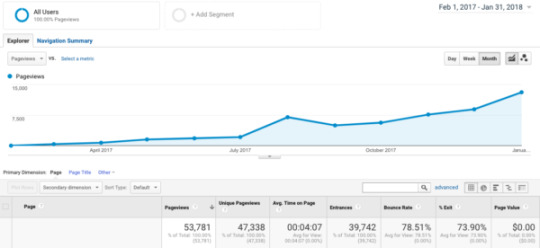
Maybe you’re thinking of doing the same thing. The good news: it takes less than 20 minutes to set up a blog.
But before you begin writing furiously, you need to choose the best blogging platform to create and host your blog on the internet.
Unfortunately, it’s a bit confusing because there are so many options. Choose wisely. It’s quite annoying to move your blog from what platform to another once you’ve started.
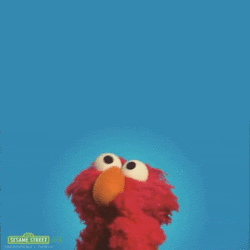
There’s some important things to consider when choosing the right platform for creating and hosting your blog:
Ease: Blogging should be about making great content, not battling with software or settings.
Customization: If you want your blog to look a certain way, you have to be aware of the limitations of certain blogging platforms.
Support: Will it be easy to get help if/when you need it?
Search optimization: If you want people to discover you serendipitously via internet searches, there are some blogs that offer much better “search engine optimization.”
Price
Features: Some of the blogging platforms offer all-in-one solutions including website domain name and web hosting; the others just provide the Content Management System (CMS) suitable for blog publishing. Based on your goals, you need to choose the features you care about.
I’ve done the research on each of the major blogging platforms. In fact, I’ve used nearly all of them at one point or another in my career. Below is how each of them stacks up.
WordPress.org is still my favorite blogging solution. Learn to start a WordPress blog here.
But keep reading if you’re considering others.
Top 10 Best Blogging Platforms for Creating and Hosting Your Blog
1. WordPress.org
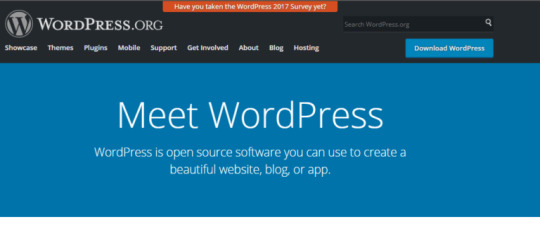
When it comes to choosing a blogging platform the first option that comes to mind is WordPress.org. In my opinion, WordPress wins the award for best all-around blogging platform.
In fact, this blog is a WordPress blog!
Believe it or not, WordPress powers 29% of the internet. By that, I mean WordPress.org powers 29% of the internet. Note that WordPress.com is not what people are talking about when they mention “WordPress.” Curious about the difference? Read WordPress.org vs WordPress.com: What’s the Difference?
Because so many people use WordPress, there are hundreds of help websites for it and developers everywhere understand it in case you run into trouble.
WordPress excels in search engine optimization. Your blog posts are automatically organized in a way that Google crawl them (read and categorize them). This means that people across the internet are more likely to discover your content in Google searches.
WordPress also has a whole host of plugins — in fact there’s over 53,291 as of today. These plugins require no code to implement and can do things like:
Make your blog look completely different,
Add analytics so you can see user behavior
Collect email addresses from your visitors
Further improve your search engine optimization
Sell products to visitors
And just about anything else you can think of
Finally, WordPress blogs are beautiful. There are hundreds of themes to choose from so that your blog looks exactly like you want.
WordPress is one of the simplest blogging platforms.
Our guide on how to set up a WordPress blog is best-in-class and perfectly simple. Launch your blog in 20 minutes.
Pros
Suitable for beginners and professional blogs like CNN.com
Over 50,000 themes and plugins available
Search engine friendly; certain plugins make WordPress’ search optimization even more powerful from a search engine optimization perspective
Cons
Not as easy as a drag-and-drop editor like Weebly, but not very difficult
Types of blogs From fashion blogs to high powered Fortune 500 companies and everything in between, WordPress is a great solution.
Price Free, but you have to pay for hosting. Fortunately, we have a $3+ per month hosting deal thanks to our partnership with BlueHost!
Link WordPress
Video https://www.youtube.com/watch?v=5O5pyFS4VTA
2. Blogger
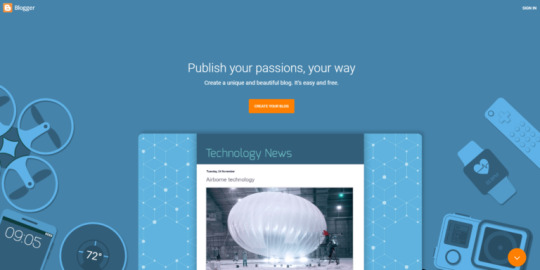
Now owned by Google, Blogger is one of the longest-running blogging platforms on the Internet.
While the most blogging platforms offer paid features, Blogger is completely free. This platform is perfect for the beginners. It’s very easy to set up a blog and begin publishing here.
The other advantage is deep integration with Google.
You may choose the photos for your posts from the images stored within your Google account; there’s integrated Google Analytics for site stats tracking, and you can even make money on your posts by using Google AdSense option which automatically displays relevant targeted ads on your blog.
The Blogger users get unlimited space for their blogs, and the number of blogs owned by each user is also not restricted. You may even run your blog on a custom domain, which was a feature they once didn’t allow.
While the customization options are limited here, the users still have some room for the creativity. It is possible to choose from the number of the templates and to customize them by digging into HTML and CSS.
You can even edit the blog’s code to include third-party advertising.
Blogger also offers a lot of built-in tools, called widgets, which are actually Google Apps integrated with the platform. There are clocks, calendar, Google Maps, Google Translate, Twitter, Instagram, YouTube widgets among the others.
Pros
Unlimited traffic and storage space for free
No fees for adding a custom domain
Google AdSense integration
Built-in analytics
Strong search engine optimization
Cons
Limited number of features
Limited customization
Types of blogs Best for small “hobby” blogs or “about me” blogs
Price Free
Link Blogger
Video https://www.youtube.com/watch?v=U2QvwgaECps
3. Tumblr

Tumblr is positioned as one of the simplest blogging platforms. As the official site says ‘It is so easy to use that it’s hard to explain’. It’s a totally free service which offers yoursite.tumblr.com address for your blog.
There is also an opportunity to connect your own domain name.
Tumblr is not intended for the people who like to write, as it has the really tiny text field. In fact, Tumblr is more focused on a short content and thus, attracts those who are visually-oriented. It stays in the middle between the classical blogging platform and the social media feed.
It’s very straightforward to post links, mp3s, videos, Spotify tracks, photos, and any content you could possibly imagine. You can instantly see the similar posts from the other Tumblr users and share them on your blog.
Apart from the posts, one can also create pages which don’t move through the feed and thus are always accessible to the visitors. The number of pages is unlimited on Tumblr.
One of the outstanding Tumblr features is the mass editor. It’s very simple to work with the dozens of posts on one screen and make some batch actions with them. For example, you can tag, untag, or change a tag on a selected number of posts which are displayed as the thumbnails.
Tumblr is not optimized for search at all. If you want your blog to be discovered, stay away from Tumblr.
Pros
No fees for adding a custom domain
Convenient mass editor
Unlimited number of pages is possible
Your posts are advertised on the similar blogs
Cons
Limited design controls
Bad management of the comments
Types of blogs Only for bloggers who want to curate images (similar to Instagram) — not for serious blogs.
Price Free
Link Tumblr
Video https://www.youtube.com/watch?v=9yv-woY0gXA
4. Medium
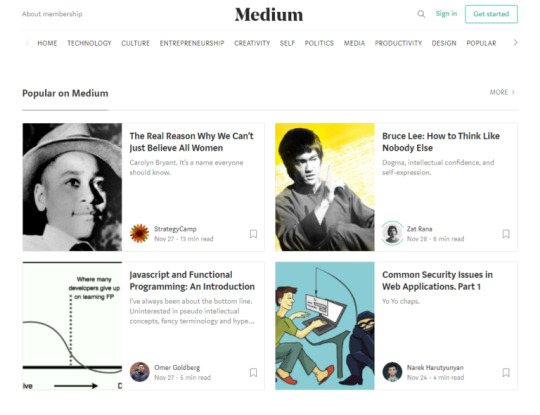
A lot of famous folks and influencers have chosen Medium for their blogging platform.
Created by the Twitter founders, this platform uses microblogging approach. There is one standardized template you use to publish all your posts.
It is possible to choose a grid or stream based layout for your publication, as well as add your logo, background color, or image to the header.
However, the customization options are very limited, so you’d better focus on what you write.
Medium has the robust WYSIWYG editor which recognizes key commands and formatting characters, correctly displays styles and more.
This makes it easy to use. But Medium is much better for pure written blogging than anything visual.
Once a post is published, Medium makes it simple for the other Medium readers to discover the content. The recommendations are based on the users’ interests. The readers can also easily subscribe to authors they enjoy. But Medium posts aren’t naturally very discoverable by Google, so SEO is just okay.
There are built-in analytics tools and inline commenting. You may also share your post draft with the interested users before it goes online.
Unfortunately, there is no option of using the own domain for your blog, so you can’t get the full control of your content. So you’re stuck on medium.com.
Pros
It’s easy to reach the existing Medium audience
Built-in analytics
Cons
Direct competition with other writers
Impossible to use your own domain
Just okay for search engine optimization
Types of blogs Not for business blogs or blogs that want to make money because of the lack of search optimization. Best for personal blogs.
Price Free
Link Medium
Video https://www.youtube.com/watch?v=QPc4IvUlY6U
5. Ghost
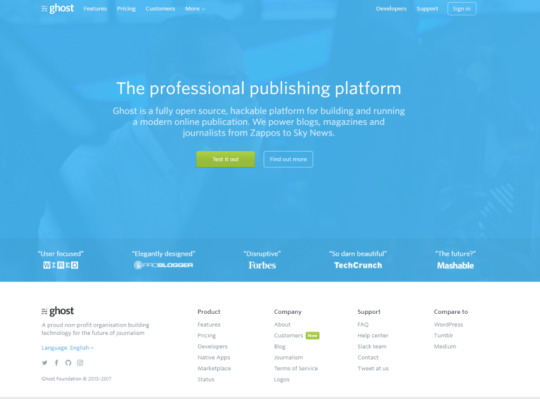
Ghost is another blogging platform very focused on written content. It’s extremely minimalistic and thus clutter-free.
However, it’s much easier to use Ghost if you or someone on your team has an engineering background. The editor involves code, plus most people customize the look and feel of their Ghost blog in code. There are few plugin or theme choices out of the box.
Ghost installation is much more complicated than WordPress. You need to have the strong technical background to make it work on your domain.
Ghost(Pro) is a simpler option as you instantly get the fully working site with it. However, there is no free plan of hosted version like on WordPress.
The other thing that you should keep in mind about Ghost is the lack of the visual editor. Instead, the posts are written in Markdown which is a text-to-HTML writing syntax that translates your text into the formatted output.
Thus, you should have some idea of how to use HTML and CSS if you move forward with Ghost.
Ghost is an open source content management system made for midsize companies and up — who have engineers that can help with the look and feel of the blog.
Pros
It is seen as the fastest blogging platform
Easy writing
Clean and simple
Cons
Free version is difficult to setup
The number of themes is limited
No plugins
You must have a technical background to use ghost
Types of blogs Most businesses and personal bloggers can use Ghost. However, given that some coding is required to use Ghost, you need to be a proficient engineer.
Price Free to install on your own domain. Paid plans start at $19 per month and include 1 blog and 50,000 unique views/month.
Link Ghost
Video https://www.youtube.com/watch?v=M-WToqkx7GM
6. Weebly
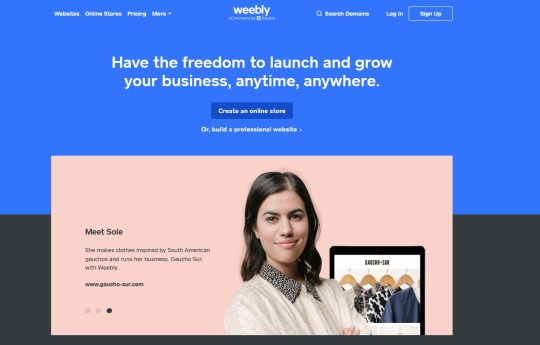
Weebly is not a blogging platform out of the box, but it can be transformed in one.
In actuality, Weebly is a website builder — meant for creating just about any type of website.
All setup job is done by dragging and dropping the required elements like pictures, paragraphs, videos, buttons, maps, contact forms, and more.
What you see in the site builder is what you get on your pages (WYSIWYG).
Updating the site is easy as well. Weebly includes a lot of extensions that can be added if necessary — related to ecommerce, design changes and analytics. Of course, blog functionality is among the plugins.
If you ever need advanced site features like forums, membership options, integrated advertising, or file uploads it’s pretty easy to add them as well.
The best thing about Weebly is that it supports apps made by 3rd party developers. The app center is constantly growing making it easy to find the extensions for any task.
The free version of Weebly includes weebly.com subdomain and 500 Mb of storage which is not much if you want to share images with your visitors.
Weebly offers a number of beautiful themes for all kinds of blog categories: business, academic, education, e-commerce, writer, musician, and so on.
They not only look great but also very responsive and perfectly adapt to mobile devices. And it is possible to customize them making your site to look different.
Pros
Drag-and-drop support
Affordable e-commerce functionality
A lot of extensions and third-party apps
Cons
The pages are difficult to manage if you have more than 10
There isn’t great SEO optimization
Types of blogs Better for ecommerce sites than for blogs.
Price Free. Paid plans start at $8 per month and include unlimited storage and free domain.
Link Weebly
Video https://www.youtube.com/watch?v=_VnRMP7jRjY
7. Postach.io
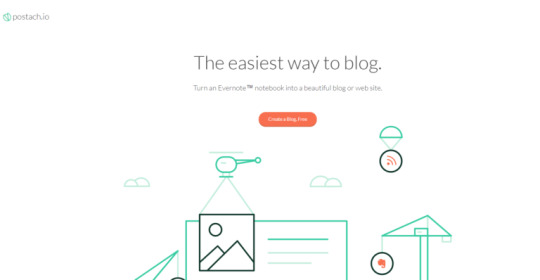
Do you use Evernote for organizing your personal information? Then you’ll be happy to find out that there is a way to blog right from this application.
Postach.io is a simple blogging platform directly connected to Evernote. How does it work? You create Postach.io account and connect it to your Evernote account.
Then you specify which notebook will be used for writing and storing the blog posts. That’s it.
The best thing about Postach.io is that all your content is actually backed up on your computer and can be reached from Evernote.
The blogging features of Postach.io are basic. The user gets a free yoursite.postach.io domain. By default, your name and surname are used as a subdomain, but you can choose the one you like in the blog settings.
It is also possible to customize blog appearance with a number of themes, to add social profiles and cover photo, to write a blog description, to specify the purpose and category. F
or the small monthly fee, you are allowed to use your own domain as well as to protect your site with the password.
There are also some useful add-ons that can be easily added to the blog. You can power your site with Disqus comments, add analytics to your site with Google, as well as configure automatic sharing of published posts to Twitter, a Facebook page or profile. Social sharing is implemented just by ticking posts with ‘share’ tag in Evernote.
Overall, pistach.io has limited use cases and should not be used by serious bloggers.
Pros
Evernote integration
Social sharing
Google Analytics support
Password protection
Cons
Few opportunities for customization
No advertising possibilities with a free account
Types of blogs For starting your online notebook. Not for serious blogs.
Price Free. Paid plans start at $5 per month and include a custom domain, password protection, more themes, source code access.
Link Postach.io
Video https://www.youtube.com/watch?v=IamSDEpNkDY
8. Wix

Like Weebly, Wix is a website builder — it’s not a blog out of the box. But still, people do use it to power their blog.
Wix is one of the most beautiful blogging platforms.
Fully powered by HTML5, this website builder offers stunning templates for every niche you can imagine. The choice of the niche is made during the registration.
Once you tell Wix what site do you want to build it offers thematic templates for every taste.
Artists, photographers, graphic designers and other creative people are among the most loyal Wix fans because there are so many different animation options, photo galleries, video players, and so on.
With a free account, you get 500 MB of storage and the ability to create the unlimited number of static pages. Secure hosting and a mobile site are also included. The posts are created within intuitive blog editor with drag and drop support.
You can edit drafts, schedule upcoming posts, tag and categorize the posts to help the readers easily find what interests them.
Wix also offers video and photo galleries that could be embed into the posts. And you can even embed HTML code to add quizzes, polls, surveys, and other interactive content.
Pros
Great looking themes
Themes are customizable
A lot of widgets for adding new features
Cons
Free plan has too many restrictions
Wix Ads on a free plan
Types of blogs Good solution for fashion blogs and ecommerce websites.
Price Free. Paid plans start at $4.50 per month and include the custom domain. To remove Wix ads and increase the storage/bandwidth the $8.50 per month plan should be used.
Link Wix
Video https://youtu.be/pWDr1MNfJ34
9. Penzu
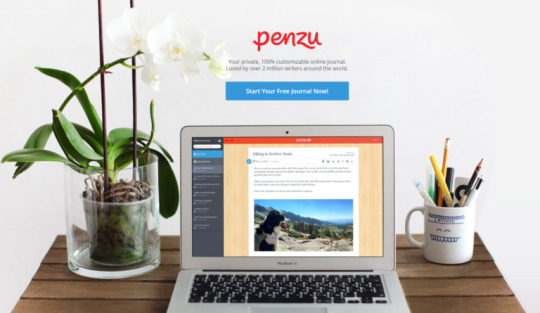
Most people who start blogging want to attract as many readers as possible. Best go with a blog platform that specializes in search optimization like WordPress if this is your goal.
But there are a couple blogging platforms that behave more like diaries — for people who don’t want their thoughts to be discovered by others.
Think about pregnancy or food diary, the reflective journal where all daily emotions and activities are covered, private dream journal that makes you feel happy, and so on. This is when Penzu is useful.
The service offers handy blog editor with a focus on writing. There are not too many possibilities for design customization, but basic things like colors and fonts can be changed so that your journal can look the way you please.
Mobile support is also included in the free account, so you can write your thoughts from any device. And don’t worry about the post preservation, since autosave option is also in place.
The main focus of Penzu is security. All posts are private by default. You need to use one password to access your journal and the second for editing and adding the new posts.
And if you’re really concerned about privacy, the paid plans also include encrypted journal locking. Also, Pro plans and tags for your posts, individual entry locking, PDF Export, starring entries, custom writing reminders, version history, trash recovery, and more.
Pros
Possibility to have private blog
Mobile apps for easier blogging
Cons
Pure customization options
No encryption for the free accounts
Not a real professional blog, more for writers who want to keep a diary
Types of blogs Penzu is more of a personal diary. Not for serious blogs.
Price Free. Paid plans start at $2+ per month and include multiple journals, added security, reminders, and journal customization.
Link Penzu
Video https://www.youtube.com/watch?v=eGVh4ckt6M0
10. Pen.io
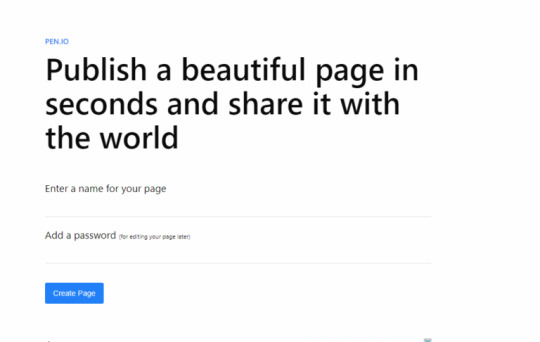
Like Penzu, pen.io is geared toward bloggers who don’t want necessarily want others finding their content. The search optimization is not good, but that is by design.
Registering and setting up for Pen.io is incredibly easy.
It is an extremely minimalistic approach to publish your thoughts and to share them in seconds. This platform is also handy for the or online resumes, anonymous letters, lecture notes and so on.
How does it work? Think about services for temporary files sharing. It’s almost the same, but for the blog posts. You need to enter your page title and password which could be used later for editing the entry. Write your post and add images from your computer (drag and drop is supported), then save.
You’ll get the unique link to the post that can be shared with other people. You may also create multi-page posts using tags. No user account, to blog customization, just the pages with the content. The page can be edited by clicking the link at the bottom.
It is not search optimized.
Pros
No registration required to create blog posts
Simple editing
Cons
No customization for the blog
Once the editing password is forgotten, it couldn’t be restored
No social sharing
Not search engine friendly
Types of blogs Pen.io is more of a personal diary. Not for serious blogs.
Price Free
Link Pen.io
Video https://www.youtube.com/watch?v=F9fyf3hDyyI
Conclusion
When you are just thinking of your own blog you really have the freedom of choice.
Of course, if you’re a novice it’s important to choose the blogging platform that is easy to set up and customize. But it is always a good thing to look ahead because switching the platform is not easy when your blog is already running.
So, before making your choice, try to visualize your blog in the future.
Could it grow into something bigger (online store etc.)?
Are you considering advertising option on the site?
Do you want to own all your content and have an access to it and thus, ready to buy a domain? Answers will definitely help you to choose the best option.
There’s a reason most bloggers use WordPress. It has the out-of-the-box features and flexibility to serve your needs today or however you decide to grow in the future. See the guide by clicking below.
–> How to Set Up a WordPress Blog: Easy Step-by-Step Guide <–
Originally published on www.growthmarketingpro.com:
https://www.growthmarketingpro.com/top-10-best-blogging-platforms-creating-hosting-blog/
#blogging#contentmarketing#digital marketing#blogger#blog#tumblr#wordpress#medium#ghost.org#weebly#postach.io#wix#penzu#pen.io#content marketing#marketing#online marketing
1 note
·
View note