Christian-Bisexual-Swiftie-Emo-Twitch Streamer-Writer-Geek-Wrestling Fanatic
Last active 4 hours ago
Don't wanna be here? Send us removal request.
Text
A whole lotta rings:










| R01 | R02 | R03 | R04 | R05 | | R06 | R07 | R08 | R09 | R10 |
A massive thanks to the creators: @serenity-cc, @giuliettasims, @natalis-sims, @glitterberrysims, @darknighttsims, @trillqueenn
(Pose is by me.)
7K notes
·
View notes
Text

Aventurine fairy clothing set
get the mod at👇👇
https://www.modcollective.gg/sims4/details/collection/2180
Fairy clothing set consisting of an asymmetrical sleeveless top with matching shorts, whose gradient tones range from sunrise to earth tones.
By @dansimsfantasy
54 notes
·
View notes
Text

MOD "TALK IT OUT" | How about moving in together?
I'm continuing to update my favorite mod, because I absolutely love random character thoughts on different questions — they help develop my storylines! This time, I added a question about moving in together. A Sim can ask a friend (yes, they need to be friends for the interaction to appear) about living together and receive one of 110 possible answers, which can be either positive or negative. Some of the responses require a certain level of romance.
ALL PARTS OF THE MOVIE FANS MOD:
What gift do you want? | Free
What are you thinking about? | Free
MOD FEATURES:
8 Buffs
1 Interaction
110 Notification
DOWNLOAD | August 12, 2025
2K notes
·
View notes
Text
❤ Version 8.0 Fleuralia Save File ❤

Download link down below (please read entire post before installing)
This save file uses all EP’s, GP’s, SP’s and most of the kits (Except Sweet Slumber Party, Cozy Kitsch, Urban Homage, Goth Galore, Grunge Revival, Carnaval Streetwear and Modern Menswear kits).
What’s new in this update?:
Ciudad Enamorada and Ravenwood have been completely redone, added multiple new lots, updated other lots and provided make-overs for the households.
Added new households (when living in world; with jobs, friends, preferences etc).
Current Status of Worlds:
Finished worlds: Willow Creek, Oasis Springs, Newcrest, Magnolia Promenade, Windenburg, San Myshuno, Forgotten Hollow, Brindleton Bay, Del Sol Valley, StrangerVille, Glimmerbrook, Sulani, Britechester , Evergreen Harbor, Mt. Komorebi, Henford-on-Bagley, Tartosa, Moonwood Mill, Copperdale, San Sequoia, Chestnut Ridge, Tomarang, Ciudad Enamorada (NEW!) and Ravenwood (NEW!).
Finished vacation worlds: Granite Falls and Selvadorada.
Finihed other lots: Hospital, Science Lab and the Police Station.
To be updated: the Magic Realm and Grimm's office, will either be included in a future update or on the gallery (OriginID: fleuralia)
What do you get with this save?:
For my save file all lots are either completely new builds (almost all) or renovations, ofcourse created by me. Exception: I have added the official build for the release of the Paranormal SP by Dr Ashley to this save. This build is therefore not my own creation, credits are given in the description to Dr Ashley. The lots in newer worlds are largely created by GameChangers. The ratio is around 50/50 with my builds versus renovations (done by me but with the original as the base).
All the townies had make-overs plus I added new families to spice it up a bit. Some of the townies are made by other creators, who are given credits in the description of the household. All the townies in the different worlds have a story, some include sentiments and adjusted relationships to the story.
Added plenty of community lots to give your Sims something to do (YAY!). Almost every world has one restaurant, but it also includes festivals that represent the four seasons (park lots) and a fully functional shopping street in Magnolia Promenade (toy store, bridal store and more).
I have added rental lots so you can go on vacation in more worlds. For example in Sulani, Willow Creek and Windenburg.
Other details:
As mentioned at the beginning, this save uses almost all packs (except some kits). This means that if you download it without owning or installing most of the packs a lot of objects will disappear from the save, but if you are not bothered by this you can still download and play in it.
I disabled the neigborhood action plan voting/environmental changes, you enable them again in the pack settings menu. I also disabled the neigborhood stories, you can enable them again in the household menu.
I would love to add some households in this save created by all of you! Add your household under the hashtag #fleuraliatownies in The Sims 4 Gallery, you can add a storyline and world in the description but thats not obligatory. If I respond on your creation it means that I have incorporated it in the save for the next update.
Sadly every game update comes with a lot of bugs. I suggest before reporting problems in the save to me, to check on forums if its related to a general bug/glitch or to mods (if you use them).
Questions and supportive feedback are always welcome, you can reach me here via a comment on this post, an ask or through a DM 😁
As said in my previous post I will be slowly starting on moving the builds and sims to a fresh save to help with bugs and incorporate fixes from the Sims team that only work in fresh saves (like Grimm not being able to woohoo). But this will take me some time, when its nearly done I will update on here as always.
How to make it work in your game:
Download the save file from the link below.
Drag it in your saves folder under: PC/Documents/Electronic Arts/The Sims 4/saves.
Change the numbers if you already have a save with the same name.
It should now show up in your game as: Fleuralia Save V 8.0.
DOWNLOAD (SFS) / Alternate (GD)
!!Don’t re-upload or claim as your own!!
Future updates will follow after each pack release (if it includes a world). The time the update will be uploaded after each release depends on how much I have to change and on my work schedule around that time.
Last but not least, enjoy and till next time! XX
Fleuralia
Feel free to support me ❤️: Ko-fi account
2K notes
·
View notes
Text
🪶 Journal Entry – The Day Freddy Chose the Sunlight
The office always made Freddy a little… dimmer.
I’d see it in his shoulders first—tight, hunched like he was trying to shrink himself. Then in his eyes, flickering and unfocused from too much screen time and not enough sun. And when he sighed? The plants near his desk would droop in sympathy.
He never said it outright, but I knew. The job was suffocating him.
I think he tried to love it—for me, for Aurelia. For the idea that doing something “practical” meant he was being responsible. He never stopped being magical, though. Not really. Even in pressed shirts and coffee-stained spreadsheets, he was still Freddy. Still soft-voiced and sun-kissed, still the man who once bloomed under the moonlight and whispered to seedlings as if they were old friends.
Today, he couldn’t pretend anymore.
He turned away from the monitor mid-keystroke, staring out the window at our garden with this faraway look in his eyes. And then he said, “I can’t do this anymore.”
And just like that, it was done.
No long speeches. No apologies. Just a truth laid bare in the afternoon light.
I told him to stop pretending.
I told him to follow what feels like him.
He looked so relieved. I don’t think he’d realized how heavy it had all become—this mask he’d been wearing, day after day. And when I suggested he become a lifestyle coach, something lit up inside him. Like a match to dry leaves.
He laughed and said, “Grow with Freddy.” Gods help me, he’s already planning flyers.
I don’t care what he calls it. I just know I have my husband back.
Tomorrow, he’s going to build a new space by the garden. A place where he can meet with people, share his grounding rituals, teach mindfulness, and maybe even guide other green souls back to the sunlight like he once found his way back to me.
The office didn’t deserve him. But the world needs him.
And I think he’s finally starting to believe that, too.
— Sylva 🌸

4 notes
·
View notes
Text
The Wild-Born Three
Rowan Wilder , Ayla Fernhart and Odessa Nyx

I wanted to try a rags to riches style gameplay and came up with three different characters to play. They are on their own lots and are not related. I may have them become friends later on and I may add them to my Moonwhisper Legacy save file as additional characters. They are starting from the bottom and will become an occult towards the end of their journey. They are on a mission to discover who they are.
3 notes
·
View notes
Text

How to Make Your Save Last Longer — Tips for Keeping Sims 4 Saves Stable
Sometimes, you just want to play — no lags, no bugs, no townies with weird last names or Sims vanishing into the void. But the longer your save lives, the more digital clutter it collects: random NPCs, bugged objects, and invisible issues that slowly erode its stability.
A few mods, some manual control, and a bit of paranoia — and your save can live a long, happy life.
Always save only from life or build mode.
Clear game cache regularly: ◦ Delete localthumbcache.package and localsimtexturecache.package every time you start the game ◦ Periodically empty the contents of the cache, cachestr, and onlinethumbnailcache folders
Create backups of your saves
Keep mods up to date
Clean out your Mods folder regularly — remove old, duplicate, or unused files
Don’t install what you don’t use — especially with modular mods like MCCC or RPO. Do you really need all modules?
Disable unused DLCs — if you don’t use them, they still weigh down the game
Controlling NPC Generation. Now that your game is technically healthy, let’s talk population. The Sims 4 loves generating Sims — way too many, way too often. Your worlds get overcrowded fast. Instead of outright banning generation (which can cause bugs or missing role Sims), it’s better to apply moderate limits. Helpful mods: • townieoverhaul_lessfame by bienchen — reduces excessive townie generation • NPC Generation Overhaul by Vicky Sims — improves the diversity and logic of generated NPC families • MC Command Center — Pro tip: in MCCC settings, set homeless generation to 0, not -1.
Cleaning Out Digital Junk. Now let’s talk about what really weighs down your save over time: old Sims, bugged items, stuck lots, and unused clutter sitting in inventories. For a deep clean, try:
✦ MCCC > Mailbox Cheats > Sim/Object Deletion ◦ Cull ghosts, region-specific Sims, strays, dead relationships — just make sure to back up first! ◦ Debug object cleanup — destroy any weird stuck objects in the world
✦ Delete heavy lots — especially if you're not using them
✦ Clean out household and family inventories — remove forgotten toys, old junk, or broken objects
✦ Clear the notification wall — fewer lag spikes and cleaner memory
✦ Photos — do not store them in large volumes. They accumulate quickly and weigh down the save.
Click on the link below to read the full article.
⭐ READ ARTICLE ��
💬 Share this post so more Simmers are aware of these hidden mechanics!
107 notes
·
View notes
Text
I can't believe I am doing this, but I am biting the bullet and putting myself out there.
So...when Enchanted By Nature was announced, I had made the decision I was going to make a Sim specifically for the pack so that I could play it out. Well 1 sim became 1 sim for me and 1 for you guys. Then that 1 for you guys became TWINS! And here we are now...



These 100% NO CC beautiful Twins are available for Early Access on my Patreon. My patreon subscription is $1. If you wanna subscribe, go for it. If not, the twins will be public on my Patreon AND on the Gallery in 2 weeks.
Anyway...I doubt this will get any exposure at all, but I hope you guys like them.
#havokescence#the sims 4#sims#sims 4#custom sims#fairies#enchanted by nature#fae#twins#twin sims#fraternal#fraternal twins#male sims#female sims#no cc#no cc sims
1 note
·
View note
Text
📖 Sylva Moonwhisper’s Journal
Tangled in Vines & Vows
I’ve never believed in perfect days. Nature is too wild for that — storms roll in without asking, bees sting without apology, and herbs don’t always bloom when you beg them to. But somehow, today was perfect.
Freddy and I were married in our garden, right in front of the tree that first tethered him to this world. The very tree I nurtured from seed, not knowing it would one day stand as witness to our vows. Its glowing leaves shimmered in approval. So did I.
Gran cried. Ivy weaved flower crowns laced with moonpetal. Mom and Dad offered a quiet blessing — spellcaster and human in harmony. Elara threw petals, not tantrums (for once).
I wore soft green and bare feet. Freddy wore leaves and a look that melted me completely. He said his vows like poetry, and I nearly forgot how to breathe.
We danced with the bees, laughed with the gnomes, toasted with teas and petal wine. Glimmergulp behaved… until she tried to eat the cake table.
And then… when the guests had gone home and the fireflies returned to the trees, Freddy took my hand and led me back to the heart of the garden.
We found a quiet place behind the apothecary — hidden from everything except the moon. The moss was soft. The air, sweet. And my heart?
My heart was his.
I won’t write every detail. Some things belong to the stars and the soil alone.
But we loved each other beneath the branches of the tree that once saved him — the same tree that now stands watch over the roots we’ve planted together.
When the glow settled and we were tangled in each other, Freddy whispered something that made me cry:
“We’re Moonwhispers now.”
And we are.
Sylva Moonwhisper and Freddy Moonwhisper.
Not just joined by name, but by soul.
And maybe… just maybe… something else began to bloom that night too.

2 notes
·
View notes
Text
❤ Version 8.0 Fleuralia Save File ❤

Download link down below (please read entire post before installing)
This save file uses all EP’s, GP’s, SP’s and most of the kits (Except Sweet Slumber Party, Cozy Kitsch, Urban Homage, Goth Galore, Grunge Revival, Carnaval Streetwear and Modern Menswear kits).
What’s new in this update?:
Ciudad Enamorada and Ravenwood have been completely redone, added multiple new lots, updated other lots and provided make-overs for the households.
Added new households (when living in world; with jobs, friends, preferences etc).
Current Status of Worlds:
Finished worlds: Willow Creek, Oasis Springs, Newcrest, Magnolia Promenade, Windenburg, San Myshuno, Forgotten Hollow, Brindleton Bay, Del Sol Valley, StrangerVille, Glimmerbrook, Sulani, Britechester , Evergreen Harbor, Mt. Komorebi, Henford-on-Bagley, Tartosa, Moonwood Mill, Copperdale, San Sequoia, Chestnut Ridge, Tomarang, Ciudad Enamorada (NEW!) and Ravenwood (NEW!).
Finished vacation worlds: Granite Falls and Selvadorada.
Finihed other lots: Hospital, Science Lab and the Police Station.
To be updated: the Magic Realm and Grimm's office, will either be included in a future update or on the gallery (OriginID: fleuralia)
What do you get with this save?:
For my save file all lots are either completely new builds (almost all) or renovations, ofcourse created by me. Exception: I have added the official build for the release of the Paranormal SP by Dr Ashley to this save. This build is therefore not my own creation, credits are given in the description to Dr Ashley. The lots in newer worlds are largely created by GameChangers. The ratio is around 50/50 with my builds versus renovations (done by me but with the original as the base).
All the townies had make-overs plus I added new families to spice it up a bit. Some of the townies are made by other creators, who are given credits in the description of the household. All the townies in the different worlds have a story, some include sentiments and adjusted relationships to the story.
Added plenty of community lots to give your Sims something to do (YAY!). Almost every world has one restaurant, but it also includes festivals that represent the four seasons (park lots) and a fully functional shopping street in Magnolia Promenade (toy store, bridal store and more).
I have added rental lots so you can go on vacation in more worlds. For example in Sulani, Willow Creek and Windenburg.
Other details:
As mentioned at the beginning, this save uses almost all packs (except some kits). This means that if you download it without owning or installing most of the packs a lot of objects will disappear from the save, but if you are not bothered by this you can still download and play in it.
I disabled the neigborhood action plan voting/environmental changes, you enable them again in the pack settings menu. I also disabled the neigborhood stories, you can enable them again in the household menu.
I would love to add some households in this save created by all of you! Add your household under the hashtag #fleuraliatownies in The Sims 4 Gallery, you can add a storyline and world in the description but thats not obligatory. If I respond on your creation it means that I have incorporated it in the save for the next update.
Sadly every game update comes with a lot of bugs. I suggest before reporting problems in the save to me, to check on forums if its related to a general bug/glitch or to mods (if you use them).
Questions and supportive feedback are always welcome, you can reach me here via a comment on this post, an ask or through a DM 😁
As said in my previous post I will be slowly starting on moving the builds and sims to a fresh save to help with bugs and incorporate fixes from the Sims team that only work in fresh saves (like Grimm not being able to woohoo). But this will take me some time, when its nearly done I will update on here as always.
How to make it work in your game:
Download the save file from the link below.
Drag it in your saves folder under: PC/Documents/Electronic Arts/The Sims 4/saves.
Change the numbers if you already have a save with the same name.
It should now show up in your game as: Fleuralia Save V 8.0.
DOWNLOAD (SFS) / Alternate (GD)
!!Don’t re-upload or claim as your own!!
Future updates will follow after each pack release (if it includes a world). The time the update will be uploaded after each release depends on how much I have to change and on my work schedule around that time.
Last but not least, enjoy and till next time! XX
Fleuralia
Feel free to support me ❤️: Ko-fi account
2K notes
·
View notes
Text
From the Journal of Sylva Moonwhisper
“I didn’t mean to come back here. Not really. But the cottage was still standing. And Gran was still waiting.”
It’s been... weird, moving in with my grandmother.
I always thought she was just a quirky gardener with too many cats and strong opinions about nettle tea. But it turns out she’s... well, kind of a witch. Not like storybook cackling—more like muttering to herbs and hiding gemstones in jam jars.
She calls it spellcasting. She says it skips a generation. She says my mom never wanted it. She says I shouldn’t be glowing.
Anyway. My name’s Sylva, I like plants more than people, I talk to chickens like they’re coworkers, and I’m currently trying to survive a vampire bite, a magical pendant I don’t understand, and a llama named Fluffs who’s very dramatic.
Oh—and the pendant? Yeah. It’s humming. No big deal.
So here’s the deal:
Gran’s basement is full of magical junk.
The garden won’t stop growing strange things.
And I think I’m turning into something I was never supposed to be.
I’m keeping this journal because Gran won’t talk about the past. Because the wind says my parents are still out there. And because something in the woods is calling my name.
So if you’re reading this... maybe stay close. And maybe bring a flashlight.
🐈 Ivy says the cats will protect me. 🕯️ I’m not so sure. 🌙 But the pendant is glowing again.
—Sylva
3 notes
·
View notes
Text

tutorial contents:
1 ‣ gshade & photoshop actions 2 ‣ template or cropping & colouring 3 ‣ notifs & pop-ups
okay hi! i have a really old editing tutorial from back in january that i've been linking people to, but it's pretty outdated by now. i also keep getting anons asking about the same things, which is fine, but i always have to go searching for the post explaining it, so having it all in one place will be a lot more convenient lol
i use a ☠ copy of photoshop cc 2017 to edit my screenshots, however the majority of everything i'm doing also works on photopea
photopea is an online version of photoshop that's 100% free and works very well! i can't recommend it enough, it's fantastic

first things first, you're going to need some screenshots to edit. for the sake of this tutorial i'll be working with this one of raffy:

in all honesty, gshade will do most of the work for you. of course it's not needed, but i definitely don't think i could live without it! in this screenshot i used sunset n' vinyl by nesurii
when opening the screenshot, the first thing i do is run it through 2 photoshop actions:
butter action by early-grape
smooth sharp (no topaz) by poolbrop
to add actions in photoshop go:
windows > actions > the 4 lines at the upper right corner of the newly opened window > load actions > your downloads folder > open up the .atn files!
if you're using photopea, as far as i'm aware you can't use photoshop actions, but i've found that 'filter > stylize > oil paint' and 'filter > sharpen > smart sharpen' have a very similar effect when using the right settings. try these:
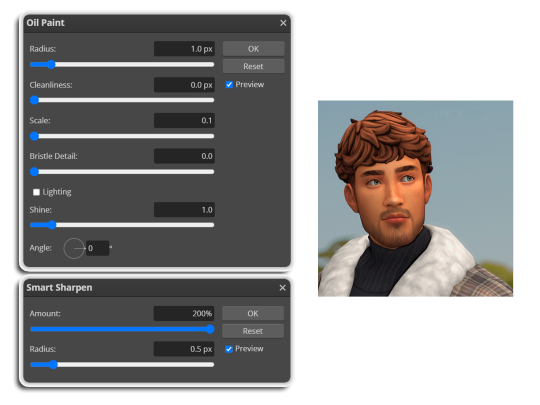
i like these two actions because they smooth everything out nicely, but keep it sharp at the same time! i always run butter before i run smooth sharp, however butter may leave you with 2 layers. make sure to merge these layers before running smooth sharp to achieve the full effect.
here's a before and after (of the photoshop action):

from here you can move on to step 2

before anything else i want to share the template that i use to make editing a lot faster. you don't need to use it but it's definitely made things a lot easier for me! it's a .psd file and will work perfectly in photopea
download (simfileshare)
if you're using the template you can skip right on to the next section, as it's already cropped to the right size and has the colouring folder included. just drag your screenshot into it and resize to fit the height.
if you're not using it, crop your edited screenshot to:
1707 width x 1280 height
then adjust the colours to your liking. it always varies slightly depending on the picture but my regular process for each screenshot would be:
up the saturation by 8%
up the lightness by 3%
up the contrast by 12%
all of this can be done by looking in the 'images > adjustments' tab

you should end up with something similar to this!

if you want to add a moodlet or social interaction or anything similar, it's all the same process. what you'll need is a screenshot of it straight from the game. i just press the 'c' key to capture them! i'll be working with these two:
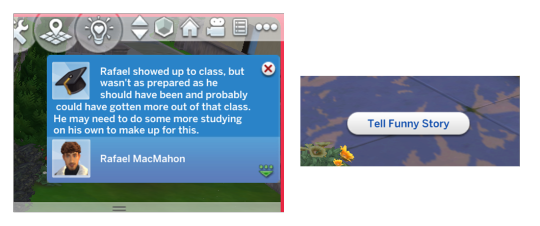
for the blue notification i'm going to select it using the box select tool. try to get it as exact as possible. one you have it selected
for photoshop users:
click on the 'select and mask...' option located at the top
adjust the global refinements at the side as follows:
smooth: 70 feather: 0.0px contrast: 50% shift edge: 0%
for photopea users:
go to select > modify > smooth
set it to 15
select 'ok' and press 'ctrl + c' to copy it, then 'ctrl + v' to paste it into your screenshot. adjust the size and position and you should end up with something like this:

next you want to add the transparent border around the notification. if you're using my editing template, right click on the reference notif in the layers tab and select 'copy layer style' (photopea > 'layer style > copy'). from there you can paste that layer style onto your own notif through the layers tab.
if you're not using the template, here's how to set it up on photoshop:
right click your notification layer and select 'blending options'
under styles, tick the checkboxes for stroke and drop shadow
input these settings:

on photopea, it should be more or less the same. repeat the exact same process with the social menu option, but instead of selecting it with the box select tool, use the magic select tool. in the end you should end out with this!

from here you're finished! thanks for reading! go to file and export as png
if you've got questions never hesitate to ask, just make sure to read the faq in my pinned. i might edit this post soon to include the gen intro traits and aspirations bit, but this is all for now. hope it helps, my editing process post has been in need of a revamp for a very long time. i haven't proof-read this so apologies for any mistakes!
2K notes
·
View notes






