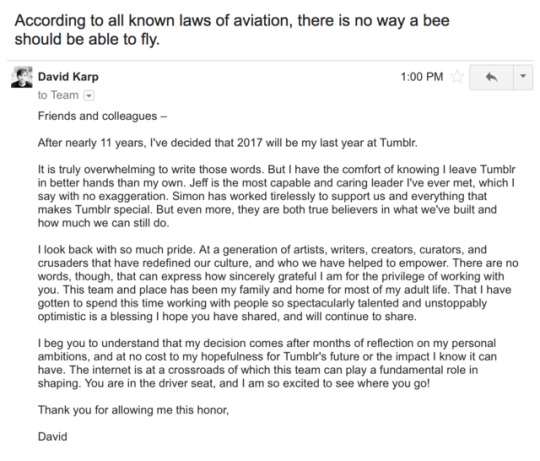Don't wanna be here? Send us removal request.
Text
SNMP in Windows 10
Routers, switches, and sometimes even servers enable SNMP by default, but the same cannot be said about workstations. For example, the Windows 10 operating system makes SNMP available as a separate Windows components but doesn’t install it by default. Windows 10 users can, however, enable SNMP manually with just a few clicks. To install the SNMP component in Windows 10:
Go to the Control Panel.
Click Programs and Features.
Click Turn Windows features on or off.
In the list of Windows features, select Simple Network Management Protocol (SNMP) and the WMI SNMP Provider (provides access to SNMP information via the Windows Management Instrumentation interfaces).
Click OK to confirm.
More about SNMP Network Discovery
0 notes
Text
The Best Network Monitoring Tools for Better Results
Network inventory is a process of creating the list of devices, such as computers, servers, routers, and printers, connected to the inventoried network. The amount of information one can obtain depends on whether the person who performs the inventory has the administrator privileges.
The most basic network inventory is a list of devices. However, the deeper it gets the more data it contains: details about software installed, hotfixes applied, serial numbers, management change, and more.
How inventory software helps you manage network assets
If you’re administering a network or multiple networks, it is rather important to have an up-to-date and detailed network inventory at hand. For example, staying in the know of what software is running on your network can save time, troubleshooting costs, and spare you from expensive IT audits.
A high-quality software inventory tool helps you keep track of software licenses, so you don't have to worry about not complying. Central management of software licenses can help prevent the loss of data.
Here are the best network discovery tools
Network Inventory Advisor
Network Inventory Advisor from ClearApps can be used on Mac or Windows machines and offers a quick and reliable audit results for all software and hardware on the network. Network Inventory Advisor discovers all network assets automatically, thoroughly scans them and builds comprehensive ready-to-use reports. It can even discover and build reports for standalone assets, such as printers, keyboards, sound devices, and your office furniture as manually added nodes.
PROS:
Ideal for small to large businesses
Strong fault management tools
Multiple reports generation
Highly customizable admin dashboard
Simultaneous support for multiple networks
Works on Mac and Windows OS
Hardware monitoring and reports
Network discovery
CMDB export
Works with SNMP devices
Integration with your remote desktop app
CONS:
No web-interface
Lansweeper
Lansweeper is a network inventory tool for Windows networks. This network discovery and asset management tool is automatic and has a web interface.
PROS:
For small to large business
Basic free version with several paid plans
Fault management options
Text message alerts
Automatic network mapping
Device shutdown and startup according to schedule
CONS:
No remote administration
No scheduled backups
No accounting management
No security management
Doesn't require administrator approval for changes
Total Network Inventory
Total Network Inventory software from Softinventive is a PC audit and network inventory software for small office use and large-scale enterprise networks. TNI software scans computers remotely and generates reports with information about operating system, service packs, hotfixes, software, hardware, processes running, etc.
PROS:
Good for small to large businesses
Network Topology
Network Discovery
Hardware monitoring
Schedule data collection
CONS:
No performance report
A poor set of fault management features
Admin dashboard is not customizable
Network mapping is not automated
Doesn't require administrator approval for changes
ManageEngine OpManager
ManageEngine OpManager is a network management solution for large businesses, service providers and SMEs. With OpManager monitoring tool one gets clear management and monitoring of a network and configuration, firewall log, quality bandwidth analysis, management of IP address and switchport, as well as fault management.
PROS:
Expansive feature list
Web-based
Monitors devices using SNMP, WMI, SSH/Telnet
Supports mobile devices (Android/iOS)
Scheduled Device Startup/Shutdown
Scheduled Changes of Configuration
CONS:
High pricing
Unconventional and complex interface is tricky to use
Needs a lot of manual configuration
Doesn't allow to customize admin dashboard
Spiceworks Inventory
Spiceworks inventory is an IT network management software created for networks with up to 1,000 devices. This solution offers automated scans, generates reports, tracks IT services. It is a help desk software, asset management solution, network inventory app, and much more.
PROS:
Free
Supports multiple devices
Notifies of changes in real time
Remote configuration
Mobile OS are supported
CONS:
Limited scalability
Not suitable for large businesses
No security management options
Doesn't generate performance report
Doesn't offer accounting management
Very few fault management features
Ad-based
Web interface is slow and becomes bulky as your network grows
Solarwinds Network topology mapper
Solarwinds offers Network Topology Mapper — a tool that will automatically map your network. It creates hardware inventory and switch port usage reports. This solution automatically generates network maps upon scanning your network. The maps can be exported to MS Visio, SolarWinds Network Atlas, and PDF format. Scans can be scheduled up to your convenience and you get detailed inventory reports.
PROS:
For small to large businesses
Network topology
Requires admin approval for changes
Notifies of changes in real time
Administrator dashboard
Automatic network mapping
CONS:
Few possibilities for performance management
No security management options
No accounting management options
Very few configuration management features
Doesn't offer remote administration
Doesn't offer network discovery
This is how a network inventory report is collected
Network inventory collectors are divided into two main groups: first group scans devices with the help of agents that they install on devices on the network, second group scans everything remotely without any agent software.
For the first group you'll need to deploy scanning agents on every computer on your network. Once installed these agents scan the computer and report to the main module.
Good thing about agents is they don't need to remotely connect to a scanned device, so there are no issues with firewalls and antivirus apps. You just need to make sure it is set at the correct administrator level and can call home to the central module. What's not so nice about having to deal with agents is the installation process on every computer on the network and then updating every module once new version is released.
Agentless inventory scanners usually don't need anything additional to be installed - all computers and devices over network are scanned directly from central location. If your network is set up properly, you'll find using agentless solutions to be way more convenient.
Free network monitoring software vs. paid solutions
Some network monitoring tools are offered for free, some are paid, however even with paid apps most of the time you have the possibility to test the trial version in full before buying a licensed version.
Keeping the whole network safe is a serious matter, so searching the web for cracks and key generators is ridiculously unprofessional and puts your network under a great danger of letting the viruses and spy software in. There is no point of such a risk when talking about protecting and keeping track of everything going on in the network. Also no reliable vendor will provide technical help to someone trying to obtain software illegally. This can even attract claims against you.
If you are interested in a tool like Network Inventory Advisor, but right now you are looking for a lower price, feel free to email at [email protected] to see what current promos you can get into.
Source: https://www.network-inventory-advisor.com/best-network-monitoring-tools.html
0 notes
Text
Best 5 Computer Inventory Software Solutions
What Does Computer Inventory Management Software Do?
Computer inventory management is the process of automatic discovery and tracking of computer assets in an organization throughout their life cycle. Computer inventory management software analyzes machines and devices on a network and generates flexible reports with information about the exact hardware and software configuration of each machine or device.
Computer inventory management software solutions target many different use-cases. Some computer inventory solutions are aimed at individual home users, conveniently displaying hardware and software specifications of Windows, macOS, and Linux desktop computers and laptops. Other computer inventory solutions are aimed at IT administrators who look after an entire network of machines and connected devices, helping them plan future hardware and software purchases and diagnose network issues.
Why Should I Use Computer Inventory Software?
Knowing exactly what computers you have, what’s their configuration, and where they are located can be useful for a number of reasons. Every year, businesses around the world waste huge sums of money on unnecessary hardware and software purchases that could have been easily avoided with careful planning supported by reports generated using a computer inventory system.
This affects even young and small companies and not just huge multinational corporations with bloated IT departments. The situation is worse now than ever before because employees are readily encouraged to bring their own devices to work, making it more difficult for the management to plan future purchases.
Many computer inventory software solutions support the tracking of software licenses, which is an invaluable feature for compliance with software license agreements and as a way to prepare for a software license audit.
Considering how complicated the current software license landscape can be, with a multitude of different software licensing models, having a software solution that can automatically send alerts when it detects a compliance issue can not only save a business a lot of time but also a lot of money.
What Are the Best Computer Inventory Software Solutions?
The number of excellent computer inventory software solutions that are available on the market is so large that it can be quite daunting to pick just one. To make things even more complicated, various computer inventory software solutions focus various use cases. We have carefully evaluated all the popular options and selected what we consider to be the top five best computer inventory software solutions currently available.
1.Network Inventory Advisor
Network Inventory Advisor is an all-in-one computer inventory software solution capable of generating flexible hardware and software reports that include Window-, macOS-, and Linux-based devices as well as other network and standalone equipment.
Network Inventory Advisor is agent-less and supports license aggregation, collection, and management for most major software products from more than 500 vendors, including Autodesk, Microsoft, Adobe, and others.
Network Inventory Advisor supports the management of multiple networks, which is perfect for MSPs as it allows them to use just a single installation of Network Inventory Advisor to manage multiple networks and switch between them with a click of a button. With Network Inventory Advisor, it’s possible to easily move, group, regroup and ungroup, reassign, and edit multiple nodes at the same time, and filtering down the network inventory is a matter of a few clicks, as well.
Network Inventory Advisor is priced fairly, with no hidden fees or limitations to worry about, and it’s just as suitable for small and mid-sized businesses as it is for large enterprises. A free trial version of Network Inventory Advisor is available on the official website, allowing anyone to test the software out at 25-node networks for up to 2 weeks.
2. Lansweeper
Lansweeper is a popular agent-less inventory management and software auditing tool with integrated reporting capabilities and automated software deployment. Lansweeper comes with an integrated help desk and IT service desk, making it possible to receive, analyze, and finalize help tickets from a single user interface.
The free version of Lansweeper is limited to only 100 assets and includes only a fraction of the functionality present in any of the three premium versions of the software.
3.Spiceworks IT Asset Management
Spiceworks IT Asset Management is an enterprise-grade computer inventory and network monitoring software system that handles everything from workstations and servers to routers and switches.
Spiceworks can track software licenses so you can stay in compliance, handling even cloud-based services. As an enterprise-grade solution, Spiceworks is less suitable for smaller businesses, who might feel overwhelmed by the sheer number of features the software offers.
4.Asset Panda
Asset Panda is a flexible computer inventory software solution with an intuitive user interface that makes asset tracking and management accessible to anyone. Asset Panda can handle any number of hardware and software assets, and it’s available both online and through a mobile application.
Asset Panda’s customer service is US-based, and anyone can test this popular computer inventory software solution for up to 14 days for free.
5.WinAudit
WinAudit is a simple computer inventory software utility for Windows computers. It’s free and can be distributed by anyone without any restrictions. The main purpose of WinAudit is to create a comprehensive report on a machine's configuration and save it as CSV, RTF,or HTML.
While WinAudit lacks many of the advanced auditing and network management features that make software solutions such as Network Inventory Advisor so popular among network administrators, it’s great for home users and small businesses who can get by with just the basics.
Source: https://www.network-inventory-advisor.com/best-computer-inventory-software.html
0 notes
Text
Introduction to Network Monitoring Tools
The Internet has revolutionized how businesses and organizations operate, and it has increased our demands for availability. A business that’s unable to stay online and operate at peak efficiency is destined to be avoided both by its customers and business partners. Constant network monitoring is a way how to ensure maximum availability and increase the performance and efficiency of businesses and organizations.
Why Use Network Monitoring Software
Network monitoring software is necessary because even the most robust network isn’t fault-proof. Hardware fails, software bugs appear without notice, and employees make errors no matter how much experience they have. Knowing that it’s only a matter of time before a network outage happens, IT administrators and management should focus on problem-solving as much as on problem-avoidance.
A capable network monitoring software solution reduces downtime by providing IT administrator with timely alerts and giving them detailed information about the nature of the problem. In this day and age, the difference between a network outage lasting a few minutes and a network outage lasting several hours is often counted in hundreds of thousands of dollars in lost revenue and productivity.
That’s why it’s important not to see network monitoring software as an additional expense that may or may not pay off. Instead, network monitoring software is one of the most effective methods how to minimize the cost of hardware failures, human error, and software problems. Network monitoring software is just as important for small business as it is for large enterprises. Everyone who wants to compete in the global market must use the same tools at the most successful competitors.
Given how large the selection of modern network monitoring software solutions is, finding the right tool for your business has never been easier. Once you decide on a network monitoring solution and implement it into your workflow, you’ll understand just how much competitive advantage it can give you.
Beyond Microsoft Network Monitor
Microsoft Network Monitor is a free network monitoring software for the Windows operating system. Also known as Windows Network Monitor, Microsoft Network Monitor enables capturing, viewing, and analyzing network data and deciphering network protocols. It supports over 300 public and Microsoft proprietary protocols, and the latest version, Network Monitor 3.4, includes process tracking, grouping by network conversation, simultaneous capture sessions, wireless monitor mode with supported wireless NICs, real-time capture and display of frames, reassembly of fragmented data, sniffing of promiscuous mode traffic, the ability to read libpcap capture files, and more.
Unfortunately, Microsoft Network Monitor is now deprecated, with the last version being released in 2010. Even though many IT administrators still rely on Microsoft Network Monitor as their only network monitoring solution, most would be better served by a higher-level network monitoring tool with automatic asset discovery capabilities and a sophisticated reporting feature.
Best Network Monitoring Tools
Network monitoring attracts a lot of open source development as well as developers of professional network monitoring solutions. When selecting our favorite network monitoring tools, we’ve tried to include a healthy mix of open source tools, free utilities, enterprise-grade solutions, and well-rounded network monitoring software.
Our Pick: Network Inventory Advisor
Our favorite network monitoring solution is Network Inventory Advisor. It has earned the top spot on this list thanks to its sophisticated asset inventorying capabilities combined with state-of-the-art network monitoring features. With a few clicks, Network Inventory Advisor can gather information about all devices on your network and automatically keep it up to date based on your requirements. It can alert you when it detects a problem and gives you all the tools you need to solve the detected problem as quickly as possible. Unlike other network monitoring tools in this list, Network Inventory Advisor is suitable for businesses of all sizes. It can be downloaded for free from the official website and tested for up to 15 days.
Capsa Free
Capsa Free is a proven, free packet sniffer for the Windows operating system. What sets it apart from other packet sniffers for Windows is its customizable dashboard, which can be configured to exposes all critical information at a glance. Besides the dashboard, Capsa Free also features a powerful alarm system, can identify and analyze more than 300 network protocols, create and customize protocols, analyze unique protocol traffic, visualize the entire network in an ellipse, and various reports regarding concerned items.
OpenNMS
OpenNMS is a Java-based network management platform developed under the open-source. It was created in 1999 by Steve Giles, Brian Weaver, and Luke Rindfuss and published as project 4141 on Sourceforge in March 2000. Since then, OpenNMS has moved to GitHub, where it’s actively developed by a strong group of core developers and contributors from around the world. As a carrier-grade solution, OpenNMS can take care of all facets of network monitoring, but small and medium-sized businesses are better served by a simpler network monitoring solution, such as Network Inventory Advisor.
Advanced IP Scanner
Advanced IP Scanner is an excellent freeware software tool that can discover all LAN devices and provide access to shared folders and remote control of connected computers. It can run as a portable software and export scan results to CSV. Advanced IP Scanner is the type of network scanning tool that every IT administrator should have in his or her toolbox.
Zenoss Core
Zenoss Core is an open-source network monitoring solution for up to 1,000 devices. It’s part of the wider Zenoss ecosystem, which focuses on everything from converged infrastructure to database and applications to networking to server and operating systems to storage systems to virtualization and cloud. When used with other Zenoss products, it takes care of all facets of network monitoring.
Source: https://www.network-inventory-advisor.com/network-monitoring-tools.html
1 note
·
View note
Photo

This ruins my B&W-only aesthetic, but I bought a film camera so I might start posting some color stuff from time to time, like this photo of my cat pondering life while staring at the snow-covered trees outside our Brooklyn apartment.
89 notes
·
View notes
Text
Best Network Inventory Tools
https://www.network-inventory-advisor.com/best-network-inventory-tools.htmlThe average number of IT and network assets that companies own and manage has been growing ever since computers and modern technology, in general, changed how business is done. With growing IT and network assets, companies feel the need to implement more effective asset management strategies to help them with network capacity planning, network size estimation, physical network administration, and asset acquisition. Network inventory tools play an important in the modern business environment, being the cornerstone of most network inventory management approaches.
What Is Network Inventory?
Techopedia defines network inventory management as the process of keeping records of all the IT or network assets that make up a network. In the past, the average network inventory was fairly small and static. But due to the accelerating rate of technological change, companies today often acquire and decommission IT and network assets so frequently that they sometimes lose track of the state of their network inventory.
Fortunately, the developers of network inventory software have been listening to the needs of companies large and small, developing comprehensive network inventory scanners that greatly simplify the process of keeping records of all the IT and network assets.
What Are the Best Network Inventory Tools?
We have selected six best network inventory tools and sorted them based on several criteria, including their price, ease of use, reliability, features, customer support, user reviews, and versatility.
Out of all the network inventory software solutions that are currently available, Network Inventory Advisor has proven to outperform others in virtually every way, and it’s also one of only a few network inventory software solutions capable of meeting the needs of large enterprises just as well as it can meet the needs of small mom and pop businesses.
Network Inventory Advisor
Network Inventory Advisor is a professional network inventory software and the best network inventory solution featured on this list. Unlike other similar software products, we can recommend Network Inventory Advisor to anyone from small businesses to large enterprises. The core feature of Network Inventory Advisor is its ability to gather information about all hardware and software assets on a network.
The information that Network Inventory Advisor gathers includes software installations, software versions, licenses, and hardware details, making it indispensable when preparing for an audit. Network Inventory Advisor could never become the official audit partner of Autodesk if it wasn’t for its ability to collect licensing information for more than 500 independent software vendors, including the aforementioned Autodesk, Microsoft, or Adobe.

Network Inventory Advisor supports agent-less scanning of Windows nodes, Macs, Linux machines, and SNMP network devices. Thanks to the option to create multiple network groups, it’s possible to gather scan data from multiple networks with just one installation of the software. What’s more, it’s possible to set up Network Inventory Advisor to send alerts in case it detects a change on a network, which is something that every network administrator can appreciate.
Despite its vast capabilities, Network Inventory Advisor is one of the more affordable network inventory management solutions on the market, and it comes with fair license terms and absolutely no hidden fees whatsoever. The developers of Network Inventory Advisor guarantee business-friendly license terms, which state that any license purchased can be used for personal and commercial needs.
Spiceworks
Regardless of whether you need to monitor critical devices, troubleshoot issues, rescue users, or manage your inventory Spiceworks has the right tool for you. The inventory management software from Spiceworks supports automatic scanning, customizable alerts, software and hardware tracking, and much more. Spiceworks Inventory has been designed from scratch to integrate with other Spiceworks products and be a one-stop shop for managing devices and creating comprehensive reports. Spiceworks Inventory is easy to use, and it takes just a few minutes the finish the first scan thanks to pre-configured templates and out-of-the-box support for most networking devices.

Lansweeper
Lansweeper is an agent-free network inventory software with over 300 default network reports, integrated help desk, and the capability to scale to thousands of network assets. Because Lansweeper pairs network inventory management capabilities with Lansweeper Help Desk, it’s popular with small and medium-sized companies who want to kill two birds with one stone. But even when used only for network inventory management, Lansweeper still fares well when compared to other similar solutions, supporting automated software deployment, SNMP network management, active directory management, and license compliance monitoring.

Total Network Inventory
Total Network Inventory is a PC audit and software inventory management solution with support for network scanning of Windows, OS X, Linux, FreeBSD, and ESX/ESXi-based computers and servers without any pre-installed agents. With the gathered network inventory data, Total Network Inventory can create flexible reports and build reports with hundreds of available data fields. The software detects network changes, alerting the network administrator in a timely manner. Network inventory scans can be scheduled ahead and automatically repeated as often as necessary.

Open-AudIT
Open-AudIT is a popular network auditing application based on PHP, Bash, and VBScript. Open-AudIT is available in two editions: Community and Enterprise. The Community edition is free and, as the name suggests, maintained by the community, while the Enterprise edition includes additional modules that improve discovery, simplify administration and increase reporting ability. Among the extra features found only in the Enterprise edition are a dashboard, scheduled reporting, reporting over time, advanced report filtering, exclusive reports, location mapping, scheduled discovery, bulk upload of discovery schedule, and commercial product and development support.

EMCO Network Inventory
EMCO Network Inventory is an award-winning network inventory software designed for companies both large and small. The main purpose of EMCO Network Inventory is to help business owners and network administrators automatically collect up-to-date information about all hardware and software assets from all remote PCs. To accomplish this, EMCO Network Inventory features a number of useful network inventory tools as well as the ability to generate detailed network inventory reports based on collected network audit information. EMCO Network Inventory is available in two editions: Professional and Enterprise. The Enterprise edition has additional software licenses management capabilities which the Professional edition lacks.

Source:https://www.network-inventory-advisor.com/best-network-inventory-tools.html
0 notes
Text
How to Ace a Microsoft Audit
What is a Microsoft Software Audit
Due to the immense scope of Microsoft’s products and the complexity of their software licensing models, Microsoft is, along with IBM and Oracle, one of the most common software auditors in the world.
No company is happy to see an email from Microsoft with the word “audit” in the title. Yet, there’s no reason for companies to be as scared of Microsoft audits as they are. It often doesn’t take much more than a slight change of approach to software management and a capable audit tool to prepare for a Microsoft audit.
After reading this article, you will know exactly what a Microsoft software audit involves and how you can prepare for it with the help of Network Inventory Advisor, a professional and easy-to-use network inventory software.
According to lawyer Rob Scott, a managing partner for Scott & Scott, Microsoft is now one of the three most aggressive software auditors, after Oracle and IBM. “Five years ago, there was nothing prevalent in terms of audits at Microsoft. Now Microsoft is very much following the lead of IBM and others that the key to revenue is through compliance threats,” Scott told Business Insider.
Scott’s opinion has been confirmed by a research report, which found that 67 percent of businesses audited between 2012 and 2014 were audited by Microsoft.
There are two types of Microsoft license audits: Software Assessment Management (SAM) and Legal Contracts and Compliance (LLC). SAM is the first, and usually the only, type of Microsoft audit companies audited by Microsoft undergo. The goal of SAM is to compare real license usage with license purchases by filling out various forms and sending them to Microsoft for review. As such, SAM is a self-audit with a fluid deadline.
It’s only when a company refuses to perform a SAM when Microsoft issues an LLC. Unlike SAM, LLC is mandatory and handled by the Business Software Alliance (BSA), the leading advocate for the global software industry before governments and in the international marketplace. The law allows penalties up to $150,000 per title infringed, so an LLC isn’t something to mess with.
Because Microsoft VL customers should expect an audit at least once every three years, it’s really only a matter of time before a Microsoft license audit occurs. If you comply with Microsoft and prove that your software licenses and activations are valid, that’s where the process ends. If you discover unlicensed usage of more than 5 percent, you are likely to be required to pay for all unlicensed products, which is still much better than paying hefty penalties and legal expenses.
Continue reading here: https://www.network-inventory-advisor.com/microsoft-software-audit.html
0 notes