Don't wanna be here? Send us removal request.
Text
Evaluation
During this first term, there were quite a few things that went well in my opinion. Firstly the coding aspect of unreal was by far one of my strongest points as i not only enjoyed it, but was also somewhat good at it to the point where the people around me actually asked me to help them with the code a good few times. Some examples of me not being awful at the code is when i fixed the problem of the player character still moving during the death animation. This was pretty easy as i just put a branch before the normal movement block that would only allow the character to move if the condition that HP <= 0 was false. If the condition was true the player would be unable to move the character. One other thing that I think may have gone well during this term was me making sprite work that wasn’t completely awful despite my inability to draw well and in my book, any art of mine that isn’t trash is a win.
Despite all of that, a lot of things didn’t really go well. One thing I can think of that didn’t go well is the reason i'm actually writing this at the end of the lesson and it’s that i’ve done pretty much none of the blogs during the lessons and had to do most of the work on the last day. Hopefully I'll be able to manage to not do that next time. Another thing that didn’t really go well is the fact that the blog posts are incredibly out of order
0 notes
Text
Making my own tile sets in Photoshop

Using the same grid i used for my character sprite, i designed several assets including the floor, jump pad, a bunch of slopes, an odd platform, the damage object and an animated ground block. I actually made 2 versions of the basic floor with those being a stone floor for when the player is exploring a cave and a grassy floor for when they either enter an outdoors area or they start the game. Because i wanted a clean transition between the two, i had to make a third floor block for connecting the two types of floor together. Another i guess interesting block that i made would the ground block with the animated glowing crystal. Making it was actually pretty easy as the only thing i really had to do was draw the crystal shape and colour it in before i could add any animation. It’d be pretty easy to add it into unreal in it’s glowing form now that i know how to make the flip book work as i want to. Other than those things, the only thing that is of note here is that i changed my character design since the blog about 2d animation. the only real reason for it is because i realized that animating a rolling sphere rolling would be really really boring and it just wouldn’t look good.
0 notes
Text
Terraria, Limbo and Super Meat Boy - An art style comparison
Often called a 2d minecraft clone, Terraria is a block based sandbox adventure game as well as a RPG if you choose to give it a story of your own. It could also be argued that it can be a platformer For a game with such a simple art style and basic character designs, it’s filled to the brim with content. 14 bosses with 2 secret, 4000 items, 4 different “classes” that you can play as and an active modding community that gives the game pretty much infinite game play possibilities. The main issue that I and other members of the community have is that 1 of the 4 classes, the summoner, is incredibly under powered in the early game. As mentioned before, the character designs are really simple in regards to the player character and the numerous NPCs that you meet along the way while the bosses are way more detailed as a result of them not only being many times larger than the player, but also being one of the main focus of the game.

One could say that Limbo is the polar opposite of Terraria. There are no colourful characters, there is no colourful world, there is no colour. Just silhouettes in a world of grays. Not only are the colour schemes totally different, the character designs are also vastly different with limbo making you play as a little cartoonish boy. The art style works really well here with the game as it really helps sell a feeling of dread and fear with the ever present fog clouding the players vision. Despite all these differences, both games share the fact that both can be considered platformers of sorts where you escape giant creatures.

Super Meat Boy has only 1 thing that it shares with the above mentioned games, the fact that it’s a platformer. Unlike the others, you try to complete levels like in a Mario game. The art style is more like limbo than Terraria in the sense that it’s more cartoony with the character design being like an in between of the two games with the blockier look feeling more Terraria-ish while not using pixels like Limbo.

0 notes
Text
Making the Win and Lose screens in Photoshop
The win/lose screens themselves are pretty simplistic, just a black screen with white text saying either “GAME OVER” or “You Win” with some extra text at the bottom. The win screen isn’t really the finished one so i just made a quick placeholder, explaining the low quality of the screen.

The lose screen, on the other hand, was made simple on purpose to represent that the character is dead. The main inspiration for the lose screen could be Undertale but i only thought of the similarities after making the lose screen
Undertale lose screen:

My lose screens:

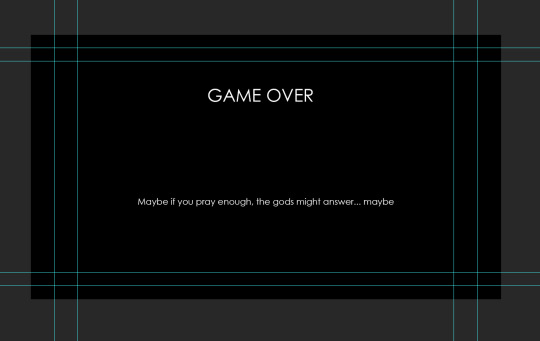




0 notes
Text
Tilemaps/sets
10 Tilemap/set examples
1: Super Mario Bros

2: Sonic the Hedgehog

3: Pokemon Red and Blue

4: Mega Man V

5: Metroid

6: Shovel Knight

7: Terraria

8: Donkey Kong

9: Wario Land 3

10: Minecraft

Tilemap explanation:
A tilemap/set is a collection of assets created for the purpose of constant reuse in a game to save both time and storage space since by not making new assets for every single tile, less space will be taken up. Even though they are usually used for 2d games such as Mario or Sonic, they can still be used in a 3d game with blocky terrain as shown by Minecraft.
Tileset comparisons:
Minecraft and Super Mario Bros.
While both used for the same purpose of creating the floor the player walks on, The Minecraft tileset needs to use more assets to cover for the fact that they need to wrap around a cube in order to achieve the intended effect. Because of this, the textures also need to be more detailed since the player is going to see them up close more than they would in the Mario game for example.
Mario on the other hand, doesn’t need assets that are very detailed as no one pays attention to how the floor looks as that isn’t the focus of the game. As seen in the first picture, the assets in the Mario tile set are really basic and simple.
0 notes
Text
Super Mario Galaxy review.
Ever since I was younger, space has always fascinated me. Movies such as Star Wars would fill my head with thoughts of planets vastly different from our little earth, their own unrecognizable climates and species that we could only dream of. That fascination also carried over into my experience with video games with one such game being the 2007 smash-hit, Super Mario Galaxy.

While there may not be an incredible amount of diverse species inhabiting the countless planets we travel to, the planets themselves come in various different shapes and sizes and carry their own atmospheres. As the name suggests, Good Egg Galaxy is themed around eggs. This egg theme is heavily apparent with the galaxy having its own egg planet as well as a boss battle with a freshly hatched beast. The unique theme of the level as well as the incredibly upbeat and even somewhat adventurous music that play here give the galaxy its own personality that really helped it stick in the minds of countless players. Battlerock galaxy mostly takes place on the exterior of a giant battle station that you have to navigate to be able to enter, and the obstacles you face along the way really reflect that idea with cannons constantly firing at you and electric bars trying to cut your movement off. This place is oozing with a feeling of grandness that is rarely replicated in the series. This game has such a diverse selection of worlds to traverse from the above mentioned eggs and battle stations, to more bizarre lands with even more bizarre gimmicks such as the Matter Splatter Galaxy which is just some disappearing land that reappears if a little spot of matter(?) touches it. Just you in a lonely void that you need to escape. This game takes full advantage of the fact that it's set in space and just says "screw conventional Mario level design, time for some abstract levels!", and it fully achieves that.


Following on from that one comment about the music, the music that accompanies the player on their journey through the cosmos is just fantastic. Just like the levels, the music feels so diverse and fitting for each situation that it plays in. The calming and lonely melody of "To the Gateway'' helps the player take in the fact that our little plumber friend just got blasted into the emptiness of outer space with no way back. It fits the tiny gateway planet and its bunny inhabitants so well that it really feels like the level was designed specifically so that it’d fit the music perfectly. The ever changing Comet Observatory that gains instruments depending on how many grand stars you release from Bowsers grasps shows the player how the music, just like the observatory, is regaining the life that King Koopa stole. I don’t really have to say anything about it since Gusty Garden Galaxy speaks for itself. All of these songs and experiences culminate in Bowser’s Galaxy reactor, the final level. The hopeful beginning leading into the incredible rest of the song really helps sell the fact that ,ignoring video game logic, this really is your only shot at saving the universe from Bowser. The stakes have never been higher.


And while I’m on the topic of Bowser and boss battles, this game has some interesting ones. The very first boss battle for a grand star is against the mechanical titan known as Megaleg. Right off the bat this guy breaks the trend of “jump on me x amount of times” or the “run under me and press a button” that main bosses in Mario games tend to stick to and instead makes you climb on his legs to get to the very top where the grand star is kept. This sort of trend breaking boss battles carries into the fights with the Bowser himself in a slightly different way as these fights take the above mentioned “run under me and press a button” boss type and somewhat reverse it in the final parts of the fights. Once you get through the galaxy specific Bowser fight gimmick, you are put into a situation where you need to get Bowser to break the glass panels on the battle planet so that he burns his tail and allows Mario to damage him with the spin attack. The above mentioned “galaxy specific gimmicks” include things like Bowser mimicking the spin attack and turning himself into a rock, making you use some lesser explored features of the game in the form of spin hitting those odd ball shaped trees that fly straight back at you, knocking you down if you get hit.


Despite all this praise, the game does have its flaws such as the inclusion of Luigi acting as a New Game+ with the only difference being that he moves differently. Having to go through 120 stars just to play the game again doesn't really feel rewarding and more like someone coming into your room and messing it up right after you just cleaned it all up. Another character related issue with the game is the exclusion of Yoshi. While he does have a few cameo appearances sprinkled throughout the game, the character himself doesn't show up at all which would be fine if not for the fact that Yoshi appears in the second game. Other than those 2 things, i can't really think of any other problems.
Overall, Super Mario Galaxy is a really good game. The unique design of the levels blends with the music perfectly in order to create some of the most memorable experiences that the franchise has to offer. The bosses always find a way to 1-up themselves with every new encounter making them incredibly satisfying to defeat, unlike the ones in the second game that are usually reused fights.
0 notes
Text
Casting in unreal and other stuff
Casting in unreal can be explained using a fishing metaphor. You cast out into the sea and fishing for the actor that you want to talk to and then you just talk with the actor you casted to for thing such as asking them for variable such as hp. The reason we’d need to do something like this is so that we can use the hp variable from the character on the damage object so that it can reduce it when the character touches the object. Because the HP variable is local to the character, it means that only the character can use it making the damage box not work at all. By casting, we give the damage box access to the HP variable, allowing it to affect it.

This wouldn’t work if it didn’t cast tom side scroller character at the very beginning. By doing pretty much the same thing on my coin object, i made it so that the player score increases upon touching it. Unlike the damage box, the coin will actually disappear once collected.

By going into the character blueprint and choosing the “CharacterMovement (Inherited)” component, you can find an option that changes the amount of times the character can jump before they hit the ground with them being able to jump 3 times if you set the number to 3. I set my number to 2 so that my character could double jump if the player pressed jump again in the air.

0 notes
Text
Widget
By right clicking in the content browser and going to “user interface” we can create a widget blueprint. Even though we just made one, there is no way for us to see it in game as it is right now. To solve this issue we go into any character blueprint and make them create it with the appropriately named “Create ____ Widget” block and set bind it to a key using “input key”. The last thing that was needed for the widget to appear was adding the widget to the viewport so that it actually appeared

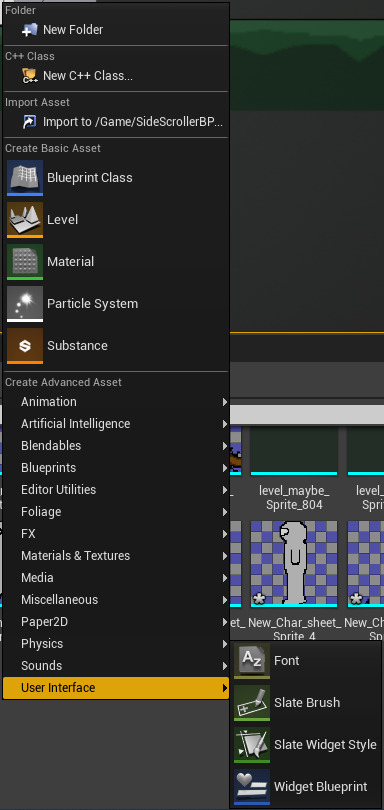
0 notes
Text
Getting the animations to play

The section marked as 1 is the start of the animation code which decides if it splits to either another branch or to playing a death animation if player HP falls to 0 or less. I have a little bit of code on the far left that checks if HP is lower that 0 so that the branch can properly work as the HP is checked every in game tick due to it being connected to the event tick box through the branch. If HP is still above 0, the branch then goes into the area marked with a 2 and splits to a series of additional branches with the first branch deciding whether it goes down to a third branch or whether it plays a jumping/falling animation. The second branch condition is a block that checks if the character is airborne at the moment. The third branch chooses between an idle animation and a walking animation by checking if the player is moving.
0 notes
Text
Creating a Flipbook in the Unreal Engine
When going into the content browser in unreal and pressing the “Add New” button, we are given a menu with several sub menus to choose from. One of these sub menus is labeled “animation” in which we find “Paper Flipbook”. The flipbook allows us to take our character sprites and animate them in a similar way to photoshop and the frame system. After adding the sprites to the flip book, I adjusted the length of each frame to make it look better in movement. The we need to use the flip book to re animate the sprites because unreal doesn’t allow us to directly import a .gif file into the game.

0 notes
Text
2D Sprite Animation
By choosing the “create frame animation” option in the photoshop video timeline, I managed to create some basic sprite animations. The first animation i made was a 4 frame loop of a stickman walking with his head bobbing up and down. The legs of said stickman were painted 2 different colours so that it’d be easier to tell that they were in fact 2 separate legs moving in unison instead of a single thing randomly moving around and while i admit that the quality of the animation isn’t groundbreaking by any means, it still served its purpose as my introduction to sprite animation.

The second thing that i animated was a tiny plant with an orb that hovered above it while spinning the whole time. Due to the scale of the animation being way smaller, i was able to add some minor details to the sprites such as the shading on the orb changing depending on how high the orb was. It was also took a lot less time to create it because of the scale being smaller. As i didnt use any new or advanced techniques on either of the two animations, i can only really say that i just duplicated layers and tweaked them slightly for each of the 8 frames

I also did a third animation of a boulder with an eye blinking before rolling once but i forgot to save the file as a gif so the best i have to show is a partially finished sprite sheet that i made of him before finishing the rest of the animation. Once again, no fancy techniques were used meaning that this was mostly the result of just rotating the image to simulate movement.

0 notes
Text
Replacing the character model with a sprite
In the character blue print, i went and added the sprite of the rock that is my character sprite in the same way i added the sprite sheet, by dragging and dropping it in. During my time playing around with the model and the sprite, i went into my character movement settings in the character blueprint and adjusted rotation speed so that it when turning i would only see the sprite as if it was just mirrored. lastly, i finally hid the character model by going into the details tab of the character model itself and filling the “hidden in game” box in the rendering section.

0 notes
Text
Changing the Camera to orhographic and exporting sprites into unreal
Changing the camera setting from perspective to orthographic makes the camera 2D with the Ortho width affecting how zoomed in/out the camera is in game. After finishing our textures in Photoshop, we simply dragged and dropped the saved file into the content browser. I then right clicked on the newly added texture to open up the texture actions menu in which i found the “Apply Paper2D Textures” and “Create Sprite” options. The create sprite option is pretty self explanatory as it just takes the texture, makes a copy of it and converts it into a 2d sprite.



1 note
·
View note