Note
hi! i really enjoy seeing your posts on my feed! and your sim style is so amazing! i was wondering what your top cc creators are? if you don´t mind asking :D. thanks in advance and have a nice day/night!
Hey! Thank you so much!! I have always felt like I have a weird sim style lol so I am happy to hear you think so! Appreciate it!
I can totally share my favorites! I mainly use Pinterest to find CC since I am always looking for underrated gems. This is all alpha CC since I don't use MM stuff all that much.
@seoulsoul-sims ... They are one of my favorite clothing creators!
@ashwwa ... Fucking adore their accessories!
@317wounds ... Grunge/punk/goth/alt, everything is 10/10!
@pyxalicious ... More super unique & creative accessory designs!
@rona-sims ... A favorite for male clothing!
@asansan3 ... A lot of really fun accessories!
@badddiesims ... They create my favorite black hairstyles!
@yuyulie ... Lots of really fucking cool & unique stuff!
@mooo-oood ... Great hairs especially short hairs!
@belaloallure3 ... An awesome variety of clothing!
@babyetears ... A favorite for Y2K and grunge clothing!
@charonlee ... One of my favorites for shoes!
@sciophobis ... 100/10 poses all around!
hongzo ... Some of my favorite portrait poses!
These are my main go-tos right now, the other stuff I find I grab from lookbooks or WCIFs. I hope this helps!
21 notes
·
View notes
Text
Sims 4 CC Slideshow Tutorial
Hey guys, just posting this here for those who like written instructions on how to make CC and for those who may need a refresher. This tutorial was made by a beginners FOR beginners

https://docs.google.com/presentation/d/e/2PACX-1vRbny2e3AJSFfb4I_T-3JtLeDPIbvrKmmC_ib2gIKy8ifIGgHbd4Nb42hgCK-KowvDPjJVxz1DZQBFJ/pub?start=false&loop=false&delayms=60000
93 notes
·
View notes
Text

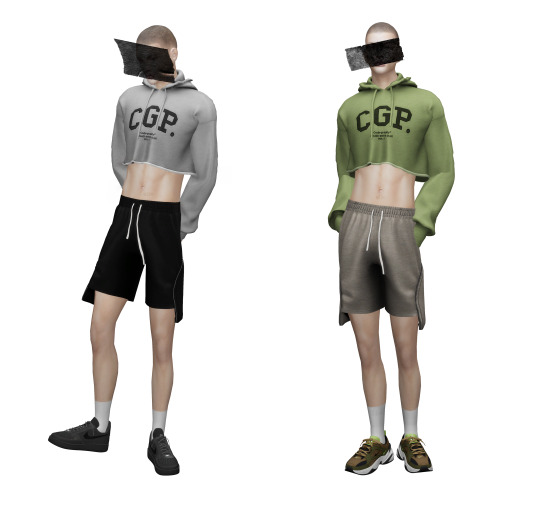

CORBIN Set
Top_24 SWATCHES Bottom_12 SWATCHES
new mesh
all LODs
HQ
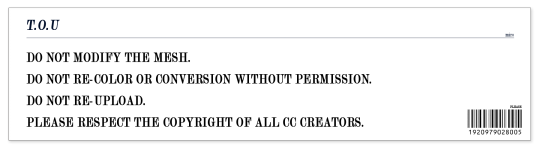


DOWNLOAD (Patreon_Early Access) Public Release : May 16, 2024 (KST)
Thank you-💜
478 notes
·
View notes
Text

Coco Collection 02
[Jius] Bow Heels 02
25 swatches
14k+ Polygons
---------------------------------
[Jius] Suede Ballet Flats 01
25 swatches
4k+ Polygons
---------------------------------
[Jius] Bow Heels 01
2 swatches
18k+ Polygons
----------------------------------
[Jius] Bowknot Heel Pumps 03
18 swatches
4k+ Polygons
----------------------------------
[Jius] Bow Socks 02 ( Not compatible with left bracelet )
1 swatches
5k+ Polygons
HQ✔️ Custom thumbnail✔️ All lods✔️
Patreon ( Early access )
❤️Public release on 07 March, 2024 ❤️
10K notes
·
View notes
Text
Duolingo Sucks, Now What?: A Guide
Now that the quality of Duolingo has fallen (even more) due to AI and people are more willing to make the jump here are just some alternative apps and what languages they have:
"I just want an identical experience to DL"
Busuu (Languages: Spanish, Japanese, French, English, German, Dutch, Italian, Portuguese, Chinese, Polish, Turkish, Russian, Arabic, Korean)
"I want a good audio-based app"
Language Transfer (Languages: French, Swahili, Italian, Greek, German, Turkish, Arabic, Spanish, English for Spanish Speakers)
"I want a good audio-based app and money's no object"
Pimsleur (Literally so many languages)
Glossika (Also a lot of languages, but minority languages are free)
*anecdote: I borrowed my brother's Japanese Pimsleur CD as a kid and I still remember how to say the weather is nice over a decade later. You can find the CDs at libraries and "other" places I'm sure.
"I have a pretty neat library card"
Mango (Languages: So many and the endangered/Indigenous courses are free even if you don't have a library that has a partnership with Mango)
Transparent Language: (Languages: THE MOST! Also the one that has the widest variety of African languages! Perhaps the most diverse in ESL and learning a foreign language not in English)
"I want SRS flashcards and have an android"
AnkiDroid: (Theoretically all languages, pre-made decks can be found easily)
"I want SRS flashcards and I have an iphone"
AnkiApp: It's almost as good as AnkiDroid and free compared to the official Anki app for iphone
"I don't mind ads and just want to learn Korean"
lingory
"I want an app made for Mandarin that's BETTER than DL and has multiple languages to learn Mandarin in"
ChineseSkill (You can use their older version of the course for free)
"I don't like any of these apps you mentioned already, give me one more"
Bunpo: (Languages: Japanese, Spanish, French, German, Korean, and Mandarin)
86K notes
·
View notes
Text





---------------------- (fangchuti) 'KRN,NN - Drama' Outfits - Karina,Ningning (aespa-Drama) - Base game compatible Karina - Drama' Outfits - Full body - 30 swatches Ningning - Drama' Outfits - Full body - 30 swatches
—– DOWNLOAD :: [ Patreon ] *Early Access*
————————————– Terms of use ————————————–
Winter - Drama' Outfits Giselle - Drama' Outfits

91 notes
·
View notes
Photo






[RIMINGS] IVE - LOVE DIVE Outfit _ver.2
- FULL BODY / HAT
- NEW MESH
- ALL LODS
- NORMAL MAP / SPECULAR MAP
- 15 / 10 SWATCHES
- HQ COMPATIBLE
▶TERMS OF USE
DOWNLOAD
( PATREON EARLY ACCESS ) PUBLIC!
Thank for the all cc creators💕
987 notes
·
View notes
Text





(fangchuti) Wonyoung-Baddie Outfits - Base game compatible Turtleneck Crop Jacket - 65 swatches Pants - 35 swatches —– DOWNLOAD:: [ Patreon ] *Early Access*
————————————– *Terms of use* ————————————–
92 notes
·
View notes
Text





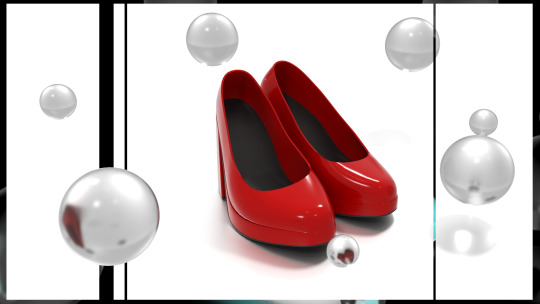

Basic Heels
15 SWATCHES
new mesh
all LODs
HQ
The foot mesh of the CC used the mesh of @magic-bot . Thanks for providing the nice mesh.



DOWNLOAD (Patreon_Early Access) Public Release : December 02, 2022 (KST)
Thank you-💜
426 notes
·
View notes
Text




Bra Top & Oversized Sweatpants Set
Top/Bottom
New Mesh
All LOD’s
Shadow Map
Normal Map
20 Swatches
HQ Compatible
Don’t Re-upload
[Download] - Patreon Public Access
Patreon Early Access, Public Release on March 22, 2024.

[Patreon]
Terms Of Use
2K notes
·
View notes
Text

Exporting Anims to S4S with RigPlus rig
One of the many small tutorials I'll be doing pertaining to my custom rig! :D This will cover how to prepare and export your animations using this rig to S4S.
Step 1 : have your animations ready and keyframe all the poses you need for the RigPlus armature.

I made 2 quick test poses ranging from 0 - 120 frames. Ofc you can do a lot more than this! When inserting any keyframes, make sure you're in Pose Mode. Inserting keyframes in Object Mode will result in the default T-pose.
Step 2 : switch visibility & selection to the Rig armature, select all bones, insert LocRot keyframe then duplicate it to the same duration as the RigPlus' animation.

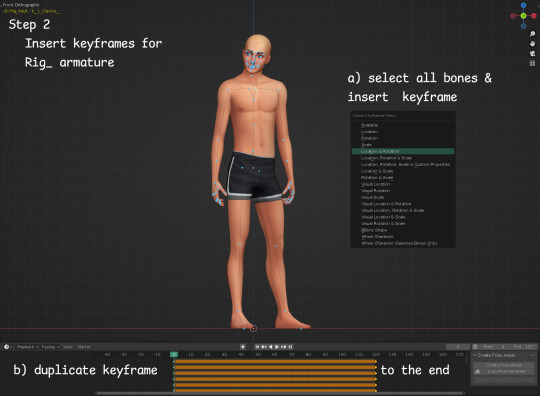
By doing this, you ensure that your animation will be properly exported when you import it to S4S. You don't have to bake the animation as when you export, the S4S add-on will automatically apply all the anims you made on RigPlus onto the Rig armature.
Step 3 : make sure to select Rig_ armature as active and save.

You can check if you have it correctly selected by going to Scene Properties > S4Studio Animation tools > see if the correct action/animation is there. If it shows as RigPlus_ageAction, then you're selecting the wrong armature and it won't be exported correctly.
Step 4 : import the blend file into S4S and re-export it to see if the animation shows up correctly.

This is the exported anim and well.. It looks a bit funky but you can see that the 2 keyposes we made is recorded 😆 (this happens with any poses exported from S4S I believe)

but, if you open it in-game, it works as intended!
Bonus step : fix keyframe interpolation
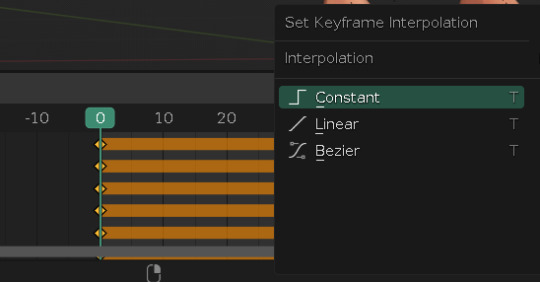
To do so: select all keyframes, press T to change Interpolation type, select Constant. If you're wondering how to remove those in-betweens, this is how!
78 notes
·
View notes
Text

[Pose Helper] EA RigPlus v1
After a month of working on this pose helper and sharing its progress, I'm really excited to finally share it to you all 🙌
As the name suggests, this custom rig aims to improve upon the default rig, taking ideas from setups used for games & animations to make it simpler and easier to use! Its purpose is to provide you with new features while keeping the original rig functional.
This rig is an active project, so your feedback is very much welcomed and appreciated 😁 they will help in improving this rig further. You can send them via an ask, a reply to this post, or via this Google Form. Questions/suggestions over DMs will not be answered as they are harder to track.
Info & TOU
Don't re-upload the rig & claim as yours! And certainly no paywalling of any kind.
Don’t redistribute/reupload/repost all files.
Do credit me if you use the rig for your pose creations :]
Documentation and download link under cut.



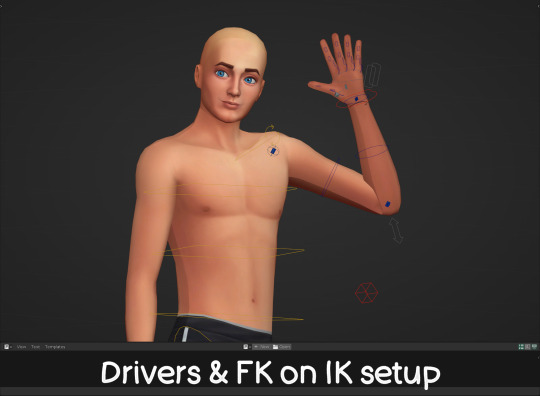
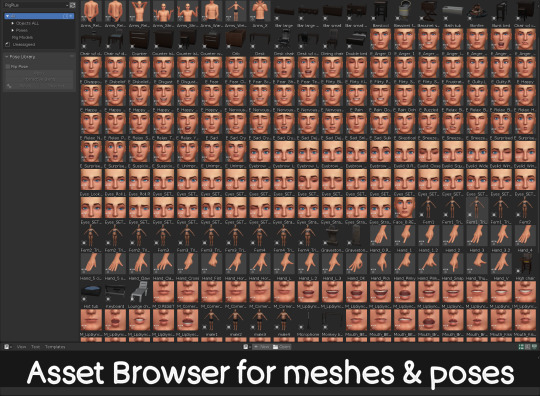
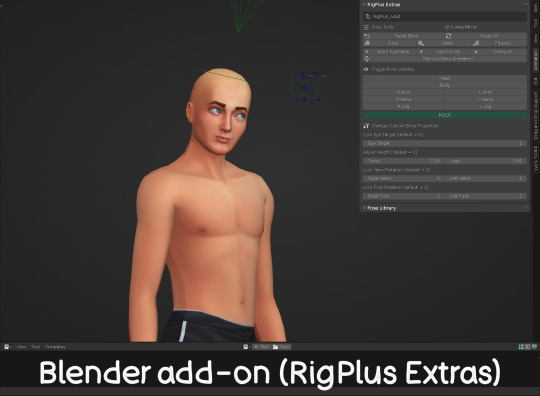
📄 Full documentation 🔗
Available for all ages (infant - toddler - child - adult sims). No occults & pets included yet.
Custom bone shapes & colors to make distinguishing, selecting, and controlling bones easier, as opposed to the default shape that overlaps with one another and are hard to select.
Added various custom drivers and bone constraints which is used for moving several bones at once, locking certain bone movements to prevent unnatural posing, and much more.
New custom controllers to help automate certain processes (hand grip, slouching posture, eye target, to name a few).
FK on IK setup which allows you to quickly set a pose with the IK bones and fine tune poses with the FK bones.
Asset Browser to provide many things for your posing needs. You'll find furniture, sim models, and premade poses stored in the asset browser. See documentation for how to install.
Blender Add-on with useful features such as bone layers, posing tools, as well as custom properties that change the behaviour of the rig (height slider being one of them).
Future plans
Extend rig QoL improvements to occults and pets.
Expand Asset Browser's catalog (particularly for poses with props/accessories).
Adjust existing pose assets for other ages.
📂 DOWNLOAD (always free)
SimFileShare / Google Drive / Patreon

thank you to all who have been following along this rig's wip posts and sending in your ideas 🥰 follow along future updates over on this tag
2K notes
·
View notes

















