Text
[ HIATUS / SHORT BREAK ]
Hey guys, it's admin Khalifa here. I'll be putting htmlguide on a short break as I've have classes/ooc things to deal with. But fear not! I'll be here to help, don't hesitate to ask me here for any help.
I mean it, if you really need any kind of help, you can ask me there and I'll help you. It's just really hard for me to juggle accounts and I forget to sign on sometimes.
It's okay if you guys fill my inbox with help. I will not stress that enough, don't hesitate or be afraid. I'll be willing to help, just take your questions there for now until I've juggled everything and can handle all the accounts.
- Admin Khalifa
0 notes
Note
what do you mean tumblr is changing their coding?
Have you noticed when you edit your theme it takes a while for tumblr to process it and to actually show up? It’s what I mean. Tumblr is still going through changes as of now.
0 notes
Text
Tumblr is changing their coding or is in the process of doing so. Until then questions will be answered a little later.
If you have any simple questions or need a little assistance you can contact me here.
0 notes
Link
I was the anon asking about the changes not showing up. Here's the link to the code I made changes to.
I already answered this one. But your codes are fine on my end and they're showing up.
Have you tried making another sideblog and switching your codes and testing it on there to see?
1 note
·
View note
Note
I was wondering how you could adjust the size for the askbox?
Look for the #ask or .ask - depending on how the theme maker made the code — change the width. If they don’t have it, go down in the html and see if the width is there. If not I can make a tutorial.
0 notes
Note
i was tweaking a theme and for some reason any links i put are underlined. is there a way to fix this so that links are not underlined? :)
Look for the links in the code and check if the font decoration or font family has ‘underline’ and if it does just take that part out.
0 notes
Note
Hey, I was just wondering, with the code you used for the tutorial is there any way to get the question mark off the cursor when you hover over links?
ctl +f and look for cursor in the code and just delete the codes.
0 notes
Text
Haven't been here for two days. I apologize for the lack of questions I've been answering. Admin Khalifa is honestly exhausted and has personal work to do. I'll get to everything soon.
As for the other admins, I'm not sure. They're lazy asses. -u-
Sincerely,
Admin Khalifa.
0 notes
Note
How do you also change the post size? So a single post (that's equally reblogable) is 300px rather than say 500?
First and foremost, Tumblr doesn’t allow 300px. There’s only 250, 400, and 500.
Just go into your html and find .post or #post and change the width.
1 note
·
View note
Note
I was wondering if you guys planned on making themes to share in the near future? Or if you just plan on sharing html tips? :) Hope you all are having a lovely day, stay safe!
Aha. Honestly if the others are up to it we'd probably make theme babies together. Admin Khalifa does make a few themes but they are not available to the public but just to exclusive friends.
I think if swagtres really wanted to make themes, we would together. It could be an option in the future. For now we'll stick to sharing HTML tips for everyone.
0 notes
Link
it's still a work in progress, but I wanted to say thanks again and show you guys what I was able to do all thanks to you <3
AW BB! That looks so good! I'm proud of you.
0 notes
Note
is there a way to make it so both top corners for example are rounded, and not just one?
Yes, just change the values to 10px
1 note
·
View note
Note
How do you add a small music player? ^^;;
This is the website I use: http://flash-mp3-player.net/
You'll need a https://www.dropbox.com/ to upload your music in.
Get the code:
Play with the values of the "width" and "height"
5 notes
·
View notes
Note
Hi,sorry to bother you guys. ;; I used your "tweak" code and I'm wondering how do you add another table "section" on the sidebar?
Uh.. I hope this answers it: here
If it doesn't, just tell me! If that's what you were asking.. I -- OTL
0 notes
Text
━ Rounded Sidebar Tables
I'm going to assume you already know how to make tables. Now you wanted rounded edges. In this tutorial I'll be teaching you how to do this.
This is my rounded edge table I have.
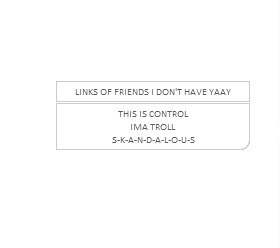
Go into your HTML, find the table you want to be rounded and add this code to the end of it:
-moz-border-radius: 0px 0px 10px 0px;
-webkit-border-radius: 0px 0px 10px 0px;
border-radius: 0px 0px 10px 0px;
Your code should look like this:

It should look like that. When you want to put a rounded edge on a table be sure to put the value '10px' in each of the three lines in the same section.
The first slot rounds the top left, second slots rounds the top right, so on and so forth. Press update preview, save and it should work.
Make sure that your code is closed and you're not putting the code right after the }. Put it about the bracket.
I'm sorry if this didn't make much sense and I hope this was easy enough for everyone and it does work for you guys. We accept all feedbacks and comments.
If there's a way to improve, just say so!
11 notes
·
View notes
Text
It's no inconvenience at all! After all, you guys are helping me out! ><
This is the pastebin!
Here the picture! It is a .jpg ... I hope it will work! Thanks a lot!
I couldn't find an error in the code except the way you position it wasn't how I had it in the tutorial.
But I took the fresh code, did it again and got it to work on my end. I'll just give you the code I tweaked and tell me if it works.
http://pastebin.com/t9J4Puzz
2 notes
·
View notes
Note
Hi, I just tried the html codes! It tells me that I can upload a picture in the customize, but it won't show on my theme. I copied everything and controlled, it looks the same as in your description. Maybe anything is missing? Could you please check? Maybe I need to try again. :x Thanks!
Do me a favor, put your codes in a pastebin for me and send it. It'll be easier for me to install it and look at it. And give me a copy of your background with it.
Sorry for the inconvenience.
0 notes