Mostly on hiatus right now. Sideblog for gameplay over at saline-plays-sims. Not actually very salty.
Don't wanna be here? Send us removal request.
Note
Looks like the Wayback Machine has it.
Hey, it seems like the download link for your Party for One supernaturals is broken :(
Hello, I also couldn't get the MF link to work either, but I also don't have the original skins either as I lost my backups when I switched PCs :(
Does anyone who have these skins reupload them for me? Thanks!
Otherwise, the link to the PNGs still work, if you're willing to DIY you can replace the textures on another default
8 notes
·
View notes
Text
It's a hard exception for two main reasons:
You're taking advantage of everyone else's goodwill. You wouldn't be able to do anything more complicated than recolor the game's original meshes if other people hadn't freely given away their work, their knowledge, and their time. They weren't doing that because they were too short-sighted to ask for money but because hobbyists help each other.
It's obnoxious. The same way nobody wants half their social circle trying to sell them candles or Lularoe, nobody wants half their tumblr feed trying to sell them imaginary clothes for their imaginary dolls.
We all have to eat. We're all being exploited on that basis, and we're all forced to be complicit in its use to exploit others. We're also all human beings who know that this is a miserable way to live. Gift economies are a rare exception to that misery; don't pollute them when you find them.
does anyone else really hate the new trend of patreon creators locking free content behind the membership feature so you have to "join" their patreon just to download stuff a piece of CC?
it's so obnoxious. why are you throwing extra hurdles in the way of people who want to download your stuff? i can't imagine it actually drives more people to sign up for paid tiers. I think most people will click the link, go "oh I guess it's paywalled" and then close the tab, and then the haters (me) will click the tab, go "oh, that's annoying, I'm not going to download it now" and then close the tab
all it's going to do is deter people who might otherwise have downloaded or reblogged your stuff. it makes no sense no matter how you slice it.
172 notes
·
View notes
Text
nine some people I want to get to know better
@hemfbg tagged me - thanks!
Last song: The last one on the Broadway Wicked soundtrack. (Looks like it's just called "Finale"? Fair enough.) I keep meaning to watch the movie.
Favourite color: Tyrian purple. Vivid reds and reddish oranges are up there too.
Currently watching: The Tian Guan Ci Fu donghua. I can't recommend it, but I came in already attached to the characters, so I've finished the first season anyway.
Last movie: A documentary about the James Webb telescope. If we're sticking to fiction, probably that thriller set on the space station from last year-ish. (I liked it, but nobody I saw it with did.)
Currently reading: Also Tian Guan Ci Fu. Mo Xiang Tong Xiu is the first author I've read in either the xianxia or danmei genres, so I don't have the context to know whether it's good, but I'm entertained. The novel before that was a reread of Children of Ruin by Adrian Tchaikovsky, which is the second book of a favorite series. (If "accidentally uplifted jumping spiders" sounds interesting to you, try it! The first book's mostly about them, and the author does the idea justice.) For nonfiction, I'm a couple of chapters into Deadly Outbreaks by Alexandra M Levitt, but it's not holding my attention so far.
Sweet, spicy, or savory: Medium-spicy by preference, but I'm lazy and broke, so in practice it's usually sweet for convenience and calorie-density.
Relationship: Nope.
Current obsession: TS2. MXTX's novels are also occupying a fair bit of my brain right now.
Last googled: Specifically Google: "is there a google docs for databases". (There is not.) Search engines in general: the username of a retired modder whose stuff I was looking for. (It was found.)
Currently working on: Finishing an old WIP for the current GOS theme. I've also been working on a new neighborhood, but so far that consists of playtesting mods and looking for CC.
Tagging: @nosferatusim, @paluding, @bayoubashsims, @executables-sims, @pixeldolly
7 notes
·
View notes
Note
Hi! So’ve downloaded the ring hater trait ( which is awesome, thank you for sharing it) and wanted to replace the ring hater trait with the peasant trait by cedanyblee, thinking I could easily swap it by changing the GUIDs in the relevant lines in the BHAV and that’s that. By now I’ve spent at least five hours on trying to get it to work, but still nada if I ask you super nicely, would you mind taking a look at my attempt, whenever you have some time to spare, I’d really appreciate it.
Yes, feel free to DM me with a link.
2 notes
·
View notes
Text
I've posted a small requested mod at GOS. Sims with the new Ring Hater trait won't wear rings when engaged/married. This is an edit of the Engagement Ring Stones by Color Traits mod by @episims.
43 notes
·
View notes
Text
DBPF Scripter
DBPF Scripter

DBPF Scripter is an application to automate the editing of resources in one or more DBPF (.package) files using values from a pre-configured spreadsheet.

Initial development of the app has been heavily influenced by @hypersaline's Body Shapes Tutorial.
The tutorial encapsulates a lot of knowledge of what resources to edit in each of the two template files, what values need to be changed, where to find some of those values and how to generate others, and also what tools and techniques are needed to effect the edits.
For a creator that just wants to take their body shape meshes and outfits and "make them work", there is a lot of daunting detail covering tools and techniques they may not be familiar with.
The aim of DBPF Scripter is to hide all the editing details, letting the creator focus on gathering the required info into a simple spreadsheet.
44 notes
·
View notes
Text
Some Jobs While Flunking edits


an edit of @hypersaline's that adds some career tracks
Saline-SomeJobsWhileFlunking-Fulltime.package
enabled adult counterparts of careers the mod already includes, for teens who (really shouldnt!) work a full-time job.
Saline-SomeJobsWhileFlunking-FulltimeParanormal.package
same as above, but adds the adult paranormal track and requires simsfreq's Sims 2 University jobs enabled for teens for the teen paranormal track
Download
39 notes
·
View notes
Text







why are some of these early text strings so funny
470 notes
·
View notes
Text
This is worth a read.
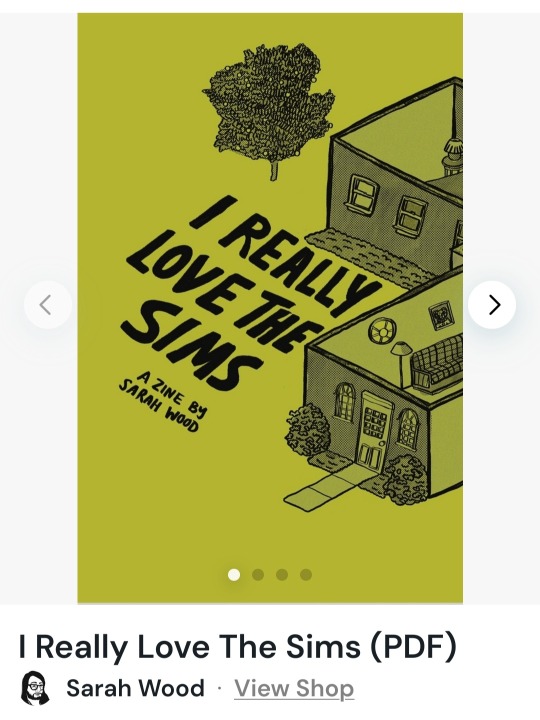
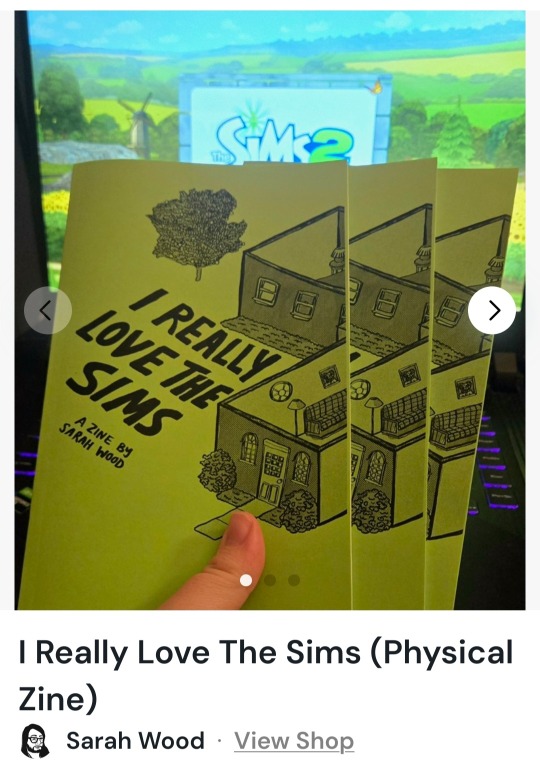
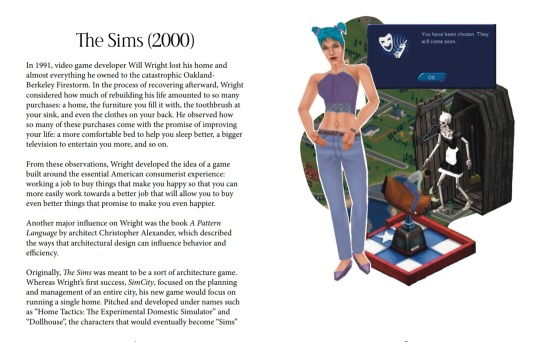
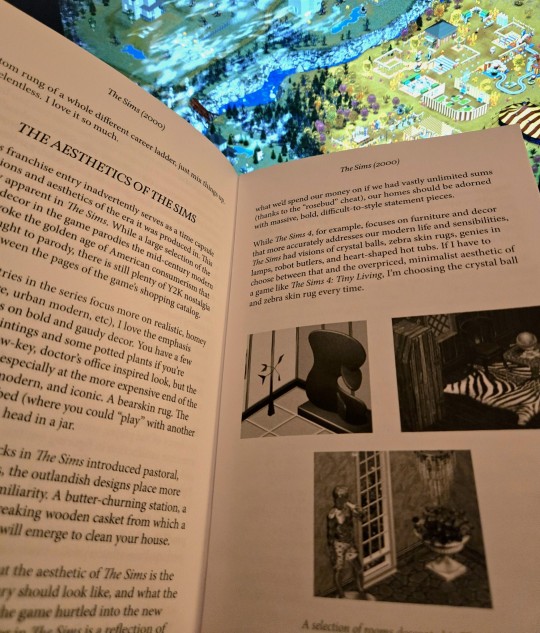
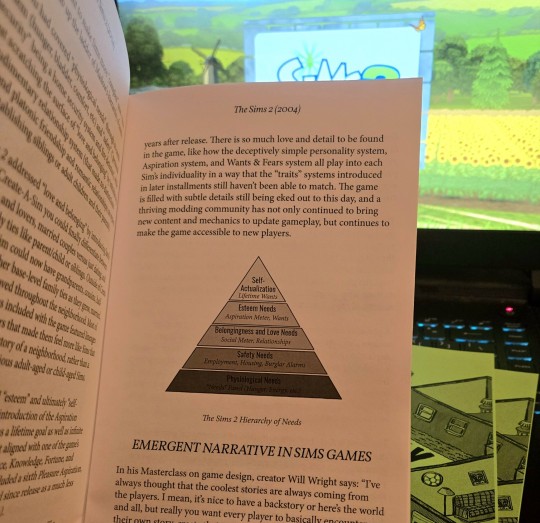
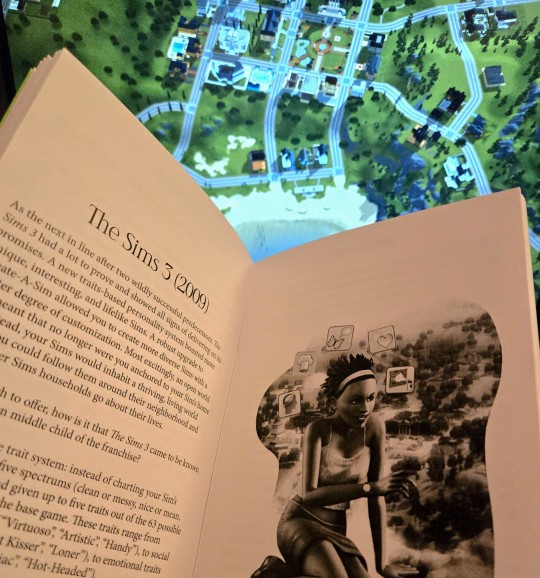
it's finally here! in celebration of the 25th anniversary of the sims series, i present my big, dumb labor of love.
"i really love the sims" is a 64-page love letter to the sims franchise, spanning all 4 mainline titles as well as a collection of my favorite sims spin-off games.
topics covered in the game include:
the wild history of developing the sims 1 and how a rumored unscripted lesbian kiss saved the game from obscurity
the importance of a free and accessible modding scene for sims games and the necessity of archiving old sims content
how the sims games have always served as a tool for exploring gender and sexuality
a measured response to the sims 4
a celebration of my favorite sims handheld and console games
a bibliography with further reading, listening, and viewing recommendations
and much more!
the digital version of this zine is free/pwyw! part of what makes the sims series so special is the massive amount of work made available for free by passionate modders and custom content creators. from new hairstyles and clothing to entire gameplay expansions and custom software, their generosity has been foundational in fostering the creative community that surrounds these games and it's what has inspired me to release the full zine online for free. i spent dozens of hours writing, editing, and designing this zine, but it's nothing compared to the thousands of hours i've spent downloading custom content for the sims.
physical copies of the zine are also available for purchase! they've been gorgeously printed in black-and-white by a local printer and make a lovely, tangible token of affection for the series. the physical version of the zine is $10 and ships to anywhere in the united states (because i don't know how to ship/price for outside the US and i'm scared)
you can download the digital version here
or buy a physical copy here
and check out my other zines here
thank you so much for all your support and thank you to the amazing sims community online. the games wouldn't be the same without all your love and support ❤️
192 notes
·
View notes
Text
Anyway, I totally forgot about the "re-release" because I was too busy making a roundabout with the multi-road mod (link 1, link 2).
Before, with the help of the new SimPE (3x3 roads).

After.

Obviously it looks a bit funny when cars drive over the middle, but I'm still really happy!

And a look at the monstrosity in GIMP...

206 notes
·
View notes
Text
Several overdue bugfixes; please redownload.
A mod for Jane Roe
Maybe you went a little further than you meant to in that photobooth last night. Maybe you wanted another baby, but you’re a housewife raising two boys in a trailer and the husband who was supposed to provide for you died in a tragic pool ladder accident right around the time the morning sickness kicked in. Maybe you were innocently working on a logic point in your own backyard when you were abducted and impregnated against your will. Whatever happened, it’s going to be okay.

If you’re lucky enough to put two and two together when you start losing your breakfast, it’s simple and easy: go to any sink and take one pill with plenty of water.

If you don’t know until you stop fitting into your jeans, it’s still under control. Call a nanny if needed, make sure your pets are fed, and then use any phone to call the local abortion clinic.

They’ll send a taxi to collect you, and you’ll come home a few hours later none the worse for wear – maybe a little tired, but ready to move on with your life.
Download here, and please consider donating to Planned Parenthood.
Edit 25/01/30: Fixes: taxi showing in catalog; option sometimes incorrectly not showing up on sink; problems with multiple pregnancies on lot. Mod is also now one file rather than three.
681 notes
·
View notes
Text
NPC and Townie Ager
This is a tombstone found in misc/misc that helps keep townies'/NPCs' ages in sync with playables' during rotational play. It ages them by one day each time the relevant pie menu option is clicked (or each day at 23:30 if auto-aging is turned on) and teleports them to the lot for birthdays and old age deaths. It requires HB's Easy Inventory Check and can be downloaded here at SFS or here at Mediafire. There's no preview image for this, but exhaustive detail is available behind the cut.
Credits:
The change-model interaction was mostly taken from Inge's teleporter cat; it's possible-to-probable that I cannibalized other mods as well when I first made this, but if so I no longer know which ones.
General notes:
There's a shift-click neighborhood age randomization option. It will only affect townies/NPCs at the beginning of their current lifestage, so use it first thing if you're going to use it.
For birthdays/old age deaths, the sim will materialize close to the ager object, so it's best placed outdoors and outside of any locked gates. There's an option to change it into a small rug for easier hiding.
NPCs will be retired to the townie pool when they have a birthday.
Teens will age into adults, but there'll be a one-day-left notification in case you'd like to send them to uni.
Elders will stand quietly near the ager for up to an hour before dying. Everyone on the lot will notice, like with other on-lot deaths, and you'll have to deal with tombstones manually.
The object doesn't alter the birthday/death functions and shouldn't conflict with mods that do. You'll still need the usual bugfixes, particularly for nonplayable children's aspirations and for multiple deaths occurring at once.
There's a shift-click menu option that'll automatically make townies/NPCs grow up well; another will make them grow up well and also make their deaths peaceful. Sims that trigger a fear as they're aging (like teens who don't go to college) might still age up badly.
Known issue: the object's handling of elders has a bug or two I haven't tracked down. Occasionally an elder will persistently refuse to die until you move them in; occasionally an elder will have their age reset when they're supposed to die. Neither should cause any other issues.
Known issue: under some circumstances the ager will mistakenly grow townies/NPCs up one day into a new lifestage. Saving the game right after the ager does its thing will prevent this.
Exceptions to aging:
YAs, pets, zombies, vampires, servos, any townie/NPC with a bottle of Elixir of Life in inventory, and (in some cases) townies/NPCs that've been generated but haven't visited any lot yet won't be aged.
Babies in the adoption pool will have days subtracted but won't automatically have birthdays. You'll be notified but will have to manually summon and toss them.
Special townies like downtownies, garden clubbers, etc., will age if otherwise eligible. Note that there are (were?) bugs in how the game generates vacation locals and tourists; if yours die off, you might want to make their replacements yourself.
Not all NPCs will age, and the list of those that will is somewhat arbitrary: burglars, cops, firefighters, maids, nannies, gardeners, repairpeople, mail carriers, paperkids, cashiers, bartenders (comm lot), bartenders (party), professors, streakers, coaches, cafeteria workers, servers, hosts, DJs, business reporters, landlords, butlers.
To add NPCs I skipped, open up the 'Sub - Ageable NPC?' BHAV, scroll to the last line, choose "Ins/false" in the special buttons, switch "Const" to "Literal", make sure the Decimal box is not ticked, and enter the NPC type number from this list.
218 notes
·
View notes
Text
I enjoy Linux. There's so much to tinker with and customize and learn about that commercial OSes do their best to keep out of users' reach, and it's so easy to back shit up and start over that the experimentation necessary for understanding isn't curtailed by a fear of irreparably breaking things. Bugs and glitches are never infuriating; nobody's willfully wasting my time by skimping on QA to make more of their revenue into profit. And when it's working, and assuming an appropriate distro, it works better than a commercial OS is ever allowed to - no spyware, no bloat, no tithes of disk space and processing cycles given to features that serve Microsoft or Apple's interests rather than mine.
That said: I enjoy Linux a whole lot more when I haven't spent the better part of a week trying to persuade the exact same version of the kernel to quit rejecting the exact same version of the graphics driver it'd raised no complaints about the day before.
#i never did get them to cooperate#but the newest version of the driver apparently doesn't have the issue that had kept me from updating#so at least my sims desktop is working again >:\
15 notes
·
View notes
Text
User Beware folder
On Mediafire here. Brief descriptions of included mods and CC are behind the cut; slightly more detailed descriptions are in the readme file in the folder. Please keep in mind the previous warnings about bugs, unfinished details, etc.
Social Plugin Fix: Global mod fixing a bug in the sim pie menu that usually keeps anyone but YAs/adults from autonomously choosing custom social interactions. (Somebody has to have already made this, but I couldn't find it the last time I looked.)
Talk to Baby: Children and talking toddlers can plop down on the floor near a baby and chatter at them. The baby won't be much of a conversationalist but will enjoy the attention if not cranky from low motives. Preverbal toddlers have an unfinished interaction; at the moment they can go over to the baby and look at it briefly, with both gaining a few relationship points for it. The fix above is recommended.
Call All Over: a self-interaction like "Call Over" that gets the attention of everyone on the lot at once. Good for getting wedding guests to the arch on time, etc.
Skill by Trait: Global change to the standard skilling routine that lowers/raises time taken to gain any given skill point if the sim has a trait relevant to the skill or activity. Other bonuses/penalties ought to still be applied as usual.
Asp Fail, Asp Change: Members of the current household might have their primary aspiration randomly reassigned after a breakdown. Inspired by a mod of simler90's.
Consignment Mod: Lets you set up a secondhand market and send your sims' old furniture, etc., to be bought by other families; hopefully more convenient than inventory trades, but be cautious if selling an object that might have something that shouldn't go into inventory, like a sim, in/on it.
CAS Scraps: AF-only pantless bottoms I never posted anywhere else: Amaryll's flats on Chalkmetal's mesh in various colors; conservative pumps hacked off Amaryll's Alice Dress.
46 notes
·
View notes
Text
I have at least half a dozen mods that're between 80% and 98% finished. Most are pretty small, like one that gives children and toddlers a simple interaction with babies. A couple are a little more complicated, like one that lets players set up secondhand markets (a family that's done with a crib can sell it "to the market" instead of to the catalog; the next household that needs one can go to a particular community lot and buy it at the depreciated price; if a third neighbor checks the market, they won't find that particular crib anymore). They all accomplish their basic function, but...:
none of them are tested as thoroughly as I'd usually test them
many are missing some safety features (you can probably guess that bad things happen if you sell a crib while the baby's still in it, but the mod won't stop you from doing it)
most have small issues I'm aware of but haven't fixed (things like an error message/reset if a kid can't get to a sibling they're trying to interact with or a visible shadow on an invisible object) and, I have to emphasize, might have more serious issues that I haven't run into yet
they wouldn't have more than basic documentation
they're various levels of unpolished/inelegant/awkward in general
They're nevertheless things I like and think other people might also have fun with, and I don't know if or when I'll be up to finishing any of them. Given all of those warnings, would anyone be interested in a 'caveat utilitor' folder if I put one up?
28 notes
·
View notes
Text
Updated 12/19/24. Please redownload.
Saline Bodyshapes V2 - Lady Apple
It’s only been a couple of days since the initial release, but @cindysimblr had an interesting request and I had some time to work on it, so here’s V2 of the Bodyshapes Mod. This should be the last major update for a while, besides releasing some other shapes.

-The mod now has a framework for trait support so that, for example, you can have a Lady Apple noblewoman age into different clothing than a Lady Apple peasant. The mod now requires HexagonalBipyramid’s Easy Inventory Check. Trait support is only a framework in the mod as it’s released – there’ll be a tutorial coming in a few minutes that will explain what you need to do to customize and enable it – and if you don’t want traits to affect clothing, you don’t have to do anything. (You still need Easy Inventory Check, though.)
-The Clothes Picker now allows you to check which bodyshapes an outfit is enabled for without actually buying the outfit. It’s also now in the shape of a pile of clothes rather than a houseplant. One thing to note is that the Clothes Picker is sellable in OFB stores, so you can still have a tailor if you want; if you have the business owner pick the outfit that’s stored in the clothes pile before setting it for sale, this will persist through restocks, and the chosen outfit will still be saved in the clothes pile when you take it out of the customer’s inventory.
-This release fixes another couple of minor bugs with showerproofing temporarily disappearing in certain situations like move-in, and it now includes an interaction allowing all tokens to be removed from the neighborhood at once.
-Lady Apple now supports teens and (correctly this time) YAs, including college-related age transitions.
This edits several files, so if you’ve already downloaded, you will unfortunately have to redownload the whole thing. You’ll need to delete the old folder rather than letting them overwrite. Any clothing you’ve edited yourself is still fine to use with V2.
V2 is here at SimFileShare.
Edit Dec 19, 2024: Updated; please redownload. The Lady Apple files and the core files are now in two different .7z archives. Both are available here on SFS along with other relevant files.
53 notes
·
View notes
