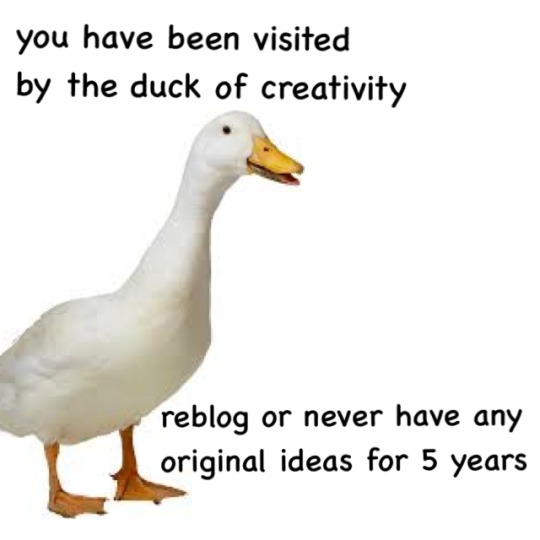Hello~ Just a Highschool Student that likes to draw and stuff.
Don't wanna be here? Send us removal request.
Text
My Shoujo/Romance Anime List:
(Not Specific Order)
1-Akagami no shirayuki-hime (thx for reminder :3)
2-Tonari no Kaibutsu-kun
3-Angel Beats
4-Toradora
5-Inu x boku SS
6-Itazura na kiss
7-Zero no tsukaima
8-Ookami shoujo to kuro ouji
9-Clannad/Clannad ~After story~ 10-Bokura ga ita
11-Special A
12-Nijiiro Days
13-Kamisama Hajimemashita
14-Kaichou wa maid-sama
15-Kimi ni todoke
16-Sukitte ii na yo
17-Kyou koi wo hajimemasu
18-Ao haru ride
19-Golden Time
20-Akatsuki no yona
21-Hiyokoi (just has 1 episode in Anime but, i highly recomend the manga)
22-Vampire Knight
23-Lovely Complex
24-Diabolik Lovers
25-Ore Monogatari
26-Chuunibyou Demo koi ga Shitai!
27-Sword Art Online
28-Inuyasha
29-Sankarea
30-Brothers Conflict
31-Romeo x Juliet
32-Acchi kocchi
33-Hatsukoi Monster
34-Momokuri
33-Orange
34-White Album
35-Nodame Cantabile
36-Kyouka no Kanata
37-Nagi no asukara
38-Mahou shoujo ikusei keikaku 39-Sakurasau no pet na kanojo 40-Fruits Basket
41-Ouran High School Host Club 42-Cardcaptor Sakura
43-Nana
44- Natsume Yuujinchou
45-Nisekoi
46- Kamigami no Asobi
47- Uta no Prince-sama Maji Love 1000%
48-Kobato
49-Anohana
50-Ranma ½
51- Hiiro no Kakera Dai ni Shou 52- Aishiteruze baby
53- Nagi no Asukara
54- Bokura wa Minna Kawaisou 55- Peach Girl
56- Hana Yori Dango
57- Fushigi Yuugi
58-Kuzu no honaki
59-Seiren
60-Gosick
61- Masamune-kun no reveng
62-BTOOOM! 63-Tamako Market 64-Chobits
65-Koi to Uso
66-Tsurezure Children
67-Aho Girl
68-Gamers
69-Ballroom e Youkoso
70-Just Because
71-Shigatsu Wa Kimi No Uso
72-Mahoutsukai no yome
73- Itsudatte Bokura No Koi Wa 10 Cm Datta
74-3D Kanojo
11K notes
·
View notes
Text
The signs as romance animes
Aries; Toradora



Taurus; Sakurasou no Pet na Kanojo



Gemini; Golden Time



Cancer; Ore Monogatari!!


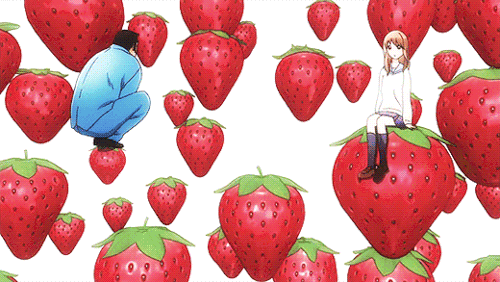
Leo; Ao Haru Ride



Virgo; Ano Natsu de Matteru
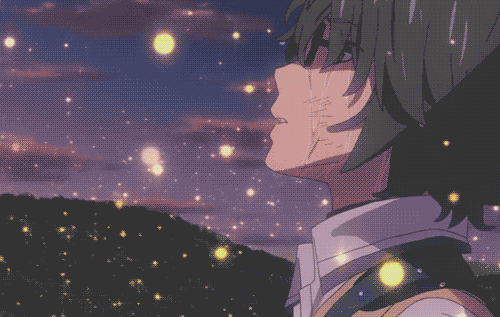
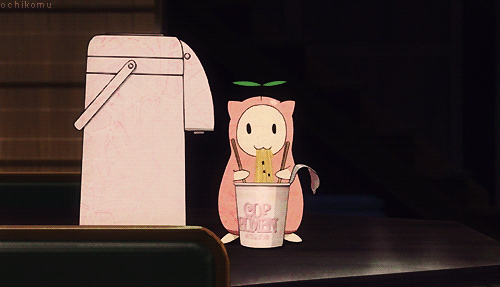
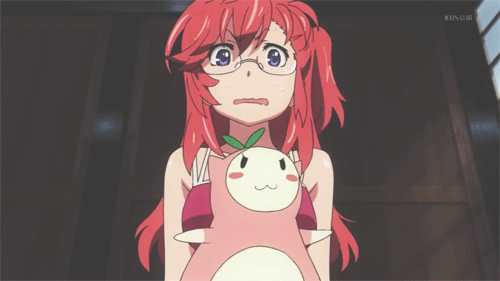
Libra; Clannad (After Story)

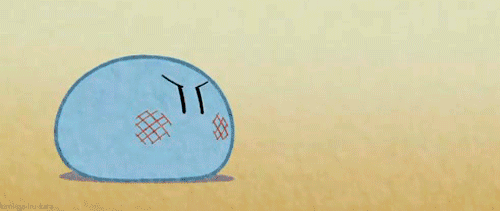
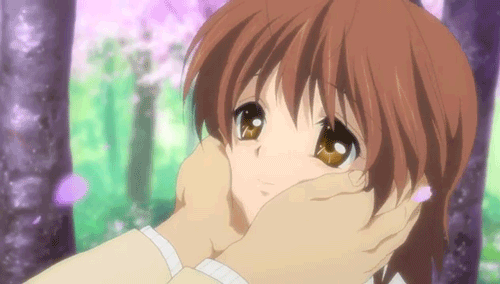
Scorpio; Anohana



Sagittarius; My Little Monster (Tonari no Kaibutsu-kun)
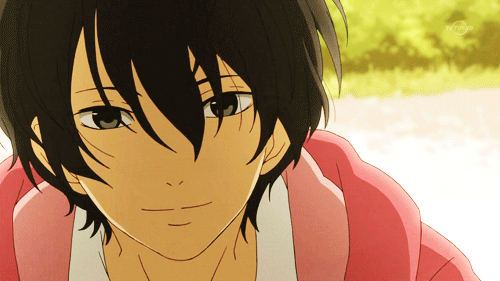
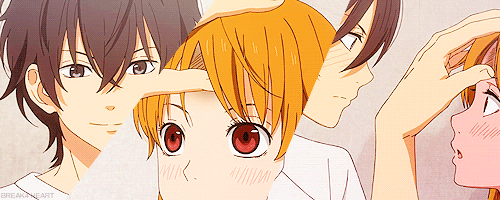

Capricorn; Ōkami Shōjo to Kuro Ōji

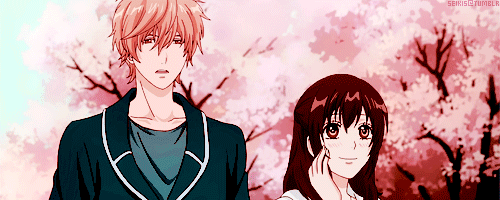

Aquarius; Kimi ni Todoke
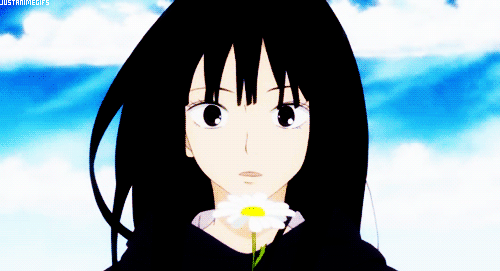


Pisces; Say ‘’I Love You’’ (Sukitte ii na yo)



15K notes
·
View notes
Photo

Since its out officially, here’s the other illustration I did for the dance zine, Egyptian era Ladybug & Chat. I loved playing with the colors and their designs from their past forms 😻 #miraculousladybug #menonsladansezine #chatnoir
@menons-la-danse-zine
10K notes
·
View notes
Audio
FINALLY! I got so stressed trying to record is as flawless as I could OMG, but I’m glad it turned out as I wanted <3
I’ll be doing a speedpaint with this song as a theme very soon to <3 hope not to get so stressed for that too haha…ha……
Lyrics:
Like I do (by Blue Diamond)
Oh, can’t you see this is for the better? we’re stronger when together! we were four and now one fell apart it breaks my heart
How would you go on without her you know we’re not what we were before that frivolity of a war did start…
why don’t you miss her too? why don’t you miss her like I do? why don’t you miss her too? why don’t you miss her too-uh
why don’t you miss her too? why don’t you miss her like I do? why don’t you miss her too? why don’t you miss her too?…
Oh, why don’t you miss her too-u-uh
…why don’t you miss her…
Oh…we shaw emerging from the ground so delicate and small we knew we should protect her but we only did neglect her
And what should we do now? act like it was trivial she should be with us forever we should always be together…
why don’t you miss her too? why don’t you miss her like I do? why don’t you miss her too? why don’t you miss her too-uh
why don’t you miss her too? why don’t you miss her like I do? why don’t you miss her too? why don’t you miss her too?…
and btw, if any of my followers can sing, or even if you can’t, and want to sing this song feel free to do it! just contact me so I can hear it too, aaaand, give me the credit for composing the song and lyrics PLEASE!
472 notes
·
View notes
Note
Got any tips for someone who wants to get into storyboarding or animation, or just any career involving drawing? 😂
I can really only speak for (television) storyboarding since that’s what I’m doing. Like I said in my last post, have a social media presence! I was hired because the showrunners liked my art style/the things I was posting on twitter(?)/tumblr(?). Because they liked my drawings, they reached out to me and asked if I was interested in testing for their show. My sense of humor managed to match theirs and my storyboards were easy to read and clear so I got the job. Again, I got lucky with that and I’m super happy they found me. My last post has a link to a helpful YouTube video~
Some general tips for people wanting to go into TV storyboarding below the cut.
Keep reading
856 notes
·
View notes
Photo

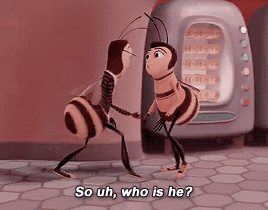




Forever, forever, you’ll stay in my heart and I will love you Forever, and ever, we never will part Oh, how I love you Together, together, that’s how it must be To live without you Would only mean heartbreak for me.
37K notes
·
View notes
Photo

My boyfriend wanted me to draw a beanie so this is what happened
1 note
·
View note
Photo

"Me? I loved him"
9 notes
·
View notes
Photo

Animal crossing Oc ig
0 notes
Photo




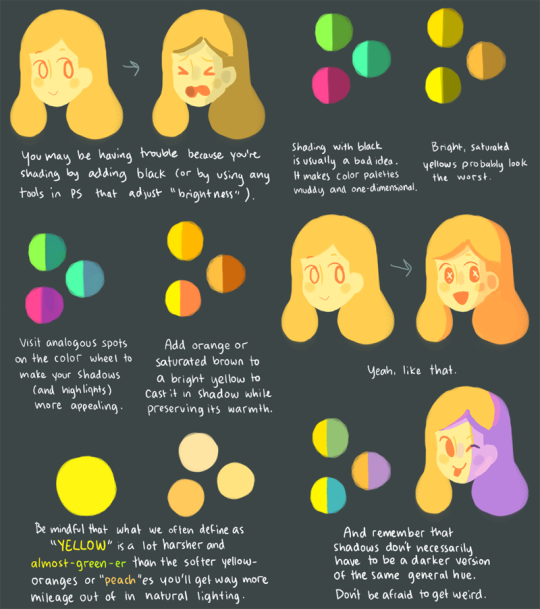

a collection of things i wrote about color. these aren’t necessarily “tutorials", just things i’ve discovered that work for me and might help others. i’m still learning.
48K notes
·
View notes
Note
how do you do the cel shading? im so amazed at the colors
Oh, buddy! Thank you!
I’m not actually very good at picking colours, so I’ve found a way to sort of compensate for it by using layers like heck. I’ll explain it as best I can!
CEL SHADING
I’ll be doing this in SAI, but the general idea is still applicable to other programs, and the layer styles are usually called something similar (note: ”Addition” in SAI is similar to “Linear Dodge (Add)” in Photoshop).
First, here’s a list of the layers I use. The Lines layer is created first, and then the rest of them are made in order starting from the bottom. The arrows mean that layer is clipping over the one below it. Anything in black isn’t clipping, and is usually set to Normal at 100% opacity.

EXPLANATION OF THE ADJUSTMENT LAYERS
1) Shadow
This layer is completely filled with some colour. The colour you choose for this will give you the colour of your shadows.
2) Lighting 1
This is where you do the actual cel shading, i.e. it’s where the lit-up parts are. I’m afraid I don’t have much in the way of tips for that, since I just kind of slap it on while trying not to forget where the light source is.
3) Lighting 2
This is mostly just a duplicate of Lighting 1. The main difference is that I blur the edges. I usually change the colour and/or opacity, too, but you might not need to.
The colour(s) you choose for Lighting 1 and Lighting 2 will mostly give you the colour of your lighting, but since they’re over the shadow layer and each other, it might take some adjusting.
4) Shadow adjust (sometimes)
This is for if your lighting is about right but you want the shadows to be darker. This layer should only cover the parts of the image that the lighting layers do not already cover (use the magic wand tool). You can blur this layer if the edges of the shadows are too hard.
5) Flats adjust (sometimes)
This is for when the lighting and shadow layers change the colour of part of the image in a way you don’t want. Most commonly, I’ve had problems with skin tone being lightened too much and the colour green getting washed out. This layer is here to fix that. You might need more than one, depending on how many bits you need to change.
Select and fill the area that’s the wrong colour. If it’s the value of the colour that’s wrong, fill the selection with some sort of gray-ish colour. If it’s the saturation of the colour that’s wrong, fill the selection with the actual colour you want.
6) Lines adjust
This is to get coloured lines the lazy way. Duplicate Lighting 2, move it above the Lines layer, and set it to layer clip. Blur it a little bit, if necessary. If you’re doing bright lighting, this is probably a good idea.
It’s likely that you’ll need to manually tweak this layer.
7) Extra layers
For eye shinies and such.
EXAMPLES
Here’s a few examples of what different layer settings will look like on this picture, to give you an idea of how it works:




EXTRA TIPS
1) The Hue/Saturation panel is a great help for when you’re trying to figure out the colour/saturation/value of a layer. It can be brought up by CTRL+U in both SAI and Photoshop.
2) To get blurred edges in Photoshop, the easiest way is: Filter >> Blur >> Gaussian Blur. To get blurred edges in SAI, the watercolour tool with these settings works well:

I hope that helps!
2K notes
·
View notes
Photo




my human peri + lapis doodles from twitter UHHHHHHHH
20K notes
·
View notes
Photo

I’ve been obsessed with Heathers the Musical so heres my take on J.D.
4K notes
·
View notes