Text

♡ Custom Tufted Random Rugs ♡
39 versions
♡ FREE♡
#indisim#ts4#the sims 4#the black simmer#urban cc#ts4 custom content#thesims4#ts4cc#ts4 rugs#sims 4 custom content
472 notes
·
View notes
Text
♡˚ * . ˚♡ Mirror Effect Cas Backgrounds Updated NEW MESH & COLORS ♡˚ . * ˚♡


29 colors 2 versions
♡ NOW Available ♡
#indisim#ts4#the sims 4#the black simmer#urban cc#ts4 custom content#thesims4#the sims cc#ts4 cas background#ts4cc#sims 4 aesthetic
479 notes
·
View notes
Text


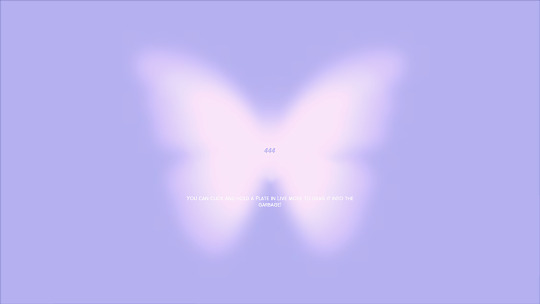

˚♡ Angel Number Loading Screens ♡˚
♡ NOW Available ♡
14 Different Options
animated view
#ts4#the sims 4#ts4 custom content#thesims4#indisim#the black simmer#urban cc#ts4loadingscreen#ts4cc
367 notes
·
View notes
Text

My Custom Gshade Preset
This photo was taken in CAS no Edit.
♡ Download ♡
#indisim#TS4#ts4 custom content#ts4 cas background#the sims 4#the black simmer#gshade#ts4 gshade#present
500 notes
·
View notes
Text

Butterfly Tattoo
4 variations you can have all versions in your game.
Custom Icon
♡ Download ♡
Older CC can be found on my Discord server or SFS
Support Me On Patreon - Join The Gang Sis Weekly Uploads.
735 notes
·
View notes
Photo

Quartz Pink Clouds Loading Screen
Download Here
960 notes
·
View notes
Photo


Mirrored Cas Backgrounds
13 Colors All Solids, No Seams, Refer to Image for version Selection
Feel Free To Recolor Tag Me
Download SFS
Support Me On Patreon - Join The Gang Sis Weekly Uploads…♥
2K notes
·
View notes
Text
The Sims 4 Fixes
Do You Play With Reshade? Is Your Game Spinning Out Of Control While Using Reshade?
Close your game > open origin > click my game library > right click sims 4 > click game properties > untick Enable Origin In game for TS4.
Does Your Game Have A Weird Shadow Over Your CC?
Close your game > go to your C drive > open program files (x86) folder> click Origin games folder > click The Sims 4 Folder > click game folder > click Bin folder> Open (GraphicRules) its a note pad file > at the very top click Edit > click find > type in (SsaoEnabled ) >select Direction Down > Hit Next > change each SsaoEnabled Ture to SsaoEnabled false .. there should only be 4 of them > Once done Hit Save .
Do you have an Nvidia Graphic Card? Are there weird small black lines on your sim?
Close your game > Download https://www.guru3d.com/files-details/nvidia-inspector-download.html > Open NvidiaProfileInspector > At the very top type in sims scroll down and click (Sims 4 ) > Under the compatibility Tab look for Antialiasing fix > change the setting to (On) then Hit apply.
These Come Back After Each Update So Remember To Reapply Your Fixes !!!!
purpose of this post is to save a sim life, I’m sure others have made a similar post but I never see any so ♥
2K notes
·
View notes