#iniziare: To begin, from the Latin 'initiare,' marking the inception of a journey. Multimuse written by Sae. Home to characters from Wuthering Waves, Honkai: Star Rail, Genshin Impact, Dragon Age, and NieR: Automata. The depictions you'll find here are rather canon-strict, and so you can expect many analyses of all kinds here, as dissecting the intricacies of characters is what I'm passionate about.
Don't wanna be here? Send us removal request.
Text
I love that I got sent the Myriad trailer multiple times, including in an ask. I love you guys.
The war to me doesn’t surprise me, because otherwise Jingliu’s narration doesn’t make entire sense, but this is— well, as someone in the comments said ‘This is actually information overload for an avid lore reader like me.’ I need to process, and I’ll return to this. Good jesus, MHY.
11 notes
·
View notes
Text

So what I've learned today, is that when muses enter their 30/40s, the 'freaky' tends to end.
3 notes
·
View notes
Text
You know what I hate? The clematis flower.
#[ out of character. ] don't bend or water it down. don't try to make it logical. rather: follow your most intense obsessions mercilessly.#[ staring at you east. STARING. it is HAUNTING ME /AS I WRITE ABOUT IT/ as if independently from it somehow. ]#[ i hate you already. i want to refund you. ]#yingren#vainrot#[ this deserves to be in both of your tags on my blog. menace. ]
6 notes
·
View notes
Note
✿ Yae Miko and Ayato and/or Yae Miko and Thoma

Yae Miko / Ayato
Friendship. Childhood friends / work buddies or coworkers / family friends / friends with benefits / smoking buddies / adventure buddies / fake friends / recently friends / party buddies / friendship of need / dying friendship / circumstantial friendship / partners in crime / old 'friendship' / [your muse] Is the good influence / [ your muse ] Is (obviously) the bad influence / [ my muse ] Is (obviously) the good influence / [ my muse] Is the bad influence / opposites attract / ride or die / frenemies / roommates or flatmates / penpals / exes to friends / enemies to friends / other
Since I can't answer your other one (Mizuki) yet, we're bugging the lovely Yashiro rascal himself. To start: in comparison to Yae Miko, Ayato is, of course, the only terrible influence in this "alliance" of theirs (yes, that is exactly what it is, and nothing more). If you ask her, he is rather infuriating in how he conducts himself (even if she, in all truth, doesn't differ that much from him, they're both sly foxes in their own ways). In truth, this is an incredibly compelling dynamic to me, and a lot of it stems from the fact that he is simply the sole mortal that she has actively not quite been able to grasp the machinations of. This leads to a very... hm, 'strained' relationship, which comes down to the fact that she's essentially a very... well, sore loser. Someone she can't 'figure' out? Incomprehensible. Essentially, I think there's a full-fledged denial from her that will last into Ei's failed eternity to even remotely acknowledge that there's a... respect that stems from being unable to figure him out, but there is and that headbutting sounds delicious to me.
Romance. Childhood sweethearts / [your muse is mines] childhood crush / [my muse is yours] childhood crush / exes / exes to lovers / forbidden lovers / high school sweethearts / secret relationship / opposites attract / long distance / unrequited [from your muses side] / unrequited [ from my muses side ] / unrequited [from both sides] / skinny love / friends to lovers / enemies to lovers / spurious relationship / power couple / newly entered / soulmates [ metaphorical ] / soulmates [ literal ] / awkward / turning toxic / toxic love / cheating [on your muse] / cheating [with your muse] / other
When they just write down tropes and literally none of them fit. It's not enemies to lovers, or friends to lovers, it's two people caught in a flirtation that has teeth, a fondness that has her roll her eyes while it also delightfully tucking itself under her chin, it's a deliciously sharp-edged sort of affection. Lovers that are rivals, and rivals that are lovers, but also not quite that at all. It's like, she calls him her Yashiro rascal with a yawn, and a smirk. She kisses him like she's teasing him, and teases him like she's kissing him (and vice versa?) They're equals in charm, in mischief, and aggravation, two refined individuals who find, to their potential mutual irritation (probably much more so on her end) that they're actually quite taken with each other. Affection comes slowly, and as slyly as they are. In a form of shared smirks, gloved insults, and a silence that feels almost too easy. And as much as it could linger within frustration, neither would have it any other way.
Familial. Siblings [half] / siblings [step] / [my muse] is an older sibling figure to your younger sibling figure / [my muse] is a younger sibling figure to your older sibling figure muse / [my muse] is a parental figure to yours / [my muse] is a child figure to your muse / guardian figure / legal guardian / adoptive child / foster child / [your muse] is taken under mines wing / [my muse] is taken under yours wing / other
Antagonistic. Dangerous to each other / dangerous to others / unpredictable / rivals / petty / developing into sexual or romantic tension / based off family matters / based of off circumstance / based of professional matters / based off misunderstanding or lies / conflict of ideology / betrayal / hero - villain dynamic / enemies / fight club / friends turned enemies / lovers turned enemies / exes turned enemies / other
I direct you to, well, the previous commentary from my end. But as its own little one in this here, despite bolding some things in here, it feels very wrong to say it's antagonistic. I mean, the Yashiro Commission exists to this day because of her intervention, and I'd be very remiss to say that Miko doesn't have an element of respect for him that would make it quite impossible for genuine 'antagonism' to take root, and so it's more something that I tie to her continuous frustration with him (which again, comes from the... sorry Miko, I have to say it: not-dislike of him.
Prompt: Send me a ✿ and I’ll fill out the template below. I'll bold things I could definitely see or want, italics for things I could see or am unsure of. // @delusionaid
#[ i don't have miko's tag yet! \o/ so i'll return to this. ]#delusionaid#[ i also can't believe you didn't yell at me for not having posted this yet. jesus woman. ]
1 note
·
View note
Note
hi - i keep encountering error code 107 when trying to install your photoshop. this was after i had uninstalled photoshop because of the 5 day grace period popup but after re-installing the setup refused to cooperate. im not sure if this is something on my side since the error code says that the files are corrupted or damaged? but i cant really delete my unzipped files and try again due to the whole invalid file name thing. do you know anything about this?
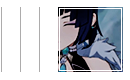
Hi there! I will sound like an echo piece of Google most likely, but if memory serves me well, the 107 error is usually tied to as you noted, yes, an issue with installation (or a previous uninstallation, rather). This isn't always just Photoshop however, and can just as easily be tied to the Creative Cloud app as a whole (you may want to have a look at this), which is an absolute pain to have to keep in mind. Not only that, but it could also genuinely be that Windows may have missed a file or two, which is not uncommon (and has done my head in on multiple occasions). And as always, as much as people think that this may not always be a thing that helps, after uninstallations, always reboot your system so that it can do the last step and clear the remaining tidbits that often linger and only get 'forgotten' by, I'm trying to put this simply, the system's memory when it's restarted.
Furthermore, if you're dealing with the invalid name error that prohibits you from deleting any folder in question, I would direct you to this solution over here that explains how to address the issue better/easier than I could do here (listen, we both love, and hate Windows). After you've fully managed to uninstall your current Photoshop, and wiped Creative Cloud as well, along with the unzipped folder, try to download my 2025 DL again, and when you run its installation, try to do so by right clicking it and selecting 'Run as Administrator', which hopefully should allow you to run everything accordingly.
A little last note: I'm not one who usually recommends third party programs to do things that Windows itself is fully capable of (especially virus scanners, I'm now firmly against those since Windows 11, since they slow down one's system way too much, and counteract Windows in doing something that it does quite well on its own since W11. I haven't had a more 'at peace' system, and well-protected, since I relied on Microsoft's own security since early versions of 11), except its uninstallation process. And no no, this isn't a sponsoring type of ordeal (can you imagine, me? The pirate?) but a lot of installation issues tied to remaining can be avoided by using an uninstaller that clears your registry thoroughly as well, which Windows' own does not reliably do. I personally have used Revo Uninstaller's free version since roughly 2008/2010 and it has always done the trick, leaving me with issues only when I haven't used it. I wanted to suggest it, in case it could help to avoid these sort of issues in the future!
1 note
·
View note
Note
Hey there!! I had a question about Photoshop (2025) if that's okay? I followed all the steps and it works perfectly!! (thank you sm btw!) - but after a couple days of having it on my computer, I started getting Windows Security pop-ups telling me there was a program with potentially unwanted behavior. So I checked it and it is detecting PUA:Win32/Packunwan. I assume this is the rule I set in place so that I don't get Adobe's license popup? I'm not 100% sure, but is it okay to have my computer constantly remind me that it blocked this? I can never tell if it's something to be worried about or if I did something wrong! Thank you in advance <333
Hi, hello! <3 And of course! Now to me, this is more likely linked to the 'crack', which means either the program used to actually crack this DL of Photoshop of mine, or in your case: the ultimately cracked file. It's not just Adobe who doesn't like us cracking things or having cracked things on our system, Windows also isn't huge on it. But to put this into perspective, 'PUA' simply means 'Potentially Unwanted Application', but the fact is in the name: it isn't certain. It's simply a little call to attention for you, just in case, because ultimately your system is made to help protect you. Now your PC constantly reminding you is not a harmful thing, but the constant reminders can become frustrating (or I would personally want to affectionately kill my PC, at least), so if you wanted, you could tell it that the program it keeps reminding you of is fine, and should be allowed. When you click the notification about the PUA, it should bring you to a new window within Windows Security that ultimately gives you more details about it, along with three options: Allow, Block, or Remove (and sometimes, Windows will take action without you if it believes it to be truly bad, but sometimes without reason to think so, so you also will have 'Restore', which I've frequently had to also make use of for cracks because all was truly fine). If you believed this to be a truly malicious program, I would suggest one of the latter two, of course, but here if you click 'Allow', your Windows Security will simply remember it, and stop notifying you about it. So while it's not a necessary step, it is something you can do.
Hope that this helps reassure and/or help you, 'non! Have a great weekend!
0 notes
Text
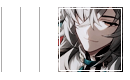
After having ultimately gotten through 28 DMs yesterday about Photoshop things and finished them all, I got really worried when I woke up to 8 more. But instead, you guys started off my Sunday with the grandest of smiles. The thank you should go to you guys, for being so sweet with your thank yous, for always keeping me informed on even the slightest of things so that I can keep my DLs optimized for everyone, for having stuck with me for over a good five years now. So here's to another five more, we're in this together. As long as people need help, I'll strive to keep offering it.
#[ out of character. ] don't bend or water it down. don't try to make it logical. rather: follow your most intense obsessions mercilessly.#[ seriously-- people stay /so sweet/. ]#[ and yes. i know there's two more asks i need to get to since yesterday (sorry to my RP mutuals for these! but i tag them). ]#[ don't worry. i'm answering them in a moment. while i'm enjoying my yoghurt and coffee. ]#[ and at 35 years of age-- am finally trying to teach myself to endure heat. ]#[ and also truly-- adore greece. i'm /so/ happy i moved here. it has some flaws like all places for sure. ]#[ aka heat and busses (though the metro is /insanely good/ so far and this is coming from a dutch person. my standards are high with this.#[ but i'm /so glad/ i ignored people's 'pls be careful and don't do wild things' and moved here. best decision i've made since 2020. ]#[ sometimes your own countries aren't the places that will lift you up and help you. ]
2 notes
·
View notes
Note
Hello! Sorry to bother you. I'm using your PS 2024 download (thank you so much for that btw, it's helped me out so much) and it's worked gloriously but I keep getting the DynamicLink is not available error when I try to gif. Do you know of any way to fix this? Thank you in advance and thank you for all that you do. I appreciate you!
Hi, hello! This is an odd one for me, because I haven't come across it, but that's (from what I can find) likely because I don't do much work in between other Adobe products, which is where DynamicLink apparently mostly surfaces. So forgive me if I'm unable to give a proper answer, and I'm mostly doing some research for you to see what I can find. Now, my first suggestion would be to attempt my most recent 2025 DL for Photoshop, to see if that gives you the same issues. But if that's not something you wish to do, then I found this and this thread (I know it's not the same exact issue, but it's similar in the inter-connectivity requirements), with the latter being tied to VLC. I'm hoping any of these can help you resolve the issue, but if I read the last thread more, then I believe your highest probability of finding a fix would be the 2025 DL, as I cannot find any 'recent' issues with DynamicLink, which tells me Adobe might be selectively, sometimes, addressing it.
Thank you so much for the kind words, and I hope there's a solution in here somewhere for you, 'non. <3
0 notes
Note
PS 2025 question: It was working, but now when I try to open the application, it only begins as a background process instead of a window. Is there any reason why?
This generally is tied to a tech issue outside of Photoshop, and isn't tied to it being a pirated version or otherwise. With past versions, this was usually tied to graphic driver issues (I know, I used to groan at it too until I did have to check once and it was true) including those that a Windows update could touch, otherwise I'd suggest trying to run it as administrator (or even run it in compatibility mode), or reinstall it in a wildly different location. Or, last resort, see if the 2024 version I uploaded happens to work for you instead. If both present problems, then I would suggest having a peek and running through these noted solutions. I know it's been an older glitch that can happen sometimes, dear 'non, but since Adobe never addressed it directly, it frequently meant that it was tied to something entirely outside anything Adobe product-related itself. If the issue persists, I'd invite to send me a DM, and I'll see if I can find other solutions for you, but my go-to at that point would be to do a very thorough wipe of all things Adobe in your registry, and sorts, which isn't the simplest thing, but I could offer that help (or find you a video that explains it). I hope any of the solutions above work!
0 notes
Text

Morally questionable (not a necessity, of course) individual, with complex, but incredibly intriguing ways of navigating life, or equally enticing views of the world that may not align with his own, or challenge him? You don't have to get in line dynamic-wise, because you've been hereby shortlisted.
#[ out of character. ] don't bend or water it down. don't try to make it logical. rather: follow your most intense obsessions mercilessly.#[ literally. i just. ]
17 notes
·
View notes
Text
Adobe not genuine error? - Windows Edition (this works for any of my DLs)
Adobe just like many other companies, rebels against piracy with every fiber of their being, but luckily, I'm just that bit more stubborn. One of the most common issues with any Adobe program is its Adobe Genuine Software being a royal pain in the ass. So, let's block it from accessing the internet, alongside every other single part of Adobe that aids it in this process, so that it can't do its job, shall we? Now, since this is quite the extensive list of things to block (roughly 40 or so), I wanted to find a way to make it as easy as possible, so I was trying to expand my skills and see if I could make a little executable that adds every single IP/program to block to your Firewall for you. Luckily, I found a little file on GitHub (so full credit to them!) where someone already did it. However, I know that GitHub can be a little confusing for people, so I thought I'd lend a hand and run you guys through how it works step by step. Don't worry, it's very easy.
Download the file on the GitHub page. Or if you're unsure, and would rather get it through my Google Drive, then here you go.
Once downloaded, please extract the file. Anywhere works, your desktop, your download folder— as long as you can find it back and navigate to it.
Right click the file called WinMasterBlocker, and choose the option 'Run as Administrator' (this is very important!!) Note: It is likely that you will get a blue 'Windows protected your PC' popup window. Now, this is because this is a .bat file, and Windows is always wary of them as they contain commands that automate things within your system. But I know people can get worried over such warnings, so I want to offer reassurances through transparency. What this file will do on your computer is that it will automatically add 'connection blocks' like the one that I run people through doing manually over in this post, but over 40 of them in total. Yes, Adobe is that much of a pain. If you have trusted my DLs throughout the past years, and still now, I fully promise, and guarantee, that this is a perfectly legitimate thing, that will not any cause harm to your computer whatsoever. It is nothing malicious, and the only one who will 'suffer' from it, is Adobe. We don't like major corporations around these parts that force people to pay ridiculous amounts of money in 2025, while they did so much more fairly in the past. If you trust me, click on 'More Info' within the popup, and then 'Run Anyway' when it then pops up at the bottom. Once you do, you'll get a popup that you're likely familiar with, as it pops up every time when you run anything as an Administrator asking if you're sure. Click yes.
A new window pops up, a little black one, and I welcome you to your Command Prompt. This is a frequently used little thing by us techies, and it's what will automatically add all necessary lines/parts of Adobe to your Firewall as to restrict its internet access. When you boot it, you'll see a list, and you'll see that it says that if you want to block rules, to choose which 'vendor'. Do you see the '0: Adobe'? Good, because all you have to do is hit the number 0 on your keyboard, and press enter.
It'll take a little bit to for it to complete the process, as it's blocking over 40 connections one by one (you can minimize the window while it does this, do whatever you want to do on your PC, and check back in 5 to 10 minutes, don't worry).
At one point, you'll see that it'll note 'Completed blocking for Adobe', it will note the amount of rules that were added and 'Press any key to continue', you can simply X out of the window.
Restart your Adobe program (Photoshop or other), and enjoy!! If you encounter any errors, I would suggest you try this on a fresh installation of whichever program you've installed, and it might be needed to do a little restart. If you've tried both and you still encounter issues, feel free to message me, and I'll be more than happy to assist further!
#[ out of character. ] don't bend or water it down. don't try to make it logical. rather: follow your most intense obsessions mercilessly.#[ my resources. ] i sought to set my people free; from slavery to would-be-gods. i broke the chains of all who wished to join me.#[ /tips jack sparrow hat. ]#[ have a lovely pirating weekend ladies and gents! ]
4 notes
·
View notes
Text

I've officially finished my three (and a half) week training, I'm almost sad about it because the colleagues I was trained alongside of are wonderful, and so was my trainer, and especially my last mentor. But I'm looking forward to Monday, oddly enough, even if it'll be busy, and until 6 each day. Long days are okay if you like what you do, I suppose! Any way, since that is now over with, and a new roommate is settling in who isn't as sociable, I can finally kind of get settled to a new schedule for the incoming summer (hello 35 in my apartment, you try to kill me, but I am stubborn, I can't die until the usual 42 summer. I'm too 'of the north' for this).
I'm going to start with addressing a little Photoshop authentication issue so that people can keep pirating along with me, as I've received numerous DMs/asks about this throughout the last month, and then I'm going to fix up the asks I've semi-written up, and make myself some lists in terms of tackling everything I owe. I'm going to make this a Tumblr centered catch-up weekend, since no cleaning/rearranging is needed.
11 notes
·
View notes
Text
Okay but also, HOYO, MYRIAD TRAILER. PLEASE, I BEG.
I don't say this often, but dang, hello Hysilens.
#[ out of character. ] don't bend or water it down. don't try to make it logical. rather: follow your most intense obsessions mercilessly.#[ I'M EVEN BEHInd ON DISCORD ACTUALLY. fuck me. actually. i'll be a human again. i know i will be. ]
14 notes
·
View notes
Text
I don't say this often, but dang, hello Hysilens.
#[ out of character. ] don't bend or water it down. don't try to make it logical. rather: follow your most intense obsessions mercilessly.#[ okay admittedly-- yes i HAVE been making progress in my drafts. i'm hoarding a bit so i can release more in one go. ]#[ but i've also struggled with 'when to write' as life settles a little. especially with this one roommate being very very chatty. ]#[ extroverts. man. ]#[ but she's leaving the 19th. so i think some peace will slowly return. ]#[ cross fingers. ]#[ but also the nesting has been VERY fun. i've learned a ton. i'm joining production on friday. i'm actually excited. ]#[ the people in the project are already fantastic. friends galore. it's good times. ]#[ any way-- i know i have asks to catch up on photoshop-wise as well. and i so apologize. i'm generally a bit absent. ]#[ i'm working on it! ]#[ what can i say-- moving abroad has made me busy. ]
14 notes
·
View notes
Text

I have learned after a long week of pre-production prep for work, that people sell placentas through PayPal, and that women put too many things up their private parts for me to be able to forgive humanity for. The list so far includes (not all in the same go, of course): a chicken salad, hot sauce in one's menstrual cup, and a honey dipping spoon as to 'help get rid of discharge'. Yeah, I want to give up on life too.
#[ out of character. ] don't bend or water it down. don't try to make it logical. rather: follow your most intense obsessions mercilessly.#[ truly. i'm gonna go crawl to antarctica while listening to party rock anthem. ]#[ i also need to mentally chill. i truly did not /need/ to deep clean this apartment today. i truly didn't. ]#[ and yet here we are. and i think i still need to go out to get extra wet food for mara. ]#[ and i still need to shower. but in greece showers are in the evening. if you shower in the morning as well-- that simply means... ]#[ you take two showers a day. ]
6 notes
·
View notes
Text
“You’re smiling.” The observation comes quietly, though not in surprise, but with the kind of ease that makes the remark sound far more like a secret than a fact. It isn't the polite lift of mouth that she had seen him don for the occasions that called for such a thing, that carefully measured curve reserved only for diplomacy’s sake. No— this is something else: something quiet, and unguarded, and warmer than she has any right to expect. It lingers in the corners of his lips, softening the steel of him, and for just a moment, she lets herself look. Not at the board, not at the next move, but at him. “I wasn’t aware,” follows in suit, her tone entirely untouched by formality, “that a single name spoken could carry such an effect.” Her fingers pause above the polished bowl of stones, movement as poised as the flame-like fall of her sleeve. “Shall I speak it again, just to test its efficacy?” The tease is soft, ever so soft— silken, really— but the glint caught within her eye is genuine, and so is the way in which she watches him, as if the answer might flicker not in his voice, but in any slight shift of his brow, in the beat of pause before his response.
“And then,” she continues, a stone of her own now claimed between those ever so delicate fingers. “You say you never expected me as an opponent.” A flick of the wrist follows; and stone meets wood with a soft click to introduce not a strike, but an opening, the beginning of a new rhythm. “And yet here you sit,” she muses, “calm as you please, well within striking range of me.” And here, in this golden hush that lingers between daylight and shadow, she doesn't bother to hide the way with which a gaze of the warmest molten amber lingers just a moment longer than needed, how it observes, and takes in just how he scans the board that sits between them, how his posture seems to have settled into something seemingly... comfortable with such ease. Curious.

She shifts, one leg folding slightly beneath the other, and arms resting with the kind of grace that never looks rehearsed, but always is. "Tell me something, General." A beat, and her hand moves again, but this time it is not for a stone. No, she leans, just faintly so, the distance across the board made smaller by the weight of her intent. Her voice grows softer here, and slowed, "If I do win, as you seem to suspect that I might." Another beat, where the wind tugs ever barely at her sleeve as if it, too, is holding its breath. "... What shall I claim for my efforts?"
The answer is left to hang there, unhurried, and unpressing, just curious enough to be dangerous. Her eyes do not stray from his own, and they show little intent of changing such a fact, and so they seek instead, though never unkind in such a venture. No, it's as if she were mapping this new terrain between them, this rhythm of a man she had written to in times of war, and peace, but only now beginning to read in person. “If I win—” she finally continues, "You owe me a truth, a secret. Something you would never write to any parchment." And then comes another pause, ever feather-light during which the implication lingers, hanging between them not like a threat, but like an invitation. "And if you win..." Ah, those eyes would linger on his own for a brief moment longer, the tease caught within them replaced now by the curve of her lips, the smile warm, as though daring him to name his price aloud. "Well, I imagine the General of the Midnight Rangers is not without imagination, is he?"
He had come. How could he not? The Threnodian lies defeated, the Midnight Rangers are slowly regaining control of the borderlands, and Jinzhou seems to sit on the brink of a new era of hope and, should their efforts be rewarded, peace. The world as they know it is changing... or, perhaps more accurately, Jiyan is noticing that the world as he has always known it is changing. Not everything is permanent. War, governments, people, relationships. Prior to Ovathrax's defeat, his contact with Counsellor Changli had primarily been based on their correspondence, with the occasional official meeting, and the even more occasional personal encounter. And her invitation had made him wonder, truly, why it should remain that way. The world is changing. Jinzhou is changing. He will not tomorrow be the general that he was yesterday. Why should they stay the same too, when the winds of change felt so encouraging on their skin?
She calls his name - and it sounds different than usual, and it takes him one too many beats to realise why, and for aureate eyes to rise back to meet hers, a glimmer of surprise in them betraying the effect of her manoeuver. For Counsellor Changli, he knows (has learnt?) as much through their exchanges, is deliberate. Never before has she called him by first name alone in the privacy of their own company - and he cannot imagine it was just a slip of the tongue. The smile on her lips, warm and amused and inviting, tells him just as much. And Jiyan, in turn, returns a smile of his own - courteous on the surface, knowing, and warmer than typically seen upon the General's features if she looked close enough. Something settles in his chest, an ease, a small elation he needn't quite name. It is good, he finds, to step out of the formalities, every once in awhile. And it is good to do so with her. They have earned it, after all this time, all those letters, have they not?

"I certainly will endeavour not to." Disappointing her would be a tragedy for both of them, wouldn't it. Jiyan takes his place before her, amber eyes scanning the weiqi board. Such a complex and challenging game - yet the air between them is relaxed and tranquil as the dawning evening around them. It could have been awkward, those first few encounters in person, but Jiyan had never found them to be - tonight less than ever. In fact, he is perhaps most surprised by the easy familiarity that seems to settle between them. Expectations are too often easily disappointed.
After a moment, Jiyan too, catches a piece between his fingers, and sets it upon the board. "After all the letters and communications we have exchanged, I would have thought you already know how I see and where I will venture, and where I will not. Now I am worried that you will use your knowledge to beat me here. Never expected to have you as an opponent one day." He raises his eyes back to her, takes in the sight of the woman before her, voice and body instead of words on paper or voicemails. "But I am glad to have this opportunity. Having you as an opponent in a game in a time of peace, after being allies in a time of war... I can think of much worse developments." Briefly, his thoughts flicker to his former general - he who left before he could ever know peace. Thankfully, neither he nor Changli had followed the same path. "Let's see if we've truly learnt each other's tells over all this time."
#[ changli. ] everything in the universe follows its own rules. win with elegance. govern with care. both demand one's utmost grace and tact.#[ changli: ic. ] you're one to talk; my teacher. when have you ever backed down from risking your life for what you believe in?#apocryphis#[ FORGIVE ME. I'M RUSTY. ]#[ but also i need to also decide on a tag for you-- but i don't dare yet. what if it progresses? what if i end up needing-- ]#[ SOMETHING DIFFERENT VENTIUM? ]#[ /wallows in my little sea. ]
6 notes
·
View notes
Note
I noticed you had a photoshop download that's safe from viruses and malware
I wondered if you had one for Premier pro too
Good morning, anon! I don't have a 2024/2025 version of Premiere Pro, and I'm not quite in the capacity of obtaining a more recent one as of yet (testing these things in my little laptop is far from ideal), but I do have an older download of it that might suffice for you for the time being. It can be found on my old resources blog over here. Now, while I can (and do) promise that download to be clear of all viruses/malware, it may not be functional anymore, but it is definitely worth a try. I no longer maintain that specific archive however, so if it doesn't quite work, send me a new ask here so that I know, and I will peek at what I could possibly do until I can do my thorough testing for a more recent version.
Have a lovely day/night!
0 notes