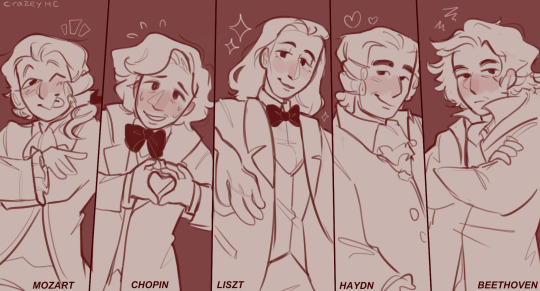Don't wanna be here? Send us removal request.
Text
MS Paint Tips & Tricks
here are some of the things i’ve learned while using paint ✨ I mainly use the crayon and marker tool so I’ll be focusing on those two tools
Blending (Crayon)

blending w crayon is super easy! all you have to do is use the eyedropper tool where the two colors join, and you can repeat as necessary to blend it as much as you want

Blending (Marker)
(i chose these awful colors to show the process a little better lol)
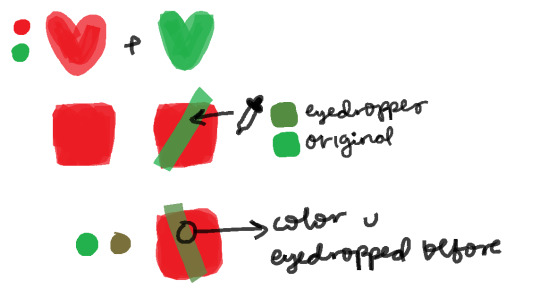

since the maker is translucent, it’s a a good tool to find a middle color in general:
take the second color and lay on the first
use the eyedropper tool to pick up the merged color and hit undo
then use the color u got from the eyedropper and repeat steps 1 and 2 until you’re satisfied with the color
Increase/decrease brush size*
*only works if you have a number pad!! ms paint only offers 4 default sizes, so this is super useful for working on details on a small canvas size / filling in areas on a larger canvas
Increase: CTRL and + | Decrease: CTRL and - (+/- on the number pad)
some brushes can be made significantly larger, like the “natural pencil” with ctrl +

works with all brushes! including the eraser and outline sizes on the line/curve/shape tools
heart shape tool (w/ crayon):

Creating “Masks”
i feel like all old school ms paint users know this already lol but i’m going to include it anyway
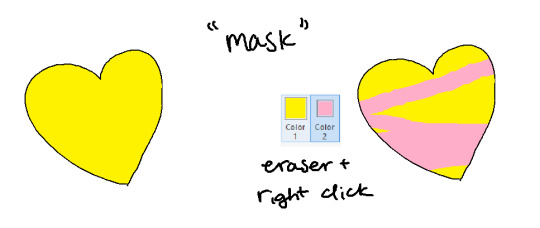
Set “color 1″ to the color you want the “mask” to be on and “color 2” as the color you want to replace color 1 with, then use the eraser tool and right click and you’ll stay within color 1
unfortunately it only works well with pixel drawings, so this wouldn’t work if i used the crayon or the colored pencil tool
💛💛& of course there’s tons of other things you can do in ms paint!!
2K notes
·
View notes
Text
I miss them so much...


"What's 5+7" I honestly believe, Wagner can't do math and over all a bit dummy (he litterlay lost to Haydn, when they played chess, i can't—)
Fem!MotzWag: "You are a GIRLKISSER"
6 notes
·
View notes