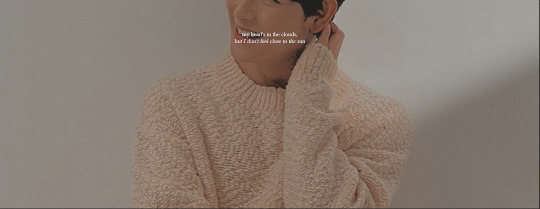❝ On my journey to the moon, I trip, spill stuff, pretend I'm a fairy, and eat a lot of bananas. ❞ Aria Beatrice Michelle Velasco › 19 years old › singer. ━━━━━━━━━━━━━━ FC: Karla Camila Cabello.
Don't wanna be here? Send us removal request.
Text

#79 “ I'M HAVING FUN ” template by jessource.
original and free template. if using please like / reblog and don’t forget to leave credit somewhere visible. font used: glow better.
don’t redistribute, steal or claim as your own.
any issues, don’t hesitate to contact me.
[ DOWNLOAD FREE FROM PAYHIP ]
17 notes
·
View notes
Text

#82 “ ANKLES ” template by jessource.
original and free template. if using please like / reblog and don’t forget to leave credit somewhere visible. font used: arial + lust stencil.
don’t redistribute, steal or claim as your own.
any issues, don’t hesitate to contact me.
[ DOWNLOAD FREE FROM PAYHIP ]
247 notes
·
View notes
Text

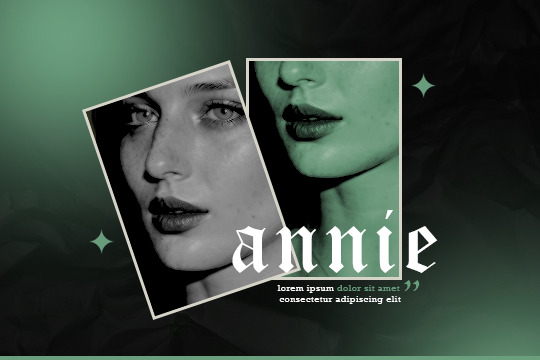
* ⠀ in the air tonight ⠀ / ⠀ template psd
this is a psd file for character introduction. to use this template you need to have a basic knowledge of photoshop. the file is separated into sections to make editing easier. you can find it via payhip for free, but i will appreciate likes & reblogs. please don't take parts of this template without giving credits.
fonts: old english text, rockwell.
download here: link.
230 notes
·
View notes
Text

⠀⠀⠀ ⠀⠀⠀HAUTE ⋆ a 𝐭𝐚𝐠 psd
a free clothing tag template for the fashionistas ! this template is made 98% from scratch & requires decent photoshop knowledge ── smart objects , slight knowledge of layer masks & effects . if you have any questions , my inbox is always open ! happy editing ! ♡
⠀⠀⠀ credit not necessary , like + reblog appreciated .
278 notes
·
View notes
Text



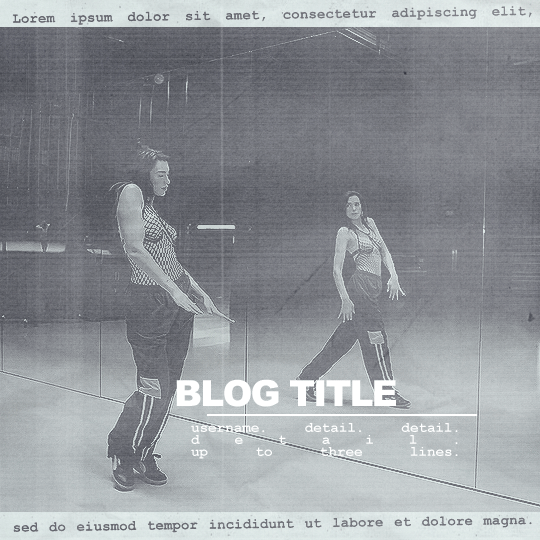
˙ ˖ ✶ ANAHILATION GRAPHIC TEMPLATE #008 — training season duet !!
pinned post & promo version
fonts to have: arial black and courier new (on system)
three gradient map options
i make all of my resources for free and always will, but if you’d like to leave a tip my ko-fi is ANAHILATION. enjoy!!
feel free to edit however you like for personal use. please do not redistribute, claim as your own, or sell to others.
credit is not necessary, but always appreciated! a like & reblog if you’re using is the cherry on top. and also feel free to mention me, i’d love to see what you come up with!
my askbox is always open for any questions or suggestions on resources.
head to the source link to download on google drive!!
1K notes
·
View notes
Photo
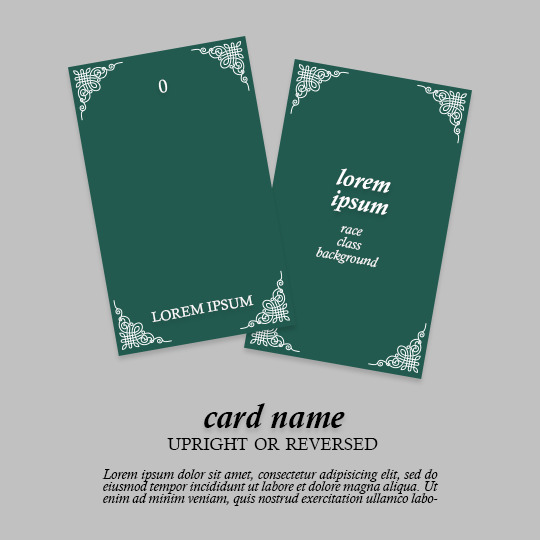



—14. THE AIMYR
540px x 540px + 540px x 800px here’s another template that’s based on just tarot! i hope it’ll be fun to flesh out your characters a bit more through the major & minor arcana!!
please tag me if you use this!
if you use, please reblog/like!! credit is so very appreciated ♡
like this psd? consider donating to norcal resist!
475 notes
·
View notes
Photo
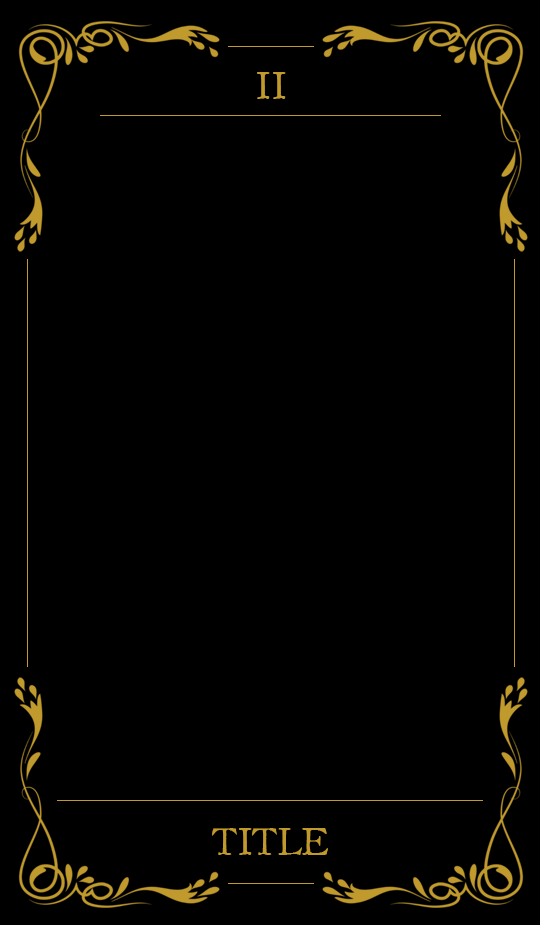



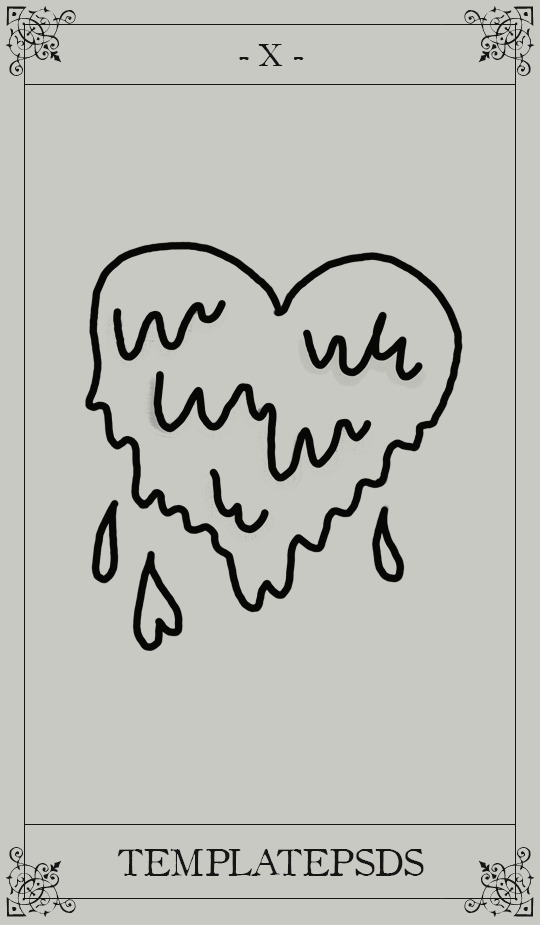
。・ template psd one hundred eleven by templatepsds ゜+.*
-`. info .’-
+ as requested, here is a tarot card template with two different designs, both of which have either a black/gold option, or an off-white/black option.
+ to insert an image, place your picture layer above the layer titled “put image in here*,” right-click on your layer and select “create clipping mask.”
+ you can change the colors, resize it and make it smaller, etc.
+ the font used in the templates ‘OldStyle’, which you can download here.
+ not for commercial use or anything like that! just for personal use/to have fun.
+ adjust as much as you want to suit your liking.
+ please like or reblog if you download.
+ message if you have any questions/difficulties!
-`. download .’-
+ dropbox || mediafire
2K notes
·
View notes
Photo
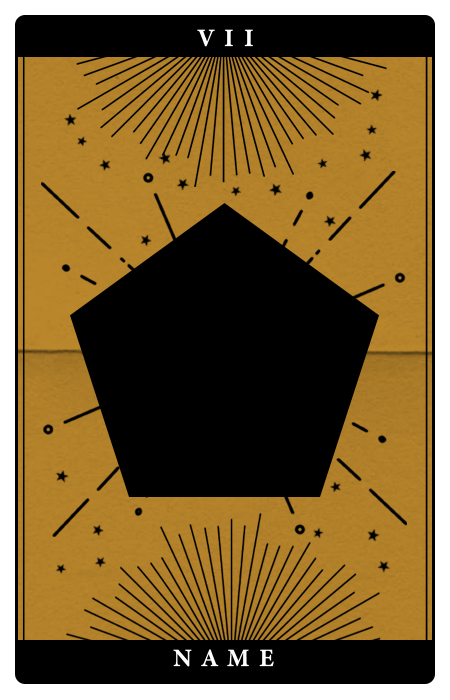

PSD TEMPLATE TAROT CARD
FR/ Hello hello! Prise par l’ennui et l’envie de tester quelque chose de nouveau, je me suis mise à penser à un template pour des cartes de tarot qui sortirait un peu de ce qu’on a l’habitude de voir et… voilà le résultat. C’est mon premier essai pour quelque chose comme ça, il y a peut-être des défauts, mais j’étais suffisamment satisfaite pour le partager! Vous pouvez changer les polices, les couleurs etc, et les formes fonctionnent à l’aide d’objets dynamiques pour vous permettre de les modifier facilement. En cas de besoin, n’hésitez pas à me mp !
LIEN DE TELECHARGEMENT (merci de créditer si utilisation, un like/reblog est également apprécié <3)
(english below)
Continua a leggere
579 notes
·
View notes
Text
♡ 𝐧𝐢𝐜𝐨𝐥𝐚𝐬 𝐦𝐚𝐮𝐩𝐚𝐬 𝐠𝐢𝐟 𝐩𝐚𝐜𝐤



finished commission: click the source link below to be redirected to 570 gifs (268x151px) of nicolas maupas in ‘ un professore ’ ‘ under the amalfi sun ‘ and ‘ mare fuori ‘. all of these were made by me from scratch so don’t claim as your own or redistribute. please like/reblog if you found this helpful. possible tw: kissing, eating, guns, violence, flashlights.
76 notes
·
View notes
Text

[ FINISHED COMMISSION ] hi darling ! clicking in this post’s source link you’ll find #340 gif-tangles ( 200x113 ) of nicolas maupas in the second and third seasons of the series the sea beyond. the gifs were made by me from scratch, as a commissioned request. use them with love : do not redistribute or claim my work as your own. and if you find this content useful, please reblog it and give me a heart.


65 notes
·
View notes
Text
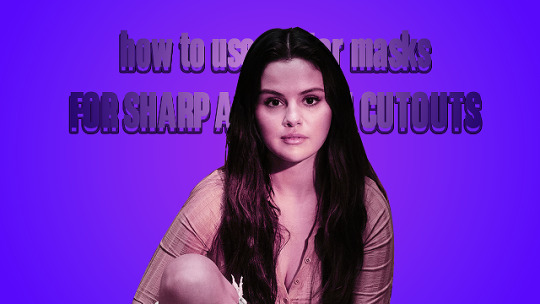
HOW TO CREATE SHARP AND CLEAN CUTOUTS USING VECTOR MASKS IN PHOTOSHOP
Dificulty: medium. You have to understand how layer masks work and have a basic knowledge of how PS works
There's two types of masks you can create in PS: — regular layer mask: a mask mask based on the layer's pixels — vector mask: mask based on a vector, which is a mathematical equation that doesn't rely on pixels Today i will try to explain why vector mask is always better than a regular image mask. (click on the images for better view). Let's get right to it!
I'll start by saying that you can create a vector mask using The Pen Tool. It might be confusing at first, but once you start using it, you'll get a better understanding of what it does. These are good tutorials covering the functionality of this tool, be sure to check them out! If it scares you, don't worry — i'll show you how to create a vector mask using your regular selection tools, like the lasso tool or select and mask. For the purposes of this tutorial, i'll be very loose and try to cover the basics, Let's understand the actual difference between a layer mask and a vector mask first. I have this image

Let's say i want to remove the background with a regular layer mask. I used Select subject tool, clicked on a layer mask button and this is what i got. It needs some work obviously, but it's a decent starting point

But let's zoom in to the edges

as you can see, it's jagged and blurry, and i didn't have any feathering applied. Let's do it all over again, but this time use a vector mask instead

and let's zoom closer on the edges
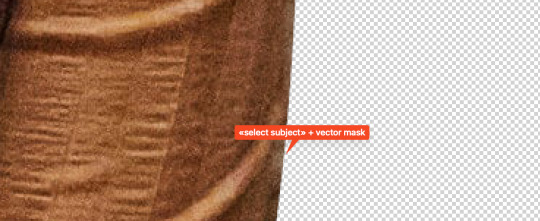
see? it's a HUGE dfference. the edges are sharp and smooth
Now, how do you do that without using the pen tool itself? It's quite simple actually: — select your subject using the tool you're comforrtable with — go to the "paths" tab (if you don't see it, then go to view > paths to open it) and click on this little button

tip: if you click it while holding opt on mac (alt on vindows), tolerance window will pop up. tolerance determains how smooth your selection will be, from 1 px to 10. The lower the number, the smoother the selection, but it varies from photo to photo, so play around with that to see what suits you and click ok

and this is what we got based on our previous selection

after you created a path, go back to your layers panel, hold cmd (ctrl on windows) and click the layer mask button

and you've got yourself a vector mask! Now here's the cool part: you can actually edit the mask after you created it and fine-tune it however you want. select the pen tool, click on a path, drag it to adjust the points to get a better mask without the need to start from scratch if you missed something out!

happy creating! ❤︎ and as always, don't hesitate to write me if you have any questions ;)
210 notes
·
View notes
Text

♡ PSD - THE PERFECT GIRL:
→ please credit if using. → don’t repost or claim as your own. → you can adjust the layers if you need to.
368 notes
·
View notes
Photo

𓂃 🎧 ★ ☁️⠁ FOLLOW BACK !
by clicking on the source link, you’ll be redirected to a payhip link ( free / pay what you want ) where you can download FOLLOW BACK : a character template. feel free to use this any way you want but please refrain from stealing, redistributing, and claiming it as your own.
credits :https://www.svgrepo.com/ | icons fonts used : altone trial, a-space black, thinking of betty ( light ), rebel-ton bold.
190 notes
·
View notes
Photo


danna paola participated in the podcast @seregalandudas with lety sahagun and ashley frangie
2 notes
·
View notes
Text
Fred Weasley ii Headcanons
About 5′9
Polysexual panromantic
Gryffindor
born March 2005
Beater for Gryffindor
Collects vinyl’s
BIGGEST DOG PERSON EVER
low-key a dork
Sleeps with a duck plushie
took over the joke shop when George and Ron couldn’t anymore
Smart af
most oblivious mf ever
had loads of MUGGLE friends
protective
became quidditch captain in 5th year
worst handwriting ever
32 notes
·
View notes