Windows 10, Asus, RAM, SSD, HDD, Xiaomi, Ways to Fix, How to Upgrade, How To Change, Tips for Optimizing, Laptop, Android, oxibox
Don't wanna be here? Send us removal request.
Text
Only on the Samsung Galaxy S22 Ultra 5G, the S Pen Gives 3 Hybrid Work Eases That Are Not In Other Smartphones

The concept of hybrid work has become the new norm adopted by society. This method opens up new possibilities for life maximizers to balance their daily lives at work, creativity, and expression anywhere.
Reporting from the Harvard Business Review, working in a hybrid from anywhere is often considered fun because of the flexibility it has. In fact, working without face to face is actually more tiring because of the amount of coordination that must be done, from matching schedules, remote communication, and others. Maintaining good collaboration between teams can also be one way to stay effective.
In this case, the Galaxy S22 Ultra 5G, which was launched on 9 February, presents a breakthrough with the S Pen which is embedded directly in the S series, making it the most advanced productivity tool for hybrid work. Powered by the first 4nm processor and Snapdragon 8 Gen 1 chipset, the Galaxy S22 Ultra 5G really is the perfect daily driver to enhance the experience of working anywhere.
Head of Product Marketing for Samsung Mobile Experience, Samsung Electronics Indonesia, Selvia Gofar said, "Samsung is back with various innovations that bring new standards for flagship smartphones, from Pro Grade Cameras, powerful chipsets, to S Pen updates that aim to support people's lifestyles in the digital era. .
“Samsung continues to study the needs of consumers who are increasingly integrated in fulfilling their professional and personal lives. Therefore, the Galaxy S22 Ultra 5G is specifically designed to be a daily driver that supports user productivity in any case anywhere, especially in today's hybrid working era by combining the power of the Note series performance and the superior creativity of the S series camera, "said Selvia Gofar in a written statement. , Wednesday 23 February 2022.
So, how to build cooperation even though they are far apart? Selvi also explained how to work smarter by using the S Pen. The first, sharing information on-the-go.
“For those of you who are used to writing meeting results in notebooks, you will definitely find it difficult during the retyping process, especially the additional time that must be spent just copying. On the other hand, writing with a stylus is sometimes an unsatisfactory experience because it is not as comfortable as writing in a notebook. This does not apply to the S Pen embedded in the Galaxy S22 Ultra 5G which gets an update with lower latency at 2.8ms, 3x more responsive than the previous series. The experience of writing, drawing, or drawing will feel more natural and real,” he said.
Read also: Grieving again after his father's departure, Doddy Sudrajat failed to move Vanessa Angel's grave?
“What's more, you can convert handwriting to text instantly, so meeting notes can be immediately shared with colleagues without wasting time. Just open Samsung Notes, write your note, tap the Text icon, and tap Convert. Your writing will be automatically converted into text. No need to worry about your writing being unreadable, because this feature is available in 88 languages. And this can also be done directly for writing on social media such as Twitter, perfect for those of you who like to share useful tips on your social media,” he continued.
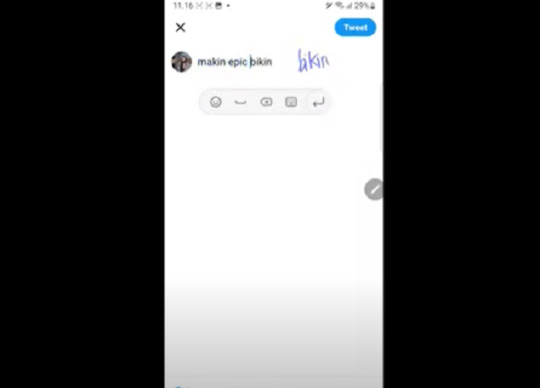
The second convenience, remote collaboration is easier with Quick Note. This is a solution to complete a sudden job.
“Not infrequently, we receive work that is sudden or must be completed immediately, even though we are far from the laptop. At times like this, you can send references to colleagues with the Galaxy S22 Ultra 5G, even while multitasking. You can communicate with colleagues while browsing the internet or the Gallery to share content more quickly," he said.
"It's easy, create a New Note with Air Command which will later appear as a PIP (Picture in Picture), do a search on the browser page, copy the material you want with Web Clipper, then just click 'Link' or 'Whole Page' to share URL links or attaching content to shared notes,” he continued.

Then, the third, virtual brainstorming session, became more exciting and interactive. According to him, one activity that feels different when working in a hybrid way is brainstorming which is usually done face-to-face into a discussion session via long video conferences.
“This session can be more practical and interactive with the convenience of the S Pen on the Galaxy S22 Ultra 5G which is supported by Bluetooth Low Energy (BLE) to support productivity. One of them, there is Smart Select to share or save information instantly. Then, there is Live Message to send a unique message for inspiration. Brainstorming also feels more fun and simple as easy as a hand line,” he said.

Selvi added, also perfect the brainstorming experience with Live Sharing on Google Duo, exclusive to Galaxy smartphones.
“While exchanging ideas, you can screen share and share interesting ideas on the screen using the S Pen to be discussed together. Interestingly, thanks to the S Pen, users can operate smartphones using gestures such as opening the camera with 'Air Action' and controlling the shutter button without touching the smartphone screen or even making it a clicker during presentations," he said.
A more maximized S Pen experience is also supported by an advanced AI-powered processor, Snapdragon 8 Gen 1, which improves smartphone performance for more efficient use of power. Plus, 2X Dynamic AMOLED technology which produces the clearest and smoothest screen provides comfort when writing, drawing or surfing the internet to get ideas with sharper colors.
In addition to the convenience that the Galaxy S22 Ultra 5G provides with the sophistication of the S Pen, with an open ecosystem, you can take advantage of the integration between Galaxy devices with Collaboration View, where the Galaxy S22 Ultra 5G can sync seamlessly with the Galaxy Tab S8 Series. It's easy, activate Bluetooth, use the same WiFi on both devices, select Advanced Features in Settings, then click 'Continue Apps on Other Devices'.
“When editing a document, you can select a palette (type of brush or pen tip, color, etc.) on the smartphone screen and write or draw full screen on the Tab S8 screen, so you can work more comfortably anywhere with a wider screen without distractions. , "he said.
Also Read: Long Syringe Penetrates Child's Skin Aurel Hermansyah, Atta Halilintar: Can't Bear It
In addition, there are still several features of the Galaxy S22 Ultra 5G that will provide a comprehensive experience in activities, such as Link to Windows which connects smartphones with laptops and Quick Share for transferring large files to other Galaxy devices instantly. Your work can be helped with various conveniences and seamless integration.
Selvi also invites smartphone users to create new ways to work and work more efficiently with the Galaxy S22 Ultra 5G anywhere, anytime, by pre-ordering on the official Samsung website www.samsung.com/id. Or you can also go to Samsung Experience Stores offline, and Samsung's e-commerce partners, namely Blibli, Shopee, Tokopedia, Lazada, JD. ID, Akulaku, Eraspace, Dinomarket, and TikTok Shop.
Available in Phantom Black, Phantom White, Green, and Burgundy color variants, here are the price details for the Galaxy S22 Ultra 5G 8GB/12GB: Rp. 17,999,000, 12GB/256GB: Rp. 18,999,000, and 12GB/512GB: Rp. 20,999,000.
During the pre-order period, starting from February 9 to March 3, 2022, consumers can get various very epic offers worth IDR 4,847,000 with additional Samsung.com E-Vouchers up to IDR 1,500,000, Samsung Care+ for 1 year, exclusive Phone cases, Bank cashback up to IDR 1,000,000 and 0% Installment up to 24 months. More information about the Galaxy S22 Ultra 5G can be found at www.samsung.com/id.***
1 note
·
View note