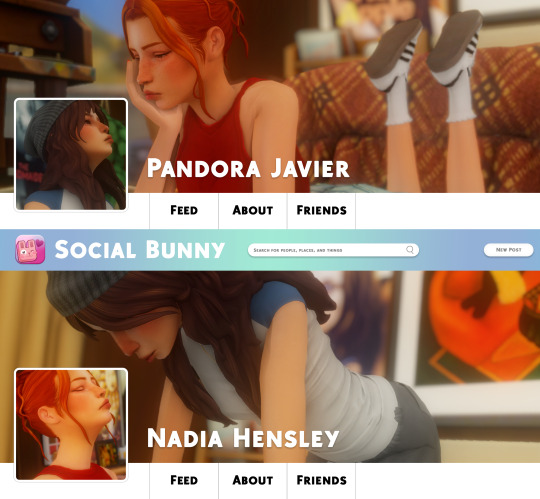Don't wanna be here? Send us removal request.
Text

BongBing's Wagon + poses
Here is two version of the "bingbong" wagon, one with the handle upright and one with the handle extended (needed for the poses), i also included two poses for child and toddler! We'll call it bongbing just in case lmao
Download free on Patreon
custom swatch icons and thumbnail, 24 swatches in total!
Images & updates below


56 notes
·
View notes
Text


heres a little keloshe lore when i was small my mom worked at a sex store, her friend owned it i think- idk. anywaysss it was in a little strip mall and i remember after school she'd get us and we'd have to wait until she was done working but obviously kids couldnt be running around a sex store so, when we would arrive she'd cover our eyes and bring us to the back where there was a little room with a TV and VHS player (we didnt know what the room was really for then obviously) but i remember fondly watching land before time and eating candy but NEVER being able to leave the back room. so yeah- in my next build (a strip mall) i have a little sex store with the iconic tv room in the back
#dont ask how much loverslab i had to scrub#my eyes need to be blessed#how can one site have so many different versions of the same porn ;-;#but i did find a super cool tattoo parlor cc set there? like low key loverslab has great cc once you get past the porn#keloshe talks
10 notes
·
View notes
Text

250 Ridge Rd
This is my favorite build so far, i've done a few split levels and terrain manipulation but idk this lot just speaks to me, i had to pull myself back to stop playing this household too! On Patreon! (more images in the undercut and on patreon)

Singles' Apartment
I just needed a little area to throw in some single townies, all the houses are the same (except for the kitchen, the layout is slightly different). Move in ready for the sims (kitchen, laundry, bathroom included only) On Patreon (more images in the undercut and on patreon)
250 Ridge Rd.










Singles' Apartment






If you want up-to-date build uploads follow my patreon bc i forget to post here sometimes (same with cc i make), they're free day one. =3
#ts4#sims 4#keloshe sims#keloshe builds#ts4 lot#ts4 lots#s4 build#sims 4 interior#cc build#cc and pack heavy#ts4 build#sims 4 build#sims build#the sims 4 build
9 notes
·
View notes
Text
How to use Tray Importer to Answer WCIFs instantly
Did you know Tray Importer has a built-in tool to help you answer WCIF questions?
Make sure you have the household, lot, or room with the desired item saved to your library.
2. Open up tray importer and find the desired household, lot, or room.
3. Navigate to the CC tab.

4. If it's a big household or a large build, use the drop downs to narrow down the list of files. I got a recent WCIF about a character's dress, so I narrowed my list down to CASParts, the Sim who wore the dress, occult type, and outfit.
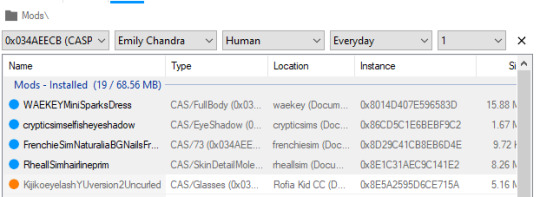
5. Find the desired object in the list of files, and then right-click the name. This will bring up a drop-down menu with a few options. Click 'Find on Google,' which will open up a google search for the item in your default browser.
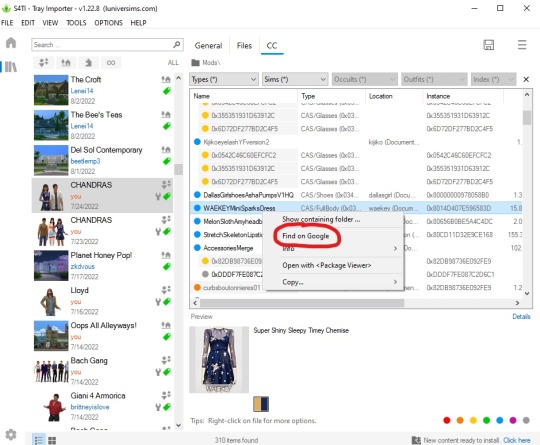

6. Answer the WCIF with a link to the DL page!
No more rummaging through your mods folder and cross-referencing CAS items with screenshots! I used to be super intimidated by WCIFs and I'd ignore or delete them if I couldn't remember/recognize the object, but now the hardest part of the process is remembering where I saved the pics that prompted the WCIF!
235 notes
·
View notes
Text




















Never really been a builder, but I'm retreating to CAS and BB until the game is fixed.... at least more fixed.
In my head, this bar is run by a brother and sister. He handles the restocking and the bar and she just likes to sings and decorated the spaces. She's the first to draw a bat on an unruly customer.
So much cc was used by so many amazing creators and I'm going to attempt to tag everyone but if your cc is spotted and I missed it just know I really appreciate all your hard work and when I eventually come back to this lot to finish the other buildings I'll add more tags after. If this is annoying, do tell or else I won't stop.
@lilis-palace @hamsterbellbelle @peacemaker-ic @nocturne-vi @winterwhimsie @simdertalia @budgie2budgie @taurusdesign @pierisim @luuforyou @syboubou @keloshe-sims @sexyirish7 @simssuds @anxioussimmer @zorteh @aroundthesims @ravasheencc @felixandresims
39 notes
·
View notes
Text
Actually im not gonna shut up about this simmerkate charging 25 pounds for a tutorial on how to make arguably the easiest piece of cc one could make (clutter, decor, non functional decorative shit) is making me shake from anger
Its literally 1-import mesh into blender 2- import Blender fileand Textures into package 3- save and add to game
There that line i just wrote appearantly is worth 25 dollars in her opinion
Sigh
This is a call to anyone that has done a sims 4 cc tutorial for free in the past, the only way to nip this in the bud is for sll of us to refurbish/ rewrite/update those tutorials and put them out for free again please do this of you have an old tutorial sitting there collecting dust.
Also free cc creators this is the time to put what you know into tutorial form snd publish it. Please dont gatekeep as that mskes it possible for people like simmerkate to scam people for the simplest things.
Im so tierd of this im so sick of it if i could finish writing the tutorials im writing in 5 mins and publish them i would cause wtf is this...
1K notes
·
View notes
Text

cas couture. may 2025. issue 002.
thank you so much to all the editors involved in this project and thank you for all your support!
VIEW AS A FLIPBOOK HERE
VIEW THE CC USED IN THE MAG HERE
cc spreadsheet organized by page numbers / special thank u to @sntmbycarolina for the AMAZING organization <333 spreadsheet queen fr <333


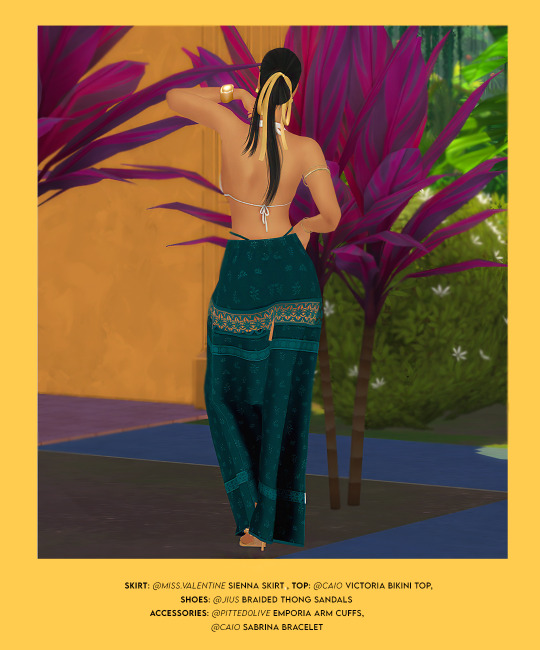

PAGE 2, 3, 4 [ by @beautifulsimmoments ]




PAGE 5, 6, 7, 8 [ by @kdplayssss ]
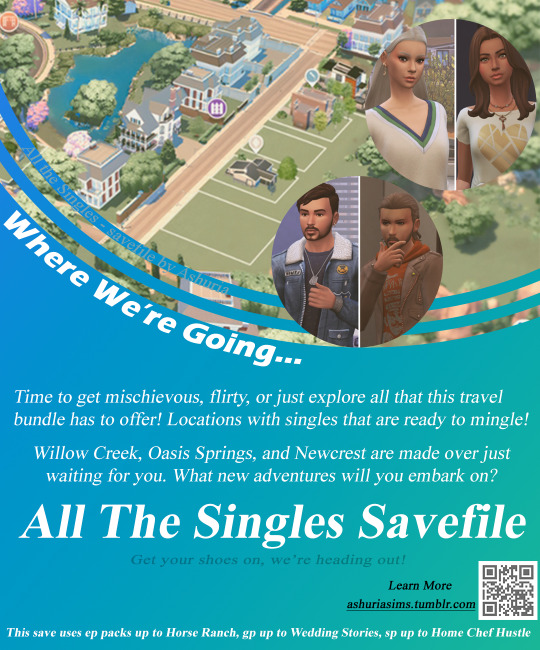

PAGE 9, 10 [ by @keloshe-sims ]


PAGE 11, 12[ by @simnnah ]


PAGE 13, 14 [ by @sugarcoatzzz ]

PAGE 15 [ by @milkteatrait ]
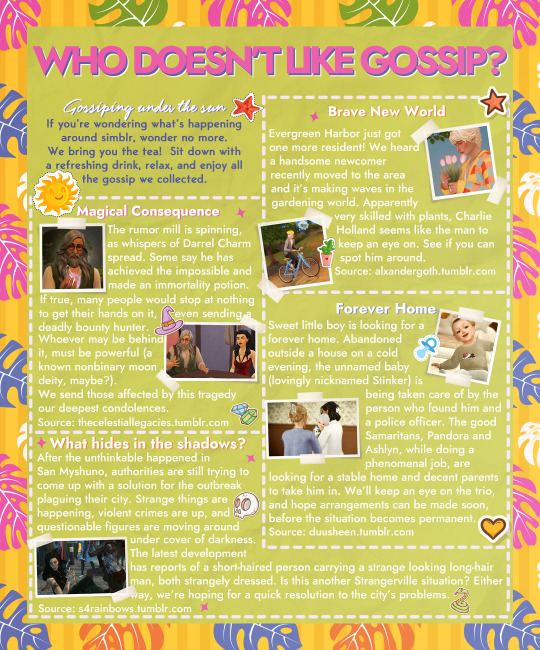
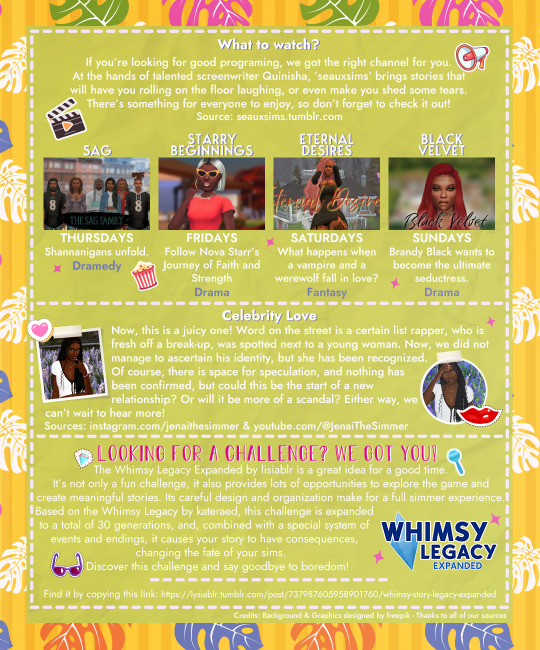
PAGE 16, 17 [ by @sntmbycarolina ]
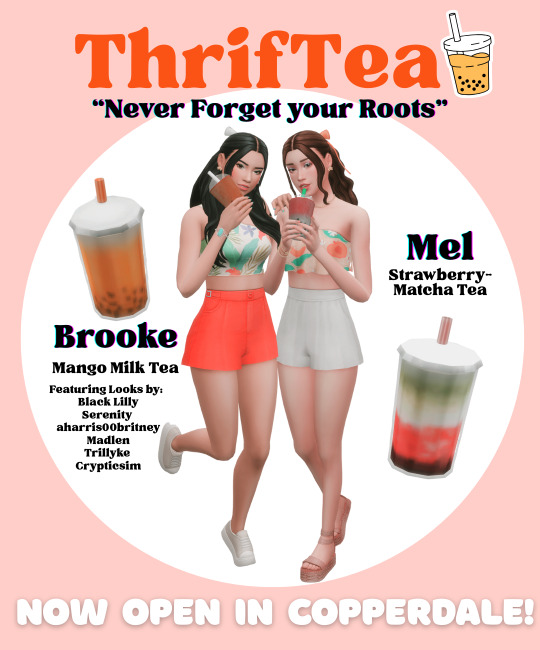
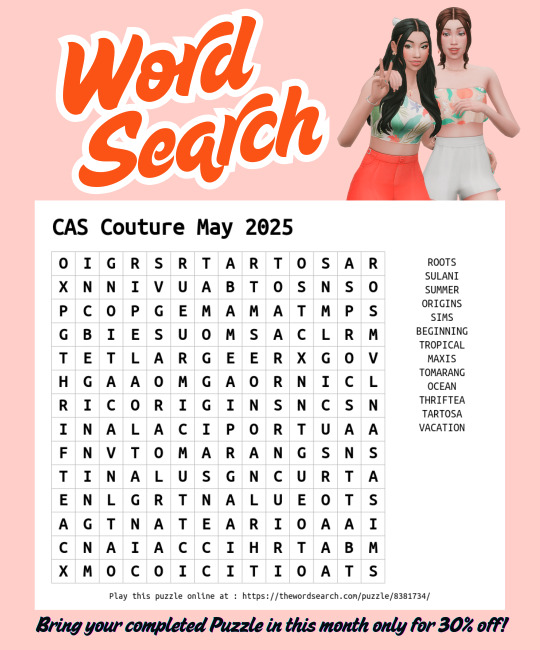
PAGE 18, 19 [ by @simstagramsomeone ]


PAGE 20, 21 [ by @thesimsimp]
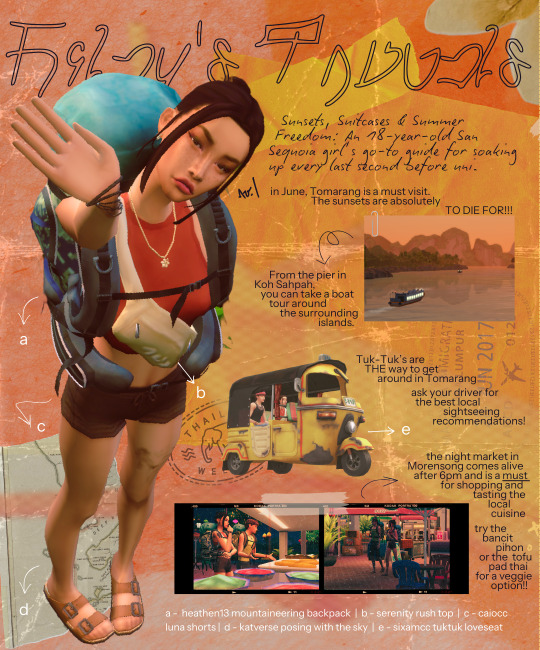
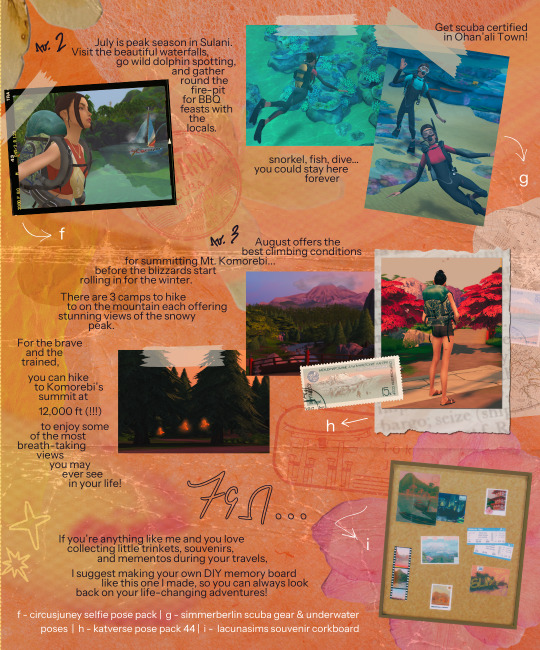
PAGE 22, 23 [ by @lacunasims ]


PAGE 24, 25 [ psst, read @householdbinary's exclusive interview with @monharicot here ]
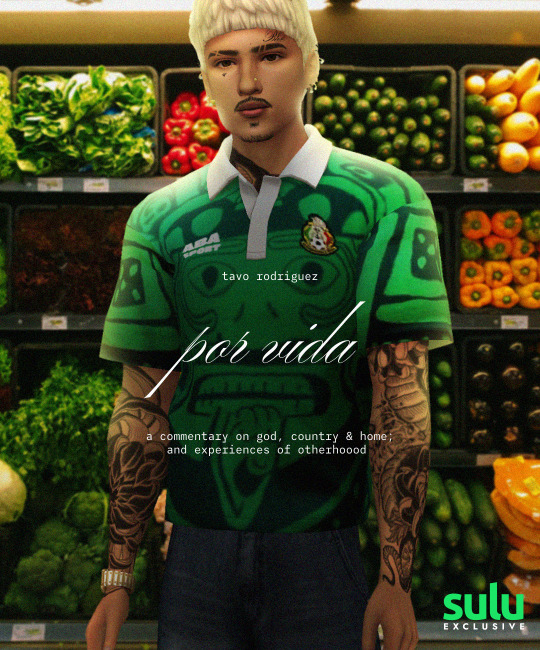

PAGE 26 [ by @milkteatrait ]
PAGE 27 [ by @liyahssims ]
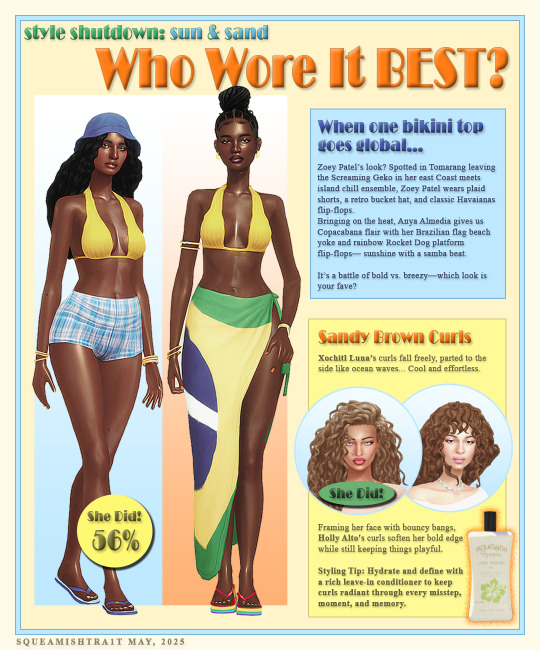
PAGE 28 [ by @squeamishtra1t ]
( end of may 2025 issue )
331 notes
·
View notes
Text
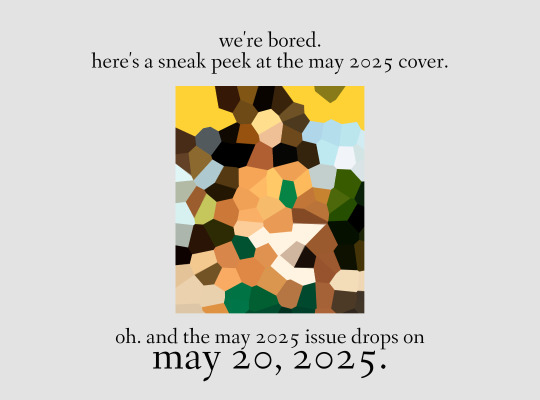
cas couture: may 2025 ; drops on may 20.
41 notes
·
View notes
Text







97 Overlook Ave
patreon full floorplan below the cut



#ts4#sims 4#keloshe sims#keloshe builds#cc and pack heavy#cc build#ts4 lot#ts4 lots#ts4 builds#the sims 4 build#sims 4 build#ts4 build
4 notes
·
View notes
Text

252 Ridge Road
patreon
more images below








#ts4#sims 4#keloshe sims#keloshe builds#ts4 lot#ts4 lots#show us your builds#s4 build#the sims 4 build#sims build#cc build#cc and pack heavy
5 notes
·
View notes
Text







225 Ridge Road
located on the "Umbrage Manor" lot. Large 3 bedroom, 4 bathroom home. Top floor has the residents' bedrooms while in the basement the butler quarters are located. *Minimally furnished mainly because i haven't made family lore for who lives there other than two doctors and a teenager.
Patreon more images below the cut



Left to right: floor 3, floor 2, basement
34 notes
·
View notes
Text




TS4 & TS3 Custom Building 04 by lwillowlthewicked
Details:
5,730 Polygons
PSD Included in ZIP
TS3 Version:
Late Night Required
Found in Misc Decor
Place with MoveObjects cheat on
Light up at night
Available in CAW
Download Here (MediaFire)
TS4 Version:
Found in Live Edit/Debug
Search Nelu for quick access
Light Up at Night
Download Here (MediaFire)
Credits:
EA/Maxis - Textures & Garage Doors
@keloshe-sims - Custom Graffiti
(PS If you see this and you'd rather not be tagged every time I use your textures, let me know and I'll simply add a link to your cc/tumblr instead)
Notes:
TS3: You must set up the CAW framework to have custom objects show up in the CAW application. The buildings should show up when editing a custom world in game, if you also have them in your game's mod folder, but I couldn't test it so I'm not 100% sure.
TS4: Recommended to use with Twisted Mexi's Better Build Buy and Tool mods. If you do not have BetterBuildBuy, make sure to turn on the live edit cheat.
Feel free to recolor/retexture, share in saves, convert, etc. as per EA's TOS. Please, just do NOT put behind a paywall or claim as your own.
Let me know if you come across any issues and I'll try my best to help. I'd love to be tagged if these are used! I'd really like to see what kind of projects they're used in.
164 notes
·
View notes
Note
You're a blessing to the sims community 😉👏
stopppp im sobbing

3 notes
·
View notes