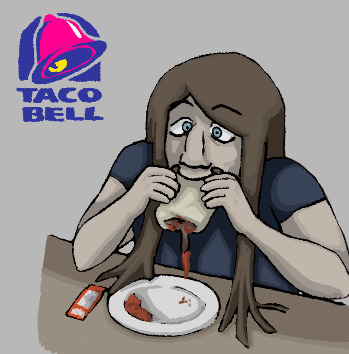Text

☆ DOWNLOAD (FREE)☆
23 swatches
Overlay for beads located in piercings category
Female
All hat chops
HQ mod compatible
Mesh made by me
*has some unique colors so make sure to check all swatches*
118 notes
·
View notes
Text


Anime girl ^^
Not my usual style at all but I wanted to see if this was possible! Thank you @sdmsims and all CC creators!
#ts4 simblr#ts4#sims 4 anime#ts4cc#my sims#wcif friendly#shes wearing a mask purely because the skin I wanted to use was not actually compatible
9 notes
·
View notes
Text
sims 4 anime skin-kiss



note: overlay,male and female ,dark tone and light tone

https://www.patreon.com/posts/anime-90s-skin-85507901
(free)
337 notes
·
View notes
Text
ANIME IS REAL

DONT LET YOUR DREAMS BE DREAMS. SOMETIMES YOU NEED TO FOLLOW THAT IMPULSE [i collapse into a heap]
thank you for following me on this journey, it's finally done \o/ inspired by the furry mod and a... certain eroge, this head has a bunch of options for making your entire town excessively sugoi. or whatever.
INCLUDED:
3 head archetypes, each with an additional earless and 'less motion' variant - as well as a combo of the two! less motion entails less mouth movement, for those who aren't into the sim's exaggerated expressions.
SIX face overlays! two from heihu's overlay set, 3 from .serawis (thank you !!)
FOUR pupil types, FOUR upper eyelines, SEVEN eyelashes, THREE lower eyelines, LIKE FIVE I THINK eyebrows, FOUR lipsticks
a 'skin fix' under facepaint, for base skins with differently colored lips and nose that show up through the overlay
so many swatches im dying over here
CAVEATS:
the entire head setup takes up almost every skin detail slot. plan accordingly!
some hairs, particularly ones with bangs close to the forehead and ones with scalp textures, will not work
lipsticks will not work unless made for the head
some eyebrows will look odd / distorted
glasses and earrings may sit uncomfortably high on the face/ears
the majority of these are due to the different shape of the head, and i can't really do much about them without losing the 'style' orz
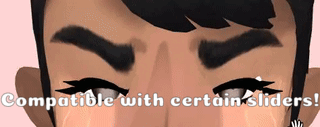


DOWNLOAD BELOW READMORE (NO ADS NO PAYWALLS NONE OF THAT BULLSHIT)
SFS:
merged || zip with all the individual packages
SPECIAL THANKS:
iowaisms and digidollhouse, as well as pokesims server for testing!
12daystoapocalypse-blog for bouncing a lot of useful ideas!
389 notes
·
View notes
Text
Tried to post this before but I don’t think it posted
Audios from the April 9th Maryland show had an absolute blast
345 notes
·
View notes
Text
I don't even have words, this is the best mod ever
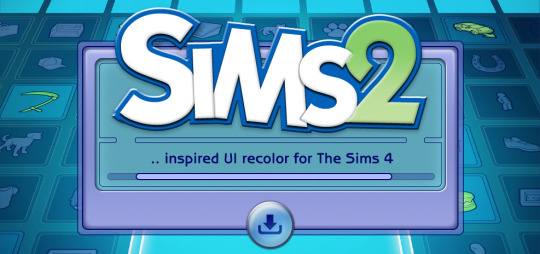
The Sims 2 Inspired UI for The Sims 4
After making my own UI override, I've been itching to look back in time and try to recreate The Sims 2 UI in TS4, and here it is!
I tried to capture the look & feel as best as possible, so I hope you can enjoy this mod and reminisce a bit c:
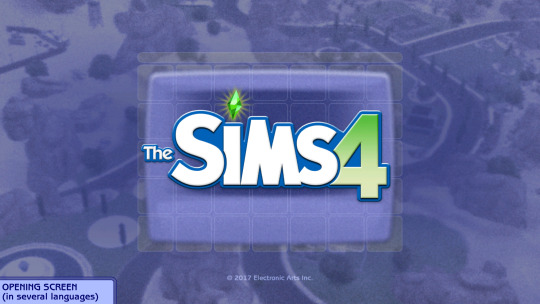
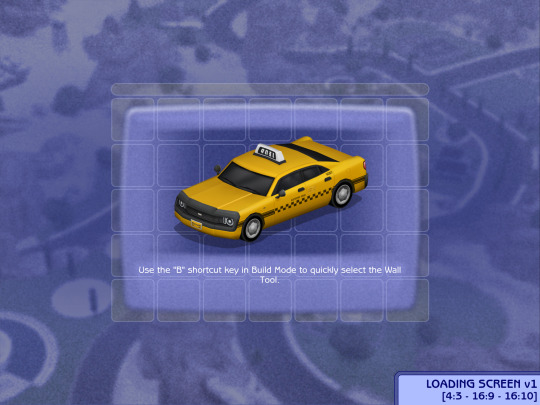








General Info
PC: 1.105.345.1020 / Mac: 1.105.345.1220
Older game versions will not work with this mod.
UI overhaul in the style of The Sims 2's UI.
Over 500+ additional icons recolored for CAS & BuildBuy!
Sims 2 style cursor recolors.
Most text are kept in their original color, though they might get changed/updated down the line.

To install:
// Main mod
Download & extract the zip file within your Mods folder.
Install the latest UI Cheats Extension mod and make sure it loads after the Sims 2 UI mod. Current version needed: v1.40
// Extras
Loading screen: download only one loading screen file. Available in: 4:3 - 16:9 - 16:10 aspect ratio.
Opening screen: file to replace the intro TS4 screen. Choose the file that pertains to your game language.
TS2 Cursor: recolored TS4 cursor to match with TS2's cursor. Unfortunately, some cursors are missing their recolors (rotate cam & grab+arrows in CAS).
EA Notif: optional file if you prefer to keep the notification in its original color scheme.

Mod-related Info
// Recommended mods for more immersion:
CAS overrides: bodyshop room & icon + CAS organizers, TS2 room by simsi45
buildbuy gizmo override (outline mesh + ts2 swatch)
TS2 font & want sound replacement by thepancake1
TS2 music for TS4 by buurz
Map replacement by 20thcenturyplumbob
Taxi mod & sound override (same object as the loading screen taxi)
// Compatible Mods ✅
UI Cheats Extension by weerbesu - original mod required
Fully compatible w/ UI Cheats Extension v1.40. To avoid any issues, keep the original mod in your mods folder (both .package and .ts4script) and have it load after the Sims 2 UI mod.
Other major mods are also compatible (BetterBuildBuy, TOOL, More Traits in CAS, etc.)
// Known Conflicts ❌
UI overhaul mods (Chalk'd UI, Dskecht's UI mods, TMEX's Clean UI)
Main menu mods (Minimalist Main Menu, Skip Main Menu, and other similar mods) *
Custom loading screen *
Custom wrench icons
Smarter Pie Menu by TMEX (choose between standalone or compatible version)
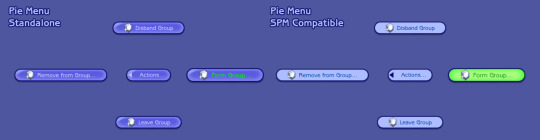
Phone icon override *

*these files can be removed if you prefer to use others.
They all can be found in the Additional Files folder.
Credits/Resources
S4Studio, UI Texture Squasher (CmarNYC), Image Viewer (luniversims), JPEXS Flash Decompiler
Loading screen tut, splash/opening screen, UI/world map override tut, UI setup, phone icon resources by xosdr
Base files from the UI Cheats Extension mod (weerbesu)
📂 DOWNLOAD .zip
SimFileshare / Patreon
3K notes
·
View notes
Text
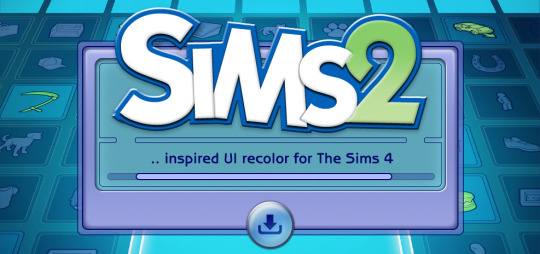
The Sims 2 Inspired UI for The Sims 4
After making my own UI override, I've been itching to look back in time and try to recreate The Sims 2 UI in TS4, and here it is!
I tried to capture the look & feel as best as possible, so I hope you can enjoy this mod and reminisce a bit c:
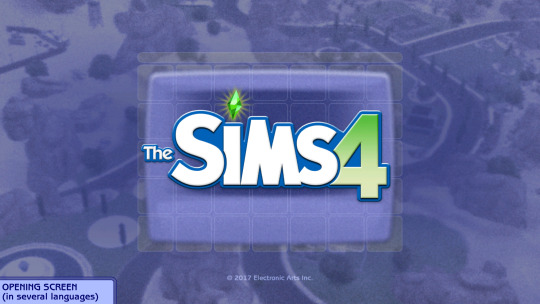
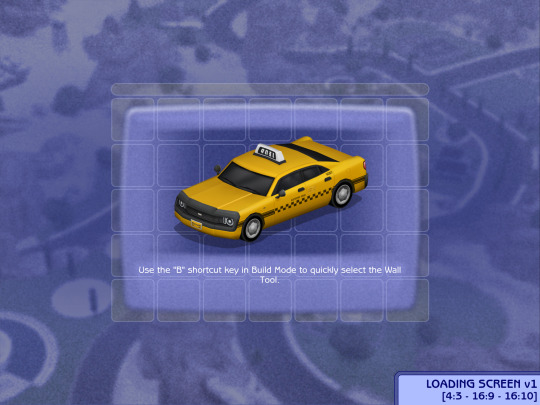








General Info
PC: 1.105.345.1020 / Mac: 1.105.345.1220
Older game versions will not work with this mod.
UI overhaul in the style of The Sims 2's UI.
Over 500+ additional icons recolored for CAS & BuildBuy!
Sims 2 style cursor recolors.
Most text are kept in their original color, though they might get changed/updated down the line.

To install:
// Main mod
Download & extract the zip file within your Mods folder.
Install the latest UI Cheats Extension mod and make sure it loads after the Sims 2 UI mod. Current version needed: v1.40
// Extras
Loading screen: download only one loading screen file. Available in: 4:3 - 16:9 - 16:10 aspect ratio.
Opening screen: file to replace the intro TS4 screen. Choose the file that pertains to your game language.
TS2 Cursor: recolored TS4 cursor to match with TS2's cursor. Unfortunately, some cursors are missing their recolors (rotate cam & grab+arrows in CAS).
EA Notif: optional file if you prefer to keep the notification in its original color scheme.

Mod-related Info
// Recommended mods for more immersion:
CAS overrides: bodyshop room & icon + CAS organizers, TS2 room by simsi45
buildbuy gizmo override (outline mesh + ts2 swatch)
TS2 font & want sound replacement by thepancake1
TS2 music for TS4 by buurz
Map replacement by 20thcenturyplumbob
Taxi mod & sound override (same object as the loading screen taxi)
// Compatible Mods ✅
UI Cheats Extension by weerbesu - original mod required
Fully compatible w/ UI Cheats Extension v1.40. To avoid any issues, keep the original mod in your mods folder (both .package and .ts4script) and have it load after the Sims 2 UI mod.
Other major mods are also compatible (BetterBuildBuy, TOOL, More Traits in CAS, etc.)
// Known Conflicts ❌
UI overhaul mods (Chalk'd UI, Dskecht's UI mods, TMEX's Clean UI)
Main menu mods (Minimalist Main Menu, Skip Main Menu, and other similar mods) *
Custom loading screen *
Custom wrench icons
Smarter Pie Menu by TMEX (choose between standalone or compatible version)
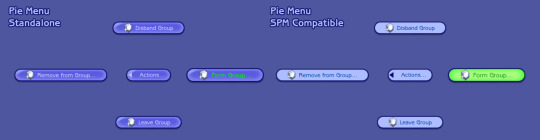
Phone icon override *

*these files can be removed if you prefer to use others.
They all can be found in the Additional Files folder.
Credits/Resources
S4Studio, UI Texture Squasher (CmarNYC), Image Viewer (luniversims), JPEXS Flash Decompiler
Loading screen tut, splash/opening screen, UI/world map override tut, UI setup, phone icon resources by xosdr
Base files from the UI Cheats Extension mod (weerbesu)
📂 DOWNLOAD .zip
SimFileshare / Patreon
3K notes
·
View notes
Text
i would absolutely love to die a violent and gruesome death at a dethklok show
16 notes
·
View notes
Note
Hello, do you have tutorial for how you get 3D models into your game?
hi! it's easy, here's a quick tutorial:
So first off you'll need Sims 4 Studio, Blender, and a very general idea of how to use Blender to make CC
Your 3D model needs to be in a file format supported by Blender. I use 2.76 which supports what you see in the screenshot below. If the model you found isn't available in a supported format, there are converters online which can convert models to .obj (anyconv.com, etc.). Just give it a Google
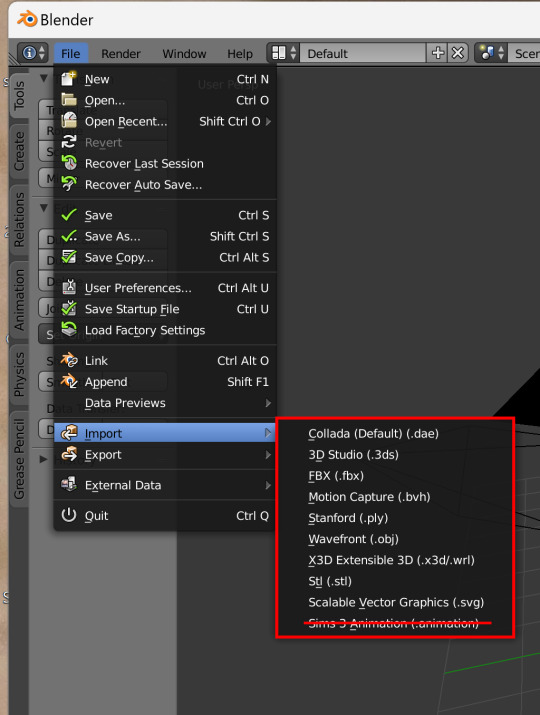
I found a .dae model of an old TV on freepoly.org to use for this tutorial (the download came with a textures folder and a model folder).
In S4S, create a 3D mesh for whatever kind of model you downloaded (or just a deco object, if you don't want it to be functional).
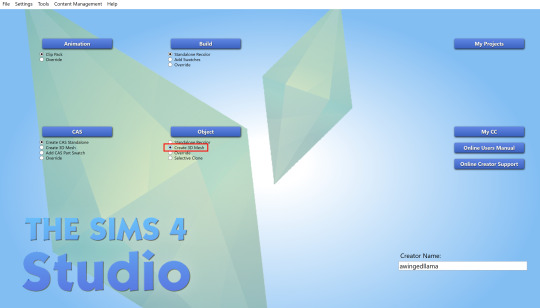
In the meshes tab, export the mesh of the EA object.
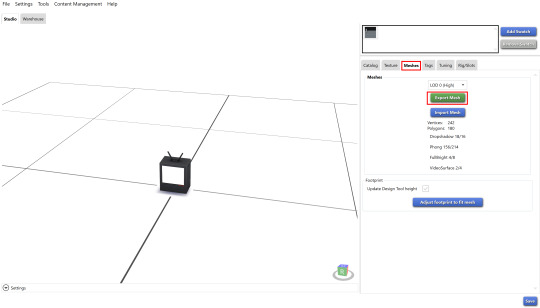
Open the blender file of the EA object, and import the 3D model into the scene. The TV model is a collada file, but you'd import whatever kind of file you downloaded.
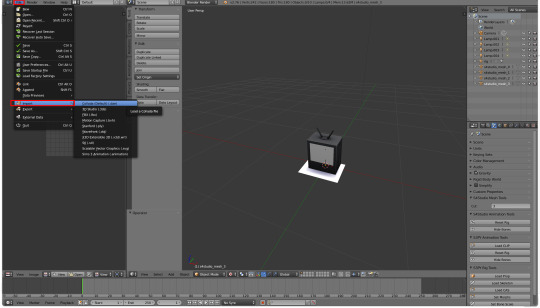
If it looks like nothing happened, don't worry! Your model is there, it's probably just to scale - which means super huge in comparison to the tiny Sims 4 object. Zoom out until you can see it, and then size it down with the 'S' key. Move it to the same place as the EA mesh
Rename UV Map to uv_0. Then, after deleting the EA mesh in edit mode, join the 3D model with the EA object. Shift-click the imported model then the EA object in the outliner, before pressing Ctrl+J (you have to be in Object mode for this to work. Use Tab key to quickly toggle between Edit and Object mode)
If you are using a deco object, you'll be replacing s4studio_mesh_1. s4studio_mesh_0 will probably be a shadow plane, which can be left alone or hidden altogether in your mesh
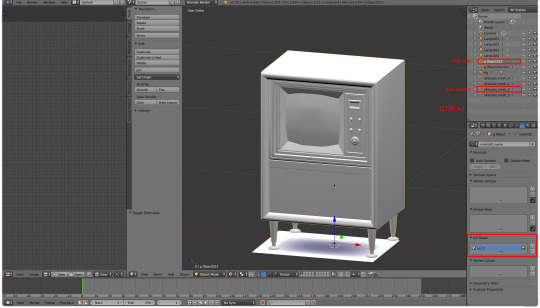
Apply a decimate modifier to the mesh if necessary (some 3D models are pretty geometry heavy – you'll probably want it under 10k polys). Since decimating is destructive, you don't want a very high poly mesh, because it won't look good after the modifier is applied. (you can retopologize the mesh but that's a whole other thing)
Import the mesh in S4S (the higher poly the mesh, the longer this takes), then import the texture that came with the model. This texture was a 4k JPEG, so it needed a bit of work (especially as TS4 doesn't support 4k textures). I sized it down to 1024x1024 and converted it to a .png.

Replace all LODs and shadow meshes. Make sure to import a blank bump and specular map, or else your object will be oddly lined and shiny
This last step is optional, but as most 3D models (that aren't game ready) are made for rendered environments, a lot of the textures don't have ambient occlusion or highlights. It makes for a bit of a plain-looking object in TS4, so I like to add these by baking the shadows in blender and painting highlights in PS. I also used the oil paint filter in Photoshop on the wood to make it more maxis-match.

If you haven't made anything for TS4 this might seem complicated, but once you get the basics it's very, very simple. Like copy-and-paste
the only other thing would be to make sure that the license for the 3D model permits personal use! (and not to paywall it obviously because beyond being crusty behaviour, that is legally perilous)

download the TV here if you like
and if you have any questions about specific steps, dm me!
357 notes
·
View notes
Text
Convert 3D Objects to TS4, Part Two
Here’s part two of my conversion tutorial, part one is here!
Keep reading
186 notes
·
View notes
Text
Convert 3D Objects to TS4, Part One
I wrote this tutorial for @clearvenus who wanted a tutorial on how to convert a 3d object from a site like SketchFab into the Sims 4. Here goes, hopefully this is easy to follow!
Keep reading
245 notes
·
View notes
Text
⟡ dethgame × achievements
note : these are images extracted directly from the game's actual files












i've already uploaded these to my rentry/collection but i decided to upload them here directly too since i've been working on re-hosting my massive collection of stamps banners and visuals
90 notes
·
View notes
Text
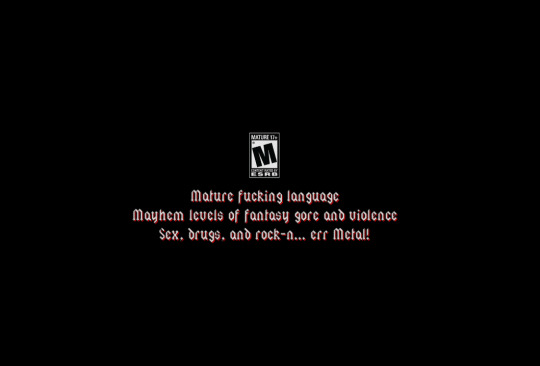
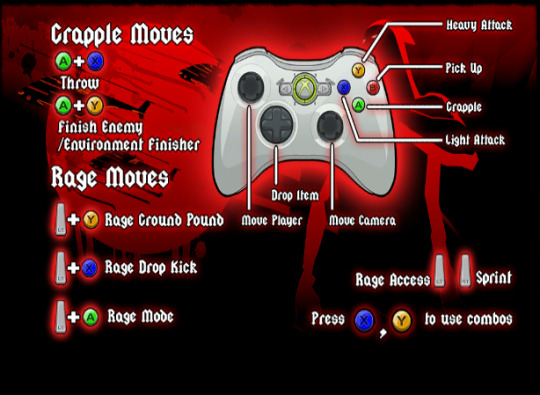

METALOCALYPSE DETHGAME (2009?)
187 notes
·
View notes
Text
“2000s Wii was very Frutiger Aero” WHAT ABOUT THE SIMS?????



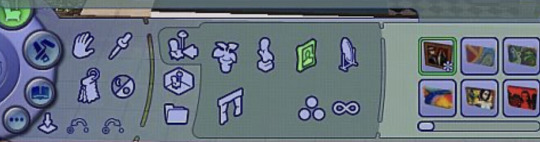

258 notes
·
View notes