Text

SIMSTROUBLE HAIRS IN THE ACADEMIA PALETTES
HAIRS
» Add-on swatches: 28x in the Historian, 28x in the Scientist
» All 17 versions including decluttered
» Not pictured: Eddie & Lorenzo
» Meshes required and linked below
ACCESSORIES
» 55 stand-alone swatches listed under hats
» Included: Zenais clip, Melite hairtie, Sharon bandana (solid & plaid)
» Meshes not required
All credit for these lovely meshes goes to @simstrouble! Download links under the cut.
Sorry for this post being generally lower effort than usual, ya girl doesn't have the spoons for many things rn (e.g., excessive sim modeling and even merging packages), but I still wanted to get these posted since they were done. I also recolored Eddie and Lorenzo, but I struggle making and modeling male sims, so I abandoned all hope of having decent previews for them.
MESHES (In order as pictured)
Zenais | Melite | Sharon (updated version)
Tyler | Naia | Marcia (updated version)
Mega (individual files) / SFS (zipped)
@academiapalettes @mmoutfitters @maxismatchccworld
CC in this preview: BOPxAH00B date night top recolor
#creator: simstrouble#academia palettes#historian palette#scientist palette#ts4 hair recolor#ts4cc#s4cc#ts4mm#ts4 mm cc#koloniasims dl#cc hair recolor
252 notes
·
View notes
Photo

Sharing this quickly in case anyone wants to use the meshes from the Werewolves pack without dealing with CASTools - You can access all the new meshes in S4S, just search “GP12″ in the top search bar.
I’d presume S4S will update soon because there is no specific game pack button or icon for Werewolves in the drop down menu, but this is just a quick workaround until then!
137 notes
·
View notes
Text

Lily Buns
Ahh! My first mesh! It's a pretty simple frankenmesh, but I'm still excited to share it. Feedback is welcome :)
» Feminine hair, ages teen-elder
» BGC, hat compatible, disabled for random
» 24 EA swatches, 56 add-on swatches in the Academia Palettes
SFS / Mega
More previews & info under the cut.


» The recolor files require the base mesh. You can download both Historian & Scientist, just one, or neither
» You can find my T.O.U. here
@mmoutfitters @mmfinds @maxismatchccworld @academiapalettes Thank you!
#ts4cc#s4cc#ts4mm#ts4 mm cc#ts4 cc hair#ts4 hair recolor#academia palettes#historian palette#scientist palette#koloniasims cc#koloniasims dl#cc hair recolor
41 notes
·
View notes
Text

Dine Out Hair Recolors in the Academia Palettes
» Add-on swatches: 28x in the Historian, 28x in the Scientist
» Opposite frames included (texture referenced & merged)
» Requires Dine Out game pack
SFS / Mega (pick & choose!)
@mmoutfitters @maxismatchccworld @academiapalettes
UPDATE 6/20/22
The original files contained a small override package for the "yf pony short" hair because some swatches were miscategorized as base game and so it didn't have the dine out icon. I've since realized that this marks it as CC in game and that bothers me, so I have now separated this override file from all other packages and you can download it separately if you want it.
#academia palettes#historian palette#scientist palette#ts4 hair recolor#ts4cc#s4cc#sims 4 dine out#koloniasims dl#ea hair recolor
45 notes
·
View notes
Note
hiii, love your cc but i have one question. When you are recoloring, do you use multiply or overlay?
Hi, thank you! So 98% of the time, I actually use gradients to recolor, which is as simple as using the "map gradient" function. If you're interested in recoloring in the academia palettes, you can find the gradients to download here with instructions on how to use them in Photoshop. I do all my recoloring in GIMP though, and since there aren't handy actions/macros like in Photoshop, I wrote a plug-in/script to automate batch recoloring. The script file and detailed instructions can be found here (also linked on my resources page; can also be used with other palettes!).
I recolored textures the traditional way the other 2% of the time whenever I felt like the shadows weren't really "clear" enough after using the gradients (pic for reference bc idk how else to describe it; this is Bambi by AH00B).

In those cases, referencing the first Photoshop action from here, I did: desaturate dirty blonde base, duplicate & set to 'soft light', new layer & fill with color & set to 'soft light', duplicate color layer & set to 'multiply.' This isn't the same for every swatch (many Scientist swatches duplicate the base layer again and set to 'screen' 50%), but I used this to start and then played with things for each one until they were closer to the original gradient recolor.
Hope that helps!
4 notes
·
View notes
Text
somehow I went on a downloading spree of some TS3 cc thinking it was for TS4 and now I have trust issues
#ahhhhhhh#is that going to be my random text post tag lol#these won't be too frequent#jk it's:#koloniasims txt
1 note
·
View note
Text

Hair & Clothes by @arethabee in the Academia Palettes
HAIRS
» 56 add-on swatches: 28x in the Historian, 28x in the Scientist
» Meshes not included
CLOTHES
» 43 stand-alone swatches in the Historian expanded
» Meshes not included
Download links under the cut!
CREDITS
Thank you to @arethabee for the lovely meshes and serindipitysims for the @academiapalettes :)
MESHES
Pink left: Lydia Hair, Heather Dress
Pink right: Lillith Hair, Bonnie Sweater
(Mesh is required for Lydia/Lillith bow accessory)
Purple left: Serena Hair, Angel Top
Purple right: Marie Hair, Khloe Top
Blue left: Kali Hair, Lori Top
Blue right: Ramona Hair, Lori Dress
If you want only the Historian or Scientist recolors of the hairs, use the mega link.
SFS / Mega
Other CC in Previews: Shorts, Leggings, Jeans, Plaid Skirt
@mmoutfitters @maxismatchccworld
#creator: arethabee#academia palettes#historian palette#scientist palette#ts4 hair recolor#ts4cc#s4cc#ts4mm#ts4 mm cc#koloniasims dl#cc hair recolor#cc clothes recolor
635 notes
·
View notes
Text

15 AH00B HAIRS IN THE ACADEMIA PALETTES
HAIRS
» Add-on swatches: 28x in the Historian, 28x in the Scientist
» Meshes required and linked below
ACCESSORIES
» Included: Clementine, Juliet, Serena, Haven, Bambi
» 55 stand-alone swatches listed under hats
» Meshes required for: Juliet bow, Haven clips
CREDITS
Thank you to @aharris00britney for the lovely meshes and serindipitysims for the @academiapalettes :)
Download links under the cut!
MESHES (In order as pictured)
Meda | Dusk | Clementine | Nadja | Juliet | Angèle V1-2
Serena V3 | Haven V1-2 | Bambi | Reneé | Marie V1-2 | Andrea
If you want only Historian or Scientist recolors, see my google drive.
SimFileShare / Google Drive
@mmoutfitters @maxismatchccworld
#creator: ah00b#academia palettes#historian palette#scientist palette#ts4 hair recolor#ts4cc#s4cc#ts4mm#ts4 mm cc#koloniasims dl#cc hair recolor
129 notes
·
View notes
Text
Resorted Academia Palettes for CAS Items
I've already made a post about resorting the palette for hair accessories, but as I've been working with clothes I've noticed it's pretty common for there to be separate files for each palette. So, I made two more S4S palettes that look nice and tidy when a) using them for either palette individually and b) when shown together in CAS. Previews of the other palettes and download links under the cut!



For my hair accessories, I'll be switching between V1 and V3 depending on how the recolors turn out.
Download the S4S palette files here
6 notes
·
View notes
Text


Lillia & Venus by @aharris00britney recolored in the Academia Palettes
» Add-on swatches: 28x in the Historian, 28x in the Scientist
» All versions for both hairs are available
» Meshes are required, get them here and here
SFS / Google Drive
If you want only Historian or Scientist recolors, see my google drive.
@academiapalettes @maxismatchccworld @mmoutfitters
#creator: ah00b#requests#academia palettes#historian palette#scientist palette#ts4 hair recolor#ts4cc#s4cc#ts4mm#ts4 mm cc#koloniasims dl#cc hair recolor
76 notes
·
View notes
Text

12 OAKIYO HAIRS IN THE ACADEMIA PALETTES
HAIRS
» Add-on swatches: 28x in the Historian, 28x in the Scientist
» Meshes required and linked below
ACCESSORIES
» Included: Safiya, Jada, Emilia, Harlow, Katie
» 55 stand-alone swatches listed under hats
» No meshes required
CREDITS
Thank you to @oakiyo for the lovely meshes and serindipitysims for the @academiapalettes :)
Download links under the cut!
MESHES (In order as pictured)
Safiya | Eisha | Jada | Emilia | Nicole | Harlow
Violet* | Nova V1-3 | Katie | Olivia V1-2 | Amelia* | Eleanor
NOTE
* Violet and Amelia are older hairs, so I updated them to have all 24 EA swatches - special thanks to oakiyo's generous TOU and ah00b's gradients! While I was at it, I made some small fixes to tags and the LODs. Lower LODs aren't reduced, so older computers beware. My downloads are linked above, and the originals can be found here and here.
If you want only Historian or Scientist recolors, see my google drive.
SimFileShare / Google Drive
@maxismatchccworld @mmoutfitters
#creator: oakiyo#academia palettes#historian palette#scientist palette#ts4 hair recolor#ts4cc#s4cc#ts4mm#ts4 mm cc#koloniasims dl#cc hair recolor#future me realizing i should've counted this as 15 instead of 12
238 notes
·
View notes
Text
Resorted Academia Palette for Hair Accessories

I've been making a lot of cc hair recolor overlays for accessories and categorizing them as hats, but the way the combined academia palette is displayed in the drop-down menu for hats drives me nuts. So I reorganized it! I also removed the darkest brown swatch that felt redundant.
For downloaders of my recolors:
The accessories for the hairs I've already recolored (simstrouble and stephanine) have been updated! Simply redownload and replace your file if you have the older version.
For academia palette recolorers:
Here is the S4S palette file (v1) if you want to use this. No credit necessary (but if you want to tag me or msg me a link to a post, it would make me happy to see others using it).
Happy simming! @academiapalettes
UPDATE 5/21/22
I made separated palettes to use with all other CAS items, see here!
4 notes
·
View notes
Text

12 STEPHANINE HAIRS IN THE ACADEMIA PALETTES
HAIRS
» 28 add-on swatches in the Historian palette
» 28 add-on swatches in the Scientist palette
» Meshes required and linked below
ACCESSORIES
» Included: Anastasia Headband, Clover Hairband
» 55 stand-alone swatches listed under hats
» No meshes required
CREDITS
Thank you to @stephanine-sims for the lovely meshes and serindipitysims for the @academiapalettes :)
Download links under the cut!
MESHES (In order as pictured)
Anastasia | Poppy | Juniper | Ava | Rowan | Sapphire
Oceana | Pacific | Peach | Dany | Clover | Dalmie
If you want only Historian or Scientist recolors, see my google drive.
SimFileShare / Google Drive
@maxismatchccworld @mmoutfitters
UPDATE 5/25/22
Added recolors of the kids conversions for Ava and Rowan!
#creator: stephanine-sims#academia palettes#historian palette#scientist palette#ts4 hair recolor#ts4cc#s4cc#ts4mm#ts4 mm cc#koloniasims dl#cc hair recolor
44 notes
·
View notes
Text

11 SIMSTROUBLE HAIRS IN THE ACADEMIA PALETTE
HAIRS
» 56 add-on swatches (28x Historian, 28x Scientist)
» Declutted versions are included
» Meshes required and linked below
ACCESSORIES
» Included: Elena & Sadie Bow, Bruna & Maree Scrunchie
» 55 stand-alone swatches listed under hats
» No meshes required - they are part of the hair meshes so the original recolor packages by simstrouble are optional!
CREDITS
Thank you to @simstrouble for the meshes & @serindipitysims for the @academiapalettes :)
Previews and all download links under the cut!
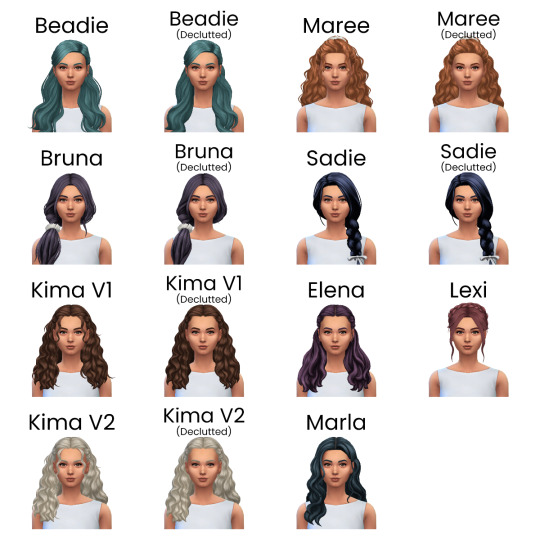

MESHES
Beadie | Maree | Bruna | Sadie
Kima | Elena | Lexi | Marla | Cassie
SimFileShare / Google Drive
@maxismatchccworld @mmoutfitters
NOTE 4/30/22
I am SO excited to share my first set of recolors! Please feel free to leave feedback in replies or my inbox (i.e., I'm a noob and if something is wonky please let me know and I'll fix it).
UPDATE 5/11/22
Note that this is my only set of recolors where I combined the two palettes into one package; future "academia RC" files will instead be merged (with the separated packages also available). If you want one of these hairs in only historian or scientist, message me and I can separate them for you!
Cassie V1 & V2 added as per request!
#creator: simstrouble#academia palettes#historian palette#scientist palette#ts4 hair recolor#ts4cc#s4cc#ts4mm#ts4 mm cc#koloniasims dl#cc hair recolor
164 notes
·
View notes
Text
How to change a stand-alone CAS item into an add-on
A standalone CAS item is one that is an additional entry in the CAS catalogue, separate from the original mesh. The recolours will have its own thumbnail so it looks like you have the same item multiple times as each standalone is displayed as its own individual item.
An addon is when the recolour swatches are under the same thumbnail as the original mesh which allows you to see all colour options at once without scrolling through CAS to find extra swatches on a different thumbnail.
As a berry simmer with a million recolours, I much prefer add-ons, for hairs most especially, because it reduces clutter.
Whether a CC maker creates a standalone or addon file is down to personal preference, but as someone who prefers addons, I’ve always wanted to be able to change the standalones without having to pull the file apart and re-do it.
Below the cut I’ll show you how to change the standalone file so it is no longer its own CAS entry, but so it shows up as extra swatches on the original file.
I’m using Sims 4 Studio for this (registration required to access).
*This isn’t a tutorial to explain how to use S4S, I’m just showing you where to make the changes for this*
*It’s possible everyone knows how to do this anyway but it was new to me and cleans up my CAS catalogue nicely, so I wanted to share! 😅*
Keep reading
306 notes
·
View notes
Note
this may be an obscure ask lol, but how do you get your cc to ‘group’ together in cas. (like, if i scroll through hairs yours are all in one place) because my cc is always randomly spread around. does that make sense?? ty!
hey no problem! i tried to look for a well written tutorial since i’m umconfortable with my english but i couldn’t find one, so i’ll try to explain as clearly as i can. ok, first step, open sims4studio > warehouse > click on cas part (color swathes) > on the right data search for “display index” > edit it for all the swatches number to 100 to 0. do it for ALL the swatches or it won’t work! i gave all my cc a certain number, for example, my aslaug hair has 33,01 while my last hair has 33,32. so in the cas catalog they show up in order of release, how cool! ✨ it’s easy. i made a screenshot too;

if you have any problems let me know!
370 notes
·
View notes
Text
How to sort your non-default eyes cc by style not by colors in CAS
If you are using 2+ non default eyes like me and you are borthered by the swatches are mixing up or hard to find the eyes you want without having a headache. Then do this.
Required: Sims4Studio

So originally, most nondefault eyes are made with the sorting order from 0 to 100+, which gonna make 10 different styles of green eyes in around same spot of EA green eyes, for so they mostly sort by colors. And if the palette goes beyond the EA colors and/or more swatches and/or sort differently by cc eyes creators, it will be like picture above.

Step 1: Open Sims4Studio, click on My Projects, locate the NON-DEFAULT eyes package you want to re-sort, and open it.
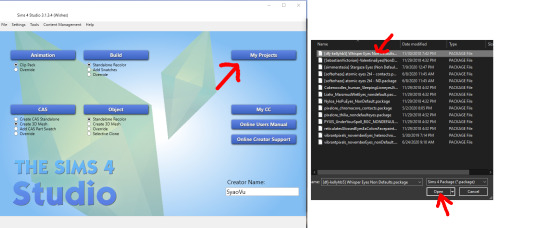
Step 2: When the package is opened, (1) click on Warehouse Tab, you can see the list of CAS Parts on the left which control how the swatch behave, (2) click on the first CAS Part, (3) on the right side, type sec into the search bar, (4) SecondaryDisplayIndex will appear, you want to change the number next to it.

Step 3: The strategy is go for big number, I recommend go for 1000, then go the next CAS Part on the list on the left side, change number up by the unit of 5, so it will be 1005
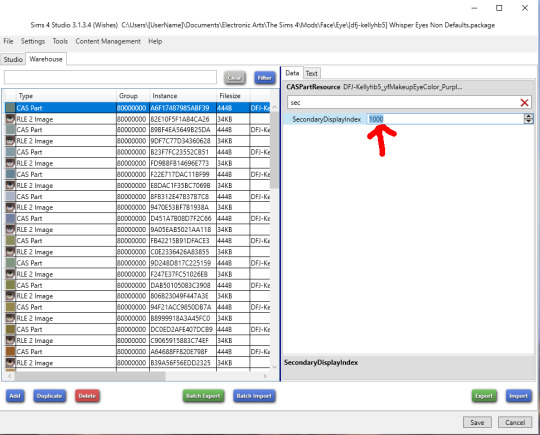
Step 4: Continue going down the list for each CAS Part, change the number increase by 5 than previous CAS Part, 1010, 1015, 1020, 1025 and so for until you reach the end.

Step 5: When you’re done, hit Save at the bottom and then Cancel to exit the file.
Step 6: Do the same thing from Step 1 to Step 5 again for each new non default eyes that you have. The new eyes to re-sort now start with 2000 like pic below, then the next following set of eyes start with 3000 and so for, the reason to do this is to keep them far away from each other to avoid mixing up.

One tip: Sometimes when you go down the CAS Part list, the color swatch is not arranged correctly(top to bottom) to how they appear in Studio Tab, so instead of go from top to bottom and add 5 to the new one, you can just add the number before the existing number like pic below to make it thounsands unit.
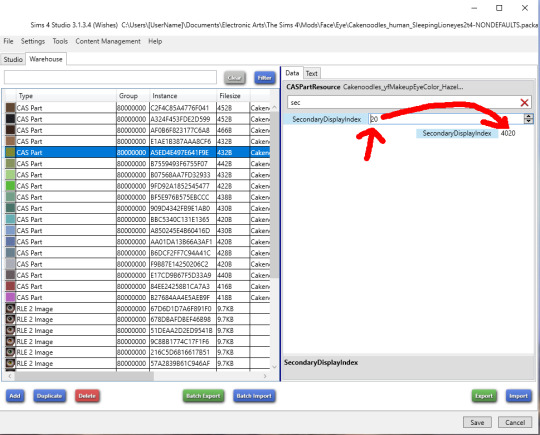
Now, open the game and tada you have pretty organized non-defaults eyes in CAS (also great that you can delete the eyes you had in your folder that you don’t want to use anymore in the process)
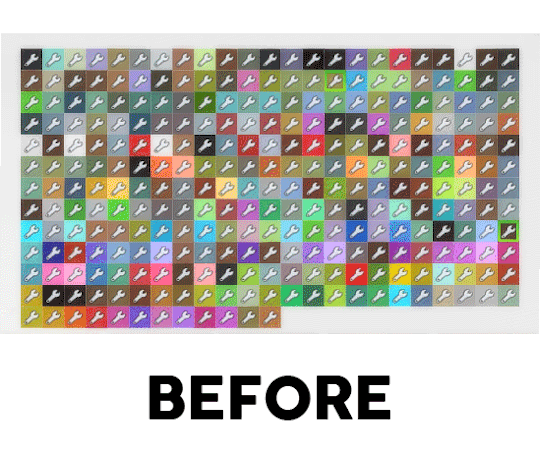
1K notes
·
View notes