Don't wanna be here? Send us removal request.
Text
How Often Do You Need a Website Backup

The frequency of where you go for a website backup depends on how often you update content on it. For example, let’s assume that your website is updated with new content every day. Then it would help if you thought about taking backups every day. That’s because you can make sure that you are not losing access to any bit of information by doing this.But if your website is being updated once a year, you don’t have to spend so much money. That’s because you will only have to take a backup once a year, and there is nothing to worry about a disaster. If a disaster strikes, you could restore from the backup at any given time without losing information.
Type of Website Backup
There are different types of website backup. Backup from the host and manual back up of files are the two most popular methods. When it comes to backup from the host, you will be taking a backup of the files directly uploaded to the web host. The other option is where you will be taking manual copies of the website files. Out of these two options, a back up WordPress website from the host is recommended. That’s because it will reduce the extent of manual work you have to put in to get the job done. You will be able to receive a hassle-free experience with it.
How to back up your host with CPanel
Here are the steps you can follow to take a backup of your website from cPanel if you wonder how can I backup my site from cPanel, you can go through these steps and get the job done.
You will initially need to log into your cPanel. Then you will be able to see all the icons. From there, you should go to Files and then select backup.
Under the Full Backup option, you can see an option named “Download a Full Account Backup”. You should click on that and proceed with taking the full backup of your website.
Once you get to the backup destination, you should click on the dropdown menu. Then you will have to pick your home directory.
As the next step, you should click on the Generate Backup button. As soon as you do it, the backup will start downloading automatically.
You can go back and see whether the files are available readily to download or not. If that is still in progress, you will have to wait for more time before proceeding with the backup website.
You will also see some links under the Backups Available for Download section. You should click on the most recent backup and proceed with it among those links.
https://n6host.com/blog/how-to-take-a-backup-from-host/
0 notes
Text
How to Choose a Low-Cost Web Host for WordPress

How to Choose a Low-Cost Web Host for WordPress
You will need to look at multiple factors when you are selecting a low-cost web host for WordPress. Here are some of the most prominent factors that you can consider.
1- Promotions and Billing WordPress hosting providers provide access to numerous promotions. It would help if you looked at the different available advancements for you to consider. Then you can gain access to the best discounts available as well. The values might not be available throughout the entire year. However, you can check out what deals are available as of now and get your hands on them.
2- Performance One of the main reasons why you proceed with WordPress hosting would be to experience added performance that comes along with it. Hence, you must carefully evaluate the performance statistics as well. Then you will never have to encounter any struggles as you continue to use WordPress hosting in the long run. This will deliver a smooth experience to your visitors as well.
3- Website Limits Some cheap WordPress hosting plans limit the total number of websites you can host. If there is a requirement for you to host many websites, you should be mindful of this. This is where you need to ensure that your hosting plan by any means does not limit you.
4- PHP Versions and Latest Technology WordPress runs on PHP. Therefore, you should carefully check what PHP version is available on the WordPress hosting plan you get. On top of that, you should also check and see the latest available technologies for you to access. Then you can receive the benefits that come along with such technologies without a problem.
What to expect from the best cheap WordPress hosting
There are some requirements you have in mind as you go ahead with cheap WordPress hosting. This is why you need to have clear expectations on what to receive. Here’s what you can expect out of the best cheap WordPress hosting.
5- Hosting Requirements The WordPress hosting requirement differs from one person to another. Therefore, you need to take a look at your unique hosting requirements and see whether they will be catered to or not. Then you will not have to encounter any significant challenges as you use the WordPress hosting plan.
6- Price You don’t want to spend a fortune on WordPress hosting. This is why you should be mindful of the price of the WordPress hosting plan you get. It is essential to ensure that you are getting decent returns out of the hosting plan as well. 7- Feature Different services providers offer WordPress hosting plans with different features. You need to evaluate the features that you will be getting carefully. Then you can check and confirm whether your specific requirements are catered to or not. 8- Customer Support The WordPress hosting plan services provider needs to offer top-notch customer support. Then you will never get confused with anything. You need to reach out to the customer support specialists and get service whenever you need assistance. 9- Storage Last but not least, you need to evaluate and see how much storage you can get at the end of the day. Then you can use the hosting plan to store all your WordPress website files without encountering a significant challenge.
https://n6host.com/blog/top-cheap-wordpress-hosting/
0 notes
Text
What is Website Caching and Why is it so Important?

When you are having trouble loading a website, you must have heard someone say, “clear the cache”. This is something that technical people are familiar with. But if you are not a technical person, you will come across the need to figure out what caching is all about. Continue to read this article, and we will clear all doubts that you have about caching.Caching is something important on the internet. It will provide much-needed assistance for websites to run smoothly and quickly. However, caching can give life to problems when it doesn’t load correctly. Therefore, you should clearly understand what caching is all about. Then you will be able to deal with cache and clear it whenever you want. While keeping this in mind, let’s learn more about what is caching through this article.
What Is Caching?
A server or a device that loads a website can collect data. This process is known as caching. Computers have a dedicated cache, which they use to store data from web pages. By doing this, computers can deliver a more efficient end-user experience.Let’s look at a situation where a person is visiting your website for the first time. Then that person will use his device to request data related to the website. The request will be accepted by the server, which will process it. Then the web page will be served back to the end-user. This will be done in the form of an HTML file. In case site caching is turned on in the end device, the HTML file will be stored in memory. Whenever that person requests the same web page again, there is no need to send a request to the server and download a new HTML file. An HTML file is already available in the local machine, and it is possible to pull up that file for loading.This is a basic idea of what caching is all about. It would be best to keep in mind that caching is not something permanent. It will get cleared after a specific time. However, if the content in a website gets changed, that particular change should be made visible immediately. This is where you will come across the need to clear the cache.
Types of Caching
When it comes to website caching, you will have two main options to consider. They include browser caching and server caching.1- Browser cachingWhen you are loading a website, your internet browser will be downloading a large number of files. They include stylesheets, JavaScript files, fonts, and many more. These are downloaded by the web browser apart from the actual content on the website. All these will be served within the browser cache. When you load the same website again, you can get your internet browser to load up the page fast as data is already available.2- Server cachingServer caching is the mechanism where the webserver will take all requests that you put and store them. Then it will go ahead and serve the results accordingly. This ensures that you get great functionality at the end of the day.Apart from these terms, you might also come across technical terms such as full page cache and object cache. Both these are server caching methodologies. We have been discussing full-page caching. Instead of caching the entire website, it is also possible to store only specific data. That’s where object caching would come into play. Likewise, you will have numerous concepts to explore as you learn more about what is caching.
https://n6host.com/blog/what-is-website-caching/
0 notes
Text
What is Windows Server 2022? windows server 2022 standard

Windows Server 2022 New Features
Upon understanding what is Windows Server 2022, you will need to take a look at the impressive features that come along with it. Here is a list of the features that you can expect to receive. If these features impress you, it is possible for you to get Microsoft Windows Server 2022 without keeping any second thought in mind.
1- Server Hardware Improvements
One of the most notable new features that you can see is the server hardware improvements. You will not be able to discover any server hardware limitations. That’s because server hardware is extended to deliver the best experience to you. On the other hand, Windows Server 2022 is capable of offering support to 2,048 logical cores and 48 terabytes of memory, which run on 64 different physical sockets. You will also be able to see how this offers support for the Ice Lake SGX Processor of Intel. Therefore, you will be able to effective isolate sensitive data within an encrypted processor. This will eventually assist you to proceed with processing of data quite effectively.
2- Storage Enhancements
Along with Windows Server 2022, you can expect to receive storage enhancements as well. That’s because the demand for storage increased significantly along with time. Data management is one of the biggest challenges that data engineers have to face as of now. This is the main reason why you will be able to get in-built storage upgrades along with Windows Server 2022.
Advanced caching is a feature that you will need to be mindful about in here. It will automatically store all your important data, so that you can access them fast. You can experience it during the read as well as write operations. Another great thing that you can discover is manageable, but fast storage improvements. This will fix the hard driver within a case of a server, which will provide protection during a hardware failure or a system restart. You will also be able to get ReFS file snapshots. This will assist you to enhance the overall speed of metadata operations. You can do it irrespective of the size of data that you have to deal with.
3- Security measures updated
Advanced security features are available with Windows Server 2022. Therefore, you don’t have to worry too much about security and protection as you continue to use it.
One of the most outstanding security features that you can see is firmware attack protection. This will provide protection against the extended attacks and threats, which will take place during a server restart. You will be able to enhance the overall protection of your server against cyber-attacks through this feature. You can also expect to receive hypervisor security out of Windows Server 2022 as well. This is offered to you through virtualization based security (VBS) technology. The objective of this technology is to isolate the individual processes from being operating within the system. This will help you to minimize the extent of a damage quite effectively.
https://n6host.com/blog/what-is-windows-server-2022/
0 notes
Text
What is Windows 11 & New Features in Windows 11?

The difference between Windows 11 and other versions
A prominent difference that you can see in Windows 11 is the positioning of the start menu. Along with this, the entire desktop experience seem to be changed. There are six different icons, which you can pin on the start menu.
The action center and taskbar of Windows 11 are quite different as well. They are designed while paying special attention to simplicity. When you get to the taskbar, you will be able to
Windows 11 release date
The Windows 11 release date is officially passed. As of now, you will be able to go ahead and upgrade your operating system to Windows 11. If you are already on Windows 10, you probably would have received a notification to upgrade. You can simply click on it and proceed with upgrading your computer to the new operating system.
Windows 11 system requirements
Before you upgrade the computer to Windows 11, you will need to be aware about the system requirements of it. Here are the requirements that you should fulfill.
– 1GHz dual core processor
– 64GB available storage
– 4GB RAM
– DirectX 12 compatible graphics card
– UEFI secure boot compatibility
– Microsoft Account
– Internet connection
– A display that supports at least 720p resolution
Will my current PC / laptop run Windows 11?
If your computer can fulfill the above-mentioned requirements, you will be able to go ahead with Windows 11 installation. It is possible for you to upgrade the existing version of Windows 10 into Windows 11, or you may go ahead with a fresh installation. The understanding you have on what is Windows 11 will be able to provide much-needed assistance with it.
https://n6host.com/blog/what-is-windows-11/
0 notes
Text
what is linux web hosting? Advantages and Disadvantages of Linux Hosting

What Is Linux Hosting?
Now you have a good idea of what web hosting is all about. While keeping that in mind, you may take a look at linux hosting meaning. On top of that, you will also be able to determine Linux shared hosting and what benefits you can receive out of it in the long run.
Linux is one of the stable operating systems that you can find out there. It is pretty easy for you to maintain the Linux operating system. The popularity of Linux is increasing along with time due to the presence of multiple configuration files. On the other hand, these files are easy to update and highly accessible. During the mid-90s, control panels were not available for the people. All the technicians had to face challenges to access the Linux servers via SSH. They had to be familiar with using an ASCII terminal to check the maintenance activities of the server.
Advantages of Linux Hosting
There are multiple benefits that you can get out of linux web hosting. If you are looking for the advantages of Linux hosting, you will need to look at the following list. It includes all the great reasons you will need to proceed with Linux hosting.
Linux hosting is highly flexible. You will get the opportunity to receive the most out of open source technologies along with flexibility. In other words, Linux hosting uses freely available technologies. They include MySQL, PHP, and Apache. You will not have to pay anything to start using these technologies and experience the benefits that come along with them.
Another great thing about Linux hosting is the security settings available to you. These security settings are highly advanced and efficient. If you do a cross-comparison with Windows, you will get a clear picture of that.
Throughout the past few years, Linux earned a reputation for safety and stability. You will not have any second thoughts about going ahead with linux web hosting server as of now.
If you are looking for an affordable and reasonable hosting solution, you may look at Linux hosting. It will provide you the opportunity to save a considerable amount of money in the long run. This doesn’t mean that you are getting a compromised service. Instead, you can get a perfect service in the long run.
Disadvantages of Linux Hosting
If you are trying to use scripting applications based on Windows, you will encounter challenges with linux web hosting server. That’s because Linux hosting is not compatible with them.
Some of the programming languages are not recommended on Linux operating system. ASP.NET is a perfect example to prove the fact mentioned above.
You will encounter challenges when using a Linux server son the Windows environment. (like Difficult to troubleshoot, Limited market share, Unsupported Hardware, etc.)
https://n6host.com/blog/what-is-linux-hosting/
0 notes
Text
What is WordPress hosting? Benefits of using wp hosting

What Is WordPress Hosting?
What is WordPress hosting? According to WordPress host definition, WordPress hosting is nothing but web hosting, which is optimized for WordPress websites. For example, WordPress hosting can cater to the security and performance needs of your WordPress website. It also offers one-click WordPress installation to you, which can make your life easy as you go ahead and set up a WordPress website. In fact, WP hosting will allow you to get started with your WordPress website quickly. It will also offer automatic updates to WordPress that you have installed on the server. Hence, we strongly encourage WordPress website owners to take a look at WP hosting.
Types of WordPress Hosts
Now you have a basic idea on what is WP hosting all about. While keeping that in mind, let’s explore the different types of WordPress hosting that you can find out there.1- Shared HostingIf you are concerned about the cost, shared WordPress hosting is the most appropriate option available to consider. It is where you get WordPress hosting on a server, which shares resources with many other websites. When you want to host a low-resource intensive WordPress website, shared WordPress hosting is the most appropriate option available to consider. Even if your WordPress website is hosted in a shared server, it will still be optimized for WordPress.
2- VPS Hosting
VPS hosting is a combination of shared and dedicated hosting. In here, you will be able to scale up the resources of your web host, even if your website is shared with many other on the server. In other words, VPS WordPress hosting will provide resources to you on-demand. This will help you to overcome some of the most challenging situations that you have to face with web hosting. For example, you can get a better performing WordPress website without spending a lot of money unnecessarily.
3- Dedicated Server Hosting
If your WordPress website is going to consume lots of resources, you may think about hosting it in dedicated WordPress hosting server. Then you can make sure that all server resources are readily available for your consumption. Hence, you will not have to worry too much about the way how your WordPress website would perform. There is no need to worry too much about traffic spikes as well because your website has all resources needed to be stable.
4- Managed WordPress Hosting
Usually a dedicated server is used for managed WordPress hosting. It may, however, be set up using cloud hosting, VPS hosting, or a shared server environment. The particular sort of server requirements you need will be determined by the hosting service you choose. Managed WordPress sites almost often use dedicated servers, which allows you greater control over server configuration and scalability. Managed WordPress sites have access to some of the most advanced hosting options available for WordPress blogs. Managed WordPress hosting eliminates the hassle off of hosting and administering your website since you’ll be backed up by a team of WordPress specialists at all times.
https://n6host.com/blog/what-is-wordpress-hosting/
0 notes
Text
Shared hosting vs VPS hosting

What Is Shared Hosting?
Before you learn the difference between VPS and shared hosting, you should know what they are all about. As the very first thing, let’s deep dive and figure out what shared hosting is all about. To better understand shared hosting, you should take a look at the situation where you live in a shared apartment. You will be sharing the parking lot, backyard, and even the swimming pool with people who share the apartment with you. Likewise, shared hosting will allow you to share your disk space, CPU, and memory with other people who have hosted their websites on the same shared server.Shared hosting is the cheapest hosting option available for you to consider. However, you will have to live with limited bandwidth. For example, your website will get slow when you receive lots of traffic. You can enjoy the swimming pool of your apartment when it is not crowded. But when everyone starts using it, you will not be able to use it. That’s exactly how shared hosting works.
What Is Vps Hosting?
Physically, a VPS hosting server has only one physical server. However, each user in the server will have access to specific resources. Therefore, you can make sure that the activity of another website on the server will not create any impact on you. In fact, VPS hosting will provide you with dedicated virtual protection. You can also make sure that the resources are always available to you, whenever you want them. However, it is important to keep in mind that VPS hosting is quite expensive when compared to shared hosting. Still, it is a cheaper option than dedicated hosting.VPS hosting is pretty much similar to being the owner of a penthouse. Your building will have multiple houses, but you will not be sharing the amenities with anyone else.
https://n6host.com/blog/shared-hosting-vs-vps-hosting/
0 notes
Text
Move WordPress Site to New Host | Step-by-Step Guide

Steps To Do Before Moving WordPress Site to New Host
There are some preparation steps that you should go through before you move your WordPress website to the new host. The size of your database will determine the time taken for migration. You will also be able to clear cache directories, remove backups, and remove unused videos, themes, and plugins to reduce space. By doing this, you can speed up the migration process.
1. Back Up Your Website Files
Now you know how to prepare before you move WordPress site to new host. Then you should proceed with backing up the critical files on your website. Unexpected things can happen as you migrate files. If you don’t want to encounter any problems with missing or corrupted files, you should take backups. You don’t have to worry about losing your data in such situations, as you can quickly restore them from the backups. You will be able to take the backups using an FTP tool to your local location on the computer.
2. Export the Database
The next step you should follow to move WordPress site to new host is to export the database. The database is one of the most critical aspects of the WordPress website. That’s because it contains the data of all your posts and pages. You will access your database via phpMyAdmin, available through the hosting control panel.You will need to select the exact database of your WordPress website from the left-hand panel and then click on the Export button that you can see on the menu bar. Ensure that the export format is in SQL before proceeding with the export. Once you click on the “Go” button, you can get the database export downloaded in the form of a .sql file. You will need to keep it in the same website folder to proceed with the migration.
3. Creating MySQL Database on New Host and Import Your WordPress Database
You should log into the new host and use cPanel to access “MySQL Databases.” This is where you will create a new database while using the same name as the old database. Depending on the host you select, you will come across the need to add a mandatory prefix to the database. Make sure that you carefully change the name of the database under such a situation.Next, you can get to phpMyAdmin. Then you can click on import and proceed with importing the SQL file. You should then open up the wp-config.php file, which you downloaded. You can search for the name of the database again and change the value of the database name with a new one.As the next step, you should create a new database user. You may click on “Add New User” and do it. You can open up the wp-config.php file and change the user and password as preferred. Finally, you will need to add the user to the created database.
4. Import Your WordPress Site to the New Host
Now you are done with database configuration, and you may proceed to migrate WordPress site to new host. This is where you can start uploading the files of the website. It would help if you connected to the new web host via an FTP tool and then located the folder where you will upload the WordPress file. You will usually need to upload files into the “public_html” folder. Make sure that you are also uploading the updated wp-config.php file.This file upload process might take some time, and it varies based on the total amount of files you have. Ensure that you don’t delete the files from the local computer until you finish the file upload process.
https://n6host.com/blog/migrate-wordpress-site/
0 notes
Text
What Is Parked Domain?

What Is a Parked Domain?
A parked domain is a registered domain. However, it is not linked with any website or other online service such as email hosting. The person who purchased the domain has parked it for using it in the future.When you visit a parked domain on your web browser, you will usually be able to see the “Parked Domain” page. However, there are situations where you will not see anything at all. In such a situation, your internet browser will show you, “This site can’t be reached.”
Reasons Behind Domain Parking?
Now you know what is parked domain is all about. But why do people park domains? Let’s explore some of the most significant reasons people park their domains.
1- Investment
People engaged with domain flipping businesses usually go ahead and park their domains. Whenever they discover a promising domain, they will purchase it. Then they will keep the domain parked until they find a buyer to buy the domain. Even though there is a risk, buying a good domain will help someone become a millionaire overnight. Marketplaces such as Flippa.com provide all the help needed by such domain flippers to flip their domains. 2- Reserving Potential Brand Names
When a person is about to start a business, he will reserve some of the potential brand names. It will not be able to start the company overnight. However, it is still essential to ensure that the domain name is not bought by anyone else. This is where domain parking would be helpful.
3- Multiple Web Addresses
It is possible to have multiple web addresses on the same website. This is where the website owners will go ahead and purchase various domain names. They will keep them parked until they arrive at the right moment to start using the domain names. This will also help them to ensure that no other person would go ahead and purchase the domain.
https://n6host.com/blog/what-is-a-parked-domain/
0 notes
Text
bbPress Forum Roles

1- Keymaster
Keymaster is a bbPress forum that is pretty much equivalent to the WordPress admin. A person under this role will not just be able to create topics or edit topics but will also be able to create and edit other people’s issues. On the other hand, the key master can manage tags, create new forums, and change the global settings of the online forum.
2- ModeratorA
moderator can access all privileges of the key master. However, a moderator will not delete other users who have signed up with the forum. Forum admins usually get moderators to moderate content published within the forum.
3- ParticipantA
forum participant will be a user who is capable of creating topics. Moreover, a forum participant can comment on the issues that are already completed as well.
4- Spectator
A forum spectator will only be able to view topics. In other words, a forum spectator has read-only access to the topics. However, it is still possible to comment on the topics if the comments section is allowed. Or else, there is no possibility to comment on any subject as well.5- BlockedIf a user is blocked, he/she will not be able to do anything on the forum. Some of the blocks are temporary, whereas others are permanent. A key master or a moderator will be able to block a user in the forum.
https://n6host.com/blog/add-forum-to-wordpress/
0 notes
Text
What Is Magento Software and What Is It Used For?

What Is Magento Software?
It is an eCommerce operating system. In fact, Magento works as an interface for managing eCommerce businesses in the same manner that WordPress is used for content sites to make it easier for individuals to make quick adjustments. This is the simplest answer that one can provide to this question.
What Is Magento Built On?
It is developed within the Zend Framework. This is among the most popular PHP frameworks, which allows people to set up comprehensive software packages without a problem. It also provides assistance for database management with MySQL.
Is Magento a CMS?
To figure out whether it is a CMS or not, we should say that a CMS or a Content Management System can help you to manage numerous content-based websites. Even though Magento offers some features that are present in a CMS, you cannot call it a CMS. However, it is better if you can call it an e-commerce platform.
Why Use Magento?
These are all the prominent reasons why you should consider using Magento. There are a variety of reasons why you would wish to utilize it, and most individuals will discover that several of them apply to their own circumstances. Some of the most common reasons for selecting this platform are:
It is free, which may help you save money if you’re attempting to put up an eCommerce website on a tight budget.
You may save money by utilizing free themes and plugins, and even the premium choices are typically inexpensive.
The majority of the functionality you’ll need is already built into Magento, but if you do need anything special, working with a developer doesn’t have to be prohibitively expensive.
https://n6host.com/blog/what-is-magento/
0 notes
Text
Best SSL Certificate Providers Compared in 2022

Best SSL Providers
We will share a list of the best SSL providers available out there as of now. As a website owner trying to get an SSL certificate, you should go through the following businesses and pick the best one out of them.
1- Comodo SSLIf you want to get an SSL certificate without spending a fortune,
Comodo SSL
is a great option available to consider. You will be able to get DV level Positive SSL at a lower price tag from Comodo. For example, it will only cost around $7 for five years to get an SSL certificate. Any person who subscribes to the Premium SSL solution will pay about $54 per five years. However, you will need to check and see whether a premium plan is necessary or not. In case if you have issues with installing SSL certificates, you can seek the assistance of experts at Comodo SSL. You can get top-notch support from these experts.
2- GoDaddy SSLGoDaddy is known for domain as a domain and hosting services provider. However, we should also adhere to the fact that it is one of the most prominent SSL providers available. You can get cheap SSL certificates from GoDaddy. One of the best reasons to get SSL certificates from GoDaddy is that it provides complete coverage to all the subdomains that you have. There are multiple pricing plans available for you to consider, and you can go for the best one out of them.If you want to get SSL protection for a single website, you will have to pay $94.99 per year. But if you’re going to get coverage for all the sub-domains, you should pay $449.99 per year. The reason why GoDaddy SSL certificates are expensive is that they provide 2048-bit and SHA2 encryption. On top of that, you can also get a McAfee Secure trust stamp. This offers the maximum return out of your investment. Any person who is looking to get GoDaddy SSL should think about going for a long-term plan. Then you can get your SSL certificate at a discounted price.
3- SSL.comSSL.com is another great SSL provider available for you to get hold of your SSL certificate. You can get decent support from SSL.com along with the SSL certificate. The support teams are always willing to provide much-needed assistance. If you are a complete beginner, you can get all the help you want. On the other hand, the team is prepared to go the extra step to help and support you.If you buy an SSL certificate from SSL.com for a single domain, you will have to pay $49 per year. However, a five-year plan will provide you with a discount, and you need to pay $36.75 per year. If you are looking forward to starting a small business website, this is a great option to consider.
https://n6host.com/blog/best-ssl-certificate-providers/
0 notes
Text
Features of IIS Web Server

1- Authentication
Authentication is an essential feature of the IIS server, which includes several options. These options are Windows auth, ASP.NET, and Basic. For the Windows Active Directory, Windows auth is fruitful. This is because of letting the user sign into the web applications automatically through a domain account.
2- Security
This server also has security features such as biding so SFTP and HTTPS can manage the TLS certificates and filter the request. Due to it, the users can easily allow and block the traffic.
3- Remote Management
The feature of remote management permits IIS for manning via either the CLI or PowerShell. In addition to it, the user can create the script yourself. These are some features that make this webserver versatile and highly configurable. You can easily create a stable, effective, and flexible Windows IIS Server if you extend it.
n6host is one of the most powerful web hosting services available which can help you lunch your website!
0 notes
Text
Why Do Companies Choose Hybrid Cloud?
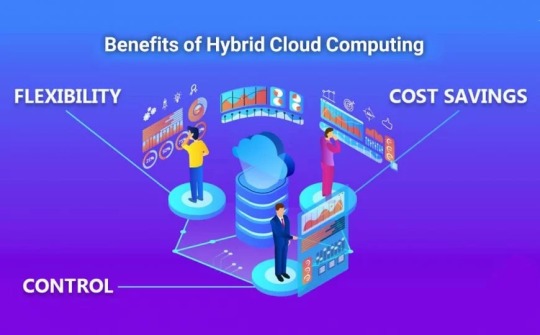
Businesses choose this technology due to some of the hybrid cloud benefits, including:
Separating critical workloads from less-sensitive workloads
Big data processing
Flexibility for the future
Temporary processing capacity needs
Is Google Drive a Hybrid Cloud?
Google Drive is a platform similar to Dropbox and Trend Micro’s SafeSync, which is also integrated into Google Docs. It makes Google Drive a hybrid between cloud storage and a cloud computing service platform.
Who Needs a Hybrid Cloud?
Since this technology is easy to use, cost-effective and provides a secure platform for transferring data between applications, it can be used by both businesses with a large volume of data and those organizations experiencing high growth.
n6host is one of the most powerful web hosting services available which can help you lunch your website!
0 notes
Text
Who Should Buy a Shared Hosting Server?

Overall, for those who are starting a website from the ground up, there is no alternative to shared hosting. It’s by far the best choice for this group of users. Also, shared hosting is the right fit for those who can’t invest much in their hosting and need to keep their costs down. Beginner users with little experience regarding website management who choose Joomla and WordPress cms as their CMS could also benefit from this service extensively. Furthermore, in the beginning, it’s hard to predict how much space and requirements a website needs precisely. To this end, shared hosting is a proper flexible solution that allows you to manage the unknowns easier.
Things To Consider When Choosing a Shared Hosting Plan
Upon understanding what is shared website hosting and the benefits of shared web hosting, you will need to explore the factors that can contribute towards the best results out of your shared hosting plan. Here are some important tips that you need to consider as you try to obtain your shared hosting plan.
1- Uptime
One of the very first things you should do as of now is to take a look at the uptime. If the shared hosting plan is leading you to continuous downtimes, you will end up with struggles. This is why you should be mindful of the uptime. You can then make your website available for visitors at all times.
2- Speed Next, you should be mindful of safety. No person would like to wait for more than 3 seconds for a page of your website to load. While keeping this in mind, you should pay extra attention to the speed of the website.
3- Security Shared hosting can be risky as your server will be shared with numerous other entities. This is why you should be mindful of the security of the website. Then you will be able to keep it away from threats.
https://n6host.com/blog/advantages-and-disadvantages-of-shared-web-hosting/
0 notes
Text
What Is Web Application Server?

The application server is a software service that runs web and desktop applications. While a web application server is associated with more technical terms, it is a framework that consists of a series of codes that build and run the dynamic content. It is primarily used for websites that include dynamic elements and features. These features refer to parameters that are not always the same and can be changed based on various factors, such as the user’s location. This server can be utilized for other applications and platforms like mobile application servers, too. With the increasing use of mobile devices, mobile application servers are likewise growing. They perform as a middle component between the device and backend. It improves the functionality and visibility of different elements of a web page or application on the device that has sent the request to the server. Mobile devices, unlike personal computers, have some limitations in resources. Mobile application servers ensure the proper activity of the program’s mobile version or website functions using the available connectivity capacity, bandwidth, and power. This server also benefits businesses that use mobile technology by providing access, update, and security features.
n6host is one of the most powerful web hosting services available which can help you lunch your website!
0 notes