MD Python Designer is a robust, professional GUI development platform specifically designed for Python, which makes the process of developing complex applications very easy by using powerful drag-and-drop functionality across libraries such as Tkinter, Kivy, PySide2, and Custom Tkinter. MD Python Designer, part of the MatDeck suite, gives developers unlimited access to flexible GUI design tools, allowing them to rapidly build and deploy user interfaces without needing extensive coding experience. MD Python Designer is one of the most complete developer tools. It is completely fitted with special IDEs and has a built-in database manager, allowing developers to operate SQLite, MySQL, MSSQL, and Postgres. It also allows for the possibility of packaging the application into a standalone EXE file.
Don't wanna be here? Send us removal request.
Text
MatDeck: The Ultimate All-in-One Software for Engineering, AI, and Data Analysis
In today’s rapidly evolving technological landscape, professionals across multiple domains require powerful, versatile, and efficient software for data analysis, engineering simulations, AI modeling, and automation. MatDeck is an innovative, all-in-one software suite that integrates scientific computing, programming, GUI development, and hardware control, making it a go-to solution for engineers, researchers, scientists, and developers.
0 notes
Text
Virtual Instrumentation: Revolutionizing Measurement and Automation
In today’s digital era, traditional measurement and control systems are being replaced by Virtual Instrumentation (VI), offering greater flexibility, accuracy, and efficiency in data acquisition, analysis, and automation. Virtual Instrumentation integrates hardware and software to create powerful, customizable measurement and testing solutions, making it a game-changer in engineering, research, healthcare, and industrial automation.
What is Virtual Instrumentation?
Virtual Instrumentation is a software-based approach to measurement and automation that replaces physical instruments with PC-based software and modular hardware components. Instead of using fixed-function devices, VI allows users to build customized measurement systems that meet their specific needs.
How Does Virtual Instrumentation Work?
A Virtual Instrumentation system consists of three main components:
Data Acquisition (DAQ) Hardware – Collects real-world signals from sensors and converts them into digital data.
Software (Graphical or Programming-Based Interface) – Processes and analyzes data using platforms like LabVIEW, MatDeck, or Python.
PC or Embedded System – Runs the software and provides visualization through dashboards and graphs.
Key Features of Virtual Instrumentation
✔ Customizable & Scalable – Users can design specific measurement and automation systems tailored to their needs. ✔ Multi-Sensor Integration – Connects multiple devices such as sensors, transducers, and controllers. ✔ Real-Time Data Processing – Provides instant signal analysis and control feedback. ✔ Graphical User Interface (GUI) – Interactive visual elements for monitoring and control. ✔ Cost-Effective – Eliminates the need for multiple physical instruments, reducing expenses.
Applications of Virtual Instrumentation
Virtual Instrumentation is widely used across multiple industries, including:
1. Engineering & Industrial Automation
Real-time monitoring of temperature, pressure, and vibration in manufacturing plants.
Automation of quality control and testing procedures in production lines.
Control of robotic and embedded systems in smart factories.
2. Scientific Research & Laboratories
Physics and chemistry experiments requiring precise measurements.
Environmental monitoring for air and water quality analysis.
Biomedical research involving signal processing for healthcare innovations.
3. Automotive & Aerospace Testing
Performance testing of engines, braking systems, and fuel efficiency.
Aircraft sensor calibration and diagnostics for safety compliance.
Simulation of space missions and satellite telemetry systems.
4. Healthcare & Medical Devices
Patient monitoring systems for tracking heart rate, blood pressure, and ECG.
Medical imaging and diagnostics using signal processing algorithms.
Automated lab equipment for drug testing and bioinformatics research.
Virtual Instrumentation with MatDeck
MatDeck provides an advanced virtual instrumentation environment, offering tools for:
✔ Data Acquisition & Signal Processing – Supports multiple DAQ hardware like Advantech, ICP DAS, and LabJack. ✔ SCADA & Remote Monitoring – Control industrial processes through real-time dashboards. ✔ No-Code Drag & Drop GUI Development – Create custom instrumentation panels with minimal programming. ✔ AI & Machine Learning Integration – Automate data analysis using artificial intelligence models.
Advantages of Virtual Instrumentation Over Traditional Instruments
FeatureVirtual InstrumentationTraditional InstrumentsCustomization✅ Highly flexible❌ Fixed functionalityScalability✅ Expandable & modular❌ Limited to specific tasksReal-Time Analysis✅ Instant data processing❌ Requires external analysisCost-Effectiveness✅ Lower cost, fewer physical devices❌ Expensive standalone instrumentsRemote Access✅ Accessible from any location❌ On-site only
Conclusion
Virtual Instrumentation is transforming the way we measure, analyze, and automate processes across industries. By integrating hardware, software, and real-time data processing, it enhances accuracy, efficiency, and cost-effectiveness in research, engineering, and automation.
With platforms like MatDeck, LabVIEW, and Python, businesses and researchers can develop customized, scalable, and intelligent instrumentation solutions, paving the way for a smarter and more connected world.
0 notes
Text
MatDeck: A Powerful All-in-One Software for Engineering, AI, and Data Analysis
In today’s fast-paced technological world, professionals across various fields require powerful, versatile, and efficient software to handle tasks like data analysis, engineering simulations, AI modeling, and scientific computing. MatDeck is an innovative, all-in-one software platform that integrates mathematics, programming, AI, data acquisition, and graphical user interface (GUI) development into a single environment. Whether you are a scientist, engineer, researcher, or developer, MatDeck offers a seamless workflow for your computational needs.
What is MatDeck?
MatDeck is a high-performance software suite designed for data analysis, engineering, AI modeling, simulation, and automation. It combines features from MATLAB, Python, and LabVIEW, providing users with an intuitive interface and powerful computational capabilities. The software supports scientific programming, GUI development, signal processing, AI/ML applications, and hardware integration.
Key Features of MatDeck
1. Advanced Mathematics & Scientific Computing
MatDeck offers a comprehensive set of mathematical tools, including:
Algebraic and symbolic computation
Matrix operations and vector calculus
Differential equations and integrals
Probability distributions and statistical analysis
2. Programming Capabilities (Python & MD Script)
MatDeck supports Python integration, allowing users to execute Python scripts directly within its environment. It also includes MD Script, a unique scripting language optimized for high-performance computations.
3. Artificial Intelligence & Machine Learning
Built-in support for TensorFlow and PyTorch
No-code AI model creation
Data visualization and predictive analytics
Image processing and deep learning applications
4. Data Acquisition & Hardware Integration
Compatible with 400+ hardware devices (Advantech, ICP DAS, LabJack, etc.)
Supports Modbus, SCADA, and virtual instrumentation
Real-time sensor data acquisition and control
5. Graphical User Interface (GUI) Designer
Drag-and-drop GUI development with no coding required
Supports Tkinter, PyQt, and Flet for Python applications
Interactive dashboards for real-time monitoring and data visualization
6. Engineering & Simulation Tools
Circuit design and analysis
Finite Element Analysis (FEA)
DSP (Digital Signal Processing) & Fast Fourier Transform (FFT)
Automation and control system modeling
7. Document-Based Workflow
Unlike traditional programming environments, MatDeck uses interactive document-based workflows, allowing users to combine:
Code execution
Data visualization
Mathematical equations
Embedded simulations
Applications of MatDeck
✔ Engineering & Robotics – Automate control systems and real-time simulations. ✔ AI & Machine Learning – Train deep learning models and deploy AI applications. ✔ Scientific Research – Solve complex equations and visualize experimental data. ✔ Data Acquisition & IoT – Connect hardware devices for real-time monitoring. ✔ Software Development – Create standalone GUI-based applications.
Conclusion
MatDeck is a powerful, feature-rich platform that bridges the gap between mathematical computing, AI, and software development. Its versatility, ease of use, and integration capabilities make it an essential tool for engineers, data scientists, and researchers looking to enhance productivity and streamline their workflow.
0 notes
Text
Python Calculator and Scientific Calculator: A Powerful Tool for Everyday and Advanced Calculations
In today’s digital world, calculators are essential tools for students, engineers, data analysts, and scientists. While basic calculators help with simple arithmetic, python calculator offer advanced features for solving complex equations, performing trigonometric functions, and handling large datasets. With Python, you can build both a basic calculator and a scientific calculator, leveraging its powerful libraries and ease of use.
Why Use Python for Calculator Development?
Python is a versatile programming language that makes it easy to create interactive, GUI-based, and command-line calculators. With libraries like Tkinter, PyQt, NumPy, and SymPy, users can design feature-rich scientific calculators that handle advanced mathematical computations, including calculus, algebra, and matrix operations.
Building a Basic Python Calculator
A simple Python calculator can perform basic arithmetic operations such as addition, subtraction, multiplication, and division.
Building a Python Scientific Calculator
A scientific calculator extends the functionality of a basic calculator by including:
Trigonometric Functions – sin, cos, tan, etc.Logarithms & Exponentiation – log, e^x, power functions.Factorials & Permutations – Useful in probability and combinatorics.Matrix & Linear Algebra Calculations – For advanced engineering and data science applications.
Creating a GUI-Based Python Calculator
For a more user-friendly experience, Python allows Graphical User Interface (GUI) calculators using Tkinter or PyQt. A GUI-based calculator provides buttons for operations, an interactive display, and real-time calculations.
Features of a Python GUI Calculator
Interactive Buttons for Arithmetic & Scientific FunctionsUser Input via On-Screen KeypadLive Display of Results
Applications of Python Calculators
Python-based calculators are widely used in:
Educational Institutions – Teaching students mathematical concepts and problem-solving.Scientific Research – Performing complex computations in physics, chemistry, and engineering.Finance & Business – Calculating interest rates, loan repayments, and statistical analysis.Engineering & Data Science – Solving matrix equations, calculus, and machine learning algorithms.
Conclusion
Python calculators offer powerful, flexible, and user-friendly solutions for both basic arithmetic and advanced scientific calculations. Whether you need a simple calculator for everyday use or a scientific calculator for complex computations, Python provides all the necessary tools and libraries. With GUI-based implementations, these calculators can be further enhanced to provide interactive and visually appealing solutions.
0 notes
Text
Stata Studio: Advanced Regression Testing Software for Accurate Data Analysis
In today's data-driven world, businesses, researchers, and analysts rely on regression testing software to analyze relationships between variables, predict outcomes, and validate models. Stata Studio is a powerful statistical tool that offers advanced regression testing capabilities, making it an essential software for economists, data scientists, healthcare researchers, and social scientists. With its user-friendly interface, extensive analytical tools, and automation features, Stata Studio simplifies the complex process of regression testing and data analysis.
What is Regression Testing in Stata Studio?
Regression testing in Stata Studio involves performing statistical tests to determine how dependent and independent variables interact. It helps in:
Identifying patterns and relationships in datasets.
Predicting future outcomes based on historical data.
Testing hypotheses in research studies.
Evaluating business trends and financial market performance.
Stata Studio supports various regression models, including linear regression, logistic regression, time-series analysis, and panel data regression, allowing users to conduct precise and reliable statistical tests.
Key Features of Stata Studio for Regression Testing
1. Multiple Regression Models
Stata Studio offers a variety of regression models, including: ✔ Linear Regression (OLS) – Ideal for analyzing relationships between continuous variables. ✔ Logistic Regression – Used for binary classification problems. ✔ Time-Series Regression – Helps analyze trends over time. ✔ Panel Data Regression – Suitable for datasets with multiple variables across time periods.
2. Automated Data Processing
With built-in automation tools, Stata Studio simplifies data cleaning, transformation, and regression testing, reducing manual effort.
3. Real-Time Visualization & Reporting
Stata Studio generates graphs, charts, and statistical reports, making it easy to interpret regression test results. Users can export reports in PDF, Excel, and Word formats.
4. Advanced Statistical Testing
Perform hypothesis testing, correlation analysis, and predictive modeling to ensure reliable and accurate results.
5. Seamless Integration
Stata Studio integrates with Python, R, and SQL databases, allowing users to extend its functionality for advanced analysis.
Why Choose Stata Studio for Regression Testing?
✔ User-Friendly Interface – Designed for both beginners and experienced data analysts. ✔ High-Speed Computation – Handles large datasets efficiently. ✔ Comprehensive Documentation – Includes in-depth guides and tutorials for users. ✔ Cross-Platform Compatibility – Works on Windows, Mac, and Linux.
Applications of Regression Testing in Stata Studio
Stata Studio is widely used in various industries, including:
✔ Economics & Finance – Analyzing GDP trends, inflation rates, and market predictions. ✔ Healthcare & Biostatistics – Evaluating drug effectiveness and patient outcomes. ✔ Social Sciences – Conducting survey-based research and behavioral studies. ✔ Marketing Analytics – Measuring the impact of advertising campaigns.
Conclusion
Stata Studio is a leading regression testing software that provides researchers and analysts with powerful statistical tools to analyze and interpret data accurately. Its user-friendly interface, automation capabilities, and advanced regression models make it an indispensable tool for data-driven decision-making. Whether you're working in academia, finance, healthcare, or business analytics, Stata Studio helps you perform accurate, efficient, and reliable regression tests.
0 notes
Text
Stata Studio: Advanced Regression Testing Software for Accurate Data Analysis
In today’s data-driven world, businesses, researchers, and analysts rely on regression testing software to analyze relationships between variables, predict outcomes, and validate models. Stata Studio is a powerful statistical tool that offers advanced regression testing capabilities, making it an essential software for economists, data scientists, healthcare researchers, and social scientists. With its user-friendly interface, extensive analytical tools, and automation features, Stata Studio simplifies the complex process of regression testing and data analysis.
What is Regression Testing in Stata Studio?
Regression testing in Stata Studio involves performing statistical tests to determine how dependent and independent variables interact. It helps in:
Identifying patterns and relationships in datasets.
Predicting future outcomes based on historical data.
Testing hypotheses in research studies.
Evaluating business trends and financial market performance.
Stata Studio supports various regression models, including linear regression, logistic regression, time-series analysis, and panel data regression, allowing users to conduct precise and reliable statistical tests.
Key Features of Stata Studio for Regression Testing
1. Multiple Regression Models
Stata Studio offers a variety of regression models, including: Linear Regression (OLS) — Ideal for analyzing relationships between continuous variables. Logistic Regression — Used for binary classification problems. Time-Series Regression — Helps analyze trends over time. Panel Data Regression — Suitable for datasets with multiple variables across time periods.
2. Automated Data Processing
With built-in automation tools, Stata Studio simplifies data cleaning, transformation, and regression testing, reducing manual effort.
3. Real-Time Visualization & Reporting
Stata Studio generates graphs, charts, and statistical reports, making it easy to interpret regression test results. Users can export reports in PDF, Excel, and Word formats.
4. Advanced Statistical Testing
Perform hypothesis testing, correlation analysis, and predictive modeling to ensure reliable and accurate results.
5. Seamless Integration
Stata Studio integrates with Python, R, and SQL databases, allowing users to extend its functionality for advanced analysis.
Why Choose Stata Studio for Regression Testing?
User-Friendly Interface — Designed for both beginners and experienced data analysts. High-Speed Computation — Handles large datasets efficiently. Comprehensive Documentation — Includes in-depth guides and tutorials for users. Cross-Platform Compatibility — Works on Windows, Mac, and Linux.
Applications of Regression Testing in Stata Studio
Economics & Finance — Analyzing GDP trends, inflation rates, and market predictions. Healthcare & Biostatistics — Evaluating drug effectiveness and patient outcomes. Social Sciences — Conducting survey-based research and behavioral studies. Marketing Analytics — Measuring the impact of advertising campaigns.
Conclusion
Stata Studio is a leading regression testing software that provides researchers and analysts with powerful statistical tools to analyze and interpret data accurately. Its user-friendly interface, automation capabilities, and advanced regression models make it an indispensable tool for data-driven decision-making. Whether you’re working in academia, finance, healthcare, or business analytics, Stata Studio helps you perform accurate, efficient, and reliable regression tests.
0 notes
Text
Understanding Data Acquisition: The Key to Informed Decision-Making
In today’s digital world, data is one of the most valuable assets. Organizations across industries rely on accurate and timely data to optimize processes, improve efficiency, and make informed decisions. Data acquisition (DAQ) plays a crucial role in collecting, processing, and analyzing real-time data from various sources, including industrial machinery, sensors, and environmental monitoring systems.
What is Data Acquisition?
Data acquisition refers to the process of measuring physical or electrical parameters such as temperature, pressure, humidity, voltage, or current using sensors and converting them into digital data for further analysis. The DAQ system typically consists of sensors, signal conditioning hardware, analog-to-digital converters (ADC), and software for data processing and visualization.
Components of a Data Acquisition System
A typical DAQ system comprises the following key components:
Sensors and Transducers: These devices measure physical parameters and convert them into electrical signals.
Signal Conditioning: The raw signals from sensors are processed, filtered, and amplified to improve accuracy.
Analog-to-Digital Converter (ADC): The conditioned analog signals are converted into digital format for further processing.
DAQ Hardware: Interfaces such as USB, PCI, or Ethernet facilitate communication between the sensors and the computer.
DAQ Software: Specialized software is used for data logging, visualization, and analysis.
Applications of Data Acquisition
Data acquisition is widely used across multiple industries, including:
Industrial Automation: Monitoring and controlling production lines for efficiency and quality.
Healthcare: Recording patient data from medical devices in real time.
Environmental Monitoring: Measuring air quality, water levels, and climate changes.
Automotive Testing: Collecting performance data from vehicles for safety and efficiency improvements.
Energy Sector: Monitoring power grids and renewable energy sources for optimal operation.
Advantages of Data Acquisition Systems
Real-time Monitoring: Provides instant insights into system performance.
Improved Accuracy: Enhances precision in measurements and reduces errors.
Data Storage and Analysis: Enables historical data tracking for trend analysis.
Automation and Control: Helps in process automation and predictive maintenance.
Cost Efficiency: Reduces operational costs by optimizing resource utilization.
Future of Data Acquisition
With advancements in IoT, AI, and cloud computing, data acquisition systems are becoming smarter and more interconnected. The integration of wireless DAQ systems and AI-powered analytics will further enhance real-time decision-making capabilities and efficiency.
Conclusion
Data acquisition is a fundamental technology that enables businesses and industries to operate efficiently and make data-driven decisions. As technology evolves, the role of DAQ systems will continue to expand, paving the way for smarter and more connected environments.
0 notes
Text
Understanding Modbus: The Universal Protocol for Industrial Communication
Modbus is a widely used communication protocol in industrial automation and control systems. Originally developed by Modicon (now Schneider Electric) in 1979, it remains one of the most popular protocols for connecting electronic devices and exchanging data in supervisory control and data acquisition (SCADA) systems, programmable logic controllers (PLCs), and various automation applications.
How Modbus Works
Modbus operates as a master-slave (or client-server) protocol, where a master device initiates communication, and one or more slave devices respond. It is simple, reliable, and efficient, making it a preferred choice for industrial communication. The protocol is used to transmit data over serial lines (RS-232, RS-485) or via Ethernet networks (Modbus TCP/IP).
Types of Modbus Protocols
Modbus RTU (Remote Terminal Unit): A binary protocol using compact messages with cyclic redundancy check (CRC) error checking. It is ideal for real-time communication.
Modbus ASCII: Similar to RTU but uses ASCII characters, making it more readable but less efficient.
Modbus TCP/IP: Allows Modbus communication over Ethernet networks using TCP/IP protocols, making it suitable for modern industrial networks.
Key Features of Modbus
Open and Vendor-Neutral: Modbus is an open standard, meaning any manufacturer can implement it without licensing fees.
Ease of Implementation: Simple message structure and minimal processing overhead.
Interoperability: Enables different devices and systems from various vendors to communicate seamlessly.
Scalability: Supports a range of devices, from small sensors to complex industrial control systems.
Robust Error Handling: Modbus RTU uses CRC for error detection, ensuring reliable data transfer.
Applications of Modbus
Industrial Automation: Connecting PLCs, sensors, actuators, and SCADA systems.
Energy Management: Monitoring and controlling power meters and generators.
Building Automation: HVAC control, lighting systems, and access control.
Water and Wastewater Management: Supervising pumps, valves, and treatment facilities.
Oil and Gas Industry: Remote monitoring of pipelines and drilling operations.
Challenges and Limitations
Despite its advantages, Modbus has some limitations:
Limited Data Security: Traditional Modbus lacks built-in encryption, making it vulnerable to cyber threats.
Slower Speed Compared to Modern Protocols: Serial-based Modbus RTU can be slower than newer protocols like Ethernet/IP or MQTT.
Single-Master Limitation: Classic Modbus architectures typically allow only one master device, restricting flexibility.
Future of Modbus
With the advent of Industry 4.0 and Industrial IoT (IIoT), Modbus continues to evolve. Modern adaptations like Modbus TCP/IP and secure Modbus variants are making it more compatible with smart factories and cloud-based systems. Its simplicity and reliability ensure that it remains relevant in industrial automation for years to come.
Conclusion
Modbus is an essential protocol in industrial communication, providing a simple yet powerful way to connect and control devices. Its widespread adoption, open standard nature, and continuous evolution make it a critical component in modern automation and control systems. As industries transition to smart manufacturing, Modbus will likely continue to play a significant role in bridging legacy systems with modern technologies.
0 notes
Text
Boost Your Productivity with a Tkinter-Based Python IDE
In the world of Python GUI development, Tkinter remains a popular choice due to its simplicity and native support. However, traditional Tkinter development often involves manually coding UI elements, which can be time-consuming and error-prone. LabDeck’s Modern Tkinter GUI Designer, integrated with a specialized Python IDE, is changing the way developers approach Tkinter-based applications. By streamlining the design process and offering advanced development tools, this combination significantly enhances productivity for both beginners and professionals.
Why Use a Tkinter-Based Python IDE?
A dedicated Tkinter-based Python IDE, such as the one provided by LabDeck, eliminates the need for complex manual coding by integrating a drag-and-drop GUI designer with an intelligent development environment. Here’s why this approach is transforming Python GUI development:
1. Simplified GUI Design with Drag-and-Drop Functionality
Traditional Tkinter development requires extensive coding for layout design, widget placement, and styling. LabDeck’s Modern Tkinter GUI Designer solves this by allowing users to visually construct their interfaces. This means you can focus on functionality instead of getting lost in repetitive UI code.
2. Faster Development with Code Auto-Generation
Instead of writing every button, label, or frame manually, LabDeck’s Python IDE automatically generates the necessary Tkinter code. This ensures that your app remains structured and efficient while reducing the chances of syntax errors.
3. Professional Debugging and Code Assistance
One of the standout features of the MatDeck Python IDE is its built-in debugging tools. With features like breakpoints, real-time error detection, and code completion, developers can quickly identify issues and optimize their Tkinter applications without spending hours troubleshooting.
4. Cross-Platform Deployment Without Extra Work
A major advantage of using LabDeck’s Tkinter-based IDE is that applications can be deployed seamlessly across Windows, Linux, Raspberry Pi, and macOS. This ensures that developers don’t have to make multiple versions of their applications—one codebase works everywhere.
5. Better Project Management with Built-in Python Module Handling
Managing dependencies can be a hassle, especially when working on complex projects. LabDeck’s Python IDE for Tkinter simplifies this with easy installation, updating, and listing of Python modules—all through an intuitive interface. No need for manual package management or complex CLI commands.
The Future of Tkinter Development with LabDeck
As more developers seek efficient ways to build professional-looking Tkinter applications, LabDeck’s Modern Tkinter GUI Designer combined with its Python IDE is becoming an essential tool. Whether you’re a beginner looking to quickly prototype applications or an experienced developer aiming to reduce development time, this solution ensures faster, smoother, and more efficient Tkinter-based development.
0 notes
Text
Why Tkinter is Still the Best Choice for Python GUI Development in 2025
When it comes to Python GUI development, developers often debate which framework is best suited for creating user-friendly applications. With various options available—such as PyQt, Kivy, and PySide—many might wonder whether Tkinter is still relevant in 2025. The answer is a resounding yes!
At LabDeck, we specialize in making modern GUI design accessible through our Custom Tkinter GUI Designer and other tools that enhance the power of Tkinter. Here’s why Tkinter remains the top choice for Python GUI development in 2025.
1. Simplicity and Ease of Use
One of the biggest advantages of Tkinter is its simplicity. Unlike other frameworks that require installing external dependencies, Tkinter is included by default in Python. This makes it an ideal choice for beginners and professionals looking for a hassle-free GUI development experience.
At LabDeck, we’ve taken this simplicity to the next level with our drag-and-drop Tkinter GUI Designer. It allows developers to create professional, responsive UIs without writing a single line of code.
2. Lightweight and Fast Performance
Tkinter is lightweight compared to other GUI frameworks like PyQt or Kivy, which can be resource-intensive. Applications built with Tkinter load quickly and consume minimal system resources, making it an excellent choice for desktop applications, Raspberry Pi projects, and lightweight business applications.
With LabDeck’s Custom Tkinter GUI Designer, users can build optimized Tkinter applications that are both memory-efficient and fast.
3. Cross-Platform Compatibility
Modern Tkinter applications run smoothly on Windows, macOS, Linux, and even Raspberry Pi. Unlike some frameworks that require separate adjustments for different platforms, Tkinter ensures that your app looks and functions the same across multiple operating systems.
LabDeck enhances this further by allowing you to design once and deploy anywhere, ensuring that businesses and developers save time and effort.
4. Dark Mode and Modern UI Customization
One of the criticisms Tkinter faced in the past was its outdated appearance. However, with LabDeck’s Custom Tkinter, this is no longer an issue. Developers can now create:
Dark mode applications
Custom-themed widgets
Advanced layouts with modern design principles
This means Tkinter applications no longer look old-fashioned but instead feel just as polished as Electron or Flutter-based apps.
5. No-Code and Low-Code Development with LabDeck
At LabDeck, we understand that not all businesses have dedicated developers, which is why our Tkinter GUI Designer is built for both programmers and non-programmers. Our drag-and-drop editor lets users design complex Tkinter applications effortlessly.
Additionally, our MatDeck Python IDE provides:
Code generation for Tkinter applications
Smart debugging tools
One-click module management
This ensures that developers of all skill levels can build professional GUI applications quickly and efficiently.
Conclusion: Tkinter’s Evolution with LabDeck
While many Python GUI frameworks exist, Tkinter remains the best choice for GUI development in 2025, thanks to its simplicity, performance, and cross-platform compatibility. With LabDeck’s modern Tkinter tools, businesses and developers can now build professional-grade applications faster and more efficiently than ever before.
If you’re looking to create powerful, beautiful, and lightweight Python GUI applications, explore LabDeck’s Custom Tkinter GUI Designer today! 🚀
0 notes
Text
Improving User Experience: Adding Keyboard Shortcuts to Your Tkinter App
When it comes to developing user-friendly applications, efficiency plays a major role. Keyboard shortcuts are an excellent way to enhance user experience by making navigation smoother and faster. Tkinter, one of Python's most widely used GUI libraries, provides simple methods for incorporating keyboard shortcuts into your application. In this post, we’ll explore how to add these shortcuts to your Tkinter app.
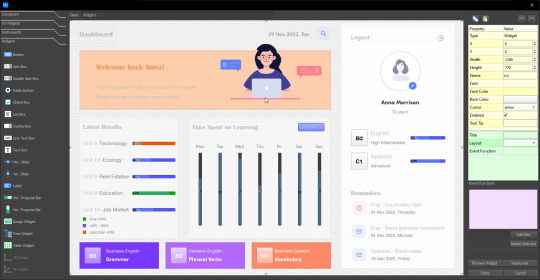
Why Add Keyboard Shortcuts to Tkinter?
Keyboard shortcuts help users perform actions more quickly, saving time and improving overall interaction with the application. Rather than having to navigate through menus or click multiple buttons, a user can press a key combination to execute a function instantly. This can be particularly useful for tasks like saving files, copying content, or switching between different views.
Implementing Keyboard Shortcuts in Tkinter
In Tkinter, you can easily bind specific keyboard keys or key combinations to functions using the bind() method. This method allows you to capture keypress events and associate them with a predefined action. Below is a simple example of how to use keyboard shortcuts in Tkinter.
Step-by-Step Guide
Import Tkinter and Create the Main Window:First, we need to import Tkinter and set up the main window.pythonCopyEditimport tkinter as tk root = tk.Tk() root.title("Tkinter Keyboard Shortcuts")
Define Functions for Actions:Now, let’s define a function that we want to trigger with a keyboard shortcut. For example, we’ll create a simple function to display a message when triggered.pythonCopyEditdef show_message(): print("Keyboard shortcut activated!")
Bind Keyboard Shortcuts:Next, we’ll use the bind() method to associate a key combination (such as Ctrl+S) with the show_message function.pythonCopyEditroot.bind('<Control-s>', lambda event: show_message()) In this example, when the user presses Ctrl+S, the show_message() function is called, and the message "Keyboard shortcut activated!" is printed in the console.
Run the Tkinter Mainloop:Finally, we run the Tkinter main loop to keep the application open and interactive.pythonCopyEditroot.mainloop()
Additional Tips for Adding Shortcuts
Multiple Key Combinations: You can bind multiple keys or combinations to different actions. For example, '<Control-q>' could be bound to quit the application, '<Alt-f>' could open a file dialog, and so on.
Functionality Enhancements: Consider providing feedback when a keyboard shortcut is used, such as changing the interface or displaying a tooltip. This can help users know the action was successfully executed.
Common Shortcuts: Incorporating widely known shortcuts, like Ctrl+C for copying, Ctrl+V for pasting, or Ctrl+Z for undo, will make your app feel more intuitive and familiar to users.
Conclusion
By adding keyboard shortcuts to your Tkinter app, you can significantly improve its usability and efficiency. Tkinter makes it simple to bind keys to functions, and these shortcuts can be used to speed up common tasks and create a smoother, more seamless user experience. Whether you’re building a small utility or a more complex application, implementing keyboard shortcuts is a simple yet effective way to enhance the functionality and usability of your Tkinter-based projects.
0 notes
Text
Unlocking the Power of Data Analysis with the MatDeck Math Functions Listing
Data analysis in today's world is essential to most decisions being made within and across industries. Be it the analysis of financial data, the work in scientific research, or large data processing for machine learning, there is always that right tool. One of such a powerful tool is MatDeck: a mathematical computing platform, capable of solving complicated calculations and analyses. In this post, we'll be focusing on how the MatDeck Math Functions Listing can unlock the power of data analysis with the help of key MD functions streamlining processes in data processing, statistical analysis, and optimizing tasks.
What Are MD Functions? MD functions in MatDeck are the pre-installed mathematical operations that reduce the complexity of data processing and analysis. It encompasses all operations ranging from simple arithmetic operations to advanced statistical methods and linear algebra operations. Using MatDeck Math Functions, data analysts, scientists, and engineers can easily process data, formulate models, and interpret results with less effort.
Important MD Functions for Data Analysis MatDeck provides a range of MD functions that allow various data analysis aspects to be covered. Below are some critical functions for data analysts:
Statistical Analysis Functions Perhaps one of the most powerful functionalities in MatDeck is its MD functions for statistical analysis. It will do some kind of data summary about big datasets pretty quickly to help summarize patterns and trends.
Mean and Median: Use the average() and median() functions to calculate the central tendency of your data. These are crucial when working with datasets that may contain outliers. Standard Deviation and Variance: With std() and var(), you can assess the spread of your data, giving you insights into its variability. Correlation and Covariance: you can measure correlation between variables and how variables change relative to each other via functions corr(), cov(), for regression analysis, building predictive models.
Matrix Operations and Linear Algebra Data analysis of large data bases requires handling enormous data and usually involves lots of matrix operations which are done within MatDeck linear algebra with help of MD function to perform direct manipulation of the matrices, apply matrix decompositions, solve the systems of the equations.
Matrix Multiplication and Inversion: Functions such as matmul() and inv() enable you to perform more complex matrix operations, which are often required in data science applications like dimensionality reduction or neural network computations. Eigenvalues and Eigenvectors: Compute eigenvalues and eigenvectors using the eig() function, which are basic in many techniques, including PCA for feature extraction and data compression.
Data Transformation and Cleaning Data transformation and cleaning is an important step in the data analysis pipeline. MatDeck contains MD functions that make this process much easier and efficient.
Resampling and Interpolation: Resampling occurs with functions such as upsample() and downsample(), which you can use at any rate for resampling, especially when working with time series. The function interp() is useful in interpolation for creating complete data from missing values. Filtering: The filter() function enables you to smooth out noisy data or extract useful features, which is a critical step before performing further analysis or feeding data into machine learning models.
Optimization and Modeling For predictive modeling, optimization is the key. MatDeck offers several MD functions that make optimization tasks easier, enabling you to build more accurate models.
Curve Fitting and Regression: A fit() is used to apply curves to sets of data. This is independent of whether or not you use linear regression or polynomial fitting techniques, among more complex techniques: this is what fits the best to your data. Optimization Functions: MatDeck's optimization suite, including functions like minimize() and optimize(), lets you find optimal values for parameters in your model, whether you're tuning hyperparameters for a machine learning algorithm or optimizing a cost function in an industrial setting. Real-World Applications of MD Functions in Data Analysis Let's explore a few scenarios where MatDeck Math Functions can significantly enhance data analysis:
Financial Data Analysis When analyzing financial data, you can apply statistical MD functions such as mean(), std(), and cov() to analyze the trend, volatility, and correlations between assets. Optimization functions also help in portfolio optimization, whereby you try to minimize risk while maximizing returns.
Predictive Modeling for Healthcare Linear regression, PCA and minimize() may all be employed for the healthcare use cases in such things as prediction of patient information by using this health-related data that comes from them.
Time-Series Forecasting For time series data, you will need to use upsample() and downsample() for resampling to different time intervals, while the smoothing functions filter() can remove noise. One can also make use of statistical functions to find trends and seasonality in the data. Conclusion The MatDeck Math Functions Listing is a comprehensive set of tools that speed up data analysis, make it more efficient, and accessible. Leverage MD functions for statistical analysis, matrix operations, data cleaning, and optimization to easily solve complex datasets and derive actionable insights. Whether in finance, healthcare, or machine learning, MatDeck has the power to simplify and accelerate your data analysis workflow.
With its user-friendly interface and advanced mathematical capabilities, MatDeck is truly an invaluable tool for any individual seeking to unlock the full potential of their data analysis projects.
0 notes
Text
Python SCADA Automation: Why Python Is a Game-Changer
In today’s fast-paced industrial landscape, SCADA (Supervisory Control and Data Acquisition) systems have become the backbone of industrial automation. They enable real-time monitoring, control, and data acquisition, ensuring that complex industrial processes run smoothly and efficiently. However, as industries evolve, there’s a growing need for SCADA systems to be more flexible, customizable, and cost-effective. This is where Python steps in, revolutionizing SCADA automation and reshaping how industries approach process control.
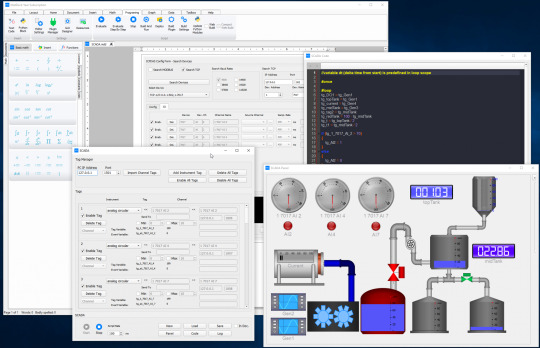
The Need for Advanced SCADA Solutions
Traditional SCADA systems, while reliable, often come with limitations in terms of scalability, customization, and integration with modern technologies. Proprietary software solutions can be expensive, inflexible, and challenging to adapt to rapidly changing industrial requirements. Industries now demand SCADA systems that can integrate seamlessly with IoT devices, big data analytics, and AI-driven insights.
Python, with its simplicity and versatility, has emerged as a perfect match for SCADA systems, offering a fresh perspective on automation and data management.
Why Python Is a Game-Changer for SCADA Automation
Ease of Use and Flexibility Python is known for its user-friendly syntax, making it accessible to both beginners and experienced developers. In SCADA automation, this ease of use translates to faster development and deployment of customized solutions. Engineers can quickly write scripts to handle specific tasks, integrate new devices, or process data, saving valuable time.
Extensive Library Ecosystem Python’s vast library ecosystem sets it apart. Libraries like Pandas and NumPy simplify data analysis and processing, while Matplotlib and Plotly make it easy to visualize SCADA data. For more advanced use cases, libraries like Scikit-learn and TensorFlow bring machine learning and AI capabilities directly into SCADA systems, enabling predictive maintenance and anomaly detection.
Seamless Integration with SCADA Hardware Python’s compatibility with a wide range of hardware makes it ideal for SCADA systems. Python can communicate with RTUs (Remote Telemetry Units), PLCs (Programmable Logic Controllers), and IoT devices, ensuring seamless data exchange. Platforms like MatDeck SCADA even allow Python to be integrated directly into drag-and-drop SCADA designs, combining ease of use with advanced customization.
Cost-Effectiveness Traditional SCADA software often comes with hefty licensing fees and limited flexibility. Python, being open-source, eliminates these barriers. Companies can develop robust SCADA applications without incurring significant software costs, making it a cost-effective solution for small and large-scale operations alike.
Real-Time Data Processing SCADA systems require real-time data processing to ensure efficient decision-making. Python excels in handling large datasets, enabling SCADA systems to process and analyze real-time data streams effortlessly. Python’s speed and efficiency allow industries to react quickly to changes in process conditions, minimizing downtime and improving productivity.
Applications of Python in SCADA Systems
Predictive Maintenance Python-powered SCADA systems can analyze historical and real-time data to predict equipment failures before they occur. This reduces downtime and maintenance costs, significantly improving operational efficiency.
IoT Integration With Python’s IoT libraries like Paho MQTT and Socket.IO, SCADA systems can seamlessly connect to IoT devices. This enables remote monitoring and control of industrial processes from anywhere in the world.
Custom SCADA Panels Platforms like MatDeck allow users to build custom SCADA panels with Python, combining advanced analytics with intuitive user interfaces. These panels can display data in real-time, empowering operators with actionable insights.
AI-Driven Insights Python’s machine learning libraries bring AI capabilities to SCADA systems. Industries can use AI models for tasks like fault detection, process optimization, and energy management, driving significant cost savings.
Conclusion
Python has transformed SCADA automation by making it more accessible, flexible, and powerful. From its ease of use and vast library ecosystem to its cost-effectiveness and advanced integration capabilities, Python empowers industries to build smarter, more efficient SCADA systems.
Platforms like MatDeck SCADA, which leverage Python’s power, further simplify the development of SCADA applications, allowing users to create drag-and-drop solutions while integrating advanced Python functionalities. This combination of simplicity and power makes Python the ideal choice for modernizing SCADA systems and staying ahead in an increasingly competitive industrial landscape.
As the demand for scalable and innovative automation solutions grows, Python will undoubtedly remain a driving force in the evolution of SCADA systems, helping industries achieve new levels of efficiency and reliability.
0 notes
Text
Python Examples: Unlocking the Potential of Python
Python example is a versatile and widely-adopted programming language, renowned for its simplicity and vast range of applications. It empowers developers, data scientists, and enthusiasts to create solutions for tasks across various domains with minimal effort. Here are some real-world examples that highlight Python's extensive capabilities.
Web Development
Python is a go-to language for web developers, offering robust frameworks like Django and Flask. These frameworks simplify the process of building dynamic and scalable web applications. From e-commerce platforms to content management systems, Python serves as the backbone for countless websites.
Data Analysis
Python is at the forefront of data analysis, providing powerful libraries such as Pandas and NumPy. Analysts rely on Python to clean, manipulate, and visualize data, enabling them to extract insights and make data-driven decisions efficiently. Python’s popularity in the data science field continues to grow, thanks to its flexibility and efficiency.
Automation
Automating repetitive tasks is one of Python’s strongest suits. From organizing files and generating reports to automating web scraping and email responses, Python streamlines workflows and saves valuable time.
Game Development
Python also plays a role in game development. Developers use it to design simple games, prototype ideas, or create tools that support larger game engines. Its ease of use and libraries like Pygame make it a popular choice for hobbyists and indie developers.
Artificial Intelligence
Python powers cutting-edge artificial intelligence and machine learning applications. Frameworks like TensorFlow and PyTorch enable developers to build neural networks, train models, and deploy AI-driven solutions in fields like healthcare, finance, and autonomous systems.
Python’s versatility, user-friendly nature, and extensive library ecosystem make it a top choice for developers across industries. Whether you're creating a web application, analyzing data, or exploring AI, Python provides the tools and flexibility to bring your ideas to life.
0 notes
Text
Tkinter: Simplifying GUI Development with Python
Tkinter is Python’s standard GUI library, offering developers a simple yet powerful way to create graphical user interfaces. As a built-in module, it comes pre-installed with Python, making it an accessible tool for both beginners and experienced developers.
What is Tkinter?
Tkinter provides a lightweight framework for designing desktop applications. It allows developers to build interactive and visually appealing GUIs by combining Python’s versatility with an extensive collection of widgets and tools. From buttons and labels to advanced canvas elements, Tkinter supports a wide range of GUI components.
Key Features
Ease of Use: Tkinter’s straightforward syntax and design make it an ideal choice for quick GUI development.
Comprehensive Widget Library: Includes essential components such as buttons, text fields, menus, and sliders.
Cross-Platform Compatibility: Applications built with Tkinter run seamlessly on Windows, macOS, and Linux.
Customizability: Offers options to style and customize widgets to suit specific project needs.
Extensibility: Integrates with other Python libraries, enabling advanced functionalities like data visualization.
Benefits of Using Tkinter
Accessibility: Its integration with Python ensures no additional installations are required.
Rapid Development: Simplifies the process of prototyping and building small to medium-sized applications.
Active Community: A robust community of developers provides ample resources, tutorials, and support.
Applications of Tkinter
Educational Tools: Create interactive learning applications.
Prototyping: Quickly design and test application ideas.
Utility Software: Develop lightweight desktop tools for personal or professional use.
Whether you’re building a simple utility or a complex application, Tkinter offers the tools and flexibility needed to bring your vision to life.
0 notes
Text
Stata Studio: Advanced Regression Testing Software for Data-Driven Insights
Stata Stuio regression testing software for advanced statistical analysis, data visualization, and regression testing. Widely used by researchers, data scientists, and statisticians, Stata Studio provides a comprehensive suite of tools to ensure the accuracy, stability, and performance of data models and applications.
What is Stata Studio?
Stata Studio is a robust statistical software solution that specializes in data analysis and regression testing. By offering an intuitive interface combined with advanced computational capabilities, Stata Studio enables users to validate models, test hypotheses, and analyze data with precision. Its versatility makes it a go-to tool across industries such as healthcare, economics, education, and social sciences.
Key Features
Comprehensive Regression Tools: Supports various regression models, including linear, logistic, and multilevel models, to suit diverse analytical needs.
Data Management: Handle large datasets effortlessly with tools for cleaning, merging, and organizing data.
Advanced Statistical Testing: Perform hypothesis testing, ANOVA, and time-series analysis to draw meaningful conclusions.
Dynamic Visualization: Create high-quality graphs, charts, and plots to represent data and regression results.
Reproducible Workflows: Automate regression tests and analysis with scripts, ensuring consistency and repeatability.
Custom Extensions: Expand functionality with user-written programs and plug-ins to tailor the software to specific requirements.
Benefits of Using Stata Studio for Regression Testing
Accuracy and Reliability: Stata’s sophisticated algorithms deliver precise regression analysis, ensuring dependable results.
Efficiency: Automate repetitive tasks, saving time and improving productivity.
User-Friendly Interface: Designed to cater to users of all skill levels, from beginners to experts.
Versatility: Suitable for academic research, corporate analytics, and public policy evaluation.
Robust Documentation and Support: Access extensive resources, including manuals, tutorials, and an active user community.
Applications of Stata Studio
Academic Research: Test hypotheses and validate models in economics, sociology, and other fields.
Healthcare Analytics: Conduct regression testing for clinical trials and public health studies.
Business Intelligence: Analyze market trends and customer behavior using advanced regression techniques.
Government Policy Analysis: Evaluate policy impacts and forecast outcomes with high confidence.
The Future of Stata Studio in Regression Testing
As data analysis becomes increasingly complex, Stata Studio continues to innovate by incorporating machine learning algorithms, cloud-based data integration, and enhanced regression techniques. These advancements ensure that users stay ahead in their fields while maintaining the accuracy and integrity of their models.
Stata Studio is more than just a statistical software—it’s a comprehensive platform for regression testing and data analysis. Whether you’re an academic, analyst, or industry professional, Stata Studio equips you with the tools needed to make informed, data-driven decisions.
0 notes
Text
MatDeck: A Unified Platform for Engineering and Scientific Applications
MatDeck is a comprehensive software platform designed to streamline engineering, scientific, and data analysis workflows. Combining advanced computational capabilities with an intuitive interface, MatDeck enables professionals to tackle complex problems and develop innovative solutions efficiently.
What is MatDeck?
MatDeck is an integrated environment that offers a wide range of tools for numerical computations, data visualization, and technical documentation. It merges scripting, coding, and design into a single platform, allowing users to manage all aspects of their projects without needing multiple software solutions. MatDeck supports Python scripting and features a robust set of built-in functions to simplify tasks across various domains.
Key Features
Dynamic Calculations: Perform real-time mathematical computations and simulations with ease.
Rich Data Visualization: Create detailed plots, graphs, and charts to represent data intuitively.
Document Integration: Combine calculations, text, and visuals into interactive, professional-grade documents.
Python Integration: Utilize Python’s extensive libraries and frameworks directly within MatDeck.
Custom GUI Design: Build user-friendly graphical interfaces tailored to specific project needs.
Cross-Disciplinary Tools: Access tools for engineering, physics, chemistry, and data analysis, among other fields.
Benefits of Using MatDeck
All-in-One Solution: Eliminate the need for multiple software platforms by integrating design, computation, and documentation.
User-Friendly Interface: Simplify complex tasks with an intuitive design and workflow.
Time Efficiency: Accelerate project timelines with streamlined workflows and reusable templates.
Scalability: Adaptable to projects of all sizes, from academic assignments to large-scale industrial applications.
Collaboration: Share interactive documents and projects with colleagues, enhancing teamwork and productivity.
Applications of MatDeck
Engineering Analysis: Solve structural, thermal, and fluid dynamics problems efficiently.
Scientific Research: Analyze data and simulate experiments in physics, chemistry, and biology.
Data Analysis: Process large datasets and generate actionable insights.
Education: Provide students with an interactive platform for learning and experimentation.
The Future of MatDeck
MatDeck continues to evolve with advancements in technology, integrating AI-powered tools, cloud-based collaboration, and support for emerging programming paradigms. Its commitment to innovation ensures it remains a vital resource for professionals in engineering, science, and education.
Whether you’re a researcher, engineer, or educator, MatDeck empowers you to achieve more with less effort. Explore its features and discover how it can transform the way you work and innovate.
0 notes