#kivy ui designer
Explore tagged Tumblr posts
Text
Boost Your Productivity with a Tkinter-Based Python IDE
In the world of Python GUI development, Tkinter remains a popular choice due to its simplicity and native support. However, traditional Tkinter development often involves manually coding UI elements, which can be time-consuming and error-prone. LabDeck’s Modern Tkinter GUI Designer, integrated with a specialized Python IDE, is changing the way developers approach Tkinter-based applications. By streamlining the design process and offering advanced development tools, this combination significantly enhances productivity for both beginners and professionals.
Why Use a Tkinter-Based Python IDE?
A dedicated Tkinter-based Python IDE, such as the one provided by LabDeck, eliminates the need for complex manual coding by integrating a drag-and-drop GUI designer with an intelligent development environment. Here’s why this approach is transforming Python GUI development:
1. Simplified GUI Design with Drag-and-Drop Functionality
Traditional Tkinter development requires extensive coding for layout design, widget placement, and styling. LabDeck’s Modern Tkinter GUI Designer solves this by allowing users to visually construct their interfaces. This means you can focus on functionality instead of getting lost in repetitive UI code.
2. Faster Development with Code Auto-Generation
Instead of writing every button, label, or frame manually, LabDeck’s Python IDE automatically generates the necessary Tkinter code. This ensures that your app remains structured and efficient while reducing the chances of syntax errors.
3. Professional Debugging and Code Assistance
One of the standout features of the MatDeck Python IDE is its built-in debugging tools. With features like breakpoints, real-time error detection, and code completion, developers can quickly identify issues and optimize their Tkinter applications without spending hours troubleshooting.
4. Cross-Platform Deployment Without Extra Work
A major advantage of using LabDeck’s Tkinter-based IDE is that applications can be deployed seamlessly across Windows, Linux, Raspberry Pi, and macOS. This ensures that developers don’t have to make multiple versions of their applications—one codebase works everywhere.
5. Better Project Management with Built-in Python Module Handling
Managing dependencies can be a hassle, especially when working on complex projects. LabDeck’s Python IDE for Tkinter simplifies this with easy installation, updating, and listing of Python modules—all through an intuitive interface. No need for manual package management or complex CLI commands.
The Future of Tkinter Development with LabDeck
As more developers seek efficient ways to build professional-looking Tkinter applications, LabDeck’s Modern Tkinter GUI Designer combined with its Python IDE is becoming an essential tool. Whether you’re a beginner looking to quickly prototype applications or an experienced developer aiming to reduce development time, this solution ensures faster, smoother, and more efficient Tkinter-based development.
0 notes
Text
Best Language for App Development to Consider in 2025
The world of app development is constantly evolving, with new programming languages, frameworks, and tools emerging to streamline the process. As we step into 2025, choosing the best language for app development is crucial for developers aiming to build efficient, scalable, and high-performing applications. Whether you are an aspiring developer or an experienced programmer, selecting the right programming language can significantly impact your success. In this blog, we will explore the top languages to consider for app development in 2025 and how you can master them through the best course and best training for app development.
1. Kotlin – The Future of Android Development
Kotlin has firmly established itself as the preferred language for Android development, and its popularity continues to grow in 2025. Google officially supports Kotlin for Android apps, making it a powerful choice for developers.
Why Choose Kotlin?
Concise and Expressive: Kotlin's syntax is more concise than Java, reducing boilerplate code.
Interoperability with Java: Developers can seamlessly integrate Kotlin with existing Java codebases.
Coroutines for Better Performance: Kotlin's built-in coroutines make handling asynchronous tasks easier and more efficient.
Officially Supported by Google: With Google's backing, Kotlin receives regular updates and improvements.
2. Swift – The Best Choice for iOS Development
For iOS app development, Swift remains the top programming language in 2025. Apple’s programming language is designed to provide better performance, safety, and ease of use compared to its predecessor, Objective-C.
Why Choose Swift?
Fast and Efficient: Swift is optimized for performance and runs much faster than Objective-C.
Safety First: The language eliminates many common programming errors, making development more secure.
Modern Syntax: Swift’s syntax is clean, readable, and easy to learn.
Seamless Integration with Apple’s Ecosystem: Swift works smoothly with Apple’s APIs and frameworks like SwiftUI and Combine.
3. Flutter (Dart) – The Best Framework for Cross-Platform Apps
Flutter, powered by Dart, is one of the most promising technologies for cross-platform app development in 2025. With a single codebase, developers can create visually stunning applications for both Android and iOS.
Why Choose Flutter?
Single Codebase for Multiple Platforms: Write once, deploy anywhere.
Rich UI with Widgets: Flutter’s widget-based UI system allows for highly customizable designs.
Fast Development with Hot Reload: Instantly view changes without restarting the app.
Growing Community and Support: Flutter is continuously evolving with strong community support.
4. React Native – JavaScript-Based Cross-Platform Development
React Native, developed by Facebook, is another top contender for cross-platform app development. It allows developers to build mobile apps using JavaScript and React.
Why Choose React Native?
Code Reusability: A large portion of the code can be reused across platforms.
Strong Community and Libraries: React Native has an extensive ecosystem of third-party libraries and tools.
Hot Reloading for Quick Development: See real-time changes without recompiling the entire app.
Backed by Facebook and Used by Major Companies: Apps like Instagram, Airbnb, and Walmart use React Native.
5. Python – A Rising Star in Mobile App Development
Although Python is primarily used for web development, machine learning, and data science, its role in mobile app development is expanding in 2025 with frameworks like Kivy and BeeWare.
Why Choose Python?
Easy to Learn and Use: Python has a simple and readable syntax, making it great for beginners.
Strong Community and Libraries: A vast number of libraries support various functionalities.
Growing Support for Mobile Development: Tools like Kivy and BeeWare enable mobile app development using Python.
Ideal for AI-Powered Apps: Python is the go-to language for AI and machine learning, making it perfect for intelligent applications.
6. C# – A Powerful Choice for Game and Enterprise Apps
C# remains a top choice for mobile game development (Unity) and enterprise applications in 2025. Its integration with Microsoft’s ecosystem makes it a solid choice for developers.
Why Choose C#?
Excellent for Game Development: C# is the primary language for Unity, the most popular game development engine.
Strong Support for Enterprise Apps: Many businesses use C# for enterprise solutions.
Cross-Platform Compatibility: Xamarin allows C# apps to run on both Android and iOS.
Robust and Scalable: Ideal for large-scale applications.
Conclusion
The best language for app development in 2025 depends on your goals, the platform you want to develop for, and the type of applications you aim to build. Kotlin and Swift remain the best choices for native Android and iOS development, respectively, while Flutter and React Native dominate cross-platform development. Python and C# are gaining traction for specialized applications like AI and game development.Regardless of the language you choose, enrolling in the best training for app development will accelerate your learning curve and increase your chances of building successful applications. Whether you prefer online or offline learning, finding the best course with industry experts, real-world projects, and certification can give you a competitive edge in the app development field.
0 notes
Text
Selecting Appropriate Technology for Your Upcoming Mobile App
Mobile application development is a crucial investment for businesses looking to expand their reach. It allows customers easy access to products and services, leading to increased sales and growth. The mobile app development market is expected to reach $500 billion by 2030. The choice of language for development is crucial for top-notch app development.
The list of best languages and frameworks for mobile app development has evolved over time, and this legacy will continue in 2024. Choosing the right language for better app development can be challenging, but the article provides a list of leading languages for mobile app development that will gain traction in 2024.
Programming Languages for mobile app development
Swift (iOS)
Swift is the leading programming language for iOS developeres, set to dominate the development market in 2024. Introduced by Apple, Swift offers easy-to-use features over Objective-C, eliminating development challenges and ensuring feature-rich applications. With rapid growth, Swift has become the first choice for iOS application development.
Kotlin (Android)
Developing Android apps with Kotlin is getting more and more popular due to its easy syntax and Java compatibility. With features like null safety and extension functions, it increases efficiency and code safety. Apps like Trello and Pinterest have taken notice of Kotlin due to its modern language capabilities and seamless integration with existing Java codebases.
JavaScript
JavaScript is a popular mobile app development language, offering flexibility and adaptability for creating feature-rich, interactive apps. It supports various environments beyond browsers, making development activities easier. JavaScript is compatible with iOS, Android, and Windows, making it a valuable tool for business growth.
Java (Android)
Java is one of the earliest, oldest, and strongest Android app development languages in the world. It's a foundational language base in the Android apps arena and offers a huge ecosystem of libraries and tools. Additionally, it's known for its scalability and resilience. If you're looking to curate enterprise-grade Android applications, Java will be the best choice for you.
Dart
Dart is an open-source programming language designed for cross-platform development, allowing developers to create mobile apps that run across multiple platforms. It uses C-style syntax, can be compiled with native code or JavaScript, and includes Flutter, a mobile app framework.
Python
Developing mobile apps is made easier and more versatile by Python, especially when using frameworks like Kivy and BeeWare. Its large library and understandable syntax allow for quick creation and prototyping. Python's versatility extends beyond mobile development; consider the backend services and automated activities used by apps like Dropbox and Instagram.
Frameworks used for Mobile App Development
React Native
React Native, an open-source mobile app framework created by Facebook, focuses on developing native applications for Android and iOS platforms. It's a cross-platform development tool with code re-usability, cost-effectiveness, compatibility with third-party plugins, optimal performance, hot deployment features, and ease of maintenance. React Native has been used in popular mobile applications like Instagram and Uber Eats. React Native App Development services have gained immense popularity due to the framework's robust capabilities.
Flutter
Google's Flutter is a UI toolkit for building native applications for mobile, desktop, and web platforms. It's a cross-platform framework that offers customizable widgets, Skia 2D rendering engine, and layered architecture. Flutter offers full native performance, flexible UI, strong widget support, built-in material design, and fast application development. Major applications include Google Ads, Hamilton, SpaceX Go, and Watermaniac. Flutter Development services have been in high demand due to the framework's versatility and performance.
Xamarin
Xamarin is a cross-platform application development framework for Android and iOS, using C# programming for quicker coding and script transfer across systems like Windows and macOS. Microsoft acquired Xamarin, offering superior quality and efficiency. Its connection with Microsoft Visual Studio enhances app development management and productivity. Xamarin uses tools, frameworks, and computer languages to create an environment with APIs, backends, and components.
Apache Cordova
Apache Cordova is a popular cross-platform framework for developing mobile apps using CSS3, HTML5, and JavaScript. It allows programmers to use smartphone hardware features like GPS, cameras, and accelerometer for a native-like interface, offering a quicker production approach with a single code.
#mobile app development#ios app development#android app development#hire app developer#hire developers#flutter app development#reactnativeappdevelopmentcompany
0 notes
Text
"Level Up Your Python Skills: Exploring Game Development Frameworks"
Python has emerged as an outstanding programming language for game development, largely due to its ability to expedite quick prototyping and the rapid execution of video games. Notably, Python's clean and well-organized syntax positions it as a superior choice in the realm of game design when compared to other programming languages.

Its object-oriented characteristics, complemented by robust high-level data structures, further strengthen its standing as the language of choice for game development. Moreover, Python's support for dynamic typing enhances its flexibility and enables dynamic programming binding, facilitating seamless integration within various gaming projects.
Python Game Development Frameworks:
Python game development frameworks represent a crucial and fundamental prerequisite for game development. They enable the manipulation of graphics, game sound, and rendering, functioning as open-source platforms or lower-level libraries that streamline the development of core functionality and features within games. Several open-source frameworks have been created with Python, equipping developers with the necessary resources to build captivating and interactive games. Here are the best frameworks which plays a vital role throughout the entire game development process, ensuring the smooth implementation of game elements and mechanics.

Pygame
A versatile framework for 2D game development.
Simplifies graphics rendering and supports multiple image formats.
Provides comprehensive sprite management tools.
Facilitates seamless integration of background music and sound effects.
Offers responsive input handling for keyboard, mouse, and joystick controls.
Panda3D
A powerful 3D game engine with Python scripting.
Enables the creation of complex 3D environments and object manipulation.
Accessible to indie developers and professionals alike.
Offers robust tools for graphics, physics, and audio.
Provides a platform for immersive 3D game development.
Godot Engine (with Python support)
A flexible game engine with visual scripting and Python support.
Enables the creation of complex game logic, AI, and interactions using Python.
Thrives on an active community and continuous development.
Ensures cross-platform compatibility for seamless game deployment.
Cocos2d-Python
Specialized in 2D game development with a user-friendly API.
Supports essential features like scene management and sprite handling.
Suitable for mobile game development and prototyping.
Streamlines the development process for creating 2D games.
Simplifies the integration of complex game elements.
Pyglet
A multimedia library for creating 2D games.
Supports windowing, input handling, and media playback.
Provides features like OpenGL integration for efficient graphics rendering.
Offers cross-platform compatibility for smooth game performance.
Kivy
An open-source framework for multi-touch applications and games.
Focuses on creating touch-driven gaming experiences.
Provides extensive support for graphics rendering and multi-touch interfaces.
Offers highly customizable UI components.
Enables multi-platform development with a "write once, run anywhere" approach.
Ren’Py
A specialized framework for creating visual novels and interactive storytelling games.
Offers a user-friendly scripting language for developing branching narratives.
Simplifies the creation of complex interactive stories.
Highly regarded in the visual novel community for its accessibility.
Ursina
Focuses on simplicity and ease of use in 3D game development.
Offers a straightforward API for managing 3D graphics and physics.
Ideal for swift prototyping of 3D games and simulations.
Emphasizes a clean and readable code structure for better accessibility.
Arcade
Designed specifically for 2D game development with a performance-oriented approach.
Provides comprehensive tools for managing sprites, collisions, and user input.
Offers built-in support for optimal game performance on various hardware configurations.
Suitable for developers aiming to create visually engaging 2D games.
Tiled (with Python support)
A map editor for 2D tile-based game worlds.
Simplifies the design process of intricate game maps using a graphical interface.
Supports Python plugins for seamless integration with Python game projects.
Enhances the efficiency of 2D game development and collaboration between level designers and programmers.
Features of Python for Game Development
Easy to Code
Open-source Programming Language
Object-oriented Language
GUI Support
High-level Language
Extensible Language
Portable Language
Integrated Language
Interpreted Language
Extensive Library
Advantages of Python for Game Development:
• User-Friendly Interface:
Python's adoption of an English-like syntax simplifies the learning and coding process, especially for novices. Its clear readability and simplicity distinguish it from languages like C++, C, and JavaScript in the realm of game development.
• Enhanced Productivity:
Python's reputation for high productivity stems from its gentle learning curve and straightforward syntax. Developers can quickly grasp code, resulting in accelerated game development processes.
• Interpreted Nature:
Python's interpretation as a language allows it to halt code execution promptly upon encountering errors. This feature alleviates the need for developers to handle variable declarations and data types in advance.
• Open-Source Structure:
Python's alignment with the OSI-approved open-source license grants users the freedom of usage and distribution. Its open accessibility encourages customization and the dissemination of personalized Python versions.
Collectively, these advantages position Python as an appealing choice for game developers, highlighting its user-friendly attributes and accessibility.
Most Popular Games Developed Using Python
Several notable games have been developed using Python, showcasing its versatility and capability within the gaming industry. Some of the most popular games developed with Python include.
SIMS 4
Civilization IV
Battlefield 2
World of Tanks
Frets On Fire
Python game development continues to be a thriving field, with a myriad of developers leveraging Python for their game projects. The industry sees continuous advancements with the introduction of new software, tools, techniques, and platforms, all contributing to the evolution of game development using Python.
For individuals looking to expand their Python expertise, ACTE Technologies provides a valuable opportunity. With a team of highly skilled instructors, ACTE Technologies offers comprehensive Python education tailored to your preferences, whether you prefer remote or in-person learning. The Python program at ACTE Technologies encompasses certification opportunities and valuable job placement support, providing a well-rounded learning experience.
0 notes
Text
Using Python for Building Cross-Platform Mobile Applications
Python is one of the most renowned programming lingos today and is by and large used for web improvement, workspace applications, and that is only the start. Nonetheless, did you had in any event some thought that it can moreover be used to create cross-stage flexible applications? In this blog section, we will research the advantages of including Python for building compact applications and how you can get everything moving including it for your own errands.
Read also: Mobile App development in UAE

Advantages of including Python for compact application progression
Python has become one of the most popular programming vernaculars, for web improvement as well with respect to flexible application headway. There are a couple of inspirations driving why fashioners favor Python with respect to building flexible applications.
Most importantly, python is an irrefutable level language with a sensible and minimal sentence structure that is clear and create. Its ease makes it more clear for designers to gather and stay aware of gigantic and complex adaptable applications. Besides, Python is an interpreted language, and that infers it doesn't require requesting. Taking everything into account, the code is deciphered line by line, making it speedier to make, test and send.
Python is similarly a cross-stage language, inferring that it might be used to create compact applications that can run on various stages like iOS, Android, and Windows. This lessens the cost of headway since you don't need to make separate codes for each stage, subsequently saving both time and money. Python's closeness with different stages is achieved through its designs like Kivy, BeeWare, and PyMob.
Another advantage of including Python for adaptable application improvement is the gigantic number of libraries and frameworks available. The libraries engage architects to collect complex functionalities without starting without any planning, while the frameworks outfit creators with the significant gadgets and libraries to make rich UIs and outlines.
Finally, Python has a consistent neighborhood a wealth of resources like documentation, educational activities, and social occasions. This social class can give obliging tips, admonishment, and support when you experience any issues during your versatile application progression adventure.
Cross-stage application headway with Python frameworks
One of the best advantages of including Python for compact application improvement is its ability to create cross-stage applications. This infers that Python designs can help creators with building convenient applications that can run on the two iOS and Android stages, without the prerequisite for autonomous codebases.
There are a couple of Python frameworks that help cross-stage improvement, including Kivy, BeeWare, and PyQt. These designs offer an extent of components and instruments to help engineers with making significantly utilitarian and responsive flexible applications. For example, Kivy offers areas of strength for an of contraptions and sponsorship for intuitive media and sign affirmation, while BeeWare offers support for various programming lingos and neighborhood UIs.
By using these Python frameworks, designers can save a ton of time and effort that would some way or another be supposed to encourage separate applications for each stage. Besides, cross-stage applications have a greater reach and could attract extra clients.
Regardless, it's vital for observe that building cross-stage applications with Python goes with a couple of limitations. For example, planners could need to relinquish a part of the show and customization decisions that are open with nearby applications. It's moreover essential to test cross-stage applications totally to ensure that they ability fittingly on the two phases.
Python, by and large, offers a versatile and solid decision for engineers expecting to manufacture cross-stage adaptable applications. By picking the right situation and following acknowledged methodology, architects can make top type, responsive, and utilitarian compact applications that can run immaculately on the two iOS and Android stages.
Best practices for building Python compact applications
Python is major areas of strength for a for making versatile applications, but to guarantee that your application is running at ideal execution, there are a couple of recommended methodology that you should follow. The following are a part of the basic thoughts for building compelling Python flexible applications.
As a matter of some importance, guarantee that you are using the most current type of Python, as new conveyances much of the time contain huge execution enhancements and security patches. You should moreover keep your application as lightweight as possible to restrict its impact on device memory and focal processor resources. Then, ensure that your application is totally improved for compact by arranging a flexible UI (UI). Your UI should be fundamental, normal and easy to investigate. This suggests avoiding complex livelinesss and pointless visual wreck. You should moreover focus in on building a responsive UI that changes with different screen sizes and device headings.
For more info, contact: [email protected]
You can also read: Mobile App development in Sharjah
0 notes
Text
Python Frameworks for Mobile App Development and its Benefits
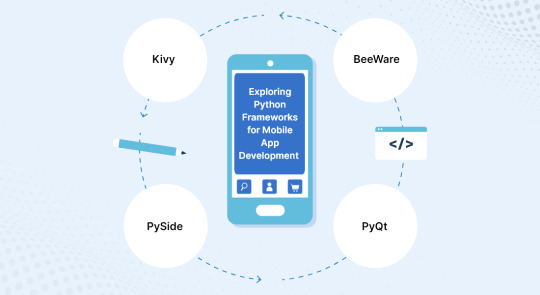
Python’s fame is expanding as of late because of its usability, transparency, and various arrangement of modules and structures. Many experts in a range of industries, including web development, data science, and artificial intelligence, presently favor it. Because of systems like Kivy, BeeWare, and PySide, Python has additionally arisen as a suitable choice for planning portable applications.
Python’s adaptability to adjust to various languages widens its utilization in the portable application improvement business. This guide dives into Python’s abilities for making imaginative and productive versatile applications, like structures, libraries, and integration strategies.
Let’s take a deep dive into Python for Mobile App Development in 2023.

Benefits of Using Python for Mobile App Development
Python is a strong programming language that can be utilized for various undertakings, including mobile app development.
It is reasonable for cross-stage portable application improvement since it upholds a few platforms, including iOS and Android.
Python can be utilized to make an extensive variety of mobile apps, including utility applications, social media apps, e-commerce apps, data analysis apps, and others.
It provides developers with opportunities and choices by giving an expansive ecosystem of libraries, frameworks, and instruments that take special care of different portable application improvement requests.
Python is effectively coordinated with different languages and technologies, developers, and engineers to use existing codebases and frameworks and expand the improvement cycle’s flexibility.
The language underlines code comprehensibility by characterizing code lumps with space and whitespace, bringing about better-coordinated and outwardly satisfying code.
Exploring Python Frameworks for Mobile App Development
Python provides a number of frameworks for mobile app development that assist to smooth out the advancement of interaction and increment productivity. Kivy, an open-source Python library that permits the development of cross-stage applications for Android, iOS, Windows, and different stages, is one striking system.
Kivy’s solidarity is its capacity to make outwardly engaging and responsive UIs utilizing various gadgets and designs.
BeeWare is one more well-known choice, as it permits engineers to use Python to make local UIs for versatile applications. BeeWare utilizes every stage’s local APIs to give a smooth and superior presentation client experience.
Moreover, systems, for example, PySide and PyQt offer ties to the eminent Qt structure, permitting engineers to serious areas of strength for making highlight-rich portable applications.
Best Practices and Tips for Python Mobile App Development
To ensure a good outcome while planning portable applications with Python, best practices should be followed.
To start, picking a suitable cross-stage structure, like Kivy or BeeWare, empowers code reuse, saving time and exertion.
Profiling code and focusing on urgent segments increment application execution and responsiveness.
Powerful blunder taking care of, investigating apparatuses, and unit testing all add to expanded dependability.
Focusing on UI/UX contemplations through the use of versatile explicit structures and client testing ensures a refined client experience.
Client information is safeguarded by areas of strength for executing elements like confirmation and secure correspondence conventions.
Future Trends and Developments in Python Mobile App Development
Python mobile app development is predicted to see various trends and developments in the future that will affect the industry. Cross-platform software development frameworks such as Kivy, BeeWare, and PySide are becoming increasingly popular.
These frameworks enable developers to write code once and publish it across various platforms, such as iOS and Android, saving time and resources. Another notable advancement is Python’s interaction with new technologies such as artificial intelligence (AI) and machine learning (ML).
Developers may quickly include complex capabilities such as natural language processing, computer vision, and predictive analytics into their mobile applications using frameworks such as TensorFlow and PyTorch.
Furthermore, the advent of low-code and no-code platforms will allow non-technical workers to construct mobile apps in Python with little coding skills.
Conclusion
Python’s strong community support and availability of resources make it an accessible choice for both beginners and experienced developers. Embracing Python for mobile app development in 2023 enables developers to tap into its vast potential and create innovative and feature-rich applications that cater to the evolving needs of mobile users.
Read More Python Frameworks for Mobile App Development and its Benefits
0 notes
Note
Kivy: An open-source Python library for developing multitouch application software with a natural user interface (NUI). It can run on Android, iOS, Linux, OS X, and Windows. It is well-suited for applications that require multi-touch, gestures, and other modern touch features.
BeeWare: A collection of tools and libraries for building native user interfaces. With BeeWare, you can write your app in Python and then deploy it on multiple platforms, including iOS, Android, Windows, MacOS, Linux, Web, and tvOS.
PyQt or PySide: While these are more commonly used for desktop applications, you can use them to write mobile applications as well, particularly if you are targeting platforms like Maemo or MeeGo, though this is less common.
Flutter with Python (via Starlark): Flutter is a popular UI toolkit for building natively compiled applications for mobile, web, and desktop from a single codebase. While Dart is the primary language for Flutter, there's an experimental approach using Starlark (a language similar to Python) to script Flutter apps. This is more of a workaround and not officially supported for full application development.
KivyMD: KivyMD is a collection of Material Design compliant widgets for use with Kivy, extending its capabilities for mobile app development. It's useful for developers looking to adhere to Google's Material Design principles.
So I have a passion project — an app that I wanna build both for mobile phones and desktop applications (not going into detail about the project as of now). Im planning to implement the desktop applications using PyQt because I'm more familiar with python than web development with HTML/CSS/Javascript etc. What do you think will be better for the project?
Do you think
Since you are more familiar with Python, using PyQt for desktop applications can be better!
If the project needs to work well on mobile devices, be compatible across different platforms, or have features commonly found on the web, it could be worth considering a web-based solution or a mix of both, using something like Electron. This way, the project can have more flexibility in reaching a broader audience and providing various features commonly associated with web applications~!
Good luck~!
16 notes
·
View notes
Text
PYTHON IN THE REAL WORLD TODAY
Top organizations like YouTube, DropBox, Google, Quora and even Netflix use Python. Likewise, Python is the second most utilized language on the planet according to Github. There are numerous different reasons that I can give you on for what reason should you realize Python.
The following are the a few applications where Python is generally utilized:
1. Web and Internet Development
Python gives you a chance to build up a web application absent much inconvenience. It has libraries for web conventions like HTML and XML, JSON, email preparing, IMAP, FTP and simple to-utilize attachment interface. The bundle list have more libraries:
· Solicitations – A HTTP customer library
· BeautifulSoup – A HTML parser
· Feedparser – For parsing RSS/Atom channels
· Paramiko – For actualizing the SSH2 convention
· Curved Python – For nonconcurrent organize programming
Python likewise have an extent of structures accessible. Some of them are-Django, Pyramid. We additionally get microframeworks like flagon and jug. You will discover this review on an Introduction to Python Programming.
We can likewise compose CGI contents, and we get propelled substance the board frameworks like Plone and Django CMS.
2. Work area GUI Applications
Most twofold appropriations of Python send with Tk, a standard GUI lib. It gives you a chance to draft a UI for applications. Aside from that, some toolboxs thR are accessible are:
· wxWidgets
· Kivy – for composing multitouch applications
· Qt by means of pyqt or pyside
· We likewise have some stage explicit toolboxs:
· GTK+
· Microsoft Foundation Classes through the win32 augmentations
· Delphi
3. Logical and Numeric Applications
It is anything but an unexpected that python discovers its place in established researchers. For this, we have:
· SciPy – An accumulation of bundles for arithmetic, science, and designing.
· Pandas - An Data investigation and - displaying library
· IPython – An incredible shell for simple altering and recording of work sessions. It likewise bolsters perceptions and parallel processing.
· Programming Carpentry Course – It shows essential abilities for logical figuring and running bootcamps. It likewise gives open-get to educating materials.
Additionally, NumPy gives us a chance to manage complex numerical counts.
4. Programming Development Application
Programming engineers use python as a help language. They use it to construct control and the executives, testing, and for some different things:
· SCons – for manufacture control
· Buildbot, Apache Gump – for computerized and nonstop assemblage and testing
· Gathering, Trac – for undertaking the board and bug-following.
· List of Integrated Development Environments
5. Python Applications in Education
On account of its effortlessness, quickness, and substantial network, Python makes for a marvelous early on programming language. It's an extraordinary language to educate in schools or even learn alone.
Pursue my record to peruse my standard answers on Data Science

6. Python Applications in Business
Python is additionally an extraordinary decision for creating ERP and internet business frameworks:
· Tryton – A three-level, abnormal state broadly useful application stage.
· Odoo – An administration programming with a scope of business applications. With all that, it's an all-rounder and structures a total suite of big business the board applications basically.
7. Database Access
With Python, you have:
· Custom and ODBC interfaces to MySQL, Oracle, PostgreSQL, MS SQL Server, and others. These are unreservedly accessible for download.
· Article databases like Durus and ZODB
· Standard Database API
8. System Programming
With each one of those potential outcomes, how might Python slack in system programming? It provides support for lower-level system programming:
· Contorted Python – A system for offbeat system programming. We referenced it in area 2.
· A simple to-utilize attachment interface
9. Diversions and 3D Graphics
This one is the most intriguing. When individuals hear somebody state they're learning Python, the principal thing they get asked is – 'All in all, did you make any diversion yet?'
PyGame, PyKyra are two structures for amusement advancement with Python. Aside from these, we additionally get an assortment of 3D-rendering libraries.
In case you're one of those diversion engineers, you can look at PyWeek, a semi-yearly amusement programming challenge.
10. Other Python Applications
These are a portion of the significant Python use cases. Aside from what we just talked about, regardless it discovers use in more places:
· Support based Applications
· Sound – or Video-based Applications
· Applications for Images
· Endeavor Applications
· 3D CAD Applications
· PC Vision (Facilities like face-discovery and shading location)
· Computer Vision
· Machine learning
· Web Scraping (Harvesting Data from sites)
· Scripting
· Artificial intelligence
· Data Analysis
Python is simply all over.
2 notes
·
View notes
Text
Mobile app development companies in uae

Mobile app development is the act or process by which a mobile app is developed for mobile devices, such as personal digital assistants, enterprise digital assistants or mobile phones. Mobile UI design constraints include limited attention and form factors, such as a mobile device's screen size for a user's hand(s).
Which is best for mobile app development
Respond Native. Respond Native is perhaps the most suggested Mobile App Frameworks in the development business. The system, made by Facebook, is an open-source structure that offers you to create portable applications for Android and iOS stages.
How hard is app development?
There's nothing more needed than about a month and a half with 3 to 5 hours of coursework each week, and covers the fundamental abilities you'll should be an Android designer. Fundamental engineer abilities aren't in every case enough to construct a business app. mobile app development companies in dubai Need to help Android and iOS? You'll need to learn the two conditions or recruit somebody who does.
What is needed for app development?
Java and XML are the two primary programming dialects utilized in Android App development. Information and authority over these programming dialects are, consequently, requirements to building up an Android app.
Is Python good for mobile app development?
Python has a few structures like Kivy and Beeware to do portable application development. Nonetheless, Python isn't the best programming language for doing versatile app development. There are better decisions accessible, similar to Java and Kotlin (for Android) and Swift (for iOS).
Is Python used in mobile apps?
Since Python programming language runs on many major working frameworks, it is utilized by an assortment of software engineers. Python can be utilized to make portable applications for Android, iOS, and Windows.
Why is app development so expensive?
Appeal for versatile engineers is another motivation behind why apps are so costly to create. 2.6 billion individuals are utilizing cell phones and 87% of them generally have their gadgets close by — it's just characteristic that numerous organizations need to approach their screens.
Is Google written in Python?
"Python has been a significant piece of Google since the start, and remains so as the framework develops and advances. Today many Google engineers use Python, and we're searching for additional individuals with abilities in this language."
Does NASA use Python?
The sign that Python assumes an extraordinary part in NASA came from one of NASA's fundamental transport uphold project worker, United Space Alliance (USA). Interior sources inside the basic venture added that: App Developers in the United Arab Emirates "Python permits us to handle the intricacy of projects like the WAS without getting stalled in the language".
Is Spotify written in Python?
Spotify's backend comprises of numerous related administrations, associated by own informing convention over ZeroMQ. Around 80% of these administrations are written in Python. The non-Python administrations are regularly written in Java, despite the fact that we do have a couple of utilizing C or C++. Speed is a major concentration for Spotify.
Does coding require math?
Obviously you need some fundamental number related ideas, similar to analytics or polynomial math, or rationale, however the very nuts and bolts in the event that it. You don't have to know any of complex numbers, likelihood, conditions, charts, outstanding and logarithm, limits, subordinates, combination, differential conditions, etc. https://topappdevelopmentcompanies.co/mobile-app-development-companies-in-uae/
0 notes
Text
Why Tkinter is Still the Best Choice for Python GUI Development in 2025
When it comes to Python GUI development, developers often debate which framework is best suited for creating user-friendly applications. With various options available—such as PyQt, Kivy, and PySide—many might wonder whether Tkinter is still relevant in 2025. The answer is a resounding yes!
At LabDeck, we specialize in making modern GUI design accessible through our Custom Tkinter GUI Designer and other tools that enhance the power of Tkinter. Here’s why Tkinter remains the top choice for Python GUI development in 2025.
1. Simplicity and Ease of Use
One of the biggest advantages of Tkinter is its simplicity. Unlike other frameworks that require installing external dependencies, Tkinter is included by default in Python. This makes it an ideal choice for beginners and professionals looking for a hassle-free GUI development experience.
At LabDeck, we’ve taken this simplicity to the next level with our drag-and-drop Tkinter GUI Designer. It allows developers to create professional, responsive UIs without writing a single line of code.
2. Lightweight and Fast Performance
Tkinter is lightweight compared to other GUI frameworks like PyQt or Kivy, which can be resource-intensive. Applications built with Tkinter load quickly and consume minimal system resources, making it an excellent choice for desktop applications, Raspberry Pi projects, and lightweight business applications.
With LabDeck’s Custom Tkinter GUI Designer, users can build optimized Tkinter applications that are both memory-efficient and fast.
3. Cross-Platform Compatibility
Modern Tkinter applications run smoothly on Windows, macOS, Linux, and even Raspberry Pi. Unlike some frameworks that require separate adjustments for different platforms, Tkinter ensures that your app looks and functions the same across multiple operating systems.
LabDeck enhances this further by allowing you to design once and deploy anywhere, ensuring that businesses and developers save time and effort.
4. Dark Mode and Modern UI Customization
One of the criticisms Tkinter faced in the past was its outdated appearance. However, with LabDeck’s Custom Tkinter, this is no longer an issue. Developers can now create:
Dark mode applications
Custom-themed widgets
Advanced layouts with modern design principles
This means Tkinter applications no longer look old-fashioned but instead feel just as polished as Electron or Flutter-based apps.
5. No-Code and Low-Code Development with LabDeck
At LabDeck, we understand that not all businesses have dedicated developers, which is why our Tkinter GUI Designer is built for both programmers and non-programmers. Our drag-and-drop editor lets users design complex Tkinter applications effortlessly.
Additionally, our MatDeck Python IDE provides:
Code generation for Tkinter applications
Smart debugging tools
One-click module management
This ensures that developers of all skill levels can build professional GUI applications quickly and efficiently.
Conclusion: Tkinter’s Evolution with LabDeck
While many Python GUI frameworks exist, Tkinter remains the best choice for GUI development in 2025, thanks to its simplicity, performance, and cross-platform compatibility. With LabDeck’s modern Tkinter tools, businesses and developers can now build professional-grade applications faster and more efficiently than ever before.
If you’re looking to create powerful, beautiful, and lightweight Python GUI applications, explore LabDeck’s Custom Tkinter GUI Designer today! 🚀
0 notes
Link
Python is an almost universally loved programming language that many developers profess to be their “favorite” way to code. That’s thanks to Python’s clear and simple syntax, logical structure, and forgiven flexibility. All these things also ensure that Python is the perfect choice for beginners and remains one of the quickest languages to learn.
Then there’s the flexibility and usefulness of the language. Python is often listed among the top programming languages frequently sought after by employers, and this demand is expected to grow due to its role in machine learning, data science, and cyber security. Python is also popular for web development and is a fantastic learning tool.
If you’re willing to do a little extra leg-work, you can even use Python for game development, mobile app development, and more.
In this post, you’ll find everything you need to know about Python and how to get started. We’ll provide detailed instructions on how to get set up, how to build your first app, and where to go once you’re ready to learn more.
What is Python?
Python was introduced in the 1980s by a development team led by Guido van Rossum at Centrum Wiskunde & Informatica in the Netherlands. Rossum was very much responsible for the philosophy and development of the project, and would go on to dub himself Python’s “Benevolent Dictator for Life.”
More recently, Rossum stepped down from this self-appointed role, handing responsibility to the Python Steering Council. Python was conceived as an alternative to the ABC language, with core tenants being “readability” and “significant whitespace.” This was a language designed from the ground-up to be clear, concise, and easy to get to grips with.
Also read: What is Python and how do you get started?
In technical terms…
Python is an interpreted, dynamically typed, garbage-collected, high-level, object-oriented, programming language.
Let’s break that down.
As an interpreted language, Python code is run by a separate program installed on your machine, rather than being “compiled” into a format that the machine reads natively. This means you can run your Python code right from the terminal or command prompt without the additional step of first building it into an app or package (though there are ways to do this should you need to). This can save a lot of time when you’re building a tool that you want to use right away!
“Dynamically-typed” means that you have to write less code for Python to know what you mean. While this example might not mean much to beginners, this means you don’t need to explicitly define variable types in your code.
In programming, “garbage collection” refers to memory management. Because Python is “garbage collected,” that means it will reclaim memory as it runs the program. This makes life much simpler for the developer, as you would otherwise need to handle this yourself!
“High-level” means the code looks more like English than some other languages. That’s because there is more “abstraction.” Even with no experience programming, certain lines and statements in Python will be self-explanatory.
And finally, Python is object-oriented (OOP) because it allows for the creation of classes and objects. This refers to how the code is organized and data is structured, which can lead to more efficient programs and convenient reusing of code between projects. The great thing about Python though, is that it doesn’t force you into an object oriented structure. OOP is a tricky concept to wrap your head around as a beginner, so the fact you can start out with more basic sequences of statements is welcome. We, therefore, say that Python “supports multiple paradigms.”
Also read: What is object oriented programming?
What can you do with Python? (What Python is and isn’t good for!)
When you first start Python development, you will initially be pleased at how simple it is to perform simple processes. This is a great feeling for a new developer, and it makes Python a perfect language to get your feet wet with.
The issues come when you try to share your projects. Because Python is interpreted, this means you can initially only share your projects as Python files: code that requires an interpreter and some experience in development to run. You can’t just email your program to a friend for them to try it out!
So, what do you do with this Python code?
One option is to create a web app. Many of the biggest and most influential websites and tools on the net were built using Python. These include:
Google
Instagram
Spotify
Netflix
Uber
Dropbox
Pinterest
This works because the Python code is run on the server. That is to say, a computer in a warehouse somewhere runs the Python code then uses this to change the layout of a website. That website is then shown to the user when they point their browser at the correct URL. Because the code is run on the server (“server-side”) and not the user’s computer, there is no need for them to have the interpreter installed!
To build these web apps though, you can’t rely on Python alone. You will also need a framework such as Flask. Flask provides ready-made functionality to help you perform common tasks necessary for web development. Another option is Django.
It would also be useful to know some HTML and CSS, in order to handle the website UI, and perhaps some MySQL for storing and retrieving data.
Also read: How to use SQLite for Android app development
If you want to learn a little more about how you would go about building a web app, you can learn the basics in our guide to running Python on any platform.
Can you make mobile/Windows apps with Python?
The other option is to use external tools that will build your code into a portable app format. For example, you can convert your Python code into an .exe to run on Windows, or an APK file to run on Android.
Buildozer, for example, is a tool that will package Python projects as APK files for Android, or .IPA files for iOS. You can find out more about Buildozer here. You will likely also want to use a library like Kivy which will provide the graphical UI elements that we expect from mobile apps.
We wrote a guide to building your first mobile app with Python and Kivy, which you can read here. If you want to create an executable file for Windows, then you can use additional tools like Pyinstaller.
What’s important to keep in mind though, is that Python is not an officially supported option for creating Android or iOS apps. Neither is it particularly well-suited to developing software for Windows or Mac. The external tools listed here do not have graphical interfaces, and they leave a lot of the work to you as the developer. Chances are that the first time you try to build an APK with Buildozer something will go wrong.
While combining Python with Kivy and Buildozer for Android development has the advantage of being cross-platform, there are other, much simpler and more powerful, cross-platform development tools out there: such as Xamarin.
Also read: How to make an Android app with Xamarin
If you want to build Android apps exclusively, it makes a lot more sense to learn either Kotlin or Java to use with Android Studio. Interested in going that route? Here’s a guide on how to set up your first project.
If you’re looking at iOS development, you’ll want to learn Swift and Xcode IDE. You can learn more about that process in our iOS dev beginner’s guide.
The only real reason to use Python to develop apps on these platforms is if you absolutely love Python, you only know Python, or you have already developed something amazing with Python and you want to quickly share it to other platforms.
Can you make games in Python?
Python’s relationship with game development is like its relationship with mobile development. It is technically possible to create games in Python, but this is far from the optimal solution.
The best way to create games in Python, is with another external tool called Pygame.
Pygame will make several things easier by providing ready-made code to draw shapes and colors to the screen, play sounds, etc. What Pygame does not provide though, is 3D rendering, ready-made physics, support for controller-input, or anything else of that nature.
That means you still must code all of this yourself: from how objects fall depending on where they are in relationship to the ground, to how quickly the protagonist accelerates when you press the left key.
It also means that you can’t build 3D games with Pygame and will instead need to use something like Panda 3D, which is not easy to get started with. Most games built in Python will look a little basic and spend much longer in development. You then have the headache of trying to port those creations to other platforms!
A far easier and more powerful option for cross-platform game development is Unity. We’ve written about this at length in our Unity beginner’s guide.
Python for professionals
Other than web development, the primary use for Python is in building tools and software that you yourself will use. As an information security analyst, you might use a Python script to try and crack passwords for example. As a data analyst, you might use Python to store and retrieve large amounts of information. I personally wrote a script to search my Word documents for keywords a while back.
It doesn’t matter if this Python code can’t be easily shared, because you built it for your own use. Likewise, Python is popular for rapid prototyping.
And of course, it’s great for learning!
How long does it take to learn Python?
The answer depends very much on what it is you want to learn. If you want to learn Python for web development, this will take a significant amount of time and effort. If you just want to familiarize yourself with the basics of programming in Python, you can learn the ropes in a few days!
Many people mistakenly think that programmers “learn” an entire language and every single tool associated with that language. In truth, most developers are in a constant state of learning and updating their knowledge. Each time we are tasked with learning something new, we need to familiarize ourselves with new packages, frameworks, or tools. Often developers borrow code from other users without really understanding how it works, or reverse engineer things that they have used in the past.
The best way to start learning Python is to choose a simple project (make a calculator for instance) and attempt that. You’ll learn the skills necessary for that project along the way. Once you’ve done that, add some more features, or try something a little more complex. This will structure your learning, and you’ll find that you pick up the skills you need for your goals in no-time.
Alternatively, why not try an online Python course? These courses provide a full education that will take you from beginner status to pro. They’ll include projects to help you get started, as well as support, and tests. Some will even prepare you for exams that will provide industry-recognized certification. Android Authority readers get major discounts on popular Python courses, meaning you can get access to courses worth thousands of dollars for around $30-$40! You can find a full list of our recommended courses in our course guide.
Getting started with Python – setting up
Now you have a good idea what Python is good for – and what it isn’t – you are ready to get started!
To program with Python, you will need two components:
The Python interpreter
An editor or IDE
You also must familiarize yourself with the concept of modules and “pip.” And if you like, and you’re on Windows, you can add Python to PATH.
The most important part is the interpreter. By now, you know that the interpreter is the software that runs on your computer and “translates” Python code in real-time.
Imagine that you’re in The Matrix and you want to learn German, so you stick that tube into the back of your head and you download everything you need to know. Now you can understand anything written in German! This is what the interpreter is for your PC and Python.
You can download the interpreter (referred to as “Python”) here.
When downloading Python, there used to be the question whether to get the latest version (3.8 at the time of writing) or the older Python 2.7. There are syntax differences between Python 2 and 3 that mean not all Python code will run on each version. For this reason, many organizations that had invested vast amounts of time developing projects in Python 2 did not want to make the jump. Likewise, many crucial external tools would only support Python 2 (including Pygame at one point!).
However, Python 2 has since lost official support, and by now most organizations and developers have finally made the jump. For that reason, 99% of people should download the latest version of Python 3. This is still worth knowing about, however, in case you ever run into problems trying to use a module or library that only works on the previous iteration!
You can learn more about this in our updating guide. And if you want more detailed instructions to help you install Python on Windows, Mac, or Linux than you’ll want to head to our install guide.
Python editors and IDEs
Our installation guide will also talk you through the process of choosing and installing an IDE/editor. When you install Python, it will only come with a very basic editor called the “Shell.” While you can write Python code in here and run it, it won’t highlight mistakes or allow you to easily juggle multiple projects.
An IDE is an “integrated development environment” that provides access to all the useful tools and features you could need, while at the same time providing powerful formatting, highlighting, and tips for writing your code.
Two of the best options, and the ones I personally use, are PyCharm and Visual Studio. Both these options are free for casual use.
As an aside, if you just want to start experiencing Python programming and have an Android or iOS device, you can also get some simple and cheap editors that will work out-of-the-box:
iOS: Python3IDE
Android: QPython 3L
PIP and installing modules
One of the most important aspects of Python programming, is learning how to use modules and libraries/packages. Modules are bits of code that contains “definitions and statements.” Essentially, these are bits of code that have been written by other people, that you can then refer to in your own code in order to perform powerful operations.
For example, a Python module I use often is python-docx. This module makes it easy to open, parse, and display .docx files (Word format) or to create new ones.
Also read: How to write to a file in Python – Txt, Docx, CSV, and more!
A package is simply a collection of modules, which must contain an __init__.py file. These provide lots of functionality, usually tied together with a common theme. An example would be Kivy! Libraries are collections of packages.
In order to use modules, packages, and libraries, you will usually use a tool called PIP.
PIP is a package-management system and comes included with your default Python installation. You use PIP from the terminal or CMD. With PIP installed, downloading python-docx is as simple as typing the following command:
python –m pip install doc-x
Note that if you want to be able to run Python commands from the command prompt on Windows and use PIP, then you will either need to open the command prompt in the same folder as your Python installation, or you will need to add Python to PATH so that it can be accessed anywhere.
How to use Python
Now that you have Python on your machine, an IDE or editor to type into, and a familiarity with how to add new modules via PIP… what’s next?
Next we write some basic code!
The first program that we normally type out when beginning any new programming language is one that prints “Hello World!”
We do this like so:
print("Hello world!")
This will output the words “Hello world!” to the terminal.
There are lots of little tricks you can use when printing to the screen in Python, so check our guide on how to print in Python for more details.
The next thing to learn about in any new programming language is variables. Variables are “containers” that we can use as stand-ins for values and data. First, we assign some value to an arbitrary name. Then we can use that name whenever we want to refer to that information:
greeting = "Hello World!" print(greeting)
This comes in very handy if you need to refer to some information throughout your code. Or, more likely, if you want to change that data to trigger changes throughout your program.
Variables can come in different “types.” For instance, a variable that consists only of whole numbers is called an “integer” or “int”. Numbers that need decimal places are called floats or doubles. Sequences of alpha-numeric characters are called strings (“Hello world!” is a string).
Related: How to use Strings in Python
Because Python is dynamically typed, that means that we don’t need to choose what type of variable we’re going to use when we introduce it.
Lists and dictionaries are even more powerful, as they allow you to store multiple values. You can learn more about these here:
How to use lists in Python
How to use dictionaries in Python
There are specific naming and formatting conventions in Python that suggest the way you should name your variables and functions, and the way you should lay everything out. For example, variables and functions will typically use “snake case” meaning that they are written in lowercase with underscores separating each word. You can learn more by referring to the PEP 8 style guide.
Also read: How to comment in Python: tips and best practices
How to use Python if statements
Once you have familiarized yourself with these basics, you can begin to control the flow of your programs. You do this using an “if statement.”
If statements let you check if something is true, and then show a segment of code only if it is.
For example:
name = "User" if name == "User": print("Access granted!")
This will now show the words “Access Granted” on the screen, but only if the variable name has the value “User”. Try changing that string to anything else, and you’ll see that the program exits without displaying anything on the screen.
Notice that the code we want to show after the check is indented following a colon. This is what you call a “code block.” Indentations are used to create code blocks like this any time we want to group together some code. Once the indentation ends, the statements will be considered part of the main “flow” of code.
In this following example, the words “Anyway… how are you?” will show on the screen regardless of whether access was granted.
name = "User" if name == "User": print("Access granted!") print("Anyway... how are you?")
Functions and classes in Python
Another basic skill to learn when using Python, is learning to call functions. Functions are code blocks that you can summon at any other point in your code. This can be useful if there is a function that you repeat frequently. To define a function, we use the statement def. This looks like so:
name = "User" def hello_function(): print("Access granted!") if name == "User": hello_function() print("Anyway... how are you?")
It’s also possible to pass a variable or variables into a function from within your code. These are called “arguments.” You can learn more about using functions and arguments in our functions guide.
A class is like a function but allows you to create an “object.” This object can have its own properties and functions which can then be retrieved or called from anywhere in your code. The class will act as a blueprint, allowing you to create multiple versions of that same object, each with their own properties.
For example:
class MyClass: x = 5 classy = MyClass() classy2 = MyClass() classy2.x = 7 print(classy.x) print(classy2.x)
Here, the class “MyClass” is used in order to build an object that has a single property: x. We then create two instances of the MyClass object and change the value of “x” for just one of them.
Continuing your education
We have only scratched the surface here in terms of what Python is capable of and what can be done with it. There are plenty more articles on this site that can help you take your understanding further! Alternatively, why not try one of our recommended online Python courses? You can get a complete education in Python for as little as $37!
Stay tuned for much more on Python from us here at Android Authority. And good luck! Python is a wonderful language to learn, and with each new statement you understand, you’ll create limitless new creative possibilities!
source https://www.androidauthority.com/learn-python-beginner-1142688/
0 notes
Text
Basic Concepts of Python Programming
Python is a dynamic and article arranged programing language, generally utilized for web application improvement. 90% of individuals like Python over elective advances due to its effortlessness, dependability and basic interfacing. It includes each incredible scripting and quick application advancement strategy over a huge combination of fields.
As the premise of different open-source programs, Python bolsters instruments that help produce applications with predominant security and execution levels. Python follows procedural and object-situated programming ideal models and in this way, the shifted applications written in Python leave with perfect and decipherable code that makes them simple to remain.
Projects of Python Technology for Application Development
Python is AN open inventory programing language, which is generally utilized in numerous application spaces. It will perform on almost all working frameworks like Windows, Linux, UNIX, OS/2, Mac, and Amiga. The submitted Python Development bunch has composed numerous projects upheld python programing language. Python being a charming and energetic language Best Python Training Course In Delhi. it's been used by a spread of companies like Google, Yahoo, and IBM. It's also utilized wide to compose custom contents and devices for extraordinary applications.
There are fluctuated scripting dialects that square measure utilized over the world for web yet as application advancement. These elevated level item situated dialects give a decent choice to the engineers just as software engineers to frame flexible net applications. Python is one such comparable programing language that has been generally utilized because of its hearty server-side scripting abilities for the net.
The greatest favorable position of misuse Python is that it serves the possibility of the many open-source and modern casings, permitting the structure of a wide determination of uses with very surprising functionalists. We tend to at A-1 Technology has been utilizing Python in a surpassing type of web fundamentally based task be it graphical UI improvement, net application advancement or game advancement.
Python is commonly utilized in web applications improvement like Django, Pylons, and Games Programs like Eve on the web, Image Programs, Science and training programs, programming framework Development, plan, Mobile applications, Audio/Video Programs, and so on...
Attributes of Python
Python might be immediately interfaced with C/ObjC/Java/Fortran. The indispensable alternatives of Python are its conventional articulation of procedural code, sound self-assessment abilities, right, intelligible language structure, regular factor direction, dynamic data sorts, modules, and expansions essentially written in C, C++, serious ordinary libraries and complete measured quality, exemption based mistake dealing with and embeddable among programming framework as a scripting interface. For sure, Python underpins the net Communications Engine (ICE) and a ton of elective incorporation advancements.
Python Development Services
As a dynamic, universally useful programing language, Python is discovering escalated use by Python Development Services providers all through the planet for making an expansive arrangement of PC code applications. It licenses software engineers to exact idea with clear and less code. It changes the software engineers to incorporate Python with different option noted programming dialects and dialects dead.
Frequently the Python engineers want to use differed structures and apparatuses to shape top of the line great programming framework applications among a brief timeframe period. With assistance from the assets gave by the different Python structures, Python Top Python Training Institute In Delhi.software engineers construct inconspicuous applications with most reduced time and vitality.
Moreover, Python designers have the likelihood to look over numerous Python structures like Kivy, Qt, PyGUI, WxPython, Django, Flask, Pyramid, and so on bolstered the nature and necessities of individual program building comes.
End:
Python could be a well known decision to be utilized as a scripting language for a few PC code advancement forms. Like a few option informative dialects, Python gives extra adaptability than assembled dialects, and it might be financially used to coordinate different frameworks along.
Most likely, Python could be an adaptable programing language with various applications that are useful in different orders.
0 notes
Text
Important Python Frameworks of the Future for Developers
Advanced Python Institute In Delhi As a dynamic, universally useful and object-arranged programming language, Python is utilized broadly by designers over the world for structure an assortment of programming applications. In contrast to other present day programming dialects, Python empowers software engineers to express idea with less and decipherable code. The clients likewise have an alternative to incorporate Python with other well known programming dialects and apparatuses consistently. Be that as it may, it can't be utilized legitimately for composing various kinds of programming. Frequently Python designers need to utilize an assortment of structures and apparatuses to manufacture astounding programming applications inside a shorter measure of time. The assets given by the Python structures help clients to diminish the time and exertion required for current applications. They likewise have an alternative to look over various systems as indicated by the nature and necessities of individual activities. In any case, it is additionally significant for the software engineers to know a portion of the Python structures that will stay prevalent in the more extended run. 10 Python Frameworks that will Remain Popular 1) Kivy As an open source Python library, Kivy makes it simpler for software engineers to fabricate multi-contact UIs. It bolsters various prominent stages including Windows, Linux, OS X, iOS and Android. So the cross-stage system empowers clients to make the application for numerous stages utilizing a similar code base. It is likewise structured with highlights to exploit the local information sources, conventions and gadgets. Kivy further incorporates a quick realistic motor, while enabling clients to browse in excess of 20 extensible gadgets. 2) Qt The open source Python system is written in C++. Qt empowers designers to construct associated applications and UIs that keep running on various working frameworks and gadgets. The designers can further make cross-stage applications and UIs without rolling out any improvements to the code. Qt further scores over different systems because of its far reaching library of APIs and devices. The software engineers have alternative to utilize Qt either under the network permit or the business permit. 3) PyGUI PyGUI is viewed as more straightforward than other Python systems. Be that as it may, it empowers designers to make GUI API by exploiting the language highlights of Python. PyGUI right now underpins Windows, OS X and Linux. So the engineers can utilize it for making lightweight GUI APIs that can be actualized on these three stages. They can further archive the API completely without alluding to the documentation of any outsider GUI library. 4) WxPython The GUI toolbox for Python encourages software engineers to make applications with profoundly useful graphical UIs. As wxPython bolsters Windows, Linux and OS X, it ends up simpler for designers to run a similar program in various stages without adjusting the code. The clients can compose the projects in Python, while exploiting the 2D way drawing motor, standard discoursed, dockable windows and different highlights given by the system. 5) Django Django is the most mainstream abnormal state web application improvement structure for Python. In spite of being open source, Django gives a basic and fast improvement condition for structure an assortment of sites and web applications quickly. It further encourages developers to make web application without composing protracted code. It further accompanies highlights to forestall a portion of the basic security errors made by the designers. 6) CherryPy As a moderate web system, CherryPy empowers projects to make sites and web applications simply like composition other item situated Python programs. So it winds up simpler for engineers to assemble web applications without composing long code. CherryPy further confesses all interface, while enabling engineers to choose the privilege frontend utilities and information stockpiling choice. In spite of being the most established Python web application improvement system in the market, CherryPy is as yet being utilized by software engineers to make an assortment of current sites. 7) Flask Cup is one of the miniaturized scale web systems accessible for Python Course In Delhi. Its center is basic and simple to utilize, however very extensible. It likewise needs numerous highlights given by other web structures including database deliberation layer and structure approvals. Additionally, it doesn't enable clients to add normal usefulness to the web application through outsider libraries. Be that as it may, Flask empowers developers to make site quickly by utilizing augmentations and code scraps. The bits and examples contributed by different individuals help engineers to achieve basic assignments like database get to, storing, record transfer and validation without composing any extra code. 8) Pyramid In spite of being a lightweight and straightforward Python web system, Pyramid is tremendously mainstream among developers because of its high and fast execution. The open source structure can be utilized for making an assortment of utilizations. When the standard Python advancement condition is set up, the engineers can utilize Pyramid to fabricate the applications quickly. Pyramid further enables clients to exploit a free Model-see controller (MVC) structure. Simultaneously, they can further exploit different systems by coordinating them with Pyramid. 9) Web.py As a basic yet ground-breaking web system for Python, web.py encourages software engineers to construct an assortment of present day web applications quickly. The mix of basic design and noteworthy advancement potential further encourages clients to beat a portion of the basic confinements and bothers in web improvement. Regardless it needs numerous highlights given by other present day web systems. However, engineers can without much of a stretch coordinate web.py with different structures to profit various propelled highlights and usefulness.
0 notes
Text
Top 10 Cross System App Development Tools
Do I desire a Macintosh personal computer to make iPhone apps? This coincided with Apple’s introduction of the second-generation iPhone 3G which reinforced mobile apps. In comparison with cross-platform alternatives, local mobile applications tend to be more productive and steady working. And beyond the old web programs vs. native software question, a hybrid mobile iphone app would be the right answer freelance designers for you, depending on the needs you have and source constraints.
IOS users spend additional money on in-app buys than Android users. My advice to mobile software platforms is adopt the inevitable Automation, accessibility, useful, localization,, performance security and usability tests are a few of the screening services offered for mobile and web applications. Flutter works on the one codebase feature this means to make Android and iOS apps, coders won’t have to set-up separate codes.
Fabricating efficient design and interface that may be quickly deployed on the iOS system. App Inventor has 3.3 million new users from 185 countries presently, who have done producing 8.9 million apps. We’ve catered our iOS iphone app development services in 30+ countries while focusing on various customer iOS development requirements. NativeScript isn’t the only real cross-platform mobile development platform away there that works together with common Web technology or even popular Web frameworks.
This approach provides versatility to create a cross-platform request in a totally custom manner like the net wrapper option provides, but at exactly the same time offering easy performance. This period is the most unrewarded and overlooked side of the application form development, but comes first in the arena when the software misbehaves. Let’s take a look what toolkit you will need to develop iOS software – it’ll offer you a more detailed eyesight.
Moreover, there’re a whole lot of alternative party answers to create iOS programs where you wouldn’t desire a Mac by any means. But also for the gomobile tool to work, we first need to set up the Android NDK (Local Development Package). Surf and explore software for your iPad, iPhone, ipod device, or Apple Watch in the App Store. Building an iOS software hasn’t been simple with the sophisticated business logic that must use in the real-world development process.
If you’re looking for iOS Apps Development companies to personalize your iPhone software into iPad, e mail us with your concerns and we will be ready to provide you the best APP Development services. Apple users will purchase apps, except in a single category – power apps. In addition, undertaking several testing on real cellular devices will understand the app’s conversation flow and find possible bugs.
While searching for React Local developers, it’s also advisable to be looking for anyone who has experience in local development. Java programs on the Macintosh personal computer are an awful example, but recently there are several goofy half-baked interfaces built on Electron or Telephone Gap can cause super-irritating alien seeming apps. Peerbits developed an operating iOS iphone app for a leasing company with top-class” visual UI. Communication was fluid, deadlines were achieved, and the deliverables were quality.
Reach an evergrowing audience of folks using cell phones and tablets by displaying your advertisings in mobile apps. In this specific article, we will give attention to understanding this code along with some main principles of Flutter Development. Users acquainted with Yahoo Docs, Microsoft Excel, and other spreadsheet tools enthusiastic about easily setting up a mobile application.
Clearbridge Mobile is a high iOS iphone app development company, providing flagship iOS programs for clients including Gannett, USA Today, Enercare and even more. A tech startup veteran was focusing on a fresh fanfare software company and sought to start out with a local mobile app. To the professionals we can feature an iphone app store much bigger capacity to attain out software users, leveraging the trust, set up by a firm that operates an iphone app store, as well as programs purchasing transactions managing takes place with an application store area.
Introduced in 2014, Swift has already been the language of preference for producing iOS and Operating-system X software and services. React Local provides development tools for debugging and request packaging, which will save you time. On the way, we’ll discover that from a higher level, the development process is comparable for both systems. Used mainly to construct applications for iOS, Macintosh, Apple Television set, and Apple Watch, the words has been quickly followed by developers in the iOS community.
Android programs are developed using Java and Kotlin. It’s likely that, you agile development will see a post on the Apple development forum in which a friendly seasoned creator has clarified their plea. Explore and find out common tools, technology, user interface elements, and design habits used to create iOS apps. IP Ownership: We stick to strict guidelines laid right here the NDA and agreement to protect the foundation code in our client’s iOS app.
It’s worth taking into consideration Flutter, particularly if you want an iphone app for iOS and Android. You will monetize your mobile programs by integrating in software acquisitions and advertising. We carefully plan the introduction of the program of i phone and ipad device apps. Eventually, iPhone owners received used to programs charging only $1 or $2.
new engine to perform the Flutter code on, and enough local code to find the Flutter platform working on Android and iOS. Ignazio Calò is a Software Designer with an intensive experience in producing solutions both on the backend and mobile area. Code with Chris – Steps to make iPhone Apps WITHOUT Development Experience – multi-part group of articles on iPhone and iPad software development targeted at people who have no coding experience.
Sans the business sector, Quytech has enthusiastic give attention to augmented reality structured mobile programs and proper mobile consulting services which gives business owners a definite idea about the marketplace competition and development strategy. Kivy an open-source Python library for growing cross-platform GUI applications. You get a app, a From kept to right: Login, Library, Playlist, Slip View, and Timers on iOS; Presenter Remote control on Android.
The post Top 10 Cross System App Development Tools appeared first on CADH.
Top 10 Cross System App Development Tools published first on https://facialoralsurgery.tumblr.com
0 notes
Text
Important Python Frameworks of the Future for Developers
As a dynamic, general purpose and object-oriented programming language, Python is used widely by developers across the world for building a variety of software applications. Unlike other modern programming languages, Python enables programmers to express a concept with less and readable code. The users also have an option to integrate Python with other popular programming languages and tools seamlessly. But it cannot be used directly for writing different types of software.
Often Python developers have to use a variety of frameworks and tools to build high-quality software applications within a smaller amount of time. The resources provided by the Python frameworks help users to reduce the time and effort required for modern applications. They also have an option to choose from a number of frameworks according to the nature and requirements of individual projects. However, it is also important for the programmers to know some of the Python frameworks that will remain popular in the longer run.
Below Are Some Python Frameworks that will Remain Popular
1) Kivy
As an open source Python library, Kivy makes it easier for programmers to build multi-touch user interfaces. It supports some popular platforms including Windows, Linux, OS X, iOS, and Android. So the cross-platform framework enables users to create the app for multiple platforms using the same code base. It is also designed with features to take advantage of the native inputs, protocols, and devices. Kivy further includes a fast graphic engine, while allowing users to choose from more than 20 extensible widgets.
2) Qt
The open source Python framework is written in C++. Qt enables developers to build connected applications and UIs that run on multiple operating systems and devices. The developers can further create cross-platform applications and UIs without making any changes to the code. Qt further scores over other frameworks due to its comprehensive library of APIs and tools. The programmers have the option to use Qt either under the community license or the commercial license.
3) PyGUI
PyGUI is considered to be simpler than other Python frameworks. But it enables developers to create GUI API by taking advantage of the language features of Python. PyGUI currently supports Windows, OS X and Linux. So the developers can use it for creating lightweight GUI APIs that can be implemented on these three platforms. They can further document the API comprehensively without referring to the documentation of any third-party GUI library.
4) Django
Django is the most popular high-level web application development framework for Python. Despite being open source, Django provides a simple and rapid development environment for building a variety of websites and web applications rapidly. It further helps programmers to create a web application without writing lengthy code. It further comes with features to prevent some of the common security mistakes made by the developers.
On the whole, the Python developers have the option to choose from many frameworks. Some of these frameworks effectuate development of GUI desktop applications, whereas others help programmers in Python web development to build modern websites and web application rapidly. At the same time, the developers also have the option to use certain frameworks to write mobile apps in Python.
0 notes
Text
Improving User Experience: Adding Keyboard Shortcuts to Your Tkinter App
When it comes to developing user-friendly applications, efficiency plays a major role. Keyboard shortcuts are an excellent way to enhance user experience by making navigation smoother and faster. Tkinter, one of Python's most widely used GUI libraries, provides simple methods for incorporating keyboard shortcuts into your application. In this post, we’ll explore how to add these shortcuts to your Tkinter app.
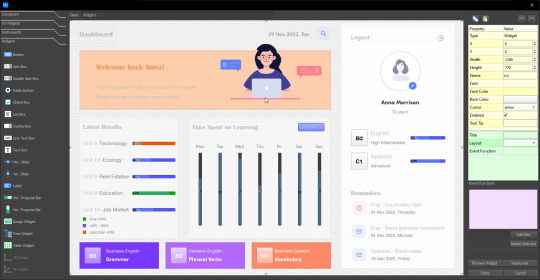
Why Add Keyboard Shortcuts to Tkinter?
Keyboard shortcuts help users perform actions more quickly, saving time and improving overall interaction with the application. Rather than having to navigate through menus or click multiple buttons, a user can press a key combination to execute a function instantly. This can be particularly useful for tasks like saving files, copying content, or switching between different views.
Implementing Keyboard Shortcuts in Tkinter
In Tkinter, you can easily bind specific keyboard keys or key combinations to functions using the bind() method. This method allows you to capture keypress events and associate them with a predefined action. Below is a simple example of how to use keyboard shortcuts in Tkinter.
Step-by-Step Guide
Import Tkinter and Create the Main Window:First, we need to import Tkinter and set up the main window.pythonCopyEditimport tkinter as tk root = tk.Tk() root.title("Tkinter Keyboard Shortcuts")
Define Functions for Actions:Now, let’s define a function that we want to trigger with a keyboard shortcut. For example, we’ll create a simple function to display a message when triggered.pythonCopyEditdef show_message(): print("Keyboard shortcut activated!")
Bind Keyboard Shortcuts:Next, we’ll use the bind() method to associate a key combination (such as Ctrl+S) with the show_message function.pythonCopyEditroot.bind('<Control-s>', lambda event: show_message()) In this example, when the user presses Ctrl+S, the show_message() function is called, and the message "Keyboard shortcut activated!" is printed in the console.
Run the Tkinter Mainloop:Finally, we run the Tkinter main loop to keep the application open and interactive.pythonCopyEditroot.mainloop()
Additional Tips for Adding Shortcuts
Multiple Key Combinations: You can bind multiple keys or combinations to different actions. For example, '<Control-q>' could be bound to quit the application, '<Alt-f>' could open a file dialog, and so on.
Functionality Enhancements: Consider providing feedback when a keyboard shortcut is used, such as changing the interface or displaying a tooltip. This can help users know the action was successfully executed.
Common Shortcuts: Incorporating widely known shortcuts, like Ctrl+C for copying, Ctrl+V for pasting, or Ctrl+Z for undo, will make your app feel more intuitive and familiar to users.
Conclusion
By adding keyboard shortcuts to your Tkinter app, you can significantly improve its usability and efficiency. Tkinter makes it simple to bind keys to functions, and these shortcuts can be used to speed up common tasks and create a smoother, more seamless user experience. Whether you’re building a small utility or a more complex application, implementing keyboard shortcuts is a simple yet effective way to enhance the functionality and usability of your Tkinter-based projects.
0 notes