Text
Updated: How I edit my sims 4 screenshots (night-time edition)

A more detailed editing tut so you can understand my process as it may help you, i edited this relatively quickly and usually spend about 1-2hrs editing something...so let's goo.....
Before taking screenshots:
Help yourself as much as you can in-game, I always make sure there is some sort of light source in my pictures or something interesting that I can add to enhance something already there
Understand good/bad composition and add variety by using different angles
I take LOTS of photos just to end up with 1 or 2 good ones

I'll just be using photoshop for this, but i also like to use the procreate app as i'm more confident w it.
step1: I check if there are any major glitches or hard areas e.g, fingers elbows etc.. that have sharp points and pull them in liquify so they are smooth. Then use curves to change the contrast.

step2: *duplicates image* using the dodge and burn tools (keyboard shortcut: o ) i'll add emphasis to highlights and shadows (be careful with these as the dodge tool can ruin the image if used in excess) *merges image* (i duplicate and merge as i go, utilise using lots of layers so you can go back if you mess up/ want to change the opacity of an effect.)


step3: making light sources POP. *new layer* change blending mode to overlay or soft light and choose a colour you like.

step4: *new layer* draw hair strands. i just use a basic round brush in photoshop and change the hardness or i'll use a sharp caligraphy type brush depending on my sims hair type. (i try not to overdo it as i like maxis hair and don't want it to look too realistic)

step5: i would then add a new layer and set the blending mode to multiply to add more shadows, but i don't feel like i need to at this point.
step6: *duplicates image* go to filter > camera raw filter, i change the "light" and "curve" panels, i like green tints in my screenshots especially the night ones. (this is where all the magic happens really so just adjust all the channels to your liking, lightroom is also really good to use)
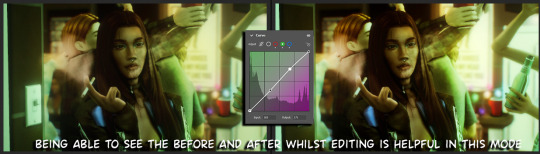
step7: *create new layer* blending mode: screen or linear dodge (add) / makeup and finishing touches! - for this look i'll get stars and glitter pngs off google or unsplash same for the smoke, though if i'm using procreate they have free brushes for that :')

step8: add light leaks as they add some fun dynamic lighting and textures to your screenshots. (i also flip my image horizantally [image > image rotation > flip canvas horizontally] whilst editing as it's like a "fresh pair of eyes" when you've been editing for a while so you can see what looks off)

final step: merge all the layers (though i do merge along the way once i'm happy with something) go to filter > sharpen > smart sharpen. I leave it as the default setting.
extra step if u want: for party pics i might add chromic abberation here is a 60 second tutorial on youtube it makes the pic look cool and trippy.
And you're done!! congrats on surviving. if you have any questions please send them in my ask box so others can see and get help too.
261 notes
·
View notes
Text
How I Edit my TS4 Screenies in Procreate

a not so helpful guide by mwah basically x
Читать дальше
357 notes
·
View notes
Text





А дальше, смешнявные дубли, Майклу не понравились пузыри, а Руби недовольна глупой игрой, сегодня один день недовольств...


Зато игрушку с Вухуху Руби заценила больше )

43 notes
·
View notes
Text


Fern’s Selvadorada Fits
[ALL] hair [001] hat | shirt* | pants* | boots [002] hat (jungle adventure gp) | tank top | shorts | socks | boots [003] hat | dress | boots [004] hat (jungle adventure gp) | shirt | backpack** | gloves | belly chain | pants | boots [005] shirt* | guitar acc | skirt | socks** | boots [006] shirt & pants | sandals
*simfinds **reuploaded to sfs
tysm to all the cc creators! @rimings @simstrouble @eunosims @sforzcc @trillyke
975 notes
·
View notes
Text


Fern’s Britechester Fits
Fern got a new 'do! Hair (early access) is by @daylifesims!
[001] shirt/jacket | bag | pants | socks | shoes [002] shirt/jacket | skirt | socks | shoes [003] glasses (papillon) | shirt | acc cardigan | skirt* | socks | shoes [004] shirt | skirt | sandals [005] outfit | backpack* | tights (early access) | socks | shoes [006] beanie | shirt/jacket* | gloves | jeans | shoes
*reuploaded to sfs
tysm to all the cc creators! @jius-sims @caio-cc @eunosims @gorillax3-cc @lazyeyelids
1K notes
·
View notes
Text
Updated: How I edit my sims 4 screenshots (night-time edition)

A more detailed editing tut so you can understand my process as it may help you, i edited this relatively quickly and usually spend about 1-2hrs editing something...so let's goo.....
Before taking screenshots:
Help yourself as much as you can in-game, I always make sure there is some sort of light source in my pictures or something interesting that I can add to enhance something already there
Understand good/bad composition and add variety by using different angles
I take LOTS of photos just to end up with 1 or 2 good ones

I'll just be using photoshop for this, but i also like to use the procreate app as i'm more confident w it.
step1: I check if there are any major glitches or hard areas e.g, fingers elbows etc.. that have sharp points and pull them in liquify so they are smooth. Then use curves to change the contrast.

step2: *duplicates image* using the dodge and burn tools (keyboard shortcut: o ) i'll add emphasis to highlights and shadows (be careful with these as the dodge tool can ruin the image if used in excess) *merges image* (i duplicate and merge as i go, utilise using lots of layers so you can go back if you mess up/ want to change the opacity of an effect.)


step3: making light sources POP. *new layer* change blending mode to overlay or soft light and choose a colour you like.

step4: *new layer* draw hair strands. i just use a basic round brush in photoshop and change the hardness or i'll use a sharp caligraphy type brush depending on my sims hair type. (i try not to overdo it as i like maxis hair and don't want it to look too realistic)

step5: i would then add a new layer and set the blending mode to multiply to add more shadows, but i don't feel like i need to at this point.
step6: *duplicates image* go to filter > camera raw filter, i change the "light" and "curve" panels, i like green tints in my screenshots especially the night ones. (this is where all the magic happens really so just adjust all the channels to your liking, lightroom is also really good to use)
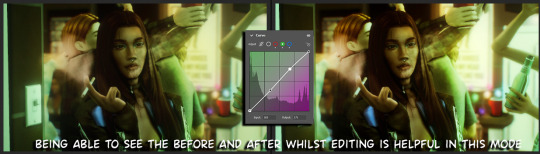
step7: *create new layer* blending mode: screen or linear dodge (add) / makeup and finishing touches! - for this look i'll get stars and glitter pngs off google or unsplash same for the smoke, though if i'm using procreate they have free brushes for that :')

step8: add light leaks as they add some fun dynamic lighting and textures to your screenshots. (i also flip my image horizantally [image > image rotation > flip canvas horizontally] whilst editing as it's like a "fresh pair of eyes" when you've been editing for a while so you can see what looks off)

final step: merge all the layers (though i do merge along the way once i'm happy with something) go to filter > sharpen > smart sharpen. I leave it as the default setting.
extra step if u want: for party pics i might add chromic abberation here is a 60 second tutorial on youtube it makes the pic look cool and trippy.
And you're done!! congrats on surviving. if you have any questions please send them in my ask box so others can see and get help too.
261 notes
·
View notes
Text
CAS Replacements || Set 01
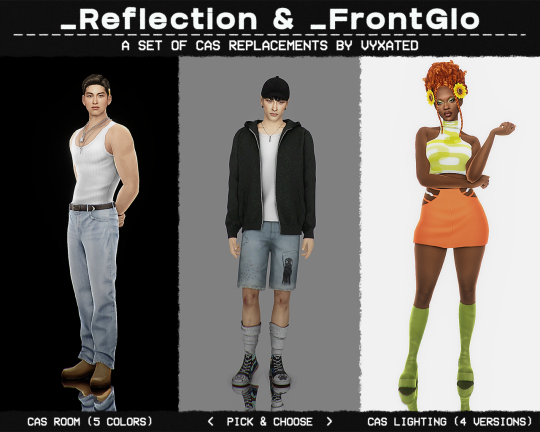
An anon was asking about my CAS BG so here it is, with more options plus extra CAS lighting mods. Enjoy!

DOWNLOAD (pick & choose*)
SimFileShare / Google Drive / Patreon
📌Small update: fixed the mesh so it covers the whole screen for those with 16:9 monitors. No need to re-download if the previous file is working fine 😊
Additional info & TOU
Don't re-upload & claim as yours! Just link back here :)
You can recolor the CAS BG and include the mesh. Tag me if you do ^^
Credit to @littledica & @simplyanjuta for their CAS BG and lighting mod respectively! I'll be using theirs as a base for all of my CAS replacements.
*no reshade previews under cut ✂️

// CASBG_01 - Reflection

5 different shades to choose from.
Keep only one CAS BG replacement in your Mods folder.
// CASLight_01 - FrontGlo v1 & v2
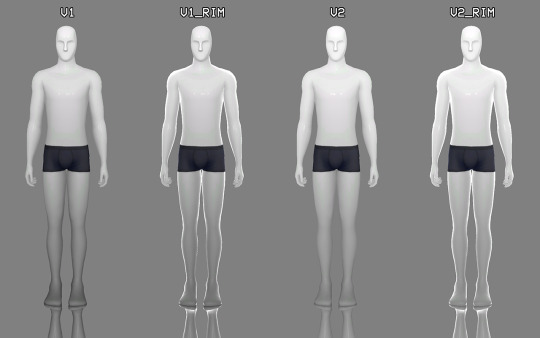
4 lighting setup to choose from.
Keep only one CAS lighting mod in your Mods folder.
v1 & v1_Rim : works well with darker backgrounds.
v2 & v2_Rim : quite versatile with any backgrounds.
All lighting mods are compatible with pets (bonus reflected toe beans 🐾)

No reshade preview:

Preview on different sims (w/ reshade on):





@maxismatchccworld @sssvitlanz @public-ccfinds @alwaysfreecc
3K notes
·
View notes
Text




Random Girls NO CC
5 notes
·
View notes
Text



saw a kitchen on pinterest and had to recreate it. now i have to build an entire house around the kitchen and make a sim to live in it
1K notes
·
View notes
Text








yes, it's another modern black&white restaurant build! but this time... in mt. komorebi! in my savegame it's a sushi place owned by the same chef that runs the crab and monkey in windenburg. but it isn't *just* another restaurant - the build comes with a fully furnished apartment for your own chef/restaurant owner of choice and a corner tea shop/bakery.
and all of this just works! the bakery can get a little cramped at times because it's so tiny, but i've playtested pretty thoroughly. so i hope you have fun & can't wait to see this place in your game! i do suggest using carl's dine out reloaded for a better dining experience.
6-4-1 hanamigawa in mt. komorebi NO CC restaurant/retail/residential 111,211 § 20x15 1 bed 1 bath
DOWNLOAD tray files: simfileshare | google drive gallery id: catwort
more info under the cut!
for this lot you will need the following:
eps - get to work, get together, city living, cats & dogs, seasons, get famous, island living*, discover university, eco lifestyle, snowy escape, cottage living, high school years;
gps - spa day, dine out, parenthood, jungle adventure, strangerville, dream home decorator, werewolves*;
sps: - cool kitchen*, backyard*, bowling night*, fitness*, laundry day, moschino*, tiny living, paranormal;
kits - industrial loft*, blooming rooms*, pastel pop*, everyday clutter*, bathroom clutter*.
dlc marked with (*) are definitely not mandatory, so feel free to download even if you don't have them!
@vanillafinds @public-ccfinds @maxismatchccworld @sssvitlanz thanks for sharing if you do! <3
340 notes
·
View notes
Text






Nettle - a Sims 4 reshade preset
I've been keeping this preset personally and consistently upgrading it, thought I'd share. :)
Made for TAB camera to take beautiful photos, not for gameplay or build mode! For gameplay, remove Bloom and Godrays. This preset includes some hotkeys for this.
Also requires the following shaders (all are available when downloading reshade):
QUINT by Marty McFly, Standard Effects, SweetFX by Ceejay.dk, AstrayFX by BlueSkyDefender and Color effects by prod80.
download - simfileshare
Please let me know if there are any issues with the download or the preset :)
380 notes
·
View notes
Text




#sims 4#симс 4#симс 4 скриншоты#sims 4 gameplay#sims 4 screenshots#симс 4 история#ts4#ts4 dynasty#симс 4 династия#sims 4 aesthetic
3 notes
·
View notes
Text

"Ginger - my best friend ever"
#sims 4#симс 4#симс 4 скриншоты#sims 4 gameplay#sims 4 screenshots#ts4#ts4 dynasty#симс 4 история#sims 4 aesthetic#симс 4 династия
3 notes
·
View notes
Text




#sims 4#симс 4#симс 4 скриншоты#sims 4 screenshots#sims 4 gameplay#ts4 dynasty#симс 4 история#симс 4 династия#sims 4 aesthetic#ts4
6 notes
·
View notes
Text






hours ago
#симс 4#sims 4#sims 4 gameplay#симс 4 скриншоты#симс 4 история#ts4 dynasty#sims 4 screenshots#sims 4 aesthetic#ts4#симс 4 династия
3 notes
·
View notes
Text



New Year's Eve story
#sims 4#симс 4#симс 4 скриншоты#sims 4 gameplay#sims 4 screenshots#симс 4 история#симс 4 династия#ts4 dynasty#ts4
4 notes
·
View notes
