Hello, and welcome to Little Gigantic Things, a fan-blog where the fans can submit the things they love about Motiga's Gigantic!
Don't wanna be here? Send us removal request.
Note
Do you know what font the game uses?
In-game font I'm not entirely sure, though the logo font is propriety. The "Troika" font is a very close imitation of it, though.
2 notes
·
View notes
Text
Update Notes 6/18/24
(Copied directly from the website.)
Heroes
Imani: - Fixed Snapshot upgrade to intended behavior and updated skill description - Snapshot buffs damage of the first shot by 50%, NOT the second shot. Mozu: - Fixed Arcane Vortex with Induction Field not triggering the cooldown correctly - Fixed Arcane Vortex with Perfect Storm talent not showing the correct range with the targeting indicator Lord Knossos: - Fixed Mighty Yawp not buffing allied creatures Kajir: - Fixed Unseen Blade with the Prowl upgrade triggering cooldown after the first use hits an ally - Fixed certain buffs persisting after undoing the upgrade that granted them
Other Bug Fixes
- Updated the crew UI with better feedback on crew invites - Fixed custom builds, settings and customization options being reset after updating the game - Fixed crash when accessing hero skills after changing key bindings - Fixed several hero collision and spectating camera collision issues on Picaro Bay, Heaven's Ward and Siren's Strand - Several UI fixes
Known Issues
- When receiving multiple crew invites, they are shown in the wrong order in the UI (accepting the top one will join the bottom crew invite) - Lore snippets for emotes screen show incorrect text
#gigantic#go gigantic#gogigantic#gigantic game#ggntc#gigantic rampage edition#patch notes#mun posts#sorry this is a week late!! ive been pretty busy#thank you to the anon who notified me abt this ^^b
3 notes
·
View notes
Text
How to Re-Enable The Quick Messaging System
- Navigate to DefaultUI.ini, found in the Gigantic: Rampage Edition installation directory. \SteamLibrary\steamapps\common\Mission 202\RxGame\Config\DefaultUI.ini
- Open DefaultUI.ini with the text editor of your choice.
- Press Ctrl + F to open the search window within the text editor.
- Type in bCanUseQuickChat, and find the entry that matches.
- Change false to true.
- Save the file.
Quick Chat
For keyboard/mouse, quick chat is used via pressing the associated number key; ex. [1] [4]. The first key is to select the type (conversation, reactions, tactical, or emotes) and the second key is to select the message. As the UI for QMS is no longer visible, here are the options.
In-Game:
Conversation: [1-1] Help! [1-2] Need healing! [1-3] Yes! [1-4] No!
Reactions: [2-1] Thanks! [2-2] Good work! [2-3] No problem! [2-4] Sorry!
Tactical: [3-1] I'm on it! [3-2] Follow me! [3-3] Group up! [3-4] Spread out!
Emotes: [4-1] Taunt. [4-2] Victory. [4-3] Greeting. [4-4] Battle cry.
Post Game: [1-1] That was fun! [1-2] Thanks! [1-3] Let's play another! [1-4] Good game!
Unfortunately, I do not know the controller bindings.
19 notes
·
View notes
Text
Update Notes 6/7/24
(Copied directly from the website.)
--Fixes in Today’s Patch--
New Content
- Added classic skins for Margrave and Griselma
General
- Fixed involuntary pinging when navigating using the D-pad in multiple menus
- Fixed that the upgrade UI Talent category couldn’t be accessed while using mouse and keyboard
- Fixed several collision issues on Picaro Bay, Siren's Strand, Heaven's Ward, Ember Grove, and Ghost
- Fixed infernal portals on Siren's Strand and Ghost Reef
- Fixed rush rewards given to the first selected hero, instead of the most played hero
- Added a Quit Match button for custom games
- Fixed Controller Vertical Sensitivity setting only allowing 1 and 10
- Fixed free cosmetics showing an incorrect cost on the unlock pop-up
- Fixed "New Match" requeue failing when a crew member is still in the match summary
- Fixed that not accepting a custom game kicked players back to the start screen
- Fixed several crashes
Balance Changes
Rush Mode: Jump pads back to the airship are disabled while in combat
General:
- Increased summon time for baby creatures 3 > 5s (this is after the player finishes summoning, but before the creature can move, attack, etc.)
- Increased respawn time increase when another player dies 0s > 2s
Kajir:
- Fixed dodge attack hitting twice
- LMB-Organ Pierce: fixed bleed to actually be 36 damage/s
- E: Cooldown 25 > 20
- E: Copy damage 40 > 35
- E-Boarding Crew: Copy damage 25 > 20
- E-Toxin Shock: damage 85 > 60
- E-Toxin Shock: max stacks 7 > 6
- Copies now walk and sprint when Kajir does so
Roland:
- RMB-Burning Bolas: damage 120 > 80
- Focus: reduced damage to 600/800/1100
T-MAT:
- RMB-Talent, no longer applies burn to AoE hits (still does so for direct hits)
Wu:
- E-Talent (tongue tide): Changed to decrease Tongue's cooldown by 2s and increased focus gain during clash (while retaining the pull effect of Tongue).
- E-Talent (tongue tide): Fixed that the talent introduced bugs for certain upgrades
Imani:
- F-Concentration, reduced focus gain boost 20% > 15%
- Q-Blast Radius, reduced focus gain 4.4% > 3.2%
- Q-Blast Radius, no longer applies burn to AoE hits (only the direct hit, while the base area damage remains)
Margrave:
- F-Concentration, reduced focus gain boost 20% > 15%
HK-206:
- LMB: Heavily reduced the recoil in both regular and fortified mode
Voden:
- Q-Spore Imitation: poison spore arrow damage 75 > 150
- Q-Talent: fixed for all upgrades: now always fires 1 extra arrow, regardless of upgrades chosen
Ramsay:
- E-Lasting Effects, Poison damage 25 > 35 per second
Ezren Ghal:
- E: Fixed and now correctly interrupts on hit
Oru:
- LMB+RMB: range 18m > 20m
Hero Bug Fixes
Rush Mode:
- Fixed the clash talent not being active on most rush maps
Rutger:
- Fixed shield regenerating immediately while receiving any kind of healing
- Fixed Q's cooldown being too high when cancelled while Burrow is active
- Fixed Q-Salt of the Earth restoring more stamina than intended
- Fixed Q-Burrowed Time only extending the shield regain duration, while not increasing amount of shield restored
Aisling:
- Fixed most instances of Cador teleporting underneath the map
- Fixed Focus skill teleporting Sir Cador to Aisling instead of the target area
Voden:
- Fixed E-Recovery Time upgrade not working correctly
The Margrave:
- Fixed E-talent not working with upgrades
Zandora:
- Fixed Q-Rainbow Dash not putting pushed enemies in combat
Additional fixes
- Many other (102) UI and text fixes
- Fixed pings on power circles appearing too high, and out of view
- Fixed players earning upgrade points incorrectly after rejoining a match
- Fixed Practice Arena Jump Pads not functioning for a few seconds when entering the arena
- Fixed Tripp's Stark Reality skin graphical issue
- Fixed rewards sometimes not appearing for levels above 100
- Updated several skill descriptions to better explain how the skill works
- Fixed several weird bot behaviours
- Fixed incorrect behaviour for a few fortunes from Tripp, Griselma, and Rutger
- Fixed several statistics showing incorrectly in the profile screen
Mun Additions
(Not included in the initial notes; felt I should say something.)
- This patch will prompt you to complete the tutorials again. They can be skipped.
- Custom builds have been deleted. I am not sure if this has affected every player, but as a precaution, get ready to remake your character builds.
- The grading system has potentially been fixed. It could have simply been reset. Only time will tell.
Edit:
- Emote wheels have been reset.
- You can now type in chat in the player select screen.
- Potential stealth nerf to Imani's Snapshot 1x scope damage. There seems to be a buff to her 2x damage.
- They have changed the hero mastery UI. Additionally, there is a new animation for when you earn a badge in-game.
- There are new icons and new titles.
- Players who use Quick Chat will have to reenable it. The UI for it has seemingly been removed, so here's a post detailing it.
10 notes
·
View notes
Text
How to Re-Enable The Quick Messaging System
- Navigate to DefaultUI.ini, found in the Gigantic: Rampage Edition installation directory. \SteamLibrary\steamapps\common\Mission 202\RxGame\Config\DefaultUI.ini
- Open DefaultUI.ini with the text editor of your choice.
- Press Ctrl + F to open the search window within the text editor.
- Type in bCanUseQuickChat, and find the entry that matches.
- Change false to true.
- Save the file.
Quick Chat
For keyboard/mouse, quick chat is used via pressing the associated number key; ex. [1] [4]. The first key is to select the type (conversation, reactions, tactical, or emotes) and the second key is to select the message. As the UI for QMS is no longer visible, here are the options.
In-Game:
Conversation: [1-1] Help! [1-2] Need healing! [1-3] Yes! [1-4] No!
Reactions: [2-1] Thanks! [2-2] Good work! [2-3] No problem! [2-4] Sorry!
Tactical: [3-1] I'm on it! [3-2] Follow me! [3-3] Group up! [3-4] Spread out!
Emotes: [4-1] Taunt. [4-2] Victory. [4-3] Greeting. [4-4] Battle cry.
Post Game: [1-1] That was fun! [1-2] Thanks! [1-3] Let's play another! [1-4] Good game!
Unfortunately, I do not know the controller bindings.
19 notes
·
View notes
Text
How to Re-Enable The Quick Messaging System
- Navigate to DefaultUI.ini, found in the Gigantic: Rampage Edition installation directory. \SteamLibrary\steamapps\common\Mission 202\RxGame\Config\DefaultUI.ini
- Open DefaultUI.ini with the text editor of your choice.
- Press Ctrl + F to open the search window within the text editor.
- Type in bCanUseQuickChat, and find the entry that matches.
- Change false to true.
- Save the file.
Quick Chat
For keyboard/mouse, quick chat is used via pressing the associated number key; ex. [1] [4]. The first key is to select the type (conversation, reactions, tactical, or emotes) and the second key is to select the message. As the UI for QMS is no longer visible, here are the options.
In-Game:
Conversation: [1-1] Help! [1-2] Need healing! [1-3] Yes! [1-4] No!
Reactions: [2-1] Thanks! [2-2] Good work! [2-3] No problem! [2-4] Sorry!
Tactical: [3-1] I'm on it! [3-2] Follow me! [3-3] Group up! [3-4] Spread out!
Emotes: [4-1] Taunt. [4-2] Victory. [4-3] Greeting. [4-4] Battle cry.
Post Game: [1-1] That was fun! [1-2] Thanks! [1-3] Let's play another! [1-4] Good game!
Unfortunately, I do not know the controller bindings.
#gigantic#go gigantic#gogigantic#gigantic game#ggntc#gigantic rampage edition#mun posts#posting this late... i'll reblog in the morning
19 notes
·
View notes
Note
With the recent gigantic update, the emote wheel was also reset. And now you can type in chat during character selection (at least on pc).
Good to know! I'll add these additions to the post.
1 note
·
View note
Text
Update Notes 6/7/24
(Copied directly from the website.)
--Fixes in Today’s Patch--
New Content
- Added classic skins for Margrave and Griselma
General
- Fixed involuntary pinging when navigating using the D-pad in multiple menus
- Fixed that the upgrade UI Talent category couldn’t be accessed while using mouse and keyboard
- Fixed several collision issues on Picaro Bay, Siren's Strand, Heaven's Ward, Ember Grove, and Ghost
- Fixed infernal portals on Siren's Strand and Ghost Reef
- Fixed rush rewards given to the first selected hero, instead of the most played hero
- Added a Quit Match button for custom games
- Fixed Controller Vertical Sensitivity setting only allowing 1 and 10
- Fixed free cosmetics showing an incorrect cost on the unlock pop-up
- Fixed "New Match" requeue failing when a crew member is still in the match summary
- Fixed that not accepting a custom game kicked players back to the start screen
- Fixed several crashes
Balance Changes
Rush Mode: Jump pads back to the airship are disabled while in combat
General:
- Increased summon time for baby creatures 3 > 5s (this is after the player finishes summoning, but before the creature can move, attack, etc.)
- Increased respawn time increase when another player dies 0s > 2s
Kajir:
- Fixed dodge attack hitting twice
- LMB-Organ Pierce: fixed bleed to actually be 36 damage/s
- E: Cooldown 25 > 20
- E: Copy damage 40 > 35
- E-Boarding Crew: Copy damage 25 > 20
- E-Toxin Shock: damage 85 > 60
- E-Toxin Shock: max stacks 7 > 6
- Copies now walk and sprint when Kajir does so
Roland:
- RMB-Burning Bolas: damage 120 > 80
- Focus: reduced damage to 600/800/1100
T-MAT:
- RMB-Talent, no longer applies burn to AoE hits (still does so for direct hits)
Wu:
- E-Talent (tongue tide): Changed to decrease Tongue's cooldown by 2s and increased focus gain during clash (while retaining the pull effect of Tongue).
- E-Talent (tongue tide): Fixed that the talent introduced bugs for certain upgrades
Imani:
- F-Concentration, reduced focus gain boost 20% > 15%
- Q-Blast Radius, reduced focus gain 4.4% > 3.2%
- Q-Blast Radius, no longer applies burn to AoE hits (only the direct hit, while the base area damage remains)
Margrave:
- F-Concentration, reduced focus gain boost 20% > 15%
HK-206:
- LMB: Heavily reduced the recoil in both regular and fortified mode
Voden:
- Q-Spore Imitation: poison spore arrow damage 75 > 150
- Q-Talent: fixed for all upgrades: now always fires 1 extra arrow, regardless of upgrades chosen
Ramsay:
- E-Lasting Effects, Poison damage 25 > 35 per second
Ezren Ghal:
- E: Fixed and now correctly interrupts on hit
Oru:
- LMB+RMB: range 18m > 20m
Hero Bug Fixes
Rush Mode:
- Fixed the clash talent not being active on most rush maps
Rutger:
- Fixed shield regenerating immediately while receiving any kind of healing
- Fixed Q's cooldown being too high when cancelled while Burrow is active
- Fixed Q-Salt of the Earth restoring more stamina than intended
- Fixed Q-Burrowed Time only extending the shield regain duration, while not increasing amount of shield restored
Aisling:
- Fixed most instances of Cador teleporting underneath the map
- Fixed Focus skill teleporting Sir Cador to Aisling instead of the target area
Voden:
- Fixed E-Recovery Time upgrade not working correctly
The Margrave:
- Fixed E-talent not working with upgrades
Zandora:
- Fixed Q-Rainbow Dash not putting pushed enemies in combat
Additional fixes
- Many other (102) UI and text fixes
- Fixed pings on power circles appearing too high, and out of view
- Fixed players earning upgrade points incorrectly after rejoining a match
- Fixed Practice Arena Jump Pads not functioning for a few seconds when entering the arena
- Fixed Tripp's Stark Reality skin graphical issue
- Fixed rewards sometimes not appearing for levels above 100
- Updated several skill descriptions to better explain how the skill works
- Fixed several weird bot behaviours
- Fixed incorrect behaviour for a few fortunes from Tripp, Griselma, and Rutger
- Fixed several statistics showing incorrectly in the profile screen
Mun Additions
(Not included in the initial notes; felt I should say something.)
- This patch will prompt you to complete the tutorials again. They can be skipped.
- Custom builds have been deleted. I am not sure if this has affected every player, but as a precaution, get ready to remake your character builds.
- The grading system has potentially been fixed. It could have simply been reset. Only time will tell.
Edit:
- Emote wheels have been reset.
- You can now type in chat in the player select screen.
- Potential stealth nerf to Imani's Snapshot 1x scope damage. There seems to be a buff to her 2x damage.
- They have changed the hero mastery UI. Additionally, there is a new animation for when you earn a badge in-game.
- There are new icons and new titles.
- Players who use Quick Chat will have to reenable it. The UI for it has seemingly been removed, so here's a post detailing it.
#gigantic#go gigantic#gogigantic#gigantic game#ggntc#gigantic rampage edition#patch notes#mun posts#i wont be able to check it out myself until i get home#glad they seem to have fixed a lot of the Really Bad issues at least#the ui changes are. Unnecessary
10 notes
·
View notes
Text
Hotfix Notes 5/8/2024
(Copied directly from the website)
-- Fixes in Today's Patch --
General
- Fixed various crashes across platforms - Fixed crossplay button appearing as always disabled - Fixed match history not displaying match results correctly - Fixed issue with friends’ stats not displaying correctly - Multiple fortune description updates - Multiple description updates for hero skills, skill upgrades, builds, and lore - Fixed multiple localization text issues - Correction of Status Effect icons for Imani - Bot Backfilling - Bots spawned after a player leaves are invincible and do not belong to either team
Heroes
- Wu: Typhoon's Fury - Skill functionality updated -- Duration of the Armor and Damage buff is now correctly increased to 10 seconds if the enemy was hit with the skill.
#gigantic#go gigantic#gogigantic#gigantic game#ggntc#patch notes#im assuming they corrected a lot of the typos that were present#i hope they figure out whats causing some skins to Not Unlock soon#mild blue yonder i miss you :'(#edit: they did not fix the typos
0 notes
Text
This is how you enable QMS / voice commands in Gigantic Rampage Edition
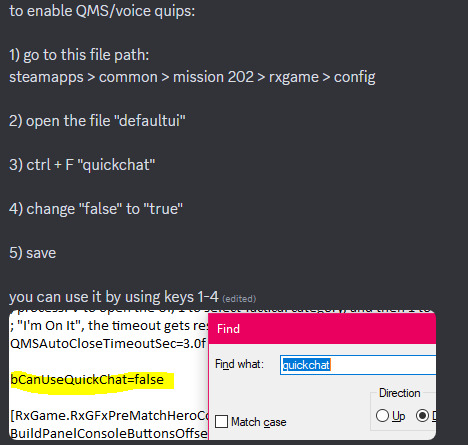
43 notes
·
View notes
Text
Update Notes 4/26/2024
(Copied directly from Steam)
-- Bug Fixes --
General - Fixed Bots spawned after a Player leaves being invincible and not belonging to either team - Fixed crew members getting queued up again if one of the members declines the match - Fixed Unknown Match queue - Fixed +0 crowns after certain hero mastery level ups - Fixed missing bold text for Korean and Chinese languages - Fixed "Paths need to be rebuilt"
Heroes - Roland: Grappling Hook no longer applies Cripple AoE on a miss - Roland: Blunderbuss - Targeting Shell: Fixed damage buff working incorrectly - Kajir: Skeleton Crew now goes on a 12 second cooldown when not spawning copies
Maps - Sanctum Falls – Clash: Launching from the left jump pad on Grenn’s airship no longer results in landing on invisible collision above the map - Ember Grove Rush Map Collision - Hero no longer walks above the ground after launching from the left jump pad
#gigantic#go gigantic#gogigantic#gigantic game#ggntc#patch notes#day late in posting this but i had work yesterday
4 notes
·
View notes
Text
Little Gigantic Things #564
Being able to officially play Gigantic again after 6 years <3
#gigantic#go gigantic#gogigantic#gigantic game#ggntc#little gigantic things#the last time i made one of these was back in june 2018!#crazy!!!
66 notes
·
View notes
Text
youtube
Gigantic: Rampage edition will be on sale at 20% off until April 16th!
26 notes
·
View notes
Text
3 more days until the release of Gigantic: Rampage Edition! Humble Bumble currently has a pre-order sale for $15 so if you haven't already purchased it elsewhere, try to get it before the sale ends!
24 notes
·
View notes
Note
Look like I’m going to need to upgrade to an Xbox x/s to play gigantic again
It looks like it's going to be available on Xbox One!
3 notes
·
View notes
Text
The Gigantic Wiki has migrated to Miraheze! It's a non-commercial platform, meaning no ads. It's entirely run by volunteers and donations.
Due to ongoing competition with the old Fandom owned wikis in Google and other search engines, be sure to look for gogigantic.wiki links or use the Indie Wiki Buddy browser add-on!
https://getindie.wiki/
#gigantic#go gigantic#gogigantic#gigantic game#ggntc#mun posts#thank you to the wiki team for all that you do 🙏#i made some contributions to the old one. im glad its moved
35 notes
·
View notes
Text
With the announcement that Gigantic is coming back, I'd like to take a moment to promo my LGBT+ Gig server! I try to keep it a friendly, comfortable space as best as I can. If you're potentially interested in joining, feel free to send a message!
16 notes
·
View notes