Don't wanna be here? Send us removal request.
Text
Ethics and Legal

The ultimate goal of ethics is to eliminate the distinction between rich and poor people. Ethics is organized in a pyramid. It has moral judgment at the top of the pyramid. The legal rules are the next layer. The ethical system is found at the bottom.
Legal standards are standards that are set forth in the government laws. This government laws are the rules that we obeyed. Legal standards are useful, as they help people to know what they cannot do. With legal standards in place, authorities are allowed to enforce rules when people do something illegal. On the hand, Ethical standards don’t necessarily have a legal basis. They are based on human principles of right or wrong.
What is Computer Ethics?
Computer ethics is concerned with standards of conduct as they pertain to computers. It deals with how computing professionals should make decisions regarding professional and social conduct. Basically, computer ethics are just knowing the difference between ethical and unethical.
Three (3) Major Areas of Computer Ethics:
1. Copyright and Intellectual Property
2. Netiquette
3. Day-to-day Ethics
Intellectual Property
Intellectual Property Refers to creations of the intellect, inventions, literary and artistic works, symbols, names, images, and designs used in commerce are part of it. Intellectual Property are usually divided into two (2) branches, namely industrial property which broadly speaking protects inventions, trademarks, industrial designs, commercial names, designations and geographic indications. Copyright, which protects literary works such as novels, poems and plays, films, musical works, and artistic works such as drawings, paintings, photographs, sculptures, and architectural designs.
Copyright on Internet
According to Copyright Law, copyright does not protect ideas, procedures, systems, or methods of operation. This means that once such an online work has been made public, nothing in the copyright laws prevents others from developing another work based on similar principles or ideas.
Netiquette
Netiquette are about the various risk related to the used of the internet. It is about proper ways in which to use a network and to determine whether information is reliable.
Day-to-day Ethics
Software Piracy is morally bad when someone reproduces a copy of the software and sells it for profit without giving proper credit to the original author, or simply distributes it to others.
Creation of worms or computer viruses is morally bad when it is intended for malicious purposes like stealing or destroying data. However, it could be used like a vaccine to kill another virus to cure or prevent a potentially destructive system from wreaking havoc in the network.
Plagiarism is copying someone else’s work and then claiming as its own work. It is morally bad because it is an act of stealing. It involves lying, cheating, theft, and dishonesty.
Hacking is legally accessing other people’s computer systems for destroying, disrupting or carrying out illegal activities on the network or computer systems. It is not bad if it is used for testing computer security, and find ways to strengthen it.
File Privacy means that no one should open any document unless it is authorized by the owner who created the file himself.
10 Commandments of Computer Ethics
1. Thou shalt not use a computer to harm other people.
2. Thou shalt not interfere with other people's computer work.
3. Thou shalt not snoop around in other people's computer files.
4. Thou shalt not use a computer to steal.
5. Thou shalt not use a computer to bear false witness.
6. Thou shalt not copy or use proprietary software for which you have not paid (without permission).
7. Thou shalt not use other people's computer resources without authorization or proper compensation.
8. Thou shalt not appropriate other people's intellectual output.
9. Thou shalt think about the social consequences of the program you are writing or the system you are designing.
10. Thou shalt always use a computer in ways that ensure consideration and respect for other humans
What are Computer Crimes?
Computer Crime is defined as criminal activity involving an information technology infrastructure including illegal access, illegal interception, data interference, system interference, misuse of devices, forgery (ID theft), and electronic fraud.
Programming Ethics
· Contribute to society and human well-being.
· Avoid harm to others.
· Be honest and trustworthy.
· Give proper credit for intellectual property.
· Respect the privacy of others.
· Honor confidentiality.
0 notes
Text
Design Pattern
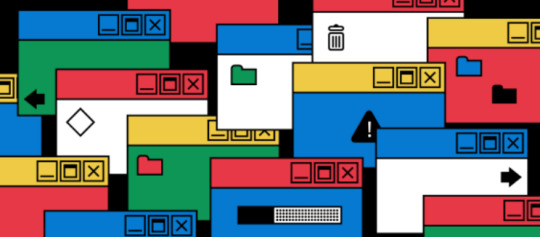
A design pattern is a reusable version of a design solution. Christopher Alexander, an architect, introduced the concept, which has since been applied to a variety of fields, including software engineering.
A software design pattern is a generic, reusable approach to a common problem in a particular context. It's not a finished design that can be turned into source code or machine code right away. Rather, it's an explanation or blueprint for solving a problem that can be applied to a variety of situations. When designing an application or system, design patterns are formalized best practices that programmers may use to solve common problems.
Object-oriented design patterns usually display relationships and interactions between classes or objects without naming the final application classes or objects.
Interaction design patterns are design patterns applied in the context human-computer interaction, describing common designs for graphical user interfaces.
Universal Design
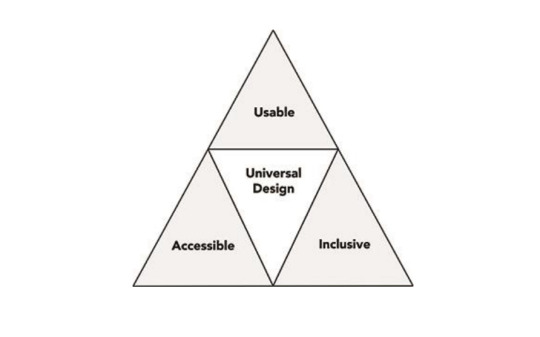
Universal design is described as "the design of products and environments that are usable by all people to the greatest extent possible, without the need for adaptation or specialized design."
Accessible design is a design process that caters to the needs of people with disabilities. Accessibility is a term used to describe the ability of people with a range of disabilities to use goods, resources, and facilities independently.
Inclusive design is a method or philosophy of design that encourages people of all backgrounds to interact authentically with your company, products, and services. It considers cultural, social, and other needs that go beyond those of the 'normal' or 'typical' consumer.
UNIVERSAL DESIGN PRINCIPLES

Universal design has 7 principles:
1. Equitable Use
The design is useful and marketable to any group of users
2. Flexibility in Use
The design accommodates a range of individual preferences and abilities.
3. Simple and Intuitive
Use of the design is easy to understand regardless of the user’s experience, knowledge, language skills, or current concentration level.
4. Perceptible Information
The design communicates necessary information effectively to the user, regardless of ambient conditions or the user’s sensory abilities.
5. Tolerance for Error
The design minimizes hazards and the adverse consequences of accidental or unintended actions.
6. Low Physical Effort
The design can be used efficiently and comfortably and with a minimum of fatigue.
7. Size and Space for Approach and Use
Appropriate size and space is provided for approach, reach, manipulation, and use regardless of user’s body size, posture, or mobility.
To sum up, Universal design recognizes the interdependence of humanity, the natural world, and the products of human design. It also celebrates human differences, and it markets usability not disability.
0 notes
Text
Web Systems and Technologies

The world wide web is made up of 3 core languages; JavaScript, CSS, and HTML. Web technology is a broad term that refers to a variety of languages and multimedia packages that are used in conjunction to create interactive web pages. There are 7 components of web technology which include browsers, HTML and CSS, web development frameworks, programming languages, protocols, API, and data formats.
Browsers request information and present it to us in a comprehensible format. Examples of browsers are Google Chrome, Safari, Firefox, and Internet Explorer. Today, chrome is the most popular browser brought by Google. Safari is the web browser used by Apple. Firefox is an open-source browser supported by Mozilla foundation, and Internet Explorer is the browser used by Microsoft.
HTML is used for creating basic structure of website. It is the foundation of any websites, and it should be learned first. Dynamic HTML is a broad term to describe a group of applications like JavaScript, CSS, and Document Object Model (DOM) which allows the designer to access any element in an HTML page. On the other hand, Cascading Style Sheet or CSS describes how HTML elements are being displayed on the screen. HTML has 5 major versions. The first one was HTML 2.0 released in 1995, the second one was HTML 3.2 in developed 1997, then HTML 4.0 released at end of 1997, then XHTML was released in 2000, and lastly HTML 5.0 was released on 2014 and It is the current used version of HTML.
Web development frameworks is a starting point items that a developer can use to avoid doing the simple or mundane tasks, and instead get right to work. It is designed for developing dynamic web applications. The examples of frameworks are; Ruby on Rails, Yii, and Laravel.
Programming languages are languages used by programmers to communicate with the computers. The most popular programming languages are; JavaScript, CoffeeScript, Phyton, Ruby, PHP, Go, Swift, and Java.
Protocols are the instructions for sending and receiving data between computers and other devices. HTTP, DDP, and REST are examples of protocols.
Application Programming Inteface (API) allows the developers to use some of the app’s functionality without sharing code. The examples of well-made API’s are those created by Facebook, Twitter, and Google.
Data formats are structure for storing data. JavaScript Object Notation (JSON) is a syntax for storing and exchanging data just like XML. On the other hand, XML is used to be the most popular data format and predominantly used by Microsoft. CSV is also an example of data format. The data in CSV is formatted by commas.
JavaScript
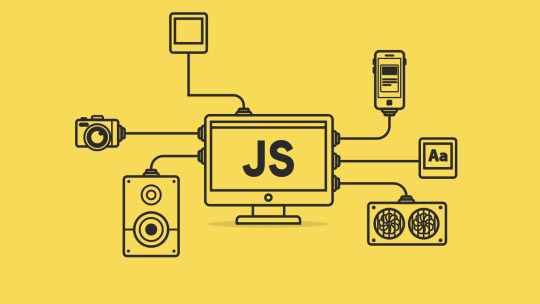
JavaScript is a powerful programming language that is used on the front end of most of the websites you access every single day. It makes a website interactive and adds functionality, creating a much more satisfying user experience. The uses of JavaScript are browser detection, cookies, control browser, and validate forms. To embed JavaScript into your HTML document, browsers recognize recognize the special <SCRIPT>...</SCRIPT> tag. This tag goes in the of your HTML document, along with your tag. Here's an example:
<HEAD>
<TITLE>My JavaScript Page</TITLE>
<SCRIPT>
(JavaScript code goes in here)
</SCRIPT>
</HEAD>
JavaScript is case sensitive that’s why you should be careful every time you declare name identifiers or variables. Every line of JavaScript should end with semicolon and also when you are inputting text you must always place it inside a double quote (””).
0 notes
Text
Software Deployment

What is Software Deployment?
Software Deployment is very similar to software installation or software implementation wherein the application or the program that has been written is being put into production. It includes all the steps, processes, and activities that are required to make a software system or update available to its intended users.
Today, most IT organizations and software developer's software updates, patches, and new applications with a combination of manual and automated processes. Some of the most common activities of software deployment include software release, installation, testing, deployment, and performance monitoring.
Software Deployment in a web-based application is much faster because once it updates the programs in the server, it will automatically available to the end-users. Unlike the client-server-based that are installed in the computers that need to update installations to those work stations that took a long time to update.
Software Deployment vs. Software Release: What's the difference?
Two terms, deployment and release, are often used interchangeably to describe rollout of these updates. But is there a difference between them? Let's investigate.
Software deployment refers to the process of running an application on a server or device. A software update or application may be deployed to a test server, a testing machine, or into the live environment, and maybe deployed several times during the development process to verify its proper functioning and check for errors. Test servers or test machine is recommended because if you don't have a test server, and you make a code, re-update, and apply it to the production, sometimes you can't test everything especially if you have a small team.
On the other hand, Software Release refers to the stages of development for a piece of computer software, whether it is released as a piece of physical media, online, or a web-based application (SaaS). When a software development team prepares a new software release, it typically includes a specific version of the code and associated resources that have been assigned a version number. Versioning new software releases in this way helps to differentiate between different versions and identify the most up-to-date software release.
Software Deployment and Development Methodologies
DevOps is a methodology and a set of best practices for software development whose primary goals are to shorten delivery times for new software updates while maintaining high quality. In the DevOps framework, 7 steps in the software development process include coding, building, testing, packaging, releasing, configuring, and monitoring.
What are the software deployment process?
Every organization must develop its process for software deployment, either basing it on an existing framework of best practices or customizing a process that meets relevant business objectives. Software deployment can be summarized in 3 general phases: Preparation, Testing, and the deployment of itself.
0 notes
Text
Mobile Application Design and Development

The process of creating applications for smartphones most specifically for Android and iOS, is known as mobile application development. The apps can come preinstalled, be downloaded from a mobile app store, or be accessed through a mobile web browser.
iPhone is a game changing. The iPhone went on sale in the United States on June 29, 2007. This started to fundamentally change the way people interact with phones. One of the ideas why they have made iPhone is the rubber band effect.
The rise of tablets
Designing for mobile means not only phones but also for tablets. When designing application to phone, it also needs to consider the tablets because there are other users who uses bigger screen. But the disadvantage of the tablets its inconvenience because of its size.
What is Mobile App Design?
The history of phone platforms has been more diverse than of PC. Notably, over the last few years the form factor has moved from physical keyboard to “touch” and there is a demand for more services. Here are some examples of Mobile Application Services:
Location Based Services (LBS)
Augmented Reality (AR)
Mobile Learning
Device Integration
Near Field Communication (NFC)
Personalized Advertising
Health/Fitness
Mobile App Design – Key Considerations:
Consider mobile user’s habits – short, often, fast and goal driven.
Joy of use – users really expect more because the mobile is so personal to them.
Use the abilities of the phone to do more – e.g. Location Based Services (LBS).
User test gather feedback, iterate (internally or externally).
Big is beautiful – design clearly designated touch areas – test graphics on device.
Consider how the App would work with no signal strength – can it deliver?
Empower the user.
Where to start in Mobile App Design?
To start a mobile application design, you should choose an SDK or Software Development Kit. Learn SDK, design and develop, publish to relevant app store, and promote.
iOS or Android: Which is the best for you?
Choosing between the two platforms in mobile application depends on what features and specs are most important to you. Here's what you need to know to make the right decision:
Set of development tools for iPhone:
Xcode IDE
- Performance analysis tools,
- iOs Simulator,
- Mac OS X and iOS SDKs.
Need to know objective -C
Need a mac
Developer fee of $99 (but can get a version of Xcode for free)
Submit to app store for approval
Apple takes 30% of profits (better than traditional gaming route to markets)
What about Android?
Android is a software stack for mobile devices that includes an operating system, middleware and key applications.
Open source.
All applications are treated equally.
Easy for developers (just need to know a bit of Java).
No “approval process” for apps.
Android is built on the open Linux Kernel.
Continues to evolve.
How to make money out of an app?
Free?
It could have good exposure to users.
Impress them and build a trusted name.
Drive traffic towards your paid apps.
Free with ads
Ad providers e.g. Admob.
Advertisers SDKs usually add weight to your app.
Loss of real state.
Need minimum user face time and interaction to maximize chance that users will press ad.
Free with in-app purchase
Get them in the door then offer add-ons at a price.
Micropayments allow users to buy content at a few pennies. But, Micropayments are not available in all countries.
Deliver basic system for free.
Get user base.
Utilize novelty-driven or premium-functionality requirements towards generating income. Micropayments are not available in all countries.
Give away a basic free version.
Provide paid ‘pro’ versions.
Content needs to warrant the additional al 69p. Charge for it
Make immediate profit up front
Once past the initial 15 minutes refund it’s a sale.
But… android users are stingy bunch.
Run the risk of being undersold by free app.
To conclude, what do you think is the best platform to be used in developing a mobile application? Well, if I am going to answer this question, it depends because there are certain scenarios that favors Apple, like if you’re targeting an American audience with higher education and a substantial annual income. But, there are circumstances where Android development makes more sense too. Like if your target market is global and you’re planning to drive sales through ads instead of in-app purchases. But if I am going to choose only one platform, I prefer android because it provides a lot more flexibility, functionality and freedom of choice. It is also open-source, and all applications are treated equally.
0 notes
Text
Software Requirements

It could be difficult to travel to a new city or country without having a map (Google Map). You wouldn't know what means of transport to take or in which direction to travel, making it more difficult to reach your destination. Comparably, In developing software, without proper documentation of software requirements, you're highly unlikely to achieve the right project or service.
So to begin, let's take a quick look at what are my takeaways about what exactly is a software requirement, what are the types of requirements, what is functional and non-functional requirements, guidelines for writing requirements, and the requirements document structure that have been discussed in the lecture 5.
Software requirements are a description of the features and functionalities of the target system. It is very important to the Software Development Life Cycle (SDLC) because this is the very first step in developing a system or software, and if you forgot anything here, this will cause degradation to the project. So the software requirements should be established properly. On the other hand, Requirements are statements that specify what we're supposed to do on the composition of the system.
There are 3 types of requirements. The first one is the User Requirements. User Requirements are statements in natural language plus diagrams of the services the system provides and its operational constraints. It is written for customers. The second type of requirement is Software Requirements, a structured document setting out a detailed description of the system services. Written as a contract between the client and the contractor (developer). Lastly, Software Specification, a detailed software description, and without specifications there should be no programming.
Functional and Non-functional Requirements
Functional requirements are statements of services that the system should provide, how the system should react to particular inputs, and how the system should behave in particular situations.
Non-functional requirements constraints on the services of functions offered by the system such as timing constraints, constraints on the development process standard etc.
Domain Requirements are requirements that came from the application domain system and that reflect characteristics of that domain, and this is the very specific problem that we're going to solve.
In writing a requirements, there are guidelines that should be followed :
Invent a standard format and use it for all requirements.
Use a language in a consistent way. Use "shall" for mandatory requirements, and "should" for desirable requirements.
Use text highlighting to identify key.
Avoid the use of computer jargon.
The requirements document is the official statement of what is required of the system developers. It should include both a definition and a specification of requirements. It is NOT a design document, and it should set WHAT the system should do rather than how it should do it.
Requirements document structure:
Introduction
Glossary
User requirements definition
System Architecture
System requirements specification
System models
System evaluation
Appendices
Index
To conclude, requirements set out what the system should do and define constraints on its operation and implementation. It is essential on achieving the success of the project.
Types of Application Development

Desktop Applications are any software that can be installed on a single computer and used to perform a task. Choosing the best framework for desktop application development isn't the easiest thing to do. However, the good news is that it's a tough choice because you have a diversity of options when it comes to the desktop application frameworks.
Types of desktop frameworks
Desktop Frameworks for Windows App Development
Desktop Framework for MacOS
Cross-Platform Desktop Frameworks
Frameworks for the Native Windows Development
Swing
Cocoa
Windows Forms (Winforms)
What are the use cases for the desktop frameworks?
There are different types of desktop applications that can be designed. These are a few of the options:
Standalone Business Application is the typical applications like Word, Excel, Outlook, and more.
Client-Server Application is applications that runs on the computer but access information from a remote server.
Collaborative Application is an application that is designed to help people involved in a common task.
Utilities and Plug-ins is anything that can help a computer or browser run more efficiently.
System Apps and Services is anything that allows the computer to run various applications.
Multimedia Applications is an application that plays podcasts, movies, video, music, and more. iTunes is a good example of this.
Network Applications is anything that runs over a network.
Web Application Development is a creation of app programs that resides on remote computers and are delivered to user over the internet.
Mobile Application Development is a process of creating or making a mobile application to run on different mobile platforms. Google mobile platform is for android, and Apple's mobile operating system is called iOS. Windows has Windows mobile and RIM has BlackBerry. Each of theses platforms has its own specific regulations, rules and requirements to make a mobile application.
0 notes
Text

Successful projects are well managed. To effectively manage a project, the management or development team must choose the software development methodology that would fit well for the project. So, Here's what i've learned about the lesson entitled Software Development Methodologies.
There are 6 types of software:
System Software
Application Software
Freeware
Commercial (Shareware)
Open-source
In-house Software
In-house software is a common software model for a company that needs custom fit for their business requirement. Usually, In in-house, you will investigate on what are the needs of the company. The developer will study the needs of the company. He/she will analyze, get the requirements then develop it considering that he/she has a team or work it alone. Most of the methodologies are for in-house because it doesn't have an available fit for their business needs. The in-house interface has no much design compared to commercial.
Software Development is the process of defining, testing, and implementing a new software application or program.
Principle is the collected techniques, proven concepts and ideas that people can use.
Principles of System Development
Get the system users involved
Use a problem-solving approach
Establish phases and activities - to establish phases and activities, we need to layout the sequencing.
Document through development - we need to document because even the scientists undergo experiments, they write, capture, and record for documentation.
Establish standards
Manage the process and projects - In every project, there's a manager that tracks the phases. Without a manager there would be no responsible in the team for the project.
Justify system as capital investments.
Don't be afraid to cancel or revise the scope.
Divide and conquer - this is a problem-solving approach.
Design systems for growth and change.
System Development Life Cycle is a structured step-by-step approach for developing information systems and the most common methodology used in software development.
System Development Life Cycle(SDLC) Methodology is used so the users can see and understand what activities are involved within a given step. It is also used to let them know that at any time, steps can be repeated or a previous step can be reworked when needing to modify or improve the system. There are studies that SDLC is proven. The first one was the study conducted by Rothi and Yen (1989). They provided a brief review of traditional SDLC. They related how the use of traditional software development models is numerous and often regarded as the proper and disciplined approach to the analysis and design of software applications. A related article by the U.S. Department of Justice described how the primary goal of any SDLC is to deliver quality software systems (DOJ, 2000). Osborn (1995) discussed traditional SDLC techniques and how over time the phases of these approaches have become enshrined in a development cycle that includes:
Defining requirements
Designing a system to meet those requirements,
Coding, and
Testing. Each phase of the development cycle is strictly sequenced.
7 phases of SDLC:
Planning
Analysis
Design
Development
Testing
Implementation
Maintenance
The problem of SDLC is that if the team have no idea on what they're going to do or it is not clear to them what they're going to work out, after the implementation, it may cause a problem between the team and client.
Lightweight Methodologies are comprised of no process and too much process. The example of these are:
Adaptive Software Development(ASD)
Agile Software Process (ASP)
Crystal
Dynamic System Development Method (DSDM)
Extreme Programming (XP)
Feature Driven Development (FDD)
Rational Unified Process (RUP)
SCRUM
Whitewater Interactive System Development with Object Models (WISDOM)
Waterfall Methodology is a sequential, activity-based process in which SDLC is performed sequentially. This is the first established modern approach to build a system and was originally defined by Winston W. Royce in 1970. Waterfall and SDLC is very similar.
Phases of Waterfall Methodology:
Requirements
Design
Implementation
Verification
Maintenance
The advantages of the waterfall are that it is easy to understand, provides structure to inexperienced staff, milestones are well understood, sets requirements stability, good for management control, and works well when quality is more important than cost or schedule.
The disadvantages of the Waterfall are that all requirements must be known upfront, deliverables created for each phase are considered frozen, can give a false impression of progress, does not reflect the problem-solving nature of development, integration is one big bang at the end, and it has little opportunity for the customer to preview the system.
Rapid Application Development (RAD) is a software development methodology that focuses on quickly building a working model of the software, getting feedback from the users, and then using that feedback to update the working model. RAD is also called Rapid Prototyping.
The prototype is a smaller scale, representation, or working model of the user's requirements or a proposed design for an information system.
There are 4 Phases of RAD:
Requirements Planning
User Design
Construction
Cutover
RAD Strategy Advantages:
User requirements often uncertain or imprecise
Encourages active user and management participation
Projects get higher visibility and support
Stakeholders see working solutions more rapidly
Errors detected earlier
Testing and training are natural by-products
More natural process because change is expected
Disadvantages:
May encourage "code, implement, repair" mentality
Can solve the wrong problem since problem analysis is abbreviated
May discourage analysts from considering alternatives
Stakeholders reluctant to throw away prototype
Emphasis on speed can adversely impact quality
Prototyping strategy involves 4 steps:
Identify basic requirements
Develop initial prototype
User review
Revise and enhance the prototype
Agile Methodology is based on an incremental, iterative approach. Instead of in-depth planning at the beginning of the project, Agile methodologies are open to changing requirements over time and encourages constant feedback from the end-users. In agile methodologies, leadership encourages teamwork, accountability, and face-to-face communication.
Principles of Agile Methodology:
Customer Involvement
Incremental delivery
People not process
Embrace change
Maintain simplicity
To conclude, Software Development Methodologies is essential because it helps us solve or interpret the problem. All methodologies have different strengths and weaknesses and exists for various reasons. And without understanding any problem or task, we can't achieve anything because one of the key characteristics of a good solution provider is that he/she can easily analyze the problem and realize what is needed to done .
0 notes
Text

With the significant contribution of solutions for the cloud, I am wondering what is the difference between cloud and on-premises and what is the best choice if I intend to make a business in the IT industry. And for today's lecture, All the questions in my mind have been answered.
On-premises mean that the setup, materials, and resources are within the company. The advantage of on-premise is that you can solely own the service, have total control of data and all you need is electricity. But the disadvantage of on-premise is that you need to purchase the license of your software, operating system, and storage because you will need to have your local storage. Whereas, in cloud computing, everything is outside such as servers, cables, infrastructure, platforms, and software. All you need is a browser to access all these services. The advantages of cloud computing are that you can access it everywhere, it has better security, no experts required for maintenance, High flexibility, and it Automatically updates the software.
There are 2 types of cloud computing models:
Deployment Model
Service models.
Deployment models have 3 types:
Public Cloud - is accessible to everyone and it is much cheaper.
Private Cloud - is owned by a single person.
Hybrid Cloud - is the combination of the public cloud and private cloud
Service models have also 3 types :
Infrastructure as a Service (IaaS) - this is used if your business needs a virtual machine.
Platform as a Service (PaaS) - this is used if the company requires a platform for building a software.
Software as a Service (SaaS). - this is used if your company doesn't want to maintain any IT equipment.
In conclusion, Cloud computing is better than on-premise. It is also good for start-ups that don't have many equipments or for those who haven't enough cash to spent up-front. By using cloud computing, they can provide what client wants and needs without buying infrastructure.
0 notes
Text

Many technologies have already been advancing forward at an unbelievable rate. A range of technologies are covered by emerging technologies, such as:
Intelligent sensors and wireless sensor networks that take some predefined actions when it senses appropriate input like motion, light, sound, heat, touch, etc.
Intelligent cars and smart highways that are useful when we drive our cars, for example, if the driver is drowsy or drunk it can be detected in our eyes by a camera in front of the driver's seat. The highway is also benefit from using vehicle to vehicle communication and sensor to avoid collision.
Tele-Health (Wireless Healthcare Monitoring) that can be use to monitor our health. Typical example are the wearable sensors like smart watches that can monitor our vital body signals like heart rate, cholesterol level, blood sugar, etc.
Microelectromechanical System (MEMS), An incredibly small device that has a moving capability. It has electrons and mechanical part and it's bigger than nanotechnology. It has wide application in commercial, industrial and medical systems.
Nanotechnology that can used in medicine to cure cancer. Typical applications of Nanotechnology: Single-Electron Transistor (SET), Magnetic Random-Access Memory (MRAM), Spintronics, and Quantum Computing. Quantum Computing is capable cracking security systems.
Robotics and Automation are used by factories especially in making cars, tools, and machines. But, the disadvantage of this is that the work of the people will be replaced by robots and it will decrease the labor of the employees.
In conclusion, technology will change our lives and the way we would perform our day to day activities. It will affect our future in as yet unimagined ways.
0 notes
Text
Nowadays, it is widely believed that computers are necessary for our modern education, particularly now that we are in the middle of a pandemic. Computers are a key learning tool that makes learning easier for many students. But do you know what kind of computers were first created, who invented them, and when they started working? If you don't have any idea, let me share to you what i've learned about our first lesson.

The first programmable, electronic, digital computer was the Colossus computer. It was programmed by switches and plugs and not by a stored program. In December 1943, the prototype Colossus Mark 1 was shown to be operating and was used in early 1944 at Bletchley Park.

Electronic Numerical Integrator and Computer (ENIAC) was the first programmable, general purpose digital computer and according to my research, for additional knowledge, it was built during World War II by an American physicist John Mauchly, American engineer J. Presper Eckert Jr., and their colleagues at the Moore School of Electrical Engineering at the University of Pennsylvania.

Von Neumann Machine was an early computer created by Hungarian mathematician, John Von Neumann. This was the basis of the computers today. It has 3 components: CPU, RAM, and Hard drive.
Microcomputers first appeared on the market in 1975, with Commodore, Tandy, and Apple being the device brands. Software became popular in the 1980s and the mouse was introduced. Computers and software became more powerful in the 1990s, and Java was released in 1995. Smartphones were launched in 2010 and today's computers in 2020.
To conclude, computers have found their way over the years. It continues to change. Our future is made better because of this computers.
0 notes