Don't wanna be here? Send us removal request.
Text
WordPress 4.7 Introduces Twenty Seventeen Default Theme and WP REST API Content Endpoints — WordPress Tavern
WordPress 4.7 Introduces Twenty Seventeen Default Theme and WP REST API Content Endpoints — WordPress Tavern
https://videopress.com/embed/AHz0Ca46?hd=0 photo credit: Wikimedia CommonsWordPress 4.7 “Vaughan” was released today, named in honor of American jazz vocalist Sarah “Sassy” Vaughan. This release makes significant improvements to the new theme setup experience, inspiring the tagline: “Your site, your way.” Twenty Seventeen is making its debut in 4.7 as the first default theme designed for business…

View On WordPress
0 notes
Text
DevKinsta - A Free Local WordPress Development
DevKinsta – A Free Local WordPress Development
DevKinsta – Introduction DevKinsta is a FREE tool to develop the WordPress website on localhost. It provides the way to design, develop, and deploy WordPress sites from the comfort of your local machine. DevKinsta is a free tool available for macOS and Windows. Download the DevKinsta DevKinsta – Installation To download the DevKinsta visit: https://kinsta.com/devkinsta/download/ Choose the…

View On WordPress
0 notes
Text
Grunt Bump Up
Introduction
What is the version bump? When we build any package release then we set up the
Install NPM Packages Install npm package grunt-bumpup
To install the NPM package use below command:
npm i grunt-bumpup
Output of the above command is looks like this:
D:\xampp\htdocs\dev.test\wp-content\plugins\astra-sites (dev) (Astra [email protected]) λ npm i grunt-bumpup npm notice…
View On WordPress
0 notes
Text
WordPress 5.5 - Release, Features, and more..
WordPress 5.5 – Release, Features, and more..

WordPress 5.5 Release comes with amazing features including Auto-update, Sitemaps, Lazy-loading images, block directory, and more…
We are going to see:
[table-of-content id=”29722″]
Release
WordPress 5.5 version release date is scheduled on 11 August 2020.
Features Auto-update
Security is one of the major concern for any website. WordPress Theme and Plugin developers…
View On WordPress
0 notes
Text
Create a Gutenberg Block
Create Gutenberg Block with 3 Tools
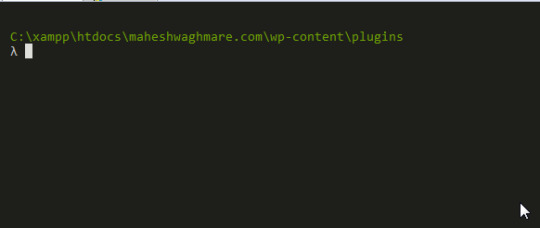
In this article you are going to see how to create Gutenberg block.
You are going to learn:
[table-of-content id=”19501″]
Overview
This article is one of the parts of the series Gutenberg Development: Beginner to Advanced. I am explaining all the details for considering the article for beginner developers. After reading this article you can easily understand the process of creating a…
View On WordPress
0 notes
Text
Gutenberg Development: Beginner to Advanced
Gutenberg Development: Beginner to Advanced
Gutenberg is merged into WordPress core from 5.0. Gutenberg is not limited for the Editor.
Gutenberg is now using outside the editor. Below are some places in WordPress which are build with Gutenberg.
The Customizer
The Widgets screen
The Menu screen
The Gutenberg development phase 2 has some important improvements which include Global Styles, Block Templates, Block Patterns, and most…
View On WordPress
0 notes
Text
Sublime Text 3 Keyboard Shortcuts Cheat Sheet 2020
Sublime Text 3 Keyboard Shortcuts Cheat Sheet 2020
We often use keyboard shortcuts while development. These shortcuts improve our productivity and save time a lot.
In this cheat sheet, We are going to see all the available keyboard shortcuts in Sublime Text 3.
Basically we use shortcuts CTRL + C to copy the text and CTRL + V to paste them. But, In this cheat sheet we see much more.
Menu ControlShortcutActionCtrl + Shift + NNew windowCtrl…
View On WordPress
0 notes
Text
How to install and use NPM package browser-sync
How to install and use NPM package browser-sync

Introduction
Browsersync is a Node.js module. It provides a platform for fast network applications.
It is a Time saving synchronized browser testing.
In short, it creates a server like http://localhost:3000/ and watches the file changes. When our specified files change it auto-reload the browser and show these changes instantly.
It saves our time to refresh the browser, while…
View On WordPress
0 notes
Text
How to Create and Release NPM Package
How to Create and Release NPM Package
Most of us may aware of the hosting packages on the NPM repository. So, In this article, we are going to learn about how to create and release NPM package on https://www.npmjs.com/
I have created and host the package https://www.npmjs.com/package/hello-world-by-mahesh
In this article, I’m going to share you how I have created this package and host it on the https://www.npmjs.com/
Witho…
View On WordPress
0 notes
Text
Understand the Windows environment variables path
Understand the Windows environment variables path
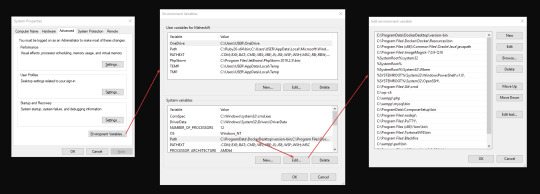
Introduction
The PATH is the system variable in the Windows Operating System.
It contains the executables files path to run them from the command line or Terminal window.
Note: Making changes to the system PATH variable is typically not necessary for computers running Windows or Mac OS X. If you sure about the executable files then you can do it.
Understanding the Concept
Most of…
View On WordPress
0 notes
Text
How to use the wp_query in WP CLI command
How to use the wp_query in WP CLI command
In this article let’s learn about how to execute the WP_Query into the WP CLI commands.
Note: If you read some recent articles then you can skip some below steps that are related to plugin creation.
Create Plugin
First, We are going to create an empty plugin.
Download the sample plugin zip – WordPress Examples.
Or
Create a new folder wordpress-examples into plugins directory /wp-con…
View On WordPress
0 notes
Text
In-depth of WordPress plugin init file
In-depth of WordPress plugin init file
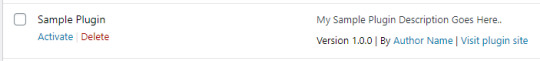
Init File Structure
Below is the structure of the example plugin’s init file.
View On WordPress
0 notes
Text
Using WP_CLI::confirm() with an associate argument in WP CLI
Using WP_CLI::confirm() with an associate argument in WP CLI
In this article we are going to learn about WP_CLI::confirm() with associate argument.
Note: If you read some recent articles then you can skip some below steps that are related to plugin creation.
Create Plugin
First, We are going to create an empty plugin.
Download the sample plugin zip – WordPress Examples.
Or
Create a new folder wordpress-examples into plugins directory /wp-cont…
View On WordPress
0 notes
Text
How to use WP_CLI::confirm() in WP CLI
How to use WP_CLI::confirm() in WP CLI

In this article let’s learn about WP_CLI::confirm() function.
Note: If you read some recent articles then you can skip some below steps that are related to plugin creation.
Create Empty Plugin
Create a new folder wordpress-examples into plugins directory /wp-content/plugins/
Create a file wordpress-examples.php and add the below code into it.
<?php /** Plugin Name: WordPress Examples */
View On WordPress
0 notes
Text
Executing WP CLI commands inside WP CLI command with WP_CLI::runcommand()

In this article let’s learn about how to execute another WP CLI commands.
Note: If you read some recent articles then you can skip some below steps that are related to plugin creation.
Create Empty Plugin
Create a new folder wordpress-examples into plugins directory /wp-content/plugins/
Create a file wordpress-examples.php and add the below code into it.
View On WordPress
0 notes
Text
Display data in the table, JSON or CSV format with WP CLI Formatter
Display data in the table, JSON or CSV format with WP CLI Formatter

From the last few articles, we are familiar with the WP CLI command.
In this article let’s learn about how to display custom data in the table, JSON or CSV format.
Note: If you read some recent articles then you can skip some below steps that are related to plugin creation.
Create Empty Plugin
Create a new folder wordpress-examples into plugins directory /wp-content/plugins/
Create a…
View On WordPress
0 notes