Text
Ways to Monetize Websites

The 5 best ways to monetize website 2023
Our Website : MakeYourWebWorld.com
Article Link : Ways to Monetize Websites
Do you know ways to monetize websites ?Do you have a website and you want to know how you can monetize it? Or you do not have a website yet, but are you curious about how websites make money? Then you’ve come to the right place for finding answers to your questions.
In this article, we will show you 5 ways that you can make money with a website. Most of these methods are practical for everyone. They do not require investment and technical knowledge. All you need to succeed is time and dedication.
The 5 most popular ways to make money with your website
Below you will find the most common ways that websites make money for people.
________________________________________________________
1. Affiliate Marketing
Affiliate marketing promotes the products or services of a third party. As soon as someone purchases one of these products or services through your link, you will receive a share of the purchase amount. Depending on the affiliate program and the type of product, this is usually a percentage of between 1% and 50%.

Skyscanner is an example of a website that uses affiliate marketing to make money. When you book a flight through them, they receive part of the purchase amount from the airline.
For example, we discuss our favorite products to set up a home office. When visitors purchase such a product via a link from us, we receive a percentage of the purchase amount.
There are many affiliate programs that you can easily join. Often the only condition is that you have a website that is finished.
When you sign up for such an affiliate program you get a special tracking code or tracking links. When your visitors click on such a link, a cookie is placed in their browser so that sales can be attributed to you.
Such a cookie is generally valid between 24 hours and 3 months, depending on the affiliate program. So if someone clicks on your link but only buys the product a month later, you can still earn a commission.
________________________________________________________
2. Ad Network (Google AdSense and Mediavine)
Online advertising has been around almost as long as the internet has existed. An advertising network such as Google Adsense links companies that want to advertise to websites.
You sign up and the network then places relevant ads on your site. Usually, you choose on which page and in which position of the page the ads will be placed.

Mediavine is a lucrative alternative to Google Adsense for when you get tens of thousands of visitors per month and your site attracts a lot of US visitors.
Ads per visited page are usually less lucrative than affiliate marketing. You need quite a lot of visitors to earn a decent amount of money. With a network like Google Adsense, you can earn about 10 dollars per 1,000 visitors.
Still, online advertising through a network can be a smart way to monetize your website. This way you can earn money through every visitor that comes to your site; not just visitors who are about to buy something.
Informative content in which you don’t talk about a product or service can also make you money with this kind of advertisement. The advantage of this is related to SEO: it is easier to get high in Google with informative content than commercial content such as “the best 5 portable air conditioners.”
In addition to Google Adsense, you also have platforms where you can earn much more per 1,000 visitors. Examples include Mediavine and AdThrive. However, these parties have much stricter requirements for your site than Google Adsense.
For example, you need at least 10 thousand visitors and they check your site for quality (both in terms of website design and the quality of your content). Also, these types of networks usually expect most of your traffic to come from the United States.
________________________________________________________
3. Sell advertising space
This is an old-school alternative to the above method. Remember what the internet looked like 20 years ago? Sites were packed with static ad banners.
Although this earning method has become somewhat out of fashion in recent years, you still see websites where companies can place an advertising banner for a fixed amount per month.
When your site attracts quite a few visitors and has a bit of name and fame, you can also earn money with your website in this way.
The advantage of this method over affiliate marketing and ad networks is that you usually get a fixed amount per month per ad. This can make your income stream a lot more predictable.
________________________________________________________
4. Sell online courses and eBooks (or other online products)
If you have uniquely valuable knowledge, you can use a website to earn money. All you have to do is package it in the form of an online course, eBook, or seminar. Informative products are booming.
Think of a course to lose weight, a productivity seminar, or an eBook about online marketing.

Ramit Sethi is an example of someone who earns millions a year through his courses and eBooks.
The attractive thing about this online revenue model is the control you have. An affiliate program can be stopped or the commissions can go down. Your site can be filled with ads you don’t like.
In addition, with an informative product, you take 100% of the earnings and in many cases, the only costs you incur are the time you put into it. You can build a productivity course once and earn from it for years.
Other examples of online products that you can create and sell on your website are software tools and website templates.
________________________________________________________
5. Accept sponsored articles
With sponsored articles, someone pays you to post an article on your site. Another way is that you write the article for them and creating content for the website will be on you.
These articles usually serve as disguised advertisements and it is also called “native advertising”.
These types of sponsored articles are usually labeled as follows:
Presented by
Powered by
Partnered with
The advantage of this method for you as a webmaster is that these articles look subtle and fit well with the rest of your website.
Conclusion
There are countless ways to monetize your website. Websites are perfect for earning a little extra money per month, but at some point, they can even replace your full-time job. Countless entrepreneurs earn their living with their website(s).
_________________________________________________
If you need to a professional website with suitable price , check our plans
We will design your website as you want and besed on your work style
See Plans
0 notes
Text
10 reasons to use Elementor page builder
Why we must use Elementor page builder?

Our Website : https://makeyourwebworld.com/
Article Link : https://makeyourwebworld.com/elementor-website-builder/
There is no doubt that Elementor website builder is one of the best page builder plugins in the world, but why should we choose Elementor website builder among the world’s most famous and powerful page builders?
Elementor has many features, but in this article we will mention the prominent features and the reasons that make us choose Elementor page builder for use.
___________________________________________________________
If you have not yet designed your website professionally, design and optimize your website completely professionally and simply with the Elementor Pro plugin.
___________________________________________________________
1. Widgets library
One of the most prominent features of Elementor is its widget library. In the free version of Elementor, you have access to about 30 widgets, but to access more widgets and greatly increase the power of your design, you must purchase the Pro version of the Elementor plugin.
It should be noted that without buying the Elementor Pro plugin, you have enough widgets available for designing, and especially if you are new, you can do your design well and gain experience, but if you want to use the amazing power of Elementor Pro and widgets. If you have access to Elementor, Elementor Pro is at your disposal.
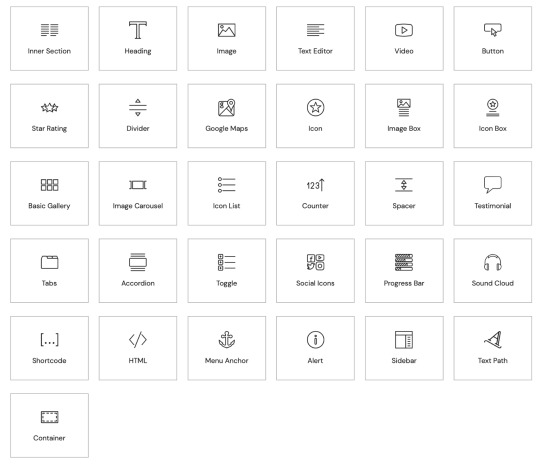
2. Fast and smooth appearance
Have you ever used other page builders? If you use other page builders, you will notice the speed differences between them and Elementor.
When working with the Elementor website builder, you will not feel any delay in using any of the Elementor widgets, you will not see any page loading or loading, dragging and dropping widgets, publishing sheets and loading ready-made templates completely. It will be done quickly.
This wonderful feature of Elementor’s page builder makes website design much more fun and you will experience more pleasure and efficiency by spending less time.
This is the general feature of Elementor and there is no difference between the free version and the pro version.
3. Live editor
Although there may be a live editor feature in other page builders, but other page builders do not show the changes live, and to view the changes, we have to update the page once, which increases the design time. can be

4. Canvas template
Sometimes we don’t need header and footer in the design of pages. For example, for landing pages for product introduction or periodic discount pages. For this reason, Elementor’s page builder has a template called Canvas in the page templates section, which allows you to design the entire page.
You can design a page without sidebar, header and footer with Elementor Canvas template.
5. Undo / Redo capabilities
Sometimes it happens to you that during the design process you accidentally erase all the rows you have designed or make a change by mistake. What should be done in these situations? Is there a way to compensate?
Other page builders always save a revision. But this review is not suitable for deleting rows or widgets! The most appropriate way to do this is to use the Undo feature.
You can restore the same widget or row that you deleted or undo the unwanted changes that you made by just clicking the combination of Ctrl + Z keyboard on Windows or Command + Z keys on Mac.
6. Responsive editor
You must know that one of the most important SEO factors of a website is its responsiveness. This means that your site will be displayed well on all laptop, mobile and tablet screens.
Elementor’s page builder has no restrictions in this field, which means you can optimize your site without writing a single line of code for desktop, tablet and mobile.
You can simply click on the reactivity icon to make changes according to the screen size. give
7. Pre-prepared professional templates
Elementor has considered pre-prepared templates for different parts such as product screen, header, footer, etc.

8. Pop-up maker
One of the best features added to the Elementor page builder is the pop-up builder. With this feature, have full control over the design of professional pop-ups without the need for external plugins in WordPress, and also determine the display conditions for each pop-up.
What are the conditions of the show?
That is, determine when each pop-up should be displayed, for what type of user, when exiting or entering, and for how long.
9. Powerful effects
In addition to ready-made widgets and templates, Elementor also provides you with special effects. For example, effects such as box shadow, background overlay, hover effect, animations, separator, gradient background, glassing pages (glassmorphism effect) and many others.
By using these attractive effects, you can give your website a very attractive and professional look.
___________________________________________________________
You can see on of this effects with its education article through this link : https://makeyourwebworld.com/glassmorphism-effect/
___________________________________________________________
10. Motion & Interactions

We hope this article was useful for you. If you have any questions about designing a website with Elementor, be sure to leave a comment so that we can explain it to you in full ❤️
#websitedesign#wordpress website design#elementor page builder#elementor website#wordpress#website design#elementor
0 notes
Text
10 Useful WordPress Plugins

Our website : MakeYourWebWorld.com
Article Link : https://makeyourwebworld.com/10-useful-wordpress-plugins/
WordPress plugins can be compared to apps for smartphones. When you install plugins, you add different functionalities to your website. You experience endless possibilities with WordPress plugins.
There is a plugin for almost everything. For example, you can use page builder plugins and adjust the appearance of a page with a drag-and-drop system easily. There is a plugin for an ‘Under Construction’ page.
Some plugins add an entire online shop to your site. If you want to place a registration form under each article, there is a plugin for that. Do you want a paywall? That is also possible.
How can I choose?
Which plugins do I really need?
Several plugins solve the same problem, which one should I choose?
Which plugins are useful?
How do I find the plugin I need?
What are the top 10 most popular plugins?
In addition, we also have to take speed and safety into account. Each plugin is a piece of software that can make the website a little slower.
of course, that also depends on the size and complexity of the plugin. And each plugin must be well-built and updated regularly so that it does not pose any security risks.
10 Must-Have WordPress Plugins You Should Install
It is often difficult for beginners to choose between the more than 50,000 different plugins that are offered in the WordPress repository. That is why we have listed some plugins that you need to install.
1. Yoast SEO (formerly: WordPress SEO by Yoast)
This is a plugin that allows you to optimize any article on your blog or website. If you install Yoast SEO, a block with all kinds of indicators will appear under each article. Does the key keyword appear often enough, is it in the headline, is the article long enough?
If you meet all of the indicators, you will get a green light and it means the content for the website is good. Too many orange and red lights mean that your article has not yet been optimized well enough. A very clear system. This makes optimization a breeze.
Also because you can work with it so easily, usually you have your article optimized within 5 to 10 minutes. There is also a premium version, which makes the website better. But the free version already offers a lot of possibilities for the normal website owner.
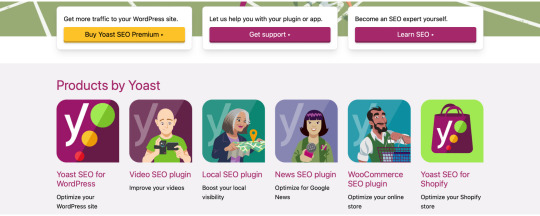
Download Yoast SEO ( https://wordpress.org/plugins/wordpress-seo/)
2. Jet pack
Jetpack is so popular because it is a collection of plugins. It has multiple functions such as securing the website, tracking statistics, caching to make the site faster, and much more.
There are more than thirty functions in total. That is much more convenient than installing separate plugins.

Download Jet pack (https://wordpress.org/plugins/jetpack/)
3. WP Super Cache
Caching makes your website faster. By shortening the loading time of your website, your visitors will not get discouraged and you score better on Google.
Since Automattic, the owner of WordPress, took care of this plugin, the number of downloads has increased considerably. Initially, WP Super cache was just as popular as W3 Total Cache.
WP Super cache is also less troublesome to configure. You install the plugin and tick the caching box and you’re done.

Download WP Super Cache (https://wordpress.org/plugins/wp-super-cache/)
4. iThemes Security (formerly: Better WP Security)
iThemes Security is a popular plugin to make your WordPress website a lot more secure. Setting it up properly is a bit time-consuming, but you make WordPress a lot safer with it.

Download iThemes Security (https://wordpress.org/plugins/better-wp-security/)
5. UpdraftPlus Backup and Restoration
UpdraftPlus ensures that your WordPress website is regularly (manually or automatically) backed up. With a backup of all files and your database, you can quickly restore your website to a recent version in case of problems. You can store backups on your server, but also you can store them in the cloud.
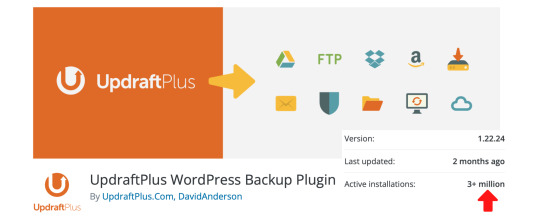
Download UpdraftPlus. (https://wordpress.org/plugins/updraftplus/)
6. Akismet
Akismet is already installed by default when you start with WordPress. With this plugin, you keep spam away from comments on blog articles. It is a free plugin for non-commercial websites.
Do you also want to use Akismet on business websites? with a few dollars per month, your website is secured with Akismet.

Download Akismet (https://wordpress.org/plugins/akismet/)
7. Contact Form 7
You can use this to add a registration form to your website. You can add various input fields, such as e-mail address and name, but you can also have something checked.

Download Contact Form 7 (https://wordpress.org/plugins/contact-form-7/)
8. WP Optimize
WP-Optimize is a very important plugin for any WordPress site. It ensures that the database is cleaned up and optimized. You don’t need any knowledge of MySQL or anything else.
WP-Optimize cleans all unnecessary data from the database such as automatic drafts, unapproved (spam) comments, and more. If you don’t use this plugin, the website may slow down over time.

Download WP Optimize (https://wordpress.org/plugins/wp-optimize/)
9. TinyPNG
With TinyPNG, you can automatically compress all (JPG and PNG) images of your WordPress site. Reducing image size makes your website a lot faster.
That is better for your visitors and better for Google. You install TinyPNG in a few minutes, but you need a (free) API key for it.

TinyPNG — Compress JPEG & PNG images
Download TinyPNG (https://wordpress.org/plugins/tiny-compress-images/)
10. Simple 301 Redirects
Simple 301 Redirects allows you to easily create redirects from one page to another page. 301 Redirects are important if you delete a page or replace it with a more recent page.
You then inform search engines that the old page has been removed and that visitors should be automatically redirected to the new page.

Download Simple 301 Redirects (wordpress.org/plugins/simple-301-redirects/)
Conclusion
Without WordPress plugins, your website is an empty greenhouse, which is clear. WordPress plugins make life easier. The top 10 are some of the must-have WordPress plugins that will get you started making your site better, faster, or simpler.
While they are very useful, they also slow down the website. So use them in moderation. Choose the best and most useful plugins for you and install them right away.
If you need to a professional website with suitable price , check our plans
We will design your website as you want and besed on your work style
See Plans
0 notes
Text
Important SEO tips for websites

Important SEO tips for websites
Article Link : https://makeyourwebworld.com/seo-tips/ Our Website : https://makeyourwebworld.com/
Your website is so much more than the business card of your company these days.
It is where customers get information about your company and it is important to give this information in a great way. It is also the place where customers can get information and purchase your products or services.
Most importantly, a website is where marketing and sales can come together. That makes it most important that your website gets found by search engines well.
With these website SEO tips, you ensure that you get a better ranking in Google’s search results.
_________________________________________________________
Website SEO Services
Increase Organic Traffic To Your Website
See Plans
_________________________________________________________
Website SEO Tips
1. Provide strong and relevant HTML titles
The HTML title, or title tag, is one of the most important parts of any page on your website when it comes to search engine optimization.
Each page within your website has its HTML title; this is the title at the very top of the browser bar. HTML titles are also the titles of your web pages that come up in Google search results:
Checklist for a good HTML title: The HTML title should:
Contain at least 1 relevant keyword (preferably at the beginning of the title).
Contain at most 65 characters including spaces.
Be catchy.
Don’t get stuffed with keywords, 1 or 2 is enough.
2. Write relevant Meta descriptions
The Meta description helps the visitor understand what they can find on your web page in a few lines. The Meta description has no SEO value, but it clearly appears in Google’s search results and therefore has a lot of influence on the click behavior of surfers.
Moreover, Google also gives ‘points’ to your website if you have a high click percentage from Google search results.
Checklist for a good Meta Description: Meta Description should:
encourage potential visitors to click on your website instead of the competitor.
contain at most 155 characters including spaces.
3. Strong page titles and subheadings
The page title is also called Heading 1 or H1 and it is the title on top of the page. Important keywords should always be included in this.
Make sure there is a maximum of one Heading 1 per page and that this title is at the top of the page.
The subheadings are also recognized by Google and we can say Heading 2 and sometimes Heading 3 are important for google. Also, make sure that you use strong subheadings with keywords in them.
You must indicate in the CMS that a subheading is a Heading 2, instead of just making the subheading bold.
4. Provide good texts: Content is King!
Thanks to smarter search engines, your website must contain valuable content to rank high in Google’s organic search results.
Checklist for good content:
It is better that every page of your website contains at least 600 words. It will be better if you have more content. But you have to make sure that it is good content.
Work with paragraphs with subheadings (Heading 2) and again use important keywords where possible.
Using keywords in the content is important, but readability is the most important thing; so you have to do everything in moderation.
You have to provide a clear Call To Action on every page of your website.
Are you worried that mobile users will get bored and confused by a lot of content? After a strong first paragraph, you can add a Call To Action and then continue with the text below. As a result, you’ll score well with both users and Google.

5. Get found on important keywords
We’ve mentioned the importance of good keywords already. Do you know what people (especially potential customers) search for on Google? And does your site have a chance to be found for those keywords?
Checklist for using good keywords:
Start brainstorming yourself; what are my customers searching for in Google? After answering this question, you can use Answer the public, Ubersuggest, and Keyword shitter to find more relevant keywords. You can find good suggestions through these free websites.
Analyze your list of keywords via Google AdWords Keyword planner. For this, you need to have an AdWords account. Google AdWords Keyword planner will help you find new keywords and you can view the search volumes.
Don’t just focus on keywords with the highest search volume. The competition for those keywords is fierce. The chance that you score high on a slightly less popular word is greater.
When processing keywords on the website, always keep in mind that you are writing a text first for visitors and second for google and keyword optimization. Pages with an overkill of keywords are penalized by Google.
Mix keywords with long tail keywords.
6. Score on Long tail keywords
Long tail keywords are a lot more specific than standard and short keywords. They consist of 3 or more keywords. So try to mix keywords and make tail keywords.
For example, instead of using a keyword like Holiday Thailand, you can use Holiday Thailand for 3 weeks with children.
If you want to write a text about jeans, you can make a mix of the keywords: nice jeans — black jeans — buy nice black jeans online — buy jeans — trendy jeans.
“Buy nice black jeans online” is a form of a long-tail keyword. You score on both the keyword “Jeans” and “Black” as well as “Black jeans”.
7. Surprise the visitor visually
Create rich pages. In addition to text, also use images, videos, infographics, quotes, etc. This not only makes a page clearer and more pleasant, but also visitors stay longer on the website. The longer they stay; the more important your website will be found by Google.
8. Make a Homepage a Blast
The Homepage of your website is your calling card. There must be text on it, but it does not necessarily have to be 250 words here. The homepage must look good to the visitor.
A visitor decides in a few seconds whether to stay on your website or leave. So be clear about your goal/services and provide a good Call To Action.
Checklist for a good Homepage:
Think about where you are as a visitor and what you can do on this site. The visitor thinks a maximum of 2 to 3 seconds about if he wants to stay on this website or not.
The HTML title and page title should be very strong and contain the most important keywords.
Make sure there is an intro.
Create a clear Call To Action.
Maximum 1 page title/Heading 1
9. Optimal website speed
The website speed is very important for website visitors and google. You can check your website speed yourself by analyzing your website. A website designer can customize many things to improve your website speed.
What can you do to improve your website speed by yourself?
Resize images as small as possible before you upload photos to your website (Do not make them too small because you want that quality remains good).
Delete unnecessary plugins and try to install less plugins.

10. Optimize the images on your website
Make sure you never upload images to your website that have not been given a good file name in advance. Because Google sees that too. After uploading, you can also give photos a good alt tag.
Checklist for optimal images:
File name = Description of the photo. Try to handle keywords and don’t write too long text.
Add an alt tag to the image after uploading.
If you uploaded all kinds of photos on your website before, you have to manage them. Make it a project to upload the photos again, with the correct size and file name, after which you delete the old photos. If you do this page by page, it will be easier.
Resize the images before uploading them (see tip 9).
Finally
Once in a year check your website as a visitor and check every page of the website. Make sure that every page has a clear call to action and the blog page neatly laid out.
You will see completely different aspects of your website. Then you will find out points of your website that you can improve them.
0 notes
Text
Elementor Errors
Elementor Errors and Problems
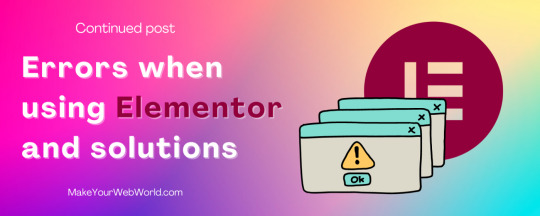
Our website : MakeYourWebWorld.com
Errors when using Elementor and solutions
Certainly, all users of Elementor have encountered Elementor errors while using it. Elementor company has a very strong support and they solve the problems related to the structure of the Elementor plugin on a daily basis.
As a result, many of the problems that occur to us while using Elementor are related to hosting or how we use Elementor.
In this article, we will examine Elementor’s errors and explain the ways to fix these errors.
This article will never be closed and we will update it weekly and add new errors and problems and their solutions. If you have any problem with using elementor , write it in comment section .
Article Link for check another errors and problems : Elementor Errors and Problems
1. How can we change the link color in Hello Elementor template?
First, go to the Appearance section from the WordPress dashboard, enter the Customize section, and enter the following codes in the Additional CSS section for set the “a” tag through CSS
For link color : a {color:#fff}
For link color in hover mode : a:hover {color:#fff}
In both cases, put your desired color code instead of fff
2. When editing with Elementor, it is displayed with a gray screen. How to fix it?
If you encounter a gray screen while editing, the problem may be in the interference with another plugin.
How to fix the problem?
Method 1: To fix this problem, first disable the plugins one by one (except Elementor and Elementor Pro) and then identify the malicious plugin. Keep in mind that you can only disable the Elementor plugin.
Method 2: This may also be a problem with your browser. Check Elementor again with another browser or in Private mode of the browser.
3. Error 500 when using Elementor
I encounter error 500 when using Elementor. What is the problem and how can I fix it?
Getting a 500 error in Elementor is related to the server. If you get a 500 error while using Elementor, you should check the server or host log.
How to fix the problem?
Method 1: Most of the times, this error happens due to memory limitations. According to Elementor’s prerequisites, the minimum memory required to use Elementor should be at least 256 MB. Contact your hosting company and ask them to increase the PHP memory limit.
Method 2: Disable all plugins. (except for Elementor and Elementor Pro), you can find the malicious plug-in and fix the problem by disabling all the external plug-ins of Elementor.
4. Not seeing changes in Elementor ( My changes do not appear or changes not visible in Elementor )
The changes I make in Elementor can be seen in the preview and while designing in Elementor, but after I save the sheet, no changes happen and no changes are visible.
How to fix changes not visible in Elementor
How to fix the problem?
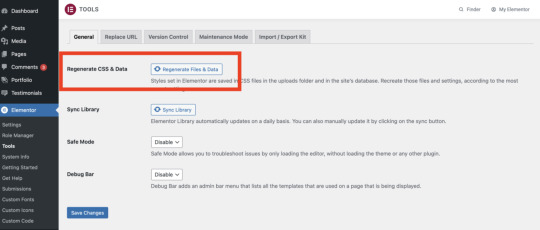
Method 2: You can empty the cache using cache management plugins such as WP Rocket.
For take WP Rocket plugin use this link
Method 3: You can also right-click on the browser page when the website is open and go to the Inspect section. Then, in the console tab, check that if the path of the Elementor CSS files shows a 403 error, that means the access level of the files is 0600. You must change the access level of these files to level 0644 through the panel itself and from the upload/elementor/css path.
5. When I use Elementor, I get a white screen. How can I fix it?
White screen in Elementor
When I use Elementor, I get a white screen. How can I fix it?
This problem may be due to lack of memory. Be sure to check the prerequisites for using the Elementor page builder in this link.
How to fix the problem?
Method 1: Contact your hosting company and ask them to increase the memory limit for you.
Method 2: If you are using CPanel, go to the MultiPHP INI Editor section and increase the memory_limit value to at least 1024MB.
Method 3: If you have not done method 1 and 2, you can use the troubleshooting method. In the WordPress dashboard and in the Elementor tab, enter the settings section and in the advanced tab, change the option to change the loading method of the editor and check again whether the problem is fixed or not.
Method 4: You can also check if the problem is solved by disabling the Elementor plugins or other plugins. If the problem is fixed, Elementor is interfering with one of the installed plugins.
We will add other errors and problems in main page of this article weekly . For check this page use this link :
Elementor Errors and Problems
______________________________________
Are you still designing without Elementor Pro?
Increase your design level with Elementor Pro
Get Elementor Pro
______________________________________
0 notes
Text
Core Web Vitals
Core Web Vitals: One of Google's ranking factors

Our Website : MakeYourWebWorld.com
Article Link : Core Web Vitals
One of Google’s ranking factors is Core Web Vitals. This factor is based on user experience and facilitates the process of understanding UX criteria. Now we just have to focus on certain criteria and improve them.
In the first half of 2020, Google officially announced that Core Web Vitals will be used as a ranking factor. Since then, 3 main things have been discussed among SEO experts and designers:
Page Loading Speed
Content Interactivity
Visual Stability
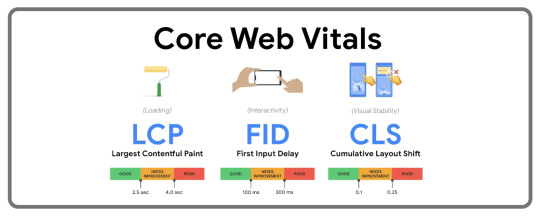
core web vitals
Largest Contentful Paint (LCP)
Your first opportunity to provide a good user experience is a faster page load speed. Users don’t like sites that take a long time to load.
LCP is a standard that measures the loading performance of sites. This metric measures the execution time of the largest element on the page.
When the content at the top of the page is visible, the largest element takes longer than the other elements. Content such as images, videos, SVG files, and background images are considered LCPs.
LCP standard score
According to Google’s standard, if your site loads in less than 2.5 seconds, that’s great. If it is between 2.5 and 4.0 seconds, it needs improvement. But it takes longer to load? If it’s more than 4.0 seconds, you really need to work on it and improve its performance.
What lowers the LCP score?
Slow server response speed
Blocking of CSS and JavaScript codes during rendering
User-side rendering
Longer load times for large elements
Methods of solving these problems
There are several ways to solve the LCP loading time problem. But first you need to identify what is causing your website to slow down?
If your server response time is slow, you can reduce the response time by upgrading your hosting. In the article What type of host is suitable for my site? You can find what you need. You can also use a content distribution service (CDN).
If blocking CSS and JavaScript files is a problem, disable unnecessary plugins and scripts. To disable plugins and scripts on different pages, you can use the training to increase the speed of the site designed with Elementor.
You can also compress large files such as images and optimize server-side rendering using preload options. To optimize images, you can use the article on the best image optimizer plugins in WordPress.
Read More : _________________________________________________
Website SEO
How to SEO your website by Yoast plugin ?
Read Article
_____________________________________________________________
First Input Delay (FID)
This metric measures web page engagement. An interactive website engages users more and increases site engagement.
FID measures the response time when a user interacts with a part of the site, such as a call button, link, or a JS feature. For example, the user clicks on a button and a pop-up is supposed to open. This metric measures how long it takes for the popup to open after the button is clicked.
So FID is the time between the call being made and the action being taken to do the job. This delay time or response time is actually the FID score in search engines.
FID standard rating
Google considers pages with a latency of less than 100 milliseconds to be good. Anything between 100 and 300 milliseconds needs improvement. However, times greater than 300 milliseconds will be recorded as weak.
What causes the delay?
Large JavaScript bundles
Loaded main thread
Long running JavaScripts
Methods of solving these problems
To reduce initial latency, you can break long tasks into smaller tasks. Break large code and reduce the amount of JavaScript loading on a page.
The lower the number of JavaScript codes on a page, the lower the FID value.
______________________________________
Are you still designing without Elementor Pro?
Increase your design level with Elementor Pro
Get Elementor Pro
______________________________________________________________
Cumulative Layout Shift (CLS)
The CLS measure measures the smooth and natural change of content. In fact, what is Yaseri stability? Let’s take an example of this.
Suppose someone is reading an article on your site and suddenly a pop-up pops up. The contents start moving without any warning. We all know how annoying it is from the user’s point of view. Inconsistency of the content position damages the performance of the website.
Smooth and natural content movement is essential to provide visual consistency.
The CLS metric checks the changes of a page and helps to make the page performance as satisfactory as possible.
CLS standard rating
If the CLS score is below 0.1, it means the site has a good stability. A score below 0.25 still needs improvement. But Google considers sites whose CLS score is greater than 0.25 to be visually weak.
What causes CLS to decrease?
Image and video without dimensions
Ads, embeds and iframes without dimensions
Dynamic content injected
Web fonts without style
Methods of solving these problems
The best way to reduce this criterion is to add width and height to images and videos. When loading the site, the browser allocates the defined space for images and videos.
For responsive design, you can use CSS aspect ratio. There are different ways to determine aspect ratio.
Core Web Vitals is one of the ranking factors of your site in search results. Therefore, the more you get to know the concepts and criteria of this factor, the better you will get a ranking in Google results.
We hope you have used this training well, if you have any questions about these criteria, share them with us in the comments section.
Our website : MakeYourWebWorld.com
0 notes
Text
Mistakes in using Elementor
The most common mistakes that users make when using Elementor

Our Website : MakeYourWebWorld.com
Link of this article : Mistakes in using Elementor
While using Elementor, have you at any point contemplated whether you are using this page builder accurately? A great many websites have been designed by Elementor page builder and here we have gathered the most widely recognized mistakes that users make while designing. Mistakes that assuming you learn will work on the speed of working with Elementor.
Elementor has forever been a forerunner as far as user experience and usability. In any case, albeit this page builder means to improve on design, there will continuously be an expectation to learn and adapt. To help you, we chose to list the most widely recognized mistakes that users might make while using Elementor.
We should jump into these normal mistakes and their answers and take your Elementor expertise level to a higher level.
1. Using a conflicting template
We should begin with the principal normal mistake in Elementor: using a conflicting template
Elementor is an exhaustive module. This page builder is designed using standard WordPress codes, so any template that follows the WordPress Codex is viable with Elementor.
This is one of the most important mistakes in using Elementor that if you don’t consider at the beginning, it may destroy all your design efforts.
Not all themes adhere to guideline WordPress code, and not all themes might be viable with Elementor. Thus, we have had reports from users about the issue of altering the page.
Here are a few normal issues brought about by template contrariness:
The sheet isn’t full width
There is a dividing issue under the header
The textual style and size of the texts can’t be changed (the default text style of the template is utilized)
Solution : Change the template
There are a few answers for keep away from this blunder:
Changing the template is the most straightforward method for being completely viable with Elementor. The best spot to get viable templates is WordPress.
Another arrangement is to contact the template support group and request the template to be viable with the Elementor page builder.
Be that as it may, maybe the most effective way to utilize the Hello Elementor WordPress theme is the most viable WordPress theme.
>>For get Elementor Pro you can use of this link : Get Elementor Pro
2. Use columns and spacing widgets to determine the position of elements

Another important mistakes in using Elementor is using columns and dispersing widgets to space widgets separated and reposition different widgets. Numerous users utilize void columns to decide the place of widgets and space widget to change the place of components. This isn’t simply superfluous yet in addition destructive to your page.
Each time you add a column to the page, a trait is added to the page as HTML. This large number of codes delayed down the stacking velocity of your site. Also, columns with void substance make the web crawlers fall into blunder and at last the position of your website will diminish.
Solution: using space and padding (Padding and Margin)
Every widget exclusively has Margin, Padding and Z-list parameters. Numerous widgets likewise have extra arrangement and position settings. Using these settings, Elementor guarantees you utilize minimal measure of code for the design. Moreover, keeping this information in CSS codes requires adding HTML codes. Doing this permits you to reorder this dispersing and padding into another widget without any problem.
Simply a fast update: Margin sets the widget’s space, while Padding sets the widget’s internal space. So become accustomed to setting dividing and padding choices to make dispersing.
3. Incorrect use of the Inner-Section widget

At the point when we made sense of the mistake of using columns above, we notice one more mistake in a similar matter.
Mistaken utilization of the Inner-Section widget, which a few users call the column widget.
As you probably are aware, the most effective way to add another section is to utilize another section. Sadly, a few users are accustomed to doling out the quantity of columns for an inside section.
Solution: Use main section
While making a section, the most ideal way to do it is to add a principal section and afterward add columns. This keeps your sheet quite uniform, yet additionally permits you to keep the column structure. do. Each section can have a foundation and a few additional expert settings freely.
The inner section widget is really designed to make sections that are fairly uniform. Assuming you really want to add columns to the page, you should simply add columns to the fundamental section.
_____________________Read More____________________
Glassmorphism Effect
Read more : How to design Glassmorphism effect by Elementor
Watch Video
__________________________________________________
4. Edit the page without disabling or emptying the cache

Another normal mistake is editing site pages without crippling or emptying the cache. Websites are continually changing and refreshing. Meanwhile, reports have been gotten from users who have gone through hours designing and no progressions have been made in the see method of the site.
A substance cache stores information and makes it accessible to the user when it is utilized. Along these lines, an opportunity to download information is diminished.
Except if you tell the framework not to save the information.
Solution: Empty the cache
Here are far to stay away from this mistake:
Clear the program cache and reload the page. You can clear the program cache using Ctrl + F5 keys on Windows and Order + R keys on Macintosh.
You can likewise track down the ideal choice in your program settings and clear the cache.
One more method for doing this is to put a question mark after the URL. This will make the program search for information and burden another adaptation of the page.
A few users use cache modules like WP Rocket or WP Quickest Cache, and so on.
You can get WP Rocket from here
Here we propose to disable the cache module prior to beginning the design. Assuming that you have done this during design, utilize the “Empty cache” choice in the modules settings.
This isn’t a rundown of the multitude of mistakes that users make while using Elementor. There are numerous different models that we can make reference to. Duplicate text in the text editor in “Visual” mode rather than “Text”. Since for this situation, every one of the styles of the replicated text will be duplicated.
In any case, going through the things referenced above is a decent begin to all the more likely use Elementor.
Assuming you feel there are other normal mistakes that are not referenced here, if it’s not too much trouble, share them with us in the remarks section.
MakeYourWebWorld.com
0 notes
Text
Website SEO
How to SEO your website by Yoast plugin ?
Site optimization for search engines (SEO) is finished to create more traffic, increment the change rate and furthermore present the brand.
Luckily, on account of Elementor’s reconciliation with the Yoast SEO plugin, positioning higher in search engines is simpler than at any other time. You can utilize this famous website SEO plugin to make site changes and optimizations straightforwardly from Elementor.
>>>>>>> You can buy Elementor Pro through this link : Elementor Pro
In this article, we will initially find out about various parts of SEO, for example, internal SEO and technical SEO. Then we will discuss how to utilize Elementor and Yoast SEO plugin.

What is SEO ?
SEO is a marketing strategy whose objective is to work on the website’s ranking situation in search engines. Not at all like pay-per-click (PPC), email marketing and web-based entertainment publicizing, SEO targets organic traffic.
Organic traffic incorporates guests who show up at your website through search engines. As indicated by SEO experts at BrightEdge, more than 53% of all site traffic comes from organic search.
By expanding the ranking of the site in the search engines, you can altogether build the organic traffic. The primary page of Google contains 95% of web traffic. Likewise, the initial 5 outcomes represent 66% of all clicks. Indeed, even by putting resources into this work, a few websites have seen up to 2600% increment in visits.
A few examinations show that interest in website SEO is more productive than paid marketing methodology. Around 70-80% of individuals’ eyeballs overlook promotion choices (AdWords) and check organic searches.
An effective SEO methodology incorporates many components. These include:
Technical taking care of
Content quality
Check and advance website speed
Follow Google’s proposals
In this article, we will focus in on two parts of SEO utilizing Elementor Page Developer:
Technical SEO
Internal SEO – On-page SEO
Technical SEO
Technical SEO helps search engines to slither and file. At the point when a client performs a search on Google, in the event that your substance is a decent counterpart for the question, it will be displayed in the client’s search results.
By enhancing your technical SEO, you should rest assured that your pages and content will be all around listed and rapidly available.
Google’s calculation is changed so that the most significant outcome is shown in link number 1.
Hence, putting your website on the number 1 link in Google results builds the click rate (CTR) to over 53%. By finishing the technical SEO of your website, you can take a stab at ranking #1 and get more clicks.
Technical SEO checklist for Elementor clients
Technical SEO has numerous technical viewpoints. Yet, don’t bother convoluting, here is a straightforward agenda for technical SEO optimization.
1. Outbound links
Outbound links will be links sent from your site to another website. By making outbound links, you can assist with searching engines to know your website’s importance to different destinations.
Outbound links may not straightforwardly help your website’s SEO, yet they can further develop client experience and increment website validity.
By choosing any gadget in Elementor, you can enter the location of the ideal website in the link segment to transform the gadget into an active link.
Note that to utilize active links, we should allude to dependable sources.

2. Internal links: old substance
Google utilizes internal links to decide the significance of a page. Also, internal links assist clients with tracking down other related content and areas on your website.
While making new satisfied, be shrewd about linking to your old substance. This is not difficult to do in Elementor. At the point when you make a link, Elementor consequently proposes pertinent substance

It is essential to take note of that wrecked links will adversely affect your website. Accordingly, subsequent to making internal links, we suggest checking the soundness of the links with programming like Screaming Frog’s SEO Spider.
3. Internal links: new content
While making internal links, remember to refresh your old content by linking to new content.
For instance, assuming you are composing an article about the best website SEO plugins for WordPress, you can choose past content that has search engine optimization terms and link to the new article.
4. Site speed
Google utilizes page speed as a ranking variable in search brings about both work area and portable modes. If you have any desire to rank high, it is fundamental that your website performs well on all gadgets.
To test your website’s speed performance, we suggest utilizing apparatuses like Pingdom, GTmetrix, orGoogle Page Speed Insights.

Testing your website speed routinely will help you distinguish and fix issues before they become risky and cause SEO mistakes.
5. Robots.txt
Your website’s robots.txt record gives guidelines to search engine crawlers. You can utilize this record to indicate what part of your site the crawlers approach.
If your robots.txt record isn’t designed accurately, it can keep your website from being ordered via search engines. This can negatively affect your website’s SEO.
You can check in the event that this record is working properly by utilizing SEO plugins. In the picture beneath, we utilize the Yoast SEO plugin to alter the robots.txt document. To get to this record, click the SEO tab from the WordPress dashboard and click alter robots.txt in the apparatuses area
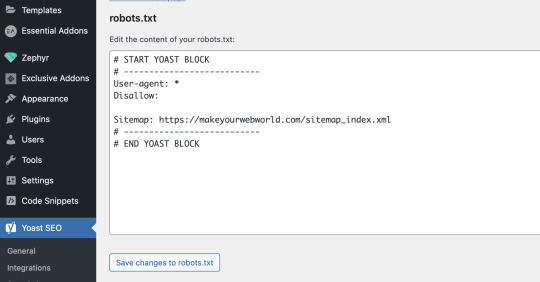
Crawling robots are known by the permitted measure of crawling or the purported crawling budget. For instance, you can utilize the robots.txt record to conceal portions of your site from search engine crawlers so the buying budget is spent on significant pieces of your site.
What is internal SEO?
We should begin with the model that you put a ton of exertion into designing a landing page, yet tragically, on the off chance that Google overlooks its content, regardless of how well you made it happen, it will not show up in the search results.
Internal SEO alludes to everything that assist with searching engines to comprehend the reason for the content of each page accurately.
Internal SEO checklist for Elementor clients
In this checklist, we look at the internal SEO optimization process utilizing the Elementor page developer. This is made simpler by the combination of famous SEO plugins like Yoast SEO and Rank Math.
1. Snippet optimization
A snippet addresses each page in search results. Utilizing the Yoast SEO plugin, you can make your own snippet straightforwardly in Elementor.

2. SEO title
The SEO title is really equivalent to the meta title. The title that shows up for pages in search results. Google thinks about this title while deciding page content.
In the first place, put a headline that catches your crowd’s eye and propels them to click on your link. Make certain to remember applicable catchphrases for the title.
3. permalink
A permalink is additional text that you can add to your URL. This choice aides search engines and people to all the more likely figure out the content of your page. On the off chance that you use Yoast SEO, you can alter each page’s link in the Elementor editor:
For best outcomes, attempt to utilize short sentences. Utilize a scramble rather than a highlight. It is likewise better to keep away from capital letters, accentuation and non-English characters.
4. Meta description
To urge clients to click on your link, the meta depiction ought to be appealing.
Utilizing Yoast SEO plugin, you can make exceptional depictions for each page. In the event that you use Yoast SEO, you can cluster alter various posts simultaneously.
To do this, from the WordPress dashboard, click the SEO tab , select the Tools and Then, at that point, click the bulk editor .
5. Unique snippet
A unique snippet is a section that is set in a different box at the highest point of the search results. The motivation behind unique snippets is to respond to clients’ inquiries in a split second and they normally have a high CTR. As per the most recent research, highlighted snippets increment organic traffic by 667%.
Google Search Control center shows no data about highlighted snippets. So you need to utilize outside apparatuses to actually take a look at this. Ahrefs‘ website gives you the capacity to survey Google’s exceptional snippets.
This segment is totally picked by Google, but there are ways of setting your website in the exceptional snippet. While characterizing the content, you can utilize the Q & An organization and give an itemized definition.
Elementor and SEO: Frequently Asked Questions
In this segment, we portray the most widely recognized questions we have seen about website optimization and Elementor.
Is Elementor great for SEO?
Page developers like Elementor can decidedly affect SEO as well as designing alluring pages. Appealing pages make clients stay on the website, which is vital for SEO. Furthermore, in the event that you utilize the Yoast SEO and Rank Math plugins, you can make SEO-related changes straightforwardly through the Elementor editor.
Does Elementor dial back the website?
Elementor is one of the quickest WordPress page developers. On the off chance that you have experienced speed issues subsequent to designing with Elementor, the website might have been arranged inaccurately.
Which one of WordPress plugins expands Elementor SEO?
There are various plugins for SEO in WordPress. Specifically, we suggest the Yoast SEO plugin. Since this plugin is incorporated with Elementor and can be changed straightforwardly from the Elementor editor.
Further develop your site’s SEO with Elementor
SEO is vital for drive clients to your website. By following the tips and strategies in this article, you can guarantee that your site meets all search engine necessities.
Utilizing Elementor can assist with further developing technical SEO and internal SEO of your website. With the presented plugins, you can do different optimizations to get great positions in the search results.
Assuming that you have any questions about SEO optimization, let us in on in the remarks segment.
<<< MakeYourWebWorld.com >>>
0 notes
Text
Transparent Header Design
Transparent Header Design by Elementor Pro
One of the most beautiful effects of website header design is transparent header design.
In this case, at first, the header background has no color and is transparent, but by scrolling the page, the header changes to your desired color and creates a very beautiful look.
Are you ready for make your transparent header ?
In this article, we will go through the steps of transparent header design step by step, and at the end, we will see the result.
Keep in mind that for professional designs such as transparent header design, you need Elementor Pro, which you can get through this link .
Let’s go do it

Transparency in the header setting
Enter the header template and use Elementor to alter it to create a transparent header.
Give a negative margin from the bottom to the height of the header by selecting the main section and selecting the advanced tab.
For instance, we’ve specified a negative distance of -30 pixels from the bottom for our header, which has a height of 30 pixels.

Create a background
Decide on a background color by going to the style tab now. In scroll mode and transparent header , this color will be viewable

In the same style tab, a little below the background section, first activate the scrolling effects option. Then, in the impact section, select the entire page option and then click on the transparency option.

In the transparency settings, set the orientation option to Fade In. Set the Level option value to 10 and in the Viewport , set the pointer to the Up option. Set the first indicator to zero percent and the second indicator to 9 percent ( usually between 2 till 10 )

for find your suitable number , try a number , load your page and check that transparent header works correct or not . If it wasn’t correct , try another number .
Scrolling effects
Background settings were made in scroll mode. Now it is enough to go to the advanced tab of the header and put the header in scrolling effect .
Select the Motion Effects tab and then set the sticky option to the top option.

now your transparent header is ready
you can see this video instead
youtube
Also, if you need WordPress website design services, you can contact us through the button below.
makeyourwebworld.com
0 notes
Text
Glassmorphism effect
How to design Glassmorphism effect by Elementor
One of the best effect in website design is Glassmorphism effect. as background filter, it is a modern and attractive design trend. Many of website designers ,use this glass effect to their templates and sections . If you also want to use this beautiful effect to your wordpress website, stay with us until the end of this article.
Since this kind of effect has become famous in the UI, the requirement for clients to add this component has expanded. Accordingly, we chose to clarify how for design this model by presenting the Exclusive Addons plugin and the Glassmorphism highlight.

Notice :
Keep in mind that for professional designs such as glassmorphism effect design , you need Elementor Pro, which you can get through this link .
Let’s go do it
What is the Glassmorphism effect?
Glassmorphism UI is a design pattern that shows transparent glass effects on websites. This realistic connection point depends on 3 particular effects: straightforwardness (misty glass), clear and pastel tones and splendid line. Joining these 3 effects brings about a glass style called Glassmorphism UI.
Steps to make Glassmorphism effect with Exclusive Addons plugin
It is extremely simple to make Glassmorphism effect by Elementor. This is finished by the Exclusive Addons plugin, which is an Elementor add-on. So first you want to introduce and actuate the plugin.
Then follow the means underneath to execute this lovely effect on your website.
first step
In the first step, put an interior section on the ideal page and design your ideal items.
in this case , we placed a login form in our page and we want to execute glassmorphism effect on this .

second step
After placing the widgets in the section, go to the advanced tab ( style tab ) and set a transparent background. Consider that the background must have some transparency.
Also if you set color for background , you will have colored glass effect and that’s very beautiful.

third step
After setting color , in this same tab , under color section , you must active glassmorphism effect and define the amount of blur. The higher blur, the more glassy the background will be.

As you can see, the background has transparency along with glass mode.
You can use this mode for all widgets, sections and columns same as steps in this short tutorial.
Just note that the desired section or widget must have a transparent background color so that the glass state can be seen.
now our glassmorphism effect is ready

for other designers and developers who want to use code for this effect :
you can copy this code and paste it on custom css section in advanced tab . It will have same result .
selector{ backdrop-filter: blur( 4px ); -webkit-backdrop-filter: blur( 4px ); }

We hope this short tutorial was useful for you. If you have any questions, comment at the bottom of this page.
Also, if you need WordPress website design services, you can contact us through the button below.
makeyourwebworld.com
1 note
·
View note