Lucy Anderson is an HR Executive at ManageTrix, specializing in HR management software to enhance employee engagement and streamline HR processes. She also writes about the impact of HR software on workplace efficiency. Visit here to know more about ManageTrix - https://managetrix.com/
Don't wanna be here? Send us removal request.
Text
Human Resource Management vs Human Resource Development: Key Differences Explained

In today’s highly dynamic and competitive business environment, managing human resources effectively is crucial for organizational success. Companies have come to realize that their people are their most valuable assets. Consequently, the fields of Human Resource Management (HRM) and Human Resource Development (HRD) have gained immense importance. While these two concepts are closely related and often used interchangeably, they represent different aspects of workforce management and development.
Understanding the difference between HRM and HRD is essential for business leaders, HR professionals, and even employees, as each plays a distinct role in the overall functioning and success of an organization.
What is Human Resource Management (HRM)?
Human Resource Management (HRM) is a strategic and administrative discipline focused on overseeing all aspects of the employee life cycle. This includes recruiting, hiring, training, evaluating performance, managing compensation, and ensuring compliance with labor laws. HRM's core objective is to manage people efficiently and align the workforce with the strategic goals of the organization.
HRM functions are largely administrative but have evolved to take on a more strategic role in recent years. Effective HRM ensures that the organization hires the right people, places them in suitable roles, manages their performance, and creates policies that foster a productive workplace environment.
Key Functions of HRM
What is Human Resource Development (HRD)?
Human Resource Development (HRD) is a specialized subset of HRM that focuses on the growth, learning, and development of employees. HRD aims to improve individual and organizational performance through structured learning, training, and career development activities. It promotes continuous professional and personal growth, preparing employees not only for their current roles but also for future responsibilities.
While HRM handles the broader aspects of people management, HRD is more concerned with investing in employees to build skills, enhance capabilities, and develop leadership potential. The philosophy behind HRD is that well-trained, motivated, and knowledgeable employees are essential to long-term business success.
Key Functions of HRD
Key Differences Between HRM and HRD
Though HRM and HRD work hand-in-hand and are both essential for a company’s success, they differ significantly in their objectives, focus, and scope. Below are some of the primary differences:
1. Scope HRM has a broader scope and includes all activities related to employee management, from hiring to retirement. HRD, on the other hand, is a narrower field focused specifically on learning and development.
2. Focus HRM concentrates on managing the current workforce to meet operational goals, while HRD focuses on developing that workforce to meet future organizational needs.
3. Time Orientation HRM tends to be more short-term and transactional, ensuring that immediate staffing and administrative needs are met. HRD is long-term and transformational, aiming to develop skills that will be beneficial in the future.
4. Nature of Activities HRM activities are largely reactive — dealing with issues as they arise, such as disputes or performance problems. HRD is proactive, working to prevent issues by developing capable and motivated employees.
5. Dependency HRD is considered a sub-function of HRM and cannot function independently. HRM, being the broader function, encompasses HRD as part of its framework.
6. Objectives The main objective of HRM is to ensure efficient employee management, while HRD’s goal is to enhance employee potential and align their growth with organizational development.
Importance of Integrating HRM and HRD
Despite their differences, HRM and HRD must work together seamlessly to build a sustainable and productive workforce. HRM ensures that the organization has the right talent, policies, and procedures, while HRD ensures that talent is nurtured, developed, and retained. When these two functions are integrated, they create a powerful system for managing human capital that fosters both operational efficiency and strategic growth.
For example, HRM may identify performance gaps or high turnover, while HRD develops training programs to address skill deficiencies or implement mentoring programs to improve employee engagement. HRM sets the foundation, and HRD builds upon it.
Conclusion
In conclusion, understanding the difference between HRM and HRD is critical for effective human resource strategy. HRM is the umbrella function that manages the entire lifecycle of employees in an organization, from hiring and performance management to compensation and compliance. HRD, a vital part of HRM, focuses specifically on training, development, and growth of the workforce. While HRM ensures the organization runs smoothly on a day-to-day basis, HRD prepares the organization for future challenges by building a more skilled, adaptable, and engaged workforce. For organizations striving to achieve long-term success, investing in both HRM and HRD is not just beneficial — it is essential.
0 notes
Text
Effortless Team and Shift Management Solutions for Your Business
Managing a workforce effectively is one of the most critical aspects of running a successful business. Whether you're operating in retail, healthcare, hospitality, manufacturing, or customer service, aligning the right people with the right roles at the right time can be challenging. Fortunately, smart workforce solutions are revolutionizing how businesses simplify Team & Shift Management, making operations more efficient and employee satisfaction easier to achieve.

The Growing Need for Smarter Workforce Solutions
In today’s fast-paced, data-driven world, traditional methods of managing teams—such as paper schedules, spreadsheets, and verbal communication—fall short. These outdated systems often lead to scheduling conflicts, understaffing, overworking, and employee dissatisfaction.
Moreover, with remote and hybrid work models becoming the norm in many industries, employers need solutions that provide flexibility while maintaining operational efficiency. Smart workforce solutions offer real-time insights, automation, and data analytics, helping companies make proactive decisions around Team & Shift Management.
What is Smart Workforce Management?
Smart workforce management refers to the use of digital platforms, cloud software, and artificial intelligence to manage workforce logistics. These tools streamline tasks like scheduling, time tracking, communication, and performance monitoring.
By automating repetitive tasks and providing centralized access to team data, businesses can minimize human error, save time, and improve workforce productivity. Smart systems can also adapt to changes in real time—such as last-minute shift swaps or sudden absences—without disrupting the workflow.
How Smart Workforce Solutions Simplify Team & Shift Management
1. Automated Scheduling
One of the core advantages of smart systems is automated shift scheduling. Rather than manually assigning shifts, these platforms use algorithms to match employee availability, qualifications, and labor laws to create optimal schedules.
Employees receive notifications via mobile apps or email, reducing confusion and missed shifts. Managers can also approve or adjust schedules on the go, which is especially useful for businesses that operate 24/7 or across multiple locations.
2. Real-Time Communication
Poor communication is a common cause of inefficiencies in Team & Shift Management. Smart workforce tools often include built-in messaging systems that allow managers and team members to communicate instantly. Whether it’s a last-minute change in shift, task assignment, or an emergency alert, real-time communication keeps everyone in the loop.
Some platforms even offer integration with popular apps like Slack, Microsoft Teams, and WhatsApp to streamline internal communication further.
3. Time Tracking and Compliance
Accurate time tracking is essential for payroll, compliance, and productivity. Smart workforce platforms can log when employees clock in and out using biometric scanners, mobile devices, or geofencing.
This not only simplifies payroll but also helps businesses stay compliant with labor laws, such as mandated break times and maximum work hours. In industries like healthcare or logistics, this can prevent burnout and ensure a safe work environment.
4. Shift Swapping and Flexibility
Modern employees value flexibility. With smart solutions, team members can request time off, swap shifts, or volunteer for open slots directly through the app. Managers can approve requests based on availability and company policies, avoiding unnecessary back-and-forth and paperwork.
This flexibility improves employee morale and retention while maintaining proper coverage at all times.
Benefits of Simplifying Team & Shift Management
Increased Efficiency
Automation drastically reduces the time managers spend on administrative tasks. Instead of spending hours building a weekly schedule, the system can do it in minutes, freeing up time for strategic planning and leadership.
Enhanced Employee Experience
When employees feel that their time is respected and their needs are considered, satisfaction and engagement rise. Smart systems make it easy for workers to access their schedules, make requests, and communicate, all in one place.
Cost Savings
Improved scheduling accuracy reduces labor costs by avoiding overstaffing and minimizing overtime. Accurate time tracking also ensures that companies pay employees correctly, reducing errors and potential legal issues.
Data-Driven Decision Making
Many smart workforce solutions offer dashboards and reporting features that provide insights into team performance, labor costs, absenteeism, and more. These analytics help leaders make informed decisions to optimize workforce productivity.
Choosing the Right Workforce Management Solution
Not all tools are created equal. When selecting a system to simplify Team & Shift Management, consider the following:
Ease of Use: The platform should have an intuitive interface for both managers and employees.
Customization: Your business is unique—make sure the tool can be tailored to your scheduling rules, roles, and compliance needs.
Scalability: Choose a solution that grows with your company, whether you're managing 10 or 1,000 employees.
Mobile Access: With mobile-first workforces, ensure the tool offers a reliable app or mobile site.
Support and Training: Reliable customer support and onboarding resources make implementation smoother.
Implementation Tips and Best Practices
Start Small: Begin with one department or team before rolling the system out company-wide.
Get Employee Buy-In: Train staff thoroughly and highlight how the system benefits them—like easier access to schedules and faster approvals.
Use Data Regularly: Monitor performance metrics and adapt your management strategies based on real-time insights.
Update Policies: Make sure your scheduling and time-off policies are aligned with what the system supports and are clearly communicated.
The Future of Workforce Management
With advancements in AI, machine learning, and IoT, the future of Team & Shift Management is poised to be even more intelligent and proactive. Systems may soon predict staffing needs based on sales forecasts, weather patterns, or customer demand. As technology evolves, businesses that embrace smart workforce solutions will gain a competitive edge in employee satisfaction and operational performance.
Conclusion
Simplifying Team & Shift Management doesn’t have to be complicated. With smart workforce solutions, businesses can automate routine tasks, foster better communication, and create more balanced schedules. This leads to happier employees, lower operational costs, and a more agile business.
FAQs
1. What is Team & Shift Management?
Team & Shift Management involves organizing work schedules, assigning shifts, managing time-off requests, and ensuring that staffing levels meet business needs. It's a key part of workforce operations, especially in industries with hourly or shift-based employees.
2. How do smart workforce solutions improve shift scheduling?
Smart workforce solutions use automation and algorithms to create optimal schedules based on employee availability, qualifications, and labor laws. This reduces manual errors, saves time, and ensures fair, balanced coverage across all shifts.
3. Can employees swap shifts or request time off using these tools?
Yes. Most modern platforms include self-service features that allow employees to request time off, swap shifts, or pick up extra shifts directly through an app or dashboard—improving flexibility and reducing administrative workload.
4. Are smart workforce systems suitable for small businesses?
Absolutely. Many workforce management tools are scalable and offer plans for small to medium-sized businesses. Even teams with as few as 5–10 employees can benefit from the automation, time tracking, and communication tools offered.
5. Is data from these platforms secure?
Most reputable smart workforce platforms use encryption, secure cloud storage, and access controls to protect employee and business data. Always choose a provider that complies with local data protection regulations (like GDPR or HIPAA if applicable).
0 notes
Text
0 notes
Text
0 notes
Text
What is the Full Form of HR in the Company?
In the world of modern business, one term you’re almost guaranteed to encounter is HR. Whether you're applying for a job, starting a business, or working in a corporate environment, understanding HR is essential. So, what is the full form of HR in the company? The answer is simple: HR stands for Human Resources — a critical department that manages everything related to employees, from hiring to retirement.
But HR is more than just a label. It's a complex and vital function that ensures an organization runs smoothly by taking care of its most important resource — its people.
Full Form of HR in the Company
The full form of HR in a company is Human Resources. It refers to the department responsible for managing all aspects related to employees, including recruitment, performance management, training, compensation, workplace culture, and compliance with labor laws.
The term "Human Resources" first became widely used in the early 20th century, as organizations began recognizing the strategic importance of workforce management. Over the decades, HR has evolved into a specialized function that ensures employees are both productive and satisfied in their roles.
Key Functions of the Human Resources Department
Human Resources is not just about hiring and firing employees — it covers a broad range of responsibilities that are vital to the health and growth of an organization.
1. Recruitment and Talent Acquisition
One of the core duties of HR is recruiting new talent. This involves creating job descriptions, advertising positions, screening applicants, conducting interviews, and making job offers. HR ensures the right candidates are hired based on both qualifications and cultural fit.
2. Onboarding and Training
Once an employee is hired, HR handles the onboarding process to integrate them into the company smoothly. This includes orientation sessions, introductions to team members, and providing necessary tools and training.
HR also coordinates professional development and training programs to help employees enhance their skills and grow within the organization.
3. Employee Relations
Maintaining a healthy work environment is essential. HR deals with employee grievances, conflict resolution, and workplace behavior issues. They play a key role in ensuring employee satisfaction, engagement, and overall morale.
4. Payroll and Compensation
HR ensures that employees are paid accurately and on time. They also manage salary structures, bonuses, and benefits packages, including health insurance, retirement plans, and other perks.
5. Performance Management
Another crucial responsibility is overseeing performance evaluations and managing key performance indicators (KPIs). HR helps design appraisal systems, provides feedback, and ensures fair assessment of employee performance.
6. Compliance and Legal Issues
HR ensures the company follows labor laws, safety regulations, and anti-discrimination policies. They keep the organization compliant with government rules and ensure that the workplace is safe, fair, and equitable.
The Strategic Importance of HR in Business
Modern Human Resources is no longer limited to administrative duties. It plays a strategic role in helping organizations achieve their long-term goals.
HR as a Business Partner
HR professionals today act as business partners, aligning workforce strategies with company objectives. They contribute to planning, budgeting, and organizational development, ensuring the company can attract and retain top talent.
HR and Company Culture
A strong company culture doesn't happen by accident — it’s often shaped by HR. From implementing policies to promoting diversity and inclusion, HR professionals set the tone for workplace culture.
HR in Crisis Management
During crises such as economic downturns or global pandemics, HR takes the lead in adapting policies, managing remote work transitions, and supporting employee well-being. Their role becomes even more vital in navigating uncertainty and maintaining business continuity.
Common HR Job Titles and Roles
Depending on the size and structure of a company, the HR department may include a range of roles:
HR Assistant – Handles basic administrative tasks.
HR Generalist – Manages multiple HR functions across the board.
HR Manager – Oversees a team and manages departmental strategy.
Recruitment Specialist – Focuses specifically on talent acquisition.
Training and Development Manager – Designs and implements employee training.
Compensation and Benefits Analyst – Manages salary structures and benefits.
HR Business Partner – Works closely with leadership to align HR strategies with business goals.
Emerging Trends in Human Resources
As businesses evolve, so does HR. Some of the latest trends reshaping the HR landscape include:
1. HR Technology
The use of HR software, artificial intelligence, and automation tools is transforming how HR departments operate, making them more efficient and data-driven.
2. Remote Work and Hybrid Models
Post-pandemic, many companies have shifted to remote or hybrid work models. HR is instrumental in managing these changes, from virtual onboarding to digital collaboration tools.
3. Focus on Mental Health
Employee well-being and mental health support are becoming key priorities for HR. Many departments now offer counseling services, wellness programs, and flexible working arrangements.
Conclusion
In summary, the full form of HR in a company is Human Resources, and it represents much more than just hiring and payroll. It is a comprehensive department that plays a critical strategic and operational role in any organization. From managing talent and fostering a positive workplace culture to ensuring compliance and supporting company growth, HR is at the heart of organizational success.
Understanding the function and significance of HR helps employees, managers, and business owners better navigate the corporate world — making Human Resources an indispensable part of modern business.
0 notes
Text
Human Resource Management Tools: Essential Tools for HR Professionals
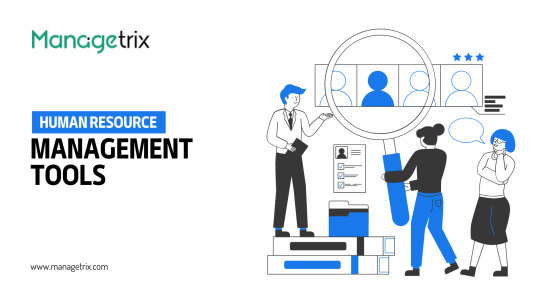
In today’s fast-paced business environment, managing a company’s human resources (HR) efficiently is crucial for success. With the growth of technology and innovation, various Human Resource Management Tools (HRM tools) have emerged to streamline processes, increase productivity, and improve overall employee satisfaction. These tools are vital for automating tasks, enhancing data accuracy, and helping HR professionals focus on strategic decisions.
In this article, we will explore the top Human Resource Management tools, their features, and how they can help businesses manage their workforce effectively.
What are Human Resource Management Tools?
Human Resource Management Tools (HRM tools) are software solutions designed to assist HR departments in managing various HR functions such as recruiting, employee data management, performance monitoring, payroll processing, training, and more. These tools help HR professionals by automating repetitive tasks, improving accuracy, and making the entire process more efficient.
Key Features of HRM Tools
HRM tools typically offer a wide range of features, such as:
Employee Data Management: Storing and organizing employee information, including personal details, employment history, and performance records.
Recruitment and Hiring: Streamlining the recruitment process by allowing HR teams to post job openings, track applicants, and schedule interviews.
Payroll and Benefits: Automating payroll processing and managing employee benefits.
Performance Management: Monitoring and evaluating employee performance to ensure productivity and growth.
Learning and Development: Tracking employee training programs, skills development, and career progression.
Types of Human Resource Management Tools
There are several types of HRM tools available, each designed to serve a specific purpose. Let’s break down the major categories of HRM tools:
1. Recruitment and Applicant Tracking Systems (ATS)
Recruitment tools, also known as Applicant Tracking Systems (ATS), are used to manage the recruitment process. These tools streamline job postings, resume screening, and candidate tracking, ensuring a faster and more organized hiring process.
Key Features of ATS:
Job Posting Automation: Automatically post job openings across multiple job boards.
Resume Screening: Use AI-driven algorithms to screen resumes and rank candidates based on job requirements.
Interview Scheduling: Streamline scheduling interviews by integrating with calendars.
Collaboration Tools: Allow team members to collaborate and provide feedback on candidates.
Popular ATS options include Greenhouse, Lever, and Jobvite.
2. Human Resource Information System (HRIS)
A Human Resource Information System (HRIS) is a central database that stores and manages all HR-related information. HRIS tools help HR teams track employee details, monitor attendance, manage payroll, and handle performance appraisals.
Key Features of HRIS:
Employee Database: A central location for all employee records, including contact information, performance data, and compensation details.
Leave Management: Track employee leave requests and manage paid time off (PTO).
Reporting and Analytics: Provide insights into workforce metrics like turnover rates, performance, and absenteeism.
Employee Self-Service: Employees can view and update their personal information, request time off, and access payroll information.
Popular HRIS platforms include Workday, BambooHR, and Zenefits.
3. Performance Management Tools
Performance management tools are designed to help HR departments assess and improve employee performance. These tools allow organizations to set goals, provide feedback, and conduct regular performance reviews.
Key Features of Performance Management Tools:
Goal Setting: Employees and managers can set measurable goals to track progress.
Feedback Mechanism: Collect continuous feedback from peers, managers, and subordinates.
Employee Development Plans: Identify skills gaps and create development plans for employees.
Appraisal System: Conduct regular performance reviews to evaluate employee growth and areas for improvement.
Popular performance management tools include Lattice, 15Five, and Trakstar.
4. Payroll Management Tools
Payroll management tools are used to automate and streamline the process of compensating employees. These tools ensure accurate payroll calculations, timely disbursement of salaries, and compliance with tax regulations.
Key Features of Payroll Tools:
Automated Payroll Processing: Automate salary calculations, tax deductions, and bonus payments.
Tax Filing: Automatically calculate and file tax returns, ensuring compliance with local, state, and federal regulations.
Employee Pay Stubs: Provide employees with detailed pay stubs, including deductions and benefits.
Benefits Management: Manage employee benefits such as health insurance, retirement plans, and other perks.
Popular payroll management tools include Gusto, ADP Workforce Now, and Paycor.
5. Learning Management Systems (LMS)
Learning Management Systems (LMS) are tools used to deliver and track employee training and development programs. These tools help HR departments ensure that employees have the necessary skills and knowledge to perform their roles effectively.
Key Features of LMS:
Course Creation: HR professionals can create and assign training modules to employees.
Employee Progress Tracking: Monitor employee completion rates, quiz scores, and participation in training.
Compliance Training: Ensure that employees complete mandatory training to stay compliant with regulations.
Skill Development: Track and measure the development of key skills across the organization.
Popular LMS platforms include TalentLMS, Docebo, and SAP Litmos.
Benefits of Using HRM Tools
Implementing HRM tools in your organization can bring numerous benefits, such as:
1. Increased Efficiency
HRM tools automate various manual processes, saving time and reducing errors. This allows HR professionals to focus on strategic initiatives, such as improving employee engagement and organizational culture.
2. Improved Decision-Making
HRM tools provide real-time data and insights, which can help HR teams make better, data-driven decisions regarding hiring, promotions, and employee development.
3. Cost Savings
By streamlining HR processes and reducing the need for manual intervention, HRM tools can help companies save on administrative costs and avoid costly mistakes, such as payroll errors.
4. Better Compliance
HRM tools help ensure that the company remains compliant with labor laws, tax regulations, and other legal requirements by automating tasks like tax filings and record-keeping.
5. Enhanced Employee Experience
HRM tools provide employees with self-service portals where they can access personal information, request time off, and view their performance reviews, which contributes to higher employee satisfaction.
Conclusion
In conclusion, Human Resource Management Tools are essential for businesses that want to improve HR efficiency, reduce costs, and enhance the employee experience. From recruitment and performance management to payroll and learning management, HRM tools are transforming the way organizations manage their workforce.
Investing in the right HRM tools can lead to improved productivity, better decision-making, and a more engaged workforce. As technology continues to advance, HR professionals must stay ahead of the curve and leverage the latest HRM tools to remain competitive in an ever-evolving business landscape.
0 notes
Text
Explore the top 10 human resource management tools designed to streamline recruitment, payroll, performance tracking, and employee engagement. Boost your HR efficiency today!
0 notes
Text
Comprehensive Guide to Salary Slip Format for Employees and Employers

A salary slip might seem like just another monthly formality — but it’s much more than that. Every month, employees receive a salary, and with it, a crucial document: the salary slip or payslip. While many ignore it, this slip plays a big role in your financial life — from tax filing to loan approvals.
In this guide, you’ll learn everything you need to know about the salary slip format: what it contains, why it matters, and how to read or design one effectively.
What Is a Salary Slip?
A salary slip is a monthly document provided by an employer that details an employee’s earnings, deductions, and net pay. It is a legal proof of income and is often required for financial transactions, including applying for loans or filing taxes.
In many organizations, salary slips are now generated digitally through HRMS (Human Resource Management Systems), making them easy to download and store.
Why Is a Salary Slip Important?
1. Proof of Income
Salary slips are essential when applying for home loans, personal loans, credit cards, and even rental agreements. It proves you have a steady income.
2. Tax Filing
Your payslip includes information on tax deductions like TDS and helps with accurate income tax filings. It also helps you track HRA, exemptions, and other benefits.
3. Transparency and Trust
A clear salary slip assures employees that the company is transparent about pay structures. It helps avoid disputes over salary or deductions.
4. Visa and Immigration
Many embassies request recent salary slips as part of visa applications to confirm employment and financial stability.
Components of a Salary Slip
Salary slips are divided into specific sections that make it easier to understand how your pay is structured.
A. Earnings Section (Gross Pay)
This includes all payments made before deductions:
Basic Salary: The fixed part of your salary and the base for calculating other benefits.
House Rent Allowance (HRA): Helps cover rent; typically 40–50% of basic.
Dearness Allowance (DA): Aimed at offsetting inflation, mainly in government jobs.
Conveyance Allowance: Travel-related reimbursement.
Medical Allowance: For medical expenses.
Special Allowance: Bonuses or performance incentives.
B. Deductions Section
This includes mandatory and voluntary deductions:
Provident Fund (PF): A retirement fund; usually 12% of basic salary.
Professional Tax (PT): Deducted based on state laws.
TDS (Tax Deducted at Source): Based on your estimated annual income.
ESIC: Insurance contribution if your salary falls within eligibility limits.
Loan/Advance Repayment: Any company loans deducted from your salary.
C. Employer Contributions
These are shown for informational purposes:
Employer’s PF Contribution
Gratuity Accrual
ESIC (Employer Share)
These don’t affect your take-home pay but count toward long-term benefits.
Sample Salary Slip Format
Here’s a simple example:
Company Name: XYZ Pvt Ltd Employee Name: Raj Mehta Employee ID: 10245 Designation: Software Developer Month: March 2025
Earnings
Basic Salary: ₹30,000
HRA: ₹12,000
Conveyance: ₹1,600
Medical Allowance: ₹1,250
Special Allowance: ₹2,000 Total Earnings: ₹46,850
Deductions
PF: ₹3,600
TDS: ₹1,200
Professional Tax: ₹200 Total Deductions: ₹5,000
Net Salary (Take-Home): ₹41,850
Alt text for sample image: Sample salary slip showing employee details, earnings, deductions, and final net pay.
Digital vs. Paper Salary Slips
Many companies now provide digital salary slips through portals or emails. They are:
Easy to download and store
Secure and tamper-proof
Environmentally friendly
Still, some official processes might require printed copies, so having both options available is ideal.
Legal Requirements and Compliance
In India, salary slips are implied under labor and tax laws, even if not mandated directly. Relevant regulations include:
Minimum Wages Act, 1948
Payment of Wages Act, 1936
State-specific Shops and Establishments Acts
Organizations under EPF or ESIC must maintain accurate salary records for deductions and contributions.
Employees should keep at least 6 to 12 months of salary slips for income proof and tax compliance.
Best Practices for Creating a Salary Slip
Clearly show employee and employer details
Categorize earnings and deductions properly
Include net pay and gross salary
Avoid confusing terms or ambiguous entries
Use official digital signatures or stamps
Ensure it complies with the latest tax and labor laws
Common Mistakes to Avoid
Incorrect tax or PF deduction calculations
Missing or outdated information
Ambiguous item names (e.g., “Other Allowance”)
No total or net pay shown
Errors in employee details
Mistakes like these can create compliance risks and employee dissatisfaction.
Conclusion
A salary slip is more than just a formality — it’s a vital financial and legal document. It helps in income verification, tax planning, and employee-employer transparency.
Whether you’re in HR designing payslips or an employee reviewing yours, understanding the salary slip format will help you manage your financial affairs more confidently.
Would you like this reformatted for a website or Word document?
FAQ's
1. What is a salary slip?
A salary slip is a monthly document provided by an employer to an employee. It shows a breakdown of earnings, deductions, and net salary. It acts as proof of income and is often used for tax filing and loan applications.
2. Why do I need a salary slip?
You need a salary slip to prove your income, file taxes correctly, apply for loans or credit cards, and meet certain visa or job application requirements. It's also helpful for keeping personal financial records.
3. What are the main parts of a salary slip?
A typical salary slip includes three parts: earnings (basic pay, HRA, allowances), deductions (PF, TDS, professional tax), and net salary. Some slips also show employer contributions to PF or insurance.
4. Is it mandatory for employers to provide salary slips?
Yes, in most countries including India, employers are expected to provide salary slips to comply with labor and wage laws. It ensures transparency and protects the rights of the employee.
5. How can I get my past salary slips?
You can request them from your HR or payroll department. If your company uses an HRMS portal, you may be able to download previous salary slips directly from there.
0 notes
Text
How to Become an HR Manager in a Company

Human Resources (HR) is the backbone of any successful organization. The HR department ensures that the company attracts, retains, and develops talent while maintaining compliance with employment laws. Among the various roles within HR, the position of HR Manager is one of the most crucial and influential. If you're interested in leading teams, developing policies, and shaping company culture, then becoming an HR Manager could be a perfect career path for you. This guide will walk you through everything you need to know about how to become an HR Manager in a company—from education to experience and skills required.
Understanding the Role of an HR Manager
Before pursuing a career as an HR Manager, it’s important to understand the responsibilities involved. HR Managers serve as the link between a company’s management and its employees. They are involved in a wide array of functions including recruitment, employee relations, compensation and benefits, performance management, training and development, and organizational planning.
Key Responsibilities
Recruiting and onboarding new employees
Developing and implementing HR policies
Managing employee relations and resolving conflicts
Ensuring legal compliance in HR practices
Conducting performance reviews and managing appraisal systems
Organizing training programs for skill development
Overseeing payroll and benefits administration
An effective HR Manager must balance the strategic goals of the organization with the well-being and productivity of its workforce.
Step-by-Step Guide to Becoming an HR Manager
Step 1: Obtain the Right Educational Background
Most HR Manager positions require at least a bachelor’s degree. While there is no one-size-fits-all major, degrees in Human Resource Management, Business Administration, Organizational Psychology, or Industrial Relations are highly relevant.
Recommended Degrees:
Bachelor of Business Administration (BBA) with HR focus
Bachelor of Arts (BA) in Human Resource Management
Bachelor of Science (BS) in Industrial and Organizational Psychology
To enhance your qualifications and increase your chances of landing a managerial role, pursuing a master's degree can be beneficial.
Advanced Degrees:
Master of Business Administration (MBA) with HR concentration
Master of Science (MS) in Human Resource Management
Master of Industrial-Organizational Psychology
Step 2: Gain Entry-Level Experience in HR
You typically can’t start as an HR Manager right out of college. Like most leadership roles, this position requires practical experience. Begin by applying for entry-level positions such as:
HR Assistant
HR Coordinator
Recruiting Assistant
Payroll Clerk
Benefits Administrator
These roles help you build foundational knowledge in HR processes and give you hands-on experience dealing with employee records, recruitment, payroll, and other administrative tasks.
Step 3: Advance to Mid-Level HR Roles
After a few years of experience, you should seek mid-level HR roles that offer more responsibility. Positions like HR Generalist, HR Specialist, or Talent Acquisition Specialist allow you to gain a broader understanding of HR operations.
At this level, you will likely manage projects, implement policies, conduct interviews, or administer training programs. It's also a great time to start mentoring entry-level staff and developing leadership skills that will be essential for a managerial position.
Step 4: Earn Relevant Certifications
Certifications are not always required, but they can significantly boost your credibility and job prospects. They demonstrate your commitment to the profession and can help you stay current with HR laws and best practices.
Popular HR Certifications:
SHRM-CP / SHRM-SCP (Society for Human Resource Management – Certified Professional/Senior Certified Professional)
PHR / SPHR (Professional in Human Resources / Senior Professional in Human Resources)
CHRP (Certified Human Resources Professional – Canada)
CIPD Certification (Chartered Institute of Personnel and Development – UK)
Most certifications require both professional experience and passing an exam, so it's typically pursued after a few years in the field.
Step 5: Develop Key Skills and Competencies
Becoming an HR Manager isn’t just about having the right education or experience. You also need a set of soft and technical skills to succeed in the role.
Essential Skills:
Communication: You’ll need to effectively interact with employees, management, and external partners.
Problem-Solving: Conflict resolution and decision-making are central to HR management.
Leadership: You’ll often be in charge of a team or leading HR initiatives.
Ethical Judgment: Confidentiality and compliance with employment laws are non-negotiable.
Data Analysis: HR is becoming increasingly data-driven, so understanding metrics and analytics is a plus.
Adaptability: HR Managers must respond quickly to organizational changes or crises.
Soft skills like empathy, patience, and active listening are also crucial, especially when managing sensitive employee issues.
Step 6: Apply for HR Manager Positions
Once you’ve accumulated sufficient experience and qualifications, you can start applying for HR Manager roles. Tailor your resume to highlight:
Leadership roles in previous HR positions
Successful policy implementations
Experience with compliance and labor law
Certifications and continued education
Quantifiable achievements, such as improving retention rates or reducing hiring time
When interviewing for HR Manager roles, be ready to discuss your leadership style, how you handle conflict, and your approach to employee engagement and compliance.
Career Path and Advancement Opportunities
Becoming an HR Manager can lead to numerous career advancement opportunities. With more experience, you may move into higher executive roles such as:
HR Director
Vice President of Human Resources
Chief Human Resources Officer (CHRO)
You may also specialize further into areas like:
Talent Management
Compensation and Benefits
Organizational Development
Employee Relations
The skills you develop as an HR Manager are transferable across industries, making it a versatile and resilient career choice.
Salary Expectations
Salaries for HR Managers can vary widely based on location, industry, and company size. According to the U.S. Bureau of Labor Statistics, the median annual salary for HR Managers in 2023 was approximately $130,000, though it can be significantly higher in certain sectors like finance, technology, or pharmaceuticals.
Factors That Influence Salary:
Years of experience
Education and certifications
Geographic location
Industry specialization
Size of the company
For instance, HR Managers in metropolitan areas or Fortune 500 companies may earn well above the national average.
Final Tips for Aspiring HR Managers
Network Actively: Join HR organizations like SHRM or attend industry conferences.
Stay Updated: Employment laws change frequently—keeping up with regulations is essential.
Invest in Technology: Familiarize yourself with modern HR tools like HRIS (Human Resources Information Systems).
Get a Mentor: Learn from experienced HR leaders who can guide your career development.
Conclusion
Becoming an HR Manager is a rewarding career path that combines strategic thinking with people management. It requires a solid educational background, real-world experience, the right certifications, and a commitment to continuous learning. Whether you're just starting your career in HR or already on your way up the ladder, following these steps will prepare you for a successful journey toward HR leadership. With the growing emphasis on employee well-being, diversity, and organizational culture, HR Managers play a more vital role than ever in shaping the future of work.
0 notes
Text
Imputed Income: Everything You Need to Know

Imputed income is a term that frequently appears in discussions about taxes, employee benefits, and financial planning, yet it remains misunderstood by many. While it may seem like a complex concept at first, understanding imputed income is crucial, particularly for employees who receive non-cash benefits and employers responsible for payroll reporting. This article provides a comprehensive guide to what imputed income is, how it works, and its implications for individuals and businesses alike.
What is Imputed Income?
Imputed income refers to the value of any non-cash benefit or service that an employee receives from an employer, which must be considered taxable income even though no actual cash changes hands. The IRS mandates that certain fringe benefits be reported as taxable wages, and these amounts are added to the employee's gross income for tax purposes.
In simpler terms, imputed income is the estimated monetary value of benefits you receive that are not directly paid to you in cash but still provide a measurable economic gain. These benefits are not optional when it comes to tax obligations—they must be reported and taxed accordingly.
Why Does Imputed Income Matter?
Understanding imputed income is essential because it affects your overall taxable income, potentially increasing the amount of federal, state, and Social Security taxes you owe. For employers, failing to properly report imputed income can result in tax penalties and compliance issues.
Additionally, for employees, an increase in taxable income due to imputed income could affect eligibility for certain tax credits or income-based programs such as student loan repayment plans or healthcare subsidies.
Common Examples of Imputed Income
Several types of fringe benefits are commonly considered imputed income. Below are some of the most frequently encountered:
Group-Term Life Insurance Over $50,000
One of the most typical examples is employer-provided group-term life insurance. If an employer provides a policy that exceeds $50,000 in coverage, the value of the coverage beyond that limit is considered imputed income. This portion is taxable and must be included in the employee's W-2 form.
Dependent Care Assistance
If an employer provides dependent care assistance exceeding $5,000 per year, the excess amount is treated as imputed income and taxed accordingly.
Personal Use of a Company Vehicle
If you use a company car for personal reasons (including commuting), the value of this use must be included as imputed income. The IRS has several methods to calculate this value, such as the annual lease value method.
Employee Discounts
Substantial employee discounts on goods or services may be considered imputed income, especially if the discounts exceed certain thresholds defined by the IRS.
Educational Assistance
While the IRS allows employers to provide up to $5,250 in tax-free educational assistance per year, any amount above this is considered imputed income and must be reported.
Housing and Lodging
If an employer provides housing or covers rent for an employee and it doesn't meet specific IRS requirements to be tax-exempt (like being on the employer’s premises and required for the job), then the fair market value of the housing is taxable as imputed income.
How is Imputed Income Calculated?
Calculating imputed income varies depending on the type of benefit. The IRS provides guidelines and methods for different categories. For instance, in the case of a company vehicle used for personal purposes, employers may use:
The Annual Lease Value Method
The Cents-Per-Mile Method
The Commuting Rule
Each method provides a different valuation for the benefit, and the employer must choose one and apply it consistently.
For life insurance coverage over $50,000, the IRS provides a uniform table that calculates the monthly cost per $1,000 of excess coverage based on the employee's age.
Reporting and Withholding
For Employers
Employers are responsible for calculating and reporting imputed income on their employees’ paychecks and year-end W-2 forms. This is usually added to the employee’s gross wages for tax purposes, though it doesn't result in additional take-home pay.
Employers must also withhold the appropriate taxes (federal income tax, Social Security, and Medicare) on the imputed income unless the employee is exempt or the income is considered a “non-cash fringe benefit” that qualifies for a withholding exception.
For Employees
Employees should be aware that imputed income increases their taxable income, which could shift them into a higher tax bracket or affect other aspects of their financial profile. This added income will be reflected on their W-2 form in Box 1 (wages, tips, other compensation) and should be considered when filing annual tax returns.
Tax Implications and Considerations
Imputed income can create both expected and unexpected consequences during tax season. Here are a few implications to consider:
Increased Taxable Income: This could lead to a higher tax bill.
Impact on Deductions and Credits: Programs like the Earned Income Tax Credit (EITC), child tax credits, or health insurance subsidies may be affected.
Payroll Adjustments: Employees may want to adjust their withholdings to account for the extra tax liability due to imputed income.
Exceptions and Exclusions
Not all fringe benefits are subject to imputed income rules. The IRS allows several types of tax-free benefits that do not count as imputed income, including:
Health Insurance Premiums: Premiums paid by the employer for group health insurance are generally tax-free.
De Minimis Benefits: Small perks like occasional meals, holiday gifts (not cash), or office coffee are considered too minor to track and are excluded.
Retirement Contributions: Employer contributions to qualified retirement plans like a 401(k) are not considered imputed income.
Working Condition Fringe Benefits: Items necessary for the employee to perform their job, like a company cell phone used for work, may be excluded.
Best Practices for Employers
Employers should maintain accurate records of all fringe benefits provided and ensure that they correctly classify which benefits are taxable and which are not. Here are a few tips:
Conduct Regular Reviews: Review employee benefits periodically to identify any new imputed income requirements.
Use Payroll Software: Modern payroll systems often have built-in features for tracking and reporting imputed income.
Train HR and Payroll Staff: Ensure your HR and payroll teams understand IRS rules and reporting requirements.
Communicate with Employees: Inform employees about the implications of their benefits and how it may affect their taxable income.
Best Practices for Employees
Employees can manage their tax liabilities more effectively by:
Reviewing Pay Stubs: Monitor any increases in taxable wages not associated with additional pay.
Understanding Benefits: Know which benefits you receive may count as imputed income.
Adjusting Withholdings: Consider updating your W-4 if your imputed income significantly increases your taxable income.
Consulting a Tax Professional: For complex situations, especially involving multiple benefits, professional advice can help avoid surprises during tax season.
Conclusion
Imputed income may not be the most visible part of a paycheck, but it plays a critical role in how income is reported and taxed. Both employees and employers must understand its implications to remain compliant with IRS regulations and to make informed financial decisions. Whether it's a company car, life insurance, or discounted services, any non-cash benefit could carry tax obligations. By recognizing these rules and planning accordingly, individuals and businesses can avoid pitfalls and ensure transparency in their financial and tax reporting.
0 notes
Text
What is the full form of HR in the company? HR stands for Human Resources, an essential department that focuses on recruiting the right talent, managing employee relations, and ensuring a productive work environment. From hiring and training to policy management and employee welfare, HR plays a vital role in supporting both the workforce and organizational goals. Understanding the role of HR helps highlight its importance in shaping the culture and success of a company.
0 notes
Text
Understanding the Key Components of a Professional Salary Slip Format
A salary slip, also known as a payslip, is an essential document provided by an employer to employees as proof of salary payment. It includes detailed information about the earnings, deductions, taxes, and net pay for a specific period. Creating an accurate salary slip format is not only crucial for ensuring transparency between the employer and the employee, but also for compliance with statutory regulations and internal auditing processes.

Why Salary Slips Matter
Before diving into the format creation, it’s important to understand why salary slips are important:
Proof of Income: Employees use salary slips for visa applications, loan approvals, and rental agreements.
Legal Compliance: Organizations must comply with labor laws, tax regulations, and employee welfare provisions.
Transparency: Salary slips help maintain trust by clearly explaining how salaries are calculated.
Internal Record-Keeping: They help businesses track payroll expenses and manage HR records.
Components of an Accurate Salary Slip
To create a salary slip format that is both complete and accurate, you must include several standard components. These components are typically divided into two categories: Earnings and Deductions.
1. Basic Information
Every salary slip must begin with basic employee and employer information, including:
Company Name and Logo
Employee Name
Employee ID
Designation
Department
Pay Period (Month and Year)
Date of Issue
PAN/Aadhaar Number (in India) or other tax ID
2. Earnings Section
This section details all the components that contribute to the gross salary:
Basic Salary: The fixed component of the salary, usually 35-50% of the CTC (Cost to Company).
House Rent Allowance (HRA): Offered to employees to cover rental housing expenses.
Dearness Allowance (DA): Provided to offset inflation, common in government or PSU jobs.
Conveyance Allowance: For travel-related expenses.
Medical Allowance: Medical reimbursement if applicable.
Special Allowance or Performance Bonus: Variable pay based on performance.
Overtime or Incentives (if any): Additional payments for extra hours or achievements.
3. Deductions Section
Deductions are amounts subtracted from gross earnings to arrive at the net salary:
Provident Fund (PF): Statutory retirement benefit deduction, usually 12% of basic pay.
Professional Tax: Levied by state governments in some countries.
Employee State Insurance (ESI): Deduction for health insurance under the ESI Act.
Income Tax (TDS): Tax Deducted at Source based on income slab.
Loan Repayments or Advances: If the company has offered a loan.
Other Deductions: Late penalties, canteen charges, etc.
4. Net Pay
Net salary is calculated using:
Net Salary = Gross Salary – Total Deductions
This is the amount credited to the employee’s bank account.
5. Bank and Payment Details
Bank Account Number (partially masked)
Mode of Payment: Bank transfer, cheque, etc.
Date of Credit
6. Other Optional Details
Leave Balance Summary
Taxable and Non-Taxable Income Breakdown
Digital Signature of HR/Manager
Also Read- What is the Full Form of HR in the Company
Step-by-Step Guide to Creating a Salary Slip Format
Step 1: Choose the Tool
You can use any of the following tools to create a salary slip:
MS Excel or Google Sheets – Great for small businesses and startups.
Payroll Software (like Zoho Payroll, QuickBooks, etc.) – Ideal for larger organizations.
Custom ERP/HRMS systems – Tailored solutions for medium to large enterprises.
For beginners, Excel is highly recommended due to its flexibility and simplicity.
Step 2: Design the Layout
Create clear sections for:
Company Header
Employee Details
Earnings
Deductions
Net Pay
Notes or Approvals
Use borders, shading, and alignment to ensure the slip looks professional and easy to read.
Step 3: Add Formulas (in Excel)
Use basic Excel formulas to automate calculations:
=SUM() for total earnings and deductions
=Gross - Deductions for net salary
Conditional formatting to highlight errors or missing data
Step 4: Maintain Compliance
Ensure your salary slip adheres to the legal requirements of your jurisdiction. For example:
In India, include PAN/TAN details and statutory deduction breakdown.
In the U.S., display FICA, federal and state tax deductions.
Consult a legal or financial advisor if unsure.
Step 5: Test for Accuracy
Before generating salary slips in bulk:
Cross-verify sample data
Ensure formulas are working correctly
Validate statutory calculations (PF, ESI, TDS, etc.)
Step 6: Automate (Optional)
If your organization grows, consider automating slip generation via payroll software that integrates with attendance, leave, and tax modules.
Sample Salary Slip Format (Text Version)
Here’s a simple, textual format:
ABC Pvt. Ltd. 123 Business Park, New York, NY Salary Slip for the Month of March 2025
Net Pay: USD 4,120.00 Bank A/C: ****4567 | Payment Mode: Direct Deposit This is a computer-generated slip and does not require a signature.
Tips for Accuracy and Compliance
Regularly update tax rates and statutory deduction rules.
Keep employee information up to date.
Maintain confidentiality when sharing or storing slips.
Use password protection for digital slips.
Conclusion
Creating an accurate salary slip format is more than just entering numbers in a table—it reflects the financial and legal integrity of your organization. By including all necessary components, verifying calculations, and ensuring compliance, you not only build trust with employees but also streamline your payroll process. Whether you’re just starting or upgrading your HR practices, investing time in a precise salary slip format pays long-term dividends.
0 notes
Text
Learn about the salary slip format, including its key components like earnings, deductions, and net pay. Understand its importance for financial records, tax filing, and more. Get simple examples and free templates to create professional salary slips effortlessly. Perfect for both employees and employers.
0 notes
Text
What is HR? Full Form and Meaning Explained
The term "HR" stands for "Human Resources," a critical function in any organization that deals with the management of its people. Understanding the HR full form is essential to grasp its significance in workforce management. HR encompasses various aspects of workforce management, including recruitment, employee relations, payroll, benefits, training, and compliance with labor laws. At its core, HR is about optimizing the employee experience while aligning their roles with the organization’s goals.

HR Full Form and Its Meaning
Human Resources refers to the department or team responsible for managing the people who make up an organization’s workforce. Often referred to as the backbone of an organization, HR ensures that the company operates efficiently by maintaining a motivated and skilled workforce.
The concept of HR has evolved over the years from being solely administrative to a strategic partner in business growth. Modern HR focuses on fostering a positive work culture, promoting employee well-being, and driving organizational success.
Importance of Human Resources
Supporting Employee Growth
HR plays a vital role in nurturing employees by offering training and development programs. By investing in employee growth, organizations can enhance productivity and retain top talent.
Building a Positive Work Environment
A healthy work environment fosters creativity and collaboration. HR ensures policies and practices are in place to create an inclusive and respectful workplace.
Ensuring Compliance
Organizations must adhere to labor laws and regulations to avoid legal repercussions. HR ensures that all employment practices comply with local and national laws.
Core Functions of Human Resources
Recruitment and Onboarding
Finding the right talent is one of HR’s most important responsibilities. This involves job postings, interviewing candidates, and ensuring a smooth onboarding process to help new employees integrate into the company.
Training and Development
HR identifies skill gaps within the workforce and arranges training sessions to address them. Development programs ensure employees are equipped to handle evolving job requirements.
Performance Management
Performance reviews and feedback are essential to track employee progress. HR develops systems to assess and reward employee performance fairly and transparently.
Employee Relations
Managing relationships between employees and the organization is a key function. HR addresses workplace conflicts, ensures open communication, and maintains a balance between employer and employee interests.
Compensation and Benefits
HR is responsible for designing competitive salary structures, bonuses, and benefits packages. This ensures employees feel valued and motivated to perform their best.
Compliance Management
Staying updated on labor laws, workplace safety regulations, and industry standards is essential. HR ensures that the organization meets these requirements to avoid legal issues.
Types of HR Roles
Generalist vs. Specialist
HR professionals typically fall into two categories:
HR Generalists: Handle a wide range of HR functions, from recruitment to employee relations.
HR Specialists: Focus on specific areas such as payroll, recruitment, or training.
Strategic HR Partner
In larger organizations, HR may also serve as a strategic partner, contributing to high-level business decisions and long-term planning.
Also Read - How to Become an HR Manager
HR Outsourcing
Some companies choose to outsource HR functions to external agencies, especially for tasks like payroll processing or recruitment. This allows internal teams to focus on strategic goals.
Challenges Faced by HR Professionals
Adapting to Technological Changes
With the rise of HR technology, professionals need to stay updated on tools like HR management software (HRMS) and applicant tracking systems (ATS).
Managing Diversity and Inclusion
Creating a workplace that values diversity and promotes inclusion requires continuous effort and a proactive approach.
Retaining Talent
In today’s competitive market, retaining skilled employees is a major challenge. HR must develop effective retention strategies to keep employees engaged.
The Future of Human Resources
As organizations evolve, so does the role of HR. Here are some trends shaping the future of HR:
Emphasis on Employee Well-being
Mental health and work-life balance are becoming priorities for HR teams. Offering flexible work options and wellness programs is now essential.
Data-Driven Decisions
HR analytics is revolutionizing how decisions are made. By analyzing employee data, HR can identify trends and make informed strategies.
Automation and AI
Automation tools and AI are streamlining routine HR tasks, allowing professionals to focus on strategic initiatives.
Conclusion
Human Resources is more than just a department; it is the heart of an organization. From recruiting the right talent to fostering a positive workplace culture, HR ensures that businesses can thrive by empowering their workforce. Understanding the HR full form and its basics not only highlights its importance but also showcases its potential to drive success.
As the workplace continues to evolve, HR will remain a vital component of organizational growth and employee satisfaction. Whether you’re a business owner, a budding HR professional, or simply curious, understanding the full form and functions of HR is an essential step toward appreciating its role in the modern workplace.
FAQs
What does HR stand for? HR stands for Human Resources, which refers to the department responsible for managing an organization's workforce.
Why is HR important in an organization? HR is vital for recruiting, managing employee relations, ensuring compliance, and fostering a positive workplace environment.
What are the main functions of HR? Core functions include recruitment, training and development, performance management, employee relations, compensation, and compliance management.
What challenges do HR professionals face? Common challenges include adapting to technological changes, promoting diversity and inclusion, and retaining talent in competitive markets.
How is HR evolving in the modern workplace? HR is increasingly focusing on employee well-being, leveraging data-driven decisions, and adopting automation to streamline processes.
0 notes
Text

Find the best HR software for small businesses to manage payroll, hiring, time tracking, and employee records with ease. These simple and affordable HR tools help you save time, stay organized, and focus on growing your business. Perfect for small teams and startups.
#HRSoftware#SmallBusinessHR#PayrollManagement#EmployeeManagement#HRTools#SmallBusinessSolutions#HiringSoftware#TimeTracking
0 notes