Don't wanna be here? Send us removal request.
Text
Trying to fix the lighting and dark lines ….

2 notes
·
View notes
Text

80s Deco Car Set


Find in Sculpture
Original creator: Scodee Yodee
DOWNLOAD
96 notes
·
View notes
Text
wip
I converted bike lane road as carpets but when I layer them together I kinda get glitched texture......(then I tried to convert them as a sclupture, but sims can't walk on it)


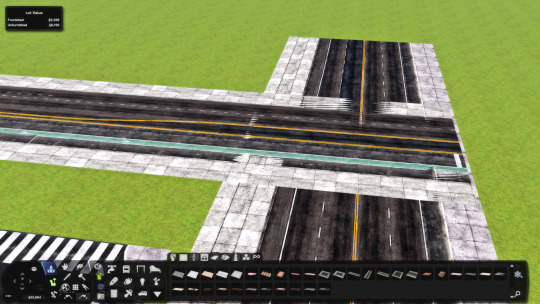
But I like how they look in my game :3
how can I fix it?
or should I upload it as it is lol
9 notes
·
View notes
Note
I love, love, love your deco buildings but I'd like to use them in CAW (strictly for myself, I've never uploaded anything). I enabled them to be visible in world builder I get "error creating instance" when I attempted to place them. Any thoughts?
hmmm I've never tried to copy them to CAW..... But I will try
2 notes
·
View notes
Text
Wow I have to try it!!!!!!

While setting up my Stardew Valley save, I wanted to find out if it was possible to create community lots that have live-in residents, given that many of the town buisnesses also function as NPC homes in Stardew
Turns out it is possible to do - it uses an NRAAS feature I never knew existed, so I thought I'd give a tutorial! (ty to the NRAAS forums & MTS help threads for this information! - I've just compiled it to help others :D)
Essentially, this means you can create functional pubs / bars / shops / restaurants etc. which your sims can actually live in while running the business, and other non-playable town residents will view the lot as a community lot and come to visit / interact with it as such!
Also, as I've got a few of these NRAAS tutorials going now, I made a page where you can find all of them linked here - I'm open to requests as well :)
Tutorial under the cut ⬇️

Mods you will need:
NRAAS MasterController & MasterController Cheats
NRAAS Register (only for Part 2)
EDIT TO ADD: I recommend using a business mod such as Ani's Merchant Mod to allow your sim to earn money from their business in addition to this tutorial - you may find this much better for current-household gameplay, because your sim will not earn funds from their business when you're only using the NRAAS method detailed here (apart from mixology tips etc.)

Part 1: Adding sims as residents
Start by building / placing your business of choice using Edit Town, and pick what kind of community lot you want it to be through the 'change lot type' menu
Plop down the sims you want to live there on a different residential lot in town (this is temporary housing, it doesn't matter where / what it is)

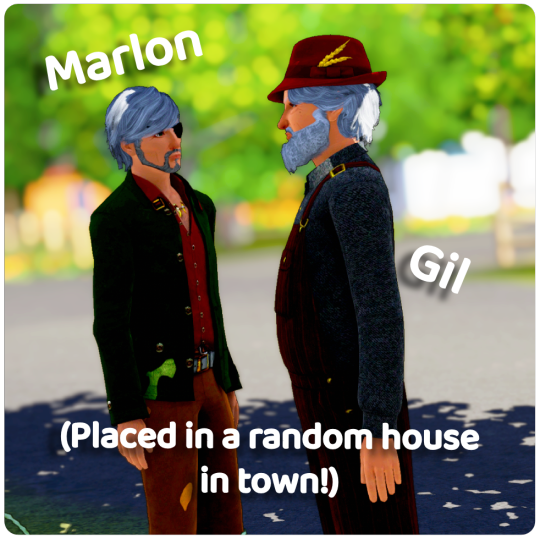
For this tutorial, I'm going to be using The Adventurer's Guild dive bar as an example, & I want my two sims to live there: Marlon & Gil - Marlon will be tending the bar and Gil will just be living on the lot without any specific role
Your business doesn't have to be a bar, I'm just using that for the purposes of this tutorial - You can add residents to any community lot type, someone on the NRAAS forums even suggested adding 'homeless' sims as residents of community parks which would be fun for a rags-to-riches challenge! - other examples include: a bakery, personal training gym, savvy sellers shop, a nectary etc. etc.
Now everything is placed, you need to alter some settings over in the NRAAS MasterController main menu to set things up
Click on a computer or city hall to bring up the NRAAS MC Menu:
NRAAS -> MasterController -> Settings


'Allow Add Sim on Community Lots' is set to false by default, click on it -> change it to true
Click the checkmark & exit out of the NRAAS MC Menu
Go back to your community lot, click on the building and bring up:
NRAAS -> MasterController

At the top of this menu, there should now be an option to 'Add Sim' (as there usually only is on residential lots)
Click 'Add Sim' and then you can either filter by sim type OR just click 'Test Full Family' to find your sims on a list of all the townies - once you've found them, select their portraits and press the checkmark to exit the menu

I recommend resetting the sims & the lot once you've done this, your sims should now be residents of the community lot of your choice! You can keep them as the active household (although I haven't playtested this) or just have them as non-active families who are meant to own businesses around town

Part 2: Giving sims Functional Roles
I'd like to go one step further and have Marlon be the functional bartender for this lot, for this part you will need NRAAS Register (linked above)
There are two ways to do this:
1. If it is within working hours (for my dive that's 11AM - 3AM, you can check your lot's hours in map view), click on the bar object (or whatever role object you want, such as the industrial oven / cash register etc.) and choose
NRAAS -> Register -> Select


This will bring up the same sim selection menu as before, just choose your sim out of the list
They'll now be the functional bartender / role sim for that object!
However, this menu may not show up for various reasons, the main one being if it's not within working hours for the lot - there's another way to assign your sim if that is the case:
2. Go through the main NRAAS Register menu - click on City Hall or a computer to bring it up
NRAAS -> Register -> Find Empty Roles


As long as you haven't pressed play on the game since you placed your community lot, it will not have anyone assigned to the object yet, and it will show up under this menu as an empty role you can fill with your sim (through the sim selection menu again)
If the object does already have a sim assigned to it, you need to find whoever the sim is and remove them from that role:
I suggest just waiting until it is working hours & the sim shows up for work, then click on them & choose
NRAAS -> MasterController -> Intermediate -> Remove Role


You need MasterController cheats for this 'Intermediate' menu to show up!
This should then free up the object for you to add your sim to it through either of the previous methods - KEEP YOUR GAME PAUSED while you do this so no one else gets assigned to it before you're able to assign your own sim!

And that's everything!

Have fun with your functional residential businesses - as always if you have any further questions leave a comment or send me an ask and I will try and help 🥰🥰
Big thanks again to the NRAAS Forums & MTS Threads for this info, I'm just compiling what I found online as I had no idea this was a feature and figured it might be useful for others to know too!
382 notes
·
View notes
Text
Deco Homes

House 9

House 10

House 11

DOWNLOAD
Find in Debug>MiscObjects
Original creator: Scodee Yodee
116 notes
·
View notes
Text

Mobile Homes
House 1

House 2

House 3

Find in Debug>Miscobjects
Original creator: Scodee Yodee
DOWNLOAD
98 notes
·
View notes
Note
you're defff cool :3 what you think about Simlish??
hi! I like simlish but most of the time I prefer realism in game :)
0 notes
Text
Gas Stations


So, here is the list of objects:
Chevron, Exxon, Kroger Gas, Mobil, Shell, Texaco, Valero Food Mart: 7Eleven, Texaco, gas station foodmart


Original creator: Scodee Yodee
Find in debug>miscobjects
DOWNLOAD
144 notes
·
View notes
Text
Rainbow & Toys R Us

I love that there's more big lots, so there you can place any rabbithole carpet ٩(^ᗜ^ )و ´-

So here is
Rainbow

Toys R Us 1

Toys R Us 2

Find in Debug>MiscObjects
Original creator: Scodee Yodee
DOWMLOAD
112 notes
·
View notes
Text
Deco Timewise & McDonalds




Find in Debug>MiscObjects
Original creator: Scodee Yodee
Download
120 notes
·
View notes
Text





Self Care Set pt2
Original creator: Keyy's Korner
Find in Accents
Download
165 notes
·
View notes
Text
Deco houses 6,7,8

House 6

House 7

House 8

Find in Debug>MiscObjects Original creator: Scodee Yodee
DOWNLOAD
92 notes
·
View notes
Text
Deco Home Depot



Hi! I converted this lot from @scodeeyodee and it is pretty big! I really wanted big lots for my world. For comparison there's screenshot of 64x64 lot...so... this lot is bigger at least 2 times. Thanks to Scodee Yodee for amazing lots!!!!



I really like how it looks on empty place of a town :)
Enjoy xoxo
DOWNLOAD
Original creator: Scodee Yodee
Find in Debug>MiscObjects
77 notes
·
View notes
Text
Deco House 4&5

Deco House 4


Deco House 5



DOWNLOAD
Original creator: Scodee Yodee
92 notes
·
View notes
Text
Deco Jack In The Box



original creator: Scodee Yodee
Find in Debug > MiscObjects
Download
44 notes
·
View notes
Text
Deco House 2 & 3

Deco House 2


Deco House 3


Find: Debug - MiscObj
buildings light at the night time
original creator: Scodee Yodee
DOWNLOAD
124 notes
·
View notes