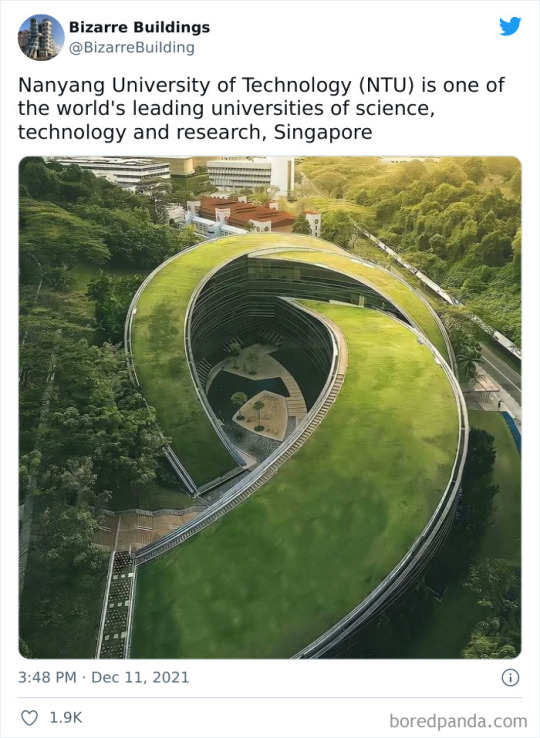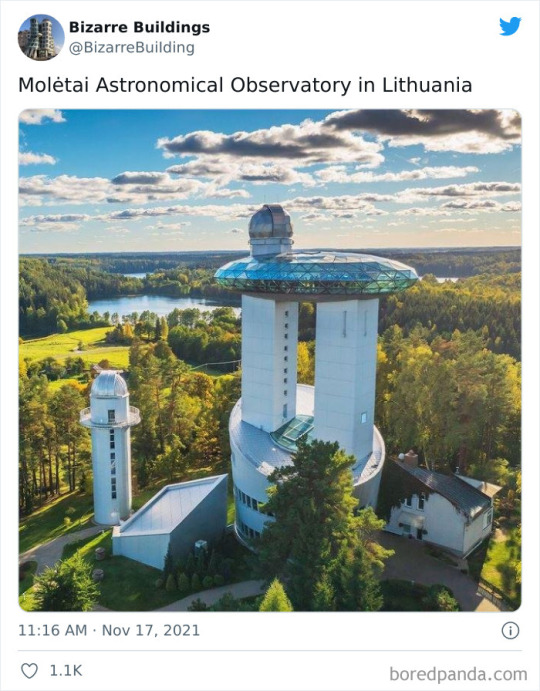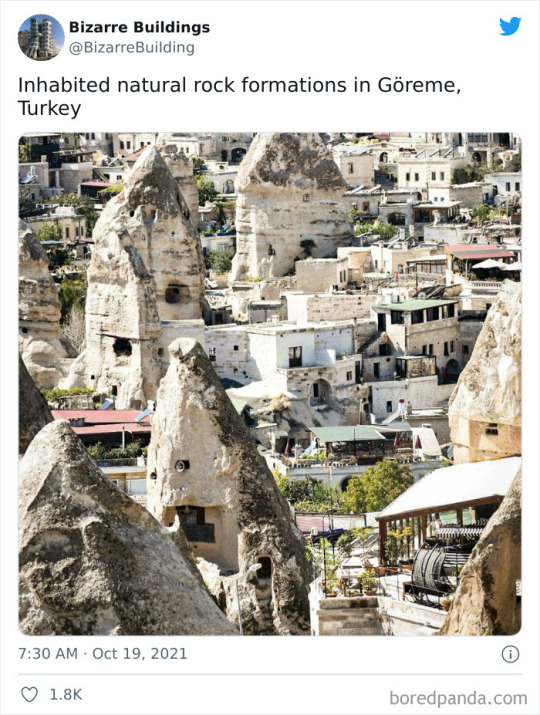Text
Sims 2 Ultimate Collection & Happy Holidays Clothing
Imagine my dismay to find all Happy Holidays pak’s outfits, hair and accessories missing from The Sims 2 Ultimate Collection! Bad EA!!!
So I set out to see why it was missing. It turns out both packages for Happy Holiday Stuff is found here
Origin Games\The Sims 2 Ultimate Collection\Double Deluxe\Base\TSData\Res\Catalog\Bins
H05.bundle & H06.bundle. I open them up and saw everything was there all the funny elf’s clothing, kimonos, hats..etc but none of it was showing up in game.
I did some further investigation and found the culprit here
Origin Games\The Sims 2 Ultimate Collection\Double Deluxe\Base\TSData\Res\Catalog\Skins
skins.package file is the wrong one. It’s only base game! *head desk*
So I grabbed my Happy Holidays disc off the shelf and loaded it up on my desktop because my laptop does not have a DVD drive. I opened Windows explorer and copy the setup.exe to my desktop then transfer it over to the laptop. It wouldn’t install and told me I already had Happy Holidays installed. *sigh*
Light bulb moment!
I removed H05.bundle & H06.bundle from the bin folder then tried again. This time it did installed. Once that was done I opened the skins.package it just installed and look inside and began comparing the files. It turns out the only difference is the Property Set files (GZPS) were added to unlock the outfits.
My outfits were now back! :D So I copy the new skins.package to desktop I then open Origin and use the evil updater which we all knows really just repairs the game each time. Once it finished I just swapped out the skins.package with the Happy Holiday one and everything still works!
So maybe someone who is more SimPE savvy and with better eye sight can come up with a fix.
If any of you would like to try to create a fix or just like to swap out the skins.package and see if that fixes it for you without having to install Happy Holidays pak. You can grab the one from Happy Holidays here @ Box
If the swap the files without installing the pak works please let me know! If not let me know too and I will poke around some more and see what other changes might be needed.
172 notes
·
View notes
Video
undefined
tumblr
You can delete large amounts of neighborhood objects quickly by holding the Escape key and moving the cursor over the objects. I totally knew that. I totally didn’t spend forever deleting the trees that come with the maxis sc4 terrains, one by one.
884 notes
·
View notes
Link
There’s a lot of unsafe/bad links going around so I thought I’d boost this reddit post of a list of charities that especially provide a lot of help to Ukraine’s citizens, as well as by the looks of it being safe and legit
Please reblog, I don’t care if you’re a sims or some other fandom blog. People are living in fear at this very moment
edit - in the event this reddit post disappears for whatever reason, wayback link here
1K notes
·
View notes
Text
Must Have Mods Master List
These are mods I cannot live without! They are listed in categories. This list will be continually updated at https://neosimi.tumblr.com/must-haves.
Inspired by Pleasant Sims! Credits to all mod creators linked below. ♡
Note: With Simbology links, choose your latest expansion pack, then search for the file.
︵‿︵‿୨♡୧‿︵‿︵
Essential:
Mootilda’s Hood Checker ─ A necessary tool used to check for corruption in your neighborhoods.
Hack Conflict Detection Utility (HCDU) Plus ─ Another necessary tool that finds hack conflicts in your game. Updated to HCDU Plus by whoward because it is able to find many more conflicts. Also recommended: SiMidge.
SimPE ─ Number one essential tool/program that allows you to view package files, tune/create mods, edit ages/names/etc. download version 0.75.68.
Lazy Duchess’ RPC Launcher ─ A custom launcher with added features and fixes. Includes a Discord Rich Presence, First Born Syndrome Fix, Borderless, and Better Live Mode Camera. Can’t live without this!
Download Organizer ─ I find this incredibly helpful when I need to see my mods/cc organized by date downloaded.
Chris Hatch’s Lot Cleaner ─ Object in buy catalog that cleans a lot of sim references, and removes the Super Duper Hug Bug. Essential if you download/upload lots frequently. Recommended to remove from dl folder when finished as it will automatically clean a lot if you just click on it in the catalog.
Anti-Redundancy ─ Eliminates the spawning of redundant NPCs.
No Death Type Loss ─Sims no longer lose their death type upon moving their tombstone to a community lot. Also, ghosts will now be the correct color from the type of death.
No Corrupt Death ─ Suppresses the corrupt death memory.
No Unlink on Delete ─ Game stops partially destroying sims files when deleting a tombstone.
FFS Lot Debugger ─ Lots of very useful debug options. I use the pretty vase version. :)
No Sim Loaded ─ Eliminates “Sim Loaded” and other tokens when loading up a lot. Also prevents and suppresses the Super Duper Hug Bug.
Gussy Up ─ Change, buy, and plan playable and townie Sims clothes.
Soft Shadows – Turns the blobby outdoor shadows into soft ones, like in the family portrait and indoors. Great for screenshots. *Don’t use if you have dreadpirate’s mm lighting mod.
Simnopke’s Sliders – 24 face sliders available in CAS, plastic surgery machine, and Bodyshop. The 20 face sliders are here!
Sim Blender ─ Holy Grail management mod. Allows for a host of different options. A serious must have! *updated Mar. 2021 with added 1-3-5 day aging.
Sim Manipulator ─ Similar to Sim Blender but with several more options. You can have one or both, I use them interchangeably.
No Townie Regen ─ Prevents the game from spawning new townies.
Day Setter ─ Sets the day of the week for the current lot. Necessary to keep hoods in sync.
Weather Controller ─ Sets the season and weather on the current lot.
Inge’s Age Group Tweak ─ Custom age length mod. Tutorial on how to tune age span: here. Recommended use with Age Correct.
Smart AgeCorrect ─ This mod corrects the age span length of a hood. Must use with custom lifespans in order to change entire hood’s age span. Remove from downloads after loading a lot and receiving the pop up that the mod worked. Updated to Lazy Duchess’ version which does not require taking out the mod.
Auto Save Game ─ A pop up appears that asks if you’d like to save the game.
»»————- ♡ ————-««
Baby/Toddler/Child:
No Baby Harassment ─ Babies no longer harassed a million times by Sims for no reason.
Crib Get Out ─ Toddlers can now get out of cribs by themselves.
Baby Bottle Replacement ─ Replaces the ugly green bottle with a more realistic clear/white bottle.
Accessible High Chairs ─ Sims can access toddler high chairs from all angles.
Bottomless Bottle ─ Baby bottle that never spoils. Also deletes any regular bottles lying around.
No Empty Potty ─ Eliminates the need to empty the potty.
Baby Wants Fix ─ Removes the distinction between having a baby and adopting. Adopting will satisfy the want to have a baby.
Freetime Animated Cribs ─ No more arms stuck in cribs!
Baby Bottles from Mini Fridge ─ Sims can now get baby bottles from the mini fridge!
Aging Baby to Toddler Fix ─ Fixes an issue with the Help with Birthday code that prevents babies from aging into toddlers.
Kids Can Make Cereal ─ self explanatory.
Breastfeed Baby ─ Sims can now breastfeed their babies!
Wet the Bed ─ If a child sim was not potty trained, there is a chance they wet the bed.
Watch Kids Enabled ─ Allows neighbors and visitors to watch kids like a nanny.
Children Can Throw Parties ─ Finally children can throw parties and invite their friends instead of Mom and Dad!
»»————- ♡ ————-««
Business:
Business Mod ─ OFB fixes. Must have if you play with sim-owned businesses.
Decorative Parking Spaces ─ Allows for parked cars to spawn when placed.
Park in the Car Park ─ Sims can park their car on community lots.
No Lame Hires ─ Non-townie sims with jobs less than or equal to L6 or already working in a user business are no longer considered eligible hires and will not clog the hiring pool.
Townie Budget Mod ─ No more infinite money for townies. They will not buy items they cannot afford at businesses or restaurants.
Simlogical Business Mods ─ Modded OFB items, useful if playing with sim-owned businesses.
»»————- ♡ ————-««
Computer & Social:
Monique’s Hacked Computers ─ Essential computer mod that does much more than the standard Maxis computer. Bank online, buy items, etc. Recolors included.
Default Computer Screens ─ Replaces the default computer screens with much better looking ones.
Child Computer Chat ─ Children can chat on computers now.
Ask Age ─ Enables the social interaction that allows Sims to ask how old are you?
Brighter Computer Screens ─ Computer screens are no longer dark and dull, you can finally see what your Sims are up to on the net!
Hidden Interactions ─ This is a set of three global mods that unlock hidden interactions that are normally only performed autonomously. Also a part two!
Call Anyone ─ Sims are able to call anyone, regardless if the sim they are calling has a phone or not.
Chat in Pool ─ Sims can now chat while swimming!
»»————- ♡ ————-««
Death & Sickness:
More Dangerous Fire ─ Fires spread faster and destroy quicker. I use more dangerous. NOT EVEN MORE. unless that’s what you’d like!
Fire Mod ─ Fixes issues with how Sims react to fires. Sims who practice Fire Prevention will actually put out fires quicker.
Faster Disease Processing ─ Disease recovery will not get slower if multiple Sims are sick.
Frequent Disease Processing ─ Disease severity updated every cycle instead of every six.
Deadly Satellites ─ Increases the likelihood of a Sim dying via satellite.
Realistic Sickness ─ Makes sickness deadlier than before. USE WITH CAUTION. Sims will die if not taken care of.
Select Your Cemetery ─ Allows you to choose a cemetery to move a tombstone.
Pneumonia Fix ─ Fixes the problem where sims would die of colds, instead of having the cold turn into pneumonia as intended by EA.
»»————- ♡ ————-««
Education:
Desk Locator ─ With this object placed on a desk, children and teens will always put their homework on the designated desk.
Doctors Need Degrees ─ Limits promotions for Sims that did not attend or finish college, depending on education level. An expanded version of Cyjon’s Edukashun iz Gud.
Semester Changes ─ University length cut down to 8 days instead of 24.
Move Out of College ─ Sims of any age can live in uni subhoods and graduated Sims are not forced to move out.
Faster Homework ─ Homework takes 15 minutes to complete instead of 1hr.
1 Day Uni Aging ─ Playable sims and pets age and grow up while living on campus (all except young adults).
No Visiting Professors ─ Prevents those creepy Art professors from stalking your dorms.
No Memory & Want Uneducated ─ Sims do not get a negative memory for not attending college.
School Mods ─ Various school mods such as a fix on how the game determines which friend to bring home.
Uni Career Lifetime Wants ─ Adds missing lifetime wants for University careers.
No Dormie Regen ─ Prevents random dormies from spawning.
No SS Respawn ─ Eliminates respawning of Secret Society members.
Prom + Afterschool Activity ─ Adds Prom experience and after school activities for teens.
»»————- ♡ ————-««
Fantasy/Supernatural:
Abuctions Higher Odds ─ Increases the chance of getting abducted while stargazing.
Creature Fixes ─ Fixes issues with supernaturals.
Multi Pollination Technicians ─ Default replacements I use for the PT.
Sim Transformer ─ Sims can transform into any supernatural or be cured.
Hereditary Supernaturalism ─ When babies grow into toddlers they can inherit vampirism and plantsimism from their parents. When toddlers grow into children they can inherit lycanthropy, and when they grow into teens they can inherit witchism.
Werewolf Personality ─ Adds depth to werewolf personalities.
Deadly Werewolves – Werewolves can maim and ravage sims with the chance of killing them.
Vampires Can Drink Blood and Turn Sims into Ghouls – self-explanatory.
»»————- ♡ ————-««
Finance/Job:
Child Support ─ Sims who have children currently not living on the same lot will pay child support. Other versions of the mod can be found on MTS.
Bills Mod ─ This mod adds checks and features to the way the game calculates bills.
Loan Jar ─ Sims are now able to take out loans and pay them back!
Partial Financial Advice ─ Sims will now get a partial amount of money if the command was canceled.
Social Welfare ─ Unemployed sims are able to apply for social welfare benefits. Quantity depends of number of children.
No 20k Handouts ─ Sims no longer receive 20k for free every time they move.
Utility Mod ─ Basic utilities will be taken into account when the game calculates bills.
More Realistic Wages ─ Salaries have been cut in half, resulting in more realistic wages.
Professional Blogger ─ Sims with maxed enthusiasm in a hobby will now get paid.
No Inheritance after Elder Dies ─ No more cash given to your Sims when an elder relative passes away.
Lower Wages ─ Reduced salaries for University, FreeTime, and Seasons jobs in order to match base game careers.
Job Options Mod ─ Several mods included. I like to use “choose part-time or full-time” and “ask before promotion”.
Less Late Penalty ─ Sims will no longer be fired for missing work 3 days consecutively. Useful for Uni Sims to have a job while attending classes.
Job Stopinator ─ When placed in a Sims inventory, they will no longer be able to get promoted despite having the necessary skills.
Carpool Warning Fix ─ Sims who are sick or in first stage of pregnancy will now get carpool warnings.
Job Seeking Noticeboard ─ This object allows Sims to browse and find the perfect career for them. I love to add this to my career services/welfare lot.
Bring Home Friend from Work ─ Asks if you’d like to bring home a friend from work.
Lower Job Promotion Chance ─ Lowers the chance to get promoted. I use the 50 one.
No Carpool for Mothers ─ Carpool will no longer arrive for pregnant Sims or mothers.
Job Level Labels ─ Numerical labels for each job position 1-10.
No Friends Needed for Career ─ Eliminates the requirement of needing friends to get promoted. Never made sense to me! With Simbology links, choose your latest expansion pack, then search for file.
»»————- ♡ ————-««
Fix:
Cyjon’s Mods ─ Has lots of various fixes and other mods available to download! Make sure to download Smarter EP Check! Its essential for most of their mods.
Dress Me Correctly ─ Sims will dress correctly for either school, work, or bed. No more everyday outfit after a shower! Update: I use Epi’s Towel Lite Mod instead. With this mod, sims always change into a towel after taking a shower.
Eat More, Talk Less ─ self-explanatory.
Extended Family Seen As Family ─ Second cousins, first cousins once removed, great grandparents/children, great aunts/uncles are recognized as family.
No Whining at Missing Objects – self-explanatory lol.
Matchmaker Fix ─ Allows Sims to be able to interact with the Matchmaker on community lots.
Random Calls Fix ─ This mod fixes a flaw with the base game random calls which prevented you from getting phone calls from anyone other than burglars, delivery persons, etc.
Smart Beds ─ Sims will finally sleep in their respective beds! Hooray!
Smarter Lights ─ The purpose of this mod is to automatically turn the light on and off, depending of the type of the lot, the time of the day and what the sims are doing.
Shadow Fix ─ This mod fixes Sims’ shadows shown as black rectangles.
Want Mods ─ Removes annoying and redundant wants like buy gadget, sports party, etc.
No Bathroom Dishes – Dishes will not be washed in the bathroom. Affects all sinks by placement, not by type of sink. Truly, it is More Awesome Than You.
Woohoo LTW Fix ─ Stops the woohoo LTW from disappearing after being achieved.
Woohoo Count Fix ─ If a Sim has woohooed with the same sim multiple times in different types of woohoo, the game will now consider that as having woohooed with only one sim.
Social Work Hack ─ The Social Worker behaves reasonably with this mod. AL version.
LTW Variety ─ Makes LTW, especially for careers, appropriate to the sim.
Better Butler Meals – Butlers will stop slacking off by cooking crap like ramen and TV dinners.
Lockable Garage Doors – Allows garage doors to be locked like other doors.
Front Door Hack – Sims won’t go to your garage door or back door to ring the doorbell.
»»————- ♡ ————-««
Hobby/Skill:
Exercise Tweaks ─ Tweaks on motive drops for exercise equipment, balancing them and getting rid of the absurd energy drops on FreeTime items.
Exercise Bike Fix ─ Sims will no longer exercise to death on the bike.
Jump Rope Fitness ─ Fitness skill gained when jump roping.
Fitness 4 All ─ Townies may now become fit or fat.
Diary Memories ─ While writing in their diary, Sims will recount previous memories. Love this!
Enthusiasm Overhaul ─ The mods improve the hobby enthusiasm system, better matching hobbies to interests, makes the One True hobby more important than others, decay is dependent on interests, stops annoying hobby messages and more. Also includes a mod that prevents sims gaining cuisine enthusiasm for every meal they eat.
No Hobby Stalkers ─ With this mod, iconic hobbyists should not appear (and the game should not try to find or create them) outside secret hobby lots.
Fewer Hobby Wants ─ The purpose of the mod is to reduce the number of hobby wants by stopping certain wants from being triggered.
Bubble Bath Fun ─ Fun increases while taking a bubble bath.
Become Author without Computer ─ self-explanatory.
Comm Skilling ─ Controlled sims, NPCs, and townies may gain skills/enthusiasm while visiting community lots.
Creativity Gain for Blogging/Diary ─ also self-explanatory.
Crafting Skills and Tweaks ─ This mod allocates a skill to each crafting station such that as a Sim uses the station they gain the associated skill. The mod also changes using the Robot Workbench to gain Science enthusiasm, the Toy Workbench to gain Tinkering enthusiasm, and the Flower Station to gain Nature enthusiasm. Finally it brings the fun mood changes from using the Pottery Wheel in line with the other four stations.
»»————- ♡ ————-««
Memory & Name:
Neosimi’s Custom Memories ─ coming soon.
Better Names ─ This file changes the default list of names for townies and NPCs. It is mainly based on US Census data.
No Stupid Memories ─ Lots of options to remove annoying memories that clog the system like Vermin!
Memory Manipulator ─ Allows you to add/remove memories and clear gossip in game.
Last Name Copier ─ Allows you to copy last names between Sims.
Choose Last Name in Marriage ─ self-explanatory.
Baby Last Name Chooser ─ also self-explanatory.
Great Grandchild Memory ─ Grandparents will now get a memory when a grandchild is born.
Engagement Memory Fix ─ Fixes a very annoying bug that causes some Sims to have a negative memory of getting engaged when it should be positive.
»»————- ♡ ————-««
Misc:
No Plumbobs ─ Removes the plumbobs from neighborhood screen and above Sims.
Anti Weather Reaction ─ Sims no longer wake up to gawk at weather outside.
Burglar Mod ─ Improved and realistic burglars! No burglar sound cue, burglars have a chance of avoid alarms based on skill, etc.
Don’t Walk Away While Cooking ─ If you find it annoying how Sims always walk away while cooking, this mod is for you.
Macrotastics ─ Automates tedious and repetitive game play. I like to use it when I want my Sims to clean the entire house.
Perfect Plants ─ Stops weeds from overtaking your lot.
Welcome Wagon Dialog ─ A dialog pop up appears asking if you’d like the welcome wagon to arrive on your lot.
Random Stereo Stations ─ AKA Sick of Salsa Music.
No CAS Smiling ─ Sims no longer smile for no reason in CAS mode.
Sleepwear by Personality ─ Changes the logic for sims choosing what to wear when going to bed autonomously.
Watch TV From All Chairs ─ Allows your Sims to watch TV from chairs facing any direction at least 10 squares back from the TV – even if they’re facing sideways or at 45-degree angles.
Moving Sign ─ Automatically keeps kitchen and bathroom built-ins, light fixtures, and gives you proper value when moving from a lot.
Immaturity + Fights Mod ─ Young adults and older are now able to be immature. Adults and elders are much less likely, but they still can be immature. Also fixes a few issues with fight interactions, and it adds new features.
Prank Calls ─ Adds TS1 style prank calls back into the game. So fun, so creepy!
Want Disablers ─ Prevents Sims from getting wants for college scholarships, pet jobs, and/or go on vacation.
No Lost Friend Notifications ─ No more annoying notifications that clog up the side of your screen from losing friends.
Elders Sleep thru Night ─ self-explanatory.
No Instant Firefighter & Cop ─ This mod will delay firefighter for 15-45 minutes (randomly picked) and cop for 1-12 minutes.
»»————- ♡ ————-««
Pets & Pose:
Baby Pet Creator ─ Create puppies and kittens for your Sims to adopt.
Dog Bath ─ A custom object that only allows for dogs to be bathed.
Caged Pet Fix ─ Fixed random bird death bug and other annoyances and bugs related to the birds and wormrats.
Pets at University ─ This mod gives YA Sims the ability to purchase and take care of pets at university.
No Pet Obsession ─ Fixes the redundancy of Pet related wants.
No Stray Respawn ─ Stray animals no longer respawn.
Finicky Pet Fix ─ Fixes a bug which causes finicky pets to refuse to eat from a food bowl until they are near starving to death.
Look At Me Now ─ Sims will look at you from wherever/whatever they’re doing. Useful for taking screenshots.
No Red Pause Lines ─ Gets rid of the red pause lines around the screen.
Jaydee’s Pose Boxes ─ Several different pose boxes. Extremely useful for taking screenshots/family portraits!
Thought/Speech Bubble Controller ─ Allows you to choose a specific talk or thought bubble to appear above a Sim’s head.
»»————- ♡ ————-««
Pregnancy & Adoption:
ACR ─ Allows your Sims to autonomously woohoo, try for baby, make booty calls, etc. Gives your Sims more freedom to make their own romantic decisions and creates a lot of drama and fun in your neighborhood. A serious must have!
18 Hour Pregnancy ─ Shortens pregnancy length to 18 hours. I like to use this because I play using 1 day = 1 year.
Sperm Donors ─ This hack introduces a new social interaction called Request Sperm Donation, which will make your sims pregnant with their child, but on birth the child’s second parent will be set to a sim of your choice.
Fertile Fertility ─ During “Try For Baby”, the pregnancy chance is rolled again for each parent who has the Super Fertility aspiration reward.
Name the Father ─ This adds a self interaction to pregnant sims who are showing, which allows you to choose a father for the baby.
Only Family React to Birth ─ Random Sims will no longer come witness a birth of a Sim they have no relation to.
Parenting Mod ─ This mod makes it so that sims who have studied Parenting teach all toddler skills at twice the regular speed.
Quiet Pregnancy ─ Stops the pregnancy chime from going off, making pregnancies a surprise!
Same Day Adoption Service ─ Adoption process is much faster all occurring within the same day.
YA Pregnancy ─ Enables pregnancy for young adult Sims.
Death by Childbirth ─ Adds a small chance of your sim dying of childbirth.
More Realistic Genes ─ This mod makes hair and eye color genetics more realistic.
Maternity Outfit Fix ─ With this fix, pregnant young adults will properly wear maternity outfits.
Adopt Teen Gender Preference ─ This mod adds the option to adopt teens from the adoption service, it also allows you to choose your gender preference for toddlers, children, & teens.
Pregnancy Relationship Change ─ For when a sim’s pregnancy first shows and those around her realize she’s pregnant. Allows a Sim to figure out a baby is not “his” if he has high enough logic skill points.
Alternate Pregnancy Controller Lite ─ Adds the possibility of miscarriages and stops pregnancy controllers from deleting themselves.
Sims2Living Teen Woohoo ─ Teens can woohoo, get pregnant, propose, etc.
Pregnancy Test Kit ─ Sims can purchase a pregnancy test kit and find out if they are pregnant or not! Very realistic, 95% accurate. Works great with quiet pregnancy!
Shared Parenting PTO ─ This global mod allows adults to share paid time off (PTO) (aka vacation days) while looking after the kids.
»»————- ♡ ————-««
Romance & Relationship:
Aromantic Mod ─ This is composed of several mods that allow a more accurate representation of aromanticism. Some mods still in testing so check back! Use with Asexual ACR Plugin (below).
Asexual ACR Plugin ─ Sims with ACR tokens flagged “no woohoo allowed” won’t roll woohoo-related wants.
Teens Keep Love ─ Teens don’t lose their relationship status with another sim when they age up.
Adult Teen Attraction ─ Allows adults and teens to have romantic attraction. Recommended for use with ACR.
Bigger Families ─ Allows an unlimited number of sims on the lot.
Bisexual Influence Fix ─ Stops influence system from forcing bisexual sims to choose a gender preference.
Wedding Mat ─ Allows Sims to get married on the mat instead of with a wedding arch. Also, there are any female sims on the lot that are either a sister or child to one of the happy couple then they will be invited to be a bridesmaid.
Find A Mate ─ Summon the power of the Gypsy’s crystal ball, monetarily free and hassle free!
First Kiss Enabled ─ This mod enables first kiss to be used any time you wish as long as the relationship score is high enough between your sims. Great for cinematic scene.
Secondary Aspiration Attraction ─ Adjusts the attraction score between two Sims by taking into account their secondary aspirations.
Just Be Friends ─ Option to choose just be friends at any time.
Replaced Turn Ons/Offs ─ This mod replaces turn ons/offs to the game with new ones that make more sense.
Zodiac Tweaks ─ Sims zodiac compatibility.
Same Sex Marriage ─ self-explanatory.
No Bi Gender Preference Decrease ─ Checks if a sim has positive gender preference for both genders, and in this case, their gender preference doesn’t decrease.
Breakup Anytime ─ self-explanatory.
Mood Swing & Midlife Crisis ─ Want to see your pregnant sims have pregnancy mood swing ? Or may be your teen sims experience mood swing ? Or having your adult sims get midlife crisis ? Then try this mod in your game.
Lecture Enabled ─ This mod adds a new pie menu to your sim that allows you to have them lecture other sims.
More Realistic Relationship Decay ─ self-explanatory.
More Useful Apologies ─ This replacement is reprogrammed so that when you instruct a sim to apologize, if the apology is accepted any “furious” state is wiped out, and their relationship is reset to just above zero, (or higher if they got on well before they became furious). Gives them a chance for a real fresh start.
»»————- ♡ ————-««
Townie/NPC/Community:
Townie No Memory Loss ─ Townies will keep all their memories when moving into a playable household.
Selectable NPC ─ This mod allows you to choose which bartender, butler, gardener, maid, nanny and repairman you want to hire.
Lot Inspector ─ Let Prof. von Ball inspect your lots for known problems before deleting a lot that could destroy your neighborhood.
No Humble ─ Get rid of the annoying Mr. Humble and his free PC.
NPC Aging ─ NPC Sims on the active lot will age up one day at 6:00 PM, but only if they are ON the active lot. Does not impact playables.
Visitor Controller ─ Ban certain Sims from your lots.
No Greeting NPCS ─ Stops the Matchmaker and Garden Club Lady from showing up when you move a Sim into a new lot.
Call NPCS ─ Allows you to call NPCs on the phone.
Community Lot Parties ─ Allows you to throw parties on community lots.
Non Townie Outfits ─ Prevents certain outfits and hairstyles from being selected for townies and newly-aged sims.
Community Time Project ─ Enables the passing of time on community lots to be spent on the home lot. When a Sim leaves a community lot at 5:00 PM, it will be 5:00 PM when they get back home, but you’ll still be able to play the family left behind in the meantime.*updated Jan. 2021
More Walkbys & Car Passbys ─ Make your lot more likely with more walkbys and car passbys.
Townie Body Diversity ─ With these mods installed, whenever the game makes a new townie, it will roll a die to decide whether the townie should be fat, fit or thin.
Telescopes on Com Lots ─ For some reason the two Maxis telescopes could not be placed on Community lots. This patch fixes that.
More Sims on Lot ─ Allows you to have more than 8 Sims on a lot. Several options to choose from.
Shiny Tyme NPC Everywhere Patch ─ Whatever lot type you place this in, it will get an NPC cook working just like they do on dorm lots.
♥ ♡ ♥ ♡ ♥ ♡ ♥ ♡ ♥ ♡ ♥ ♡ ♥ ♡ ♥ ♡ ♥ ♡ ♥ ♡ ♥ ♡ ♥
875 notes
·
View notes
Text





Llama Theaters, aka: I kept seeing everyone else's movie theaters on my dash, so I had to build a movie theater too. I saw a picture of the Mar Theatre when I was googling for inspiration and thought it looked really cool, so the exterior is heavily based on that.
134 notes
·
View notes
Photo

Personally I don’t use all these but I reposted it here to make it easy to find.
SimsFileShare links to @simbology Mods from:
ancienthighway
christianlov
darkwolfjr
jase439
jenflower
jordi
lizzlove
theo
tunaisafish
twojeffs
486 notes
·
View notes
Text
So you’ve decided to play The Sims 2: The Big guide to TS4′s grandma
The Sims 2 for PC is an incredible game. It continues to entertain and delight people all over the globe over 17 years after the initial release. Personally it has been a huge part of my life.
It is, however, objectively ancient and thus a pain in the arse to set up and install in 2021 (or whenever you’re reading this). There are tonnes of resources out there to make the game run and look better but they are scattered across every corner of the internet. Finding and utilising these resources can be a nightmare for any new player.
I have 17 years of experience with getting this damn game to work and I thought that some of that knowledge could be helpful for newbies. So I’ve cobbled together this ‘ultimate guide’ which should hopefully help to setup a more stable and enjoyable experience from the beginning.
Keep reading
2K notes
·
View notes
Text
We've resurrected The Sims Graveyard
Last month, we announced our intention to resurrect The Sims Graveyard website. For those not familiar, The Sims Graveyard was a website that archived Sims downloads from creators and websites that have disappeared and made them available for download again.
The original Sims Graveyard website went offline last year. After about six months with no updates, we decided that the community couldn’t…

View On WordPress
412 notes
·
View notes
Text
Resources for TS2
BASICS:
The Sims 2: Ultimate Collection (oldgamesdownload.com)
4GB Patch & Memory Allocation Fix
Guide for Better Resolution
Custom Launcher
Clean Installer
Clean UI
Sim Shadow Fix
No Pause Frame
Anti-Corruption Mods (x) (x) (x)
Gunmod’s Camera Mod
Widescreen CAS Camera Fix
GAMEPLAY MODS
Smarter EP Check (allows certain mods to work)
Story Progression
No Matchmaker or Garden Club Visit
No Rod Humble (Free Computer Guy)
No Hobby Stalkers
Career Rewards as Aspiration Rewards
Monique’s Hacked Computers
Brighter Computer Screens + Custom Computer Screens
No Computer Chat Notifications
Exercise Bike Fix
Better Speech + Thought Bubbles
Single-Plate Leftovers
Smarter Parent Choice for College Cut Scene
Random Radio Station
Select Your Cemetery
Build Skills at Community Lots
No Relationship with Deliverypeople
No Relationship with Burglars
No Relationship with Servers
No More “Dance Face”
‘HOOD DECO:
Seasonal Crop Fields
360 Skylines
SkyFix
‘Hood Skies
No More Blurry Beach/Cliff/Snow
Tree Replacements
Tennis Courts + Soccer Fields
Deco Cars
SIMS’ PERSONALITY & BEHAVIOR
ACR (Autonomous Romance)
Zodiac Compatibility Overhaul
Go Steady for Adults + Last Name Dialog
No Pets Lifetime Wants
University Career Lifetime Wants
Dress Me Correctly
Personality Please
Custom Turn-Ons and Turn-Offs
Call Anyone (Even Sims in the Family Bin)
Smarter Bed Use
Smarter Lights
Better Wants
Bring Home a Friend Dialog
Watch TV From All Chairs
Don’t Mess With My Newspaper (Or Trash)
Visitors, Stay Off My Stuff!
KIDS + BABIES
Children Can Get Cereal From Fridges
Faster Homework
School Doesn’t Change Fun
Summer Vacation and Winter Day
Baby Bottle Replacement
Access High Chair From All Angles
No Baby Harassment
CREATE-A-SIM
Custom Hair (x) (x)
Skinblends (x) (x)
Eyes (x) (x) (x) (x)
Default Eyebrow Replacements
Default Makeup Replacement
Lipsticks (x) (x) (x) (x)
Eyeliners (x)
Other Makeup (x) (x)
Maxis Match Repository Project (Clothes)
More Maxis Match Clothing (x)
Buddy Holly Glasses
BUILD MODE + RESIDENTIAL LOTS
Bespoke Build Set
Bespoke Curtains + Blinds
Invisible Greenhouse Roof
Bespoke Lot Pack
Bespoke Lot Pack II
Wellwood Bespoke House
Super White Bespoke House
Rustic Mansion
No-CC Residential Lots
Mission Bay Bedroom Set
Drivable Cop Car
For Sale Sign
COMMUNITY LOTS
Pleasantview Cemetery
Wedding Chapel
No-CC Community Lots
Benny’s Retro Diner
Bittersweet Coffee Shop
Simbowlistic Lanes
Scienctific Research Facility
Average Jane’s Gym
Indulgent Bakery Set + French Patisserie Set
Grocery Display Defaults
919 notes
·
View notes
Photo

Bella Squared, reimagined in blender
this was purely born after experimenting with texture upscaling and it making the textures look like a painting lmao
730 notes
·
View notes
Text
Sim stuck at work
I hadn't played The Sims 2 for a few months and decided to open the game and play one of my families. I found that the father was stuck at work and the carpool didn't drop him off. Day after day and he still didn't come home. Also the carpool never came for the mother so she could go to work. I quit the game so I could re-open it to see if the that would clear it. Without thinking I saved the game when exiting. "Well, that can't be good", I thought. I re-opend the game...yep, same situation. If you ever find yourself in this situation here is what I did.
If you don't already have these items, download Chris Hatch's Lot Cleaner and Simlogical's Stay-Things Shrub and place them in your Downloads Folder. Open your lot and place the Stay-Things Shrub. Have an active sim click on it and choose "make objects stay at move out". This is so when you move the family out, all of the furnishings and personal items will still be there when you move them back in.
Now move your family out so they are in the Sim Bin. Re-enter the lot and go into buy mode. You'll find the Lot Cleaner in general/miscellaneous. All you need to do is click on it and place it. Then delete it and exit, saving the lot. IMPORTANT, before you move the family back in you need to re-enter the lot again, save the lot as you exit. NOW move your family back in. Your stuck sim should now be there with the rest of the family and the carpool controllers will work properly again.
You may find that your family doesn't have enough funds to move back in. In that case just use the Family Funds cheat. In Neighborhood view bring up the cheat bar, Ctrl+shift+C, and enter the cheat "familyFunds family name and the amount. In my case it was familyFunds Mackie 300000.
Hope you find this useful.
From the Lot Cleaner readme: This item will delete all controllers, off world items and any NPC schedules. It deletes everything on initialization so just select then delete it, the lot does not need to go into live mode for it to work. This ensures the lot runs a fresh set of controllers that are suited to the end user's EPs next time the lot loads.
Used as a last resort, this is also capable of fixing most faults that can occur at a liveable lot, but save, exit and re-enter the lot before allowing the lot to run after use though as faults will occur while no controllers, TV stations, careers etc. exist.
Find in general / miscellaneous category of the catalogue, it should be OK with any EP configuration from Seasons or higher.
Here is you can find:
Chris Hatch's Lot Cleaner
https://simfileshare.net/folder/22477/
Stay-Things Shrub
http://www.simlogical.com/sl/Sims2Pages/Sims2_MiscHacks.htm
2 notes
·
View notes
Text
Borrowed Time
Recently a question was asked in the Sims 2 group I'm in by another member. The question asked was "Anyone else feel like they’re playing on borrowed time? I think pretty soon my game will just stop loading or crash immediately after I start it. So do I keep playing or restart (AGAIN)?!"
At first I suggested making sure to backup and make a practice of updating backups on a regular basis. But if the game is starting to go corrupt then any updated backups will also be corrupt and it becomes a never ending cycle. So here is what I suggested to her.
Packaging your House
- Build your house. Decorate it, landscape it, get it exactly the way you want it. When you are happy with it, save and go back to your Neighborhood screen. Select the lot and package it to file. It will be saved in your Sims 2/PackagedLots folder.
- If it is an existing house you are going to want to clean it before packaging it. So what you need to do before you move the family out is to go to Simlogical and get the Stay-Things-Shrub if you don't already have it. Choose the option to keep everything on the lot after your sims move out.
- Move your family out.
- Time to do some house cleaning. Get Chris Hatch's LotCleaner. This will clear out all the controllers, NPC schedules and any off world items. PLEASE, be sure that you read the readme file before you use LotCleaner.
- Once the lot is clean you can go back to the Neighborhood screen and package your lot.
You can get Stay-Things-Shrub here.
You can get CJH LotCleaner here.
Packaging your Sims
Here are the quick basics.
- You can create your sim family in Body Shop and then package each of them through Body Shop. They will be saved to your desktop as a Sims2Pack file.
- If you create the family in game through CAS you can go to SimPE, open your Neighborhood, go to SimSurgery and export your family members. They will be saved in the Sims 2/SavedSims folder.
- When exporting I name them with their sim name rather than the Neighborhood_User name assigned to them for ease of finding them.
- Since your exported sims have been saved in your SavedSims folder they will now show up in Body Shop where you can then package them.
For a more in-depth explanation you can use this guide for packaging your sims found here at the SimsWiki - MTS2: Creator Guidelines/Sims/Packaging Your Sim.
- Create a folder and name it with the family name and place your packaged lot and packaged sims into it. This is your clean version of your house and family.
If you use this method to save an existing family there is a downside in that you won't have any in game info on your sims. But you could always make up a text document listing all of their info, attributes, etc and then edit them in SimPE after your restart.
Alternately there is a great video by Sunrader Sims on "How to Get All Your Hood Info into a Spreadsheet with No Typing”. I think this would be the best option as it will give you all the data on your hood, lots, sims and well, just about everything else all organized nice and neat in one spreadsheet.
TIP: You could also save a copy of your exported sims files from the SavedSims folder to your family folder. The reason for this is that if you want to recreate them in CAS just put these exports into the SavedSims folder after you have restarted/reinstalled your game. They should show up in CAS and still have most of their basic info, attributes, zodiac sign, aspiration, as well as clothing choices that you made for each one. You will still have to do their turn ons/offs though.
Anyways, this is what I do. It may not be the perfect solution in as far as saving your sims, their history and their stories but it will give you a good starting point if you ever have to do a restart. It's always good to have options.
3 notes
·
View notes
Text
Maxis School Bus as Hood Deco
When your rural sims have such a long commute to school they need a hood deco school bus!

I couldn’t find one, so I made one. It’s the Maxis bus mesh/textures on a cloned road arch using Sunni’s vehicle extraction as a head start. Found in Landmarks.
DOWNLOAD
77 notes
·
View notes
Text
Welcome to the TS2 lot database!
Have you ever wanted a lot from Veronaville in your shopping district? P.U.R.E. nightclub in the country town of Riverblossom Hills? Or just a simple replacement for a lot that might have corrupted in your game?
Then you’ve found the right blog!
This is a database containing all of the unbinned residential and community lots in every non-vacation TS2 neighborhood. Here you can download individual lots as Maxis made them - without cc.
The lots have been run through Clean Installer and do not contain any Sims, or gravestones/urns (for those that had them). Even so, please run any lots you download through CI yourselves just to be safe.
Have fun building your own hood!
Admins: mikexx2 and mrsktrout
Pleasantview | Strangetown | Veronaville
Riverblossom Hills | Desiderata Valley | Belladonna Cove
Sim State University | La Fiesta Tech | Academie Le Tour
Downtown | Bluewater Village
Twikkii Island | Three Lakes | Takemizu Village
665 notes
·
View notes
Photo

Well, since there has been more time spent at home lately I thought I would take advantage of the extra hours and learn something new in regards to The Sims 2.
The HairShocked hair is a standalone hair mesh. The MESH is included with both male and female. For child through elder in both genders and properly binned. All 4 colors are as close as I could get to Maxis Match colors including the linked gray hair.
This is my first time doing any kind of hair project. It was a challenge and at times frustrating but it was fun.
Special thanks to simmer22 @ MTS for all the help and guidance. And a thank you to Sunrader Sims for doing some beta testing for me.
Male HairShocked
Female HairShocked
32 notes
·
View notes