#Sims 2
Explore tagged Tumblr posts
Text

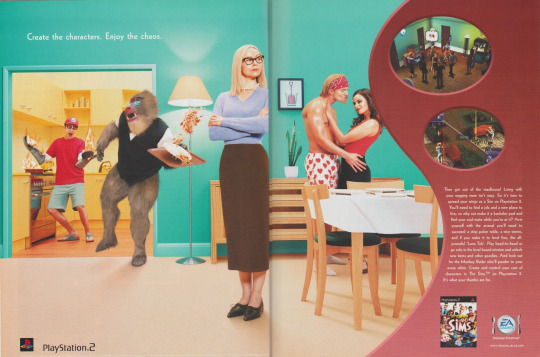
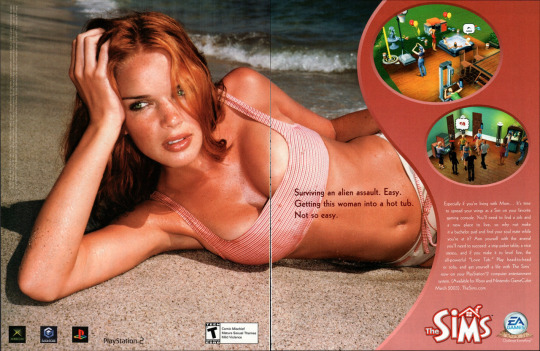
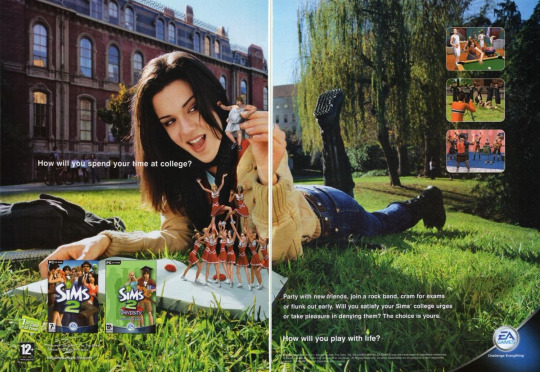

Sul sul!
#y2k#2000s#early 2000s#sims#sims 2#sims 3#sims 4#the sims community#sims bustin out#my sims#magazine#catalog#old tech#webcore#video games#playstation#pc games
2K notes
·
View notes
Text
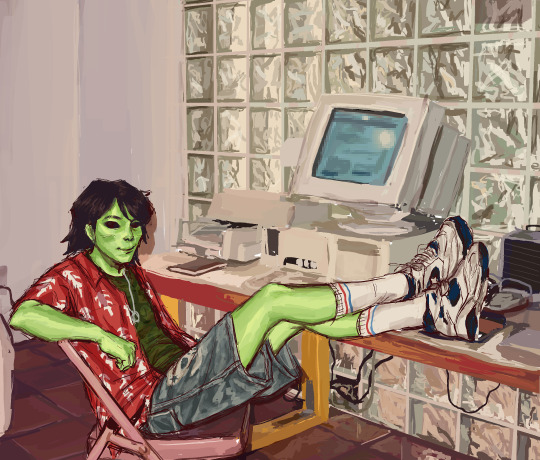
COOLEST KID IN STRANGETOWN
#the sims 2#tycho curious#my art#ts2 fanart#ts2#ts2 premades#ts2 strangetown#strangetown premades#strangetown#sims 2#sims 2 fanart#sims 2 premades#the sims#the sims fanart#digital art#ts2 simblr#couldnt bother w the background any longer
4K notes
·
View notes
Text


I made these in canva for my screenshot folders and thought I'd share in case anyone else wants to use or have these! ✨
315 notes
·
View notes
Text
4t2 Trillyke - Hot Mess


Hey everyone! I came across this amazing set by Trillyke and just knew I had to bring it into my game! It’s such a joy to see progress in what I’m doing, and working on this set was so much fun. ૮₍ ´ ꒳ `₎ა
The set includes a beautiful dress and a matching top + skirt combo. I hope you’ll love it as much as I do! If you run into any issues, feel free to let me know. With so many recolors, it’s easy to lose track sometimes. ૮ ・ ﻌ・ა
4t2 Trillyke - Hot Mess [Original]
Age: Teen | Adult Category: Everyday
Includes all morphs
30 colors (everything)
I hope you like it :)
Download:
Supernova Dress: Mediafire
Drama Skirt: Mediafire
Drama Top: Mediafire
Credit: @trillyke
Strangetown-Models:
Julie Specter, Betsy McGaw, Elodie Beaker, Mabel Cho
#4t2#ts2cc#ts2#4t2 conversion#4t2cc#4t2 clothing#s2cc#sims 2 cc#sims 2 download#ts2 download#sims 4t2#4t2 download#the sims 2 cc#sims 2 custom content#sims 2#ts4 to ts2#the sims 2#ts2 simblr
2K notes
·
View notes
Text
Ahhhhhh!!!!

Extended "Tell a Story..." Interaction
A small default replacement (of sort) for this Apartment Life social. The original includes five "stories", each boosting a hobby and relations with a an AL social class: -> "Mechanics", tinkering, Gearheads. -> "Art", arts & crafts, Bohemians. -> "Sports", sports, Jocks. -> "Computers", games, Techies. -> "Economy", film and literature, Socialites. I added five for the missing hobbies; reusing the social classes: -> "Camping", nature, Gearheads. -> "Baking", cuisine, Bohemians. -> "Health", fitness, Jocks. -> "Science Fiction", science, Techies. -> "Orchestra", music and dance, Socialites. All the new stories use custom sprites in their speech bubbles. These are from the Sims 2, 3 and 4. Their action strings have localization for French, Russian, Polish, Spanish and Portuguese. Other game languages will display the basic US English. I also renamed the "Economy" story to "Celebrity" in the English localization. I replaced its sprites as well as some of the "Computers" story's. The preview image shows one of the "Celebrity" sprites. Internally, the mod replaces components of the existing interaction: BHVs, STRs, TXTRs, and the OBJD (but not its GUID). The only new resources are additional textures. As far as I've tested, it should be safe to remove. The game will simply go back to using the original "material". Thank you to Gayars for helping me test it, and Tvickiesims, Gwathgor, Freezer Bunny and Logan Simming Wolverine for the various translations! -> Download at SimFileShare.
580 notes
·
View notes
Text

@pforestsims' Retro Flounce Bikini for CF! I've wanted to do this ever since it was first posted but I kept putting it off because it seemed like too much work... And it kind of was! Anyway!
These are for CF only, towniefied and set as swimwear. I decided to only use recolours 12-27, and you can get them as either standalone files or referenced to pforest's originals. Fat morph shown on Beatrice, and I'm using @letomills' edited morphs.
Download: SFS
159 notes
·
View notes
Text
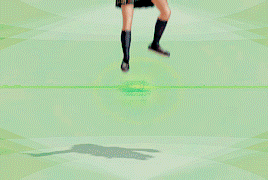

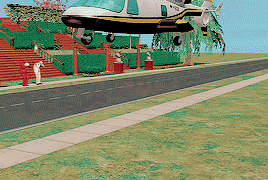
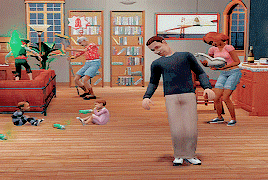
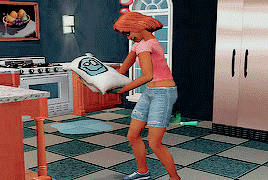

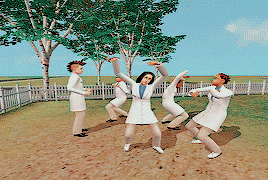

20 YEARS ANNIVERSARY OF THE SIMS 2 September 14, 2004, dev. Maxis
#gamingedit#dailygaming#the sims#the sims 2#sims 2#gamingnetwork#miyku#useranya#userfray#usercynti#userkarlo#low quality goofy silly ts2 intro they could never make me hate you <3#i can not start to describe what role this game played in my life throughout :')#*gifs.byme#myts2
3K notes
·
View notes
Text


Dirk and Darren Dreamer
reshade preset
#my sims#my makeovers#ts4#ts4 simblr#simblr#sims 4#sims 4 screenshots#ts4 screenshots#the sims 4#the sims#the sims community#sims community#sims#sims 2#dirk dreamer#darren dreamer#ts4 cas#sims 4 cas
133 notes
·
View notes
Text

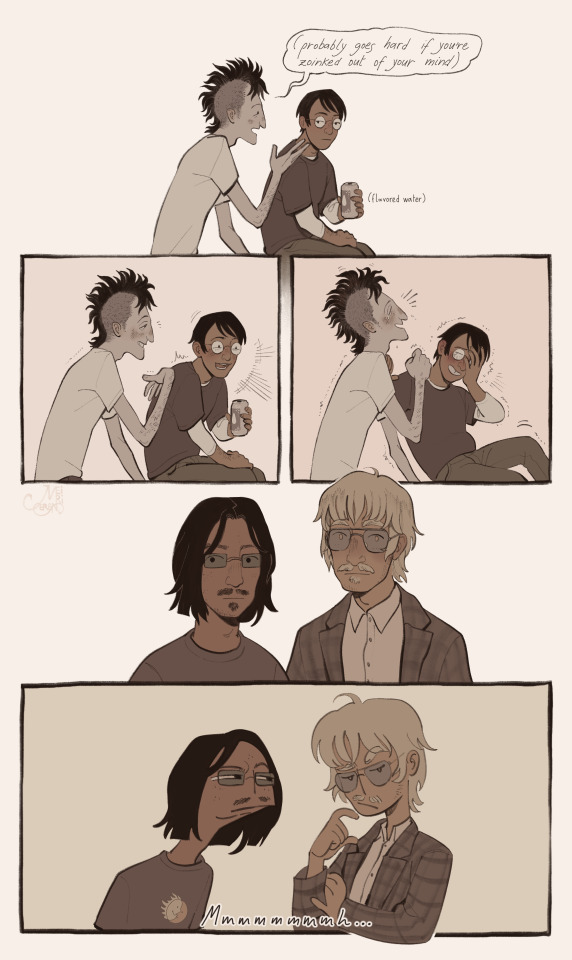
they call him pascal serious
#ts2#ts2 fanart#ts2 premades#sims 2#pasnerv#nervscal#nervous subject#pascal curious#vidcund curious#lazlo curious#<- c'est réel à présent#this was a Two Midterms Week situation#my art#my true belief lazlo uses his siblings and his friends as arm rests. revenge for having been held in sibling headlocks
2K notes
·
View notes
Text




Pansy finds a cat in the bushes! She names her Smoky!
... then she multiplies
93 notes
·
View notes
Text

Did you know you can modify your game files to start with custom lots in the lot bin? Did you know you can add your favorite lots to the program files and you'll never have to import them ever again? I sure didn't. Here's how.

Part 1: Freshen Up That Lot!
Locate the lot you want to freshen up. If it's in your Documents > LotCatalog, it'll be named something like cx_00000001.package. [Hint: you can use CleanInstaller to browse your LotCatalog with pictures!]
Clean it up using LotCleaner and LotCompressor (and Magic Wand, if you want). Here's a tutorial. Do NOT skip this step, or you risk contaminating future save files with old sim references.
Make it a spiffy new picture. Personally I like to lump my similar lots together with a similar title/street name. And I color-code using CatherineTCJD's color-coding format. If you want to match me, you can download my template psd here.
Open your lot in Simpe and replace that old preview. Click 'jpg/png image'. Right click the property > Replace. Change file format to 'all files' to see your image. Click either 'yes' or 'no' on the 'resource changed' popup (it doesn't matter--one updates the image preview immediately, the other doesn't). Click save.



Part 2: Relocation Time! *MAIN LOT BIN*
You cleaned up your lot, right? No sim references left? Don't skip this step or you risk messing up future hoods. Clean up that lot!
Select your lot file and rename it to the cx_00000000.package format. You can use any numbers but it must be in that format and have 8 digits. The number denotes the order so get creative with your categories. (ex: lots cx_00000100-150: modern houses / cx_00000200-250: beachy, etc.). You can use any bulk renamer to rename files in order without having to manually number each one.
Pick an Expansion for your files. Mansion and Garden comes first in the lot bin, Base Game last. The expansion you select will denote the location of your lots within the catalog. The file location is the same in every expansion, so you can even spread your lots around for max organization.
Move your cx_#.package lot file to Program Files > The Sims 2 > [expansion of your choice (ex. Nightlife)] > TSData > Res > UserData > LotCatalog. You will already see some files here. These are the maxis lots that fill the lot bin every new game. You can delete them if you really want to, or just change the extension to something else to make them go away. (Catherine has a backup if you need them back.)
Done! Now your custom lots will prefill the lot bin every time you generate a new The Sims 2 save file in your documents!
This will not pre-fill existing games. If you want to put your new clean lots into your current file, rename your main The Sims 2 save file (in your Documents folder) something else. Launch Sims 2 so it regenerates a clean copy. Create a new Hood, let the game load, and check out the LotCatalog. It will be now filled with your brand-new lots. Copy them over to your main file's LotCatalog. [Check your main LotCatalog in game to make sure you won't be deleting/overwriting anything you want to keep (make a backup just in case!) Check it again with CleanInstaller. Do not delete/overwrite occupied homes! And delete your old and crusty lots in game if you want to be extra safe.]


Part 3: Relocation Time... 2! *SPECIALTY LOT BIN*
You cleaned up your lot, right? No sim references left? Don't skip this step or you risk messing up future hoods. Clean up that lot.
We will now populate the second tab in the lot catalog, the Specialty lot bin that holds Hotels and Apartments. You can put whatever you want in here; it doesn't have to be hotels or apts. You can move lots from the main catalog to this one, if you want. These lots do not appear in the LotCatalog of your main save file, in case you try to look for them there later. They only exist in the program files.
Rename your files. Unlike the previous lots, you can name these lots anything you want, as long as it ends in _Permanent.package. stinky_Permanent.package is perfectly fine. Name it something descriptive.
Pick an Expansion for your files. You can put them in any Expansion folder, but personally I keep my apts in Apartment Life to stay organized.
Move your files. Take your stinky_Permanent.package and move it to Program Files > The Sims 2 > [expansion of your choice (ex. Nightlife)] > TSData > Res > LotTemplates. You'll see some other files here already. These are blank lots and hotels/apts (if you're in Apt Life or Bon Voyage). Don't touch the blank lots, but you can remove the hotels/apartments if you don't want them. (You can move them to the main lot bin by renaming the files to the cx_# format and moving to the location in part 2). You can open them in SimPe to check what they are, but Catherine has a visual list here.
Done! These lots will appear in the Specialty lot bin every time you boot up the game, even in your current saved game.
Have fun and enjoy organizing!
[PS: did you know you can not only delete or relocate existing bin lots, but replace them with better, and cooler lots by simply overwriting the existing cx_0000000 files in your UserData > LotCatalog folders? Catherine has a visual guide which file is which, if you want to reinvent them all. The lot bin is your oyster!]

credits: CatherineTCJD for the Lot Refresh project that made me learn this. Bluerubberbear for the majority of the lots in my thumbnails and the lot in the psd file. Plumbtales for the other lots in the thumbnails and for the beautiful lot makeovers that I replaced maxis's community lots with.
#sims 2#the sims 2#ts2#sims 2 tutorial#ts2 tutorial#lot tutorial#tutorial#mine#this literally blew my mind when i learned you could do this. i hate how messy the lot catalog is!!!!!!!!#and how you cant tell apart community lots from residential. smh.
77 notes
·
View notes
Text
4T2 Comfy Gamer Kit
Sul Sul!

Myself and SpringSims wanted to convert this kit together, so we collaborated and did the entire thing!
There are a few options with some of the items, so please read carefully. Details are under the cut!
This set features;
Functional Camera
Functional Alarm Clock
Collection file
Split recolourable subsets where it makes sense
Tons of swatches to choose from
More clutter which is always a win!
Shelves
Desk with plenty of slots
A side table with a TON of slots!
Thank you @deedee-sims for the desk that I cloned from! Helped a bunch!
EDIT
@pforestsims did an addon to the neon light, we love more options! Here is the link to that!
DOWNLOAD












Functional Camera
The first folder you will see is named "Choose One - Functional Camera", in this you can see the Deco version and functional version of the camera. Both versions will work in your game, if you want a functional camera, please read the "read me" file, as it has an edit of a mod from our lovely friend @episims.
It does require this mod but allow my edits to overwrite the mod version you are using, either cellphone or no cellphone! So yes, for the functional one you will need to download the rest of the mods / cameras etc from Epi!
The original functional camera mod is found here
Neon Light Options
Inside the second folder named "Neon Light Options" has two comparison photos, both lights can also be used in game, but the reason for the two options is purely because I wanted the room to glow like the other EA Neon lights, but I couldnt get the glass and neon bulb to work well together. So there are two options, one that is more true to Sims 4 but does not illuminate the room, and another where its adjusted to work better in the Sims 2. Please see the Read Me file in this folder for more of an explanation!
Poster Options
For those who have my Every Base Game Wall Deco files you can remove the folder named "REQUIRED FOR REPO VERSION" inside the "Poster Options" folder. I only included it just in-case. This version has the art work repo'd to all the other poster meshes so you can swap and change the art on different meshes.
The Standalone version does not require any extra files, it is in there just in-case you do not have the main Poster file mentioned above.
@sims4t2bb thanks!
2K notes
·
View notes
Text

today i have 4t2 conversions of some of the cas items from @ice-creamforbreakfast and @surely-sims juno collection for you guys :))
i also made a blue (@berrynooboos frozen) recolour of my frogspawn skin which you can find in the download folder
link to folder: SFS / MF
more information about each item can be found under the cut
i hope you enjoy these conversions and that you all have an amazing pride month ❤️🧡💛💚💙💜
1: surely-sims mars attacks hair. YF-EF. 6 EA swatches + 1 custom. 7.9k poly. animated
2: ice-creamforbreakfast kristen dress top only. AF + everyday only. all morphs included. 3.5k poly. 20 swatches
3: ice-creamforbreakfast erin dress top only. AF+ everyday only. all morphs included. 4k poly. 20 swatches
4: ice-creamforbreakfast katelyn dress top only. AF + everyday only. all morphs included. 4.1k poly. 28 swatches.
5: ice-creamforbreakfast attack of the stunning boots as pantless bottoms. AF only, everyday + outerwear. all morphs included. paired with surely-sims mid mod tights. 3.6k poly. 15 swatches
6: ice-creamforbreakfast juno's sickening brows. YU-EU. 4 EA swatches, binned
7: ice-creamforbreakfast juno's sickening highlights. YU-EU. 1 swatch
8: ice-creamforbreakfast juno's sickening eyeshadow. TU-EU. 7 swatches
9: ice-creamforbreakfast juno's sickening lipstick. TU-EU. 16 swatches
#s2cc#sims 2 cc#ts2cc#sims 2#sims 2 download#sims 2 hair#4t2 conversion#4t2 download#4t2cc#sims 2 clothes
100 notes
·
View notes
Text
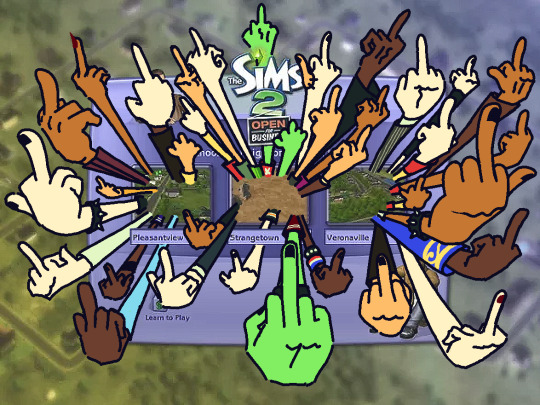
Wsg EA, I hope you know that after all of this recent DMCA and cash grab bs, all of the silly digital people living in your game would react like this (^_^)
#fuck ea#all my homies hate The Sims 2 L*gacy Collection#so do the premades#forget vent art this is HATE art#stop giving those greedy fucks your money i beg#the sims 2#ts2#sims 2#ts2 simblr#ts2 fanart#shitpost#skr!bblz
2K notes
·
View notes
Text

Hanging Mug Rack in Knotty Pine Woods
More Knotty Pine for you! This time I've recolored the frame part of NekoSayuri's edit of Limonaire's conversion of NolanSims' mug rack. Thus bringing them full-circle back to some TS4-esque textures.
Download Hanging Mug Rack in Knotty Pine Woods
75 notes
·
View notes