Kisaa's Stardew Valley sideblog for my modding and gameplay! 🍊 24+ 🍊 starving artists club fan 🍊 main blog: @xxcrystalinerose
Don't wanna be here? Send us removal request.
Text

I collected snapshots of my design process for Bunny Burrow, and I have to say that I should remember to do this more often - I do love a good progress snapshot after all :))
Bunny Burrow is a commissioned map, and I'd like to mention that my client is incredibly lovely and provided me with the best sketch in the history of sketches I've received! Here it is vs. the finished product (without MMAP's ambient lighting feature):


This has been a really fun project. I have more maps planned in the near future, so stay tuned! 🧡
#meadowlade.txt#stardew valley#sdv#sdv community#i valiantly stuck to the original sketch wherever i could#and made adjustments for walkable space elsewhere#i'd say this turned out very VERY good
4 notes
·
View notes
Text

🍊 v1.3.0 Major Update is here! 🍊
The creation of Bunny Burrow Farm necessitated new assets, so I went to make those and cross a couple other things off of my bucket list.
New features include:
Additional tree trunk, stepping stone, and stair tiles for various terrain textures
A modular, extendable, more vibrantly-colored Beach boardwalk
Custom seasonal minecart tracks and related decor
Custom forest canopy extension
Animated Town bridge for various terrain textures
More river objects, including an animated boat
Additionally, support for A Wittily Named Recolor is officially retired in further versions of this mod. I've left a legacy copy of 1.2.4 that contains the Wittily assets on the mod page. For further info, read the instructions I've left in the pinned post.
🍊 Grab the update here! 🍊
🍊 Check out the rest of my mods on Nexus! 🍊
7 notes
·
View notes
Text

Guess who's back to making farm maps after about five months? That's right, it's me, and I'm back with...
Bunny Burrow Farm 🐰🎇
Bunny Burrow is vast, deep underground farm with an ore-rich soil beneath a little forest glade west of Pelican Town. I'm very excited to announce that I made a functional outdoors custom farm cave that this time leads to the farm instead of the other way around!
More info and download under the cut:
This map has a quarry and Mines resources - pickupables such as Earth Crystals and fish that you normally get in Mines 20 and 60 for example - and limited farm space. The grass is not tillable, but worry not, grass starters can spread just fine on grass terrain!
Other neat features include:
Three farm modes: There's a Default Mode, a Lite Mode with less dark ambient lighting (same as Secret Woods), and a No Cave Mode where the farm plays as if it's a surface farm (meant to be used with other custom farm caves).
Starter gift variety: Additional items will be obtainable in the starter gift depending on the farm mode!
Winter forage and fish changes: Fish, forage, and digspot spawns change in winter! If you're lucky, you might get to fish an Ice Pip...
Thanks to the wonderful chu/mushymato's Misc Map Action Properties, I was able to create such a wonderful atmosphere and ambient lighting alongside a couple cute gameplay gimmicks! Please leave MMAP an endorse and chu themself a Kudos for being awesome and indulging in my requests!
The latest update (v.1.3.0) of my tilesheets, also released today, is required for this mod. Don't forget to download that first!
🍊 Grab the mod here! 🍊



🍊 Check out the rest of my mods on Nexus! 🍊
#meadowlade.zip#stardew valley#sdv#sdv community#stardew valley mods#sdv mods#stardew valley farm#stardew valley aesthetic
15 notes
·
View notes
Text
Little update for this month:
The farm map and the tilesheet update are ready to go, but I shrimped so hard working on both of those (and other personal art) that I pulled something and now I can't sit in any way without my entire right hip and leg hurting. This really sucks because I wanted the map to be live this weekend :((
According to a friend who's had similar pain, I pinched my sciatic nerve, and that's going to take a bit to recover. I've been icing it and it helps a bit, but I still can't sit for long periods of time. Editing mod descriptions is such a pain on desktop already so I can't do anything from my phone. Now I'm pretty much just spending my time alternating between lying in bed gaming and walking around to do stretches lol.
Hopefully I'll feel better by next week so I can get back to work again!
#meadowlade.zip#this hurts so bad holy shit#but even worse than that is that it stopped me from doing anything#i can't even bend to pick stuff up#on the brighter side#now i can spare time to play metal gear rising#and i'm wondering why the HELL didn't i play this game sooner
11 notes
·
View notes
Text
On a related note, seems like the verdict for the poll is that I will be discontinuing support for A Wittily Named Recolor in the next update.
In the far future I might add a new recolor support that are NOT Foliage Redone (I don't want to redraw the foliage to match that one) and Soft Slow Seasons (too many assets. WAY too many assets). Who knows? It's just that I don't feel like adding compatibility to recolors that are used by a specific niche of player aesthetic.
I will make a copy of the archived file from the latest update available (the one with Wittily's assets) on the Nexus page. If anyone wants to add their own Wittily compatibility for the new sheets, by all means, feel free to make your own! Someone on Nexus has created a Foliage Redone compatibility for the tilesheet and DM'd me the files (currently under review), so if you do, please PM me here or in my Nexus DMs so we can discuss it. If it's uploaded, I will credit you for your work and share the Donation Points with you.
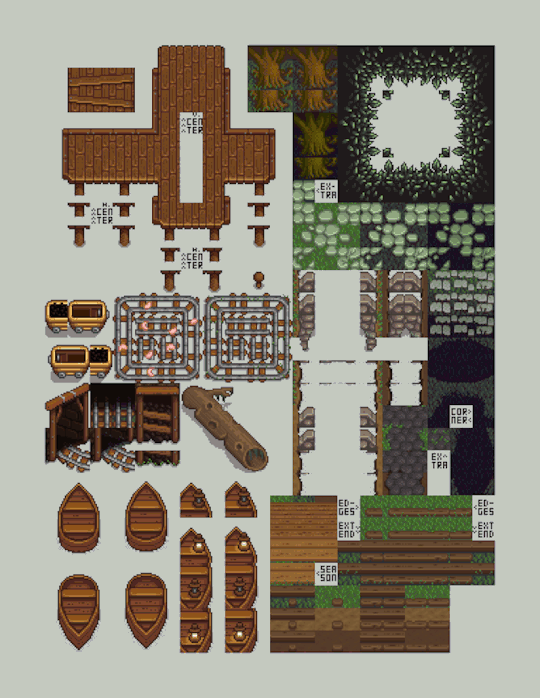
Whoops, I ended up adding WAY more tiles to the next tilesheet update. Now it has enough assets to qualify as a full-sized tilesheet to me, and honestly at this point should be called Why Are These Items Not In Vanilla.
Featuring new tree trunks, canopy extensions, extra grass edge tiles, new grass/quarry dirt bridge edges, stones-on-grass for all grass swatches, and approximately a ton of stairs-on-grass tiles. Plus some custom minecarts, boats, modular AND extendable docks... lots of stuff! ✨
20 notes
·
View notes
Text
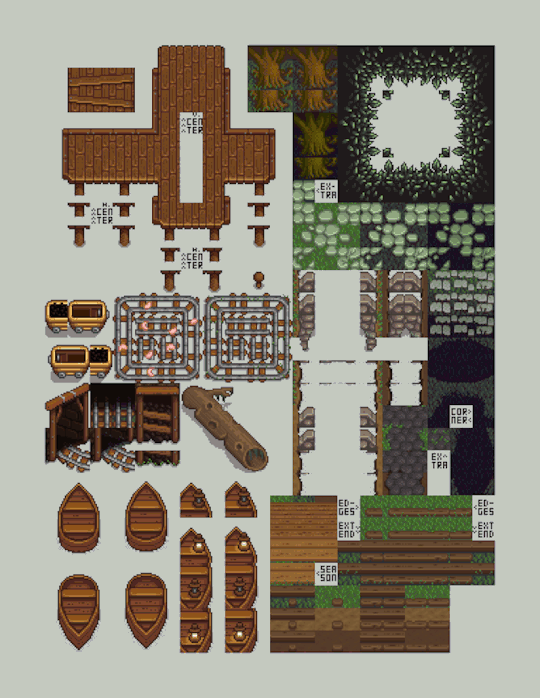
Whoops, I ended up adding WAY more tiles to the next tilesheet update. Now it has enough assets to qualify as a full-sized tilesheet to me, and honestly at this point should be called Why Are These Items Not In Vanilla.
Featuring new tree trunks, canopy extensions, extra grass edge tiles, new grass/quarry dirt bridge edges, stones-on-grass for all grass swatches, and approximately a ton of stairs-on-grass tiles. Plus some custom minecarts, boats, modular AND extendable docks... lots of stuff! ✨
#meadowlade.txt#stardew valley#sdv#sdv community#stardew valley mods#sdv mods#tumblr image compression my nemesis#GIFs on bsky is also Bad but at least images are good still
20 notes
·
View notes
Text
Hi! I've decided to make a Bluesky account for my Stardew stuff. This blog will remain my primary social media for release announcements and life or modding updates (because I can yap to my heart's content in a single post), but feel free to follow me there for the occasional smaller WIP and update posts 🧡
#meadowlade.txt#i never really got the charm of twitter (and to an extension bsky)'s post format#but hey at least bsky is more chill than twitter
6 notes
·
View notes
Note
Hi Kisaa! Thank you for the maps and mods and the farmhouse and the cellar and all the wonderful things that have made my new save sparkle. I am having so much fun playing with it all. However... I have a question: I'm using the Blossom Crest Map, and I was wondering if you have ever/would ever consider providing a download of the map to be used with the Stardew Valley planner to lay things out? Thanks!
Hi Anon, thank you for the kind words! 🧡 I'm glad you enjoy my mods. Regarding the Stardew planner, I'd actually love to make my maps be available there, as at this point in my modding journey quite a lot of people use my maps and they come recommended. So far in my own gameplay, I plan my designs in Tiled or directly in game with judicious use of CJB Cheats time stop and Item Spawner... the latter of which I recommend to my users for now.
The thing is 1) I have no idea what that process would entail and 2) My maps always has patches that change the appearance of the farm map. While not too dramatic sometimes (removing ponds, adding troughs, etc.), other times it changes entire sections of terrain (mostly covering dirt patches with a fully grass version) so I'm not sure how well that would work with the farm planner, because all these patches are modular, i.e. user can choose which patches they want to have.
TL;DR: I'd like to, but I don't know how and how to best approach the map patches.
In the meantime, I do always upload a png of the map exported as a .png from Tiled - these will always be labelled as Vanilla View in the Images tab for farm maps - and I accept map design submissions from users for design inspiration purposes, as I have not had the time to actually play on any of my farm maps sans Mystwood. This is relevant because people have asked me if I have design recommendations for my farms and I am ALWAYS woefully unprepared to answer, lol.
So if you have a design you're proud of, and would like to share to help other users find inspiration, you can go to the relevant mod page and click Add Media -> Add Images, and then I will review your submission so it can appear in the mod page's Images tab.
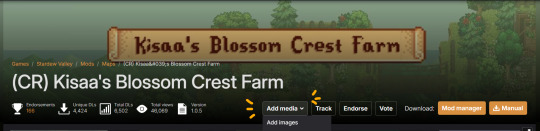
Submitted images will appear in the User Images section of the Images tab, right under the Author Images section, like so:

I hope this answer suffices! :))
#meadowasks#stardew valley#sdv#sdv community#stardew valley mods#sdv mods#stardew valley aesthetic#stardew valley farm#using the stardew tag because this is kinda sorta an announcement i guess#for folks who do use my mods but don't follow this blog!
5 notes
·
View notes
Text
🍊 Q1 June Update: A Little Something About My Modding Experience So Far
This isn't something I talk about publicly, but I feel like I finally should: recent attitudes about my mods have really solidified my decision to not provide any tech support whatsoever anywhere outside of their respective mod pages - this includes the official SDV Discord server - and only if my directions in the pinned post are followed.
This is going to be a bit of a ramble post, so I'll keep things under the cut:
🍊 How It Started...
Cozy Rustic Farmhouse is by far the most popular mod I've ever created. I'm happy with that of course; I put in a lot of effort to make a notoriously janky kind of map mod, and it turned out great. Farmhouses are still cursed, even with the mod author-aimed features added in the 1.6 update, Content Patcher's new powers, and the valiant efforts of certain mapmaking framework authors, so this is kind of a huge deal to me.
I'm happy with what I've achieved, and I'm happy that people found joy in using this mod. It certainly boosted my popularity and I have a bigger audience now, and that's great! I'm happy that motivated me to make even more mods. However, I am NOT happy about the increasing amount of user incompetence I'm seeing in my comments and bug reports.
Within 5 days of release, Cozy Rustic Farmhouse gained just about 100 new comments, and that was overwhelming. Quite a lot of those comments are people asking why there's issues with the mods and reporting "bugs" in the comments (liable to be buried and forgotten), which... turned out to be a case of "not reading the mod description".
So I shut down the Posts section, and set up a pinned post that was henceforth copied across all of my mods' Posts section: an instruction on what to do in the event of a bug, and a warning statement that I reserve the right to ignore or delete reports that either don't follow the instructions I listed or can be solved by reading mod descriptions, mine or otherwise a dependency's.
Alas, the problem did not stop despite my efforts.
🍊 To Bug or Not to Bug
Here's the thing: modding is a huge world. Not everything is going to work with each other, and that's okay; as a user, you're allowed to be concerned that something is potentially gamebreaking, and mod authors are allowed to not want to accommodate for incompatibilities, because we do this as a hobby and out of passion.
However, the least you can do as a user is to read the mod description thoroughly. We put in a lot of effort there not just to market the features of what we ship out (as much as I loathe to describe mods as a product or especially the dreaded term 'content', we do need to do a little marketing work here and there), but also for the sake of users. Config options, installation instructions, potential conflicts and compatibility issues, known issues... it's all important info!
When an issue is encountered, I really wish more people followed something like these steps when finding a bug:
Read the mod description again, and check the Compatibility or Known Issues section. Make sure it's actually an issue with the mod you're going to report to, not your mod loadout (e.g. accidental conflicts).
Else, read the description of that mod's dependencies and their Bugs section to see if there's any similar issues.
Else, check the mod's Bugs section to see if someone else has reported a similar issue. On this note, "+1" or "bump" or "me too" does absolutely nothing unless you provide a SMAPI log like the original reporter.
Once you're sure it's an issue with the mod and there's no other similar reports, make your complete report. A SMAPI log is mandatory for a proper diagnosis; even if there are no error messages, a log displays your entire modlist and trace-level logs where mod authors can track what changes are made where by which mods.
Following these steps makes things not only more pleasant for everyone involved, it ensures your issues can be diagnosed and resolved promptly. A SMAPI log is the bare minimum but images of the issue will help as well!
Also, and I can't believe that I had to add this to my pinned posts, if you are having VISUAL issues you need to send VISUAL PROOF of said issue. Mod authors can't see what you're seeing on your screen. We sure as hell can't read your mind either.
🍊 Writing Woes
Writing the mod description is a lot of effort, and a special kind of effort for ESL people like me. As fluent as I am, English still is not my primary language and stuff like implied tone, technical terms, turns of phrases etc. can trip me up sometimes. And as an ESL person I know how frustrating it could get to not be able to comprehend stuff due to language barriers, so I take care to explain things as simply as possible.
I've dabbled in what I do for quite a while. Suffice to say, I know what I am doing, and I can generally immediately pinpoint the cause of a bug (unless it's conflicts caused by a mod I'm not aware of that patches something that mine also patched). If I don't, I will give follow-up questions or instructions to better diagnose/solve your problem.
Because of that, you will notice that I never use the word "please" when giving these instructions. It's because I am not requesting you to follow my instructions, I am telling you to do so because I know that's how we can take one more step towards solving the bug.
Does that make me sound curt? Definitely. Do I care? No, because in the end of the day you (general you) as a user are the one having the problem, I offered my (steps to reach the) solution, but then you don't do as I say, so feel free to have your issue remain unsolved. You may request help from someone else then - maybe in the modding tech support channel in the main Discord server - but good luck getting anything fixed if you don't follow the troubleshooting instructions they give you.
My experience also means I can confidently say that 8 times out of 10 a "bug" is actually a PEBCAK. And I have put a warning about this, so in the event of your concerns being ignored for weeks or even immediately deleted, you can assume that I have read your comment/report but deliberately ignored it because either 1) it's not a real issue, or 2) it's answered in the mod description.
🍊 ... How It's Going
I really like making mods for Stardew Valley. I like seeing people be happy about my mods. I read your comments, all of them. I pretty much check Nexus and this blog daily to see if there's anything.
I may be quiet, but know that I greatly appreciate all the nice comments you guys leave. And those from my fellow author friends, I always appreciate your support and enthusiasm during the working stage.
This also means that I read all the inflammatory and entitled comments I get on occasion.
I've had someone call me an asshole (more or less) because I deleted their "bug" report and publicly declare they won't be using my mods again. The report I deleted because... I warned that I would delete. Because they didn't read the config options. Which, okay, whatever suits you, because not using my mods won't impact my livelihood. This is a hobby, after all.
I've had someone deliberately misinterpret my instructions for an issue they're having, then turn around and say I'm not being clear and I should be clearer "next time", which I took as especially condescending because of the ESL thing and the fact that I spend a LOT of time writing up my descriptions and instructions.
I've had quite a bit of cases where people share/ask around with screenshots of my maps (especially Cozy Rustic Farmhouse) asking why it appears 'broken' or 'messed up' - I do not appreciate that wording because it sounds like I'm being accused of shipping a broken mod, when it's because I know for a fact they did not know a neat little Recolor config option exists for certain mods, which can be solved by... reading the mod description! Again! Why does it all come back to that!
The most recent case is someone DMing me just to say that they've read my replies to "people asking nice questions" - which in practice ranged from "could've been solved by reading" to "your mod does not cater to my specific tastes and you must make an effort to fulfill this" - and conclude that I must be a miserable person. This, I find hilarious because modding is actually going really great for me. In fact, I am presently more miserable about my consistent skill issue as Dante despite nearly 10 years of playing the Devil May Cry games.
All of the many, many, many non-issue "bug reports" I collected had gotten so bad that I genuinely get excited whenever someone reports a real issue. This is a problem but at least I'm getting some entertainment from debugging I guess?
🍊 Some Parting Words
All in all, it's been a ride, and I'm so glad I've had practice in not taking things to heart. Thank you, my thesis supervisor professor in uni (except you're actually incredibly skilled and helpful, just Loud and Harsh in wording). Also, nobody I encounter online will be as scary as my professor going on one of his tirades, I think, so I'm good.
If you made it this far through this (probably my only) rant post, thanks for reading. For the folks on Tumblr, thank you for consistently being nice and encouraging and enthusiastic, you're all very motivational. It's really filled my dark soul with light! (light! light!)
Until next time! 🧡
#meadowlade.txt#longpost#not related to modding#i am currently undergoing multiple fixations at once and it's 80% devil may cry#so pardon the references because i can't help myself#was about to title the desc section with “Is... Sanity... the Price to Pay... FOR WRITING?” but it would be too confusing at that point#anyways (cough) i'm totally normal about devil may cry#back to my regularly scheduled mapmaking!
28 notes
·
View notes
Text

Here's a little sneak peek on what I'm working on 👀 A companion of the map I posted earlier last May - or actually, it's the other way around! A new farm map with custom farm cave coming right up!
I got to use a lot of new cool features from mushymato's Misc Map Actions Properties, and I adore how magical and atmospheric I could make this map. I'm excited to share it with you guys!
30 notes
·
View notes
Text

Long time no maps! 👀 It's been literally 4 months since I made a map. Or at least an outdoor map - Central Station was the actual last map I made.
I'm so happy this map worked out exactly the way I conceptualized it!
#meadowlade.txt#stardew valley#sdv#sdv community#stardew valley mods#sdv mods#stardew valley aesthetic#ah yes#map author is finally back to making maps after (checks notes) drawing almost 500 furniture items
34 notes
·
View notes
Text
Past Commission: Unlockable Bundles Cookbook UI


Unlockable Bundles 4.0.0 is finally live! 🧡
I'm so happy to finally see the UI with a sample bundle in-game. This was my first large custom asset project and animated item sprite in one and it was a welcome challenge for me.
Considering I have a cooking/artisan good crafting mod somewhere in my drafts, I hope I get to use this bundle theme myself in the future....
#meadowlade.txt#stardew valley#sdv#sdv community#stardew valley mods#sdv mods#i drew every item deformation per frame lol#it turned out a lot smoother than i expected
41 notes
·
View notes
Text
On a related note for this update, a little poll for my own curiosity and because the sheer amount of tilesheets I plan to make (there's a volcanic beach/beach expansion sheet somewhere in my files) have made me consider retiring recolor compatibility support for A Wittily Named Recolor:
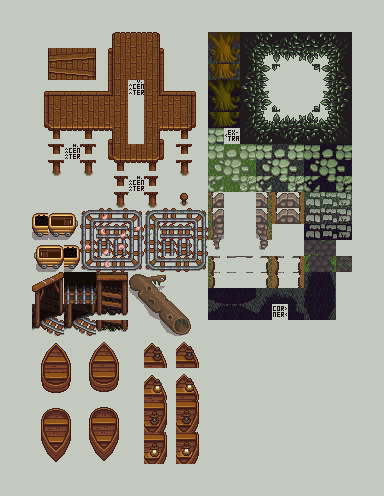
I feel like going back into mapmaking again (it's really been a while!), so I'm preparing an update to my tilesheets in the meantime.
I've just finished the Earthy recolor compatibility sheet and this really took a while... because I had to do it manually for once... and grass tiles in Stardew are VERY cursed to put mildly...
#meadowlade.txt#before anyone asks:#i do not plan to add any more recolor compatibility for my tilesheets#it's not a volume of work i am willing to do#nor keep up with in the future as i add more stuff to my tilesheet mod
10 notes
·
View notes
Text
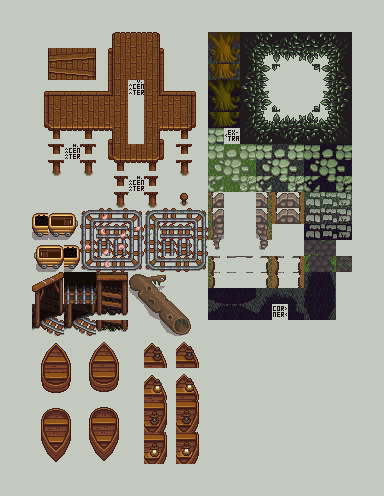
I feel like going back into mapmaking again (it's really been a while!), so I'm preparing an update to my tilesheets in the meantime.
I've just finished the Earthy recolor compatibility sheet and this really took a while... because I had to do it manually for once... and grass tiles in Stardew are VERY cursed to put mildly...
#meadowlade.txt#this will be a new .png file for my tilesheet mod#couldn't fit stuff in the other one unless i want it to become a REALLY long png which i don't like
10 notes
·
View notes
Note
hello kisaa! thank you so much for all the vanilla matching mods <3 do you mind sharing some of your wips? <3
Hi! I am currently working on More Stuff but none of those has WIPs I can formally share with a wider audience so far. But if you go to the desktop version of my blog and press the triple dot icon on the right of the search bar, then you can see (informal) updates on what I'm doing right now. I will try to update that regularly!
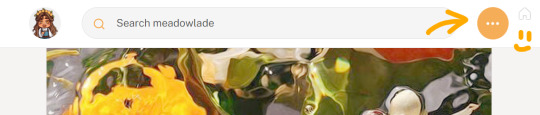
If there's any formal announcements for WIPs, they would be shared in Nexus Mods medias or my Ko-Fi.
2 notes
·
View notes
Note
Hey there! This may be a silly ask BUT I am a bit new to modding, I have just found your mods and want to use them.. but i'm unsure how to "clear" and or "empty" my ingame kitchen X'D how does one go about that, I read on the Nexus page to use the bin or in the mod menu but i do not see that option.. and the bin on the in game catalog seems to be unclickable aaa
Hey, my mod is just a furniture mod, it has no ability to actually remove your farmhouse/cabin kitchen. Fear not however, for now there is a mod that removes the kitchen from the VANILLA farmhouse.
If you are using a modded farmhouse, then the farmhouse itself has to have an empty kitchen option (i.e. the author of that mod has to make it, not me). So far, aside from my Cozy Rustic Farmhouse, Jen's First Farmhouse has been recently updated to have an empty kitchen option!
2 notes
·
View notes
Note
Hi, I just found your stardew mods and I LOVE them! I've been going through your Nexus mods and your modlist and I just can't seem to find the patchwork/quilt bed from your Cozy Rustic Farmhouse mod. Do you happen to know which mod that bed is from?
Hi, thank you for your kind words! The bed is from this Alternative Textures mod. Normally I put mods I use in screenshots on the bottom of the mod page, but I don't tend to do that for mods containing just a single item haha.
#meadowasks#on a related note#the lack of non-AT beds (or just bed furniture in general) is something i plan to remedy in the future
7 notes
·
View notes