inconsistent ts4 legacy posts, downloads, and tutorials
Don't wanna be here? Send us removal request.
Text
Saw the new poses from @antiquatedsimmer and was immediately obsessed, and then immediately took them in a different direction than they were intended. ¯\_(ツ)_/¯
A visuals only story because I don't feel like doing dialogue but also, the poses are pretty emotive, and frankly I think the pics do a fine job of telling the story on their own.
After a long shoot at a studio in Del Sol Valley:










Grab the poses from @antiquatedsimmer and have fun 😘
11 notes
·
View notes
Text

Corset Foreplay - 56 poses & All in one
A NSFW TS4 Posepack by Antiquatedsimmer
I've been sitting on the posepack for a long time and finally decided to finish the scene today. I know historically corsets did not ALWAYS hurt women to wear, that's a myth. But hear me out... having someone corset you up can be so erotic I couldn't resist.
I've made a scene between a wealthy lady and her servant, wearing chere-indolentes corset! Please give them some love!
You will need:
Corsets by chere-indolente
Andrew’s Pose Player
Scumbumbos Teleport Any Sim - 2 teleporters in same location
Recommended Mods:
Twisted Mexi's Searchable Pose Player - makes finding poses easier/ all my poses start with PathPoses
Twisted Mexi's TOOL - Adjust posing and position to the wall.
TOS:
You may @ me if you decide to use my poses - I love to see people screens! but it's not required. Edits allowed but NO REUPLOADING
Do Not Upload anywhere else or claim as your own.
DOWNLOAD ON SFS OR PATREON
Pose Preview Below the cut:



79 notes
·
View notes
Text
Poses for The Sims: 90 Packs for Every Occasion (part 1)
In addition to our massive article on how to take photos in The Sims, we’ve decided to release an even bigger collection of poses for every occasion. Feel free to explore all the tips and tricks about photography, then come back for some amazing pose packs – they’re already waiting for you below :)

You can find even more poses in a dedicated Tumblr post – currently the main resource where hundreds or even thousands of packs are collected and organized.
Adult Sims, Solo Shots
Cutie Honey by @hongz0

Download ↑
Emotions 1 by @theserenadeofshadows

Download ↑
Sented poses 2 by @starrysimsie

Download ↑
Photo me by @hongz0

Download ↑
Take My Picture Posepack by @ashlegacies

Download ↑
Smoker by @starrysimsie

Download ↑
COZY DAYS by @wrenmie

Download ↑
Chilling on the couch by @melbrewer367

Download ↑
"Left, Right, & Center” Pose Pack by @grownasssimmer

Download ↑
Male Model Pose Pack N6 by @nell-le

Download ↑
Crying on the Bed by @starrysimsie

Download ↑
CAS
CAS Poses #3 by @thekims4

Download ↑
CAS trait Active by @lanabyakkots4

Download ↑
Romantic Relationships
Love and pizza by @narni-sims

Download ↑
Sweet touches posepack by @ninawhims

Download ↑
Days with you!!! by @pandorassims4cc

Download ↑
You&Me by @starrysimsie

Download ↑
Argument by @narni-sims

Download ↑
Ice cream and talk by @narni-sims

Download ↑
Pose Request #195 by @sciophobis

Download ↑
Love waves 3 by @simmireen

Download ↑
Just One Kiss! by @sciophobis

Download ↑
Cooking Up Romance by @simmisstrait

Download ↑
Dates
Meeting in a Cafe by @aylinmoss

Download ↑
Strength in unity by @katverse

Download ↑
Getaway Car by @sprinkleste

Download ↑
Gentlemen by @simmireen

Download ↑
Go out by @bluexxxxx

Download ↑
Aquarium date by @mdrayvvv

Download ↑
READ PART 2
READ PART 3
🌱 TheSimsTree
❓ Support 🌸 Our Blog
392 notes
·
View notes
Text

Get ready for something very stunning, very gorgeous, and very camp from Myself, @ice-creamforbreakfast, and the Alien Queen Herself Juno Birch VERY SOON. 💖🌵
Can't wait? Check out my Patron Exclusive WIP post here!

505 notes
·
View notes
Text




Those things I miss but know are never coming back
For you, darling, for you 🎵
I adore @melbrewer367 newest poses! 😍🧚♀️
23 notes
·
View notes
Text
New Pinup/Boudoir Inspired Poses

This new pose pack contains 10 new poses inspired by pinup and boudoir poses. Five of these poses were made with the "Stool of Decadence" high back barstool from Get Famous, and the other five were made with the "Romance Rendezvous" barstool from Lovestruck. The Lovestruck barstool doesn't have a back on it so those poses can mostly be used with any barstool that does not have a back.
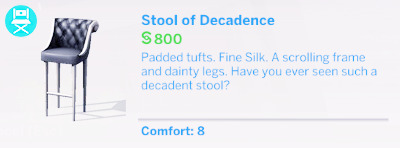

A couple of these poses were made with nudity/partial nudity in mind. For instance, this one is made to be topless:


And this one I was thinking topless viewed from the front, or nude viewed from the back. I will just show topless from the back so that tumblr dot com won't hate me too much though:


Here is a preview of all 10 poses:

All poses include a preview image and description in game. Can be used with WW or Pose Player. If you use WW to pose, you can just have them sit on the stool and then pose them and they'll be perfectly in place. If you use the teleporter knight, place it directly in the center of the stool like this:
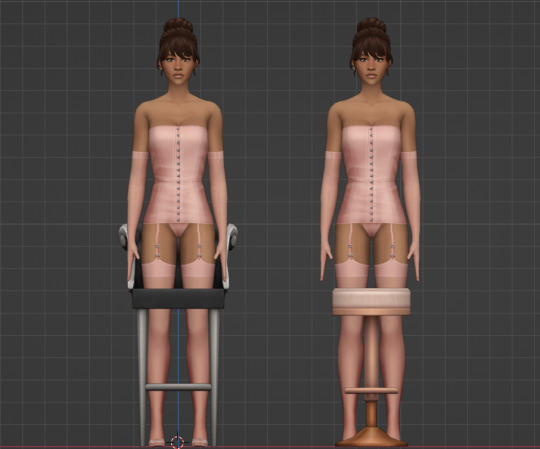
(Yes, I forgot to take pics of the teleporters in game so I did it in Blender instead, leave me alone lol)
Clipping may occur depending on size/clothing. Adjusting for personal use is always fine but, please do not reupload or claim as your own, and never paywall. If you have any issues, please let me know!
DOWNLOAD (Simfileshare)
@ts4-poses
208 notes
·
View notes
Text
Another WIP from my upcoming boudoir/Pinup style pose pack.

#the sims 4#ts4cc#sims 4 poses#wip#Going to theme it for Valentine's but paywall it until St. Patrick's Day#iykyk lol
9 notes
·
View notes
Text
Boudoir/Pinup Pose Pack WIP

96 notes
·
View notes
Text

139 notes
·
View notes
Text
I really need to know why cc creators do this?
Like, it's fine, I fixed it, and I know a remarkable amount of people don't actually *play* the game, like gameplay, but why? a 4 and purposefully uncomfortable? this is a "luxury" cc item.


Thank you SO MUCH to @baufive who was kind and patient enough to explain how to fix this. I'm doing the same with refrigerators and other items as well.
173 notes
·
View notes
Text
2024 Wrap Up
Like every year, I've been very good at being very inconsistent. I had to go through Twitter and Bluesky to remember what I even did this year. lol Maybe now that Twitter is dead I can get better at posting on Tumblr instead. Here's some of the dumb and good shit I did with my sims this year. Thanks for the tag @ice-creamforbreakfast!
January Starting off the year just unhinged as fuck. Saltburn x The Sims 4. And this was before I could make poses. I had to just manipulate the hell out of some WW animations.


February Dolphins are dicks.


March The coolest child I've ever created, Harper.

April Binge watched a ton of Dynasty on Netflix and had to create a Dynasty-esque moment.

May Created my own poses to make a title card for my adventures with Harper.

June Happy Pride Month. San Sequoia confirmed most lgbtq world in Sims 4 with a spontaneous double rainbow during my femme love shoot.

July @surely-sims released a new dress just in time for my favorite wholesome family mom to enjoy for Spooky Day.


August Stuck with my favorite wholesome family for a while. They're just so cute and sweet. Really confused people on Twitter as I'm usually not a wholesome girly.

September Vanessa Jeong and Akira Kibo makeover. Moved Vanessa to San Myshuno too. She's a whole new girl now, still has a touch of teal though.

October Halloween with teen Harper and her boyfriend.


November Another townie makeover. This time the Fengs, inspired by a movie on Netflix.

December Fully back on my unwholesome bullshit just in time for the holidays. I've been turning Kyle Kyleson into a SimsHub superstar. Along with his roommate Robbie, better known on SimsHub as Throbbie (he's also dating Diego Lobo, seen below, also made over in a whole new image like Miss V Jeong).


Happy New Year! May my 2025 sims content be even more varied and unhinged.
16 notes
·
View notes
Text
Thanks for the tag!
I have exactly two related resolutions and two related resolutions only.
Release at least one pose pack a month (except one or two months this summer when I'll be moving)
Learn how to use WW to call props for my poses because I hate adding pose accessories to outfits
I tag @azuhrasims, @lumenniveus, and @tedsies
hey y'all, happy holidays!
new years is coming up and i had an idea (ik it's probably been done before but yk) and wanted to share.
if you're tagged, share a sims or simblr related resolution and tag others to join in! 💖
my simblr resolution is to get better at building and gameplay!
i'm tagging @neishroom @claudtrait @acuar-io @birdietrait @coyotesim 🤞🏽
hope y'all enjoy your winter and your holidays <3
748 notes
·
View notes
Text
How To Keep San Myshuno Clean?
Ok so you've done the work, you've gotten your San Myshuno all cleaned up so, how do you keep it that way now?



Unfortunately, I don't think there's a foolproof answer to this question yet but, I wanted to make sure I share some follow up info while we're on the subject. One of the things that appears to be causing the issue with things sticking is switching lots while festivals are active. While you're actively playing a sim who lives in San Myshuno, unfortunately, I think you're just really going to have to pay attention to the calendar. If a festival has already began, you need to stay in that zone until the festival has completely finished and disappeared. I'd even go so far as to say you should stay out of BB mode and CAS during this time. Once the festival is over, I'd also travel to a completely different world and then travel back. This has cleared up some items in the past.
Something else I'm in the process of trying out is using Zerbu's "Schedule Festivals Yourself" mod. You have to get through all of the festivals that are currently on the schedule but once you've gotten through a full "year" there will be no more festivals if you don't add them back yourself. I play with two week seasons and I originally put that mod in a little while back and I just double checked and I've just got to get through this final week of winter and then there's no more festivals on my calendar. If they can't spawn, they can't make a mess, right? And if I schedule them myself, they'll be far less frequent and easier for me to plan for.
Beyond that, there's a report on the EA Answers HQ that you can go "Me Too" here. Crinrict has also been tracking this issue, possible triggers, and possible prevention/solutions on their blog which you can check out here.
11 notes
·
View notes
Text
Cleaning Up San Myshuno with S4S
If you're having this issue where items aren't being cleaned up in San Myshuno, this tutorial can help clean it up!


Crin shared a tutorial over on Bluesky but, it's originally in German and not very straightforward so I've rewritten it here so it's a bit more step-by-step for people who may not have as much experience with S4S.
For this tutorial, you'll need to know the specific item names the game uses so first, here's how to find those. Open S4S, click "Object" on the main screen.

Now you'll filter by Category and Game Pack. I just wrote down some terms on a notepad to use later. Here's what you need to focus on though...all of the items spawned are from base game and City Living. They're all lights, chairs, sofas, and decor. Then there's also plants and food. I'm not going to do all of the different things, I'm just going to do one to show you what you need, they're similar enough you can find the rest.
So say we want the sofa names, we'll filter for Comfort, Sofa, and Base Game. Hover over the item to see it's full name.

The part of the name that I've outlined is what you need to make a note of. If you hover over all of them you'll see that they all have "sitSofa" in common, this is the piece you actually want to write down for later. Some others we'll need are lightFloor, sitLiving, sitDining, lightTable, foodPlate, foodBowl, foodFestival, foodGrip, and PlantBush. (I've only done Spice District so far, there may be additional terms for the other neighborhoods.)
On to cleaning San Myshuno now!
First things first, make a copy of your save file and paste it somewhere else so you have a backup, just in case!!
On the main screen of S4S, click the "My Projects" button. On the selection screen that opens, change the file type to .save in the lower right, navigate to your save folder, and choose your save file, and open.

Now, in the upper left, type in "data" and click filter, and then click the "Type" header to sort alphabetically. This is just to make it easier to find the piece we actually want which is the "Save Game Data" line. Click on it once to select it.
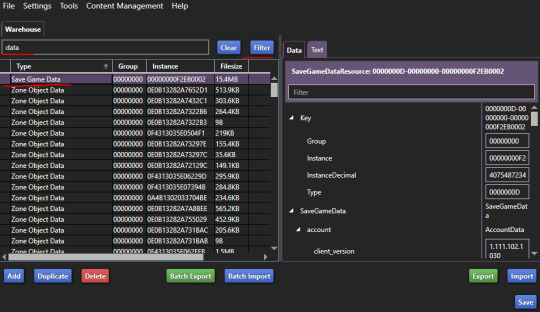
On the right hand side, scroll all the way to the bottom. Next to "zones" click the "Edit Items" button.
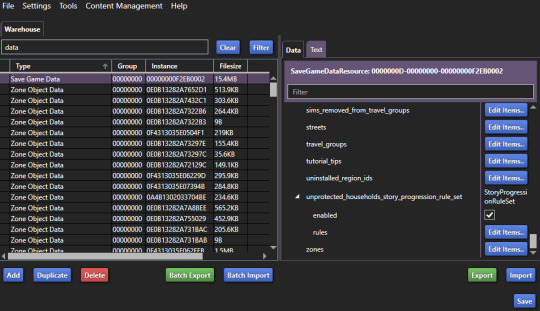
Now you need to search for your lot name. This part may be a bit of a trial and error. I chose the apartment lot that I had been playing and it didn't have the data I was looking for. The one I ended up needing was the 20 Culpepper lot. I'll explain how to know if you've picked the right one or not later on. For now, you'll type in your lot name in the filter box, select the line for it, and then scroll all the way down on the right hand side. We just need to copy the "zone_id" number.
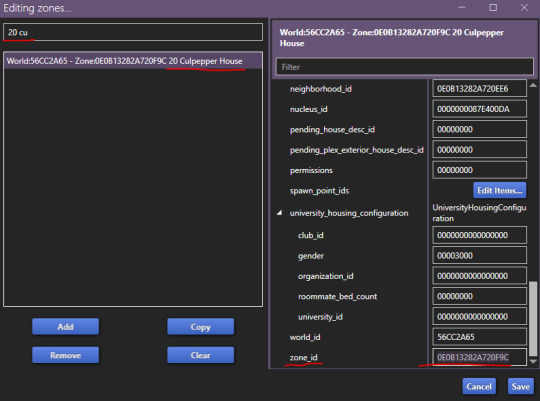
Once you've copied this number, you can close the screen and return to the previous screen. Now, where we had "data" in the filter, we now want to paste the zone ID we just copied and filter for that instead. Now you'll select the "Zone Object Data" line that shows in the results. On the right hand side, scroll to the bottom again, and now you'll click "Edit Items" next to "objects" near the bottom.

On the next screen, you should see "ObjectList" on the left hand side. If you don't, this is what I was referring to earlier when I said you may not get the right lot on the first try. Yes, you may have chosen the correct lot that you were playing but, the object data we're looking for might not be tied to it. If that happens, you'll just need to try another lot in that neighborhood and keeping going until you find the one that does have the ObjectList. Once you have the correct one, you're going to click "Edit Items" on the right hand side.

Now this is the part where your patience is going to be tested. This is going to be very time consuming. It has to load a lot of data and therefore takes a lot of time loading the list, a lot of time filtering, etc. Just be patient.
In the filter box on the left hand side, you're going to start typing in keywords to find the items we want to remove from the neighborhood. I highly suggest typing your term somewhere else, and then copy and pasting it because the filter will begin to work as soon as you start typing and take way longer since it's going letter by letter. You're going to filter using the item names we found earlier.

I'm not going to lie, after filtering for my term, I've just been selecting all and then removing them and not taking the time to make sure every single item in that term result list is one of the items sitting in my neighborhood. I'm not sure the full extent of what is affected by this zone data so that's maybe not the best choice but, the apartment zone ID I'm using is an apartment I don't play so even if it's removing items from the apartment itself, I don't care. I also haven't seen this remove any of the world items that are supposed to be there all of the time. This is why we made a backup though! Be smart. Try your own path and then put your backup file back in your game instead if anything breaks. To select all though, just select one line, hit ctrl+a on your keyboard, and then click the remove button. Now, you'll paste your next search term in and repeat until you've gone through all of your terms. Again, this can be time consuming. Just be patient. Once you're done, click "Save" in the lower right.

You'll be brought back to the previous menu, click "save" there too, and then you'll be back to the warehouse screen, click "save" there as well to save your .save file.
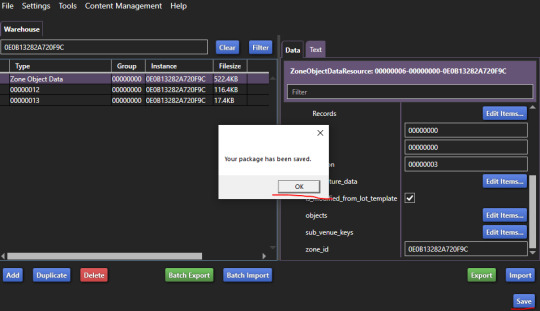
Now, cross your fingers, open your game, and load into that neighborhood in the save file you were working on.
So, this is what I got after my first try. Pretty big difference. I was actually able to shift click and destroy the couch and lotus candles.
Before and After:


Here's basically what was left to clean up, I was able to shift click and destroy the crystals though, just forgot to take a new pic:


Played my game for a while so the next set of images don't line up exactly right but, I went back into S4S and removed some more things, and here's what I have now.


Huge difference. I just have some plates, plants, and some to go food left to clean up. I probably just haven't come across the names for those yet since it's just so time consuming. This is waaaaay better though and if your save file got even more built up than mine did, this could be game changing.
Let me know if you have any questions or if you figure out the name for the plants and plates I still need to get rid of!
***Update! I realized I had checked for an Object List in all of the Culpepper lots and the two non-apartment lots but hadn't bothered checking the Jasmine Suites apartments. Turns out 2B had an object list too! I just searched plant, plate, and foodGrip (this is some of the to go foods sims get from stalls) first to see and heck yes! Almost everything is completely gone now! So make sure you check alllll of the lots in the neighborhood. I would just start with one and do all the search terms though, see what's going on in game, and then go try the other lots back in S4S so you only have to search for the remaining items.
Most of the plates are now gone and all of the bushes are gone now but, the veggies from the bushes are still there. So close!!


155 notes
·
View notes
Text
What I'd Like To See in 2025
I originally posted this on Bluesky but wanted to post it here too and this time in a more organized manner and with pictures because sometimes I'm a yapper lol Actually, because I need to get it out of my head so I can stop thinking about it and free up some space for better things...like working on slutty poses. Anywho.....
What I'd Like To See From Maxis (some of this can be cc too!)
-More Exterior doors in all three heights (and matching interior doors and windows!) -Just a fuckton more fences. Multiple heights, a proper residential chain link fence, more realistic normal privacy fences, etc (with matching gates!!!) -So much more men's clothing and please, for the love of not having cold ankles, let them go all the way down and cover their ankles and not be rolled! I'm literally begging!! -More round counter sinks, like a bathroom sink -More kitchens, NOT modern flat ones though, give us some details! -Death to crop tops -A hobby pack (bands included) -A new city world, multiple city worlds even -For the current (and future) city world to properly display and clean up its festivals -NEW ANIMATIONSSSSSS (no more palms up convos 😤) -Pack refreshes (will never happen 😭) -More, better search filters on the gallery -More, better search filters in CAS (never gonna happen but specifically bangs/no bangs filters for hair would make me cry happy tears) -Less obtrusive UI (event UI is currently killing me, I'm done with the event why tf is it still on my screen???) -Less patches but more fixes in each patch and for those patches to not create new bugs (everyone laugh in unison) -MORE STUFF PACKSSSS -Pool slides and diving boards! -More/better quality assurance -EA to give Maxis better timelines and range and pay their fkn employees and put people over profits
CC Creators (BB and CAS)
-A resurgence of Maxis match build/buy cc (see above for some inspo!) -A resurgence of cc creators who are in it for the love of their game and just happen to semi-regularly hyper focus and then share their work with us and not follow micro trends and pump out content just for followers and money as soon as they learn how to create cc -For Juis to make a return and focus on men's shoes (I miss getting new shoes from Juis 😭) -More Maxis match kitchens w/proper matching upper cabinets -Less high end/luxury furniture, more lower/middle class type furniture (Think along the lines of the Basement Treasures kit or Syb's "Cheap and Chipped" cc set or awingedllama's Nostalgia set) -No more generative AI bullshit, collab with another creator or create art yourself, or just don't include paintings/photos???? -Perma and extended paywallers to be visited by the ghosts of Christmas pasts, present, and future and to stop being miserable assholes -Less mesh edits, more new meshes -For the creators who are always free or follow the community accepted early access period and always put out quality content to never have burnout and more of them to get the opportunity to make a kit with EA and for it to be wildly popular so they'll keep doing it
Mod Creators
-More "big" mods to follow the modular style (Lumpinou's RPO is a good example of what I mean by modular, you can add and remove the different parts you do/don't want) -New lifestyles (even if you have to override the existing ones) -Continued/more mods adding cross pack compatibility EA didn't add themselves when implementing new systems -More effects on sims beyond just adding moodlets -For the WW pose player to be it's own standalone pose player so we can use it with children and pets as well, please Turbo so many people are literally begging you and there's already tutorials on how to do this within the current limitations! -For more people to read the entirety of your instructions (and change logs for updates) before asking questions so you can stop answering the same things over and over
Items/Clothing I'd Like To See in Game
Bathroom Sinks:

Fences (with matching gaaaaaaates!!):

Front Doors (we need more apartment versions with peepholes too!):

Men's Jeans (that actually cover their anklesssss) (also just go study the good outfits the menswear guy shares on twitter!!):

Ok, I can peacefully fall back into my hibernation now. Thanks for attending my Ted talk.
7 notes
·
View notes
Text
Links
Tutorials I've made:
Basic Recoloring Override Apartment Hall Walls and Floors Move Deco Cars to Transportation Buy Mode Category Reschedule Tasks In Windows (Computer Optimization) Conflicting CAS CC Fix (Two Creators Showing In One Item) How To Clean San Myshuno With S4S
Downloads:
Energy Failure Animation Change Apartment Hall Overrides "Get the Fuck Out of My Bar" Pose Pack "Chilling By the Pool" Pose Pack "Sixties Model Poses" Pose Pack "Chilling On the Couch" Pose Pack Pinup/Boudoir Inspired Pose Pack
60 notes
·
View notes
Text
On my day of Jeffmas, my true love gave to me...flame...flames...flames on the side of my face. Surprise, it's a bonus Jeffmas gift! In an attempt to appease the Shrimpmas mousse gods, an offering is presented today...another pose pack!

Today's pose pack is all about chilling on the couch. Annoyed by the singular straight backed way sims sit on the couch, I've put together 10 poses so your sim can hang out and watch tv or read a book. Perfect for a boring Wednesday afternoon. Three of the poses use the book accessory titled "Book Accessory - Left" by MelBennett which can be found here.
Here is a preview of all 10 poses:

All poses include a preview image and description in game. Can be used with WW or Pose Player. If you use the teleporter knight, place it directly in the middle of the couch. For best results involving the coffee table, the coffee table should only be one half tile away from the couch. Poses were built with the Basement Treasures couch but, you should be able to make these work with nearly every couch, and nearly any coffee table. Some are even suitable for use with a loveseat.
Clipping may occur. Adjusting for personal use is always fine but, please do not reupload or claim as your own, and never paywall. If you have any issues, please let me know!
If you're interested in learning how to pose, check out this tutorial from @surely-sims that I used.
Thank you to @vyxated for the RigPlus pose helper that I used to make these poses. You can learn more about that here. DOWNLOAD (Simsfileshare)
@ts4-poses @jeffsshrimpmas
#shrimpmas2024#shrimpmas takeover#shrimpmas#ts4#the sims 4#ts4cc#ts4 poses#sims 4 poses#melbrewer367#posepack#downloads
313 notes
·
View notes