Don't wanna be here? Send us removal request.
Text
FINAL FILM
After fixing the sound and writing over the past day, I think I'm finally happy with this being my final film.
Looking back, I would have begun animating and actually compositing much sooner, so that I could have achieved some more complex tracking shots. I'm quite happy with how they are though now.
I also would have learned to rig a bit better so that the knee joints could have been created better in the model. I also would have spent more time sculpting her hair to resemble my initial drawings of it being more bubbly-looking.
I'm still quite happy with the concept and that it remained light-hearted, however it definitely would have been interesting to have me interact with it if given more time. If I were to go back again and film, I think I would incorporate some more cinematic shots of me being replaced, as it is only shown in the door opening and me getting dragged back behind the bed, implying I was put into the cupboard it came from.
I wish also that I could have used some of the first shots I filmed involving my friends, as I wanted a shot of them in the kitchen discussing something 'off' about the changeling, filmed from the hallway and having the changeling secretly listening beside the door. Looking back now after compositing the shots, I believe this would have been quite difficult to do considering the lighting wasn't great and it was quite shakey.
Overall, I'm happy with what I have made and the small choices throughout and I hope that the innocence and stupidity of the changeling is translated well in its movements.
0 notes
Text
Fixing Sound
I watched my most recent draft a few times and thought the beginning felt a bit empty, so I wanted to add some more sound in to make it a bit more immersive, then have The Changeling song take full force when the changeling takes over.
0 notes
Text
Ending
I was told that the ending of the film seemed a bit abrupt and to try fade it out or wrap it up in some way. I tried fading the music out but this wasn't the best so I decided to use text to do so.
I wanted it the be typed out in the same way that The Changeling is in the middle, but this time to seem as if it had been typed by the Changeling and not me. I used a short tutorial from youtube on how to achieve this effect.
youtube
I tried at first to just finish it off with the title, but didn't like the repetitiveness. I purposefully misspelled Doppelnganger a few times to show that the Changeling is learning how to spell correctly as a child or someone learning a new language would.
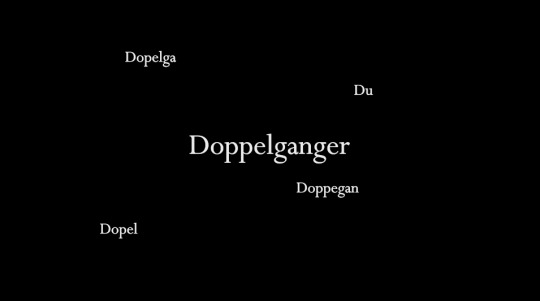
Again, this didn't really sit right with me so I tried a simple 'The End'. I liked this but also wanted to include the aspect of misspelling so turned the E in end the wrong way to demonstrate this.

0 notes
Text
Second Draft Doppelganger
This was my second attempt at fixing the audio and video syncing.
I still thought the three quick cuts at the beginning didn't match up how I wanted.
0 notes
Text
Adding Music
I listened back on the original audio from the videos and it sounded very fuzzy, plus had some discussion during it when I was asking for help with certain things such as pushing the door open in the beginning. I considered music instead and instantly The Changeling by The Doors came to mind. I have loved The Doors for a long time and the song's theme fit perfectly, so it made sense to use it for this film.
I think it also adds a bit more character and takes away from the seriousness as, after all, the character is quite comical looking compared to me, with funky skin and hair colours and odd socks.
I didn't like the black space remaining empty, so I decided to add in some text like some films to do separate out distinct sections e.g. chapter 1, or using dates.

After exporting the video into After Effects, I noticed some delay in the audio or cuts where I wanted the beat to match them and they didn't so I had to go back to Premiere Pro and edit bits and pieces to match the audio better.
The first draft:
0 notes
Text
Adding Colour
I wanted my entire video to have an overall shade as some of them did not match a lot. I did so with Lumetri Color settings in Premiere Pro and messing around with which ones suited the film.

I also wanted the colour of the shots to change as a transition between the human and non-human, to indicate something being wrong in a subtle visual way other than the obvious appearance being different.
This made me realise I needed to make the model more vibrant in the sofa shot, so I went back to Nuke to try to fix this. I also darkened the shadows in it as I thought they didn't match well enough. I think I have fixed it significantly in doing so.

0 notes
Text
Bed Moving Shot
I decided to change my bed tracking shot to a still shot by using one of the first framed and animating over it the with the same rig as before.
I just had to move the model and bed around a bit in Maya to adjust it to the frame.

I took this back into Nuke once rendered and had to use Transform nodes to fix the positioning a bit as the model was very close to the edge of the bed.
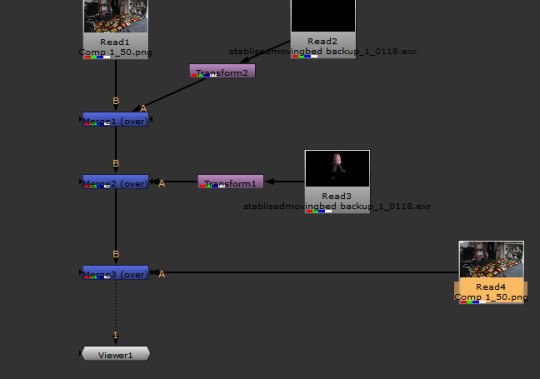
I will have to do rotoscoping again over the side of the bed however it won't be as complex or look as messy because it's not a tracking shot.
The rotoscoping became too much hassle for it no to work properly so I went back to Maya again and changed the plane to be roughly the sameshape as the edge of the bed and I will render the model and shadows together instead of separate, so that I do not need to rotoscope the legs out of the bed.

I believe this is the closest I will get to what I want, although the edge is a bit sharp. I had to use the transform node again to line the shadowmatte up with the bed as this did not transfer well from Maya to Nuke.

0 notes
Text
Sofa Scene
After watching back the sofa compositing, I decided to restart it altogether. I stabilised it in Premiere Pro before doing the tracking in Nuke and bringing it in to Maya. I wanted the shadows to be better this time around so I decided to put one big flat plane down and have a cube in place of the arm of the chair so that it catches some of the shadows.

This gave me a new issue in Nuke as the shadowmatte wasn't fully invisible. The line shows up on the arm of the sofa and I have tried various ways of rotoscoping it out and none have worked.

I decided to go back into Maya and change the shape of the plane so that it curved up the arm of the sofa and hopefully catch the light the same way. This approach seems to have fixed it.


The redone composit:
0 notes
Text
Doppelganger Draft 1
I think some of the composited shots definitely need fixing, as well as the timing of the first half. The first half also is very dark so could do with some lighting adjustments to match the second half.
I am happy with how the intro looks as I used magnetic fridge letters and blue tack to do this. I think the DIY look of it is quite nice and I like the practical effect of it when the door opens and closes, as I could have just put the letters on over the video in After Effects.
I plan to redo a scene or two of the compositing as I'm really not happy with some of them, especially how shakey the rotoscoping is.
0 notes
Text
Drum tracking shot
I began on my last shot with setting up the cube in Nuke and importing this and the frames into Maya. I did the entire track then realised I was having the same problem with sliding again so I stabilised the video in Premiere Pro before restarting the process in Nuke and importing my cube and camera into Maya.
After I had done all the animating and rendering, the import back into Nuke still had the same issue of some sliding at the end of the video.


I also wanted to fix the shadow matte of the seat showing in the render as rotoscoping would be a lot of hassle for such a small area.
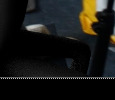
I had to move the vertexes in Maya so that they were hidden behind the leg.


When compared to the other drum composit, I realised the highlights didn't match up so I used a ColorCorrect node to amend this in Nuke.


0 notes
Text
Sofa Composit Issues
I went back into Maya and added an extra light to deepen the shadows in the render. I also had to use a ColorCorrect node in Nuke to fix the intensity of the shadows.
This didn't seem to work, so I tried to use the first frame and animate against that so that the tracking wouldn't be an issue. This also didn't work as the frames were too low quality on their own.
I doubled the shadows by using two different renders of it and layered these along with my model render, then noticed that the model slid again in the first 42 frames. I decided to render frame 42-166 to see if this would make something workable.
I think this is my best attempt so far but the shadow's appearing on the table needs fixed. If possible, I need to roto the glass table so that the shadows are still there but appear through the glass instead of on top of it.
0 notes
Text
Sofa Composit
I have an issue with the tracking of the video as the model slides during the video when it shouldn't. I'm not sure how to fix this other than redo-ing the tracking as the sliding doesn''t happen with the model in Maya when the animation is played.
I tried to split the video into two with a slight jump cut to see if this will cover up the sliding effect. It did not and looked a bit rough so instead I cut the end off the video before the sliding got extremely noticeable.
0 notes
Text
Sofa Composit Shot
I began my second last tracking shot with the usual node tree set up in Nuke. The GeoCube seems to track nicely when played back so I am happy for this to move on to Maya.

After inserted the cube and image planes into Maya, I constructed a shape for the sofa as a shadow matte as well as importing the Changeling and adjusting its size to the scene.
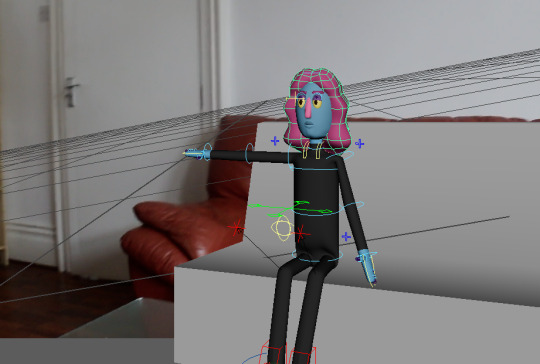
Once I was happy with the placement it was time to begin animating the rig. I want this scene to show the Changeling trying to learn how to sit on the sofa in what it thinks is a human way.
I realised I should have made knee joints for the rig however it is too late now to go back and fix this so I'm going to have to only have it sit with its knees up when it's facing towards the camera and not side on.
I had to change the shape of the sofa so that it caught certain shadows but this meant the shadow matte turned up strangely in Nuke. I intended to rotoscope to fix this as hopefully that will work.

Any rotoscoping I tried didn't work the way I wanted it to, so I have hidden the sofa model in Maya completely and instead put a flat plane in and rendered this to see if will will look the same and not need rotoscoping in the same way.
This seems to have worked for the most part, the shadows just need some colour correcting.

The shadows under the foot became an issue with this approach, so I had to go back to Maya, adjust some of the key frames of the model as well as bring the plane shadow matte as close to the model as I could.
0 notes
Text
Changeling On Bed shot
So far I'm happy with how the video is looking, the rotoscoping is still a bit rough and could be fixed but I plan to return to this after I have finished the other shots.
I added some extra rotoscoping under the model when it sits back down as I believed the shadows weren't dark enough from Maya into Nuke. I intend to do the same with the arm leaning onto the bed.
I'm not happy with how flickery the edge of the bed is due to the rotoscoping and still have to figure out a way to solve this.
0 notes
Text
Attending Proto
Myself and a few others were invited along to Proto in Gateshead, a digital production facility in Newcastle.
Although I was unfamiliar with a lot of the software and terminology being used, it was still very interesting and exciting to see the behind-the-scenes of virtual production, motion capture and 3D scanning.
Motion Capture:



Virtual Production:

I feel like there isn't much to say regarding this trip because I was so severely lacking in knowledge about what was going on and was kind of just observing, I still really enjoyed being let in to this side of the industry and to see what kind of equipment and programmes could potentially be involved in a job I go for after university.
We also got to try out some of the Virtual Reality headsets at the studio which was more fun than anything, albeit confusing. I felt there was a slight barrier of access with some of them, such as the Microsoft HoloLens which I didn't get very far with.
0 notes
Text
Shadows
In Nuke, the shadows of the model did not appear on the floor in the composit so I was advised to go back to Maya and try to fix this. To do so, I added a plane and expanded it to be beyond the size of the camera frame so that no harsh lines showed up. I rendered this again and inserted it as a Read node into Nuke.

I also repositioned the model a bit at the end of the animation so that it sat further onto the bed as I discovered it was the transform node in Nuke that I had used to fix this initially which was causing problems with the shadow.

After I had to adjust the model again in Maya, I noticed that the shadow matte was showing in Nuke. So I had to go back to Maya to alter the bed shadow matte to prevent this.


This seems to have mostly solved the issue.

0 notes
Text
Bed Tracking Shot
Once I was happy with the placement of the model in Nuke, I went back and rigged the movement of the character in Maya. I changed the edge of the bed also so it was not such a sharp edge and I believe this looks a lot better in Nuke.

I wanted to keep the character playful and a bit foolish throughout the scenes, similar to how many Frankenstein-esque stories employ the young brain into an old body idea. Like in Poor Things, it is like a child experiencing the world for the first time.

This is why she appears clumsy and falls off the bed while trying to touch her feet and then sitting back on the bed after the shock.
I wasn't happy with her placement on the bed when she sat back onto the bed at the end but was told to use the transform node in Nuke to alter this. I used this node to move the shadows and model to the side in the scene slightly.

I had to rotoscope the legs out from the bed and do so frame-by-frame and then add an EdgeBlur node so that it looked more natural. I am happy with how it looks so far. I still have to do some colour correcting as well as add some more shadows when the character sits back down as I was not satisfied with how it looked compared to the start of the video.
0 notes