Michale Dang leads Safelyo’s technology with deep expertise in VPNs, encryption, and network security. Holding a Master’s in Computer Networks (Security), he has authored key research on intrusion detection and anti-defacement systems.At Safelyo, he builds rigorous testing systems to validate VPN performance, detect data leaks, and ensure accurate, privacy-focused content. His leadership guarantees high technical standards across all reviews and guides.Beyond tech, Michale advocates for digital sovereignty—making online security clear and accessible to everyone. His work empowers users to protect their privacy confidently, reinforcing Safelyo as a trusted cybersecurity resource.Website: https://safelyo.com/author/michaledang/
Don't wanna be here? Send us removal request.
Text
Why reCAPTCHA Hates Your VPN — And 6 Real Fixes to Make Peace
You log into your VPN, feeling secure, anonymous, and protected… until you hit a wall: “Click all the traffic lights” “Select every bus” “Prove you're human.”
Welcome to the CAPTCHA loop. If you've ever wondered, “Does reCAPTCHA work on VPN?”—the answer is yes… and that’s the problem.
At Safelyo, we spend every week testing VPNs, privacy tools, and digital security services. As a cybersecurity analyst, I’ve personally hit the “I am not a robot” checkbox more times than I care to count—and not because I am a robot, but because I choose to protect my digital identity.
So why does this happen? Let’s demystify the issue and—more importantly—give you six tried-and-tested solutions that actually work.
❓Why VPNs Trigger reCAPTCHA (Hint: It’s Not You—It’s Your IP)
Let’s start with the basics. When you use a VPN, your connection is rerouted through a remote server, masking your real IP address. Sounds great, right? But here’s the catch: most VPN providers assign you a shared IP address—the same one hundreds or thousands of users are also using.
Now imagine this shared IP is like a dorm hallway. If someone on your floor throws a party and trashes the common area, guess what? The whole floor gets penalized. With reCAPTCHA, it’s no different. Google sees suspicious activity from that IP, flags it, and now everyone who uses it—including you—has to prove they’re not a bot.
🔍 The Tech Behind the Curtain: Fingerprinting & Location Mismatch
Here’s another reason you might get flagged: inconsistent location signals. You’re using a VPN that makes it look like you’re in the UK, but your browser is in US English, your computer’s clock is on Pacific Time, and your keyboard layout is German. To reCAPTCHA, you’re either a hacker or a really confused person.
Then there's browser fingerprinting. Websites can gather details about your device—screen resolution, browser version, fonts, installed extensions—and build a digital “fingerprint” that makes you recognizable even across different sessions. A mismatch between your fingerprint and your IP location is a red flag to reCAPTCHA.
✅ 6 Real Fixes: From Quick Fixes to Long-Term Solutions
If you’re sick of clicking crosswalks, try these 6 fixes in order of simplicity and effectiveness.
1. Switch to a Different VPN Server Your first move? Change servers. If you’re on “New York – #123,” try “Dallas – #76.” Some VPNs also show server load—pick one with lower usage.
Pro Tip: Choose less-popular locations (e.g., Milan instead of London) to avoid flagged IPs.
2. Clear Cookies and Cache Your browser stores tracking data that contradicts your VPN IP. Go to Settings → Privacy → Clear Browsing Data. Make sure “Cookies” and “Cached Files” are selected.
This refresh helps present a cleaner, more consistent identity.
3. Log Into Your Google Account If you’re okay sacrificing some anonymity, log in before visiting the CAPTCHA-heavy website. It shows Google you’re a real, traceable human—not a bot.
Not ideal for ultra-private sessions, but it works in a pinch.
4. Use a VPN with Residential IP Options Unlike regular VPN IPs (which scream “data center”), residential IPs look like normal home connections. These are harder for websites to flag and are available from some premium VPNs as an add-on.
5. Invest in a Dedicated IP Address Tired of being guilty by association? Get your own IP. It’s your digital home address, untouched by other users. VPNs like NordVPN, Surfshark, and PIA offer dedicated IPs for a few extra dollars a month.
6. Use Split Tunneling or Whitelisting If reCAPTCHA is only an issue on certain sites (e.g., Google), set your VPN to bypass traffic for those domains. That way, everything else stays encrypted, but the problem site sees your real IP.
🚫 What Doesn’t Work (Don’t Waste Your Time)
Incognito Mode Alone Doesn’t change your IP or browser fingerprint. You’re still seen as suspicious.
Refreshing the CAPTCHA Page Worsens your situation. You look more like a bot.
🔒 You Can’t Turn reCAPTCHA Off — But You Can Avoid It
It’s important to note: you can’t “disable” reCAPTCHA. It’s controlled server-side, by the website admin—not your browser or VPN.
But that doesn’t mean you’re helpless. By adjusting your server, clearing cookies, or upgrading to dedicated/residential IPs, you can reduce or eliminate the problem entirely.
Final Thoughts
You deserve a private browsing experience without being treated like a robot. At Safelyo, our mission is to make digital security accessible and frustration-free.
If reCAPTCHA has been a thorn in your side, try these six methods. They’re all based on real testing, not hearsay. And if you’re unsure about which VPN offers what, check our comparison charts or shoot us a message—we’re always testing and reviewing.
Because the internet shouldn’t punish you for protecting your privacy.
—
🔗 Read the full guide here:
1 note
·
View note
Text
VPNs Aren't Magic Cloaks: What They Really Hide & What They Don't
Are you using a VPN thinking it makes you invisible online? Let’s debunk that myth. A VPN is a powerful tool for privacy, but it has limits you need to understand if you truly want to protect yourself online.
What a VPN Actually Hides:
✨ Your Real IP Address ✨ Your Browsing from ISPs and Wi-Fi owners ✨ Your Geolocation ✨ Your Activities from Advertisers ✨ Your Data on Public Wi-Fi
Think of a VPN like a sealed armored truck for your data instead of an open convertible on a highway. It encrypts your online activities, replacing your IP with its server’s, and makes it harder for anyone (including hackers at coffee shops) to intercept your data.
When you use torrents or P2P sharing, your IP is exposed to peers, but a VPN masks your real IP, adding a critical layer of privacy.
What a VPN Does Not Hide:
🚫 Logged-in activity (Google/Facebook still knows it’s you) 🚫 Malware and viruses 🚫 Cookies already in your browser 🚫 Your VPN provider (if it keeps logs) 🚫 Payment information used to buy the VPN
A VPN will encrypt your data, but if you download a malicious file, the VPN will safely deliver it to your device, malware included. Also, sites can still track you using cookies unless you clear them before starting a VPN session.
Why Most Users Get It Wrong:
Many users believe VPNs will make them completely anonymous. They log into Google or Facebook and assume they are hidden. The truth is, as soon as you log in, you reveal your identity to these platforms.
Using a VPN without good security hygiene is like locking your door but leaving your windows open.
Best Practices for VPN Use:
✅ Use a reputable VPN with a no-logs policy ✅ Pair with a strong antivirus ✅ Use strong, unique passwords with 2FA ✅ Clear cookies regularly and use privacy-focused browsers ✅ Be mindful of your online actions even when using a VPN
How to Check If Your VPN Works:
🔹 Visit ipleak.net before VPN connection to note your IP. 🔹 Connect your VPN and recheck; your IP should change. 🔹 Check for DNS leaks to ensure full protection.
The Bigger Picture:
A VPN is a cornerstone, not the entire building, of your security strategy. Use it alongside antivirus protection, strong passwords, and good habits for true online safety.
Ready to understand what your VPN does and doesn’t hide to truly take control of your privacy?
🔗 Dive into the full, clear, practical guide here: https://safelyo.com/what-does-a-vpn-hide/
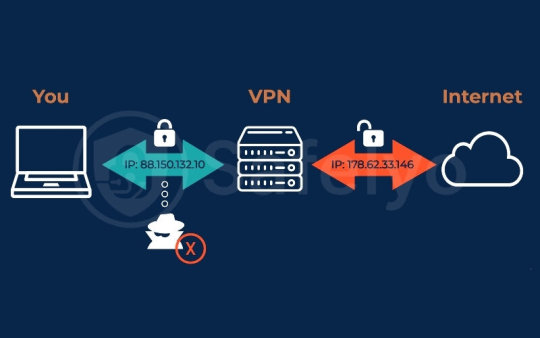
1 note
·
View note
Text
🌐 The Secret to Unblocking ChatGPT from Anywhere: It’s All About Your VPN Location
Many users think getting a VPN is enough to access ChatGPT where it's blocked—but there's a hidden trick: your server location matters more than you think.
In this guide, I break down:
The best countries to connect to (US, UK, Canada, Germany, Australia)
Why proximity affects performance
Which VPN features actually matter for accessing AI platforms
How to set up your VPN step-by-step for ChatGPT access
Tips to avoid errors, lag, and login blocks
🌍 Did you know OpenAI restricts ChatGPT based on your IP location? If your VPN routes through a country with limited support, you'll still get blocked.
This article shows you how to: ✔️ Choose the right country ✔️ Pick the right VPN server city ✔️ Troubleshoot connection issues ✔️ Avoid free VPN pitfalls
📌 Whether you're in Asia, Africa, or Europe, there's a VPN server setup that works for you.
👉 Dive into the full guide now: https://safelyo.com/what-location-to-put-vpn-for-unrestricted-chat-gpt/

0 notes
Text
Demystifying VPN Servers: Why They Matter for Your Online Freedom
Have you ever clicked “Connect” on your VPN app without truly understanding what happens in the background? You’re not alone. A VPN server is more than a “location change.” It’s your privacy shield.
A VPN server encrypts your internet traffic, reroutes it through a secure tunnel, and replaces your real IP with the server’s IP, masking your online identity. This allows you to bypass geo-restrictions, dodge tracking scripts, and protect your data from hackers and intrusive ISPs.
The detailed guide on Safelyo explains: ✅ The types of VPN servers (shared, dedicated, P2P). ✅ How a VPN server differs from a proxy and why that matters for your security. ✅ Why premium VPN servers are safer than free alternatives. ✅ How using servers in privacy-friendly countries can enhance your security.
Beyond what the article covers, it’s essential to remember: – VPN servers can help you secure remote work, especially on public Wi-Fi. – Streaming geo-blocked content becomes seamless with the right server. – Privacy laws in the server’s country can affect your data exposure.
VPN servers aren’t just tech jargon; they’re the backbone of your digital safety. If you want to protect your browsing history from advertisers, bypass censorship, and regain control of your online identity, understanding how VPN servers work is your first practical step.
Curious to take charge of your privacy journey?
Read the full guide: https://safelyo.com/what-is-a-vpn-server/

0 notes
Text
What is my IP address VPN?
Ever feel like your online activity is being watched? You might be right. Every device connected to the internet has an IP address, a unique identifier that can reveal your location and browsing habits. It's like leaving breadcrumbs everywhere you go online, and sometimes, those breadcrumbs can lead to unexpected privacy issues. Think about it: targeted ads that feel a little too specific, or content that's blocked because of your geographical location. These are just some of the subtle ways your IP address impacts your daily internet experience.
My article delves into this, explaining how your IP works and why its exposure can be a real concern. But here’s the good news: you’re not powerless. That’s where a VPN, or Virtual Private Network, comes in. A VPN acts as your digital disguise, encrypting your internet connection and routing it through a secure server. This means your real IP address is hidden, making it incredibly difficult for anyone to track your online activities or determine your actual location. It's not just about staying anonymous; it's about reclaiming your right to privacy in a world where data is constantly being collected. Using a VPN becomes especially important when you're connected to public Wi-Fi networks, like those at coffee shops or airports, which are often unsecured and ripe for data snooping. Beyond technical solutions, remember to practice good digital hygiene: be mindful of what you share online and regularly review your privacy settings on social media and other platforms. Understanding your IP address and using a VPN isn't just a technical trick; it's an empowering step towards a more secure and private online life. Join the conversation and share your experiences!
Want to safeguard your online identity? Get the full scoop on IP addresses and VPNs here:
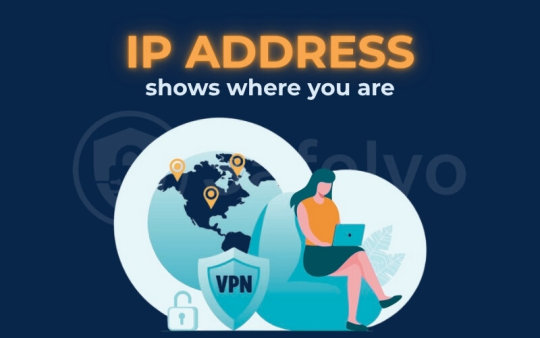
https://safelyo.com/what-is-my-ip-address-vpn/
1 note
·
View note
Text
Ever hit “ChatGPT isn’t available in your region” while trying to learn or work?
Geo-blocks can shut you out from the world’s most powerful AI, but it’s not your fault. Using a VPN isn’t enough—you need to connect to the right location to unlock ChatGPT’s full potential.
✨ What you’ll learn: ✅ The best VPN server locations (US, UK, Canada) for unrestricted, stable ChatGPT access. ✅ Why choosing the right location matters more than the VPN itself. ✅ Step-by-step setup to bypass geo-restrictions easily. ✅ Tips to maintain speed, stability, and privacy while using ChatGPT.
Don’t let your location limit your access to tools that can elevate your studies, workflow, and creativity. Learn how to navigate VPN location strategy so you can chat without barriers, whenever you need.
✨ Ready to access ChatGPT anywhere? Start here: 🔗 https://safelyo.com/what-location-to-put-vpn-for-unrestricted-chat-gpt/
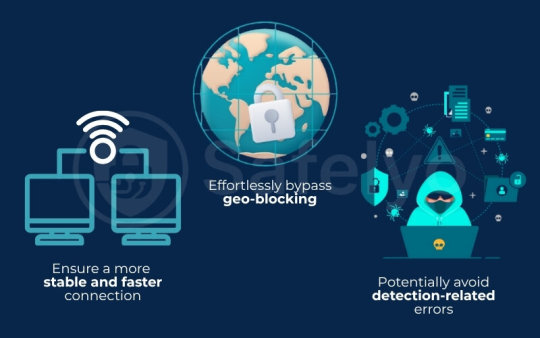
0 notes
Text
Freelancing gives us freedom, but freedom needs protection.
When you send invoices or receive payments without a VPN, your IP and location can reveal more than you think. Some clients or platforms may geo-restrict or delay your payment, or worse, freeze your account if they suspect “location mismatch.”
A VPN helps you:
Mask your IP and location to match your billing region.
Avoid geo-restrictions when receiving cross-border payments.
Add an extra layer of encryption to protect your financial data from public Wi-Fi risks.
Prevent your payment links from being flagged or blocked due to regional issues.
Real talk: As freelancers, cash flow is our lifeline. Losing access to a payment or invoice due to a technical restriction is not worth the risk.
Secure your invoices. Protect your payments. Use a VPN.
Have you ever faced issues when sending invoices across borders? Share your experience, or let’s talk about how to keep your freelancing income safe.

1 note
·
View note
Text
Tired of feeling exposed online?
A VPN isn’t just for tech geeks. It’s your private tunnel in a world of surveillance, giving you:
✅ Privacy on public Wi-Fi ✅ Freedom to access content worldwide ✅ Peace of mind that your data is encrypted
In 2025, your privacy is your power. Learn how to protect it now.
📖 Dive into our simple, beginner-friendly guide:
🔗 https://safelyo.com/what-is-a-vpn/
3 notes
·
View notes
Text
Why VPNs Are No Longer Optional for Professionals in 2025
In 2025, using a VPN has evolved from being a nice-to-have to a non-negotiable aspect of professional life.
We are in a landscape where remote work, cross-border client management, and data-driven decision-making are core to business operations. But this increased flexibility comes with risks: cyber-attacks, data interception, and geo-restrictions can disrupt your workflow, expose client data, and damage your brand reputation.
A Virtual Private Network (VPN) encrypts your internet traffic, shielding your data from prying eyes on unsecured networks. This means you can work safely from coffee shops, airports, co-working spaces, or even your home office without fear of data leaks.
Moreover, VPNs empower professionals to access geo-restricted research, tools, and platforms needed for your work. For example, you can test global campaigns, access region-locked market data, and securely collaborate with international clients without friction.
🔹 Benefits of using a VPN for professionals:
End-to-end encryption for sensitive communications
Protection against public Wi-Fi threats
Seamless access to global resources
Peace of mind for you and your clients
If you care about your personal brand, client trust, and workflow efficiency, a VPN is no longer optional.

2 notes
·
View notes