Text
Week 11 - Summative Hand In
Vimeo Link
https://vimeo.com/559474735
Case Study








0 notes
Text
Week 8
Feedback from formative
Hi Marie and Michellia,
Good evidence presented that a problem exists with the current system. I wasn't able to read the small text on your poster so make sure you upload deliverables in a high enough resolution. PDF is probably better. It doesn't look like you included how many participants you researched with etc doing this will add weight to your findings. Good HMW question.
Lofi Prototyping






Text and Graphic Styles from Zoom Media Kit


0 notes
Text
Week 1
Nielsen Norman Group: UX Training, Consulting, & Research
UX Principles
Useful: Your content should be original and fulfill a need
Usable: Must be easy to use
Desirable: Image, identity, brand, and other design elements are used to evoke emotion and appreciation
Findable: Content needs to be navigable and locatable onsite and offsite
Accessible: Content needs to be accessible to people with disabilities
Credible: Users must trust and believe what you tell them
For next week
1. Choose either to work in a group or individually.
2. If working with a partner, talk about ways of working.
3. Choose 3 candidate experiences to discuss next week
-------------------------------------------------------------------------------------------
3 Candidates Research
Slack: Product Overview
Slack is a channel-based messaging platform. With Slack, people can work together more effectively, connect all their software tools and services, and find the information they need to do their best work within a secure, enterprise-grade environment.
Slack: Product Features > Compatibility
Compatible on OS X
Compatible on Windows
Supports Mobile Version
Supports Most Browsers
Slack: Product Features > Screen Sharing
File sharing
Application sharing
Whiteboards
Desktop sharing
Slack: Product Features > Online Meetings
Audio & Video calls
Schedule meetings
Slack: Product Features > Online Collaboration
Live chat
Audience Polling
Draw on screen / let others draw on your screen
Slack: Product Features > Online Security
SAML-based single sign-on
Session duration
Two-factor authentication
User and group provisioning via SCIM/JIT
Domain claiming
Enterprise Key Management (EKM)
Data Loss Prevention (DLP)^
Audit logs API
Grid workspace discovery
App and integration management
Slack: User Experience / Interface Overview
Pros:
Prominent side navigation and categorisation which display separation of different workspaces, channels, and personal chats
Balanced visual hierarchy all throughout (neg space, colour tones)
Personalising: Colour scheme can be changed to user’s preference
Cons:
For big organisations (150-200+ employees) it may add too much noise if not managed correctly as the notification sound can not be turned off
Can’t see old messages after 30 days
Small storage space available by default
Although the UI hierarchy is clear, the overall interface style seems outdated and has too much clutter everywhere. (IA can be improved)
Helpful Links:
https://www.reallygoodux.io/blog/slack-redesign-product-update-tour
https://www.trustradius.com/products/slack/reviews?qs=pros-and-cons
-------------------------------------------------------------------------------------------
Zoom: Product Overview
Due to the pandemic of Covid-19, restriction of movement and physical contact was resulted to prevent the spread of the virus which transferred a majority of business and educational contact on to online platforms.
Zoom has been and is still currently being used on a global scale by numerous educational institutes and businesses as a platform for online meetings and classes throughout the pandemic of Covid-19. This software is available on a variety of electronic devices. Mainly used devices are computers and mobile phones.
Product Features: Compatibility
Compatible on OS X
Compatible on Windows
Supports Mobile Version
Supports Most Browsers
Product Features: Screen Sharing
File sharing
Application sharing
Whiteboards
Desktop sharing
Product Features: Online Meetings
Product Features: Scheduling
Integrated scheduling on different online platforms (eg. Google)
Integrated with social media
Product Features: Online Collaboration
Live chat
Audience Polling
Q&A
Meeting space storage
Annotation
Remote support features
Product Features: Online Security
Passcode protected meeting room
Participant list
Secure file sharing
User Experience / Interface Overview > Pros
Zoom Home Screen
Each Button / CTA is clearly communicated with relative icon and descriptive text
Presented with a balanced hierarchy between negative space and elements
Buttons / CTA are large which are easily noticeable and accessible
Less urgent tasks are smaller / far
Meeting Room
Task prioritisation is presented when entering - ‘Join with Computer Audio’ - CTA
Non-urgent tasks given less emphasis
CTA are clearly communicated with relative icons / text
User Experience / Interface Overview > Cons
Zoom Home Screen
Meeting set-up menu occurs confusion
Many clicks are needed - to see a hidden menu
Meeting Room
Chatroom needs many clicks for Emoji CTA: Emoji access is available through Menu > Edit > Emoji
Raise Hand feature is in the ‘Reaction’ Menu which is difficult to urgently access
Difficult to notice waiting room participants - notification needs more emphasis
Helpful Links:
https://www.reallygoodux.io/blog/zoom-video-call-ux-review
https://www.trustradius.com/products/zoom/reviews
-------------------------------------------------------------------------------------------
Tumblr: Product Overview
Tumblr is a widely used online blogging website / product platform. Mostly used for casual blogging, with utilisation if reposting feature, posting of imagery, video, article and more. News feed presents posts of user’s following blogs, without having to visit the blog. Customisation is available through HTML coding to create personal site to meet personal specifications. Pre-made themes / templates are also available for use.
https://www.business.com/reviews/tumblr/
Product Features: Compatibility
Compatible on OS X
Compatible on Windows
Supports Mobile Version
Supports Most Browsers
Product Features: Online Collaboration
Reposting
Credentials
Product Features: Online Security
Passcode protected
User authentication
User Experience / Interface Overview:
Pros:
Tumblr App
App is very accessible on hand-held device
Great on-the-go publishing
User Friendly web tool
Accessible Layout
Tumblr Website
User friendly web tool
Endless Scrollable Newsfeed
Cons:
Tumblr App:
Search feature is visually confusing to access
Unbalanced hierarchy of negative space
Trending now feature is difficult to access
Tumblr Website:
Difficulties with accessing html customisation (too many clicks needed)
Difficulties with customising text post
Helpful Links:
https://www.business.com/reviews/tumblr/
0 notes
Text
Week 2
Gathering assumptions and factoids




For next week
1. Decide which of your candidate projects is the one you’re going with.
2. Prep for a journey map session next week. Gather information about… a. Your target persona b. A key journey (the steps or actions your user needs to take to achieve a goal.) c. Anything information you can gather about each one of these steps. E.g. quotes from reviews.
Zoom research
[ Engagement and Interactions ]
How can we engage the audience more and encourage the interactions during the panel discussion and Q&A session?
Could we imply the hand up/ poll/ chat features of Blackboard Ultra?
What are the current features that are hidden?
Is there too many clicks to get to some basic areas?
Real time communication/chatting with users who are in waiting room so they can be reassured
[ Meeting Efficiency ]
How can we increase meeting efficiency such as by including meeting agenda or clearing showing the meeting time and length to increase the audience’s awareness?
The sudden shut down of meetings (while someone could be making a good point) break the focus/engagement? Does it pain users to find the zoom link again and get everyone back in the meeting? Could the time counter be shown at all times?
Quicker onboarding time?
[ Inclusive and pleasant meeting environment ]
How can we provide a more inclusive and pleasant meeting environment to shorten the physical distance online, such as incorporating entertainments and giving audiences the control eg. to create multiple channels?
Could we integrate participant areas, chat, surveys in a single panel?
The raised hand feature is not visible enough to whoever is speaking.
Could there be a pop up notification feature as right now users are unable to notice if any chat is missed. Could there be notification badges/alerts?
The chats should be saved even after ending the call > education?
The auto transcription could be helpful especially with education
Additional chat management features to ensure large or small sessions have an interactive chat experience without distracting the meeting facilitator.
Could we have an option for users to type into the screen? whiteboard?
[ Educating for Zoom ]
https://zoom.us/education
Zoom has removed the 40 minute time limit on the basic free accounts for schools affected by covid.
[ Pricing ]
Basic (Personal Meetings) / Free
Host up to 100 participants
Group meetings for up to 40 minutes
Unlimited 1:1 meetings
Pro (Small teams) / $149.90 pa
Host up to 100 participants
Increase participants to 1000 with ‘Large Meetings’ add on
Group meetings for up to 30 hours
Social media streaming
1GB cloud recording
Business (Small Medium Businesses) / $199.90 pa
Host up to 300 participants
Increase participants to 1000 with ‘Large Meetings’ add on
Single Sign on
Recording Transcripts (real time audio transcription, english only)
Managed domains
Company branding
All features included in Pro plan + more
0 notes
Text
Week 7
Prototyping


Formative Presentations

Feedback
Hi Marie and Michellia, Good evidence presented that a problem exists with the current system. I wasn't able to read the small text on your poster so make sure you upload deliverables in a high enough resolution. PDF is probably better. It doesn't look like you included how many participants you researched with etc doing this will add weight to your findings. Good HMW question. Good work,Keryn
For next week
Test your prototype
With 3 representative users
Have some rough findings: Are you heading in the right direction? : Do you need to re-think your idea?
0 notes
Text
Week 6
From insights to ideas






How Might We...
How might we create an engaging digital workspace to encourage a more interactive learning experience for users?
For next week
Formative poster
Current state experience
Target audience (persona)
Research methods used
HMW
Presentation
Economical (bold summaries suitable for poster format)
Engaging (make it intriguing and interesting)
Clear (clearly communicate the requirements above)
0 notes
Text
Week 5
Research Data Synthesis
Questions

Quan-Lin shim 30 yrs / Designer at Catch / Zoom for day to day basis / collaboration / talking w/ clients / Business set up / company account / board room app / tv connection / part of zoom is interesting connects everyone / automatically share screen, zoom picks up /
Two days WFH / I have set up / during week days / desk / large screen / laptop on side / duo screen /
Macbook Pro 13 inch / Keyboard extension /
Yes, lockdown last year / google hangouts / limiting / skype /
Positive / Audio was super clear / upgrade / hear multiple people
Interface was confusing / 1 week / more around learning how to schedule meetings + google calendar
Grid layout / filters & background / -> fun / engaging /
Waiting Room (feature positive)/ Downside : notification counter not great / not noticeable / space bar mute / Platform all in once place / for softwares
-------------------------------------------------------------------------------------------
Joseph Jeong / 19yrs / Student at Techtorium
Mornings : School - Attend classes physically or online / Get back home - get ready for work / Go to Work until late at night / shower / eat if have to / play games
Desktop computer / Laptop (Asus Tough Gaming)
Yeah, through online articles/youtube videos in regards security breach
Yeah, around Feb 2021
My main purpose is to attend classes
Discord / Microsoft Teams
It was okay, quality (zoom classes / video camera and feedback / compared to skype - video feedback is bad when there are many people in one session) is pretty fair / very organizational use but not private use
When hosting a video calls on zooms - break out zooms - make people go in them and personal talks is pretty welldone / can create our own channels for whatever projects
Neutral
No
Function - satisfies purpose
-------------------------------------------------------------------------------------------
Ryan Campbell / Designer Lead at Catch Design / 36
Work FH / 2 days a week / tuesdays and fridays / work in the office rest of those days / at home work from small desk / at work : better situations / work off screen at both places / fuzzy internet at home / office: zoom calls in board rooms/ meeting rooms
Macbook Pro / Android Huawei P20 :uses zoom on both devices
Yes, I use zoom at work / make decision between Micro Team and Zoom/ Zoom won/ Director made decision/ I got to know about Zoom at Catch Design : May 2020
Lockdown Zoom with friends quiz night - social purpose /
Main purposes : internal meetings / external client / some use team which is awkward / social purposes to catch up / corporate updates done via zoom
The 40 minute time limit is really annoying (bad experience pissed me off)
Average - middle of the road - nothing amazing - found it hard to start a meeting / not intuitive / scheduling a new meeting & new meeting is confusing / sharing links is confusing (text forms ) / should really be one piece of text not a novel or words / copy and paste is confusing because there are
Closing a zoom call (leave a meeting - and then quick leave (do you really want to leave?) / makes it awkward when in front of other (pause ) : worst user experience u cld possibly create - two step leaving journey = awkward pause / less possible to accidentally close the meeting . Security(should be chooseable) / Waiting room is auto ticked (WHY?) / Creating video conference call / casual meet ups 50%(majority) / client meetings 50% - so don’t want hardcore security like waiting rooms
Basic functionality works for video / video background filters / (beautifier mode) / video filters is great (only thing i like about zoom) / does its job
A lot of frustration / punishing!!! / very painful / double close is painful / positive
Single click close / intuitive point of view / just does video conferencing = a lot of annoyances / Zoom works well with external parties / Teams can only be within Teams / Audio is an issue : trying to connect bluetooth headphones is difficult (if could be done well solving issues for bluetooth connected devices - easy connect and disconnect ) shareability - sharing a zoom link it hard = feels like 30 different time zones / 3 different hyper links / not all of them are meeting links / easy to share screen /
Social events : really hard to have everyone to have everyone visible on screen / layout is restricted / more than 8 ppl - can only see 5 at a time / on mobile is worse - need to change layout / connectivity / chats algd / doesn’t stand out that much / google meets : microsoft teams / facebook calling 1:1 communication /
-------------------------------------------------------------------------------------------
Quentin, Front-End Wed developer - 41 / Catch Design / Father of two
Sitting behind laptop most of the time / office / at home trying to take care of kids not coming in to home office
Macbook Pro
Yes, got to know about Zoom day I started with Catch, 1st April 2020
Yes, it was a Wellington/ Auckland Catch Design conference meeting / first time using - was very simple/ was using google hangout before Zoom/ initial layout was different / hangout’s interface was different / nice and simple
Virtual backgrounds / had worked for a company in UK - thought about masking my background
Apprehensive / First day of work kind of nerves
I never know when people add comments / chats - doesn;t know until someone says something about it /
I bought shares in Zoom / it peaked / but it dropped so lost a bit of money /
-------------------------------------------------------------------------------------------
Lie-An / 34/ IOS Developer
Train Commute / Office 8:30 / 3-4 hrs / go back home / watch netflix series / go back to bed around 9 / not that tiring
Macbook Pro / iphone 12 pro
& 5. Yes, previous employment started using Zoom for experimentation / as back up for google hang out / at Catch Design mostly used a lot / use it for online conferences
March / April Last year (lockdown)
Meetings / conferences
It was very quick, but interface isn;t that appealing. Has improved npw, the view itself is PC/ easy to start meetings / easy to invite / can be attached to google calendar
The speed of the software / interface: not that much : using Zoom - more focused on functionality
Got used to it, understood how app works / frustration with iPad because it is hard to start meetings with the iPad Zoom
The amount of time setting for the meeting / in hang out you can set a meeting for an hour/ for zoom there is a maximum limit if not pro user / background filters / notification reminder / (great!!)
-------------------------------------------------------------------------------------------
Sam / 28 / Tech LEad / Architecting application / Developing Application
Half of the week in office by team / half of the week work from home
Macbook Pro 13 inch
Yes, Forced to use it for work.
Yes, Just Before lockdown, iPad /
Meetings - team aligned on project guidelines / social zoom calls over lock down - team cohesive, gather requirements / find out and gather information / show product etc.
First impression : wasn’t a big fan at start, before installed - big security breach (no good first impression), as I got used to using it, good video streaming expereince - interface : didn’t find it user-friendly (clunky), I would prefer Google Meet (sharing links / less extra step)
Video streaming itself is very good / good quality / core feature is great
Frustration / installation amongst people
To get used to zoom - couple weeks -
Google Meets - runs in the browser - click the link - straight into the feature. (extra step / user journey)
Used zoom for presentation / after research / professional development / kinda education / knowledge sharing with the team / collaborative environment / pretty easy / screen share -
iPad Zoom interface / trying to join from ipad (look into it)
Remote Control Panel for Zoom (connected TV). Consistency amongst interfaces with different devices.
-------------------------------------------------------------------------------------------
Interview 1: Grace Chey, 21, Product Design Student
1. I am a 20 year old full time student in my last year of studying industrial product design.
2. I am either at home studying by myself or is at school (going to lectures, workshops and labs) surrounded by school peers.
3. iPad, Macbook
4/ 5. Yes, I was first introduced to zoom by my school (University of Canterbury) last year for online learning during lockdown
6. For lectures and meetings for group projects
7. At first I found it very complicated as it was a new software for me and I found the downloading and logging in process was very long
-------------------------------------------------------------------------------------------
Interview 2: Saem, 35, Work and Income CSR, Studylink Officer
1. Work and Income customer service representative/ StudyLink Officer
2. Call centre office environment or working from home office
3. iPhone, P.C.
4. Yes, during NZ’s nationwide lockdown - through online media and family
5. Yes, for a job interview
6. Work purposes
7. Easy to use, simple intuitive interface
8. Zoom meeting calls - being able to easily have group zoom meetings
9. Being able to easily see who is in the meeting from a small device like a smartphone
-------------------------------------------------------------------------------------------
Interview 3: Ashley Jeong, 23, UX Intermediate Designer at Flight Digital
1. I’m a UXUI designer at a marketing agency. Have been working at the agency for 2 and a half years. I am 23 years old.
2. Physical environment at work is very spacious and well equipped with everything I need. Workwise, I have client meetings and workshops in our meeting rooms or at my desk doing work on the computer.
3. I use a 27inch imac as my primary screen and a smaller secondary LG screen at work. 13inch macbook at home.
4. Yes I know Zoom. I came to know Zoom when I visited Korea last year when covid first hit and church had to be done on Zoom.
5. Yes, beginning of Feb 2020.
6. Only use it for church. Have used it once for work because the client insisted we use Zoom. Usually use google hangouts at work.
7. Kinda confusing at first. Mostly because video meetings weren’t the norm before covid.
8. Fast access to the zoom room once I had the room code and password.
9. The thumbs up or hand wave emoji is nice to use when everyone is on mute.
10. To be honest, I’m not a huge fan of Zoom. It used to be way faster but it’s very slow these days and laggy compared with google meet. I find the interface for google meets is easier and straight forward.
11. Nope. Currently doing masters and if we have class online we use gomeeting.
-------------------------------------------------------------------------------------------
Interview 4: Becky Jeong, 21, English Literature & Media Student
1. I am a 21 year old university student with a part time job. Studying a Bachelor of Arts degree, in my last year.
2. I go to my part time job every day, a Japanese restaurant on Upper Queen Street. I also attend my university classes. I go to the City Fitness gym in Albany a few times a week, and also attend church meetings or services.
3. My Macbook air
4. Yes I do. When we went into our first lockdown, we had to use it for uni classes and church.
5. Yes I have used it before. My first experience was when we had to have online classes for university.
6. We don’t use it for uni anymore, but we still use it at church for our daily 9pm prayer meetings.
7. It felt very unfamiliar because I hadn’t used some kind of video calling service in such a long time, especially in large groups.
8. Screen share was super helpful. I also like gallery view where we can see everyone rather than just the speaker.
9. At times I felt more connected to people because we could meet more frequently on Zoom more than we would meet in real life.
10. I don’t know about similar software. I only ever used video calling on my phone for brief calls and Zoom is already much more advanced than that.
11. Yes, we used it at uni. The features that were really useful were obviously the screen sharing so that we could see what the lecturer was referring to as they were talking, as well as the breakout rooms. We were in a class of 200, and then used the breakout room feature to split into groups of 4 or 5 to have discussions before coming back together. These features made online classes a lot easier and manageable. The chat feature was also useful because if a student had a question, we did not have to turn on our mic in the middle of class, but instead just ask on the chat.
-------------------------------------------------------------------------------------------
Interview 5: Sarah Lee, 20, Engineering Student
1. Student, 20 years
3. Laptop
4. Through others
5. Mid 2020
6. Attending online conference and meetings
7. awkward and uncomfortable lol
9. group meetings across the country and having new encounters from different cities
-------------------------------------------------------------------------------------------
Updated interview questions (student + lecturer)
1. Tell me about yourself, your occupation and your age
2. What is your study/work environment like?
3. What device do you mostly use on a daily basis for educational purposes?
4. Do you know what Zoom is? Have you used Zoom before? If so, how did you come to know about Zoom? When was your first Zoom experience?
5. Have you encountered using Zoom the 2020 lockdown? Could you please tell us about your experience?
6. What is your main purpose of using Zoom?
7. What was your first impression of using Zoom?
8. What was the feature you were most satisfied with during your experience?
9. What are some memorable feelings / situations you have experienced while using Zoom?
10. Would you bring a feature from any software into Zoom? What would it be and why?
-------------------------------------------------------------------------------------------
Harper
1. Harper, born in 1997. Currently studying at AUT
2. Study desk set up at home, university library because its newly designed and fancy
3. Laptop (macbook pro), imac in level 4 WE
4. Yes, I have used it before. During the lockdown my tutor introduced Zoom to us for virtual classes since we couldn’t come in physically.
5. Nothing really special but being able to switch between gallery/speak view, chat, break out rooms is good. At first I felt comfortable because personally physical meetings are uncomfortable. But when I had to present my work on Zoom, I was stressed because sometimes the audio didn't work.
7. Very simple and straightforward. I learned to use all of it in 1 class
8. Reactions and emojis. Also the pop out screen that minimises when you are in a different window,
10. In blackboard there is a whiteboard feature where everyone can write something down.
Describe Zoom in 1 word - ‘futuristic’.
-------------------------------------------------------------------------------------------
1. Soumya, studying interaction design, 33 years old
2. Have own study space/desk at home
3. Laptop and phone: macbook pro and iphone
4. Yes I have. Started using it first last year due to uni through covid lockdown march 2020.
5. My online experience was ok for the first time. It was engaging because of the break out rooms. It felt like in class where the lecturer jumped from each table. Peer to peer communication was good. It was quite awkward at times because only 2-3 people turned their cameras on, so very little social interaction.
6. I use it for collab projects with my uni partner
7. Simple, functions are easy, but it would be better if it straight away shared the screen if you clicked on the button (right now there are too many steps)
8. I was quite happy because I could finish and continue with my papers, way better than blackboard because you can't see who is speaking and all of the members. Zoom you can see everyone in the meeting
9. Share screen, reaction emojis are good as it lets people engage just like they are in a classroom
10. The break out rooms were great as I was able to have the 1:1 discussions and have engagement with the lecturer just as in real life. It was nice to have the time to catch up with classmates before class started.
11. For the chat, it would be nice to follow the facebook messenger system where there are separate chat boxes for different people. The current zoom chat system is confusing and can accidentally send to wrong people.
1 word to describe: Reliable
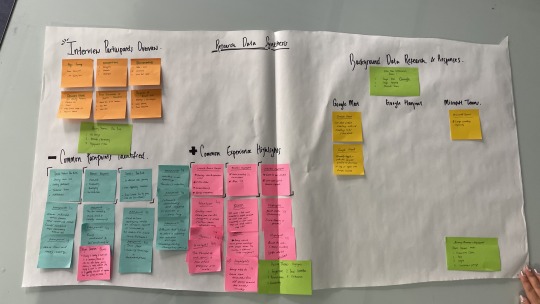
For next week
You should have completed your research
You should have synthesized your findings into theme, then insights
You should have several draft HMW statements to review. You will have some data!
Be thinking about how you can present your research visually for your formative poster.
0 notes
Text
Week 4
Extremes Mapping & Dry Run User Testing






‘Dry Run’ User testing
https://www.nngroup.com/articles/task-scenarios-usability-testing/
[ Interview ]
Preliminary questions “Introduction”
Tell me about yourself, your occupation and your age
What is your environment like on a daily basis (weekdays during the day)?
What device do you mostly use on a daily basis for educational purposes?
Do you know what Zoom is? If so, how did you come to know about Zoom?
Have you used Zoom before? If so, when was your first Zoom experience?
What is your main purpose of using Zoom?
Problem framing questions
What was your first impression of using Zoom?
What was the feature you were most satisfied with during your experience?
What are some memorable feelings / situations you have experienced while using Zoom?
Would you bring a feature from a similar software into Zoom? What would it be and why?
Have you utilised Zoom for educational purposes? If so, could you please tell me about your specific experience
[ User testing questions (tasks) ]
Pre meeting, During meeting, Post meeting
Schedule a Zoom meeting for 12:00PM, and invite 2 participants by sharing the meeting invitation via your preferred communication platform
> don't use navigation labels eg: schedule
> note down specific times and numbers for users to avoid them re-asking
> include specific dates as well as time for scheduling
> set up time frames for clarity eg: 30 min, 1hour
> try not to overload the user with the task
> inform users to think out loud
Admit participants from waiting room, into the meeting room
[ Wrap up activity ]
Reaction words, Survey questions
For next week (after break)
Submit your ethics application
Email Kim to let him know Between now and our next class (12th April)
Recruit and conduct interviews and benchmark user tests.
Run any follow up surveys and secondary research.
0 notes
Text
Week 3
Journey Mapping





Possible Concept ‘Zoom Classroom’
Combining zoom video conferencing and class content and chatting
Currently many educational institutions use zoom for video conferencing, and applications such as blackboard, canvas, learn etc to access class content and communicate. Why not create a solution that can do both?
Possible User Personas
Students
What are some problems that current students have with Zoom?
How do they use Zoom for classes?
Enter meeting code > waiting room > join meeting
Teachers/Lecturers
What are some problems that current teachers have with Zoom?
How do they use Zoom for classes? How do they host? How do they schedule?
Possible Key Journey (The steps or actions the user needs to take to achieve a goal)
Schedule class > open meeting room > share meeting code > accept interview
Schedule meetings / intranet services
For next week
1. Work on your research plan
2. Start working on scripts for interviews and user testing
0 notes
Text
Reflective Statement
For this semester's project, I was in a group with Carol and Meela. Being in a group of 3, I initially thought it would be challenging to communicate as well as work together to form a collective outcome. However, our team managed to assign roles and tasks to each member, and also had very clear forms of communication (Facebook messenger, Zoom) which made the workflow very smooth and efficient. Another major difference compared to last semester’s project/ working style was that this semester, we were able to have a combination of working face to face, and online. Having the prior experience of communicating and collaborating online really supported me to do the same for this semester. This allowed our group to have transparency, which gave all of us assurance that we were all on the same page.
The software we used to redesign the website was Figma. Since I had used Figma for past projects, it was easy for me to quickly transfer the draft wireframes into high-fidelity prototypes, and it was great that I could help other members when they were unsure. Since Figma allows live collaborating, we could see the live action between the group; this allowed me to check our progress as well as analyse the collectiveness and overall design style of the redesign.
The most common feedback we received from the formative presentations was that our visual assets were overlapping too much with the original website, and that it may not benefit or enhance our redesign. At the time of receiving the feedback, our team felt stressed and did not know what to do as we didn’t have enough time to replace the existing assets with new ones. However, we agreed that perhaps using the same assets but adding our own twist would create character and become a way to project out our style more; thus strengthening the redesign. As a result we showcased the new + existing assets on the website, as well as incorporating them in the final case study. I think that our team did a really great job of working with the feedback received, and making quick and wise decisions to develop our design even though we were stressed.
If I was given the opportunity to work on this project again, I would like to create more visual assets so that we don’t have to use pre-existing ones; it would be great to experiment with different illustration and type styles. Also, I would like to add some animation prototypes to give ‘life’ to the redesign, as well as recording them and showing the video through a mock up to present.
In a few years time I would like to see myself working in the creative field where I project out my passion for dynamic design and culture. I would also like to see myself working with artificial intelligence in combination with UXUI. By exploring and experimenting with design principles and methods even more next year, I would like to prepare myself for the ‘real world’ where I can stand confidently on my own as a passionate and hard working designer with a strong design mind and style.
0 notes
Text
Final Case Study
Download Link:
https://drive.google.com/file/d/18sRevSQWqcj1NsEMw_vgCKK0aC4j_mZL/view?usp=sharing
Note: Best viewed downloaded. Tumblr had issues uploading such a large file, so we created a public Google Drive link to download and view.
0 notes
Text
Wednesday 21st October
Case Study Presentations
( A few sections from the case study)




0 notes





























