Making your business easy through machine learning technology
Don't wanna be here? Send us removal request.
Text
Virtualization and Hypervisors: An Article by Equiinet Inc.
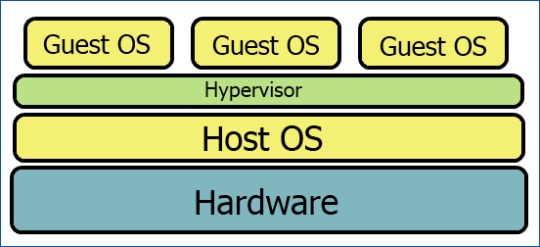
One of the best features of virtualization is that all the instances of operating systems and applications installed to a hypervisor can be directly transferred to any other hypervisor. Therefore, if a company has six servers that each have their own hypervisor, then moving something like Windows 10 from the first server to the other five is as simple as sharing a document with a coworker. Never again will your company fret over data loss, when the ability to transfer information from one server to the next is so simple.
Similarly, the hypervisor program is able to recognize when a particular instance of something will require more RAM than others—if there are peak hours during the day in which employees are predominately utilizing a single application, the hypervisor will divide resources between different servers. Essentially, programs will run quicker and more smoothly, and the servers will still save energy and resources. Servers that are not in use will not drain power, nor will they be underutilized.
So what types of hypervisors are there, and where can you buy them?
There are 2 types of hypervisors you can use: Type 1 and Type 2.

Type 1
Type 1 hypervisors, also called “bare metal,” “native,” and “embedded” hypervisors are directly installed to a server’s hardware. In this case, you need a blank server with no operating system installed on it;a type 1 hypervisor acts as the server’s operating system. After you install the type 1 hypervisor, you need a manager program to run the server.
This is the catch-22 with type 1 hypervisors: the hypervisor itself is typically free (or relatively inexpensive) to install, but the content manager program often comes with a hefty price tag. For instance, VMware, the leader in virtualization, charges a baseline of $560 for a 1-year license of its most skeletal hypervisor kit (the VMware vSphere Essentials Kit), but it does not come with many features outside the hypervisor itself. Comparatively, the base price for a VMware type 1 hypervisor kit with an inclusive management program costs $1,268 with a 1-year subscription. One of the most expensive products sold at VMware is the vCenter Server Standard, at nearly $10,000 for a 3-year license with 24/hour technical support.
There is a lot to think about when it comes to pricing and management tools for type 1 hypervisors. However, they are the most effective and most efficient hypervisors because they are installed directly to a server’s hardware. With a proper management program, a business’ ability to optimize production and avoid technical issues is much higher than with a type 2 hypervisor.
Type 2
Type 2 hypervisors are much less expensive and much easier to install than type 1 hypervisors because they run on the server’s pre-existing operating system. These are called “hosted” hypervisors. If the hypervisor is a mattress protector, then the original operating system is a cushiony mattress topper placed underneath it. From there, another instance of the original operating system is installed directly to the hypervisor, and other instances of operating systems can be installed there, as well. Once again, the instances of applications are installed to those individual operating systems.
The best case for using a type 2 hypervisor is that, unlike the type 1 hypervisor, it does not require a management program to run properly. Rather, the hypervisor appears to the user the same way an application does—it can be managed and utilized similarly to any other unique instance that is installed on it. Due to the type 2 hypervisor’s ease of access, and the fact that it’s generally free to download, many businesses prefer this product when they decide to virtualize.
The biggest downside to a type 2 hypervisor is its RAM allocation. Unlike the type 1 hypervisor that can automatically switch back-and-forth between servers to ensure their resources are used effectively, the type 2 hypervisor requires the user to manually determine how much RAM an instance of an operating system or application will use on one server. This means that the host server will always being using a specific amount of RAM for each instance, even if one instance suddenly requires more than the others. Unfortunately, this can lead to computer crashes because there won’t be enough RAM to go around between everything at once. Similarly, there can be network issues if too many instances require the network at the same time, and the user wants to use the network on the host computer.
The type 2 hypervisor is great if there aren’t too many instances of operating systems or applications attempting to utilize RAM and the network simultaneously, but for a larger company that requires more resources, it may be a better idea to look into the type 1 hypervisor.
Conclusion
Virtualization has been around for almost 50 years, believe it or not. However, its application in the real world has only been implemented within the last 15 or 20 years. There are still many companies that are not aware of virtualization and its ability to run businesses more effectively. When it is broken down, the nuances of virtualization appear difficult to understand, but it essentially boils down to these key points:
Consolidate servers to save space, money, and time
Optimize server resources with the most efficiency
Avoid the stress of data loss that comes with hardware damage
Virtualization is the best option for businesses, period. There is every reason to switch, and no reason not to. So, what’re you waiting for?
To learn more, visit Types of Hypervisors
#virtualization#Virtualization Hypervisors#Type 1 Hypervisors#Type 2 Hypervisors#hypervisors#Hypervisors Type#Virtual Machine Monitor#VMM
0 notes
Text
How Can Virtualization Help Your Business? An Article by Equiinet Inc.
Put simply, the term virtualization is defined as creating a virtual version of a thing, as opposed to an actual, tangible version of that thing. Sounds simple enough, right? But what does it mean, exactly?
Traditionally, computers and their hardware work one way: the hardware is a physical component of the computer that runs its software and its operating systems, like Windows. This works perfectly for a user who only needs one computer with one operating system. But for businesses, groups of computers (called hosts) are often run off large servers that contain the hardware necessary to service those hosts.

This is what a single server looks like.
Each server runs one operating system and runs one service application. For instance, one server is used to control email service, another for Web service, and another for database service. With this setup, it is imperative that each application be physically isolated from other applications in order to preserve their integrity. For example, if an email service and a database service were installed on the same server, any maintenance done to either of the applications would negatively affect the other. Because of this, many companies are forced to utilize multiple servers that are individually capable of performing only one service.

When a company needs multiple servers to run multiple applications and operating systems, it can get out of hand!
This wouldn’t be such a bad thing if each server were being used optimally. Unfortunately, with one server running only one application based on one operating system, it is more likely that each server is using less than 20% of its actual available resources—meaning the cost to purchase and maintain the server is astronomical compared to the application it runs. Yet, businesses need their email servers and Web servers and database servers. This is where virtualization comes in.
Think of a school as a computer host. The children who come to school every day are the individual applications necessary for the school to run. Before the school bus was invented, every parent had to drive his or her child to school, using one vehicle (or server) per child, and using extra gas and resources to do so.
Then, the school bus was invented, and it is able to transport all the children to school. Each child has his own seat, and fewer resources and gas are used to drive each child to school every day.

Essentially, virtualization does the same thing. It allows one server to run multiple operating systems and multiple applications, all of which are isolated from one another. This allows the server to run more optimally, which means businesses can use the resources they have more efficiently without spending unnecessary money on hardware purchases and electricity.
Here’s the breakdown of what a server looks like before and after virtualization:

Before virtualization, the server contains the necessary hardware, which includes the CPU, the memory, the network interface controller (NIC), and the hard disk drive for data storage. Then, an operating system (Windows, Linux, Mac, etc.) is installed directly to the server’s hard drive. This operating system now becomes inextricable from the hard drive, and it is nearly impossible to move the operating system to a different server if something were to ever happen to it. In other words, if the hard drive crashes or is physically damaged, it is unlikely that its software can be moved to a different server. And, worst case scenario, if this hard drive wasn’t backed up prior to the damage, then all the information on this server will most likely be lost.
Once again, the server is only allowed to run a single application on top of its operating system. The server is constantly draining power to run said application without utilizing all its available resources, such as memory, or RAM.
After virtualization, the server still contains the same amount of hardware as before, but now we’ve installed what’s called a hypervisor to the server’s hard drive. Think of it as a mattress protector: it covers the hard drive itself, so that the operating systems do not permeate the hardware. Yet, it still allows operating systems and service applications to lie comfortably on top of the hard drive. From here, we can install multiple instances of operating systems to the hypervisor, which will each utilize a specific amount of the server’s resources supplied from its CPU, RAM, NIC, and storage space. From there, instances of applications are installed to the instances of the operating systems. This way, the server is being used optimally, while maintaining the separations between each operating system and application. With virtualization, the server runs optimally, but is not overloaded.

With virtualization, you can consolidate all your individual operating systems and applications into only a few servers, for maximum savings and efficiency.
Virtualizing your office servers allows you to consolidate your servers to save you space, time, and (most importantly) money. Rather than maintaining a dozen or more servers that each drain the same amount of power while neglecting an enormous portion of their resources, you can optimize your server productivity and spend less money on your power bill. Using a hypervisor to virtualize your servers is efficient and effective—by allocating your available resources on your terms, you ensure that everything is doing what it needs to be doing, when it needs to do it. And, you no longer have to worry about losing your data if the hardware of a server malfunctions, because it has never been easier to transfer information.
Virtualization is the best option for businesses, period. There is every reason to switch, and no reason not to.
So, what're you waiting for? Give Equiinet a call today and learn how we can help you begin the process of virtualizing your business data. We can’t wait to help your business succeed!
#Virtualization#Virtualization for Business#Equiinet Virtualization#Hypervisors#Virtualization Hypervisors#Virtualize Data#Virtualize Storage#Virtualize Data Storage
0 notes
Text
Equiinet Helps Businesses Go Green

What Does Going Green Mean for Businesses?
We know about all the things we’re supposed to do to help protect sadasdasdenvironment: reduce, reuse, recycle, right? Maybe as an individual, you take pains to ensure you use less water or create less waste to reduce your carbon footprint. However, becoming more environmentally aware applies to businesses, too. Companies that go green do more than help the environment—they also protect their bottom line, become more efficient, and increase sales from customers who are similarly interested in sustainable practices. In fact, a 2015 study showed that 72% of consumers aged 15-20 (and 51% of Baby Boomers) were willing to pay extra for products and services from businesses that are eco-friendly. This number is only going up, and in the long run, going green will save you money!
How Can Equiinet Help Your Bottom Line?
Did you know that the average office worker goes through 10,000 sheets of paper every year? Even with the use of recycled paper, this is an astronomical amount of waste. Equiinet offers solutions to prevent unnecessary waste with items like our virtual fax. This allows businesses to save on paper (and ink!) by sending and receiving faxes electronically from a PC, smartphone, or email.
Similarly, Equiinet saves companies money on their power and utility bills. “Plug loading” is a term used to describe the amount of electricity used by office equipment simply by being plugged in, even if they are turned off. If your business is utilizing multiple pieces of separate equipment, such as a PBX, a Wi-Fi router,and a network storage appliance (among others), you could be spending extra money simply having each of these things plugged in. Equiinet solves this problem with justINA: A Voice-over IP (VoIP) router for your PBX that connects all your phone and network systems together. Essentially, justINA combines everything your business needs to run effectively, and it means you only need to plug in one device. This saves you energy and money, and it also ensures your company is running quickly and efficiently.
Want More Information?
Give Equiinet a call today to learn more about our energy-saving products and techniques. We at Equiinet want to enable your business to become more efficient, protect your bottom line, and generate more sales. We can’t wait to help you grow!
To learn more about Equiitext visit: https://www.equiitext.com
#Green Business#Business Sustainable Practices#Environmentally Friendly Business#Waste Less#Go Green#Business Recycling#Virtual Fax#Eco-Friendly Company
0 notes
Text
EquiiText Talks Talar.io

On June 2, 2018, Talar.io announced its dissolution.
“This came suddenly and this is definitely not what we wanted,” said Benjamin Ross, owner of Talar.io, in regards to the company-wide shut down.
With text message marketing on the rise for businesses around the country, it’s no wonder that companies like Talar.io are being forced to shut down. As the demand for business SMS marketing increases, so do the prices for virtual numbers, shortcodes, carrier charges, and the costs of keeping the platform running efficiently.
These are some of the many reasons EquiiText has focused on working with carriers and developers to give you the lowest prices and ensure you will always have a consistent SMS marketing platform to use. We understand how necessary this service has become to businesses around the world, and we strive to constantly better ourselves and the EquiiText platform to better serve you.
Because of this, EquiiText is offering Talar.io customers a free account with 2,000 credits to try out our platform at no cost to you. We are also giving Talar.io customers free continued EquiiText support; a $200.00 value! Our text message marketing plans are incredibly affordable, and each plan comes equipped with our artificial intelligence assistant to promote natural conversation with your customers.
Interested in giving EquiiText a try? Visit us online to fill out a form for your free account and your free 2,000 credits today!
To learn more about Equiitext visit: https://www.equiitext.com
#EquiiText#Talar.io#business text message marketing#text message marketing#business SMS marketing#artificial intelligence
0 notes
Text
Equiinet: Super Distributed Compute Company
youtube
Equiinet presents the newest, simplest, most cost-effective business texting service company in the U.S. EquiiText is SMS marketing made smarter with the innovative A.I. known as ALINA.
Thanks to ALINA, you can experience hands-off advertising at its finest. Use unlimited keywords and auto-responses to engage your customers with natural conversation. Schedule SMS campaigns and create timed follow-up messages to funnel your sales pipeline and increase your ROI.
Want to learn more? Schedule a demo with us today, and receive a free trial of EquiiText. There's no reason not to see how EquiiText can drive your sales and your customer retention; just see for yourself!
http://equiitext.com/ (702) 789-6009
0 notes