#Equiinet Virtualization
Explore tagged Tumblr posts
Text
How Can Virtualization Help Your Business? An Article by Equiinet Inc.
Put simply, the term virtualization is defined as creating a virtual version of a thing, as opposed to an actual, tangible version of that thing. Sounds simple enough, right? But what does it mean, exactly?
Traditionally, computers and their hardware work one way: the hardware is a physical component of the computer that runs its software and its operating systems, like Windows. This works perfectly for a user who only needs one computer with one operating system. But for businesses, groups of computers (called hosts) are often run off large servers that contain the hardware necessary to service those hosts.

This is what a single server looks like.
Each server runs one operating system and runs one service application. For instance, one server is used to control email service, another for Web service, and another for database service. With this setup, it is imperative that each application be physically isolated from other applications in order to preserve their integrity. For example, if an email service and a database service were installed on the same server, any maintenance done to either of the applications would negatively affect the other. Because of this, many companies are forced to utilize multiple servers that are individually capable of performing only one service.

When a company needs multiple servers to run multiple applications and operating systems, it can get out of hand!
This wouldn’t be such a bad thing if each server were being used optimally. Unfortunately, with one server running only one application based on one operating system, it is more likely that each server is using less than 20% of its actual available resources—meaning the cost to purchase and maintain the server is astronomical compared to the application it runs. Yet, businesses need their email servers and Web servers and database servers. This is where virtualization comes in.
Think of a school as a computer host. The children who come to school every day are the individual applications necessary for the school to run. Before the school bus was invented, every parent had to drive his or her child to school, using one vehicle (or server) per child, and using extra gas and resources to do so.
Then, the school bus was invented, and it is able to transport all the children to school. Each child has his own seat, and fewer resources and gas are used to drive each child to school every day.

Essentially, virtualization does the same thing. It allows one server to run multiple operating systems and multiple applications, all of which are isolated from one another. This allows the server to run more optimally, which means businesses can use the resources they have more efficiently without spending unnecessary money on hardware purchases and electricity.
Here’s the breakdown of what a server looks like before and after virtualization:

Before virtualization, the server contains the necessary hardware, which includes the CPU, the memory, the network interface controller (NIC), and the hard disk drive for data storage. Then, an operating system (Windows, Linux, Mac, etc.) is installed directly to the server’s hard drive. This operating system now becomes inextricable from the hard drive, and it is nearly impossible to move the operating system to a different server if something were to ever happen to it. In other words, if the hard drive crashes or is physically damaged, it is unlikely that its software can be moved to a different server. And, worst case scenario, if this hard drive wasn’t backed up prior to the damage, then all the information on this server will most likely be lost.
Once again, the server is only allowed to run a single application on top of its operating system. The server is constantly draining power to run said application without utilizing all its available resources, such as memory, or RAM.
After virtualization, the server still contains the same amount of hardware as before, but now we’ve installed what’s called a hypervisor to the server’s hard drive. Think of it as a mattress protector: it covers the hard drive itself, so that the operating systems do not permeate the hardware. Yet, it still allows operating systems and service applications to lie comfortably on top of the hard drive. From here, we can install multiple instances of operating systems to the hypervisor, which will each utilize a specific amount of the server’s resources supplied from its CPU, RAM, NIC, and storage space. From there, instances of applications are installed to the instances of the operating systems. This way, the server is being used optimally, while maintaining the separations between each operating system and application. With virtualization, the server runs optimally, but is not overloaded.

With virtualization, you can consolidate all your individual operating systems and applications into only a few servers, for maximum savings and efficiency.
Virtualizing your office servers allows you to consolidate your servers to save you space, time, and (most importantly) money. Rather than maintaining a dozen or more servers that each drain the same amount of power while neglecting an enormous portion of their resources, you can optimize your server productivity and spend less money on your power bill. Using a hypervisor to virtualize your servers is efficient and effective—by allocating your available resources on your terms, you ensure that everything is doing what it needs to be doing, when it needs to do it. And, you no longer have to worry about losing your data if the hardware of a server malfunctions, because it has never been easier to transfer information.
Virtualization is the best option for businesses, period. There is every reason to switch, and no reason not to.
So, what're you waiting for? Give Equiinet a call today and learn how we can help you begin the process of virtualizing your business data. We can’t wait to help your business succeed!
#Virtualization#Virtualization for Business#Equiinet Virtualization#Hypervisors#Virtualization Hypervisors#Virtualize Data#Virtualize Storage#Virtualize Data Storage
0 notes
Text
Why You Should Consider Using a Virtual Office
According to a recent Gallup survey, approximately 43% of American employees said they spent at least some time working remotely. Whether this means they work from home or simply work from outside the office on a regular basis, the fact of the matter is that there are fewer people working in office spaces than ever before—and that number will only keep growing.
A virtual office is a place in which remote employees can virtually hang their business licenses. This is ideal for people who don’t work in an office and don’t want to: it provides remote employees with the ability to have a corporate mailing address and a live receptionist who answers and forwards business calls. A virtual office gives you a concrete, professional facility in which to have a location for meetings in a private office or conference room.
Essentially, a virtual office is a way to have an office without going to the office every day. Work from home or on the road or from other countries without sacrificing the professionalism of owning an executive office.
Virtual Offices in Las Vegas Rather than trekking to the office every day, the virtual office allows you a place to forward all your business mail and phone calls. When you need the physical space for a meeting, simply call ahead and book the location for your conference day. Plus, with the Equiinet F6PG phone system, you can simultaneously hold your conference call and maintain all your company data right into the phone!
There are numerous companies in Las Vegas that exist to assist you in securing your virtual office. Their buildings are elegant and tastefully furnished with individual office rooms, conference rooms, and lounges in which you and your team members can gather in comfort. There are always receptionists available to greet yourself and your associates, as well as to answer any questions you may have regarding mail or phone calls.
Who Provides Virtual Offices? The following list provides information about some of the Las Vegas companies that provide virtual offices for remote employees:
Davinci Virtual https://www.davincivirtual.com
Pros: Great prices 12 locations in Las Vegas Complimentary online notary Use of address
Cons: Option for live receptionist requires an additional fee.
Average price: $65 a month
Regus https://www.regus.com/virtual-office
Pros: Pedigree business lounges 16 locations in Las Vegas Complimentary license hanging Live receptionist answer with virtual office package
Cons: High price
Average price: $185 a month
Lakes Suites https://lakesuites.com/las-vegas-virtual-office/
Pros: Great pricing Optional package for executive office space Complimentary license hanging
Cons: Only one location in Las Vegas
Average price: $125 a month
Opus Virtual Office https://www.opusvirtualoffices.com/
Pros: Lowest live receptionist fee Free first month with 12-month contract Complimentary license hanging
Cons: Only 3 locations in Las Vegas Does not offer conference rooms, executive offices, or mail forwarding
Average price: $99 a month
St. Rose https://strosesuites.com/las-vegas-virtual-offices/
Pros: Great overall value with package notification On-site private mailbox Unlimited call forwarding
Cons: Low availability due to number of rentals Does not offer option for license hanging
Average price: $125 a month Las Vegas Virtual Offices Comparison

#Virtual Office#Equiinet Virtual Office#Remote Worker#Las Vegas Virtual Office#Remote Worker Las Vegas#Las Vegas Private Office#Las Vegas Conference Room#Remote Employee
0 notes
Text
Why You Should Consider Using a Virtual Office
According to a recent Gallup survey, approximately 43% of American employees said they spent at least some time working remotely. Whether this means they work from home or simply work from outside the office on a regular basis, the fact of the matter is that there are fewer people working in office spaces than ever before—and that number will only keep growing.
A virtual office is a place in which remote employees can virtually hang their business licenses. This is ideal for people who don’t work in an office and don’t want to: it provides remote employees with the ability to have a corporate mailing address and a live receptionist who answers and forwards business calls. A virtual office gives you a concrete, professional facility in which to have a location for meetings in a private office or conference room.
Essentially, a virtual office is a way to have an office without going to the office every day. Work from home or on the road or from other countries without sacrificing the professionalism of owning an executive office.
Virtual Offices in Las Vegas
Rather than trekking to the office every day, the virtual office allows you a place to forward all your business mail and phone calls. When you need the physical space for a meeting, simply call ahead and book the location for your conference day. Plus, with the Equiinet F6PG phone system, you can simultaneously hold your conference call and maintain all your company data right into the phone!
There are numerous companies in Las Vegas that exist to assist you in securing your virtual office. Their buildings are elegant and tastefully furnished with individual office rooms, conference rooms, and lounges in which you and your team members can gather in comfort. There are always receptionists available to greet yourself and your associates, as well as to answer any questions you may have regarding mail or phone calls.
Who Provides Virtual Offices?
The following list provides information about some of the Las Vegas companies that provide virtual offices for remote employees:
Davinci Virtual
https://www.davincivirtual.com
Pros: Great prices
12 locations in Las Vegas
Complimentary online notary
Use of address
Cons: Option for live receptionist requires an additional fee.
Average price: $65 a month
Regus
https://www.regus.com/virtual-office
Pros: Pedigree business lounges
16 locations in Las Vegas
Complimentary license hanging
Live receptionist answer with virtual office package
Cons: High price
Average price: $185 a month
Lakes Suites
https://lakesuites.com/las-vegas-virtual-office/
Pros: Great pricing
Optional package for executive office space
Complimentary license hanging
Cons: Only one location in Las Vegas
Average price: $125 a month
Opus Virtual Office
https://www.opusvirtualoffices.com/
Pros: Lowest live receptionist fee
Free first month with 12-month contract
Complimentary license hanging
Cons: Only 3 locations in Las Vegas
Does not offer conference rooms, executive offices, or mail forwarding
Average price: $99 a month
St. Rose
https://strosesuites.com/las-vegas-virtual-offices/
Pros: Great overall value with package notification
On-site private mailbox
Unlimited call forwarding
Cons: Low availability due to number of rentals
Does not offer option for license hanging
Average price: $125 a month
Las Vegas Virtual Offices Comparison

#Virtual Office#Equiinet Virtual Office#Remote Worker#Les Vegas Virtual Office#Las Vegas Remote Worker
0 notes
Text
Why You Should Consider Using a Virtual Office
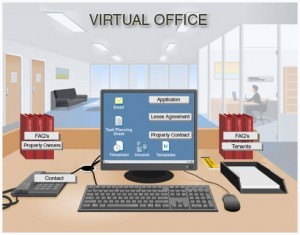
According to a recent Gallup survey, approximately 43% of American employees said they spent at least some time working remotely. Whether this means they work from home or simply work from outside the office on a regular basis, the fact of the matter is that there are fewer people working in office spaces than ever before—and that number will only keep growing.
A virtual office is a place in which remote employees can virtually hang their business licenses. This is ideal for people who don’t work in an office and don’t want to: it provides remote employees with the ability to have a corporate mailing address and a live receptionist who answers and forwards business calls. A virtual office gives you a concrete, professional facility in which to have a location for meetings in a private office or conference room.
Essentially, a virtual office is a way to have an office without going to the office every day. Work from home or on the road or from other countries without sacrificing the professionalism of owning an executive office.
Virtual Offices in Las Vegas
Rather than trekking to the office every day, the virtual office allows you a place to forward all your business mail and phone calls. When you need the physical space for a meeting, simply call ahead and book the location for your conference day. Plus, with the Equiinet F6PG phone system, you can simultaneously hold your conference call and maintain all your company data right into the phone!
There are numerous companies in Las Vegas that exist to assist you in securing your virtual office. Their buildings are elegant and tastefully furnished with individual office rooms, conference rooms, and lounges in which you and your team members can gather in comfort. There are always receptionists available to greet yourself and your associates, as well as to answer any questions you may have regarding mail or phone calls.
Who Provides Virtual Offices?
The following list provides information about some of the Las Vegas companies that provide virtual offices for remote employees:
Davinci Virtual
https://www.davincivirtual.com
Pros: Great prices
12 locations in Las Vegas
Complimentary online notary
Use of address
Cons: Option for live receptionist requires an additional fee.
Average price: $65 a month
Regus
https://www.regus.com/virtual-office
Pros: Pedigree business lounges
16 locations in Las Vegas
Complimentary license hanging
Live receptionist answer with virtual office package
Cons: High price
Average price: $185 a month
Lakes Suites
https://lakesuites.com/las-vegas-virtual-office/
Pros: Great pricing
Optional package for executive office space
Complimentary license hanging
Cons: Only one location in Las Vegas
Average price: $125 a month
Opus Virtual Office
https://www.opusvirtualoffices.com/
Pros: Lowest live receptionist fee
Free first month with 12-month contract
Complimentary license hanging
Cons: Only 3 locations in Las Vegas
Does not offer conference rooms, executive offices, or mail forwarding
Average price: $99 a month
St. Rose
https://strosesuites.com/las-vegas-virtual-offices/
Pros: Great overall value with package notification
On-site private mailbox
Unlimited call forwarding
Cons: Low availability due to number of rentals
Does not offer option for license hanging
Average price: $125 a month
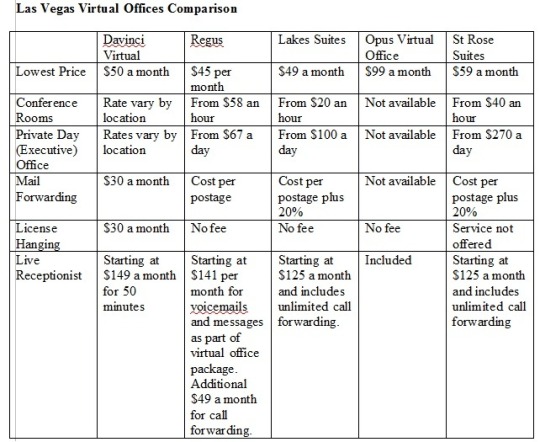
#Virtual Office#Equiinet Virtual Office#Remote Worker#Las Vegas Virtual Office#Remote Worker Las Vegas#Las Vegas Private Office#Las Vegas Conference Room#Remote Employee
0 notes
Text
Virtualization and Hypervisors: An Article by Equiinet Inc.
Type 1 Type 1 hypervisors, also called “bare metal,” “native,” and “embedded” hypervisors are directly installed to a server’s hardware. In this case, you need a blank server with no operating system installed on it;a type 1 hypervisor acts as the server’s operating system. After you install the type 1 hypervisor, you need a manager program to run the server. This is the catch-22 with type 1 hypervisors: the hypervisor itself is typically free (or relatively inexpensive) to install, but the content manager program often comes with a hefty price tag. For instance, VMware, the leader in virtualization, charges a baseline of $560 for a 1-year license of its most skeletal hypervisor kit (the VMware vSphere Essentials Kit), but it does not come with many features outside the hypervisor itself. Comparatively, the base price for a VMware type 1 hypervisor kit with an inclusive management program costs $1,268 with a 1-year subscription. One of the most expensive products sold at VMware is the vCenter Server Standard, at nearly $10,000 for a 3-year license with 24/hour technical support. There is a lot to think about when it comes to pricing and management tools for type 1 hypervisors. However, they are the most effective and most efficient hypervisors because they are installed directly to a server’s hardware. With a proper management program, a business’ ability to optimize production and avoid technical issues is much higher than with a type 2 hypervisor. Type 2 Type 2 hypervisors are much less expensive and much easier to install than type 1 hypervisors because they run on the server’s preexisting operating system. These are called “hosted” hypervisors. If the hypervisor is a mattress protector, then the original operating system is a cushiony mattress topper placed underneath it. From there, another instance of the original operating system is installed directly to the hypervisor, and other instances of operating systems can be installed there, as well. Once again, the instances of applications are installed to those individual operating systems. The best case for using a type 2 hypervisor is that, unlike the type 1 hypervisor, it does not require a management program to run properly. Rather, the hypervisor appears to the user the same way an application does—it can be managed and utilized similarly to any other unique instance that is installed on it. Due to the type 2 hypervisor’s ease of access, and the fact that it’s generally free to download, many businesses prefer this product when they decide to virtualize. The biggest downside to a type 2 hypervisor is its RAM allocation. Unlike the type 1 hypervisor that can automatically switch back-and-forth between servers to ensure their resources are used effectively, the type 2 hypervisor requires the user to manually determine how much RAM an instance of an operating system or application will use on one server. This means that the host server will always being using a specific amount of RAM for each instance, even if one instance suddenly requires more than the others. Unfortunately, this can lead to computer crashes because there won’t be enough RAM to go around between everything at once. Similarly, there can be network issues if too many instances require the network at the same time, and the user wants to use the network on the host computer. The type 2 hypervisor is great if there aren’t too many instances of operating systems or applications attempting to utilize RAM and the network simultaneously, but for a larger company that requires more resources, it may be a better idea to look into the type 1 hypervisor.Conclusion Virtualization has been around for almost 50 years, believe it or not. However, its application in the real world has only been implemented within the last 15 or 20 years. There are still many companies that are not aware of virtualization and its ability to run businesses more effectively. When it is broken down, the nuances of virtualization appear difficult to understand, but it essentially boils down to these key points:
Consolidate servers to save space, money, and time Optimize server resources with the most efficiency Avoid the stress of data loss that comes with hardware damage Virtualization is the best option for businesses, period. There is every reason to switch, and no reason not to. So, what’re you waiting for?One of the best features of virtualization is that all the instances of operating systems and applications installed to a hypervisor can be directly transferred to any other hypervisor. Therefore, if a company has six servers that each have their own hypervisor, then moving something like Windows 10 from the first server to the other five is as simple as sharing a document with a coworker. Never again will your company fret over data loss, when the ability to transfer information from one server to the next is so simple.
Similarly, the hypervisor program is able to recognize when a particular instance of something will require more RAM than others—if there are peak hours during the day in which employees are predominately utilizing a single application, the hypervisor will divide resources between different servers. Essentially, programs will run quicker and more smoothly, and the servers will still save energy and resources. Servers that are not in use will not drain power, nor will they be underutilized.
So what types of hypervisors are there, and where can you buy them?
There are 2 types of hypervisors you can use: Type 1 and Type 2.

Type 1 Type 1 hypervisors, also called “bare metal,” “native,” and “embedded” hypervisors are directly installed to a server’s hardware. In this case, you need a blank server with no operating system installed on it;a type 1 hypervisor acts as the server’s operating system. After you install the type 1 hypervisor, you need a manager program to run the server.
This is the catch-22 with type 1 hypervisors: the hypervisor itself is typically free (or relatively inexpensive) to install, but the content manager program often comes with a hefty price tag. For instance, VMware, the leader in virtualization, charges a baseline of $560 for a 1-year license of its most skeletal hypervisor kit (the VMware vSphere Essentials Kit), but it does not come with many features outside the hypervisor itself. Comparatively, the base price for a VMware type 1 hypervisor kit with an inclusive management program costs $1,268 with a 1-year subscription. One of the most expensive products sold at VMware is the vCenter Server Standard, at nearly $10,000 for a 3-year license with 24/hour technical support.
There is a lot to think about when it comes to pricing and management tools for type 1 hypervisors. However, they are the most effective and most efficient hypervisors because they are installed directly to a server’s hardware. With a proper management program, a business’ ability to optimize production and avoid technical issues is much higher than with a type 2 hypervisor.
Type 2
Type 2 hypervisors are much less expensive and much easier to install than type 1 hypervisors because they run on the server’s preexisting operating system. These are called “hosted” hypervisors. If the hypervisor is a mattress protector, then the original operating system is a cushiony mattress topper placed underneath it. From there, another instance of the original operating system is installed directly to the hypervisor, and other instances of operating systems can be installed there, as well. Once again, the instances of applications are installed to those individual operating systems.
The best case for using a type 2 hypervisor is that, unlike the type 1 hypervisor, it does not require a management program to run properly. Rather, the hypervisor appears to the user the same way an application does—it can be managed and utilized similarly to any other unique instance that is installed on it. Due to the type 2 hypervisor’s ease of access, and the fact that it’s generally free to download, many businesses prefer this product when they decide to virtualize.
The biggest downside to a type 2 hypervisor is its RAM allocation. Unlike the type 1 hypervisor that can automatically switch back-and-forth between servers to ensure their resources are used effectively, the type 2 hypervisor requires the user to manually determine how much RAM an instance of an operating system or application will use on one server. This means that the host server will always being using a specific amount of RAM for each instance, even if one instance suddenly requires more than the others. Unfortunately, this can lead to computer crashes because there won’t be enough RAM to go around between everything at once. Similarly, there can be network issues if too many instances require the network at the same time, and the user wants to use the network on the host computer.
The type 2 hypervisor is great if there aren’t too many instances of operating systems or applications attempting to utilize RAM and the network simultaneously, but for a larger company that requires more resources, it may be a better idea to look into the type 1 hypervisor.
Conclusion Virtualization has been around for almost 50 years, believe it or not. However, its application in the real world has only been implemented within the last 15 or 20 years. There are still many companies that are not aware of virtualization and its ability to run businesses more effectively. When it is broken down, the nuances of virtualization appear difficult to understand, but it essentially boils down to these key points: Consolidate servers to save space, money, and time Optimize server resources with the most efficiency Avoid the stress of data loss that comes with hardware damage Virtualization is the best option for businesses, period. There is every reason to switch, and no reason not to. So, what’re you waiting for?
0 notes
Text
Review: Equiinet F6PG Gigabit IP Phone System

Now that it’s 2018, it’s no wonder that desktop IP phones are becoming smarter and more functional. The new Equiinet F6PG is a pinnacle of smart technology, hybridized with the traditional IP phone design. It is easy to program and easier to use, and its advanced features allow for better productivity with fewer headaches.
Phone Features
The F6PG stands out from the pack with three color LCD screens. The main screen boasts a user-friendly 4.3-inch display, and two 2.8-inch DSS screens which act as a built-in extension module—a cost-saving solution to traditional IP phones. These intelligent screens have twelve DSS buttons, but with five available pages, the F6PG allows for a virtualized total of sixty DSS/BLF keys. With the phone’s ability to maintain 6 SIP lines and hold up to 1,000 contacts, the F6PG is the only IP phone you will ever need.
Fortunately, since the F6PG supports its own URL, you can access the phone’s contact library, call log, and more through its webpage. Simply scan the phone’s QR code with your mobile device or log on through your computer, and you can easily keep track of all the information going in and out of the phone.
Equiinet’s incredible new IP phone is PoE enabled with an entire gigabit of ethernet capability. Its HD voice feature shines through both the handset and its full duplex speaker. Don’t want to talk the old-fashioned way? The F6PG is also includes an RJ9 headset port that is compatible with EHS wireless headsets for hands-free communication.
Call Features
Along with the standard call features present on many IP desktop phones, the F6PG provides businesses the ability to set up private hot lines and unique passcodes for their employees to dial out, otherwise known as hot-desking. Here are more of the F6PG’s call features:

Interested? Give Equiinet a call today, and see if we can upgrade you to the amazing F6PG at little to no cost to you! You may also purchase this smart desktop phone directly. We know you’ll love the F6PG as much as we do!
#Equiinet IP Phone#equiinet voip#F6PG Phone System#f6pg phone#equiinet pbx#business ip phone system#intelligent ip phone#smart pbx
0 notes
Text
Virtualization and Hypervisors: An Article by Equiinet Inc.
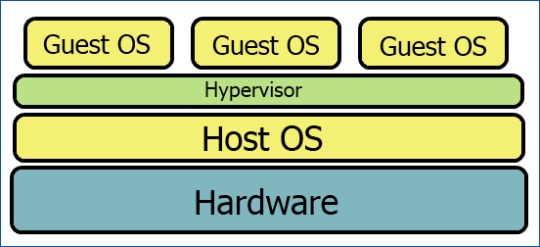
One of the best features of virtualization is that all the instances of operating systems and applications installed to a hypervisor can be directly transferred to any other hypervisor. Therefore, if a company has six servers that each have their own hypervisor, then moving something like Windows 10 from the first server to the other five is as simple as sharing a document with a coworker. Never again will your company fret over data loss, when the ability to transfer information from one server to the next is so simple.
Similarly, the hypervisor program is able to recognize when a particular instance of something will require more RAM than others—if there are peak hours during the day in which employees are predominately utilizing a single application, the hypervisor will divide resources between different servers. Essentially, programs will run quicker and more smoothly, and the servers will still save energy and resources. Servers that are not in use will not drain power, nor will they be underutilized.
So what types of hypervisors are there, and where can you buy them?
There are 2 types of hypervisors you can use: Type 1 and Type 2.

Type 1
Type 1 hypervisors, also called “bare metal,” “native,” and “embedded” hypervisors are directly installed to a server’s hardware. In this case, you need a blank server with no operating system installed on it;a type 1 hypervisor acts as the server’s operating system. After you install the type 1 hypervisor, you need a manager program to run the server.
This is the catch-22 with type 1 hypervisors: the hypervisor itself is typically free (or relatively inexpensive) to install, but the content manager program often comes with a hefty price tag. For instance, VMware, the leader in virtualization, charges a baseline of $560 for a 1-year license of its most skeletal hypervisor kit (the VMware vSphere Essentials Kit), but it does not come with many features outside the hypervisor itself. Comparatively, the base price for a VMware type 1 hypervisor kit with an inclusive management program costs $1,268 with a 1-year subscription. One of the most expensive products sold at VMware is the vCenter Server Standard, at nearly $10,000 for a 3-year license with 24/hour technical support.
There is a lot to think about when it comes to pricing and management tools for type 1 hypervisors. However, they are the most effective and most efficient hypervisors because they are installed directly to a server’s hardware. With a proper management program, a business’ ability to optimize production and avoid technical issues is much higher than with a type 2 hypervisor.
Type 2
Type 2 hypervisors are much less expensive and much easier to install than type 1 hypervisors because they run on the server’s pre-existing operating system. These are called “hosted” hypervisors. If the hypervisor is a mattress protector, then the original operating system is a cushiony mattress topper placed underneath it. From there, another instance of the original operating system is installed directly to the hypervisor, and other instances of operating systems can be installed there, as well. Once again, the instances of applications are installed to those individual operating systems.
The best case for using a type 2 hypervisor is that, unlike the type 1 hypervisor, it does not require a management program to run properly. Rather, the hypervisor appears to the user the same way an application does—it can be managed and utilized similarly to any other unique instance that is installed on it. Due to the type 2 hypervisor’s ease of access, and the fact that it’s generally free to download, many businesses prefer this product when they decide to virtualize.
The biggest downside to a type 2 hypervisor is its RAM allocation. Unlike the type 1 hypervisor that can automatically switch back-and-forth between servers to ensure their resources are used effectively, the type 2 hypervisor requires the user to manually determine how much RAM an instance of an operating system or application will use on one server. This means that the host server will always being using a specific amount of RAM for each instance, even if one instance suddenly requires more than the others. Unfortunately, this can lead to computer crashes because there won’t be enough RAM to go around between everything at once. Similarly, there can be network issues if too many instances require the network at the same time, and the user wants to use the network on the host computer.
The type 2 hypervisor is great if there aren’t too many instances of operating systems or applications attempting to utilize RAM and the network simultaneously, but for a larger company that requires more resources, it may be a better idea to look into the type 1 hypervisor.
Conclusion
Virtualization has been around for almost 50 years, believe it or not. However, its application in the real world has only been implemented within the last 15 or 20 years. There are still many companies that are not aware of virtualization and its ability to run businesses more effectively. When it is broken down, the nuances of virtualization appear difficult to understand, but it essentially boils down to these key points:
Consolidate servers to save space, money, and time
Optimize server resources with the most efficiency
Avoid the stress of data loss that comes with hardware damage
Virtualization is the best option for businesses, period. There is every reason to switch, and no reason not to. So, what’re you waiting for?
To learn more, visit Types of Hypervisors
#virtualization#Virtualization Hypervisors#Type 1 Hypervisors#Type 2 Hypervisors#hypervisors#Hypervisors Type#Virtual Machine Monitor#VMM
0 notes
Text
Review: Equiinet F6PG Gigabit IP Phone System

Now that it’s 2018, it’s no wonder that desktop IP phones are becoming smarter and more functional. The new Equiinet F6PG is a pinnacle of smart technology, hybridized with the traditional IP phone design. It is easy to program and easier to use, and its advanced features allow for better productivity with fewer headaches.
Phone Features The F6PG stands out from the pack with three color LCD screens. The main screen boasts a user-friendly 4.3-inch display, and two 2.8-inch DSS screens which act as a built-in extension module—a cost-saving solution to traditional IP phones. These intelligent screens have twelve DSS buttons, but with five available pages, the F6PG allows for a virtualized total of sixty DSS/BLF keys. With the phone’s ability to maintain 6 SIP lines and hold up to 1,000 contacts, the F6PG is the only IP phone you will ever need.
Fortunately, since the F6PG supports its own URL, you can access the phone’s contact library, call log, and more through its webpage. Simply scan the phone’s QR code with your mobile device or log on through your computer, and you can easily keep track of all the information going in and out of the phone.
Equiinet’s incredible new IP phone is PoE enabled with an entire gigabit of ethernet capability. Its HD voice feature shines through both the handset and its full duplex speaker. Don’t want to talk the old-fashioned way? The F6PG is also includes an RJ9 headset port that is compatible with EHS wireless headsets for hands-free communication.
Call Features Along with the standard call features present on many IP desktop phones, the F6PG provides businesses the ability to set up private hot lines and unique passcodes for their employees to dial out, otherwise known as hot-desking. Here are more of the F6PG’s call features:

Interested? Give Equiinet a call today, and see if we can upgrade you to the amazing F6PG at little to no cost to you! You may also purchase this smart desktop phone directly. We know you’ll love the F6PG as much as we do!
#Equiinet IP Phone#Equiinet VoIP#F6PG Phone System#F6PG Phone#Equiinet PBX#Business IP Phone System#Intelligent IP Phone#Smart PBX
0 notes
Text
Virtualization and Hypervisors: An Article by Equiinet Inc.
One of the best features of virtualization is that all the instances of operating systems and applications installed to a hypervisor can be directly transferred to any other hypervisor. Therefore, if a company has six servers that each have their own hypervisor, then moving something like Windows 10 from the first server to the other five is as simple as sharing a document with a coworker. Never again will your company fret over data loss, when the ability to transfer information from one server to the next is so simple.
Similarly, the hypervisor program is able to recognize when a particular instance of something will require more RAM than others—if there are peak hours during the day in which employees are predominately utilizing a single application, the hypervisor will divide resources between different servers. Essentially, programs will run quicker and more smoothly, and the servers will still save energy and resources. Servers that are not in use will not drain power, nor will they be underutilized.
So what types of hypervisors are there, and where can you buy them?
There are 2 types of hypervisors you can use: Type 1 and Type 2.

Type 1 Type 1 hypervisors, also called “bare metal,” “native,” and “embedded” hypervisors are directly installed to a server’s hardware. In this case, you need a blank server with no operating system installed on it;a type 1 hypervisor acts as the server’s operating system. After you install the type 1 hypervisor, you need a manager program to run the server.
This is the catch-22 with type 1 hypervisors: the hypervisor itself is typically free (or relatively inexpensive) to install, but the content manager program often comes with a hefty price tag. For instance, VMware, the leader in virtualization, charges a baseline of $560 for a 1-year license of its most skeletal hypervisor kit (the VMware vSphere Essentials Kit), but it does not come with many features outside the hypervisor itself. Comparatively, the base price for a VMware type 1 hypervisor kit with an inclusive management program costs $1,268 with a 1-year subscription. One of the most expensive products sold at VMware is the vCenter Server Standard, at nearly $10,000 for a 3-year license with 24/hour technical support.
There is a lot to think about when it comes to pricing and management tools for type 1 hypervisors. However, they are the most effective and most efficient hypervisors because they are installed directly to a server’s hardware. With a proper management program, a business’ ability to optimize production and avoid technical issues is much higher than with a type 2 hypervisor.
Type 2 Type 2 hypervisors are much less expensive and much easier to install than type 1 hypervisors because they run on the server’s preexisting operating system. These are called “hosted” hypervisors. If the hypervisor is a mattress protector, then the original operating system is a cushiony mattress topper placed underneath it. From there, another instance of the original operating system is installed directly to the hypervisor, and other instances of operating systems can be installed there, as well. Once again, the instances of applications are installed to those individual operating systems.
The best case for using a type 2 hypervisor is that, unlike the type 1 hypervisor, it does not require a management program to run properly. Rather, the hypervisor appears to the user the same way an application does—it can be managed and utilized similarly to any other unique instance that is installed on it. Due to the type 2 hypervisor’s ease of access, and the fact that it’s generally free to download, many businesses prefer this product when they decide to virtualize.
The biggest downside to a type 2 hypervisor is its RAM allocation. Unlike the type 1 hypervisor that can automatically switch back-and-forth between servers to ensure their resources are used effectively, the type 2 hypervisor requires the user to manually determine how much RAM an instance of an operating system or application will use on one server. This means that the host server will always being using a specific amount of RAM for each instance, even if one instance suddenly requires more than the others. Unfortunately, this can lead to computer crashes because there won’t be enough RAM to go around between everything at once. Similarly, there can be network issues if too many instances require the network at the same time, and the user wants to use the network on the host computer.
The type 2 hypervisor is great if there aren’t too many instances of operating systems or applications attempting to utilize RAM and the network simultaneously, but for a larger company that requires more resources, it may be a better idea to look into the type 1 hypervisor.
Conclusion Virtualization has been around for almost 50 years, believe it or not. However, its application in the real world has only been implemented within the last 15 or 20 years. There are still many companies that are not aware of virtualization and its ability to run businesses more effectively. When it is broken down, the nuances of virtualization appear difficult to understand, but it essentially boils down to these key points:
Consolidate servers to save space, money, and time
Optimize server resources with the most efficiency
Avoid the stress of data loss that comes with hardware damage
Virtualization is the best option for businesses, period. There is every reason to switch, and no reason not to. So, what’re you waiting for?
0 notes
Text
Review: Equiinet F6PG Gigabit IP Phone System
Now that it’s 2018, it’s no wonder that desktop IP phones are becoming smarter and more functional. The new Equiinet F6PG is a pinnacle of smart technology, hybridized with the traditional IP phone design. It is easy to program and easier to use, and its advanced features allow for better productivity with fewer headaches.
Phone Features
The F6PG stands out from the pack with three color LCD screens. The main screen boasts a user-friendly 4.3-inch display, and two 2.8-inch DSS screens which act as a built-in extension module—a cost-saving solution to traditional IP phones. These intelligent screens have twelve DSS buttons, but with five available pages, the F6PG allows for a virtualized total of sixty DSS/BLF keys. With the phone’s ability to maintain 6 SIP lines and hold up to 1,000 contacts, the F6PG is the only IP phone you will ever need.
Fortunately, since the F6PG supports its own URL, you can access the phone’s contact library, call log, and more through its webpage. Simply scan the phone’s QR code with your mobile device or log on through your computer, and you can easily keep track of all the information going in and out of the phone.
Equiinet’s incredible new IP phone is PoE enabled with an entire gigabit of ethernet capability. Its HD voice feature shines through both the handset and its full duplex speaker. Don’t want to talk the old-fashioned way? The F6PG is also includes an RJ9 headset port that is compatible with EHS wireless headsets for hands-free communication.
Call Features
Along with the standard call features present on many IP desktop phones, the F6PG provides businesses the ability to set up private hot lines and unique passcodes for their employees to dial out, otherwise known as hot-desking. Here are more of the F6PG’s call features:
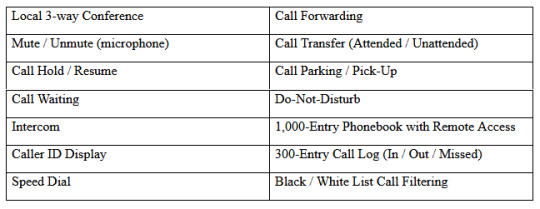
Interested? Give Equiinet a call today, and see if we can upgrade you to the amazing F6PG at little to no cost to you! You may also purchase this smart desktop phone directly. We know you’ll love the F6PG as much as we do!
0 notes
Text
Equiinet Helps Businesses Go Green

What Does Going Green Mean for Businesses?
We know about all the things we’re supposed to do to help protect sadasdasdenvironment: reduce, reuse, recycle, right? Maybe as an individual, you take pains to ensure you use less water or create less waste to reduce your carbon footprint. However, becoming more environmentally aware applies to businesses, too. Companies that go green do more than help the environment—they also protect their bottom line, become more efficient, and increase sales from customers who are similarly interested in sustainable practices. In fact, a 2015 study showed that 72% of consumers aged 15-20 (and 51% of Baby Boomers) were willing to pay extra for products and services from businesses that are eco-friendly. This number is only going up, and in the long run, going green will save you money!
How Can Equiinet Help Your Bottom Line?
Did you know that the average office worker goes through 10,000 sheets of paper every year? Even with the use of recycled paper, this is an astronomical amount of waste. Equiinet offers solutions to prevent unnecessary waste with items like our virtual fax. This allows businesses to save on paper (and ink!) by sending and receiving faxes electronically from a PC, smartphone, or email.
Similarly, Equiinet saves companies money on their power and utility bills. “Plug loading” is a term used to describe the amount of electricity used by office equipment simply by being plugged in, even if they are turned off. If your business is utilizing multiple pieces of separate equipment, such as a PBX, a Wi-Fi router,and a network storage appliance (among others), you could be spending extra money simply having each of these things plugged in. Equiinet solves this problem with justINA: A Voice-over IP (VoIP) router for your PBX that connects all your phone and network systems together. Essentially, justINA combines everything your business needs to run effectively, and it means you only need to plug in one device. This saves you energy and money, and it also ensures your company is running quickly and efficiently.
Want More Information?
Give Equiinet a call today to learn more about our energy-saving products and techniques. We at Equiinet want to enable your business to become more efficient, protect your bottom line, and generate more sales. We can’t wait to help you grow!
To learn more about Equiitext visit: https://www.equiitext.com
#Green Business#Business Sustainable Practices#Environmentally Friendly Business#Waste Less#Go Green#Business Recycling#Virtual Fax#Eco-Friendly Company
0 notes