*4* but rarely. that being said i adore custom content and save it all here. i promise i will organize these blogs eventually
Don't wanna be here? Send us removal request.
Text
oh, very nice!

🌷 45x60
🌷 Plumbob Pictures Backlot (rabbithole)
🌷Download
TOU:
As always, do whatever you want with it, but please don’t re-upload or claim as your own!
96 notes
·
View notes
Photo
Omg my favorite eyes of all time




Felicity Eyes
New Version of “Eyes N15″
It’s been a while… like, a few years… I don’t even know what to say. I just felt the urge to play Sims and suddenly I found myself fixing some of my default eyes and I couldn’t stop… 😂 So I guess I’m kinda back for now?! Gonna start slowly though and focus on all the broken eyes that are still of somewhat good quality, and then see where it leads to. :D I’m starting with those which where formerly known as “Eyes N15″ and are actually my most downloaded custom content of all time. 🧡
18 Colors
They work again (yay!)
New Sclera
Available as Defaults, Non-Defaults and Heterochromia
All Genders
Toddler to Elder
Heterochromia Meshes by me
Heterochromia option is only the right eye and you can use them with any of the other two options of the regular eyes to combine the colors.
Important Note: The heterochromia eyes can be found in Skin Detail. They will conflict with bracelets since they’re using the same texturespace. They will of course also conflict with other creators custom content that uses this texturespace, for example some eyelashes by MMSims.
Recoloring is allowed! Using and including my heterochromia mesh is allowed! Using my sclera is allowed! All I’m asking for is a credit and a link back to this post. Thank you! 🧡
Download Links under the cut!
Keep reading
3K notes
·
View notes
Text

Petrichor Eyes - New Default Eye Set
Okay, there's a lot to get through here, so let's get to it! ᕕ( ᐛ )ᕗ
Details:
Brand New Hand-Painted Texture
Maxis Match Sclera
No Specular
For Toddler-Elder, All Genders
Should be tagged properly for genetics (I apologize for any errors!)
Contacts located in "Face Paint"
Heterochromia - Merged file for all ages - Located in "Skin detail - Right Dimple" - Uses the bracelet UV space, so textures may conflict with bracelets. - Right Eye only
Custom Thumbnails (for contacts & heterochromia)
Disabled for Random (all except defaults)
Click "Read More" for download links, info, and updates.
- DOWNLOAD: SimFileShare (ad-free) | Alt: GD, DB -
These eyes were heavily inspired by @aveirasims' inimitable Felicity Eyes and they're shared with her generous permission. 💖
I've been in love with Aveira's Felicity Eyes since I first saw them, but I wanted to try my hand at painting my own set of eyes with my own spin on them. This is the result! After playing with them for a while I'm pretty happy with how they turned out. 😊
They come in the default 18 EA swatches as Default Replacements, Non-Defaults, and Contacts. There's also a Heterochromia Skin Detail accessory for all your heterochromatic needs.
All Default Swatches (Unedited, no Reshade):

[Click here for a high-res preview of the base texture.]
As an added bonus, I also went ahead and made a butt-load of non-default colour add-ons: there are 88 here. 😬 It's a bonkers number of extra colours, but I wanted to give you all something extra to play with. 🥰
Here are examples of the Non-Default Colour Add-Ons swatches, unedited and without Reshade:
Browns:
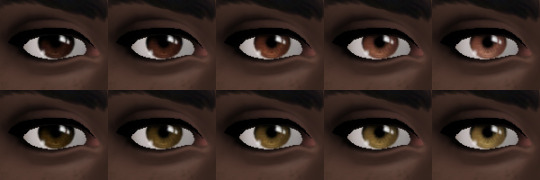
Secondary Display Index: #200-245 (10 colours)
Greens:

Secondary Display Index: #250-320 (15 colours)
Blues:
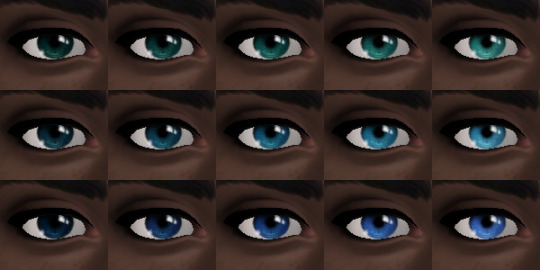
Secondary Display Index: #325-395 (15 colours)
Greys:
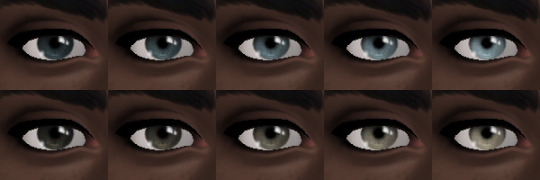
Secondary Display Index: #400-445 (10 colours)
Hazels:

Secondary Display Index: #450-535 (18 colours)
Unnaturals:

Secondary Display Index: #540-635 (20 colours)
If you have all of the packages in this post installed here's how the swatches will order in-game:

[Be aware the "Non-Defaults" are the exact same colours as the "Defaults", they just don't override your default eyes if there's another set you want to keep as your defaults instead.]
Extra Tips and Resources:
Too many add-on colours, but too few default colours…? Use @sims4studioofficial to easily delete the swatches you don't want! Open the package file, click on the swatch thumbail of the colour you want to delete, click "Remove Swatch", then save. It's that easy!
Still wish there was some shading under the eyelids? You should try @simadream's Dynamic Eye Depth Detail! It’s a Skin Detail that adds a nice shadow under the eyelid that dynamically moves with it, so it looks natural no matter the way the eyes are animated. You can choose how strong you want the effect to be, too. Here’s an example of it in action:

Want some more eye shine? I highly recommend the Sparkle Eye Highlights Skin Detail by @simulationcowboy!
Don’t like what skin detail category the Heterochromia add-on is listed under? Go ahead and change it yourself! You can do this easily with Sims4Studio, and I explain how here. (It’s easier if you un-merge the package first, though!)
Here’s a tutorial by @oydis on how to change the order of your Non-Default eye swatches using Sims4Studio so they’re nice and neat in CAS. Super useful if you have a lot of non-default eyes. 👍
Do let me know if you have any issues or questions! I tried to be thorough while putting this together, but there's still a lot I may have missed, so do let me know if you spot something. 😅
(Paging @maxismatchccworld: As always, thank you so much for all that you do! <3 <3 <3)
2K notes
·
View notes
Text
why do i feel so attached to that cricket mantis?

pidgeon
69 notes
·
View notes
Photo


working on Part II of my Sulani makeover and this is probably my favourite house. I am not sure how many people remember my builds from TS3 (yes, so long ago) but this one is inspired by a house I built in Isla Paradiso way back when. It’s not made in the traditional Sulani style, but i loved the idea of the glass skylight, the wrap-around veranda and the overall symmetry of the exterior. This is definitely far more rustic then the original, and I think the design is better for it.
258 notes
·
View notes
Text
me opening the sims just to stare at them for 20 minutes and then close the game

42K notes
·
View notes
Photo
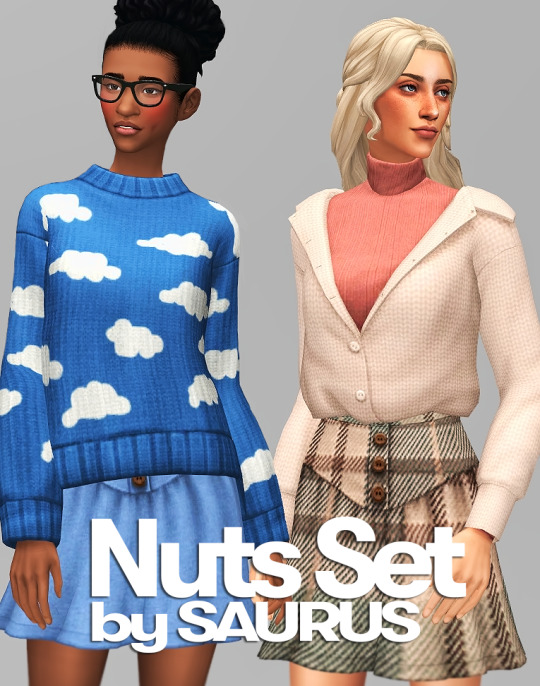

🌿Nuts Set by Saurus🥜
A cozy set of sweaters and skirts for those slightly chillier Autumn nights 💜
4 meshes, 6 items, lots of swatches heh
ALL LODs, proper tags, shadow, specular, normal
Please note that the Acorn jumper is not meant to be worn on its own, but with any accessory top (like the accompanied Chestnut turtle, or my Taffy accessory bodysuit, etc!
PR: Oct 8th, now on early access for patrons and twitch subs 🥰
Please don’t reupload, claim as your own, or modify without consent 💜

🌿 Download (Oct 8)

4K notes
·
View notes
Photo







hey look more eyes, and this time with even more options; they come in defaults, non-defaults, vampire defaults, mermaid defaults, alien defaults, sorbet remix palette, historian palette, heterochromia, inner tone overlays, half tone overlays, and speckle overlays!
called the 2PM eyes bc I decided to make them starting at 2PM the other day lol
Download link, info, and swatches below the cut!
(this post is stupidly long and very image heavy I’m so sorry omg)
@maxismatchccworld
Keep reading
499 notes
·
View notes
Note
hi! what are your fav skinblends? <3
my top 3 are:
calluna skinbend by @nesurii
privé skinblend by @lamatisse
nature boy skinblend by @pyxiidis
40 notes
·
View notes
Photo


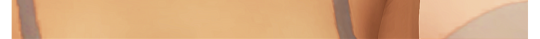
CALLUNA; a non default skinblend
a face-only overlay
4 swatches: smaller and bigger eyebags either full or half opacity
for toddlers to elders (unisex)
preset, weight & aging details friendly
found in skindetails
tag me if you use it if you want ^-^
credits: @heihu, @alhajero, @obscurus-sims, @ratboysims
download folder: SFS extra previews under read more >
Keep reading
9K notes
·
View notes
Photo








Small Miscellaneous Overrides Pt. 1
I really got tired of the dull, lifeless textures of some everyday items, so I decided to fix them up!
Better Coffee Bag!
BGC
Smoothed out the texture
Changed that weird green-brown to something less horrible
Replaces the debug object
Better Pencil!
BGC
Added an eraser so your sim can make mistakes!
Mm mm, yellow
Replaces all pencils in game
Better Paintbrush!
BGC
NEW MESH!
Made the wood and bristles much more vibrant
Now with more mess!
Replaces all easel paintbrushes in game
Better Bills!
BGC
Yuck, no more public restroom paper towel brown
Entirely new text/design
Added a cute real life stamp :)
Replaces all bills in game
Download: Here!
2K notes
·
View notes
Text
Patch Notes
PC: 1.73.48.1030 / Mac: 1.73.48.1230 Console: Version 1.40 Heya Simmers! Today we bring you a small but neat update, we hope you all enjoy it! We also hope you are all well wherever you are in the World, and thanks again for all your continued support and feedback. Chaucitos - Dag Dag! -SimGuruRusskii What’s New? In Create A Sim, we have updated two hairstyles and have converted them to be used with Children and Toddler Sims as well.
Keep reading
177 notes
·
View notes
Photo
reblogging again cause I forgot to download ☺️







SHADOWS FOR DAYS - a visual mod by amoebae: version 1.0.1
The Sims 4 has an annoying ‘feature’ (read: glitch) where, when using the tab mode camera and tilting it up, distant shadows disappear quite abruptly. This makes the world look flat and lifeless, and has ruined countless otherwise beautiful screenshots for us all!
After lots of head-scratching, a frustrated (and unanswered) post on EA Answers HQ, and lots of theorising, I gave up ever finding a solution.
Until I stopped giving up and suddenly found a solution! And not only does it stop the shadows from disappearing, it also pushes them back into the distance so almost every tree and building and object that can have a shadow does have a shadow!
—
If it sounds too good to be true, that’s because it is. Unfortunately, fixing the shadows in this way introduces another glitch, but it’s one that I think is far more acceptable than not having shadows.
The glitch: every so often, when you tilt the tab mode camera at just the right angle, for a degree or two, some bits of terrain bug out. They turn low-poly and revert to the lowest texture, becoming pixelated and flat and smooth, and sometimes a black square appears. But this is momentary, and only happens at exactly that precise angle. As soon as you nudge the camera up or down it goes back to normal again.
I know that might concern some people, so it’s entirely understandable if for that reason you want to avoid this. The good news is you can test it out for yourself, and change the settings right back again to their default if you don’t like it. No harm done.
—
Included in this download is a replacement for the VideoCamera.ini file that you can find in your res folder inside your TS4 Bin folder.
All I’ve changed are the settings that push the in-game shadows further back, and stop them from disappearing when tilting the tab mode camera up.
Some of you might use camera mods that already edit this file. If so, you can edit the file yourself so you don’t lose any of the other settings you’ve changed. There are only 2 settings you need to change. It’s very simple, and you can do it while the game is running and see the change instantly! Instructions are in the download.
—
IMPORTANT:
I recommend using the GraphicsRules.sgr overhaul by Simp4Sims alongside this mod. Not only will it make your game look beautiful and run more smoothly, but it eliminates a problem with Sims disappearing when the camera is close to them that Shadows for Days introduces.
If you don’t want to use Simp4Sims’ file, I’ve included my own version of the GraphicsRules.sgr file that is identical to the one you already have in your game, but with the clipping distances edited to fix this problem. You place the GraphicsRules.sgr file inside your ConfigOverride folder, which is in the same place as your Mods folder. Placing it here means the default file isn’t edited or changed, so if you don’t want to use the edits anymore you can simply remove it from the ConfigOverride folder and the Maxis version will kick in again.
If you already edit your GraphicsRules.sgr file yourself and don’t want to lose those edits, below are the changes you need to make yourself to eliminate the issue:
Under 'option ViewDistance’ edit the following line:
prop $ConfigGroup ClipPlaneDistances “0.1, 5, 1000, 1500”
so it instead reads:
prop $ConfigGroup ClipPlaneDistances “0.1, 0.42, 99999, 99999”
—
I’ve included full instructions in the download for installation, uninstallation, and for editing the files yourself. PLEASE READ THE INSTRUCTIONS CAREFULLY!
—
With thanks to everyone on my discord server who jumped in with both feet to check out these settings, and for everybody who came forward to test the GraphicsRules.sgr file for me <3
Pictures above taken with a bare-bones version of my Thatched ReShade preset, with no MXAO so all the shadows you see are in-game.
—
DOWNLOAD @ Patreon (free)
—
Update 2021-08-22 - version 1.0.1: Updated with an optional GraphicsRules.sgr file to eliminate a problem with Sims disappearing when the camera is close. If you already use the GraphicsRules.sgr file by Simp4Sims you don’t need my version.
2K notes
·
View notes
Photo


face only skinblend
masculine & feminine, all ages
four eyelid options; each with a defined cheekbones swatch
preview sims use no other skin details or makeup besides lashes
credit goes to: @heihu @sammmi-xox @litttlecakes @alexaarr @obscurus-sims @sims3melancholic @kismet-sims @tamo-sim
download [sfs]
5K notes
·
View notes
Photo

IMF Saya V2 Lipstick N.367
Created for: The Sims 4
Saya V2 Lipstick N.367 contains 12 colors in hq texture. Standalone item with thumbnail.
DOWNLOAD (TSR)
28 notes
·
View notes
Text

Puppy Eyes - Recolor
━━━━━━━━━━━━━━━━━━
Okay, so… I recently came across @melunn’s gorgeous Puppy Eyes, and completely fell in love with them. I just had to make more swatches, at first, for myself and myself only. I may have gotten carried away in the process though, and in the end, I made 28 brand new swatches, and even a default version. So I thought, why not share these?
What I’m sharing now is the first version of these eyes, I intend to edit or maybe even add a few more color options in the future, but sadly I haven’t had much time in my hands lately. So for now, this is it! I really hope you enjoy them! 🤍
───────────────
Details:
Two versions: Default (will replace EA’s eyes) and Contacts (Face Paint Section)
28 swatches (3 “supernatural” ones)
Available for all occults, genders and ages
Disabled for Random
Custom Thumbnail
───────────────
DOWNLOAD (v1.0) | SFS
───────────────
Credits: Melunn (@melunn)
@maxismatchccworld 😋
101 notes
·
View notes
Text

🌞 Bastvik bedframe addons // 5 items
hello!
if you ever wanted to spice up the bedding of my Bastvik set items... i have some great news for you! i separated the bedframes and mattresses from my original set, AND created a toddler bedframe & mattress, because toddlers, indeed, deserve nice buy mode stuff too. the preview features my Riikka double bed mattress.
here's what you get:

separated double bedframe, 1000§
separated single bedframe, 450§
separated single bed mattress, 450§
separated toddler bedframe, 200§
separated toddler bed mattress, 200§
some more info:
new meshes, bgc
compatible with bedframes/mattresses by other creators
bedframes come in 10 tagged maxis match wood swatches
mattresses come in 12 tagged solid swatches from my personal palette
custom catalog thumbnails
as per usual, special thanks to annachibi for the genius bedframe bases & sims4studio forum in general for being a great source of build/buy cc creation knowledge. for more bedframe and mattress pairings, check out the CC by some of my favorite creators: @peacemaker-ic, @pierisim, @harrie
enjoy!!
🌞DOWNLOAD (+ in-game preview)
🌞follow me here: tumblr / twitter / patreon / youtube
@maxismatchccworld @s4library @sssvitlanz
3K notes
·
View notes