MSD FACILITATORS providing a broad spectrum of industry solutions for CAD, CAM, Design Automation, Design Validation, Data Management, Documentation and Productivity Enhancement Tools.
Don't wanna be here? Send us removal request.
Text
Discover how SOLIDWORKS 3D CAD, offered by MSD Facilitators, transforms product design with powerful tools for 3D modeling, assembly management, and design validation. Create precise models, streamline collaboration, and accelerate innovation while minimizing costs. Learn why engineers and manufacturers trust SOLIDWORKS 3D CAD for efficient and accurate product development. Unlock the potential of advanced design solutions today!
0 notes
Text

SOLIDWORKS 3D CAD software offers three packages SolidWorks Standard, SolidWorks Professional & SolidWorks Premium solutions – covering design, verification, cost estimation, manufacturability checks, CAM, sustainable design, technical communication, and data management—SOLIDWORKS 3D CAD solutions provide easy-to-learn, extremely powerful functionality that shortens product development time, reduces costs and improves quality. We are the best Solidworks 3d Cad Reseller in Gurgaon.
0 notes
Text
Revolutionize Product Design with SOLIDWORKS 3D CAD

SOLIDWORKS 3D CAD, provided by MSD Facilitators, is an innovative design solution that empowers engineers, designers, and manufacturers to bring their ideas to life with precision and efficiency. With tools tailored for 3D part modeling, assembly creation, and detailed 2D drawings, it enhances every stage of product development.
Key Features of SOLIDWORKS 3D CAD:
3D Modeling Excellence: Create highly detailed designs with parametric and direct modeling techniques.
Assembly Management: Build complex assemblies with interference detection and motion simulation tools.
2D Drawings: Generate precise, professional drawings directly from 3D models.
Simulation and Validation: Perform stress analysis, thermal studies, and motion simulations to ensure your designs meet real-world requirements.
Design Collaboration: Streamlined collaboration tools, including integration with SOLIDWORKS PDM, for improved teamwork.
Why Choose SOLIDWORKS 3D CAD?
Efficiency and Accuracy: The intuitive interface and robust tools reduce design errors and speed up development.
Comprehensive Solution: From concept to production, SOLIDWORKS 3D CAD offers tools for every design phase.
Cost Savings: Minimize prototyping costs and optimize material usage through accurate simulations.
SOLIDWORKS 3D CAD is a game-changer for industries like manufacturing, consumer products, and engineering. It bridges creativity and functionality, enabling businesses to innovate faster while maintaining high-quality standards. Explore the endless possibilities of SOLIDWORKS 3D CAD with expert support from MSD Facilitators.
0 notes
Text
Discover the power of DraftSight—a professional-grade CAD solution for precise 2D drafting and seamless 3D design. Whether you're a hobbyist or part of a large enterprise, DraftSight offers tailored tools, customization options, and advanced features to enhance productivity and creativity. See how this versatile software can transform your design workflow.
🔗 Learn more: msdfacilitators.com
0 notes
Text

Unlock precision and productivity with DraftSight! Create professional 2D drafts or transition to 3D seamlessly with this powerful CAD solution.
🚀 Start designing smarter today!
0 notes
Text
Maximize Efficiency and Precision with SOLIDWORKS DraftSight

DraftSight is a professional-grade, powerful 2D design and drafting solution with a familiar user interface and a minimal learning curve that facilitates a quick transition from your current 2D CAD application at a fraction of the cost.
Effortlessly go from 2D drafting to 3D modeling and back again in order to optimize and maximize designs.
Seamlessly integrate with other Dassault Systèmes and SOLIDWORKS solutions, including SOLIDWORKS PDM to easily manage your DWG file designs from first inspiration to final outcome. MSD Facilitators are the best Solidworks Draftsight professional providers in India.
Key Features:
DraftSight Standard: Ideal for hobbyists and students, offering essential 2D tools.
DraftSight Professional: Enhanced productivity with advanced tools and customization options.
DraftSight Premium: Combines 2D drafting with full 3D capabilities.
DraftSight Enterprise: Tailored for large organizations with network licensing and technical support.
DraftSight integrates seamlessly with other Dassault Systèmes solutions, making it a cost-effective and versatile tool for design professionals. Learn more at MSD Facilitators.
0 notes
Text
Discover how SOLIDWORKS Composer can revolutionize your technical communication process! Create precise illustrations, interactive animations, and professional documentation directly from 3D CAD data. With real-time updates and versatile output options, you can save time, enhance communication, and deliver stunning visuals for user manuals, marketing, and more. Explore how MSD Facilitators can help you streamline your workflow and transform your documentation.
0 notes
Text
Enhance Technical Documentation with SOLIDWORKS Composer
SOLIDWORKS Composer, available through MSD Facilitators, is a powerful tool that simplifies and accelerates the creation of technical documentation. It empowers users to work directly from 3D CAD data to produce high-quality illustrations, photorealistic images, and interactive animations—without waiting for physical prototypes.
Why Choose SOLIDWORKS Composer?
SOLIDWORKS Composer is designed to make technical communication efficient and error-free. It enables even non-technical users to create and update deliverables that stay in sync with design changes. From 2D line art to 3D animations, the software ensures your documentation is visually engaging and precise.
Key benefits include:
Real-Time Updates: Automatically reflect design changes in your documentation, eliminating the need for manual rework.
Versatile Outputs: Create high-resolution images, vector files, interactive animations, and web content to suit various communication needs.
Data Integration: Retain critical design data such as dimensions, part numbers, and BOMs directly from the CAD model, reducing errors and time spent on re-entry.
Advantages of Using SOLIDWORKS Composer
Faster Time-to-Market: Begin documentation earlier in the design process and update deliverables quickly with minimal delays.
Improved Communication: Produce interactive content for training materials, presentations, and online publications, making complex product details easier to understand.
Professional Visuals: Generate shaded, photorealistic renderings for brochures and marketing materials.
SOLIDWORKS Composer is an invaluable tool for manufacturers, engineers, and product designers who aim to enhance their technical communication while saving time and resources. With MSD Facilitators, the trusted reseller of SOLIDWORKS solutions in India, you gain access to expertise and support for implementing this transformative software. Explore how SOLIDWORKS Composer can revolutionize your technical documentation process at MSD Facilitators.
0 notes
Text

Streamline your technical documentation with SOLIDWORKS Composer! Create stunning visuals, animations, and accurate deliverables directly from 3D CAD data. Simplify communication like never before.
0 notes
Text
Unlock precision and efficiency in your plastic part designs with SOLIDWORKS Plastics! Predict manufacturing defects, optimize mold designs, and reduce costs with powerful simulation tools. Perfect for industries like automotive, packaging, and consumer goods, this solution helps you visualize flow patterns, cooling systems, and more to ensure top-quality production. Learn how SOLIDWORKS Plastics can streamline your injection molding process at MSD Facilitators.
🔗 Explore more: msdfacilitators.com
0 notes
Text

SOLIDWORKS Plastics delivers easy-to-use simulation for analyzing plastic parts and injection molds. It simulates how melted plastic flows during the injection molding process to predict manufacturing-related defects so you can quickly evaluate part manufacturability while you design.
SOLIDWORKS Plastics Predict and avoid manufacturing defects in plastic part and injection mold designs, eliminating costly rework, improving part quality, and decreasing time to market.
0 notes
Text
Optimize Plastic Part Design with SOLIDWORKS Plastics

SOLIDWORKS Plastics, offered by MSD Facilitators, is a powerful tool designed to streamline and enhance the injection molding process. By simulating the flow of melted plastic within molds, this software helps designers and engineers predict manufacturing defects, such as sink marks, weld lines, and air traps, before production begins.
With intuitive features tailored for both part and mold designers, SOLIDWORKS Plastics optimizes design for manufacturability and ensures high-quality results. Its analysis capabilities allow users to visualize fill patterns, cooling systems, and even warpage, enabling cost savings by reducing material waste and shortening production cycles.
For businesses in industries such as automotive, packaging, and consumer goods, SOLIDWORKS Plastics is an invaluable solution for achieving precision and efficiency. It integrates seamlessly with the SOLIDWORKS ecosystem, offering an all-in-one platform for product development.
Discover how SOLIDWORKS Plastics can revolutionize your injection molding process and improve your product quality by connecting with MSD Facilitators.
Why Choose SOLIDWORKS Plastics?
Design Optimization: Perfect parts for manufacturability during the design phase.
Cost Efficiency: Reduce material waste and cycle times.
Advanced Tools: Analyze mold cooling layouts and warpage with the Premium version.
0 notes
Text
Discover how SOLIDWORKS Electrical revolutionizes electrical system design with real-time collaboration, automated tools, and intelligent synchronization between 2D schematics and 3D models. Minimize errors, shorten design cycles, and reduce costs while optimizing wire routing and BOM generation. Whether for manufacturing or embedded systems, SOLIDWORKS Electrical provides the tools needed to enhance accuracy and efficiency. Learn more about how to improve your electrical design process with SOLIDWORKS Electrical at MSD Facilitators.
0 notes
Text
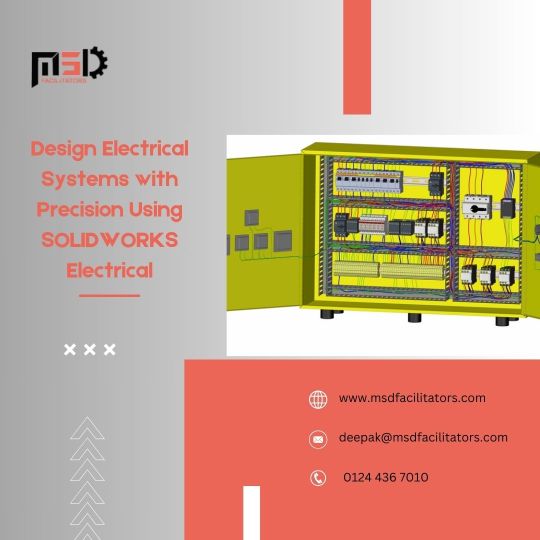
SOLIDWORKS Electrical empowers engineers to seamlessly integrate electrical designs into 3D models, ensuring real-time collaboration and error reduction. With features like automated wire routing, bi-directional updates between 2D and 3D, and extensive symbol libraries, this tool simplifies complex electrical projects. Shorten design cycles, improve accuracy, and reduce costs with the powerful features of SOLIDWORKS Electrical.
Streamline your electrical designs with SOLIDWORKS Electrical from MSD Facilitators.
0 notes
Text
SOLIDWORKS Electrical: Revolutionizing Electrical System Design
SOLIDWORKS Electrical, offered by MSD Facilitators, provides cutting-edge solutions for designing complex electrical systems. The software enables seamless collaboration between electrical and mechanical engineers, with real-time updates between 2D schematics and 3D models. It simplifies tasks such as component placement, wire routing, and generating accurate bills of materials (BOMs). Whether you're using single-line schematics or advanced 3D models, SOLIDWORKS Electrical enhances efficiency, reduces design errors, and optimizes the design process.
Why Choose SOLIDWORKS Electrical?
Real-Time Synchronization: Ensures bi-directional updates between 2D schematics and 3D models, streamlining workflows across disciplines.
Collaboration & Multi-User Environment: Enables multiple engineers to work together on the same project, improving communication and design accuracy.
Extensive Libraries: Pre-built libraries of symbols and manufacturer parts save time and help design reuse.
Automated Design Tools: Automate complex tasks like PLC and terminal block assignments, reducing repetitive tasks.
Key Benefits:
Error Reduction: Minimize errors by integrating electrical design into the mechanical design process.
Shortened Design Cycles: Real-time collaboration and intelligent routing help reduce development time.
Cost Efficiency: Optimize wire lengths and ensure accurate BOMs to control production costs.
SOLIDWORKS Electrical makes it easy to design robust electrical systems with less effort and more accuracy. Whether you're an equipment manufacturer or working on embedded systems, SOLIDWORKS Electrical provides the tools you need to succeed. Learn more about SOLIDWORKS Electrical at MSD Facilitators.
0 notes
Text
Discover how SolidWorks Simulation can revolutionize your design process by simulating real-world conditions and optimizing product performance. From reducing costly prototypes to enhancing material usage, SolidWorks Simulation empowers engineers to validate designs early and meet safety and quality standards. Explore comprehensive analysis tools that speed up time-to-market and boost innovation. Learn more about streamlining your design process with SolidWorks Simulation at MSD Facilitators.
0 notes
Text

SolidWorks Simulation, available through MSD Facilitators, offers a powerful suite of tools to simulate real-world conditions for your product designs. This allows engineers to validate performance, durability, and manufacturability early in the development process, reducing costs and time-to-market.
0 notes