I got sick of making a blog for each fandom, so I made this multi-fandom blog 💜 20s
Don't wanna be here? Send us removal request.
Text
The 2021 LTSC is available in the plain vanilla version, Windows 10 Enterprise LTSC 2021, with end of mainstream support scheduled January 12, 2027, and Windows 10 IoT Enterprise LTSC 2021, with an extended end date of January 13, 2032. They are not quite the same as the ordinary consumer editions of Windows 10. They don't include the Windows Store or any "modern" apps. Apart from the Edge browser, they have almost nothing else: no OneDrive, no Weather or Contacts apps, and no Windows Mail or whatever it's called this week.
...no OneDrive, Copilot AI, or all of the other useless crapware cluttering up the Start menu? AND patches/support through 2032??
Don't threaten me with a good time, Microsoft.
19K notes
·
View notes
Text

"I wonder sometimes if I'd ever found out how truly odd I was without the Regent."
PSA -> Watch hunter : the parenting I need more freak enjoyers writing and arting about him.
928 notes
·
View notes
Text
A simple way to recreate the Nevermore 'look' in procreate
this could (ofc) be achieved in other digital art programs as well, but since I use procreate i'll stick to what i know) I'm no expert, and i might update this as i learn, so please take all of these 'rules' with a grain of salt, these are just principles/steps that i have found work for me. i wanted to share my insight in case this could be helpful to a handful of people out there <3
All credit for this wonderful style goes to Kate Flynn and Kit Trace. i'm not claiming to know how to replicate their work, but simply offering my interpretation of it as a humble admirer :)

Brushes

Step-by-step
*this tutorial assumes you have basic knowledge of how to use procreate.

sketch/lineart - make your sketch in any way comfortable for you. use brush #1 (gesinski) in black or a grey slightly lighter than black. make sure to vary your line weight (thick -> thin). completely color in the very darkest shadows (*typically* the top lip, under the chin, pupils and ear canal). *optional: set the lineart layer to 'linear burn'.
flat colors - add background color / flat colors with brush #2 (monoline). don't add any shadows or blush at this stage, just pick the default™ color for each detail. even if you don't plan on drawing a background, i recommend filling in a color, as this helps to set the scene and to make everything look more cohesive. (note: do not color the lips at this stage)

3. blush / gradients: use brush #3 (salamanca) to color in areas of saturation (blush) + the lips. for this particular step there are a lot of brushes you could use, the key is to get one that looks 'cloudy' and has some texture to it. it can be helpful to set the blush layers to 'clipping mask' on top of the flat colors, so that everything stays within the lines. ***once added, turn the blush layers OFF as you do the shading so that they don't mess with your perception of shadows.
4. shading: (NOTE: shading layers should go above blush layers). nevermore uses a lot of sharp, clean shapes for their shadows, so avoid smudging them out! use brush #2 (monoline) and (the key) - a very saturated color. paint all of your shadows in one color, on one layer, and then set that layer to 'linear burn'. lower the opacity to 30-50%. for extra dark shadows, do the same thing on a new layer, above the previous one. you can even use the same color, 'linear burn' will automatically adjust to the flat colors beneath it so that you don't have to manually pick shadows. to clean up the shadows i like to erase with the same monoline brush, and smudge the edges just a bit with brush #5 (streaks).
at this point, depending on your colors, you could also add a highlight layer with the same technique. i'll show this a little later.


5. highlights: turn your blush layers ON again. (NOTE: highlight layers at this stage go above the lineart layer). use brush #4 (round brush) to paint in a few soft highlights with white (typically on the bottom lip, tip of the nose, the corner of the eye and on the iris). you can play around with the mode on this layer, but i find 'normal' works just fine.
finally, use brush #5 (streaks) in a slightly yellowish white to paint the sharp highlights. these are *usually* made in large, bold strokes along the edges of your figure. they are used to indicate the light source, to show wisps of hair or to create contrast with the background (see reference above). set your layer to 'add' and adjust the opacity accordingly. don't be afraid to go outside of your lineart to really bedazzle your work.
if there's anything else you'd like to add at this point (i.e. makeup or other details), i suggest using streaks or any other textured/grainy brush.
one final secret ingredient i use to really sell the lighting (especially in dark settings) is to fill in a layer on top of everything in the color of your background. set this layer to 'color' and adjust the opacity (imo 10-30% should be good, but you can really push this). this will slightly mix all of your flat colors with the background color, making them all into one unified color palette.
slap on a watermark and you're done!
here is a final look at my layers:
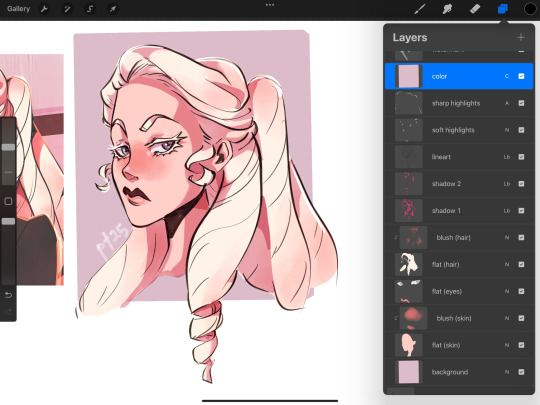
Applying this to different colors/lighting
here i used the same steps above on simple spheres to make them easier to understand.
row 1: an example from my original piece (annabel's hair, to be exact)
row 2: the same lighting but in a darker color, which requires an extra highlight layer in step 4
row 3: an example of shading in a dark, nighttime environment
the colors on the right are the exact ones i used to render the spheres, shown at full opacity. i am often able to use the same color for multiple shadows, but you can also make them analogous (meaning next to each other on the color wheel), such as purple and blue in row 3.

for the particular highlight in row 2 i set the layer to 'screen' and 30% opacity, but you can always play around with different layer modes. this layer goes below the lineart.
i'm sure everyone's heard the phrase "don't shade with black" by now, but i thought i would show you regardless (without the blush layer):

As you can see, even though 'linear burn' does adjust to your flat colors, it can't make up for the dullness of plain ol' grey. highlights are a little more versatile (as in pure white is easier to work with), but still, choosing a bright color close to white often makes for a richer overall effect.
Conclusion
using all of the principles above, i drew my neversona (left) in the nevermore style, and adjusted the colors in my original piece to place annabel in a dark environment. these use pretty much the exact same colors as my sphere examples, and use all the same steps i showed above.

i hope this tutorial made sense for you guys)) feel free to ask questions, i will happily clarify/expand on anything in this post. you can also repost this tutorial to other platforms, please just credit my tumblr @.
happy drawing!
247 notes
·
View notes
Text
USA people! Buy NOTHING Feb 28 2025. Not anything. 24 hours. No spending. Buy the day before or after but nothing. NOTHING. February 28 2025. Not gas. Not milk. Not something on a gaming app. Not a penny spent. (Only option in a crisis is local small mom and pop. Nothing. Else.) Promise me. Commit. 1 day. 1 day to scare the shit out of them that they don't get to follow the bullshit executive orders. They don't get to be cowards. If they do, it costs. It costs.
Then, if you can join me for Phase 2. March 7 2025 thtough March 14 2025? No Amazon. None. 1 week. No orders. Not a single item. Not one ebook. Nothing. 1 week. Just 1.
If you live outside the USA boycott US products on February 28 2025 and stand in solidarity with us and also join us for the week of no Amazon.
Are you with me?
Spread the word.
197K notes
·
View notes
Text
Can't Have Nice Things
The Ketamine King Musk has shutdown the IRS's Free Tax Filing system.
Of all the things a government could off, a way to Freely calculate and file your taxes seems like a good one. But the richest man in the world thinks we shouldn't have that.
36K notes
·
View notes
Text
Skip Google for Research
As Google has worked to overtake the internet, its search algorithm has not just gotten worse. It has been designed to prioritize advertisers and popular pages often times excluding pages and content that better matches your search terms
As a writer in need of information for my stories, I find this unacceptable. As a proponent of availability of information so the populace can actually educate itself, it is unforgivable.
Below is a concise list of useful research sites compiled by Edward Clark over on Facebook. I was familiar with some, but not all of these.
⁂
Google is so powerful that it “hides” other search systems from us. We just don’t know the existence of most of them. Meanwhile, there are still a huge number of excellent searchers in the world who specialize in books, science, other smart information. Keep a list of sites you never heard of.
www.refseek.com - Academic Resource Search. More than a billion sources: encyclopedia, monographies, magazines.
www.worldcat.org - a search for the contents of 20 thousand worldwide libraries. Find out where lies the nearest rare book you need.
https://link.springer.com - access to more than 10 million scientific documents: books, articles, research protocols.
www.bioline.org.br is a library of scientific bioscience journals published in developing countries.
http://repec.org - volunteers from 102 countries have collected almost 4 million publications on economics and related science.
www.science.gov is an American state search engine on 2200+ scientific sites. More than 200 million articles are indexed.
www.pdfdrive.com is the largest website for free download of books in PDF format. Claiming over 225 million names.
www.base-search.net is one of the most powerful researches on academic studies texts. More than 100 million scientific documents, 70% of them are free
301K notes
·
View notes
Text
I had a plan, and I stuck to it 👍


I was one step away from drawing a full-blown prn
70 notes
·
View notes
Text
I'm rereading some parts of the books for my fanfic and I just... I can't. Sorry, there will be quotes now. I will swear.
"I told Amarantha the name of that girl, thinking you’d invented it. I had no idea … I had no idea she’d send her cronies to retrieve Clare."
Rhysand was in Feyre's head, she was defenseless against him. He saw that the name was false, but he didn't see that it belonged to a real girl? How convenient! By the way, why the hell did you even tell Amaranta that Tamlin had a human girl living in his house? Could you hide it? Like... what?
"I found my way in with you. A way to defy Amarantha, to spread the seeds of hope to those who knew how to read the message [...] And a way to get back at Tamlin … To use him against Amarantha, yes, but … To get back at him for my mother and sister, and for … having you."
Rhysand wasn't just helping Feyre Under the Mountain - he was also very conveniently taking revenge on his enemy, including for the fact that he had the woman who should have gone to Rhysand.
"And that last night, when I found you two in the hall … I was jealous. I was jealous of him, and pissed off that he’d used that one shot of being unnoticed not to get you out, but to be with you, and …"
How was Tamlin supposed to get her out? How? He's a fucking hostage! His entire Court is being held hostage by a maniac! I'm so sick of Tamlin being blamed for not saving Feyre and getting her out of UtM. Why didn't Rhysand save Feyre? He had more opportunities to do it!
You know, I love Rhys from the first book. He had a lot of promise. He was an evil trickster. He did what he wanted and looked for a better place, even if it meant cozying up to Amarantha. He pissed off Tamlin because he thought it was fun. He's a liar, a manipulator... he's Fae, baby. What Rhysand has become is a pathetic shadow, sad and stupid.
RIP, Rhysand, you're nothing more than a joke now.
76 notes
·
View notes
Text
Fresh buns (・ω・)☞ ( . || . )

Lucien was supposed to have a sword, but I had such a day drawing it....
And yes, less clothes for Tamlin!
Among other things, I think men with wings should wear clothes with an open back. It's practical!
259 notes
·
View notes
Text
so I got into grad school today with my shitty 2.8 gpa and the moral of the story is reblog those good luck posts for the love of god
1M notes
·
View notes
Text
GOOD NEWS, EVERYONE!
Tumblr's added some ruidimentary search operators, one of which lets you search by blog, and it actually turns up posts, unlike the search bar on a blog itself. It recognises quotation marks now, too.
You just have to make sure you're searching on the actual "search" page, it still tries to take me to the "tagged" page and I have to manually change the URL.

BUT, you can actually find a post on someone's blog now. Just don't start from the blog you want to search

12K notes
·
View notes
Text
I cannot believe there's absolutely no way to watch free shows and movies anymore, there are too many paid streaming platforms and pirating websites have viruses and ads preventing you from watching it uninterrupted((.)) id rather follow the rules and purchase media moving forward because it is too inconvenient. Seriously, free and no ads or viruses with 1080p streaming is DEAD.
208K notes
·
View notes





