Personal blog for learning videogame VFX from the industry and applying that to Project Venari
Don't wanna be here? Send us removal request.
Text
Hindsight
(I am currently in Sydney so I can't provide screen shots)
From what I have been able to find most information about making VFX is not directly linked to certain techniques or strategies to enhance your skills. Besides things like principles and applications most of what I've found is most of the information is for other related considerations.
Some of the considerations I found are related to how an effect reacts and fits in with other elements like the environment or the impact on the story. What I found (Still all very good knowledge) not all I could use for this effect / game. Advice for effects that link to story beats doesn't really link to this. Or effects that convey information (like in fps or mobas)
I think if I were to so something like this again I would search for information differently or under a different topic.
0 notes
Text
Feedback
I asked a few of my friends for feedback here's what a few said.
#1
I would say you have really nailed that moment of impact theres some really nice contrast and interesting shapes in there and blow feels very heavy hitting. Probably the weakest part is the animation of the character itself which doesnt quite match the spectacle of effect since the pose is a little awkward which i know isnt what im critiqueing lol. Im a big fan of the expanding circle to furthur emphasize the impact of the hit. Where you could improve the most is probably the residual effects, the flying particles and such which feel a little bit messy and take up a lot of screen space but overall still add to the impact of the effect. The blood pooling on the ground is a nice residual detail by making it feel a bit more like liquid.
#2
The blood is a bit whacky and the spinning effect appears and disappears abruptly. The hit is very cool but i think it would be awesome if you also had a light activate in the hit point.
#3
- overall its sick however i wish the bold spatters were a bit bigger. - i wish the spin effect had a bit of a fade in cus it comes a bit abruptly. - the crit effect itself is very impactful, especially with the light emissive and the scattering effects afterword
There's definitely a lot I'd do differently. If I had more time I'd redo the blood effect as I'm not very happy with it and it isn't very cohesive. I'd also cut down on some of the outro effects as right now it feels quite messy.
0 notes
Text
Setting up effects for others
I knew I was leaving for Sydney and I've made effects for everything we currently need. However if by chance things were to change like having another attack added I need to make it so my team would be able to make an effect without me.
Before I left each individual particle system / shader I've made up to know I separated and turned into their own individual prefabs. Meaning, to make an effect anyone can drag and drop prefabs together to make an effect. They don't need to know shaders and only a bare minimum of particle systems.
I have an folder for them under prefabs > effects > VFXCustomPrefabs.
0 notes
Text
How I made the on hit effect


This effect can be broken down into a few different parts.
Red flash
White flash
Hit trails
Black & White sparks
Blood trails


The flashes are dynamic and change their shape each time and this is important because the play will often be landing crits back to back so its important they're a little different. Although its not very noticeable the flashes are moving / tiling (its even harder to see with gifs) and makes it more flashy and punchy. The flashes also are dither but are also emissive to give them a stylized look. It's important for the impact to be flashy and overload the brain. The brain should feel very stimulated and rewarded for landing the crit. The flashes also might look familiar and it's because they're an adapted version of the slash shader. This makes the two effects cohesive. (and slightly less work)

The blood effect is made up with a few different particle systems working together, spawning new ones when they collide with the ground.


The blood system can easily be adjusted to change the amount of blood being emitted.
The hit trails and sparks also add to the feedback and flow through the scene. It important that and outro / dissipation doesn't hide other things in the scene. Outros should be considered as a secondary effect; with a lower value, saturation and opacity. For this I've continue to use dither to keep things in theme.
0 notes
Text
How I made the slash effect
My intention for this is to make the play feel powerful that the power of their swings is causing significant feedback. Like the build up I wind currents to be created by the sheer power of your swings regardless if you land the crit or not. (of course landing a crit should still feel more powerful; more wind.) I also wanted to include a more comic like slash effect.

This can broken down broken down into 5 different parts.
The black slash
Two wind slashes
The wind ball
The wind shockwave
and small wind currents that fly off
The black slash is the more complicated part. Using the same UV custom data technique in the last post the shader for this effect. The shader breaks it into two different colours, a core colour and a edge colour. For this I've chosen white and black. But if you notice at the beginning it as a whole flashes white first. Using custom data we can lerp the overall colour with the set colours we have.

(again setting up this branch like we had before)
To make the slash grow and shrink from edge to edge is using custom data too.
Taking knowledge from Jason Keyser series from episode two of how shape is important. Creating well defined shapes of Silhouettes to also demostraighted where an effect is hitting.
The episode on timing is also important and teaches how important curves are when it comes to animation. Avoiding linear curves and constants, keeping all timing dynamic makes the effect feel more punchy and more powerful.
What's good about this effect is that parts can be stripped away to make it feel less powerful. Removing the shockwaves and other wind feedback can make the effect feel less powerful. Meaning we can still use the slash effect but by removing the other feedback and the slow-mo the hit feels less powerful regardless of the amount of damage.
0 notes
Text
How I made the wind effect
Breaking it down the effect is made with a
One Shader
Two different materials
One mesh
All are put together into a particle system where they can be utilized.
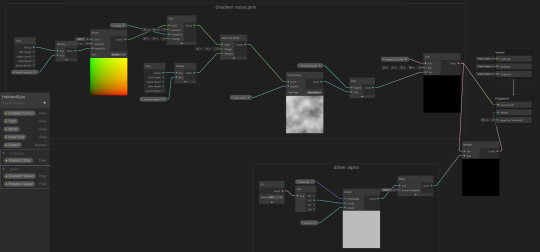
The shader itself isn't complex but there are a few considerations we have to take into account. Trying to make something look like wind usually is done lowering the opacity of your wind shape; like whatever is your mesh or particle (・_・;) but transparent materials can cause performance problems mainly if they're layered over each other. So to avoid that I used alpha clipping with dither to fake transparency. When making this I (by mistake) found the dither to be kinda cool and gave it a stylized look which I incorporated to other effects.
The other important bit apart of the alpha is the UV node. That node has nothing to do with the meshes UV but is being used to communicate information from the particle system to the shader. It is a confusing process but a very common one used by vfx artists. Basically, the amount of dither is controlled within the particle system and can be adjusted using that instead of the constant or with time. (This UV stuff is being put through a branch, pretty much meaning I can switch between a constant amount of dither or use the particle systems amount. This is mainly used for testing.)
(more on this in abit)
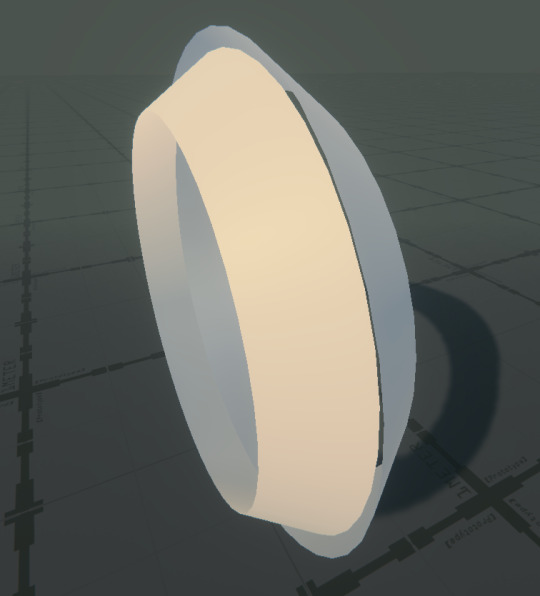
The mesh itself is just two rings. nothing fancy.

The important part in the particle system is the custom data (the UV stuff from earlier.) Using custom vertex streams we can enable UV2 and Custom1.xyzw. (xyzw being the same as rbga just a float4) By splitting the UV 'G' value we can apply a curve to the custom data to dynamic change the particles dither amount over time. This technique is used for nearly every other effect I make for this.
0 notes
Text
Working on the build up
Beginning work on this effect the first part isn't actually the crit but the build up. At first we have to lead the brain with anticipation before we overload it (according to Jason Keyser).
In the game you charge up swing and release it. You can hold it for as long as you need before letting go. Making the player feel powerful is important. I wanted the player to feel like they're strong enough for the environment to change. Making the player feel powerful enough that the wind move with their swings is a feeling I wanted to convey.

The build up isn't much and is important its not over the top.
0 notes
Text
Planning my effect
The effect I've chosen to make is a Critical Hit effect for Project Venari. (our gds 6 project) In this game you play as a centaur like creature who wields a halberd and has tasked himself to kill the deity colossal snake whose horns are very valuable. In the different levels there are enemies you hit with your halberd and releasing your swing in time grants you a critical hit.
Layers Planning this out before hand I know I want / need lots of layers to this effect because then I can strip down the effects and use them for normal hits. So if the player lands a normal hit, there is still am effect but if they land a crit they're rewarded with more pretty visuals.

What I'm working with.
Planning this out I know there are 3 separate parts I'll need to work on. (I've already started working on the build up :p) Part one: Spin effect - Anticipation / Build up Part two: Slash effect - Main Slash
Part three: Dissipation / Outro
0 notes
Text
Artistic Principles of VFX #5: Timing
I recently had recommended a video series by a friend call "Artistic principles of VFX by VFXapprentice.
The video was done by Jason Keyser is the former Senior VFX artist at Riot Games and worked on games like League Of Legends. He is Vfx educator and founder of VFXapprentice. The video series has six parts each about a different principle including Gameplay, Shape, Value, Colour, Timing and Composition.
I was interested in his video on Timing because it's not something I actively think about when making VFX. He comes up with a Timing guideline which includes
All effects should have anticipation and dissipation
Outros should be considered as a secondary effect; with a lower value, saturation and opacity.
Fading energy can be expressed by changing value, hue, saturation, opacity or size.
Colour variation, value and opacity are elements that can be altered in relation to an effect’s timing.
There are more layers and considerations that go into why something feels good and the theory and principles surrounding it. Timing alone for a system is as important as the other principles but timing itself has lots of layers which react to other aspects of gameplay. I think when developing my effect for GDS it's important to know the other planned effects to stay consistent and cohesive.
0 notes
Text
More on GDC
I started looking into another GDC talk called Restoring the Forest: Capturing the Themes of 'Kena' Through VFX and learnt some good things from it.
The talk was kind of split into two parts. First being their technical side of developing the 'rot' and then how to design VFX with other considerations. I think the main thing I learnt from this is realizing that there is more to creating VFX systems than just how they look and operate. There are other fields of design to take into consideration when developing the early concepts of a system.
A consideration they talked about that was present early in development is how the tech artists work together with the narrative team so that their dead zone clears are both visually impactful as well as narratively impactful. I think when I begin developing the base of the VFX system I create I should be taking into consideration other impacts other than satisfaction. I know the system I create will be used in my GDS 6 project so I plan to work with our narrative lead to make sure that it fulfills both purposes.
0 notes
Text
Learning with GDC talks
In my task to learn how to become a better tech artist and make better VFX I've started looking into different articles and videos that can help me achieve this.
I've started looking into a few different GDC talks the first being Can We Do It with Particles?: VFX Learning from ‘Returnal’. It goes over utilizing particle systems for a variation of tasks.
The most important advice I took away was when developing systems, develop them in a way the rest of your team can understand. The team at Housemarque Studio had this problem on a previous game where only the tech artists could understand the system which slowed down production. If changed need to be made the artists couldn't just change them but needed the tech artists to do it for them.
I think I just have to keep in mind that the systems I make are not just for me but design them in a way others who do not have experience in tech art could still utilize them and make adjustments without me.
1 note
·
View note