maxis-match ts4 cc finds and occasional simlit . My simlit series from the beginning: Fox Legacy (and family tree) . all my screens from most recent
Don't wanna be here? Send us removal request.
Photo









✧・゚: *✧・゚:* *:・゚✧*:・゚✧
Cas Background Set, more neutral tones
Comes with 9 colors & a color chart
Enjoy My loves
Download | sfs
✧・゚: *✧・゚:* *:・゚✧*:・゚✧
359 notes
·
View notes
Photo

Medieval Save File by sokkarangsims
REQUIRES GET TOGETHER – NO CC!
This is a work in progress that I have been dying to share. I filled the Base Game worlds with my own builds made in the Medieval England (11th to 15th century) theme. All lots have minimal or zero modern technology. Debug toilets and bathtubs have been used in nearly every lot to get that nice Dark Ages feel. Most lights are candles so your sims can read in near darkness (if they even know how to read).
You MUST have Get Together to play this save, as most lots use Build Mode items from the pack. Cats and Dogs is recommended, but not fully required.
This save file is not nearly complete, but I’d like to get some feedback and maybe even have others contribute their builds in the future to make this collaborative.
Download on Google Drive and place file in your “Saves” folder
Screenshots and lot details under the cut:
Keep reading
817 notes
·
View notes
Photo

💚 Shorter University Degrees 💚
This mod makes university degrees require less credits. Made for people who play shorter lifespans or just can’t be arsed to play through 4+ Sim weeks of uni.
There are 4 flavours; 4 credits, 6 credits, 8 credits and 10 credits. For comparison, the default in-game credit requirement is 12 credits.
Download under the cut
Keep reading
118 notes
·
View notes
Photo

Sims 4 LEPacy (v.2) (UPDATED for Cottage Living!)
A challenge inspired by @simpishly‘s sims 3 LEPacy, the Sims 4 LEPacy is a way to explore The Sims 4 GP’s and EP’s in a way you might not have before. I will update it as new packs come out.
The number/order of generations is only a suggestion. If you feel you have explored everything in pack, feel free to skip that generation. You can also play in any order.
Some generations have more freedom than others, such as Spa Day. If an aspiration or career is not specified, you can choose anything, though I encourage doing something you haven’t played much of before.
To give yourself more of a challenge, turn off the packs you aren’t playing with. Help to do this is at jamesturner.yt
Stuff pack release order will be placed between generations if you want to activate them as released.
Feel free to adapt and change the challenge as your creativity dictates! I’ve always seen challenge rules more as guidelines than actual rules, and this is no different.
Due to the length of the challenge you will likely have to change to new saves a few times. Bear that in mind when switching generations/moving to new towns. (Edit 4 August 2021: I also highly recommend combining generations as you see fit. For instance, when I get to Seasons, I will also be playing the Cottage Living generation at the same time)
Let me know if you do this challenge because I’d love to see it!
(Original Sims 4 version by lemonjellysims can be found here)
Huge thank you to the incredible @engramplays for helping and refining
Keep reading
990 notes
·
View notes
Text
Sims 4 Mystical Motherhood: The Occult Baby Challenge
This is a Sims 4 challenge still in the works! I will be adding more rules and conditions as we make our way through the challenge and hopefully by the time it’s over we will have a complete challenge! ;D Thanks for stopping by.
Watch me play this challenge on my YouTube channel! https://www.youtube.com/watch?v=t1ZL0ETjNlc&list=PL6kwWYmMSTRzjoHmEapEXu9reDojskVSw&index=1&t=264s
The point of this challenge for me was to see what the game offers with occults! I wanted to see which children got special traits, how they looked when they were born, the probability of the baby being an occult with a human mother, etc. It was a big experiment and I had so much fun with it. Unfortunately, it is close to impossible to do without mods and cheats. I also used a ton of occult cc to make the kids look like they we’re actually occult sims. How you want to play the challenge is up to you! This is just a guide on how I did it!
I had no idea what was to come of this challenge when I started it so I ran into a lot of issues along the way. I had to use a lot of cheats and mods to get around some of the limits in the game. I have included below everything I had to do to get around these issues! I hope it helps.
CHALLENGE OBJECTIVE: Have a baby with each of the occult sims in the game. Keep in mind in order to have certain occult sims you must own the expansion pack for it.
OCCULT SIMS: Vampire, Mermaid, Patchy the Straw Man, Flower Bunny, Alien, Spell Caster, Father Winter, Plant Sim, Island Elemental, Grim Reaper, Tragic Clown, Ghost, Servo Bot, Wishing Well (optional).
RULES: Create a human sim however you want. The only thing that is required is the sim must be able to get pregnant. Move your sim into any house. You may use money cheats if you want. Build a relationship with each occult creature in the game and become pregnant with their child. In order for you to be able to move a child out of the house they must reach level 5 in the skills that are associated with occult.
PACKS NEEDED TO COMPLETE THE ENTIRE CHALLENGE: Vampires, Get to Work (aliens), Island Living (mermaids), Seasons (patchy, flower bunny, father winter), Realm of Magic, University (servo), Romantic Garden (for the wishing well), Knifty Knitting (knitting skill), Outdoor Retreat (herbalism skill) City Living (singing skill), Spa Day (wellness skill).
OPTIONAL MODS NEEDED:
https://deaderpool-mccc.com/#/
REAPING SKILL: https://neilsimming.wixsite.com/neildevblog/post/the-sims-4-death-angels-modpack
CHEATS NEEDED/HOW TO ACCESS CERTAIN OCCULTS:
Grim Reaper: In order to be able to try for baby with the Grim Reaper you need to first build a relationship with him, add him to your family but SHIFT clicking on Grim and clicking “Add to Family". Then you must remove his reaper trait with the following cheat: traits.clear_traits
After that, you should have no problem trying for baby with Grim! After you become pregnant, you can add his reaper trait back with this cheat: traits.equip_trait GrimReaper
Island Elementals: To access the island elementals, your sim must have the “child of the islands trait”. Once your sim has this trait, you can click on your sim and the option for summoning the island spirits should be available. Click it, and the island elementals will come to your lot. Build relationships with one or all of them. In order to try for baby with the island elementals, they must first be added to your household. There is no way to have a baby while they are still in their ghost form so you must bring them back to life. You can either use the wishing well, ambrosia, or cheat it using mccc. Once they are human again, you can try for baby. The objective here is to have a child that has the ‘Sulani Mana’ trait inherited from the island elementals.
Plant Sim: There are no plant sims walking around the world in the Sims 4, so in order for you to have a baby with one you will have to make it yourself. Choose a sim you would like to make into a plant sim.
Sims can become Plant Sims by eating a Forbidden Fruit, which is obtained by entering the Mystical Magic Bean Portal Tree. You collect six magical beans (flirty, confident, sad, uncomfortable, tense, playful and angry) from rare seed packets. You then purchase the magical stump from build/buy mode and place the six magical beans on it. They can then water the stump for it to grow into the “Mystical Magic Bean Portal Tree”. You can also skip all of that and purchase the tree from the debug build/buy menu. By entering the tree, Sims can obtain the Forbidden Fruit through answering correctly a short text-based adventure. Once they obtain the fruit, Sims can eat it and become PlantSims or plant it and grow more Forbidden Fruits. Plant Sim lasts for 5 days.
Tragic Clown: Purchase the Tragic Clown painting from build/buy mode. Have your sim view it until the Tragic Clown shows up on your lot.
Wishing Well: You can wish for a child with the wishing well from Romantic Garden Stuff Pack. Make an offering before wishing for a child or you may get a negative outcome!
SKILLS/OBJECTIVES FOR THE KIDS:
Patchy: Gardening / Flower Arranging
Alien: Rocket Science / Programming
Mermaid: Fitness / Singing
Vampire: Vampire Lore / Pipe Organ
Flower Bunny: Painting / Knitting
Spell Caster: Learn 5 spells
Father Winter: Wood Working / Baking
Plant Sim: Herbalism / Wellness
Island Elemental: Fishing / Guitar
Grim Reaper: Reach level 5 of the Reaping skill from the Death Angels Mod
Tragic Clown: Comedy / Mischief
Servo: Robotics / Logic
Ghost: ?
Once your kid(s) have completed their objectives, you may move them out of the house to make room for more kids.
Thank you for taking an interest in this challenge! Good luck 💕
2K notes
·
View notes
Text
Alien Takeover Challenge, Part 1

Meet Pauly Technician. That's a normal human name, right?

A recent (alien) transplant to Oasis Springs.

Meeting the neighbors.

Simraying the men.

Seducing their women.

"I'm pregnant... but I don't know if it's yours or Don's."

"That's fine, let me show you the playroom I've been working on in the basement."

"Isn't it a little... industrial?"

"Behold!"

"You have been chosen to be part of a greater plan to populate the earth with humanalien hybrids!"
2 notes
·
View notes
Text





New founder for the Alien Takeover Challenge. He heard human women like suits and gray sweatpants, so that's all he wears.
2 notes
·
View notes
Text
Fox Legacy Chapter 4
Welp, it’s been a year since I updated. but I’m still playing this family. :P These screenshots are old but I’ma post them anyway.

Dominik works for a mysterious government agency. He won't tell Aster much about his job, but every time she turns around from her own desk to check on him, he's playing Bicblock.

Mostly, she is fixated on the model she purchased of that New England lighthouse where the two of them kissed not too long ago. As an author, it struck her as a perfect place for a murder.

Rupert grows into a rambunctious child.

Cordelia gets out her teenage angst in moody portraits.



Dominik ages into a silver Fox.

Cordelia goes looking for love, using her mother's tried and true method of talking to people on the street, but no fish bite. Which is just as well. Cordelia is a loner, not invested like her parents were in building a family.

What is this dastardly boy planning?
0 notes
Photo

1966 Alfa Romeo Spider Duetto by LorySims
What’s that you say, Mrs. Robinson? CAR POLYCOUNT: 16503 (lowpoly, runs smoothly on all PCs) DIRECT DOWNLOAD For more Alfa Romeo models, or if the direct download link above does not work, CLICK HERE If you like my mods, please follow me on Tumblr, and share them! If you want to help me managing my website, JOIN MY PATREON! Follow me on Instagram: @lorysims.official
158 notes
·
View notes
Photo

New lot is out! You can download it now at my Patreon!
PATREON
20 notes
·
View notes
Text
Throwback Save file (Strangetown and Pleasantview)
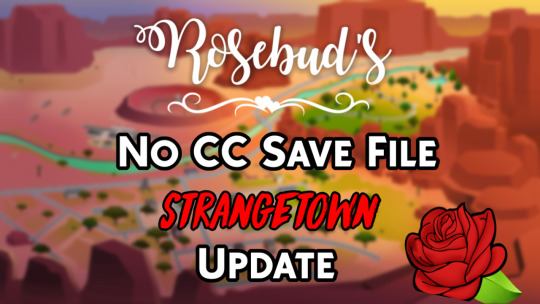
Hello Buddies! Welcome to my no cc Throwback Save file that you can download right here.Thank you all that made the previous version such a success! I’m still really touched by that. My save file includes the following towns so far: Pleasantview and Strangetown, but I’m always working on adding to it.
BTW: The video tour has all the screenshots of Strangetown.
The save includes all the original townies with sims 2 style makeovers, relationships, and skills all there for your entertainment. All lots have their original addresses, and townies have their original descriptions. (I even added to the whole mystery of Bella’s disappearance.) Please keep in mind that while all the townie houses are replicas, I did make the interiors more suited for this day in age since the older games are dated now.
All the other houses are simply either built, or inspired by houses from the original Pleasantview and Strangetown to suit my vision for this save file. Community lots are from either Plesantview and Strangetown itself, or the sub-neighborhoods of the sims 2. I had a lot of fun re-imagining what they would look like now a-days, so I hope you’ll like what I came up with.
Woodland park in Pleasantview is the only lot very different from the original because I made a personal decision to highlight different outdoor activities that the sims 4 has so many of, instead of just going for the original which is pretty but not very exciting for game-play.
Note: Pleasantview replaces Willowcreek. Strangetown replaces Strangerville.
Pleasantview Families: Goths, Pleasants, Brokes, Dreamers, Lothario, Calientes, Oldies, Burbs, and Langerak
Strangetown Families: Smith’s, Specters, Grunts, Beakers, Curious Brothers, Loner, Singles, and “Bella Goth”
Past NPCs: Crumplebottom, Social Bunny, Unsavory Charlatan, and Crystal Vu.
Packs Used: (Note that I used a few items in quite a few packs and tried to stick mostly to eps)
EPS: Get to Work, Get Together, City Living, Cats & Dogs, Seasons, Island living (only one female hair was used)
GPS: Outdoor Retreat, Spa Day, Dine Out, Vampires, Parenthood, Jungle Adventures, Strangerville (you need this one for the world)
SPS: Luxury Party, Perfect Patio, Movie Hangout, Romantic Garden, Kids Room, Backyard, Vintage Glamour, Bowling Night, Fitness, Toddler, Laundry Day, and My First Pet (very little), Moschino Stuff (none)
IMPORTANT:
You DO NOT need to download the lots separately to make this save file work. They are already included in the final product.
You may kick out any of the townies that you’d like but you might want to be careful that you don’t accidentally delete the furniture too. (in case the happens my origin ID is Therosebudsimmer where you can download them all from there as well.)
Use the “Save as” function when wanting to start a household every-time you access my savefile so you can use my save file again and again as if it was a “new game” similar to how willowcreek pops up initially. (note this is to prevent townies from getting old)
Make sure to check out my YouTube channel to see me continue to build and create townies from the Urbz next.
Directions on installing:
1. IMPORTANT!!! Backup your Save files before doing anything else, just in case things go wrong. You can achieve this but simply copying and pasting them somewhere safe. (You can find your Saves folder in the following location for PC: \Documents\Electronic Arts\The Sims 4)
2. Download “Rosebud-Throwback savefile.zip” file from the link below
3. Using a program like WinZIP, WinRAR, or just simply by using windows 10; extract/open the “Rosebud-Throwback savefile” folder somewhere safe.
4. Open the “Rosebud-Throwback savefile” folder. Copy the file within (Slot_00000769.save) and paste it into your \Documents\Electronic Arts\The Sims 4\saves folder.
5. Start your game. From the main menu, click on “Load Game.” You should see “Rosebud’s Throwback savefile” as an option on the menu. (It has a date of 4/20/2018).
6. Select “Rosebud’s Throwback savefile” and load the save. Feel free to “Save as” and rename it to something else, using my instructions above on how to use “save as” if you don’t already.
Rather hear the instructions and see the town? Click here X for the latest (Strangetown)
Tour of Pleasantview X
Inspiration:
I got the idea to do this save file when I missed the sims 2 and how fun it seemed when I was a child, so I thought hey why not make my own version of these beloved townies from past sims Generations? Thus my save file was created slowly over the course of months, all by yours truly. If this save file continues to be successful, then in the future I’d be more than happy and “update” it with worlds like Veronaville, SimCity, and even sims 1 and 3 worlds as well. However be patient with me, I do Youtube as a hobby and I’m a uni student as well so don’t expect anything right away if announced.. Special thanks to @jenba for giving me advice for the technical stuff the first time around I knew nothing about how to actually upload this for you guys.
TOU: Please don’t repost my content and take credit for it as if it was your own, that’s called Plagiarizing, and that’s not cool. My content is free for all, as The Sims 4 is owned by Electronic Arts ©.
Otherwise… I highly encourage you all to reblog this post (if you’re reading this on tumblr) or if your on my wordpress blog “press this.” I am a smol bean in the community atm but I love making content for you all, and it would mean the world to me if many of you get to experience this save file the way I did making it. Remember to SUBSCRIBE to me on Youtube if you haven’t already as well as following me on all my social media (linked on my channel) including here on Tumblr (Check out the tags/challenges I’ve created too), Twitch, Twitter, Instagram, and Wordpress (I also do lifestyle posts sometimes there as well.) #Shameless-self-promo. ;)
@mmfinds @maxismatchccworld @maxismatchsims4 @maxis-matched @maxismatchfinds @ts4mmcc @ts4cc-finds @ts4maxismatch @sssvitlans
Have fun Playing!
Download link (Simfileshare) X
254 notes
·
View notes
Photo

Remove Hats Indoors
New base game compatible mod with two options:
Remove Hat interaction for individual played sims, under the Actions menu. This is in case you want to remove the hat when away from the house, and you can put the hat back on by clicking “Wear Hat” in the same menu spot. Requires XML Injector for it to appear on your sims.
A coat rack (specifically the Row of Coat Hooks) that functions like the shoe rack and sign from Snowy Escape, but does not require SE to function. It comes with 3 rules: Allow Hats Indoors, Remove Hats Indoors, and Remove Hats Indoors For Men. There is one for men only because this was requested by historical players, and this seems to be true for modern standards as well when I think about events. This part of the mod does not require XML Injector.
You cannot use the coat rack rules (other than Allow Hats Indoors) at the same time with the individual interaction, because it didn’t seem like something people would use. It won’t cause any problems, just that the hat will be removed again if any of the Remove options are selected.
I may add more rules (and objects) at a later date if people need them, but for now I’m happy with where it’s at.
This mod uses custom tuning but does override the 3 swatch object definitions of the coat rack. It felt silly to clone the coat just to add custom tuning, because I wasn’t touching the textures or mesh, so that’s why I chose to override it this way. It will be compatible with No Fade and pretty much any other mod though, unless the creator is specifically overriding the object definitions.
Download (EA until June 8th, No Ads)
@maxismatchccworld @luthsthings @s4library @sccfinds
746 notes
·
View notes
Text






6 Brand New Custom Harvestables
All harvestables are SCCO compatible and can be used in cooking.
1. Harvestable Almond
Details
Almond can be found in debug mode when you seach for ‘Almond’.
It can also be found from my Custom Nuts Seed Packet
Cost - 10 simoleons
Can be planted and harvested
Almond is tagged as a a fruit , so can be eaten raw or used in recipes which require fruit as a cooking ingredient.
Can be sold using City Living Craft sales table or Grocery market stall
Toddlers can eat it
Growing season : All Seasons (the photo was taken before the change, thats why it says fall)
2. Harvestable Sunflower
Details
Sunflower can be found in debug mode when you seach for ‘Sunflower’ or 'Sunflower Head’.
It can also be found from my Custom Nuts Seed Packet
Cost - 10 simoleons
Can be planted and harvested
To plant a sunflower you need a Sunflower Head.
When you harvest you harvest Sunflower head, that is NOT for eating!
You can collect sunflower nuts from the head, each head gives 20 nuts. They can be consumed.
Sunflower nuts are tagged as a a fruit , so can be eaten raw or used in recipes which require fruit as a cooking ingredient.
Can be sold using City Living Craft sales table or Grocery market stall
Toddlers can eat it
Growing season : Spring and Summer
KNOWN ISSUE: When is planted outside, and it’s not sheltered inside of a building, the plant itself moves a lot from the wind, I am still looking into this.
3. Harvestable Macadamia
Details
Macadamia can be found in debug mode when you seach for 'Macadamia’.
It can also be found from my Custom Nuts Seed Packet
Cost - 10 simoleons
Can be planted and harvested
To plant Macadamia you need a Macadamia Seed.
When you harvest you harvest Macadamia Seed, that is NOT for eating!
You can collect macadamia nuts from the seed, each seed gives 6 nuts. They can be consumed.
Macadamia nuts are tagged as a a fruit , so can be eaten raw or used in recipes which require fruit as a cooking ingredient.
Can be sold using City Living Craft sales table or Grocery market stall
Toddlers can eat it
Growing season : All Seasons
4. Harvestable Olive
Details
Olive can be found in debug mode when you seach for 'Olive’.
It can also be found from my Custom Nuts Seed Packet
Cost - 10 simoleons
Can be planted and harvested
Olives are tagged as a a fruit , so can be eaten raw or used in recipes which require fruit as a cooking ingredient.
Can be sold using City Living Craft sales table or Grocery market stall
Toddlers can eat it
Growing season : All Seasons
5. Harvestable Mocha Java Coffee
Details
Mocha Java Coffee can be found in debug mode when you seach for 'Mocha.
It can also be found from my Custom Nuts Seed Packet
Cost - 15 simoleons
Can be planted and harvested
Coffee beans are SCCO tagged and can be used in recipes that requires ANY type of Coffee.
Can be sold using City Living Craft sales table or Grocery market stall
(P.S. I know on the first preview post, the bush of the coffe was different, but I had some issues with the plant and had to change it)
Can NOT be eaten raw
Growing season : Summer
6. Harvestable Corn
Details
Corn can be found in debug mode when you seach for 'Corn’.
It can also be found from my Custom Nuts Seed Packet
Cost - 15 simoleons
Can be planted and harvested
Corn is tagged as a a fruit , so can be eaten raw or used in recipes which require fruit as a cooking ingredient.
Can be sold using City Living Craft sales table or Grocery market stall
Toddlers can eat it
Growing season : Summer
Nuts Seed Pack
You can purchase it from build/buy mode by searching for 'Custom Nuts’.
When opened the seed packets will give a varying number of harvestables for planting. It will not give all the harvestables. I am working on an enabler that will let you purchase a specific item. It should be ready by the end of the month.
The pack will be updated whenever I am publishing new harvestables.
DOWNLOAD (EARLY ACCESS)
PUBLIC: 17/07/2021
27 notes
·
View notes
Photo


Radio Host [FREELANCE CAREER/HOBBY]
New freelance career or just a nice hobby for your Sims!
Phone Interactions
To begin your journey, you need to open your Sim’s phone. There you will find a new pie menu (Broadcasting) with a little radio icon. You need to choose Radio Broadcasting to begin.

You will see two interactions, one is grayed out, which means you can’t perform it because you don’t have training. The radio training costs 450$, and your Sim will be gone for a while (a couple good hours). Then ‘Gain Work Experience’ will unlock. It’s important to perform this interaction if you want to use everything else. After this form of internship, your Sim will be paid 75$ and they can do gigs!

Once your Sim is able to perform the gigs, they can choose between 10. Each gig has a starting pay of 150$ (so, they will never receive less) and goes up to 1000$. Also, you don’t have a limit, you can perform as many gigs as you wish per day. All gigs are rabbit-holes, I might add chance cards in the future, but I don’t promise anything! Your Sim will come home with a different moodlet, depending on what they broadcasted, and what their Charisma and Comedy Skill level is.
Once your Sim reaches level 7 at Charisma Skill, another interaction will be available under the broadcasting menu on the phone.Respond to Fan Mails will expose your Sim’s mail adress and they will start receiving fan mails daily.

NOTE: This interaction will be available ONLY for Sims that took training and gained work experience for radio broadcasting, the rest of the Sims who just have high Charisma skill won’t see this option.
Once you ‘Respond to Fans’, the option will disappear and another one will pop up in its place – ‘Change your Address’. This interaction will eliminate the fan mails, so your Sim won’t receive mails anymore.
If you want to start receiving again mails, you just need to open the phone and under broadcasting, you will see the previous option ‘Respond to Fan Mails’.
Every day your Sim will receive the delivery to their mailbox. Once you open the fan mail, a random gift will be placed in your Sim’s household inventory. There is a 35% chance that the mail will be empty. Possible gifts: perfume bottles, books, flowers, paintings. You can also receive harvestable or fruits (if you have icemunmun‘s Plain Cow Milk, or PiedPiper‘s Diary Production mod, Soap Making mod, or her Pink and White Rose Harvestables).

Buffs from Gigs:
Every time a Sim takes a gig when they return they will have a moodlet. Sometimes your Sim will be satisfied, sometimes they will feel bad. To some degree, it depends on their Charisma and Comedy skill level, but it’s also randomized other times.

Special Gig
Interview Guest
Once your Sim reaches level 6 at charisma, one more interactions will show up on the phone, under the broadcasting menu. ‘Broadcast An Interview’. This is a goaled event (my very first event!). Your Sim will have the option to pick a guest for his interview, it’s not necessary to know the target sim, but it can’t be from the same household. After that you will be taken to the map view, where you can pick a location for the interview. It can be any location including the house of your Sim, but it can’t be other residential lot or generic lot! I tried to add the generic as option, but for some reason still doesn’t let me travel, I will look more into it, to see if I can fix it. During the interview, when you press on the guest a new pie menu will appear (see below), it includes 6 interview questions part of the goals, the goals include also other question that are in the friendly menu, like ‘Ask about day’, ‘Tell a joke’ etc. Talking about goals – the main goal is to socialize with the guest 15 times!
Note this: Even if you fill the other requirements, if you fail this, the interview will be unsuccessful !
Rewards:
Bronze: Paid commission of 500$
Silver: Commission of 1000$
Gold: Commission of 2000$
2.Radio Station
Your Sim can buy the station from build/buy mode under the activities (indoor) category. You can write ‘Radio Station’ in the search bar for faster discovery. There are 10 available interactions, while performing on the station, your Sim will receive tips from $1 to $5, as well as comments from their listeners (under the form of notifications) the comments can be good or bad, Sim with lower charisma and comedy skill will experience slightly more negative comments, although even with high skill negative comments will still appear. At the end of the interaction, your Sim will get a moodlet, about how they feel from their performance, again lower skill levels will cause more embarrassed moodlets, while high-level skills – more confident. Also, the interaction prepares a new topic doesn’t give tips or comments, since it’s more like exercise, so your Sim is not actually ‘Live mode’, but it will increase their skills in this interaction. After level 7 on charisma, your Sim will receive more money when they finish broadcasting (a random amount from 120$ to 200$).
IMPORTANT NOTE: The interactions on the station will unlock once your Sim undertakes work experience in the broadcasting field. Otherwise, if you click on the station nothing will pop-up!
Complete training -> Gain work experience -> Station interactions unlocked
Teen Interactions
Your Teen Sims also can enjoy Radio Hosting. They can use the radio station to broadcast subjects related to school/university/love. For them are available 8 interactions. They don’t have any phone menus, so the interactions will be always available for teens once you buy the station.
The interactions work on the same principle as for adults. Your sim will receive tips from $1 to $5, and lower charisma skill will cause more negative buffs and comments from listeners in comparison to higher skill.

Now, in general, the mod is base game compatible, however, for the radio station, I used animation from the vanity table from Vintage Glamour Stuff Pack. So, I am not completely sure if the interaction will throw a last exception or it will just skip the animation. So, if you don’t have Vintage Glamour bear this in mind, that you might not be able to use the station.
DOWNLOAD (Patreon Early Access)
Public: 04/07/2021
@maxismatchccworld
41 notes
·
View notes
Photo

Soap Making Station v.1
Description - Catalogue
1. Soap Making Station Name - Soap Making Station Price - 1000 simoleons Location - Entertainment >Activity (Outdoor) Presets - 3 (recolors are allowed, do NOT include the mesh!)
2. Soap Making Kit Name - Soap Making Supplies Price - 25 simoleons Location - Misc Appliances (debug mode)
3. Soaps, Bath Bombs and Bath Salts Not present in the catalogue but can be found by searching for ‘Soaps, Bath Bomb and Bath Salt’ in debug mode.
Interaction - details

Soap Making Station - Craft Soap, Bath Bombs and Bath Salts
— opens up a recipe picker menu from which you can select the product you want to craft — At level 1, a couple bath bombs are available. — As the Skill progresses, more recipes are unlocked
— Level 1 bath bombs, at level 3 unlocks bath salts, at level 6 unlocks soaps (at level 5 you can craft only plain soap).

Skill - details
Name - Soap Making Levels - 10 levels Gained By - Reading skill books ( available from bookshelf) Making Soaps, Bath Bombs and Bath Salts
Reward
– At levle 5, a new interaction is unlocked on the products - Sell At Market Fair (selling price 1.7x retail price)
– At level 10, another interaction is unlocked (that requires license) on the products - Sell to Botique ( Selling price 2.5x retail price)
-Other Features - — Custom Skill Icon — Custom thought bubbles — Crafting Soaps is a Custom Club Activity (Get Together EP) — Can be mentored — Include two Soap Making Holiday Traditions (Seasons)


Skill Books — 3 skill books — 1. Soap Making Vol 1: Basic Methods of Making Soap 2. Soap Making Vol 2: Hot ‘n’ Cold 3. Soap Making Vol 3: Rebatching the Soul — Custom thought bubbles
Soaps - Interactions, Ingredients and Buffs
– Can be crafted
–Can be enlisted on Plopsy – Can be sold from the inventory – Can be sold from the City Living Sales Tables – Can be obtained from the Buy mode catalogue after turning on debug and then searching by the respective name Soap, Bath Bombs etc.
– Bath Salts at Level 5 of Soap Making Skills, can be filled in small cups (you recieve 4 small cups in your Sims inventory).
–All products can be placed in the world, you can use them as decoration in your bathroom and they can still be functional as well.
Interactions

1. Use — Self Explanatory — Bath Bombs and Salts can be used only with bathtubs and while bathing. — Soaps can be used while taking shower/bath
Once used the product will disappear.
NOTE: I do NOT plan to add an interaction to the object itself (the bathtub or shower), because that would mean to override the files, which will cause conflicts with other mods who override the same files. 2. Smell the Aroma — Sim will smell the soap and will get special moodlets 3. Admire the handcraft — Sim will view/admire the soap and will get special moodlets
4. Sell At Craft Fair
—Sell the product at 1.7x retail price (available at level 5 of soap making) 5. Sell to Boutique — Sell the product at a higher price (2.5x retail price) — This interaction will be available after maxing out the skill, also requires license.
Ingredients
There are 3 types of ingredients for the soap making
Goat/Sheep milk soap base (I plan in the future to make them hravestables)
Harvestables (EA flowers, my damask roses, and if you have other CC harvestables, for example cacao, vanilla, orange, raspberry from icemunmun, the laveneder and sweet mint from brazenlotus, and arabica beans and aloe for kingzace, they will appear as option as well).
Essentials (From the Soap Making Supplies, includes the soap bases)
If you do not have the ingredients, making the soaps will cost more
Soap Making Supplies Box
— Using the interaction will give 8 of any of the following ingredients - Epsom Salts, Dye, Essential Oils,Soap Base, White and Pink Damask Rose — Equal chance of getting any one of the above

Moodlets

There are 50+ craftables, so the moodlets are a lot!
There are common and unique moodlets.
The common moodlets are after finishing crafting, mentoring, selling and admiring. For crafting and admiring there are at least 5 different moodlets each, so it will be randomized.
Uniqe moodlets are brought from using and smelling the products. Literally every single craftable in the picker option has it’s uniqe moodlet! Only for the bathbombs the usage interaction is generic, there are a bunch of moodlets that are randomized, but they are not scent specific, however the smelling interaction is scent specific!
All the rest have scent specific moodlets for both interactions!
I didn’t count them but there are at least 100+ different moodlets (if we only count the unique).
Price Structure
The cost to make the soap has two components -
1. A small fee - to cover hidden costs. (Amounts to 0.5 % of retail price) 2. Delta ingredient price - Price to compensate for missing ingredients
Selling Price
– Adjusted so that the sim can profit – A higher price can be obtained by selling via the interaction ‘Sell At Crafts Fair’ (after level 5) or ‘Sell to Boutique’ (Unlocked after maxing out the skill and obtaining a license).

Computer & Social Interactions
None of the interactions is automatic!
Computer:
You will find on the computer a new pie menu 'Soap Making’. There you will see four interactions:
'Gather Soaps Inspiration’ - increases Soap Making Skill, chance of inspired or bored moodlet
'Research Soap Making Techniques’ - increases Soap Making Skill, inspired or focused moodlet
'Research Requirements For Selling Handcrafted Soaps’
'Purchase Soap Making Supplies’
Once you reach level 10 at soap making, you will see another interaction as well:
'Apply For Cosmetic Production Safety License’ - you need this license to be able to sell to Boutiques. This interaction cost 390$ and your Sim has 75% chance to get license from the first time. If they fail they can apply again. Once licensed, they can sell their production to Boutiques.
Socials:
There are two social interactions - one funny and one friendly.
'Joke About Not Needing A Soap’ - gives moodlet to the actor
'Share Your Secrets For The Best Handcrafted Soap’ - available after reaching level 10 of soap making, give moodlet to the actor and boost the soap making skill of the target sim.
Future Direction:
Add Shampoos, Face Masks and Body Scrubs
More Soap Designs
Private Bussiness
Lifetime Aspiration
Soap making related gigs
Crafting Lot
Issues
Cannot queue soap crafting. You have to craft them one by one.
Patch
Compatible with Game Version PC 1.75.125
Base Game Compatible
Conflicts
No Known Conflicts
Credits
Andrew for the amazing Sims 4 Studio!
Notepad ++
Pycharm
Gratitude
I want to say one big THANK YOU! To my dear friend, Mirai The Pilgrim, who agreed to test my mod and helped me with some coding errors.
DOWNLOAD (EA until 05/07/2021)
@maxismatchccworld @luthsthings @s4library @sccfinds @miraissimworld
65 notes
·
View notes
Photo
I’ve been WAITIN for this one


Morrocan Style Tea Set (Functional)
So, when the Oasis Garden Kit was released, I was very excited. To be honest I really like this style. Most of my Sims households have this type of decoration. When I saw the Coffee set, I immediately fell in love. But deep down I wanted it to be functional, and not just a decor.
This is a functional Tea Set, it includes all types of tea from the game. It’s Base Game compatible and it comes with all 4 colors + 1 extra from me (the last one on the photo, the darkest brown).
It can be found in Small Appliances
DOWNLOAD (EA until 21/07/2021)
39 notes
·
View notes
Text
TSM Circle Braid

So, this is TSM Hair Week! I have converted some favorite hairs from TSM, and also made kids versions, where appropriate.
24 EA swatches. Delete those you don't use. (No, pink hair was not a thing back in medieval times, but you do what you want :) )
No hat chops, as this hair is decorated with golden ties, you don't want to hide those with a hat, do you?
Kids version Toddler version
Find Deco Overlay, 50 swatches, here. Base color is gold, shiny gold. With the overlay you get more silky shiny alternatives.


Deco Veil for this hair, found here.

Deco Roses for this hair found here.

Decor Roses & Veil combined, found here.

Download (Dropbox)
337 notes
·
View notes