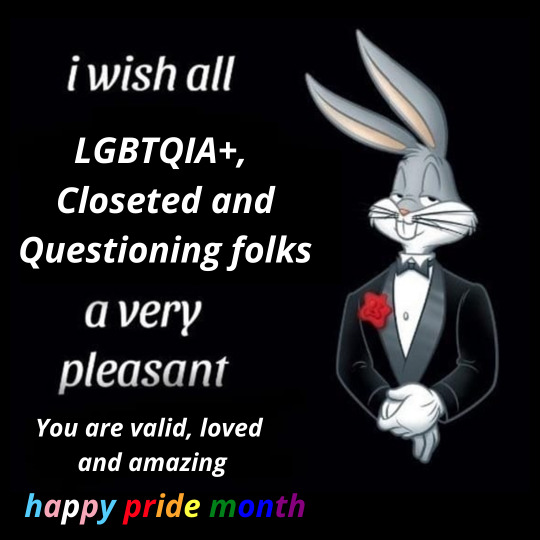Text


so maybe this is a wip..
#wip#i really love this counter#i need to finish the island and the thumbnail#but#im tired#hopefully i'll finish it tomorrow
16 notes
·
View notes
Text


I didn’t want to post this build bc isn’t finished and I took these screenshots without SWRE but I’m too lazy :))
1 note
·
View note
Text
You guys think 5 dollars is overpriced…
Open Origin on Brazil, you’ll see what is overpriced.
578 notes
·
View notes
Text
30 reais each kit guys I can’t believe
1 note
·
View note
Text
Tutorial For Adding Colour Slider To CC Hair. Clothes, Shoes
This is a tutorial on how to add a colour slider for cc hair, clothes, shoes etc. Links to resources are highlighted in bold within the steps for you. The tutorial can also be found publicly on my patreon for easier viewing here :)
Step one: download thepancake1 and MixoreYukii’s UI colour slider - (link is at the bottom of their post), for this you only need the UI, you do not need all of the downloads that add the slider to the sims 4 maxis hairs and clothes.
Step two: download an up-to-date version of the sims4studio (pick windows or mac version)
Step three: create a folder somewhere called ‘batch exports’ (the name honestly isn’t important, just something you will remember, can put the folder anywhere)
Step four: open up the cc package you want to add the colour slider to via sims4studio, for this tutorial I am using oma-simmer’s Panda hair.
Step five: go into 'warehouse’ in the cc package.

Step six: select tools, modding, convert RLE2 to LRLE

Step seven: once sims4studio is finished converting the files, select done and then highlight all of the new LRLE files and select 'batch export’, export these files to the folder I asked you to create earlier.

Step eight: at this point you should not have saved the cc file, exit the file leaving it unchanged and getting rid of the RLE2 to LRLE conversions you made.
Step nine: Re-open the cc package in it’s original state, go back into warehouse and select 'batch import’, import all of the LRLE files that you exported into your 'batch exports’ folder.


After importing these LRLE files you should now have the original RLE2 files and the new LRLE files both inside the cc package. Now click save.
In game you should now have a colour slider for this cc hair.

Here are links to videos of me using the new slider in-game for this cc hair, some cc clothes and shoes.
I really hope this tutorial made sense, if you have any questions don’t hesitate to ask! Of course the major credit has to go to thepancake1 and MizoreYukii for managing to use the slider tool and apply it to hair, clothes etc! This is a really cool improvement for the sims game :)
2K notes
·
View notes
Photo

another ts4 generator;
I like to give my townies some skills and traits to add to their personality even if I don’t play them, so that’s where this generator comes in! I’d like to add to it in the future with things like activities and favorites, but you guys were interested in it as is so here’s the link (it looks a lot better on mobile)!
I’m still trying to figure out how to fix the traits so that you don’t end up with any that conflict one another, but in the mean time here is a more in depth generator for traits, and here’s some other random sim generators!
If you’re familiar with perchance, you’re more than welcome to edit this as much or as little as you want for personal use! If you’re not, I’ll start working on some little tutorials so you can customize it for you and your game. Let me know if you have any ideas, if anything needs to be fixed, or just feel free to show me what sims you come up with! thank u! :-)
7K notes
·
View notes
Text
i’d just like to say thank you to shelly for contributing so much to this community, i hope you do come back but please know we love you and appreciate you and will miss you ❤
686 notes
·
View notes
Text
I kinda want to update my game but I can’t play without sliders..
0 notes
Note
Has anyone reported any issues with your separated "Traditional Tatami Frame"? I haven't used it in-game so I haven't had any issues, but I was running a quick Batch Fix with Sims 4 Studio ("Fix Objects for Cats & Dogs Patch") and it was marked as "Unable to Fix". I'm not sure why- it looks fine in S4S?
I just ran the same batch fix and tested in the game and everything worked fine? I guess that is a error with s4s fixing so many files or something like that.. But if you run into any issues, please let me know!
0 notes
Text




I have some wips that are almost done, but I’m not really inspired to finish them.. so I’ve made some sim requests by my friends and I decided to post here!
#it’s been a month since my other sim and they are completely different#I‘ll makeover him too cause he was already gorgeous#I don’t know I think red and light jeans is a theme now
1 note
·
View note
Text
now with the link to SFS!



Snowy Escape Beds
I just can’t build without being able to match everything, so I separated the new beds again! I was planning to make some addons too but I still don’t have enough time to do it.. sorry!
Separated beds.
Requires Snowy Escape.
Original swatches.
Read my TOU.
Let me know if you run into any issues.
Download (MediaFire) or (SFS)
494 notes
·
View notes
Text



Snowy Escape Beds
I just can’t build without being able to match everything, so I separated the new beds again! I was planning to make some addons too but I still don’t have enough time to do it.. sorry!
Separated beds.
Requires Snowy Escape.
Original swatches.
Read my TOU.
Let me know if you run into any issues.
Download (MediaFire) or (SFS)
494 notes
·
View notes
Text
I just separated the beds that came with snowy escape but I’m too tired to take a decent screenshot
#I have class in 5 hours 💀#at least I’ll be posting cc pretty soon#and this time didn’t take me 3 days lol
1 note
·
View note
Text
I’m thinking about delete my mods folder again and start from scratch 💀
#it’s like 11gb rn#also I use f3lix’s cc and yiff is down so I don’t know what to do#btw I just downloaded his cc there#maybe I’ll stop thinking about the update
1 note
·
View note
Text
I thought that was just me..
is ea adding better build tools for split level lots or am i being bamboozled
185 notes
·
View notes