Hi, i make custom content and i have a simstagram called @nerdsimmer, hope you enjoy!
Don't wanna be here? Send us removal request.
Photo








Shibui Sims: Studying on Laptop PosePack
Includes:
4 singe poses
3 duo poses
thumbnails for each pose
location of teleporter
Items you need:
a laptop from either strangerville or discover university
I am currently creating objects to create a studying posepack with books and notebooks.
Download
Public release on 10-01-2019 (10th of January 2020) 09:30 AM CET time
My instagram: ShibuiSims
629 notes
·
View notes
Text
This post is the single most beautiful thing



🌸 I've always loved stars 🌸
Screenies from wonderful @megziesims screenshot folder 💗💗
64 notes
·
View notes
Photo


Christmas Cookies - NEW MESH

NEW MESH.
3 versions.
7 colors in each one.
Base game compatible.
Decorative.

Direct link on my blog (no adfly): HERE

PAYPAL | PATREON (Upcoming creations available there)
Any problem please contact me.
Thanks to all cc creators and Happy Simming! ;* - Maah =^-^=
228 notes
·
View notes
Photo

Cookies Acc + Poses - NEW MESH

NEW MESH.
HQ mod compatible.
7 colors.
Base game compatible.
Hat category.
All ages.

Direct link on my blog (no adfly): HERE

PAYPAL | PATREON (Upcoming creations available there)
Any problem please contact me.
Thanks to all cc creators and Happy Simming! ;* - Maah =^-^=
126 notes
·
View notes
Photo

Cookies Acc + Poses - NEW MESH

NEW MESH.
Decorative object and Accessory.
HQ mod compatible.
3 colors.
Base game compatible.
Hat category.

Direct link on my blog (no adfly): HERE

PAYPAL | PATREON (Upcoming creations available there)
Any problem please contact me.
Thanks to all cc creators and Happy Simming! ;* - Maah =^-^=
144 notes
·
View notes
Photo

POSING TUTORIAL: TIPS & TRICKS VOL 3
Hewwoo!! Welcome to posing tips & tricks with Bee vol. 3! (You can find the first one here [x] and the second one here [x]). Now we’re diving a bit deeper, hope it will be helpful to you!
1. Changing the Pivot point
You’ve already learned that locking joints is the perfect way to avoid weirdly bent limbs, now it’s time to take it a step further. After you locked the joints in a way that can only be bent in Z axis, you can move them together by changing the pivot points.


It saves a lot of time once you get used to it! Not only for fingers, but also for knees, arms, the spine and pretty much for everything else too!
2. Change your perspective!
Look up! And down. And everything in between. So since we’re making our poses in ortho view, it can be a little tricky if you make them only by looking at the pose from a certain point of view. Here’s a very exaggerated example:

So like it is in real life, it is good to look at the situations from a different point of view to get a more accurate grasp of what’s going on. When you’re making a pose, be sure to check how it looks from different angles to avoid weird looking poses in game!
3. Leave the hands to the end!
Pose the hands the last. It took me a good amount of time to realise how much time I was wasting on posing the hands over and over again each time I change something. First, put the bodies in their right places, rotate/bend every other joint until you get what you want and then start with the hands.
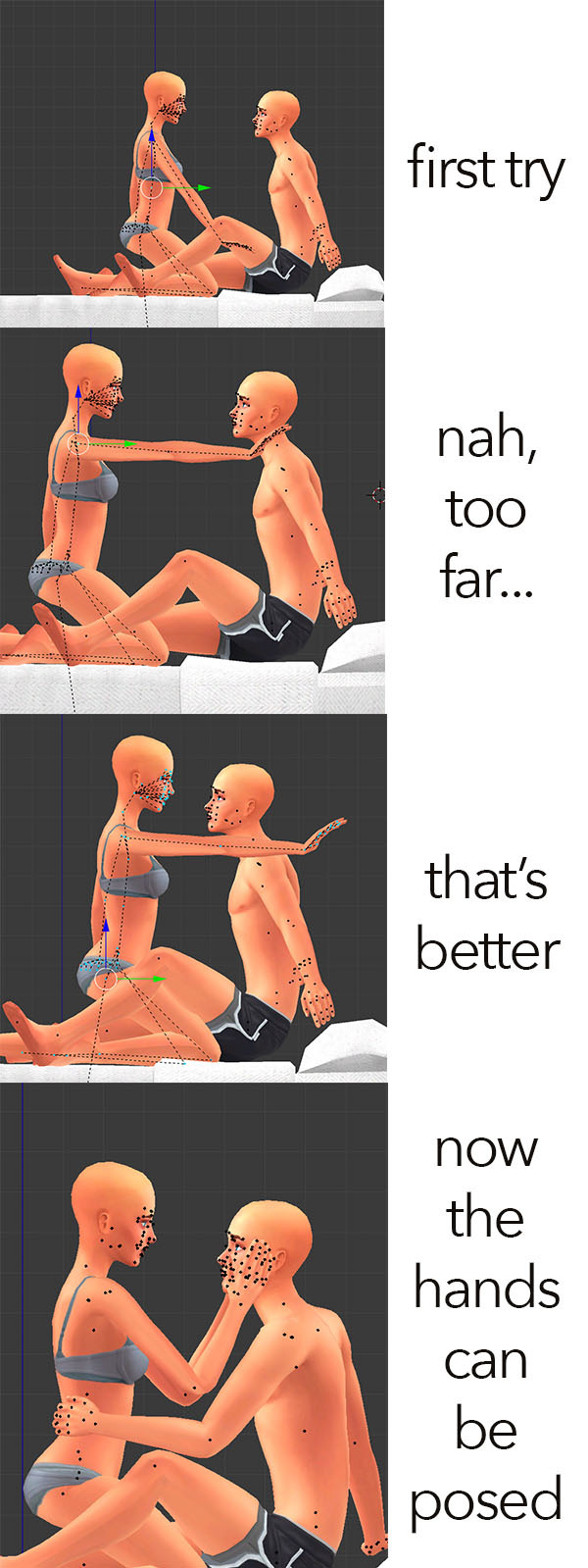
See, if I posed the hands before moving the rigs together, I would’ve gone through the trouble of adjusting the arms, the hands, the fingers all over again. So yeah, it’s a good idea to pose the hands the last.
4. Feet on the ground!
Always make sure the feet is not sinking (or floating). That little green line there is your friend. It will tell you where the ground is.

5. Gotta catch ‘em all!
If you need to select multiple points for some reason, you can do that pressing “B”. It’s especially useful when you wanna reset a part of the pose but keep another part. After selecting the points you wanna reset, just press alt+G for the modifications and/or alt+R for the rotations. If you’re on a Mac it’s option+G and option+R.

6. Bend the knee!!
Sometimes you need to bend the knee, am I right? Well, unfortunately it doesn’t always look good in Blender though… So what are we gonna to? We’re gonna use a lil’ trick! We’re gonna bend the knee as we wish, then we’ll use the blue/green/red arrows to move the knee in various ways until that tragic clipping line disappears! AWESOME ISN’T IT?!?!

Pssst, it also works for elbows too…

7. The perfect kiss!
So, when it comes to kissing poses, you have to accept the fact that they won’t work with every sim you have, because every sim has different facial structures. In general, “G” is your best friend when making them kiss!

– So, that was all for this time! Hope you find it useful. Making your own poses is very rewarding and satisfying, so give it a chance! I know Blender looks intimidating at first but with practice it becomes easier. Take care!!
2K notes
·
View notes
Photo
I made this like a year ago XD
i felt like reblogging it so,,, Here you go ya

Leopoldina hair by nerdofsims
For The sims 4.
TOU: Please, do not re-edit, re-upload or claim as your own (Seriously, don’t) You can recolor, but please give me credit! :)
If you’re using my creations, feel free to tag me! (Nerdofsims here on tumblr and Nerdsimmer on intagram)
DOWNLOAD
334 notes
·
View notes
Photo



“FIRST STEPS” Posepack:
Seeing how you can’t teach your toddlers how to walk in the sims 4, and in my opinion that was a very cute interaction in previous games, I hope that this pose pack will help fill that gap. This was a request by @simlishanddreams . I hope you approve ;D
About this pack:
8 single poses for a stumbling toddler (CAS version here)
6 couple poses for 1 toddler + 1 adult sim
2 group poses for 1 toddler + 2 adult sims
custom thumbnails
In-Game poses

What you’ll need:
Teleport Any Sim Mod
Andrew’s Pose Player
DOWNLOAD (sfs, no adfly)
Let me know if you have any issues. Enjoy! (´ω`♡%)

2K notes
·
View notes
Photo
aaaaaaa


53k Island Living Giveaway
This giveaway is possible because of the EA Game Changers PArogram and SimGuruFrost. The code I am giving away is provided by the program and is redeemable through Origin. It is only for PC/Mac players though as the pack hasn’t released on console yet.

The giveaway is being ran through Gleam, which I have never used before but it seems simple enough XD Visiting my YouTube gets 1 entry, and following my Twitter gets 2 entries. This will end Friday, July 5th at 5pm. Once the winner is selected I will email them and if I don’t get a response in 24 hours I will reselect.
Enter to Win The Sims 4: Island Living
539 notes
·
View notes
Photo
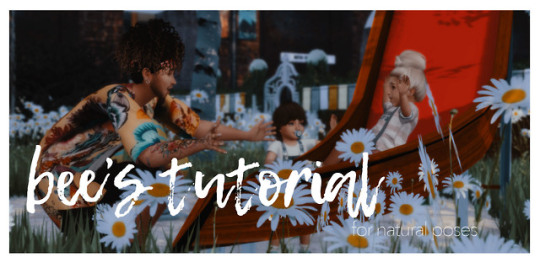
POSING TUTORIAL: NATURAL POSES
Hewwoo!! Welcome to posing tips & tricks with Bee vol. 2! (You can find the first one here [x] ) This time, I gathered up some tips for natural looking poses. Let’s go!
1. Shoulders
Do you see the difference between this and this?

Yes, I can see that too. The Clavicle points make all the difference my friends. They are your friends, they are nice, they are good for you. So please use them. Let’s start over, step by step:
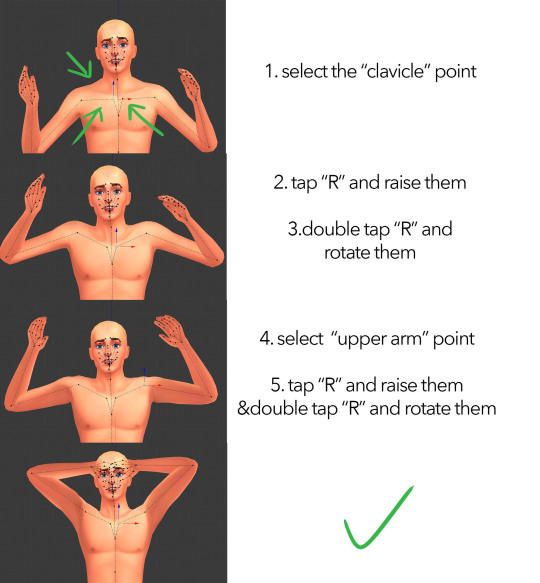
2. Spine
Bend the spine gradually. That’s all. (At least it’s easy to remember lol) These points should look like they are bent gradually, I mean, unless you’re into that…


3. Height Difference
When making poses with height difference, the most important thing is stretching multiple points subtly, so the overall proportions can be preserved.
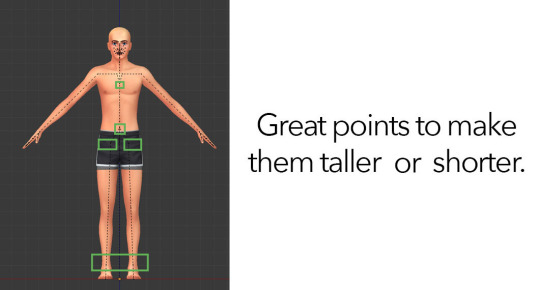
When selecting symmetrical points, like ankles, first select one and then, holding shift, select the other one, then use the blue arrow to stretch them simultaneously (so that they would be even).
4. Reference Pics
I don’t usually do that, but having reference pics are good when you’re making complicated poses.
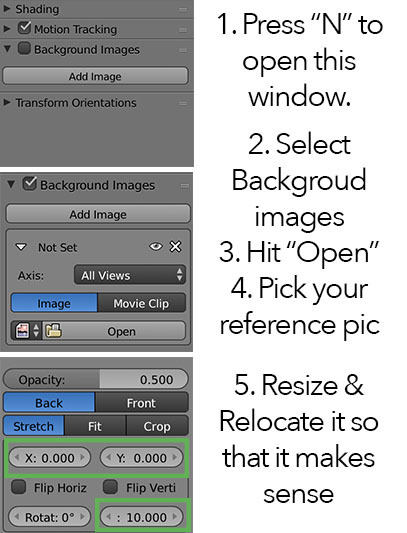
After adding your reference picture, you can make your complicated pose easier.
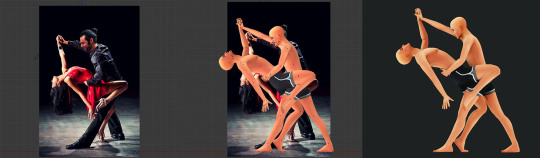
5. Listen to Blender
Okay, this is maybe the easiest but most crucial tip: If you’re trying to bend or twist something, and Blender makes it look bad, it’s most probably because what you’re trying to do is anatomically incorrect. Let’s say, if you want to twist a hand, you should start twisting it from the shoulders, again, gradually.

6. Mind the Gap!
Another crucial tip especially for making couple/group poses, don’t make them touch each other tightly. If you leave a subtle gap between them, you can prevent clipping in game. There are two reasons for that, first, the psychical features of your sims are usually different than these rigs’, and secondly, these rigs are (almost) naked, you gotta leave some space for clothes.
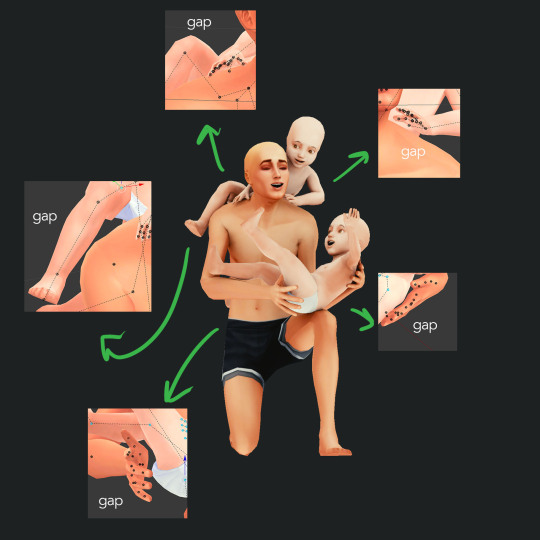
7. Take breaks!
Okay I know it’s not exactly a blender tip but try to rest your eyes in every 30 mins, and by resting, I mean look somewhere else, stand up, take a walk to the kitchen or bathroom, open a window, look at the sky. Staring at all these little dots is tiring for your eyes so try to give them a break once in a while.
–
That’s all for today, hope it was helpful! Take care guys :)
3K notes
·
View notes
Text

Thanks to the EA Game Changers program and SimGuruFrost, I have ONE copy of The Sims 4 Island Living Expansion Pack to give away!
YOU MUST BE FOLLOWING ME. Absolutely no giveaway blogs please.
TWO ENTRIES MAX: One like, one reblog. Extra reblogs will NOT count.
GIVEAWAY IS INTERNATIONAL. The game code is for PC & Mac only.
The giveaway will close on Friday, June 28th at 11:59 PM (Mountain Daylight Time).
ONE winner will be selected at random and will be contacted via Tumblr’s Instant Messenger. If I cannot contact you via IM, I will pick a new winner.
The winner will have 24 hours to respond before a new one is selected.
The winner will be contacted privately and no names will be shared. Have fun and GOOD LUCK!
342 notes
·
View notes
Text

Sims 4 Island Living Giveaway
Hi y’all Thanks to SimGuru Frost, and the Game Changer program, I am able to give a code away for one lucky winner but I am also going to buy another one for one other person. So TWO people will be getting a code. Here are the rules:
You must be following me
You must have an Origin Account
You must like or reblog the post
The Giveaway ends on Friday June 28th. I will message the winners through DM. The winners will have 24 hours to respond or I will choose again. I am so excited to be doing this Giveaway! Good Luck!
2K notes
·
View notes
Photo

Alxandra Choker - NEW MESH

FOR KIDS.
NEW MESH.
10 Swatches.
HQ mod compatible.
Custom thumbnail.
Shadow map.
All Lods.
Base game compatible.

Download link on my blog (No AdFly): HERE
Any problem please contact me.
Thanks to all cc creators and Happy Simming! ;* - Maah =^-^=
653 notes
·
View notes
Text
you ever scroll through your own blog and think “damn y’all follow this?”
32K notes
·
View notes
Text
gente...
você não baixaria #thesims4.
109K notes
·
View notes
Text
nice
50% #ts4 maxis match, 49% #motherduction, 1% dumbass.
108K notes
·
View notes



