Text
The people who are personally offended when Bull betrays you after sacrificing the Chargers just confuse me. Bitch you did that to yourself. Did you really think he was gonna choose you (the person who let everyone he loves die) over his people? You think he's gonna just ignore orders from a superior when you've given him no reason to be loyal to you? When he has every reason to be more loyal to his own people?
340 notes
·
View notes
Text
Imagine not realizing you’re gay…

i'm crying lmao. bioware's coming for your dick RUUUNNN!!!! THEY WANT YOU FLACCID OR DEAD
#dragon age#bioware#so in the closet even he doesn’t know yet#he’s going to be outed before he comes out the closet to his own self#lack of self awareness#deluded
976 notes
·
View notes
Text







It is calming to see something familiar in another
inspo x x
#dragon age#dragon age: the veilguard#lace harding#if theres anything good i can say abt the da fandom is that when they start cooking they prepare a michelin star meal#bellara lutare#davrin#neve gallus#lucanis dellamorte
5K notes
·
View notes
Text
One bit of obscure Dragon Age lore a day until Dragon Age: The Veilguard is released
There are rumors of wingless dragons living deep in the Donarks jungle, north of the Anderfels.
Source: Dragon Age: The World of Thedas, vol. 2, p. 131
98 notes
·
View notes
Text
Creators deserve to be compensated according to the value their work has in addition to the time they spent on it.
BioWare (and I suspect the firings actually came from the evil overlord, EA) should have given the employees AT LEAST what the law stipulates. They didn’t even do that! I hope the courts of my original home honour the actual law as well as acknowledging the unique and considerable value their work provided to BioWare.

a year ago, today.
#bioware#ea games#dragon age#please remember that they did this right before the holidays#not everyone who was fired had a high profile writing/producing/art position. so the ndas hit them hardest#good luck finding a job right before thanksgiving and you can't use anything you've been working on for the last five years in a portfolio#Alberta#alberta government
71 notes
·
View notes
Text
One bit of obscure Dragon Age lore a day until Dragon Age: The Veilguard is released
The legendary sword of Shartan - which he named Glandivalis - was gifted to him by Andraste, but it originally belonged to her mother, Brona of the Ciriane people.
Source: Dragon Age: The World of Thedas, vol. 2, p. 69
Previous bit
120 notes
·
View notes
Text
I don’t really get the reference, but here’s an amazing gif from Dragon Age: The Veilguard
get you a man who will turn into his giant wolf form and fucking obliterate your worthless ex-husband who murdered you (while he is, himself, in dragon form

23 notes
·
View notes
Text


I'm not


saying anything


but--




#dragon age#sandal feddic#lace harding#scout harding#dragon age: the veilguard#enchantment? ENCHANTMENT
2K notes
·
View notes
Text
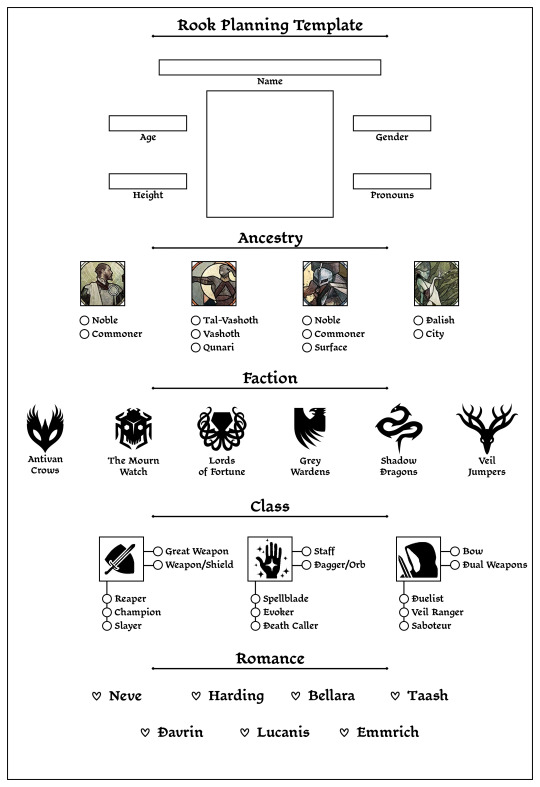
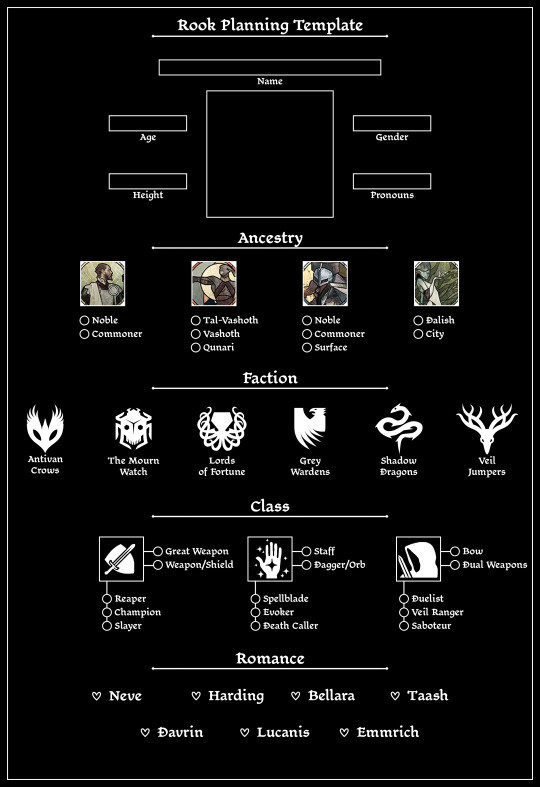
I wanna play in cc so bad so I decided to do the second best thing: Character Template!
feel free to use and edit<3
#dragon age#da4#da:tv#character template#dragon age: the veilguard#this person is AMAZEBALLS#seriously#how much time would this have taken#this is incredible
4K notes
·
View notes
Text
One bit of obscure Dragon Age lore a day until Dragon Age: The Veilguard is released
Some high-ranking Grey Wardens possess the knowledge of where the Archdemon prisons are located, yet even those who are entrusted with the secret might not be aware of how this information has been acquired in the past.
Source: Dragon Age: The Calling, chapter 10
Previous bit
118 notes
·
View notes
Text
One bit of obscure Dragon Age lore a day until Dragon Age: The Veilguard is released
Andraste had a half-sister named Halliserre whose mother was an alchemy advisor to Elderath, Andraste's father. One night, young Halliserre followed strange lights into the forest, and Andraste went after her. Halliserre died in mysterious circumstances, suffering wounds no ordinary weapon could make. Then fires broke out in the woods, leaving Andraste sick in the lungs for many years. Andraste couldn't remember exactly what had happened, and later came to believe that her sister's death was due to heresy of the alchemist - according to Andraste, Hallisere's mother whispered of the Old Gods.
Source: Dragon Age: The World of Thedas, pp. 10-12
Previous bit
178 notes
·
View notes
Text
One day the magic will come back.

All of it.

Everyone will be just like they were.

The shadows will part, and the skies will open wide.

When he rises, everyone will see.

-Sandal Feddic, DA2
760 notes
·
View notes
Text
One bit of obscure Dragon Age lore a day until Dragon Age: The Veilguard is released
The main trophy given to the Grand Tourney winner is a sword dubbed the Celebrant. The blade is inscribed with the name of every victor. Participants come from all over Thedas. Among the most famous champions was a lady knight Talisa of Sundarin who won twice in a row and was declared the "Most-Loved Champion in the History of the Tourney". Among the lesser-known victors was an Avvar man.
Source: Codex entry: The Celebrant; Dragon Age: Tevinter Nights, Herold Had the Plan
Previous bit
75 notes
·
View notes
Text
One bit of obscure Dragon Age lore a day until Dragon Age: The Veilguard is released
The lands that lie south of the Korcari Wilds are a frozen wasteland dubbed the Sunless Lands. Most Thedosians think this place is too cold for mankind to survive. However, Brother Genitivi learns from the Chasind that the Sunless Lands are inhabited by a group of people called Agadi, which means "exile" in the Chasind language. Genitivi theorizes the Agadi have been expelled from the Korcari Wilds and splintered off into their own culture.
Source: Codex entry: The Korcari Wilds; Dragon Age: The World of Thedas, vol. 2, p. 131
Previous bit
81 notes
·
View notes
Text
Dragon Age: The Veilguard settings details - Display and Graphics
This post is under a cut due to length.
This information comes directly from the game.
DA:TV menu 'pages': Display, Graphics, Audio, Controls, Gameplay, Interface, Accessibility, Other.
For some of the settings, additional detail on a specific one (the one that was selected at that particular point during the video, e.g. "Window Mode" was set to "Full Screen") is given after the general explanation/definition of the setting itself. These are in italics at the end of an entry.
DISPLAY
Display Mode
Active Monitor: Select the monitor for game display.
Window Mode: Switches between full screen, windowed, and borderless windowed modes. You can press ALT+ENTER at any time to switch between full screen and windowed modes. In full screen mode, the game will play on the entire screen.
Screen Resolution: Changes the game's display resolution. The game's level of on-screen detail is determined by the number of pixels it contains. Higher resolution increases the number of pixels displayed, which will result in a clearer image. This comes with a potential cost to performance.
Refresh Rate: Sets how often your display will refresh game visuals. A higher refresh rate means a smoother picture, depending on your computer's hardware.
Frame Rate Limit: Sets the maximum framerate for the game.
VSync: Synchronizes the game's framerate with the display's refresh rate to prevent screen tearing.
Calibration
Brightness: Adjusts the intensity of the game's visuals. Makes all visuals lighter or darker.
Contrast: Adjusting the contrast will change the difference in color and light between the brightest and darkest parts of the screen.
Enable HDR: HDR (High Dynamic Range) mode provides enhanced color and contrast ranges. This option can only be enabled on supported displays. HDR must also be enabled in your operating system. Use the HDR Calibration option below to adjust.
HDR Calibration: Launches the HDR calibration tool which adjusts the HDR settings to best match your display. The maximum brightness level should generally be adjusted to match what your HDR display will support. Measured in nits. This is only available when Enable HDR is turned on.
Upscaling
Unsample Method: Improve performance and visuals by rendering the game at a smaller resolution, then "upsampling" to a larger resolution for display. The pixels that make up the difference between the two resolutions are generated using advanced algorithms.
Unsample Quality: Select the desired quality level for the upsampling method selected.
DLSS Frame Generation: DLSS Frame Generation can generate additional frames that boost your overall frame rate. In order to use Frame Generation, you must have an NVIDIA RTX 40-series graphics card.
NVIDIA Reflex: NVIDIA Reflex is a technology that helps reduce input latency while playing the game. In order to take advantage of NVIDIA Reflex's feature, you must have a supported NVIDIA graphics card.
Anti-Aliasing: Anti-Aliasing smooths out pixels along the edge of objects that can look sharp or jagged in certain situations. Temporal Anti-Aliasing (TAA) uses information from current and past frames to address aliasing issues. The high setting uses a large range of frames and will result in a higher quality anti-aliasing effect, but with a higher performance cost.
Resolution Scaling
Render Scale: Controls the resolution the game is rendered at relative to your display resolution. Settings below 100% may decrease visual fidelity, but can improve performance. Settings above 100% may increase visual fidelity, but can negatively impact performance.
Dynamic Resolution Scaling: Automatically lowers the game's resolution in real-time to maintain the target frame rate.
Target Frames Per Second: Determines the target frame rate for dynamic resolution scaling.
Minimum Resolution Scale: Determines how low the resolution can be scaled when Dynamic Resolution Scaling is active.
GRAPHICS
Graphics Preset
Graphics Preset: Graphics presets are predefined configurations that simultaneously adjust multiple graphics settings to achieve a balance between visuals and performance. Restart required for setting change. Maximizes visual fidelity by setting most graphics options to their highest values. Recommended for the Ultra hardware specification tier.
Textures
Texture Quality: Selects the level of detail and resolution for textures applied to objects in the game. Higher settings will result in more detailed textures, potentially at the cost of performance. Restart required for setting change. CPU - Moderate. GPU - Moderate. VRAM - Major.
Texture Filtering: Adjusts the appearance of textures at varied angles and distances. Higher settings will increase texture quality, though potentially at the cost of performance. CPU - Minor. GPU - Moderate. VRAM - Minor.
Light and Shadow
Lighting Quality: Adjusts the appearance of shadows, reflections, and light-scattering. Higher settings increase the visual fidelity of light effects. CPU - Minor. GPU - Moderate. VRAM - Major.
Contact Shadow: Contact Shadows improves the appearance of shadows when objects are close to one another. It fills gaps between objects and shadows that can occur with static lighting. CPU - Minor. GPU - Moderate. VRAM - Minor.
Ambient Occlusion: Ambient Occlusion is a technique to simulate soft shadows where objects are close together or where surfaces meet. This makes the scene look more realistic. Disabled when Ray-traced Ambient Occlusion is enabled. CPU - Minor. GPU - Major. VRAM - Minor. Disables Ambient Occlusion. This potentially increases performance at the cost of visual fidelity.
Screen Space Reflections: Screen Space Reflections simulate reflections of objects and light on visible surfaces. Enabling this will result in high-quality reflections. Disabled when Ray-traced Reflections are enabled. CPU - Minor. GPU - Moderate. VRAM - Moderate.
Volumetric Lighting: Adjusts the appearance of volumetric lighting effects. This simulates how light interacts with atmospheric elements like fog, smoke, dust, and clouds. Higher settings increase the quality of these types of elements. CPU - Minor. GPU - Moderate. VRAM - Minor.
Sky Quality: Adjusts the appearance of the sky, clouds, and celestial bodies like the sun and moon. CPU - Minor. GPU - Moderate. VRAM - Minor.
Ray Tracing
Ray-traced Reflections: Enables the use of Ray-Tracing to simulate realistic reflections of objects and light on reflective surfaces. This is a more advanced technique and requires specialized Ray Tracing compatible hardware. CPU - Major. GPU - Major. VRAM - Moderate. In selective mode, the game will only enable Ray-traced Reflections in specific areas that can best take advantage of the feature.
Ray-traced Ambient Occlusion: Enables the use of Ray Tracing to simulate soft shadows where objects are close together or where surfaces meet. This makes the scene look more realistic. This is a more advanced technique and requires specialized Ray Tracing compatible hardware. CPU - Major. GPU - Major. VRAM - Moderate. Ray-Traced Ambient Occlusion is always on.
Ultra Ray Tracing: Enables the highest level of ray tracing effects, which provide better quality visuals at the cost of performance. This setting is available on the Ultra and Custom graphics presets and is only recommended for high-end graphics cards.
Geometry
Level Of Detail: Adjusts the distance at which objects are visible and the level of detail as they get father away from the camera. Higher settings increase the visual quality of objects at distance. Restart required for setting change. CPU - Major. GPU - Major. VRAM - Moderate.
Strand Hair: Strand hair simulates the appearance and movement of individual strands of hair. Enabling this will result in more realistic and natural-looking hair. CPU - Major. GPU - Major. VRAM - Moderate.
Terrain Quality: Terrain is the natural landscape and ground surfaces. Higher settings will increase the detail and overall quality. CPU - Moderate. GPU - Major. VRAM - Moderate.
Terrain Decoration Quality: Adjusts the appearance and detail of terrain elements like rocks, vegetation, and other environmental objects. Higher settings will increase the quality and density of the terrain elements. CPU - Moderate. GPU - Major. VRAM - Moderate.
Visual Effects Quality: Adjusts the quality and detail of visual effects throughout the game. This includes particle effects, decals, and screen effects. Higher settings will result in higher quality effects. CPU - Minor. GPU - Moderate. VRAM - Moderate.
Camera Effects
Depth of Field: The Depth of Field effect causes some elements of the scene to be in focus, and others to be out of focus. This effect is generally only used in cutscenes and conversations. CPU - Minor. GPU - Minor. VRAM - Minor. Depth of Field is only enabled in cinematic sequences.
Vignette: The vignette creates a subtle darkening of the image towards the edges of the screen during cinematics and gameplay. This is generally used to enhance the atmosphere of scenes. CPU - Minor. GPU - Minor. VRAM - Minor.
Motion Blur: Motion Blur slightly blurs fast-moving objects. This helps make motion appear smoother and more natural. CPU - Minor. GPU - Minor. VRAM - Minor.
Post Processing Quality: Adjusts the overall quality of the post process effects above like depth of field, bloom and motion blur. Higher settings will result in higher quality effects. CPU - Minor. GPU - Moderate. VRAM - Minor.
Field of View: Adjusts the field of view, which changes how much of the game world is visible during gameplay. A higher field of view allows you to see more of the game world. CPU - Major. GPU - Major. VRAM - Moderate.
[source]
69 notes
·
View notes
Text
Hey so uh
Chapter 12 went up last night. It’s not as polished as I wanted it to be, but it had taken three weeks already and I am determined to keep this story moving now that I’ve gotten somewhat back into writing. Especially now that September looms.
Next chapter: Dorian and Aevrienne read the letter and decide to confront whatever is waiting for him at the Gull & Lantern in Radcliffe. Her words and actions surprise both of them and a bond is forged. But things never go well for long in this story…

Please. Read. All. Tags!!
Please. This story is so messed up.
My Bullevelyan longfic with a twist™️ has received a long-awaited update… I give you Chapter 11. It took over a year to get this one done because I’m literally afraid of the next two chapters. It’s gonna get so bad. But the good news (I mean maybe?) is I’ve already written quite a bit of the next few chapters, so updates should be coming sooner than a year. Yikes.
To all of you who have kept reading, kudoing, subscribing, commenting: you are equally responsible for this mess being on the internet! I cannot thank you enough for your support. You are who I’m writing this for… you and a broken woman whose story deserves a happy ending.
#aevrienne trevelyan#dragon age: inquisition#da:i fanfic#fanfiction#dragon age fanfiction#seraphym writes
3 notes
·
View notes
Note
Hey, links aren't allowed. But if you go look up Dragon Age Tevinter Nights (the new book) on Amazon, they've expanded the description! Including the title of each short story and who has written what! Any speculation or particular excitement based on the titles, Lydia?
Down Among the Dead Men and Murder by Death Mages sounds like they’re to do with the Mortalitasi
An Old Crow’s Old Tricks and Eight Little Talons sounds like they’re to do with the Antivan Crows - because it says it is “featuring faces new and old,” is it too much to hope that maybe one of these has Zevran…?
All I think of reading the title The Horror of Hormak is “by the Hoary Hosts of Hoggoth!”
Dread Wolf Take You is I’m guessing to do with either the Dalish or Solas
The ones I’m most looking forward to are the ones by Sylvia Feketekuty, and I’m curious about the ones by John Epler and the Antivan Crow sounding ones. 🙂
37 notes
·
View notes