Don't wanna be here? Send us removal request.
Text
Stay in Touch with us on the SAP Community
We switched our OpenUI5 communication from tumblr to the SAP Community. Our blog posts can be found there with tags #ui5official and #openui5. There, we have the functionality for comments, links, likes and sharing, enabling us to be in closer contact with the OpenUI5 community.
Our decision to move our communication is based on the success with our UI5er's Buzz blog series: We aim for a more lively and closer interaction with the community and are happy to receive your direct feedback.
This tumblr blog will remain in archived mode. Our Web presence will stay on openui5.org, just this blog was moved. We're currently re-working our homepage to give it a fresh look and feel. Other established areas, such as the OpenUI5 release downloads, will be kept as well, of course.
See you soon on the SAP Community!
The OpenUI5 Team
4 notes
·
View notes
Text
Preview of OpenUI5 1.58 released - What is new?
OpenUI5 1.58 is now available as a preview download. Feel free to test and report issues, but please do not use it for productive apps.
New and improved features are:
More than 20 improved controls and features across all OpenUI5 libraries
XML Templating: Asynchronous pre-processor for templating with OData V4
Message Handling: OData V4 messages in success responses
Suppport Assistant: Rule preset management allows to import, export, and switch between multiple user-defined subsets of preselected rules
UI5 Inspector: Analyze composite binding
Demo Kit - API Reference: include/exclude deprecated APIs
Documentation: New QUnit/OPA testing recommendations incorporated into the Walkthrough tutorial and the Testing tutorial
Master-Detail Demo App now adheres to the SAP Fiori 2.0 guidelines
For more details refer to What’s New in OpenUI5 1.58
2 notes
·
View notes
Text
Good News: OpenUI5.org redesign & new channels to stay up to date
You might have noticed that we established new channels to keep you – our fellow UI5 enthusiasts and interested developers – informed about our latest features and recommendations:
We established a regular blogpost series UI5ers Buzz that gives you news and updates straight from the labs.
We now feature and retweet community content on Twitter and give you daily updates on the UI5 ecosystem
We post videos about new features and best practices on YouTube and create playlists for interesting learning material. Check out our new UI5 Best Practices and Tips playlist, for example.
We publish a German podcast series called “UI5 Newscast” on iTunes and openSAP where our development experts give you a “view” behind the scenes
We have plenty of community projects and official repos on GitHub that may be interesting for our developer community. We stronlgy support UI5Lab - a community-driven repository for exchanging and sharing custom controls
We are happy to see that Slack and StackOverflow are flourishing places for discussions all around UI5 technology
We organize UI5con@SAP - this year we had two successful events in St. Leon Rot and in Bangalore - and promote your community events
Our official home OpenUI5.org that we launched with the open source announcement in late 2014 was never designed to feature all this content and thus might look a little out-of-date right now. That’s why we are working hard to completely overhaul this page and give you an amazing new entry point to the OpenUI5 world.

As you can see in our new mock design, we will remove redundancies, link all essential developer resources, and put the most important information right at your fingertips. We did good research on what your needs are and will continue to take your feedback. We are still working on the new content and the details at the moment. But we expect to have the new page available around autumn 2018 so stay tuned.
We hope you like the new and upcoming changes!
Michael
In the name of the UI5 Development Team
3 notes
·
View notes
Text
Preview of OpenUI5 1.56 released - What is new?
OpenUI5 release 1.56 was released as preview download. As usual, please use it for testing purposes and not (yet) for productive environments.
New features are:
Possibility to specify parameters to pass values to the event handler
Support Assistant, for example, import and export of your rule selection
A new type of composite control: the XML composite control
Improved features include:
OpenUI5 OData V4 Model, binding parameters, for example
Enhanced Support Assistent usability and technical possibilities
Drag and Drop
Documentation and new Fiori 2.0 tutorial
To learn more you can refer to the What’s new in OpenUI5 1.56 page.
0 notes
Text
Preview of OpenUI5 1.54 released - What is new?
OpenUI5 1.54 was released as a preview download. It is not recommended to use it in productive environments yet. “Test driving” highly appreciated!
Featuring more than 30 new or enhanced controls
Improved features, like “Initialization Module for Bootstrap”
Enhanced OData V4 support and brand new OData V4 tutorial
New default font, the award winning 72 font family
Improved performance and usability for Support Assistant
Reworked “Data Binding” documentation section under “Essentials”
For more details refer to What’s New in OpenUI5 1.54
0 notes
Text
Preview of OpenUI5 1.52 available now - What is new?
OpenUI5 1.52 is now available as a preview download. Feel free to test and report issues, but please refrain from using it for productive apps.
More than 20 control improvements and features across all OpenUI5 libraries
Enhanced OData V4 model
Documentation can now be downloaded as PDF
Demo Kit has been improved based on your feedback - thank you! This includes performance, link handling and scolling, and more
Demo Apps and Tutorials have been updated according to the latest best practices
New Features have been added to Support Assistant
For more details refer to What’s New in OpenUI5 1.52
1 note
·
View note
Text
Cross-site scripting issue in certain pre-2017 OpenUI5 releases
SAP Security Note 2374767 discloses a security vulnerability which has been present in old versions of OpenUI5, released prior to 2017. There was a cross-site scripting issue when an openui5-runtime-1.*.zip file was deployed to a server. The openui5-runtime-mobile-* and openui5-sdk-* archives, and OpenUI5 installations built from the GitHub sources were not affected.
Only releases 1.44 and prior were affected; the patch versions where the issue no longer occurs are: 1.28.43, 1.38.17, and 1.44.5. If you have an older version deployed, please replace it with at least one of the mentioned patch versions - or, of course, with any newer release.
In case you cannot access the Security Note: the only information relevant for OpenUI5 usage is the CVSS v3 rating of the vulnerability. The score, as assessed by SAP, is: 6.1 / 10. The CVSS v3 base vector is: CVSS:3.0/AV:N/AC:L/PR:N/UI:R/S:C/C:L/I:L/A:N
In general, please make sure to stay with an up-to-date version of OpenUI5! You can get an overview of the currently supported versions and the planned end-of-maintenance dates on the OpenUI5 version overview page.
Stay safe!
Your OpenUI5 Team
0 notes
Text
Preview of OpenUI5 1.50 available now - What is new?
OpenUI5 1.50 is now available as a preview download. Feel free to test and report issues, but please don’t use it for productive apps.
Re-designed Demo Kit New features: CLDR, new date interval types, and animationMode New control: sap.m.PlanningCalendarLegend Improved features: OpenUI5 OData V4 Model and Support Assistant OPA test Improved controls: sap.f.DynamicPage, sap.f.semantic.SemanticPage, sap.m.Label, and many more
For more details refer to What's New in OpenUI5 1.50.
0 notes
Text
UI5con@SAP - Bigger! Brighter! Bolder!
UPDATE:
Recordings of the Lectures and all Session materials are now available on the UI5con@SAP website!
What do 400 geeks, a phoenix and beer have in common? I’d say: a blast at UI5con on June 30th 2017 in St. Leon-Rot.
The community driven event with 60 speakers giving 12 Lectures, 11 Mini-Lectures, 24 Booth sessions and 6 Hands-On sessions was packed with revelations all around UI5. At the fully booked event, attendees got the chance to meet the experts for various UI5 topics and join discussions at the booths - which were quite crowded although we used all the venue’s available space.

Among the many interesting and ground-breaking topics were:
genuine: Essential insights into the future evolution of UI5
illuminating: Creating UI5 Controls with "FragmentControls"
fun: Real-time image processing & augmented reality
delicious: own beer "PullToRefresh IPA”, a New England India Pale Ale brewed especially for UI5con@SAP 2017 (try it! Open-Source recipe)
Concluding, the so far biggest UI5con ever thrived on the fun, open-minded atmosphere typical for UI5cons: Nice people, good discussions and entertaining "Anki Overdrive" races in the breaks.
We’re stunned by how exhilarating the attendee’s feedback was: all but one of the attending voters would visit another UI5con, and on average the event scored 5 out of 6 stars! Even cooler is, that you guys out there wrote so many awesome posts – we’re looking at you Michał & Hans - about how you experienced UI5con@SAP.
You might ask yourself, why we are so overwhelmed by all of this. And the answer is simple: it was us UI5 developers - coincidentally working at SAP :) - who organized the conference. We’re new to the event planning world and did our best to present the community a worthy 4th UI5con. We even held a Design Thinking session at the previous UI5con in March 2017, to meet the wishes of the community and learn from the past. Therefore, we focused on “having a good mix of SAP people & Community people” by inviting 100 experts from the UI5 development teams and UI5 enthusiasts from inside SAP. Additionally, we offered “Code Jam Tracks with different levels” through the Hands-On sessions, to emphasize the interactive character of the UI5 Community.
We’re bewitched by the overall positive feedback – but hearing your wish for further information about experiences with "real UI5 Apps", we’re looking for projects out there to show best practices. So in case you’re working on an interesting project, join as speaker at the next UI5con and learn. explore. connect!
youtube
Your OpenUI5 Team
0 notes
Text
UI5ers Buzz #08.1: Now on SAP Community and in the OpenUI5 Feed

All future UI5ers Buzz blog posts will be published in the SAP.com Community and automatically linked in the blog section of the OpenUI5 feed. So you won’t miss posts. We are happy to receive your feedback on SAP.com and we’ll continue to post news from the UI5 Labs for you.
You can find a list of already published UI5ers Buzz posts in the SAP.com Community.
Have fun and enjoy our blogs!


0 notes
Text
Preview: What's New in OpenUI5 1.48
OpenUI5 1.48 is now available and can be used and browsed online at https://openui5beta.hana.ondemand.com.
As always: feel free to test and report issues, but please do not use it for productive apps.
Third-Party Library Upgrades
The Handlebars.js library has been upgraded from version 3.0.3 to 4.0.5. If you access the parent contexts in your Handlebars templates, make sure that you pass the compat flag when compiling.
Handlebars.compile(source, { compat: true });
This change has also been applied to the OpenUI5 versions that are still in maintenance (1.28, 1.38., 1.44).
QUnit version 2.3.2 has been added (module sap.ui.thirdparty.qunit-2, resources sap/ui/thirdparty/qunit-2.js).
New Features
Support Assistant and Other Support Tools:
The new Support Assistant tool enables application developers to check whether they have built their applications in accordance with the best practices for building OpenUI5 apps. The tool uses a set of predefined rules to check all aspects of an application, for example, accessibility, performance, data-binding, and more. Support Assistant is integrated into One Page Acceptance Tests (OPA5) and can be used as part of OPA tests. The main features of the tool are:
Creation and management of support rules
Application analysis
Results reporting

The support assistant tool showing predefined rules
We have also redesigned the other support tools, Technical Information Dialog and Diagnostics
Reuse Components
You now declare reuse components in the descriptor for applications (manifest.json). A new factory function has been introduced for creating reuse component instances within the context of the current component. You can extend apps easily on the component level by replacing the usage of a reuse component with a variant that modifies the manifest.json values for the reuse component.
You don’t have to migrate old applications to the new logic to keep them working. But if you want to benefit from further improvements with regards to component loading and performance, as well as component extensibility (replace reuse component), you should consider updating the component usage accordingly.
Theme Parameter Tool
There is a new theme parameter tool for finding the best-fitting semantic LESS parameter for a new control. With this tool you can easily search, filter, and preview theme parameters.
With the tool, you can also preview all supported SAP themes and find information about the semantic parameter structure.
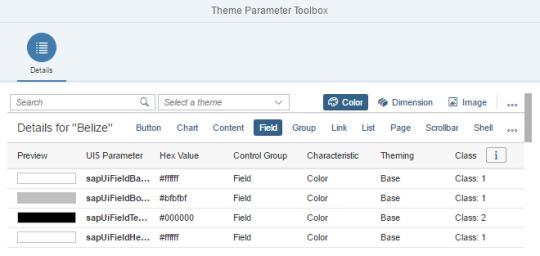
The theme parameter tool showing different theme parameters
To find the tool, see Demo Apps.
New Controls
sap.m.MessageView: Displays a summarized list of different types of messages. The MessageView is used to show the contents of sap.m.MessagePopover, but it can also be used in other container controls like sap.m.Dialog. sap.m.MessageView also allows grouping of messages by setting the property groupItems and defining a groupName for each item. For more information, see the API Reference and the Sample.

The message view control showing different types of messages
sap.m.CustomTreeItem: Similar to sap.m.CustomListItem for the sap.m.List control, the sap.m.CustomTreeItem control allows you to define custom item content for sap.m.Tree. For more information, see the API Reference and the Sample.
sap.m.PDFViewer enables SAP Fiori developers to display PDF files in a consistent way across all browsers and devices. It encapsulates browser-specific PDF viewer plugins and provides a simple API to embed a PDF file into a page or to open it in a dialog box. For more information, see the API Reference and the Samples.

The pdf viewer control showing a pdf file
Improved Features
Improved Script Loading
If loading a resource fails, a second retry is done.
Date Intervals
The DateFormat can format two dates as an interval. For more information, see Date Format.
OpenUI5 OData V4 Model
The new version of the OpenUI5 OData V4 model introduces the following features:
Automatic determination of $select and $expand parameters for OData V4 requests by setting autoExpandSelect in the model settings to true.
Automatic loading of “cross-service references” (a service that references metadata from other documents) by the OData V4 model when metadata from the referenced document is needed.
Support of the V4-specific lambda operators any and all on collections with new filter operators FilterOperator.All and FilterOperator.Any and it is possible to create entities on relative bindings.
For more information, see OData V4 Model, the API Reference, and the Samples in the Explored app in the Demo Kit.
One Page Acceptance Tests (OPA5):
You can now provide OPA test and application parameters in the URL. This allows you to override the default values for individual test executions. For more information, see Cookbook for OPA5 and the API Reference for sap.ui.test.Opa.extendConfig and sap.ui.test.Opa5.extendConfig.
You can now extend the testing capabilities of OPA with your own extensions.
Improved Controls
sap.f.Avatar: With the use of the new detailBox aggregation, you can automatically open a sap.m.LightBox instance on user interaction with the sap.f.Avatar.
sap.f.DynamicPage: It is now possible to initialize the control with collapsed header. To enable the feature, set property headerExpanded to false.
sap.m.ComboBox now highlights matching characters in the dropdown list. This behaviour is now aligned with all select controls.
sap.m.DatePicker: You can now set specific date or date ranges as non-working days by using the new type of the sap.ui.unified.DateTypeRange class, sap.ui.unified.CalendarDayType.NonWorking. For more information, see the Sample.
sap.m.GenericTile: With a new overflow concept that allows more flexibility in the layout of the tile designs, generic tiles are displayed in LineMode like list items when the screen width is less than 450px. With a screen width greater than 450px, the tiles are no longer truncated and the complete text is shown in a wrapped in-line design.
Compact and Cozy content densities are available for small (< 450px) and large (> 450px) screens. For more information, see the API Reference and the Samples.
sap.m.PlanningCalendar:
You can now set specific date or date ranges as non-working days by using the new type of the sap.ui.unified.DateTypeRange class, sap.ui.unified.CalendarDayType.NonWorking.
You can expand the grouping of overlapping appointments in the months view of the sap.m.PlanningCalendar. You can do this by setting the new property groupAppointmentsMode to sap.ui.unified.GroupAppointmentsMode.Expanded.
For more information, see the API Reference and the Sample.
sap.m.TextArea controls with a limited text length can determine how to handle text that exceeds that length. By setting showExceededText=true, you can decide if those characters are visible or cut. The text area changes its value state and shows a counter of the extra characters when the threshold is reached. For more information, see the API Reference and the Sample.
sap.m.UploadCollection: When grouping of UploadCollectionItems you can now provide the grouping feature for UploadCollection. After you have selected the grouping criteria, the grouping information is displayed as group header in the upload collection list. For more information, see the API Reference and the Sample.
sap.m.Wizard now allows editing of any step in the sequence. By using the association currentStep and the method setCurrentStep, you can programmatically reach and then edit any step in the sequence. For more information, see the API Reference and the Sample.
sap.ui.layout.BlockLayout:
New options for coloring individual cells have been added. For each BlockLayoutCell, you can set backgroundColorSet and backgroundColorShade. There are 11 predefined color sets, each with 4 color shades. The sets and shades can be easily customized in UI theme designer. You can also set an image as the background of a cell.
An additional breaking point for M-sized displays has been added.
For more information, see the API Reference and the Sample.

The block layout control showing custom colored cells
sap.tnt.ToolPage: IconTabBar can now be used in sap.tnt.ToolPage. The ToolHeader is enhanced to allow IconTabBar elements. When inside the ToolHeader, the IconTabBar can use only labels and no icons.
You can now have no tab selected by setting the selectedKey property to a non-existing key value.
When IconTabHeader is used on smartphones and tablets, only completely visible tabs are displayed (no truncation). The rest of the tabs will overflow.
For more information, see the Sample.
sap.ui.table: You can now highlight items in the tables of the sap.ui.table library (sap.ui.table.Table, sap.ui.table.TreeTable, sap.ui.table.AnalyticalTable), for example to indicate an error. For more information, see the API Reference for sap.ui.table.RowSettings and sap.ui.table.Table#setRowSettingsTemplate, and the Sample.
sap.ui.unified.Calendar:
You can now show and hide week numbers with the use of a new property showWeekNumbers. This feature is disabled for the Islamic calendar. For more information, see the API Reference and the Sample.
You can now set specific dates or date ranges to be displayed as non-working by using the specialDates aggregation and sap.ui.unified.CalendarDayType.NonWorking enumeration type. For more information, see the Sample.
sap.ui.unified.ColorPicker: A responsive variant of the color picker control is now available in the sap.ui.unified library that is compatible for use with controls from the other responsive OpenUI5 libraries. For more information, see the API Reference and the Sample.
Have fun trying out the new features,
Your OpenUI5 Team!
2 notes
·
View notes
Text
UI5con Celebrates its First Anniversary
Nearly exactly one year after the very first community-driven conference about UI5, there was a moving reunion of Frankfurt UI5con edition on March 24, 2017. It was delighting to spot so many familiar faces among the attendees, all of them quite excited to be back to the scene. Once again around 80 UI5 geeks & enthusiasts from all over Europe joined up in the halls of AOK Systems and followed the invitation of the SitFRA organization team. I think I don't need to tell that again there was a rush on the registration and tickets were sold out within less than 2 hours.
The event kicked of by the main drivers Christian Braukmüller, Hendrik Neumann and Tobias Trapp, and in old tradtion with the obligatory group selfie.

Arnd vom Hofe subsequently had the honor to take over from there and made community work attractive to the attendees by presenting the main channels to connect and contribute to UI5 technology. He also shared some insides on which areas the UI5 lab wants to work more closely with the community. In this context he introduced among other things the new Related Projects page on OpenUI5.org where people can commit their open source project that extends or contributes to UI5. He also told the audience about their intention to create commonly with the community a custom repository for controls, custom models and linked applications and invited everybody to join this action group. Sean Campbell thereupon could not resist and created almost immediately after Arnd ended the new channel openrepo in the OpenUI5 slack to kick-start the project (and actually currently the community is busy to find a proper name for this project - it's not too late to join this work ;-)).

Afterwards the group was spoiled for choice as from then till the big announcement of the #UI5Top5 by Twan van den Broek two sessions ran in the same time. Speakers quite new to the UI5con scene appeared with some pretty "old hands" like Volker Buzek, Karol Kalisz, Vladimir Hilderink, Nabi Zamani or Kimmo Jokinen, but all with the right commitment and a number of great topics. There were for example talks about reactive programming, SAP Web IDE plug-ins, asynchrony, OData messages, APIs, automated code formatting, quite some field reports and many more. But perhaps the important element were the breaks in between during which it was possible to have many interesting discussions and to refresh contacts.
We applaud the sitFRA team for - again - organizing an unforgettable event, compliment also to all speakers and a big thanks goes as well the the sponsors, which whom none of this would have been possible!

Your OpenUI5 Team
1 note
·
View note
Text
Here Comes UI5con@SAP - Call For Papers Now Open
Get ready for the next creation: last spring we had the first UI5con - a full-day community event dedicated to UI5 development, which not only sold out within 48 minutes but also turned out to exceed expectations by being just awesome. Driven by the UI5 community’s enthusiasm, more events followed: one launched in Eindhoven in November 2016, the next one is already waiting in the wings to connect the UI5 crowd later this month in Frankfurt.
Motivated by the huge success, we decided to step it up a notch and organize UI5con@SAP.

So block your calendars for June 30th and join the biggest UI5con ever! Our one-day UI5 conference will take place at the SAP buildings in St. Leon-Rot, Germany. Why did we pick this venue for our event? It enables us to accommodate far more attendees than any UI5con before and as it is fairly close to the UI5 labs in Walldorf, also many UI5 developers of SAP get the chance to participate.
In brief this means:
Enough space for 500 UI5 geeks & enthusiasts from all over the world
Maximum interaction between users and providers of the framework
More first-hand content right from the lab
But first things first:
What’s a UI5con without you guys out there? Subscribe as Speaker and share your experience!
The Call for Papers is now open until April 3rd, end of day – don’t hesitate and grab a spot. The general opening of registration starts on April 21st, but accepted speakers have guaranteed free access.
Choose between simple info booth slots, intense 45 minute hands-on workshops or dashing 20 minute / 40 minute presentations.

We and the entire UI5 community are excited to learn from you!
Cheers,
Your OpenUI5 and UI5con Team
PS: We’re happy about everyone who supports us with the event and are still looking for sponsors. Interested? Just contact us and ask for opportunities!
0 notes
Text
UI5ers Buzz #00: The Blog Series Straight From the Labs at SAP

*Update:All future UI5ers Buzz blog posts will be published in the SAP.com Community and automatically linked in the blog section of the OpenUI5 feed. Have fun and enjoy our blogs!*
This is the first blog post in a new series that we call “UI5ers buzz”. With each post we will show a preview of things to come in SAPUI5 and brand new features that have just been released or are in the making. We will give you some background and show tips and tricks for building great apps using our technology.
So, without further ado, let’s get to our first topic: The new demo apps landing page and what else is about to be released in our public documentation on sapui5.hana.ondemand.com in the upcoming months.
The Demo Kit has been available for a long time now, and has expanded quite a bit. We have hundreds of samples for our UI controls, lots of documentation and tutorials, and demo apps. However, with the advent of the SAP Fiori 2.0 design and the addition of various new controls that have been implemented over the past years, it’s time for a complete overhaul of this page. While our developers are still working hard to create a brand new experience, we can already show you a sneak peek of the new demo apps landing page.
With SAPUI5 release 1.46, we have submitted a new version of the landing page that hosts all of our demo apps. Until 1.46 is publicly released, you can take a look at it on our OpenUI5 nightly build Demo Kit. As you can see, this page has evolved quite a bit compared to the current version and now nicely showcases our demo apps.

Screenshot: The new demo apps landing page
We’ve added specific categories for the demo apps, teaser areas for some of the apps to give you a quick idea of what the demo is about, cross-links to tutorials and related documentation, and links to app tests. The design is also nice and fresh with the recently rolled-out Belize theme and the block layout. You can easily download all of the demo apps to try them out or use them as a foundation for a new app project.
This new landing page is actually the first step in a complete reworking of our demo apps and the Demo Kit itself. We have updated all of the demo apps to use the most recent controls and coding best practices. In each app, you can find lots of new features and also accompanying tests to make the scenario more realistic. And we have coded lots of cool stuff that we will show you in more detail soon. So stay tuned for more code and features fresh from the oven by the SAPUI5/OpenUI5 developers.
How are we doing? Leave a comment here or get in touch with us in the slack channel.
See you,


Michael is product owner at SAP and OpenUI5 enthusiast. His passion is developing awesome looking UIs and working with web technologies. He also loves getting in touch with the community and evangelizing technology. Follow him here or on @Twitter
0 notes
Text
Preview of OpenUI5 1.46 available now - What is new?
OpenUI5 1.46 is now available as a preview download and can also be used and browsed online at https://openui5beta.hana.ondemand.com.
As always: feel free to test and report issues, but please do not use it for productive apps.
The most significant update is the reworked demo apps page we blogged about earlier this year. In addition, there’s one completely new demo app (Browse Orders) and one overhauled demo app (Shop Administrator). See below chapter “Demo Kit and Documentation Changes”. In addition, new features were developed and many controls and features were improved.
New Features
New Themes
The High Contrast White (HCW) and High Contrast Black (HCB) themes (sap_belize_hcw / sap_belize_hcb) are now delivered with all SAP Fiori-related libraries. They offer a better visual experience for people with visual impairments.
Support for Persian Calendar
All our controls now support the Persian calendar. The Persian calendar is also sometimes referred to as "Solar Hijri", "Iranian" or "Farsi" calendar.
The Persian calendar year begins around March 21st of each Gregorian year and ends at around March 20th of the following year. To convert the Persian calendar years into the equivalent Gregorian year, add 621 or 622 years to the Persian calendar year depending on whether the Persian calendar year has begun or not.

New Controls
sap.f.Avatar is an SAP Fiori 2.0 image-like control that has different display options for representing images, initials, and icons. It allows the usage of different content, shapes, and sizes depending on the use case.

There are several predefined sizes, as well as an option to set a custom size.

For more information, see the API Reference and the sample in the Explored app.
sap.f.FlexibleColumnLayout: This control represents the new SAP Fiori 2.0 base layout for an app. It implements the master-detail-detail paradigm by displaying up to three pages in separate columns. The columns are referred to as Begin, Mid, and End, and their width is variable depending on the current layout. There are several possible layouts that can be changed with the control's API, and also by the user with navigation arrows.

For more information, see Building an App with the Flexible Column Layout and Related Classes, the API Reference, and the sample in the Explored app.
sap.f.semantic.SemanticPage: This new SAP Fiori 2.0 control represents an enhanced sap.f.DynamicPage that contains controls with semantic-specific meaning. You can set different actions using the available aggregations, and the sap.f.semantic.SemanticPage will automatically position them in dedicated sections of the title or the footer of the page, facilitating the implementation of the SAP Fiori 2.0 design guidelines.

Figure 1: Different types of actions in the title positioned in a predefined order

Figure 2: Different types of actions in the footer’s right and left areas, positioned in a predefined order
For more information, see the API Reference and the sample in the Explored app.
Improved Features
OpenUI5 OData V4 Model
The new version of the OpenUI5 OData V4 model now supports the following features:
Changing query options on sap.ui.model.odata.v4.ODataListBinding and sap.ui.model.odata.v4.ODataContextBinding
Requesting $count system query option on sap.ui.model.odata.v4.ODataListBinding
Accessing value lists
Forwarding the $search system query option
Branching from OData V4 model into metadata using the hash (#) character (see sap.ui.model.odata.v4.Context#getObject()) in template:with
Caution: Incompatibility Due to Bug Fix. The following bug has been reported: If you call the sap.ui.model.odata.v4.Context#getObject() or the sap.ui.model.odata.v4.Context.requestObject() methods without a parameter, the expected and documented behavior is that the same result is returned as if the parameter sPath="" had been specified. Due to the bug, however, the return value wraps the expected output that can then only be accessed via .value[0], for example oContext.getObject().value[0].
If you have used this workaround, your application will break starting with OpenUI5 version 1.44.6.
Solution: If your application needs to run with both the fixed and unfixed versions of OpenUI5, specify the sPath="" parameter, for sPath parameter. In both cases, you must not use the workaround with .value[0]any longer.
Restriction
Due to the limited feature scope of this version of the OpenUI5 OData V4 model, check that all required features are in place before developing applications. Check the detailed documentation of the features, as certain parts of a feature may be missing. While we aim to be compatible with existing controls, some controls might not work due to small incompatibilities compared to sap.ui.model.odata.(v2.)ODataModel, or due to missing features in the model (such as tree binding). This also applies to controls such as TreeTable and AnalyticalTable, which are not supported together with the OpenUI5 OData V4 model. The interface for applications has been changed for easier and more efficient use of the model. For a summary of these changes, see Changes Compared to OData V2 Model.
For more information, see OData V4 Model, the API Reference, and the sample in the Explored app in the Demo Kit.
OData V2 Model
For OData V2 models, the V2 annotation sap:aggregation-role=”dimension” is now converted into V4 annotation "com.sap.vocabularies.Analytics.v1.Dimension" : { "Bool" : "true" }.
V2 annotation sap:aggregation-role="measure" is now converted into V4 annotation "com.sap.vocabularies.Analytics.v1.Measure" : { "Bool" : "true" }. For more information, see Meta Model for OData V2 and the API Reference.
One Page Acceptance Tests (OPA5)
The new LabelFor matcher checks if a given control is associated with the sap.m.Label control by their labelFor property. You can use it when searching by the text property or by the i18n key of the sap.m.Labelcontrol. For more information, see Cookbook for OPA5, the API Reference, and the sample in the Explored app.
Improved Controls
sap.m.ComboBox:
The value state error message is now visible above all list items in the dropdown list of the sap.m.ComboBox. This improves the usability on mobile devices (tablets and phones).
When the ComboBox displays two columns (for example, key and value), you can search and filter for matching strings in both columns. This is enabled with the filterSecondaryValues property. For more information, see the API Reference and the sample in the Explored app.
sap.m.DatePicker: We have introduced a new navigate event. While navigating in the calendar popup of the sap.m.DatePicker, you can now receive an event containing the first and the last dates that are currently visible. You can use this information for lazy loading of special dates. For more information, see the API Reference.
sap.m.GenericTile: The new Actions scope property was added to provide an editing option for the GenericTile control when included on a Web page, for example, on the SAP Fiori launchpad. It is aligned explicitly with the interaction design of the SAP Fiori launchpad’s Edit mode. Both the sap.m.GenericTile and sap.m.SlideTile controls have been extended with this feature. You use the new scope property to switch the visual representation of the GenericTile or SlideTile on a Web page from the Display scope to the Actions scope. For more information, see the API Reference and the sample in the Explored app.
sap.m.Input and all inheriting controls now allow filtering and searching in two or more columns. Matching is done only on the initial character and the matching sequence is displayed in bold in the suggestion list.

For more information, see the sample in the Explored app.
sap.m.MessageBox can now hold and display formatted text (sap.m.FormattedText) and JSON content. This allows you to display message boxes with complex content. For more information, see the sample in theExplored app.
sap.m.MultiComboBox: The delay for text validation in the sap.m.MultiComboBox has been changed in order to react correctly to special inputs in non-Latin languages (for example, Chinese).
sap.m.MultiInput has been refactored to improve performance and accessibility. The tokenChange() event is deprecated and replaced with the new tokenUpdate(). For more information, see the API Reference.
sap.m.NotificationListItem and sap.m.NotificationListGroup: We have implemented several new features:
When the maximum number of notifications is reached, a message is shown on the bottom of the NotificationListGroup notifying the user about additional notifications that are hidden.

o Action buttons have been moved from the footer of the NotificationListItem to the header to improve usability.

For more information, see the samples Notification List Item and Notification List Group with Max Number of Notifications Reached in the Explored app.
sap.m.PlanningCalendar: We have introduced a new rowHeaderClick event. You can now receive an event when a row header of the sap.m.PlanningCalendar is clicked. For more information, see the API Reference.
sap.m.QuickView and sap.m.QuickViewCard have a new parameter called navOrigin that improves the navigation when you use data binding. The new parameter is set in the navigate and afterNavigateevents and holds a link to the originating card. For more information, see the API Reference.
sap.m.Slider and sap.m.RangeSlider can display labels for tick marks. The labels are defined and represented as a sap.m.ResponsiveScale, which is logically decoupled from the slider. For more information, see the API Reference and the sample in the Explored app.

sap.m.Table: Screen reader support for sap.m.Table has been improved. For more information, see the API Reference.
sap.m.UploadCollection: To add an item to the upload list, you can also use drag & drop on your desktop or tablet. This feature is available in both the Instant Upload and Upload Pending scenarios. For more information, see the API Reference and the sample in the Explored app.
sap.ui.layout.form.Form: The samples in the Explored app have been improved.
sap.ui.table.*:
Keyboard navigation has been enhanced for Edit mode.
You can now define row-specific actions, such as navigation. The actions remain available on the right even when you scroll horizontally.
For more information, see the API Reference and the sample in the Explored app.
Demo Kit and Documentation Changes
You can now switch the Explored app to the new High Contrast White theme from the Settings menu.
We reworked the landing page for the Demo Apps in the Demo Kit. It now features and highlights demo apps in multiple categories, and tests and related documentation chapters are now linked. Check it out at Demo Apps.
New and Reworked Demo Apps:
Browse Orders: A new master-detail app with features for browsing orders

Shop Administrator : The tool page demo app has been completely renovated and now showcases a shop administration scenario with controls from the sap.tnt, sap.ui.layout, and sap.suite.ui library.

We are sure there is something exciting for you in this!
Your OpenUI5 Team!
0 notes
Text
Save the date for UI5con@SAP in St. Leon/Rot, Germany: 30 June 2017!
More information will follow soon.
0 notes
Text
New release: OpenUI5 1.44 stable
Version 1.44 is now officially released for productive use! We have already described the new features here, so have a look and get it!
Yours,The OpenUI5 Team
0 notes