Text

🚀 Clean Launcher App for Windows
Hey Simmers!
I’m excited to share the first public release of my Clean Launcher app—a one-stop, user-friendly tool for managing your Sims 4 mods, cleaning cache and error logs, scanning for duplicates, and backing up important files. All the essentials in one easy Windows app!
What’s in Clean Launcher?
🧹 Clean & Launch Sims 4: Clean cache/error logs and launch Sims 4 in one click. (You can set it to clean only when your Mods folder changes.) Switch between Mods Profiles for different playstyles.
🔎 Scan Mods Folder: Finds duplicates, hidden/zipped/missing files, and more. Fix everything in one click or review/fix issues individually. Expand sections for more details.
📦 Drag & Drop Mod Installer: Drag in ZIPs or mods, or browse for files—they’ll be auto-extracted and sorted into Mods, Tray, or Saves. Great for quickly adding new Sims/Builds.
🗂️ Backup Mods, Saves & Tray: Zip your Mods, Saves, or Tray for backup or easy transfer to another PC.
🧩 Organize Mods Folder: Auto-sort your Mods into simple, detailed, or custom categories (undo anytime). Edit folder names/keywords as needed; update subfolders if you rename or move a parent folder.
👤 Manage Mod Profiles: Create/switch between mod profiles. New CC is detected and you’ll be prompted to import it before switching. CC disappeared? Don't worry, it's safely backed up. Just switch profiles, or in Manage Mod Profiles, go to More>View Backups, to see your stored profiles.
Development is ongoing—if you run into any issues, please report them (including the app’s report file). You can do this in More Tools>Help & Online.

How to Download & Install Clean Launcher
• Download to your regular Downloads folder.
• Note: This is an app for Windows, not a Sims 4 mod—install it like any other program.
⚠️ Antivirus Notice
Because Clean Launcher isn’t “code-signed” (like most indie apps), some antivirus programs may warn or block it by mistake.
You can safely allow or restore the file. Major antivirus programs (Kaspersky, Bitdefender, Avast, etc.) don’t flag it as dangerous (see the VirusTotal scan).
If your antivirus quarantines it, please check the quarantine section and restore Clean Launcher. (Google how to restore files for your antivirus if you’re not sure.)
I’ve submitted Clean Launcher to Microsoft for review—Windows Defender warnings should disappear soon after their next update.
Having trouble installing or updating?
If you see an error like DeleteFile failed; code 5. Access is denied., it usually means Clean Launcher is still running or that you don't have administrator rights.
Fix:
Please ensure that Clean Launcher is completely closed, including from the system tray.
If the error continues, open Task Manager, end any “CleanLauncher.exe” processes, and then try again.
Right-click the EXE and choose Run as Administrator. TL;DR: Clean Launcher is safe. Only 4 out of 79 antivirus programs (none of the major ones) flag it. As long as you downloaded it from this page, you’re fine.
Need more help?
Check the User Guide (download in the post or find it under More Tools > Help in Clean Launcher)
Or leave a comment below!
Need to report a bug? Go here

PATREON (Just join as a free member to access the download!)
840 notes
·
View notes
Text



5 sets with a few variations respectively (male rig) allinone included download on my blog or patreon (always free₊˚⊹ෆ)
always thank you @ts4-poses for reblogging!
284 notes
·
View notes
Photo

Japanese Sushi set [S4CC]
credit キャベツ鉢
Total 17 items / deco
Download
671 notes
·
View notes
Photo

BBQ house set (S4CC)
14 item /find at deco-misc / base game
Credit to キャベツ鉢 ありがとうございました。
Download
700 notes
·
View notes
Text




Youth is a springboard, the student is a dreamer, and the adult is the one who turns dreams into actions.
0 notes
Text

MEME Poses!!
This pose pack includes 11 poses for 7 memes.

You'll need
butterfly by MOC
notebook and opened book (adult left) by @mel-bennett
!! Both the notebook and butterfly acc are in the same category, so you could not use them together. I took two screemshoot and editted them in photoshop.
DO NOT REUPLOAD IT!!!!!!!!!!!!
DL
@ts4-poses thanks for rebloging!!!!!
In game screemshots ↓







257 notes
·
View notes
Photo
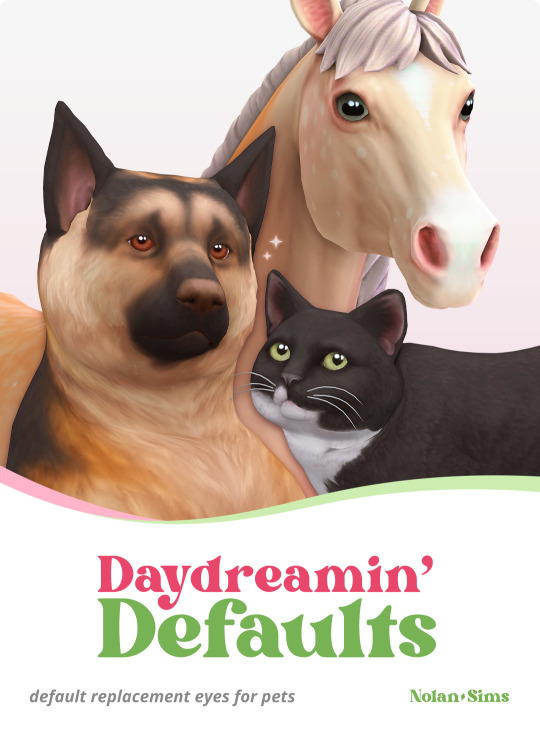



Daydreamin’ Defaults (Pets)
This is a set of default replacement eyes using the eye texture from @reticulates daydreamin’ eyes. It comes in a variety of colors and works for Dogs, Cats, Horses, Sheep, and Goats [Requires Cats & Dogs & Horse Ranch EP]
The textures for both the Sheep & Goats have been upscaled x2 for a more HD look! Additionally, the Horse eyes are available with either round or square pupils, but only one can be in-game at a time. Enjoy!
P.S. I highly recommend downloading Teekalu’s Eye Shine Remover as well as Bowl-of-Plumbob’s Daydreamin’ Defaults for Cottage Living Animals.
Download | Donate | Socials 🌷
7K notes
·
View notes
Photo


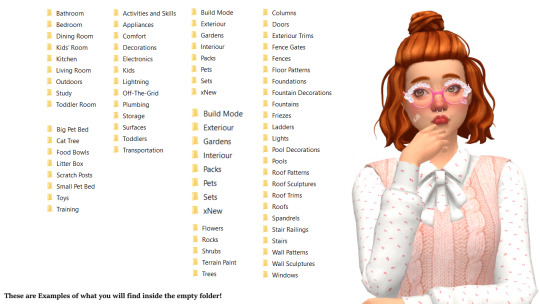
Hello Everyone!
I’ve seen quite some people struggle to sort their CC. After giving tips and solutions I thought why not make an empty mods folder! This means there is NO CC inside this folder. You’ll have to put all your cc in the folders. 3 Versions: Cas Only Build Buy Only Merged
You can download this empty mods folder and extract it into your “The Sims 4″ folder. If you don’t know how, follow this: Documents -> Electronic Arts -> The Sims 4 -> Drop mods folder here. Run the game with the empty mods folder FIRST before adding any cc to it.
Some useful sorting tools: [X] Sims 4 Studio [X] Sims 4 Tray File Importer
A bit of info on Build/Buy: I’ve sorted the folder as to how it is in the game. Everything is sorted it by “Objects By Function” instead of by each room. Download: SimFileShare || No Ads || CAS Only SimFileShare || No Ads || Build/Buy Only SimFileShare || No Ads || MERGED
3K notes
·
View notes
Text
TS4 Horse Ranch: daffodil / narcissus eyes (default + heterochromia acc)

mein Gott, sometimes it feels like this mod will never comes to end ^^'
this is a continuation of my biggest CC yet - [ daffodil / narcissus eyes (default + heterochromia) ]
[more info and download (no ads) under the cut]
if you want to know the diffrence between daffodil eyes and narcissus eyes I want to introduce you to the [ original post ]
for horses and foals there are 12 eyes' colors (+ heterochromia acc found under clothes/accessories)
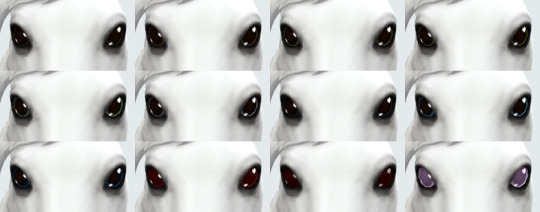

DOWNLOAD:
(zipped files with packages which you can choose from or just one merged *.package file with everything I have done for daffodil / narcissus eyes so far)
[ SFS ] / [ GOOGLEDRIVE ]
MODS USED:
edited for personal use: [ CAS lighting ]
on my to-do there are rabbits, foxes, cows, llamas, chickens and roosters, goats, sheeps dolphins, "blind"/light pupil eyes for people and overall more colors... (not exactly in that order)
.
.
.
and many other cc/mods. This will never ends, lol xd
A bit of privates:
sorry for my long absence. I had a bit of health problems, a depression relapse among others. But it's better now, so no need to be worried about me
23 notes
·
View notes
Text
TS4: daffodil / narcissus eyes (default) pets not created in CAS



next part of my [ daffodil / narcissus eyes (default + heterochromia) ] series
this time focusing on pets that are not created in CAS - rabbits, foxes, llamas, cows, chicks, hens, roosters, mini goats, mini sheeps and dolphins
[more info and download (no ads) under the cut]
if you want to know the diffrence between daffodil eyes and narcissus eyes I want to introduce you to the [ original post ]
it may conflict with any texture replacements of those pets!



DOWNLOAD:
(zipped files with packages which you can choose from or just one merged *.package file with everything I have done for daffodil / narcissus eyes so far)
[ SFS ] / [ GOOGLEDRIVE ]
MODS USED:
edited for personal use: [ CAS lighting ]
I will consider this project done when I will do more recolors of sim eyes
46 notes
·
View notes
Text
[Zombie/좀비 ] 남심스킨 오버레이 | Male Body Overlay Collection (1-6)

[Zombie/좀비 ] Male Body Overlay 06 (Warrior)

[Zombie/좀비 ] Male Body Overlay 05 (Thank You)

[Zombie/좀비 ] Male Body Overlay 04 (Exile)

[Zombie/좀비 ] Male Body Overlay 03 (G.U.Y)

[Zombie/좀비 ] Male Body Overlay 02 (Miss Koreana)

[Zombie/좀비 ] Male Body Overlay 01 (Maps)
49 notes
·
View notes
Text
Assigning Sims 4 NPC Jobs
Credits to [this post] for the cheat code and [this page] for a list of NPC jobs.
You cannot make a Sim your active household if you want them to keep their NPC career or NPC trait. You must place them in the world without playing them or give them the career and/or trait and then evict them and don’t play them again. My personal favorite method is using MC Command Center to copy/paste the looks and personality of a Sim onto a randomly generated NPC.
sims.get_sim_id_by_name [simfirstname] [simlastname]
careers.add_career [NPC career] [SimID] : Assign a career to the NPC
For example : careers.add_career CareerName 329330112625249404
I use [Sim Info Mod] to see NPC jobs and hidden traits in order to try and get these cheats.
Afficher davantage
1K notes
·
View notes
Photo

Unlock/Lock Doors for chosen Sims
This little tuning Mod adds a SimPicker to the Unlock Door Pie Menu and more.
More Infos & Download here
749 notes
·
View notes
Photo




TS4 - Flower??? CAS & PLAY Animation Pose 1,2
POSE1 - LAZY / PUSHUP(START)
POSE2 - ACTIVE / PUSHUP(LOOP)
Click Download ↑
Don’t edit&re-upload.
hope you enjoy.
Keep reading
1K notes
·
View notes
Text


Favourite Food Mods
Hello! I made a list of my favourite food custom content. This includes retextures and all new food mods. I just love how cozy they make my game feel~! <33
Thank you to the cc creators;
@icemunmun-spicy-scalpel @brazenlotus @apricotrush @littlbowbub @oni28 @ravasheencc @aroundthesims @somik-severinka
✧*̥˚CC LIST*̥˚✧
1K notes
·
View notes
Text
Did you know you can make sims look in a specific direction whilst they're posed?
Hit shift+tab to enter first person mode
Aim the camera where you want your sim to look (make sure your game isn't paused otherwise the sim won't move - you can press 1 in first person mode to set time running)
Hit pause (by pressing P)
Hit shift+tab again to exit first person mode
Voila! Your sim is now looking in the direction you pointed 'em!

A neat little cheat to get multiple uses from the same pose! 🤸♀️
6K notes
·
View notes
Photo
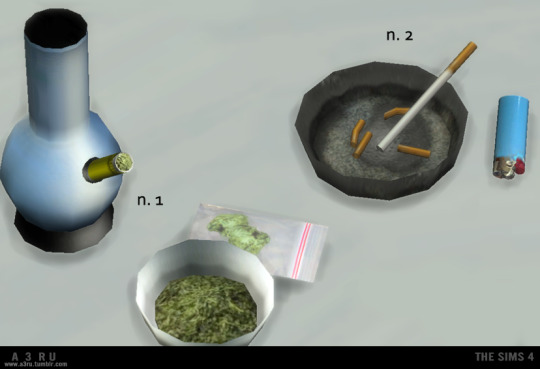
Various Drug Clutter.
Let me just say, HOLY CRAP GUYS the stress i went through making these was insane!
Anyway, the long wait is finally over! Grunge up your Sims house with some bad habits.
no. 1
Bong with chop bowl and sappy.
No. 2
Ashtray with lighter.
Both can be found under the clutter section in decor. Or by searching ‘Various Drug Decor’
Both have custom thumbnails.
Also Thank You to the lovelys that messaged me to try and help sort out my shine problem!
- Please ask for permission before editing or re-distributing.
- Don’t re-upload.
- Link to this post not directly to the download file.
Happy Simming!
-DOWNLOAD-
2K notes
·
View notes