Text
hot artists don't gatekeep
I've been resource gathering for YEARS so now I am going to share my dragons hoard
Floorplanner. Design and furnish a house for you to use for having a consistent background in your comic or anything! Free, you need an account, easy to use, and you can save multiple houses.
Comparing Heights. Input the heights of characters to see what the different is between them. Great for keeping consistency. Free.
Magma. Draw online with friends in real time. Great for practice or hanging out. Free, paid plan available, account preferred.
Smithsonian Open Access. Loads of free images. Free.
SketchDaily. Lots of pose references, massive library, is set on a timer so you can practice quick figure drawing. Free.
SculptGL. A sculpting tool which I am yet to master, but you should be able to make whatever 3d object you like with it. free.
Pexels. Free stock images. And the search engine is actually pretty good at pulling up what you want.
Figurosity. Great pose references, diverse body types, lots of "how to draw" videos directly on the site, the models are 3d and you can rotate the angle, but you can't make custom poses or edit body proportions. Free, account option, paid plans available.
Line of Action. More drawing references, this one also has a focus on expressions, hands/feet, animals, landscapes. Free.
Animal Photo. You pose a 3d skull model and select an animal species, and they give you a bunch of photo references for that animal at that angle. Super handy. Free.
Height Weight Chart. You ever see an OC listed as having a certain weight but then they look Wildly different than the number suggests? Well here's a site to avoid that! It shows real people at different weights and heights to give you a better idea of what these abstract numbers all look like. Free to use.
180K notes
·
View notes
Text





Just a reminder about fatphotoref.com—it exists!! I'll be updating with new photos next week and hopefully more regularly after that. Request access by going to bit.ly/fpraccess 💙🧜♀️ happy mer may!
33K notes
·
View notes
Text
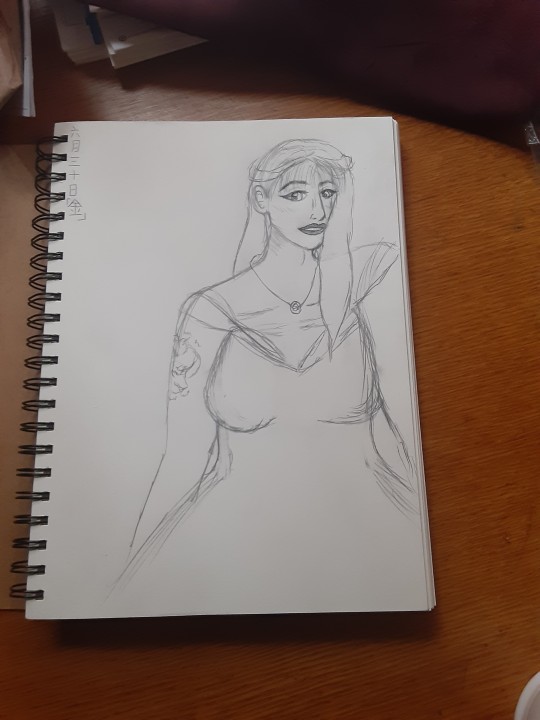
Ruby again!
I'm pretty sure I screwed up the kanji for Friday; i always sucked at it for some reason, I practice my Japanese via writing dates for enclosure enrichment shh
I'm slowly clawing my way thru this plateau. Slowly. Thanks for your patience, all. 😭
3 notes
·
View notes
Photo
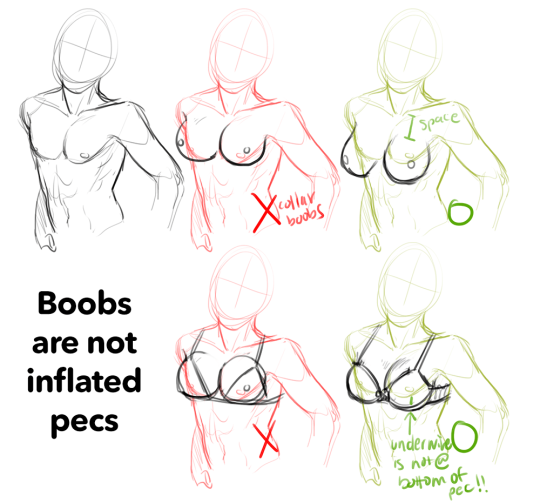
I feel like i’m so close to understanding why people can’t draw boobs. I think i’ve figured out one more step of the puzzle, specifically why collar boobs. Other than the fact that people think boobs are naturally super perky, people probably have a better idea of where pecs are on a person since guys can go topless anywhere, and then just think boobs = puffy pecs so voila.
Voi-no
edit: here’s a really good example of what i mean about boobs not just being bigger pecs
6K notes
·
View notes
Text
1) Width. Add it.
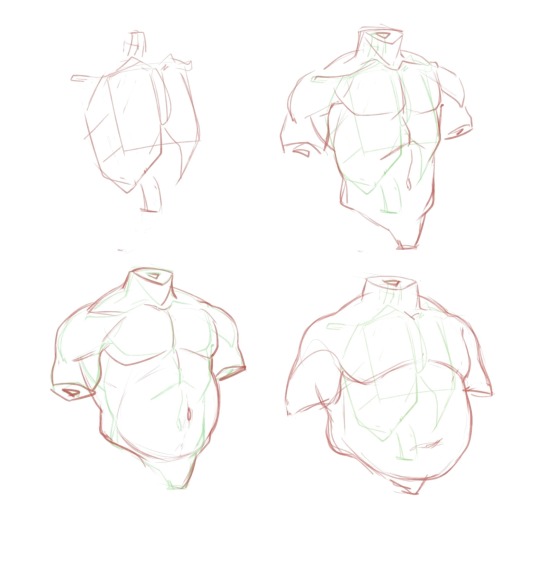
2) Width. Just. Yeah. If you want to draw a really big guy - do it. The third guy is ok, but it's just a small guy with belly!
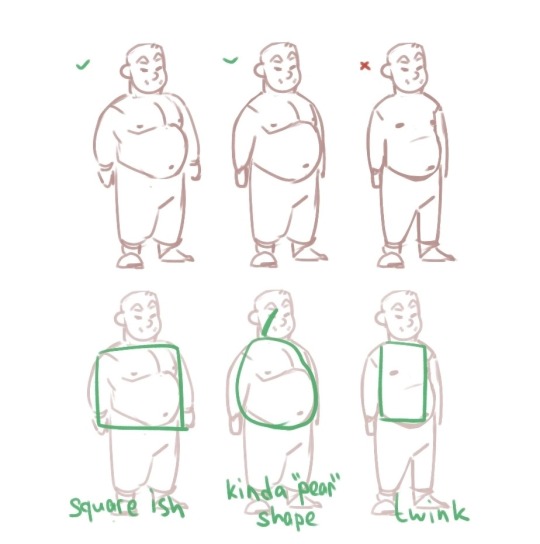
3) Gravity! More fat - more soft - gravity goes brr.

4) Basic shapes and clothes would definitely help you to draw a big comfy soft guy!
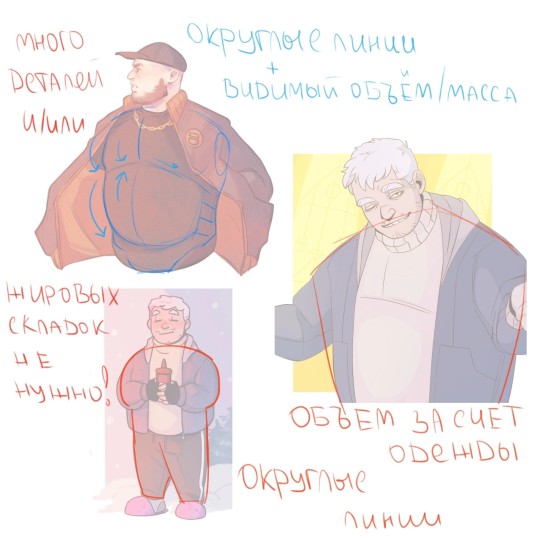
Miaou
35K notes
·
View notes
Text
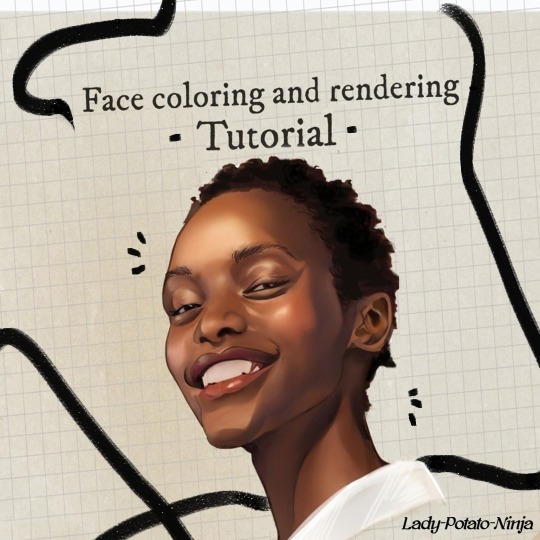
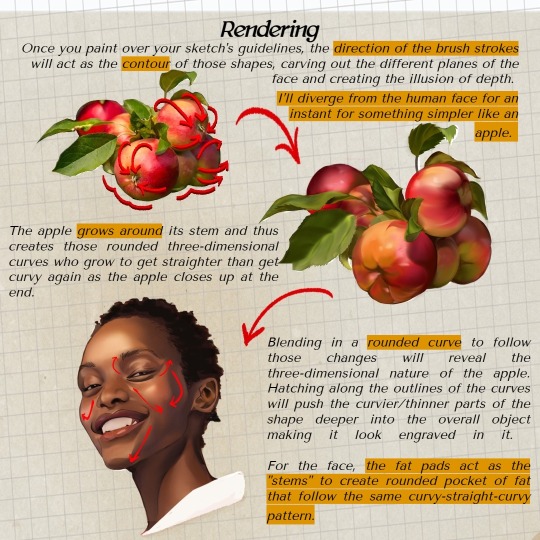
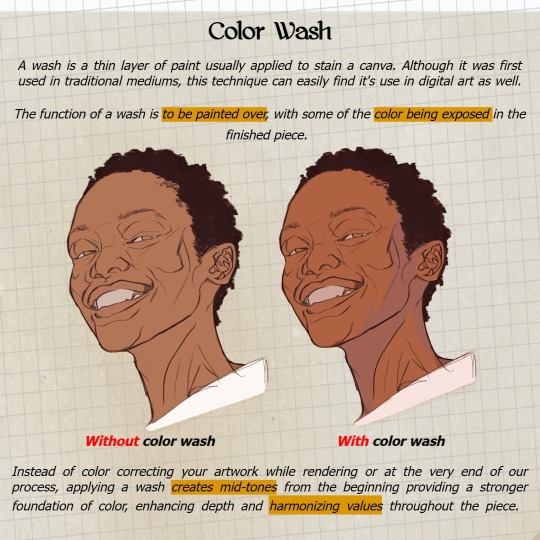
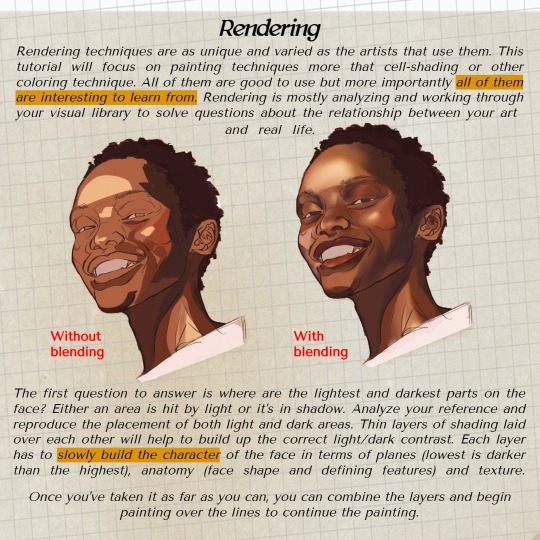
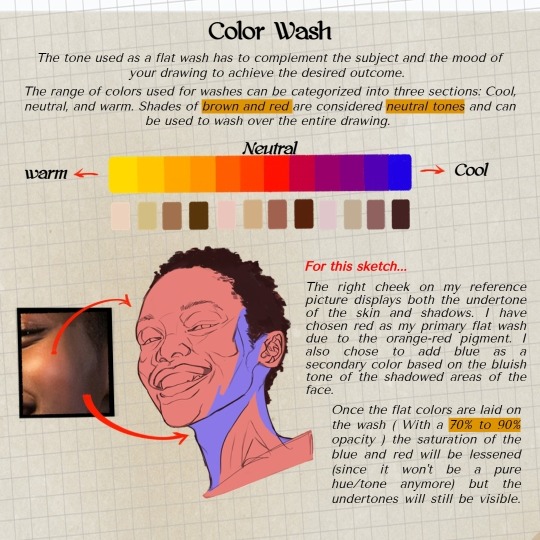
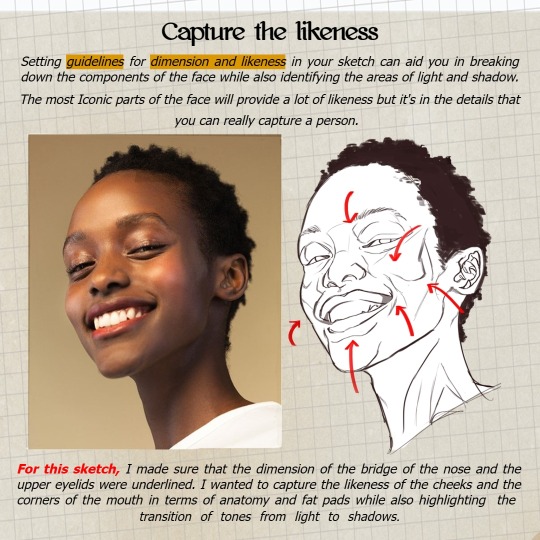
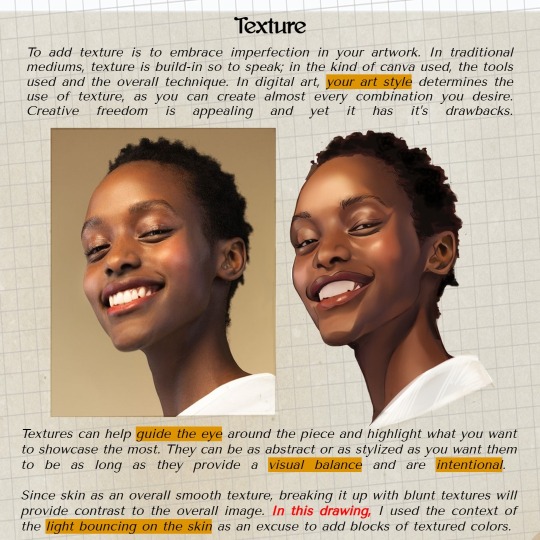
Very happy to finally post my third tutorial! Thank you so much for your overwhelming support of my last tutorial, I am so happy it was useful for you guys 🙇♀️. I feel like this topic was harder to explain so feel free to ask me some questions if you want!
Like last time, I really hope this helps some of you in your art path 🙌
6K notes
·
View notes
Text

200 FREE DnD ART REFERENCES

References of a Dwarf, Goblin, Orc, and Tiefling!
Download the free pack on my Patreon
2K notes
·
View notes
Note
How do you pick the colors you use? You always have such nice pretty colors
I did this small “show and tell” for Instagram so I’m going to post the story slides here too.
I hope it helps!



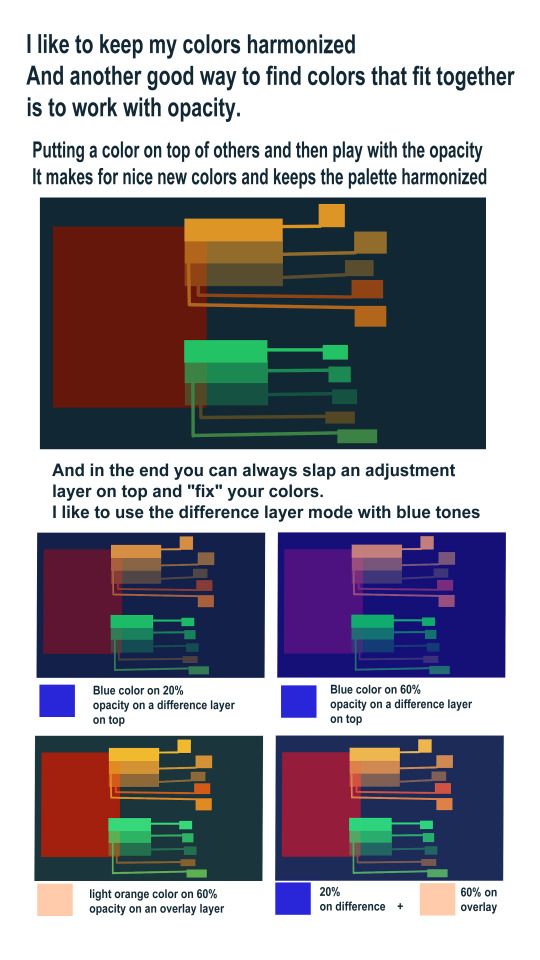

I am self taught.
So those are just some small fun things and tricks I figured out with just drawing and experimenting! It might not help everyone!
There are also better ways to explain it but it’s always hard to pull something out of my hat if I’m not actively working on a pic. Because a lot of what I do is more intuitive and I don't know how to explain it.
But I hope it helps a bit and you get an idea it.
3K notes
·
View notes
Text
I compiled this a while ago but I was just looking for references and found the file so...
Best places to find reference photos:
Body types, poses, and anatomy:
http://reference.sketchdaily.net/en
https://www.posemaniacs.com/
https://quickposes.com/en
https://www.characterdesigns.com/#home-section
https://www.adorkastock.com/sketch/
https://line-of-action.com/practice-tools/figure-drawing/
https://www.proko.com/browse/tools?af=242
Giant anatomy reference tutorials Pinterest board:
https://www.pinterest.com/deedee1232/body-reference/
General:
https://unsplash.com/
https://pixabay.com/
https://www.pexels.com/
https://stocksnap.io/
https://www.freeimages.com/
https://kaboompics.com/
https://commons.wikimedia.org/wiki/Main_Page
https://morguefile.com/
https://www.flickr.com/
https://www.dreamstime.com/
https://pmp-art.com/
https://www.freepik.com/
https://photobash.co/
https://picjumbo.com/
https://burst.shopify.com/
https://magdeleine.co/
https://wordpress.org/openverse/
Historical:
https://nos.twnsnd.co/
23K notes
·
View notes
Text

[image description: a purple banner that has the words “work in progress” on it. end of description]
Another art!!




I need to get better at sketching on my tablet. Or get a scanner.
Reference used is the shot of this dress from this post!
#wips#i drew this#nonbinary!jason grace#stellarverse#wedding fluff#jercy#archiving#technically reblogging myself
3 notes
·
View notes
Text

[image description: a purple banner that has the words “work in progress” on it. end of description]
Something a little different today!


[I'm terrible at image descriptions, please take this on if you want]
Following on the theme from the last two weeks because I'm still on a kick.
I present Mrs. Renée Ruby Jackson at her wedding reception. Currently in pencil on watercolor paper. I'm planning to paint it with pearlescent watercolors/ink the lines! I've not done that before, so I'm very nervous, but also excited.
Pinging @perseusjackson-jasongrace, plus shout-out to @elaborateruses and @starlightshadowsworld for enabling/inspiring this round!
16 notes
·
View notes
Text
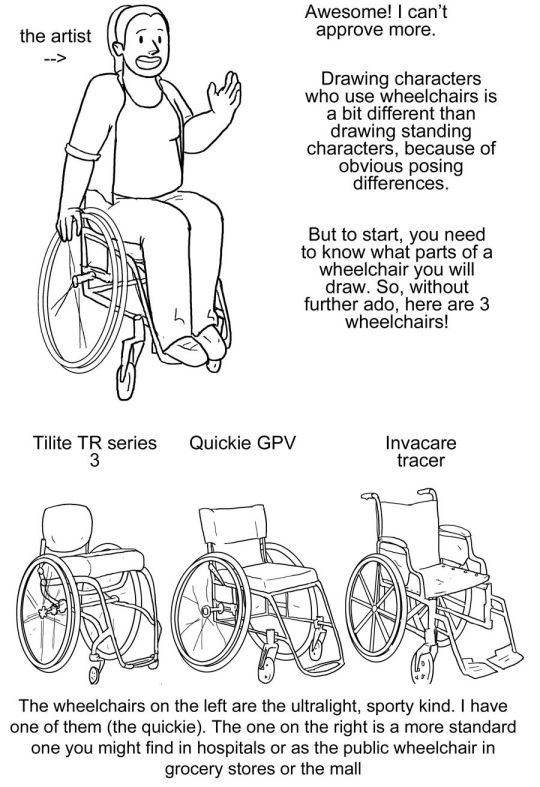
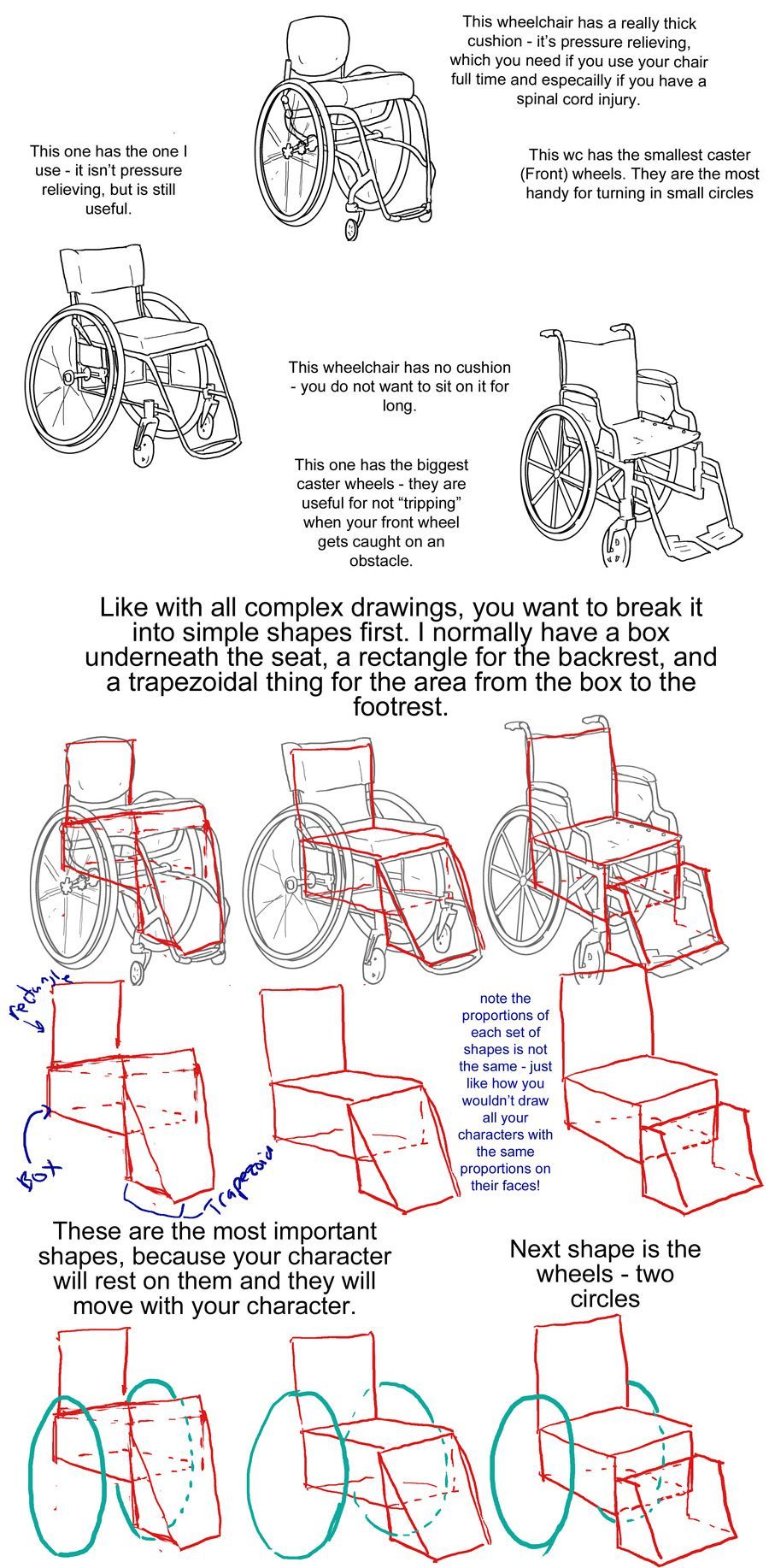
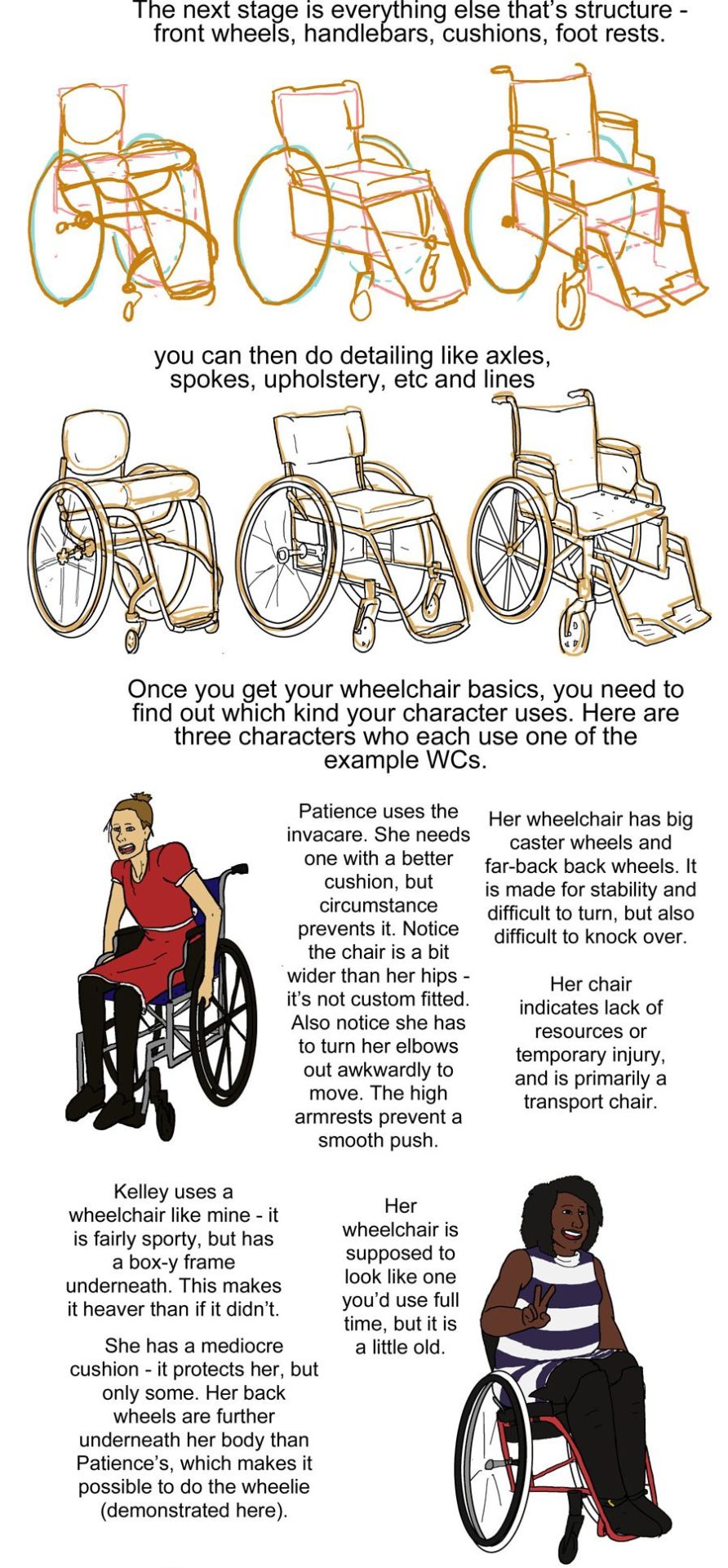
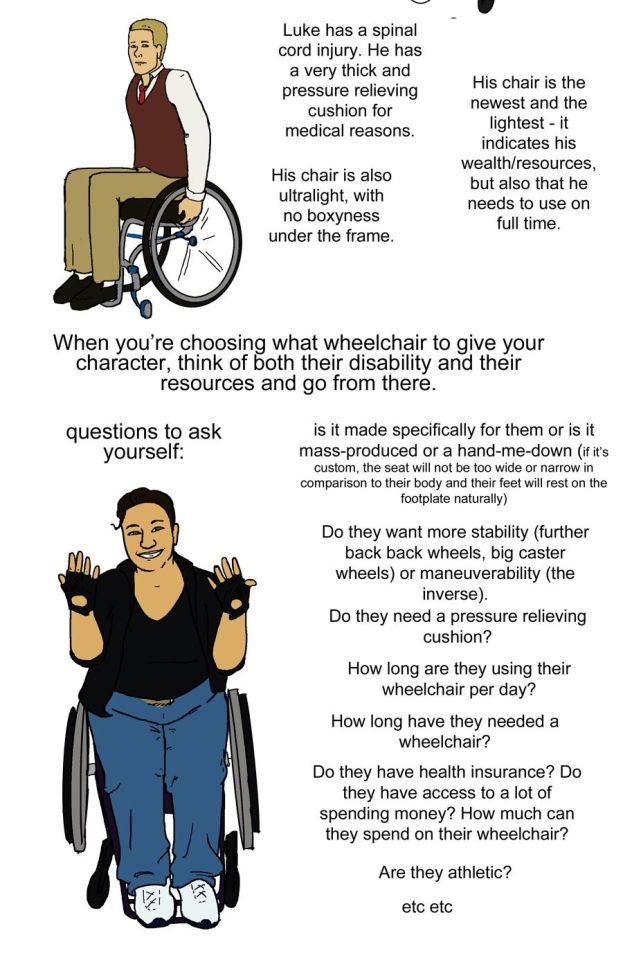
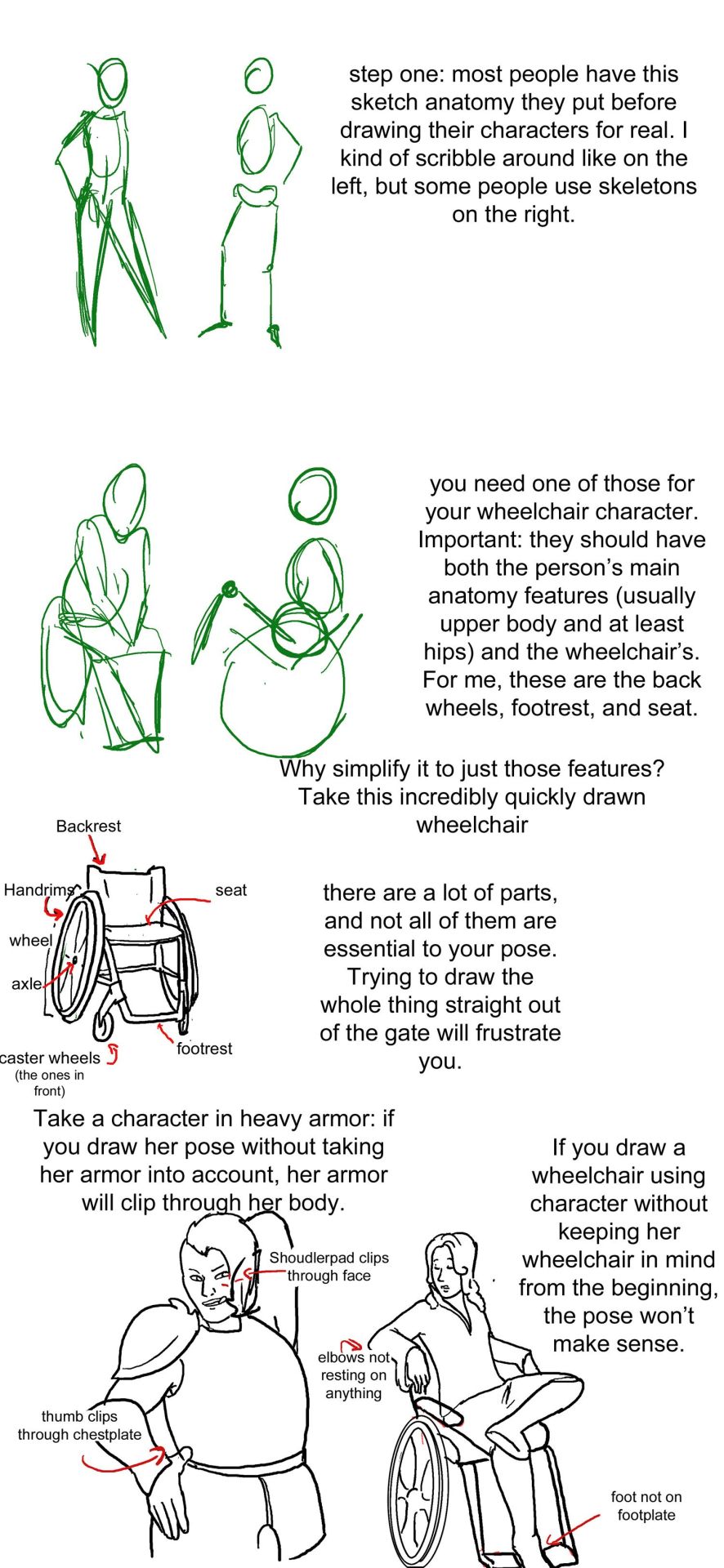
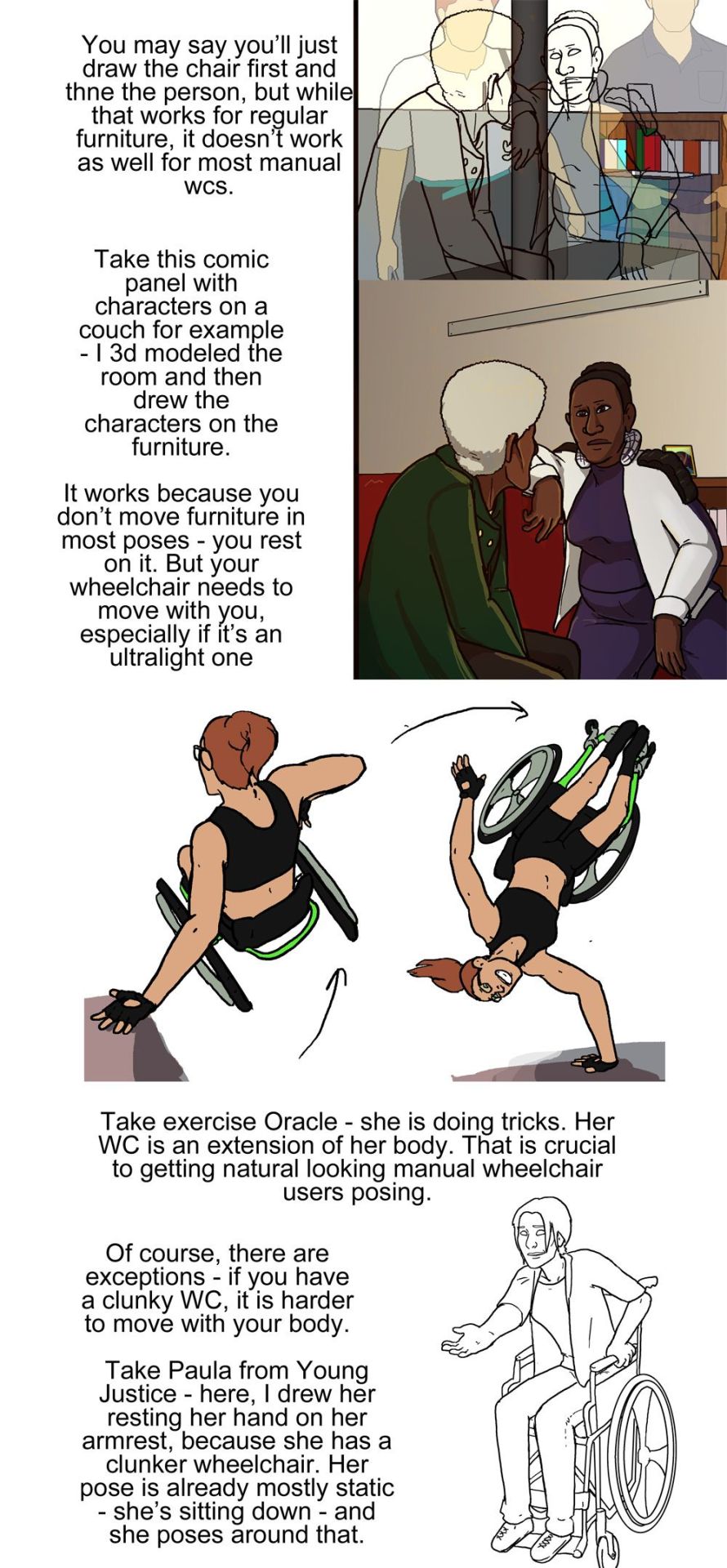
Manual Wheelchair Tutorial by Fade31415
So... I technically drew this 3 years ago but forgot to post it. I think I was going to clean up the end and make a nice recap, but I ran out of steam and then just left it as a wip for years. I got reminded of it because I was talking to a friend about how to draw wheelchairs today.
This covers most of what I view as the most common errors when it comes to drawing characters who use manual wheelchairs. I hope it helps you a lot.
Image description is in alt text, but there is a back up image description under the cut in case that does not work for some reason
[image description: a 4 picture long wheelchair tutorial. the background is white and the text, when it appears, is black and in calibri. each step will be labeled with "Step #" and a description of the drawing next to it, and "text" and then the text that is written to explain it to follow.
Step one text: So, you want to draw a character who uses a manual wheelchair? Awesome! I can't approve more. Drawing characters who use wheelchairs is a bit different than drawing standing characters, because of obvious posing differences. But to start, you need to know what parts of a wheelchair you will draw. So, without further ado, here are 3 wheelchairs!
Step one image: a simplified drawing of a chubby woman sitting in a quickie GPV manual wheelchair and resting her hand on the handrim of one of the wheels. this is labeled "the artist"
step two: next there is a lineart drawing of three wheelchairs. one is a tilite TR series 3. this is an ultralight wheelchair with a bucket seat (the back is lower than the front), a big cushion and a short backrest that kind of contours to the back of the person who would sit in it. the caster wheels (front wheels) are very small and the footrest is just two little metal bars. next image is a quickie GPV. this is also an ultralight wheelchair with a low back, but its caster wheels are slightly larger, the back has regular upholstery (it does not look like it was made to conform to the back of the person who sits there) and the frame is boxier -- there is no bar underneath the seat where the wheels would attach, rather each wheel is attached to the side of the chair. the next wheelchair is an invacare tracer. it is how most people imagine wheelchairs when they hear 'wheelchair'. it has no cushion and it has a high backrest with handles. it has high armrests that would be comfortable to rest your elbows on if you were just sitting. the wheels are not bicycle wheels like the previous two but are rather plastic. it has big footrests and big caster wheels.
text: the wheelchairs on the left are the ultralight, sporty kind. I have one of them (the quickie). the one on the right is a more standard one you might find in hospitals or as the public wheelchair in grocery stores or the mall.
step three: first is text to accompany the tilite. "This wheelchair has a really thick cushion - it's pressure relieving, which you need if you use your chair ufll tiem and especially if you have a spinal cord injury. This wc has the smallest caster (front) wheels. They are hte most handy for turning in small circles." next there is text to accompany the quickie gpv: "This one has the one I use -- it isn't pressure relieving, but is still useful." next is text to accompany the invacare: "this wheelchair has no cushion - you do not want to sit on it for long. This one has the biggest caster wheels - they are useful for not 'tripping' when your front wheel gets caught on an obstacle.”
step four text: like with all complex drawings, you want to break it into simple shapes first. I normally have a box underneath the seat, a rectangle for the backrest, and a trapezoidal thing for hte area from the box to the footrest. these are the most important shapes, because your character will rest on them and they will move with your character.
step four image: the lineart of each wheelchair has been put on reduced opacity, so we can see the square representing the backrest of each seat (the square is the smallest for the tilite and biggest for the invacare), the box for each seat and area underneath it, and the trapezoid for the footrests. the next step labels the images of these simplified shapes as the lineart is removed. "Note the proportions of each set of shapes is not the same - just like how you wouldn't draw all your characters with the same proportions on their faces!"
step 5: we see the same shapes to form the wheelchair, but now with blue circles drawn where the back wheels would be.
text: next shape is the wheels - two circles
step six: next we see the wheels and shapes have been reduced in opacity and the basic structure of everything about each wheelchair: footrests, caster wheels, upholstery details, axles has been drawn on in orange.
text: the next stage is everything else that's structure - front wheels, handlebars, cushions, footrests.
Step seven: we see the lineart on top of the lowered opacity sketch.
text: you can then do detailing like axles, spokes, upholstery, etc and lines
step eight: next we see three drawings of different characters. there is patience, a skinny white woman sitting in a blue invacare wheelchair. kelley, a slightly chubby black woman wearing a stripey dress sitting in a red quickie gpv wheelchair and doing a wheelie while smiling. then luke, a white man with short blond hair wearing khaki pants. he is sitting in a tilite chair.
text: once you get your wheelchair basics, you need to find out which kind your character uses. here are three characters who each use one of the example WCs. patience uses the invacare. she needs one with a better cushion, but circumstance prevents it. Notice the chair is a bit wider than her hips - it's not custom fitted. Also notice she has to turn her elbows out awkwardly to move. the high armrests prevent a smooth push. her wheelchair has big caster wheels and far-back back wheels. it is made for stability and difficult to turn,but also difficult to knock over. Her chair indicates a lack of resources or temporary injury, and is primarily a transport chair
kelley uses a wheelchair like mine - it is fairly sporty, but has a box-y frame underneath. this makes it heaver than if it didn't.she has a mediocre cushion - it protects her, but only some. her back wheels are further underneath her body than Patience's, which makes it possible to do the wheelie (demonstrated here). her wheelchair is supposed to look line one you'd use full time, but it is a little old.
luke has a spinal cord injury. he has a very thick pressure relieving cushion for medical reasons. his chair is also ultralight, with no boxyness under the frame. his chair is the newest and lightest - it indicates his wealth/resources, but also that he needs to use on full time.
step nine: just a drawing of me sitting in my wheelchair holding my hands up to show fingerless wheelchair gloves. we're looking at me from above.
text: when you're choosing what wheelchair to give your character, think of both their disability and their resources and go from there. questions to ask yourself: is it made specifically for them or is it mass-produced or a hand-me-down (if it's custom, the seat will not be too wide or narrow in comparison to their body and their feet will rest on the footplate naturally). do they want more stability (further back back wheels, big caster wheels) or maneuverability (the inverse). do they need a pressure relieving cushion? how long are they using their wheelchair per day? how long have they needed a wheelchair? Do they have health insurance? do they have access to a lot of spending money? How much can they spend on their wheelchair? are they athletic etc etc
posing steps:
step one: a sketch of two people standing up. one just shows the outline of a person's body, with legs that are ind of triangle shaped, the other shows a sketched pelvis and rib cage to go along with the bones of the legs and arm. text: step one: Most people have this sketch anatomy they put before drawing their characters for real. I kind of scribble around like on the left, but some people use skeletons on the right.
step two: there are now too sketched pictures of people in wheelchairs. one shows lightly traced human form (arms articulated, curve for a stomach, legs that are kind of triangle shaped and pointing down) sitting in a wheelchair that is just the sketch of footrests and wheels. the other sketch shows the sketch of a body with a circle for hips and an oval for a rib cage and the person doing a wheelie (lifting the front end of the wheelchair off the ground and leaning back). their wheelchair is also sketched out and defined by a circle for their wheels and 2 lines, 1 of the seat and 1 for the backrest. text: you need one of those for your wheelchair character. important: they should have both the person's main anatomy features (Usually upper body and at least hips) and the wheelchair's. for me, these are the back wheels, footrest, and seat. why simplify to just those features? Take a look at this incredibly quickly drawn wheelchair.
step three: there is a lineart drawing of a manual wheelchair with slightly cambered (angled towards the seat) wheels, a backrest, and a footrest. the frame is light and there are no handlebars. there are labels pointing to different parts of the wheelchair: Backrest, handrims, wheel, axle, seat, footrest, and caster wheels (the ones in front). text: there are a lot of parts, and not all of them are essential to your pose. trying to draw the whole thing straight out of the gate will frustrate you.'
step four text: take a character in heavy armor: if you draw her pose without taking her armor into account, her armor will clip through her body. if you draw a wheelchair using character without keeping her wheelchair in mind from the beginning, the pose won't make sense.
step four image: next we see two lineart drawings of different characters. one is a bulky woman wearing plate armor. her hand is on her hip and she is trying to scratch her back with the other hand. there is the label "shoudlerpad clips through face" and "thumb clips through chestplate." the next drawing shows a woman in a wheelchair with one foot rested on her knee and her arms rested back, such that they would be rested on the back of a regular chair, but the back of her wheelchair is not wide enough for them to actually be resting on anything. the text here reads "elbows not resting on anything" and "foot not on footplate"
step five: there are two images, one is lineart on top of a 3d modelled apartment with sketchup, the other is a colored in version of that lineart with the background also colored in and no longer a 3d modelled screencap two characters, one old woman wearing a green jacket and one younger woman wearing a white shirt and blue undershirt, are sitting on a couch. the old woman is leaning forward and the young woman is resting her arm on the couch. behind the young woman is a bookshelf.
step five text: you may say you'll just draw the chair first and then the person, but while that works for regular furniture, it doesn't work as well for most manual wcs. take this comic panel with characters on a couch for example - I 3d modeled the room and then drew the characters on the furniture. it works because you don't move furniture in most poses - you rest on it. but your wheelchair needs to move with you, especially if it's an ultralight one.
step six image: there is a flat color drawing of barbara gordon in her wheelchair. she is wearing a black sportsbra and black shorts. in the first image we see she is doing tricks in her chair, zooming through the air (as if she has just launched herself off the ground in a skater park or somethign) while her left hand is resting on a structure and her right hand is heading towards the right handrim. the next image shows her right hand planted on the ground and her chair and body above her, such that she is briefly doing a one-handed handstand, but the motion line indicates that she is moving and this will not last. her left arm is near the handrim of her left wheel.
text: take exercise Oracle - she is doing tricks. Her WC is an extension of her body. That is crucial to getting natural looking manual wheelchair users after posing.
step seven: we see a lineart drawing of paula from young justice. she is sitting in a standard manual wheelchair with high armrests (goes up to the bottom of her ribs probably) and a high backrest (goes up to just below her shoulderblades). she is setting her hand on the armrest, leaning forward, and holding her other hand out.
text: of course, there are exceptions - if you have a clunky WC, it is harder to move with your body. Take Paula from young Justice - here, i drew her resting her hand on her armrest, because she has a clunker wheelchair. her pose is already mostly static - she's sitting down - and she poses around that.
49K notes
·
View notes
Photo


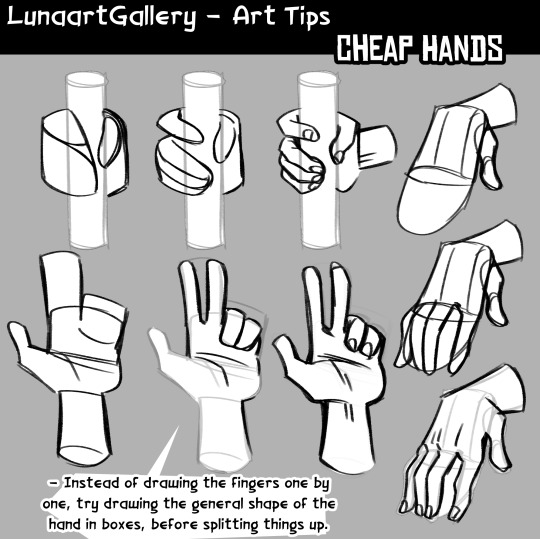
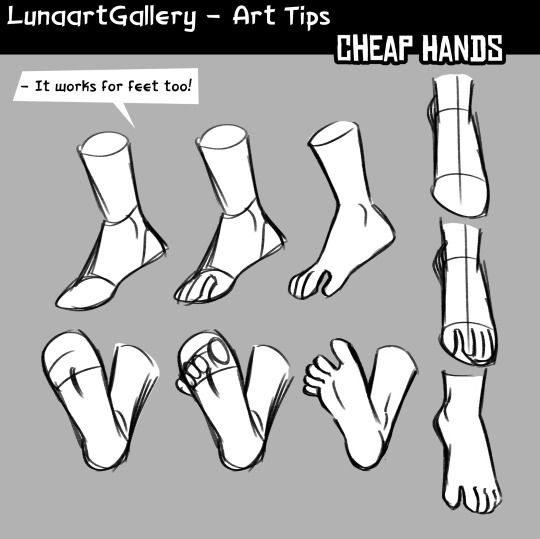
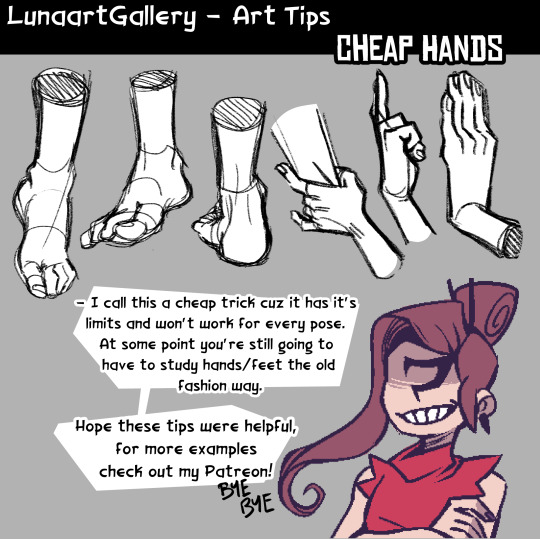

Patreon: [patreon.com/lunaartgallery]
If you want to see a specific tutorial from me, leave suggestions below! I’m trying to do more broad concepts, rather than anatomy stuff. I’m not the best person to ask about anatomy, I’ll be focusing on my cartooning skills and designing stuff. I also have small animation tutorials :D
I’ll post the tips publicly but my reference material and examples will be Patreon exclusive. If you like these tips and want to see more, support my Patreon! It allows me to focus on more material like this and I would really appreciate it .
Thanks!
——-——
Devi: [deviantart.com/miss-noidentity]
Twitter: [@LunaArt_Gallery]
Instagram: [@lunaartgallerys]
23K notes
·
View notes
Text
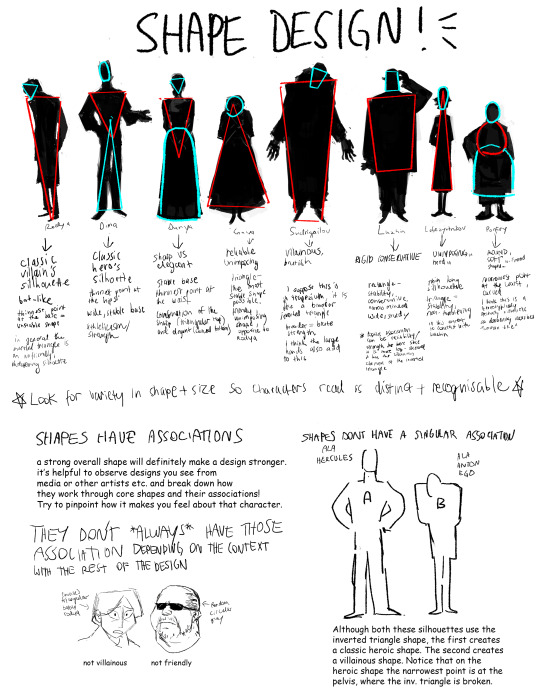
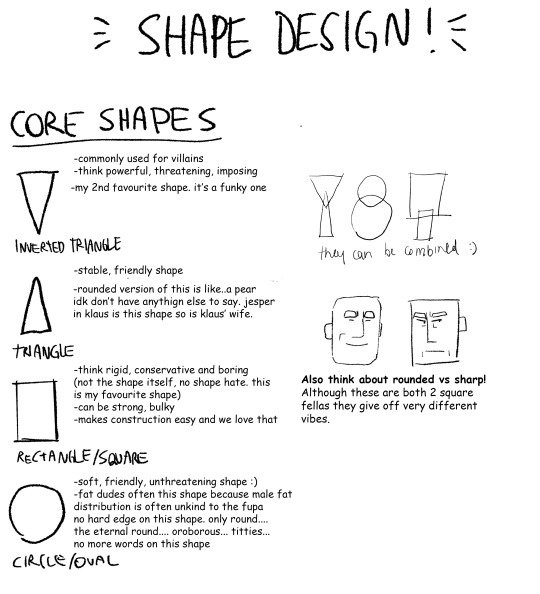
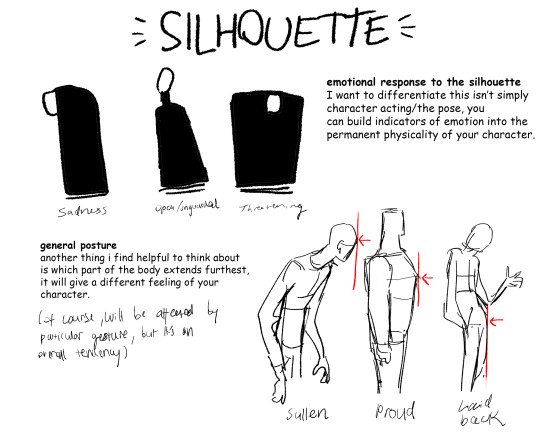
Part 2 of cino art tips is some basic tips on shape and silhouette design which are also principles I think about a lot :)
(also i'm so sorry i chose comic sans to write this in idk what i was thinking but i already flattened the layers)
i don't have any other obvious tips off the top of my head rn but feel free to ask anything you are curious about! i love getting asks uwu
16K notes
·
View notes
Text
It's been approximately a bazillion years since I posted anything, but I finally have a WIP to share:

It's for my uncle, who's a red-green colorblind painter. I've shown him some of my abstract art before and he joked "I can tell [Pythia] used colors I can't see" because it had a lot of red and green in it lmao, so I've been wanting to paint him something he CAN see for a while. This is take two.
It's pearlescent watercolor and pencil, traced with a knitting needle gauge (perfect for circles!), and inspired by Zen Koi 2, which is a cute mobile game about breeding fish and ascending them to dragons!
4 notes
·
View notes
Text
Real quick I think you should all Know the beauty of Tone curves it’s like in a bunch of art programs and I’m noticing not a lot of people use it nor know about and I think you really should try it out
Like if you have a picture you’re done with drawing or in the middle of one and wanna mess around with the colors or fix them
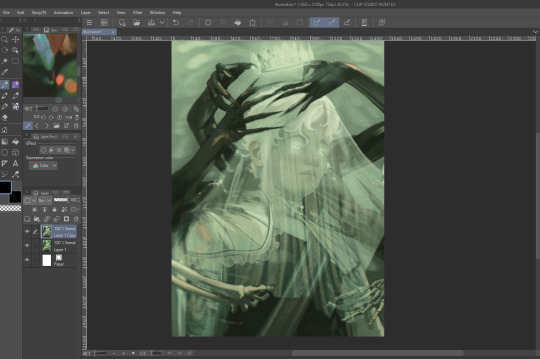
Go to Edit->Tonal Correction->Tone Curve
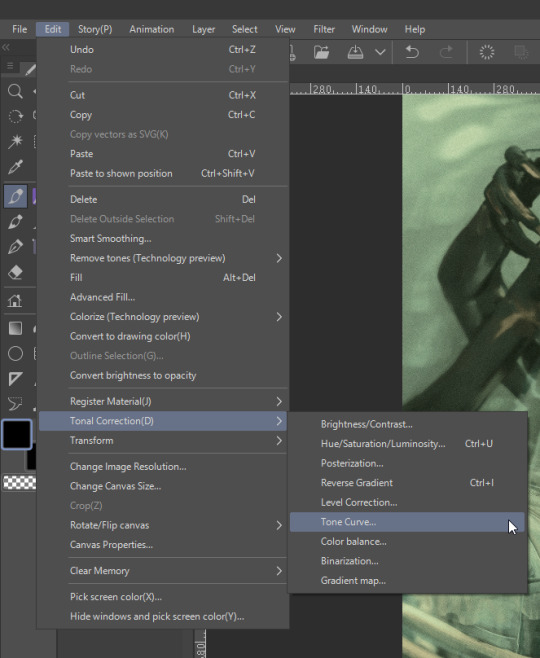
And you get the Tone Curve editor Which has 4 channels- RGB,Red,Blue,Green

RGB Channel effects all the colors and becomes this whole “how bright or dark” you want it kind of thing like example:

I wanted the brightest part of the drawing brighter or something like this

You can go to different color channels and have fun with that too like

So please go use this have fun
2K notes
·
View notes