Don't wanna be here? Send us removal request.
Photo
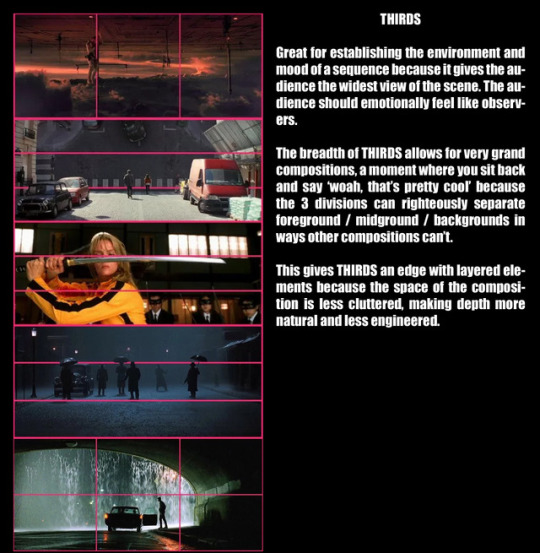
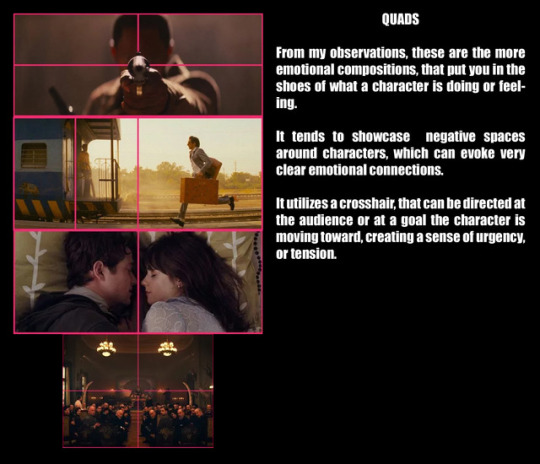



Wandered into an article with 140 iconic cinematic shots, the comments complained there was no explanation to their composition. Decided to give it a run down and keep it to myself.
The compositions are mostly self explanatory but I wanted to see what patterns I could find. That’s just how you learn stuffs.
85K notes
·
View notes
Text
Our first task for our character design project was to create 3 variations of the same character.
Before I began thinking about what kind of character I wanted to create, I started looking at different kinds of shapes that go into making characters. I found this blog on tumblr: http://based-drawing-refs.tumblr.com/



I found it very interesting to see the different types of shapes that can be used in character design, and how it could change the look of the character. I also like how that you can change the characters personality by the type of shapes you use. I decided to create 3 characters using these kind of shapes.
5 notes
·
View notes
Photo


Today, I decided to look into colour theory and how different colours could convey different meanings in animation and character design.
3 notes
·
View notes
Photo
LOVE THIS !!!! 😱💖😱💖😱💖😱💖 😍😍😍😍😍😍

★ ★ ★ Tropical fairy dragon ★ ★ ★
The result of montly work! The most pretty dragon on stone, I have ever painted^^ More detailed photos of the ready pendant will be soon. *This pendant will be on Ebay auction this Sunday.
Agate size 6x3cm
728 notes
·
View notes
Photo






because traditional combined with digital always produce the best results :)
4K notes
·
View notes
Video
tumblr
My first ever character model made with Maya and Mudbox.
1 note
·
View note
Text
Maya to Mudbox back to Maya
Model object in maya, in plug in manager (Window > Settings/Preferences) make sure obj is loaded and auto loaded.

Before exporting your object click the box next to export selection:


And select OBJexport, save and close. Then export selection name it whatever followed by “for mudbox”. Find the file and open with and select mudbox.

In mudbox press shift D to create more levels of faces and smoothing the object, I am using 8 levels (so press shift D 8 times). And then sculpt whatever you want. (Hold control to engrave). Below is all my settings.

I’m using a graphics tablet to sculpt so my sculpting will look different than if I had used a mouse.
When you finished sculpting and want to take it back into maya, export it as an object (.obj) file and import that obj into maya. Make sure you put it on the lowest level possible and delete the higher ones because it will fry maya.




0 notes
Video
tumblr
Used the following tutorials:
Audio Spectrum: https://www.youtube.com/watch?v=wh6oA-MfsUM
Ring: http://www.videocopilot.net/tutorials/the_ring/
1 note
·
View note
Photo







I call her Kaiyō (pronounced Kye-yow its Japanese for Ocean).
At comic con I got a book on how to draw manga and this has been my first attempt at a proper digitally painted piece.
1 note
·
View note
Photo










My 3D Environments project.
0 notes
Photo
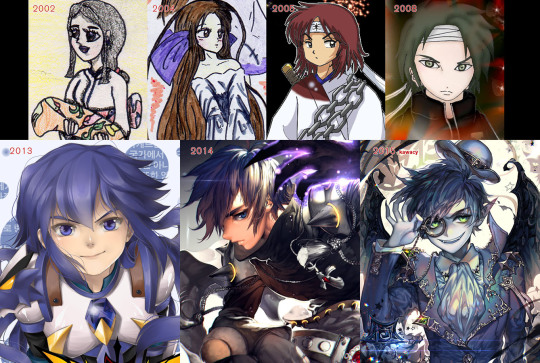
if you ever thought about giving up.. well don’t :)
6K notes
·
View notes
Photo



So I gave drawing manga styled cats a go.
0 notes








